Microsoft Defender vs Bitdefender: Which Is the Best in 2024
Microsoft Defender and Bitdefender are both known to detect and remove malware from your computer. I put them to the test to find out how both antivirus programs performed and which one is the best for overall security.
Bitdefender is the superior choice for comprehensive protection and features when compared to Microsoft Defender.
While Microsoft Defender comes free on all Windows 10 and 11 devices, I recommend trying Bitdefender’s wide range of features and robust protection. You can try Bitdefender risk-free for 30 days using the money-back guarantee.
Try Bitdefender risk-free for 30 days
No Time? Here’s a 1-Minute Summary of Category Winners
Microsoft Defender and Bitdefender provide robust protection against malware threats, but I found Bitdefender to be the most feature-rich and secure antivirus.
 |
 |
|
| Virus Scanner | Near-perfect malware detection scores | Perfect malware detection scores and multiple scanning options |
| Real-Time Malware Protection | Caught 99% of real-time threats, but phishing protection only works on Chrome and Edge | Detects 99.7% of real-time threats and protects against phishing threats on all major browsers |
| System Performance | Consumes more system resources | Uses fewer system resources |
| VPN | ✘ | Fast VPN for streaming and surfing the web securely |
| Parental Controls | Decent parental controls, but only works on the the Microsoft Edge | Good parental controls features and easy to set up across multiple platforms |
| Firewall | Robust firewall, but not very easy to customize | Smart firewall with easy-to-customize rules |
| Password Manager | ✘ | Excellent password manager with great form-filling abilities |
| Gaming Mode | ✘ | Gaming profiles automatically assign system resources to you while playing |
| Optimization Tools | ✘ | OneClick optimizer helps your system run faster |
| Other Features | Only has cloud backup as an extra feature | Multiple extra features like webcam, banking, and ransomware protection |
| Device Compatibility | Windows-exclusive | Works with Windows, Mac, Android, and iOS |
| Customer Service | Excellent customer service and rich online knowledgebase | Responsive and helpful support agents across multiple channels |
| Price | ✘ | Decent pricing for top-tier features |
| Free Version | Decent security features, including a firewall feature | Robust protection from malware threats, but doesn’t have a free firewall feature |
| Money-Back Guarantee | ✘ | 30-day money-back guarantee and straightforward refund process |
Protect your devices with Bitdefender
How I Tested and Compared Microsoft Defender vs Bitdefender
- Virus Scanner — I evaluated the various scanning options offered by the antivirus software and analyzed the effectiveness of the malware detection engine.
- Real-Time Malware Protection — I checked the real-time malware protection capabilities of both antiviruses against online and offline threats.
- System Performance — I measured the impact of each antivirus program on my PC performance.
- VPN — I ran tests on the speed, streaming, data leaks, and server connections of the VPN.
- Parental Controls — I compared the parental controls of both antiviruses.
- Firewall — I looked at the firewall’s effectiveness and tested customization options.
- Password Manager — I checked both antivirus software for a password manager feature that can assist me in managing my passwords securely.
- Gaming Mode — I used the gaming mode feature of the antivirus to block interruptions.
- Optimization Tools — I tested the optimization tools to see how well they improved the performance of my device.
- Other Features — I compared the extra features offered by both antivirus programs.
- Device Compatibility — I prioritized the antivirus software that is compatible with a wide range of devices and operating systems.
- Customer Service — I evaluated the customer service provided by each antivirus, including response time, quality of service, and the availability of multiple support options.
- Price — I compared the pricing plans to see if they offer adequate value for money.
- Free Version — I checked the features and capabilities of the free version to determine its value and usefulness.
- Money-Back Guarantee — I purchased a plan and tested the refund policy of the antivirus.
Secure your devices with Bitdefender
1. Virus Scanner — Bitdefender Offers More Scanning Options
While Microsoft Defender can detect almost all threats, Bitdefender has perfect malware-detection scores, so it wins this section. Both antiviruses are effective at detecting and removing different malware strains.
I set up a test machine and planted over 1000 malware samples. Bitdefender detected 100% of the threats, including viruses, trojans, spyware, worms, and more. Microsoft Defender caught 99.5% of the threats, which is still decent.
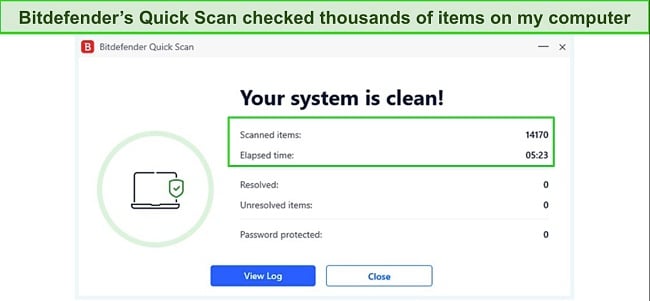
Both antiviruses have a good number of scanning options. Bitdefender has 5 types of scanners:
- Quick — scans areas of your hard drive with the highest risk of infection
- System — conducts a comprehensive scan of your entire device to detect any potential threats
- Vulnerability — checks for potentially dangerous settings and missing updates
- Custom — checks specific folders and locations on your system
- Rescue Environment — reboots your system in safe mode to find and remove difficult threats
Microsoft Defender offers 4 types of scans:
- Quick — scans locations on your system known to host malware
- Full Scan — performs a thorough examination of your entire computer
- Custom — choose a specific location and files to scan
- Microsoft Defender Offline scan — scans your entire system before the operating system starts to remove tough malware
When it comes to scan times, Microsoft Defender is faster. The Quick scan took only 2 minutes to check 30,000 items, while the Full scan checked over 3,000,000 files in 1 hour and 14 minutes. In contrast, Bitdefender’s Quick scan took 7 minutes to scan 10,000 items and 48 minutes to check over 2,000,000 files, which is as fast as Microsoft Defender.
Overall, Bitdefender has the better virus scan. It has more scanning options, better malware detection rates, and decent scan times. You can use Bitdefender to scan your entire system and remove every instance of malware from your computer.
Virus Scanner Winner: Bitdefender
Get rid of malware with Bitdefender
2. Real-Time Malware Protection — Bitdefender Offers Excellent Real-Time Protection
Microsoft Defender and Bitdefender both offer excellent protection against real-time threats. Real-time protection is an essential feature of every antivirus program. It provides continuous protection against malware and other types of cyber threats.
This is why all the top-tier antivirus programs and security tools include this functionality. During my tests, Microsoft Defender detected 99% of real-time threats, while Bitdefender caught 99.7% of all real-time threats. I tested this by setting up a test machine and opening emails and web pages that had malware infections.
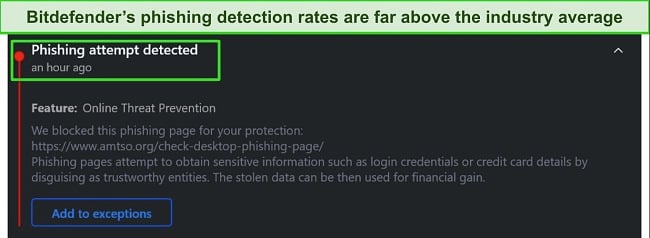
Whenever I visited an unsafe site, both antivirus programs blocked the threats and prevented me from downloading malware. Bitdefender and Microsoft Defender proved effective at catching almost all phishing threats. But while Bitdefender works on all major browsers, Microsoft Defender can only protect you from phishing threats on Microsoft Edge and Google Chrome.
Bitdefender uses a technique called “Behavioral Detection” to closely monitor apps, software, and network connections, including downloaded files, for any suspicious activities. If any suspicious behaviors are detected, the items are immediately quarantined, allowing you to determine whether they are safe or malicious.
Overall, Bitdefender is better at real-time protection. It detects slightly more real-time threats than Microsoft Defender, provides comprehensive phishing protection, and uses some of the best techniques in the industry to catch the latest threats.
Real-Time Malware Protection Winner: Bitdefender
Protect your devices with Bitdefender
3. System Performance — Bitdefender Consumes Fewer System Resources
Both Microsoft Defender and Bitdefender have low system resource usage. However, when carrying out a scan, there are marked differences in how each antivirus affects system performance.
To get a closer look and measure how much each antivirus impacted my system, I recorded my baseline CPU, disk, and memory utilization before and during a full scan. After my tests, I noticed that Bitdefender made my CPU usage jump to 41%, which didn’t have much impact on my PC. However, Microsoft Defender increased my CPU utilization to 100%, a much more significant increase.
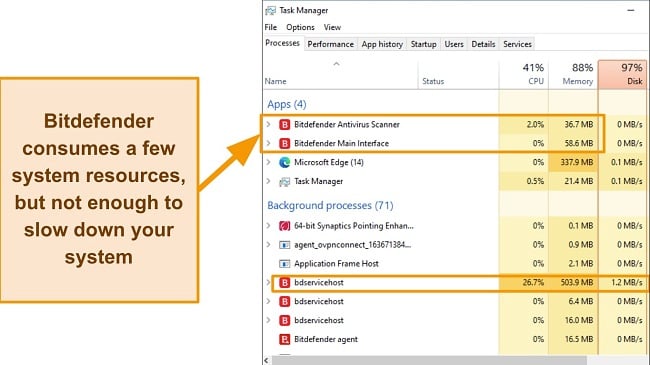
Bitdefender is low-impact. I was able to work, check my emails, stream HD-quality video, and install software without experiencing any lag or interruptions. Below is how Bitdefender performed when conducting various system activities in comparison to Microsoft Defender:
- Slowing down when launching a popular website: 14% slowdown (versus Microsoft Defender 15%)
- Copying files, both locally and in a network: 0% slowdown (versus Microsoft Defender 47%)
- Installation of frequently-used applications: 10% (versus Microsoft Defender 14%)
Overall, Bitdefender barely affects the performance of your PC. Given that Microsoft Defender consumes more CPU resources and had more impact when carrying out various system activities, Bitdefender easily wins this round.
System Performance Winner: Bitdefender
Try Bitdefender risk-free for 30-days
4. VPN — Only Bitdefender Has a VPN
While Bitdefender has a decent VPN on most plans except the low-tier plan, Microsoft Defender doesn’t include a VPN in its offering.
A Virtual Private Network, commonly known as VPN, is a technology that enables individuals to securely connect to a private network via the internet. It ensures that all transmitted and received data is encrypted, thereby thwarting any attempts by hackers or other third parties to intercept or access the information.
Bitdefender’s VPN provides adequate security protection, unblocks most streaming sites, and offers fast speeds. If you’re someone who loves streaming your favorite shows and movies, then you’ll be happy to know that with Bitdefender VPN, you can do just that without any interruptions or lags.
During my tests, I was able to stream Netflix seamlessly without any buffering or freezing. Not only did I have access to Netflix, but the VPN also provided me with a wide range of other streaming services such as Hulu, HBO Max, Amazon Prime Video, Disney+, and ESPN. This means that you have a range of options to choose from and can easily switch between different platforms to find the perfect show or movie to watch.
With over 4,000 servers in 49 countries, you can easily keep up with the content you love, even when traveling. Bitdefender’s VPN is also very secure with 256-bit AES encryption, the same standard used by the U.S. military, to keep your data safe. Additionally, it also employs perfect forward secrecy, which changes your encryption key at the start of each new session, ensuring that your data remains secret even if the key is compromised.
On mid-tier plans, Bitdefender’s VPN has a data cap of 200MB per day, which isn’t enough to do anything serious. The only way to get unlimited VPN traffic is by subscribing to the high-tier Bitdefender plans or purchasing the standalone Bitdefender Premium VPN plan. You’ll find other equally competent antivirus-bundled VPNs here.
Overall, Bitdefender’s VPN offers a comprehensive set of security options that will protect your online activities and personal information. It is reliable, easy to use, and offers great value for the money.
VPN Winner: Bitdefender
Browse safely with Bitdefender VPN
5. Parental Controls — Bitdefender Features a Parental Controls App
Bitdefender and Microsoft Defender both offer parental control features, but Bitdefender is better due to its advanced options and easy setup.
Bitdefender’s parental control app is powerful and user-friendly. It allows you to monitor your child’s online activities on their device and set adequate controls to protect your kids. I found it particularly useful for blocking adult content and gambling sites, as well as temporarily restricting social media access.
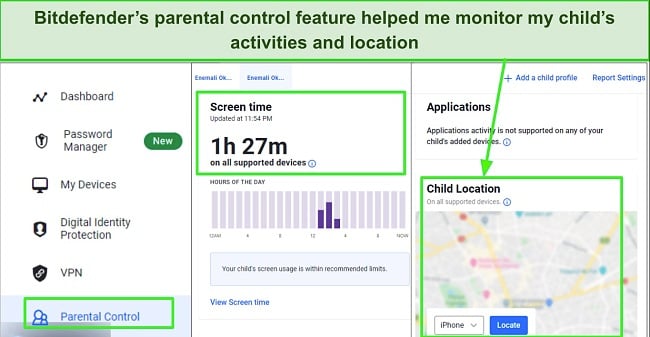
The app’s location tracking feature allows you to locate your child’s device, and the time management feature lets you monitor how your child spends their time online. Additionally, you can check your child’s browsing history and control their app usage, all in one convenient location.
Setting up the app was easy. I simply created a child profile, installed the Bitdefender Parental Control app, and logged in. After that, I configured the parental controls within a few minutes. I found the app’s interface to be intuitive and easy to navigate, with features neatly arranged, so even a beginner would find it simple to use.
Microsoft Defender also offers excellent parental control features to help you keep an eye on your child’s online activities. With its user-friendly interface, you can easily monitor and protect your kids while they use their devices and browse the internet.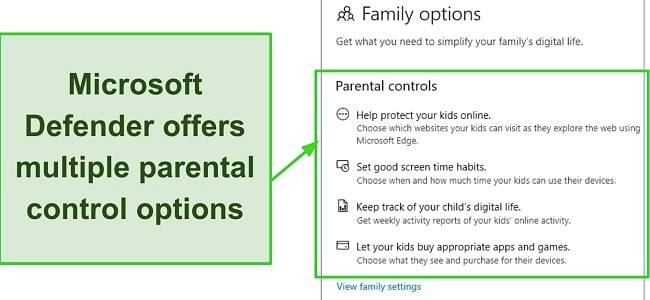
Although it doesn’t offer as many features as other parental control programs like Bitdefender, Microsoft Defender still provides the essential tools you need to keep your child safe online. You can use it to set screen-time limits, block inappropriate sites, and monitor the games and apps they download or purchase.
Setting up parental controls on Microsoft Defender is a straightforward process. Simply navigate to the “Family Options” tab, and click on “View Family” settings. There, you can set all the necessary parental controls.
However, it’s important to note that you need a Microsoft account to set up these controls, which may be limiting if your children use other accounts. Plus, Microsoft Defender’s parental controls only work on the Microsoft Edge browser, so it won’t protect your kids if they use other browsers.
Overall, Bitdefender’s parental controls are better than those of Microsoft Defender. You can use Bitdefender’s parental controls on all major browsers and devices, whereas Microsoft Defender’s parental controls only work on the Edge browser. For this reason, Bitdefender wins this round.
Parental Controls Winner: Bitdefender
Protect your kids with Bitdefender
6. Firewall — Bitdefender’s Firewall Can Be Easily Customized
Microsoft Defender and Bitdefender both provide adequate network security, but I found Bitdefender’s firewall much easier to configure. A robust firewall is essential for your overall security. Therefore, it shouldn’t be difficult to set up.
As someone who prioritizes online security, I recommend you try the robustness of Bitdefender’s firewall. One of the things I like about it is that it doesn’t require any customization to get it working. The firewall automatically analyzes the programs installed on your device and configures itself based on the network type.
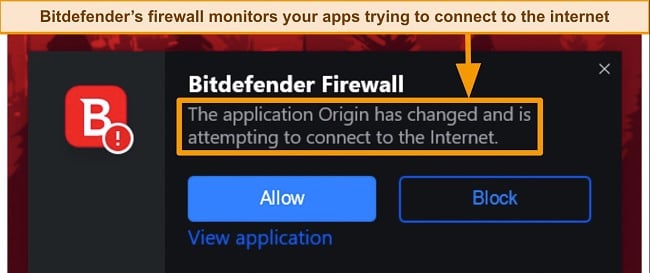
You can customize network rules and grant access to specific apps or restrict access to programs, block remote connections, and even set rules for ports and protocols. But firewall protection is only available on Bitdefender’s “Internet Security” and “Total Security” plans.
One of the features I like the most that Bitdefender offers is “Alert Mode,” which analyzes and monitors any suspicious behavior on all apps installed on your device. Bitdefender also offers a “stealth mode” function, which allows you to connect to a public network securely while hiding your device information.
I found Microsoft Defender’s firewall to be robust, but with a few limitations. It is less intuitive and doesn’t provide advanced features like Bitdefender. Despite this, I appreciate that it allows me to create rules for inbound and outbound connections and configure them on my domain, private, or public network.
Overall, both antivirus firewalls will protect you from network attacks. However, I found Bitdefender’s firewall comes with better customizable features.
Firewall Winner: Bitdefender
Secure your network with Bitdefender
7. Password Manager — You Can Store Unlimited Logins With Bitdefender’s Password Manager
Bitdefender has a solid password manager and is one of the best antivirus-bundled password managers that I’ve tested. Microsoft Defender, on the other hand, doesn’t offer a password manager.
The Bitdefender Password Manager is an excellent tool that helps you securely store and manage your passwords. It’s very easy to use, and I like how it automatically saves my login credentials for various sites and apps. It has essential features like a password generator, unlimited password storage, auto-filling, password auditing, password sharing, data breach monitoring, and multi-device syncing.
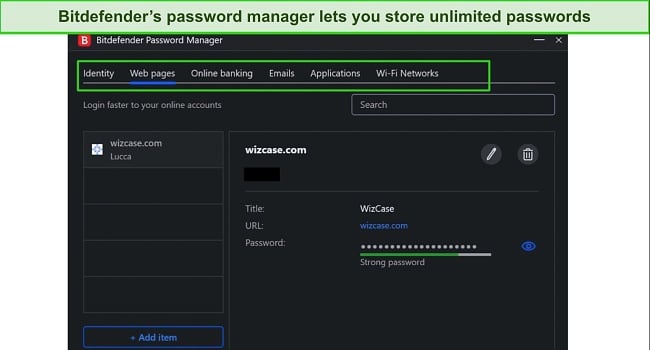
I was impressed with how quickly Bitdefender’s password autofill feature worked on connected sites. I didn’t experience any delays when auto-filling forms, including complex forms such as those of banking sites. I am also glad that Bitdefender’s password manager is included in every plan, making it accessible for any budget.
Overall, I would highly recommend Bitdefender Password Manager. It offers a great balance of features and ease of use, and I appreciate the added security features like the built-in security scanner and password sharing.
Password Manager Winner: Bitdefender
Keep passwords secure with Bitdefender
8. Gaming Mode — Bitdefender Blocks Interruptions When Gaming
Bitdefender comes with a dedicated Gamer Mode in all its plans. In contrast, Microsoft Defender doesn’t have a gaming mode feature. Gamer mode can improve gaming performance by dedicating more resources to the game.
I found that Bitdefender’s gamer profile feature is very useful, it directs the CPU power away from background processes and focuses it on the game, making it run more smoothly. The best part is that the Game Mode starts automatically when it detects that you’re playing, so you don’t have to set it up manually. I tested it while playing Call of Duty: Warzone and I were happy to find that I didn’t experience any interruptions throughout the time I was gaming.
As a frequent gamer, Bitdefender’s Autopilot Mode is incredibly helpful to me. It learns device usage patterns and makes personalized recommendations for optimization. This means that you don’t have to manually adjust settings to get the best gaming experience.
Overall, Bitdefender is one of the best antivirus choices for gamers. You’ll notice a significant improvement in your gaming experience due to the antivirus’ ability to adjust your system settings. Plus, you don’t have to worry about pop-up notifications and other interruptions when using Bitdefender.
Gaming Mode Winner: Bitdefender
Game lag-free using Bitdefender
9. Optimization Tools — Bitdefender’s OneClick Optimizer Speeds up Your PC
Microsoft Defender doesn’t include system optimization tools. In contrast, Bitdefender offers a powerful set of PC optimization tools that helps your system run faster.
Bitdefender’s OneClick Optimizer is a handy tool that comes with 3 different optimization features designed to clear out unnecessary junk. It includes Disk Cleanup, Registry Cleanup, and Privacy Cleanup, all of which work together to help keep your computer running smoothly. I like that I can use these tools with no technical skills needed and with just one click, I can improve the performance of my computer.
I put Bitdefender’s One-Click Optimizer to the test and I was impressed by how many junk files it was able to remove from my PC. It cleaned up 3.89GB of unnecessary files. However, I would have liked to see more detailed information on all the files that were being removed. Nonetheless, I found that Bitdefender’s optimization tools are very effective.
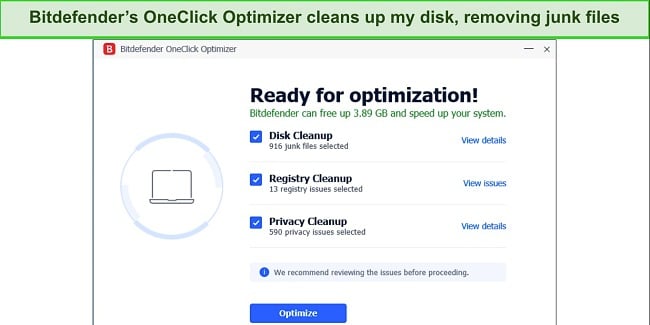
Personally, I found that Bitdefender works seamlessly in the background to improve performance. One feature that I particularly appreciate is the Battery Mode. It helps in saving my computer’s battery life, so I can work and use my PC longer.
Optimization Tools Winner: Bitdefender
Improve PC performance with Bitdefender
10. Other Features — Bitdefender Offers Excellent Extra Features
Bitdefender offers a wider range of additional features compared to Microsoft Defender. The only extra feature I found on Microsoft Defender was the cloud backup storage (5GB free storage with the option to upgrade to premium) which allows me to back up important files to the OneDrive cloud.
I found the following additional features of Bitdefender very helpful:
- SafePay — creates another desktop environment that allows you to engage in transactions securely and online banking, preventing keylogging, screenshotting, and data interception.
- Ransomware protection — lets you restore files that have been encrypted during a ransomware attack.
- Webcam protection — monitors and blocks unauthorized apps and websites that access your webcam and microphone.
- Ad-block and Anti tracker — prevent trackers from collecting data that can be used to serve you ads.
- Dark Web Monitoring — helps you to scan the dark web to see if any of your information has been compromised in a data breach.
Overall, Bitdefender offers a lot of features that can enhance your security. These features are designed to protect you from different types of threats and provide an overall secure online experience. I was particularly impressed with the SafePay feature that protected my banking sessions, even from keyloggers.
Other Features Winner: Bitdefender
Try Bitdefender risk-free for 30 days
11. Device Compatibility — Bitdefender Provides More Platform-Wide Support
Bitdefender’s compatibility with a wide range of platforms sets it apart from Microsoft Defender, which is limited to Windows. This makes Bitdefender more versatile in protecting all your devices, including mobile devices like Android and iOS.
Even though it’s limited to Windows 10 and 11, I found that Microsoft Defender is very user-friendly. The interface is intuitive and the features are easy to find. With a simple toggle, I was able to configure my protection. Additionally, the fact that it comes pre-installed in the Windows package meant that I didn’t have to go through the hassle of installing it.
Bitdefender works on the following operating systems:
- Windows (7 SP1, 8/8.1, 10, and 11)
- macOS 10.10 or later
- Android 5.0 or later
- iOS 12 or later
- Linux (popular distros supported on GravityZone plan)
Bitdefender’s desktop apps have a user-friendly design with features arranged in a grid-like layout that makes it easy to navigate. One of the features that I particularly like is the ability to customize the dashboard, allowing me to create quick access to the features I use most. Additionally, the mobile apps have a similar interface to the desktop app, which makes it easy for me to switch between devices and still feel familiar with the layout.
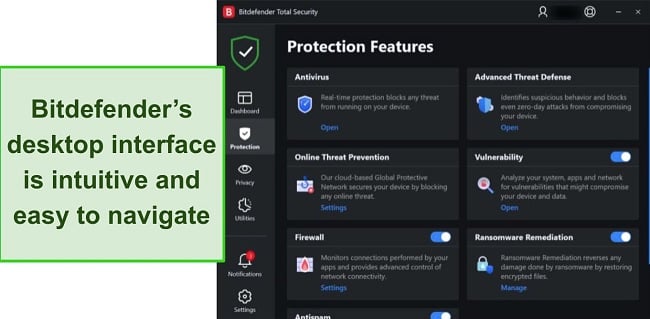
That said, I noticed that Bitdefender’s Mac and iOS apps lack some features like File Shredder and anti-theft tools which are present in the Windows and Android apps. Additionally, the parental controls app also has limited features. If you’re looking for comprehensive antivirus protection for your iOS device, you may want to consider other antivirus options specifically optimized for iOS devices.
Overall, Bitdefender is easy to use and compatible with all major operating systems. This makes it the most suitable antivirus option among the duo for protecting all your devices.
Device Compatibility Winner: Bitdefender
Secure all your devices with Bitdefender
12. Customer Service — Bitdefender Offers More Support Options
Microsoft Defender and Bitdefender both offer excellent support, but Bitdefender excels in this category. You can get help from Bitdefender’s support via the 24/7 live chat, email ticketing, or phone support.
Bitdefender’s live chat support was the most efficient way to get help. The wait time was minimal, I was connected to a representative in less than a minute and received detailed responses to my questions. I was curious to learn more about Bitdefender’s refund policy, so I contacted their support team. The agent I spoke with provided me with a clear and helpful response to all my questions.
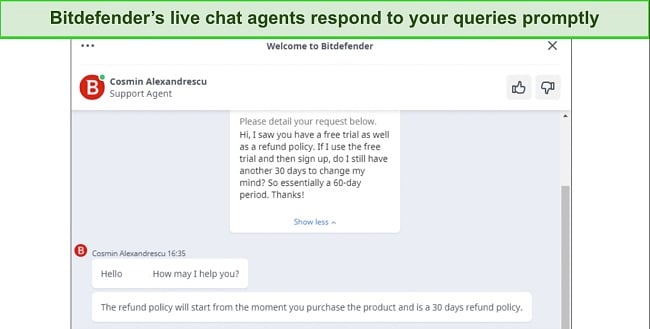
I was impressed with the speed of Bitdefender’s email support. After sending my inquiry, I received a detailed response from the support team within 1 hour. This was much faster than I had expected, especially when compared to the email support of many other antivirus providers that can take up to 10 hours to respond.
You can reach the support services of both antiviruses via phone call. Bitdefender’s phone support is available in 17 countries (offering 28 phone numbers) in Spanish, French, German, and Japanese. For Microsoft Defender, the support agent asked for my phone number during the live chat to follow up with a call should the chat disconnect.
Microsoft Defender’s live chat support is also efficient and fast. I was able to connect with a representative in less than 3 minutes and had all my questions answered satisfactorily. The process of getting help is simple, all you have to do is click on “Get Help” in one of Microsoft Defender’s menus, type your issue, press enter, and click “Contact Support.”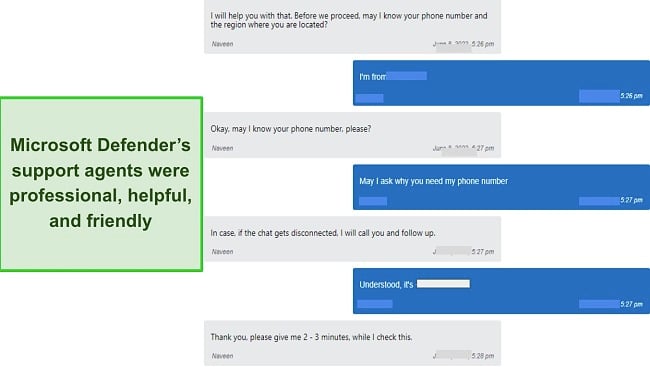
Finally, both antiviruses offer helpful online resources, active community forums, and detailed FAQs. However, since Bitdefender offers more support options and faster response times across the channels, it wins this round.
Customer Service Winner: Bitdefender
Get help anytime on Bitdefender
13. Price — Bitdefender Offers Top-Tier Features on All Plans
Microsoft Defender is free, however, Bitdefender offers so much value for a good price, making it the winner in this category. Bitdefender offers a variety of plans for its antivirus software, each with its own set of features and device coverage. The 5 plans available are:
- Antivirus Plus — Windows-only antivirus plan with ransomware protection.
- Internet Security — a mid-tier plan for Windows with web protection features, but it lacks a device optimizer.
- Total Security — a mid-tier plan that includes most security features except for identity theft protection and covers 5 devices.
- Premium Security — Includes every Total Security feature except for Identity Theft protection, but covers up to 10 devices.
- Ultimate Security — provides every Premium Security plan feature as well as Identity Theft protection.
Bitdefender Total Security is the plan that I recommend as it supports most of the premium features and starts at just $29.99. These features include:
- Advanced threat detection
- Anti-malware tools
- Real-time, anti-phishing, and anti-fraud protection
- SafePay browser
- Wi-Fi security advisor
- Social network protection
- Password manager
- File shredder
- Microphone and webcam protection
- Parental control
- Firewall
- OneClick Optimizer, and more.
The Ultimate Security plan is also good as it provides additional features such as credit reports monitoring, identity theft insurance, priority support, and unlimited VPN, but it is priced twice as much as Total Security. Since only Bitdefender has a premium version with top-tier security features, it wins this round.
Price Winner: Bitdefender
Try Bitdefender risk-free for 30 days
14. Free Version — Microsoft Defender Provides Robust Features for Free
Microsoft Defender and Bitdefender both offer free antivirus programs. However, Microsoft Defender wins this round as it offers more features than Bitdefender’s free version.
The free version of Bitdefender offers a range of advanced features for protecting your device from malware and other threats. I was impressed by the real-time protection and web filtering features, which work together to keep you safe from harmful sites and malicious programs.
I found that the free version has a low impact on my system, thanks to its cloud-based scanning technology. It also includes anti-phishing and anti-fraud protection. However, it only works for Windows devices and doesn’t come with a firewall, device optimization tools, or parental controls.
In contrast, Microsoft Defender offers a firewall, parental controls feature, and ransomware protection. It comes pre-installed on all Windows 10 and 11 devices and provides decent protection for your computer. Overall, both free antivirus options provide adequate security for your PC, but I found Microsoft Defender to be more feature-rich.
Free Version Winner: Microsoft Defender
15. Money-Back Guarantee — Bitdefender’s Refund Process Is Very Straightforward
Unlike Microsoft Defender, Bitdefender offers a premium version backed by a 30-day money-back guarantee. With this, you can access the full offering risk-free before committing long-term. I found Bitdefender’s refund process to be very straightforward, which made it easy for me to try the service with confidence.
I reached out to Bitdefender’s support team via email and was impressed by the speed at which my request was handled. The customer service representative didn’t keep me waiting with additional follow-up questions and was able to process my refund request promptly.
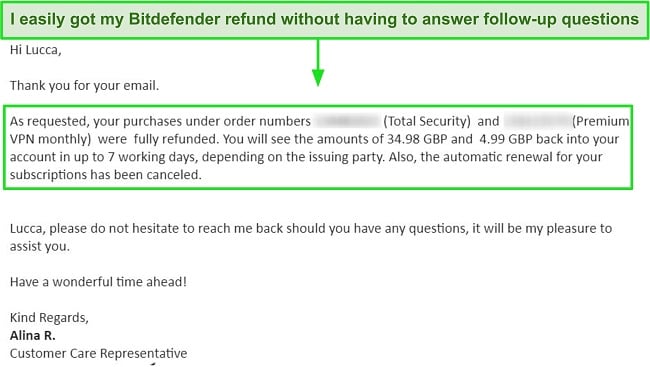
I was pleased to find that the refund was credited to my account within just 5 days. Overall, Bitdefender’s support team provided efficient and effective customer service throughout the refund process.
Money-Back Guarantee Winner: Bitdefender
Try Bitdefender risk-free for 30 days
And the Winner Is… Bitdefender
After thorough tests and comparisons, Bitdefender emerged as the clear winner in 14 out of 15 categories. In light of these results, it is evident that Bitdefender has a significant advantage over Microsoft Defender.
- Virus Scanner — Bitdefender
- Real-Time Malware Protection — Bitdefender
- System Performance — Bitdefender
- VPN — Bitdefender
- Parental Controls — Bitdefender
- Firewall — Bitdefender
- Password Manager — Bitdefender
- Gaming Mode — Bitdefender
- Optimization Tools — Bitdefender
- Other Features — Bitdefender
- Device Compatibility — Bitdefender
- Customer Service — Bitdefender
- Price — Bitdefender
- Free Version — Microsoft Defender
- Money-Back Guarantee — Bitdefender
Both Microsoft Defender and Bitdefender are top-notch antivirus programs that offer robust protection against malware and enhance the security of your devices.
Microsoft Defender provides adequate security for free and near-perfect malware detection rates. However, it lacks many essential features, making it less suitable for the complete protection of your system. Furthermore, it is exclusive to Windows and does not come with additional security options such as a VPN or a password manager.
Bitdefender consistently provided top-notch protection in my tests, effectively identifying and eliminating 100% of malware threats, including the most recent zero-day threats. The software’s thorough scanning process is impressively lightweight, making it an excellent option for safeguarding all of your devices.
You don’t have to take my word for it — Bitdefender offers a 30-day money-back guarantee, allowing you to test the service risk-free. If you’re not satisfied, the refund process is easy.
Overall Winner: Bitdefender
Get top-notch protection with Bitdefender
How to Download Bitdefender on Your Device
- Sign up for an account — Go to the Bitdefender website, click “Log in,” and then “Bitdefender Central” to create an account.
![Screenshot of Bitdefender's home page]()
- Choose a product — Select a product from the list: Security, VPN, and Parental controls. Choose “Security” to download the antivirus client.
![Screenshot of Bitdefender's account creation process]()
- Select a device — Choose the device you’d like to install the app on. You can download the client on the device you’re browsing from or install it on other devices by generating a download link.
- Download and Install the app — Run the installer file once it finishes downloading and follow the setup wizard to install the client on your device.
- Start using the app — Once the app is installed and launched, click on “Start Device Assessment” to begin the initial scan.
Download Bitdefender for your device
FAQs About Microsoft Defender and Bitdefender
Is Bitdefender better than Microsoft Defender?
Yes. In my tests, I found that Bitdefender detected 100% of malware threats, while Microsoft Defender came behind with 99% detection rates. Not just that, Bitdefender offers a wide range of security features like a VPN, password manager, webcam protection, and more that are absent in Microsoft Defender.
Finally, Microsoft Defender only works on Windows devices, whereas you can protect your Android, iOS, Mac, and Windows devices with Bitdefender.






