Is Airplane WiFi Safe? Best VPNs for In-Flight Browsing in 2024
Navigating the web while flying is convenient, but airplane WiFi is a prime target for hackers. Imagine logging into your bank account and learning that your sensitive data has been stolen. Using a VPN is the most effective way to protect yourself when surfing above the clouds.
Despite their popularity on the ground, many VPNs can’t keep you safe on airplane WiFi. Reasons range from weak encryption protocols to slow connection speeds. I tested the industry’s top VPNs and picked the best ones to use on airplane WiFi.
ExpressVPN stood out as the best VPN for airplane WiFi with its unmatched security and performance, ensuring your browsing experience remains private and uninterrupted. You can try it confidently as it’s backed by a 30-day money-back guarantee. Editors’ Note: ExpressVPN and this site are in the same ownership group.
Use ExpressVPN for in-flight browsing
How to Use Airplane WiFi Safely in 3 Easy Steps
- Download a VPN. ExpressVPN is the best overall VPN for airplane WiFi due to its top-shelf security, privacy, speeds, and unblocking abilities.
- Connect to a server. Pick a server or let the VPN choose one for you automatically. Nearby connections provide faster speeds and lower latency.
- That’s it! Now you can browse the web safely on airplane WiFi.
Experience safe browsing with ExpressVPN
How Does Airplane WiFi Work?
Staying connected at 35,000 feet happens via satellite or ground connectivity. In the first case, the aircraft gets network signals from satellites in geostationary orbit. Data is then relayed back and forth between the satellite, an onboard server, and your device. While flying over land, the ground-based cell towers send signals to antennas on the plane’s underbelly.
Despite this technological marvel, airplane WiFi has its shortcomings. You can experience fluctuations in speed when moving between different satellite zones. Bandwidth limitations can hinder activities such as streaming or online banking. Plus, legal issues are a constant worry as you have to abide by the laws of each country you fly over.
The Risks of Using Airplane WiFi
As your altitude rises, so does the risk of using the internet via airplane WiFi. Going online without a VPN’s protection can expose you to the following threats:
- Man-in-the-middle attacks — hackers intercept the connection between your device and the airplane WiFi to eavesdrop and capture sensitive information.
- SIGINT tracking system — some intelligence agencies use SIGINT to monitor electronic signals. On airplane WiFi, this can mean tracking your online communications.
- Identity theft and account takeovers — airplane WiFi is a public network, so hackers can steal your online credentials unless you’re using a reliable VPN from this list.
- Phishing attacks — malicious actors can redirect you to counterfeit sites, tricking you into revealing passwords or credit card details.
- Malware infections — downloading files from compromised sources on airplane WiFi can introduce malware to your device, endangering your data and privacy.
Choose ExpressVPN for airborne privacy
Editors’ Note: ExpressVPN and this site are in the same ownership group.
5 Ways to Stay Secure on Airplane WiFi
Turn Off Automatic Connections
Your phone might automatically join a malicious network if it’s set to automatically connect to open networks. They can also automatically reconnect to familiar networks, but a previously trusted network might now be malicious. Disabling auto-connect prevents you from joining unsafe networks.
Always Connect to an Official WiFi Network
Cybercriminals can cleverly set up spoofed networks with names resembling the official airline WiFi. Unsuspecting passengers can connect to “AirlineWiFi_Free” instead of the official “Airline_WiFi.” Such rogue networks can lead to real-time monitoring of your activities, risking data leaks or even identity theft.
Use Safe Browsing Tools
When browsing, always check for the “https” prefix in the web address — the “s” indicates a secure connection. HTTP sites often don’t encrypt data and expose your requests to snoopers. If you’re shopping and inputting credit card details on such a site, your financial data is at risk. However, I use ExpressVPN’s built-in malware blocker to keep threats at bay.
Don’t Log In to Sensitive Accounts
While it might seem harmless to quickly check your savings account or update payment details for a subscription service, doing so on airplane WiFi is risky. You can unknowingly access a phished banking site on in-flight WiFi, only to later discover unauthorized transactions. It’s wise to postpone non-essential sensitive tasks until you’re on a more trusted network.
Use a VPN to Encrypt Your Data
A VPN routes your data through an encrypted tunnel, making it invisible to prying eyes on airplane WiFi. By making your traffic unreadable, a top VPN eliminates legal risks when flying over high-censorship countries. However, I don’t condone breaking any jurisdiction’s laws.
Secure your flight with ExpressVPN
3 Best VPNs to Stay Secure on Airplane WiFi
1. ExpressVPN — Best Overall VPN to Stay Secure on Airplane WiFi
Key Features:
- 3,000+ servers in 105 countries offer the widest global coverage
- Protects in-flight anonymity with private DNS, military-grade encryption, RAM-only servers, and a malware blocker
- Works on Windows, macOS, iOS, Android, Linux, Chromebook, browsers, and more
- Protects up to 8 devices simultaneously on airplane WiFi
- Offers a 30-day money-back guarantee
ExpressVPN is my #1 choice for using the internet on airplane WiFi. Its TrustedServer technology ensures your data is never written onto its RAM-only servers to guarantee complete privacy while traveling. In addition, ExpressVPN provides fast and reliable connections despite fluctuations in airplane WiFi for secure and lag-free browsing. It also protects you with:
- Private DNS — ensures your DNS queries stay inside an encrypted tunnel so that your web requests remain private and immune to man-in-the-middle attacks on airplane WiFi.
- In-built leak protection — prevents your internet traffic from leaking outside the encrypted tunnel to keep your IP address hidden from snoopers.
- Threat Manager — blocks apps and websites from tracking or sharing your information (ExpressVPN prevented me from visiting malicious websites on my iPhone)
- Military-grade encryption — uses a 256-bit cipher to make your in-flight web sessions inaccessible to prying eyes.
- Kill switch — protects your IP address from being accidentally exposed if the airplane WiFi fluctuates or your device crashes.
In tests, my speeds hovered above 93Mbps on distant US servers. I streamed a UHD documentary about the Himalayas without buffering, even during visually intensive aerial shots. The credit goes to its proprietary Lightway protocol, which uses a lean codebase and ensures there are fewer data handshakes to give you consistently fast speeds.
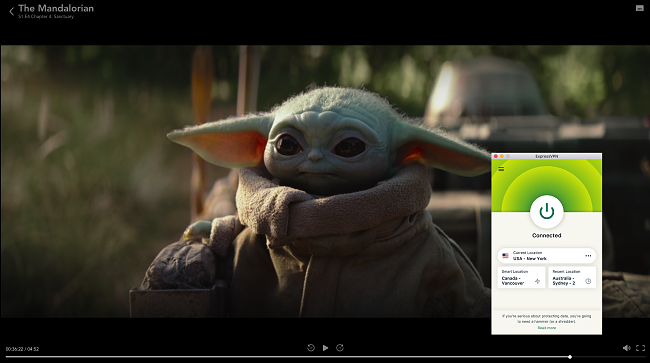
Navigating ExpressVPN is intuitive with its user-friendly interface across all apps. With its app shortcuts, I launched frequently used apps like Spotify in a single tap. ExpressVPN’s 8-device limit is more than enough for a single traveler. I used it on 5 devices simultaneously without the apps glitching or crashing.
With its 3,000+ servers in 105 countries, ExpressVPN offers the broadest global coverage of any other VPN. This lets you access your home streaming accounts on airplane WiFi. By regularly replacing its blacklisted IP addresses, ExpressVPN ensures that it stays up-to-date with the latest geo-restrictions and can access:
| BBC iPlayer | HBO Max | CBC | DAZN |
| Amazon Prime Video | Netflix | Canal+ | Hulu |
| Disney+ | SlingTV | Crunchyroll | ITV Hub |
The downside of ExpressVPN is that its more expensive than competitors. However, the benefits justify its price. With ExpressVPN, you get lightning-fast speeds and top-tier security features. These advantages, especially when safeguarding your data on unpredictable airplane WiFi, transform the slightly higher cost into a smart value proposition.
Opting for ExpressVPN’s 1-year + 3 months plan will give you a 49% discount. You can try it confidently as it’s backed by a 30-day money-back guarantee. If you decide it’s not the right fit, simply contact their live chat support and get your refund processed. I experienced this firsthand and got my money back in just 3 days.
ExpressVPN works on: Windows, macOS, Linux, Chromebook, Android, iOS, Chrome, Firefox, Edge, PlayStation, Xbox, Nintendo Switch, Amazon Fire TV, Amazon Fire TV Stick, Nvidia Shield, Xiaomi Mi Box, Google Chromecast, Roku, Android TVs, smart TVs, routers, and more.
Get ExpressVPN for airplane WiFi
Editors' Note: ExpressVPN and this site are in the same ownership group.
2024 Update! ExpressVPN has dropped prices for a limited time to a crazy $6.67 per month for the 1-year plan + 3 months free (you can save up to 49%)! This is a limited offer so be sure to grab it now before it's gone. See more information on this offer here.
2. CyberGhost — Smart WiFi Protection Prevents Joining Airplane WiFi Without the VPN
Key Features:
- 11,800+ servers in 100 countries can access home content on airplane WiFi
- Protects you with a malware blocker, a kill switch, a no-logs policy, and leak protection
- Compatible with all popular platforms such as Windows, macOS, iOS, and Android
- Browse safely on up to 7 devices simultaneously on airplane WiFi
- Try it risk-free with its 45-day money-back guarantee
CyberGhost’s smart WiFi protection guarantees in-flight privacy against snoopers on board. It activates the VPN instantly if your device auto-connects to the airplane WiFi, so there’s no risk of accidentally browsing or transmitting data unencrypted. I found it convenient as I often forget to start the VPN before going online. In addition, CyberGhost ensures your privacy with:
- Content blocker — shields you from malicious websites and trackers (CyberGhost prevented me from opening a malicious URL in a spam email).
- Identity Guard — monitors your email address in real-time and alerts you if it’s compromised mid-flight.
- NoSpy servers — eliminates external interference as they’re owned and managed by CyberGhost itself.
- Military-grade encryption — ensures data integrity on airplane WiFi with robust 256-bit AES encryption to prevent data interception by prying eyes.
Its 11,800+ servers in 100 countries let you access global platforms like Netflix US. On long flights, you can use CyberGhost’s streaming-optimized servers to watch your favorite shows. Each connection unblocks a specific platform like:
| 9Now | Sky GO | BBC iPlayer | ITV |
| 10Play | Paramount+ | Hulu | Disney+ |
Optimized servers were 11% faster on average, but even CyberGhost’s regular connections are fast enough for lag-free in-flight gaming. On public WiFi, I played Genshin Impact on my iPad and executed Xiao’s Lemniscatic Wind Cycling elemental skill to defeat the formidable Geo Hypostasis without lag.
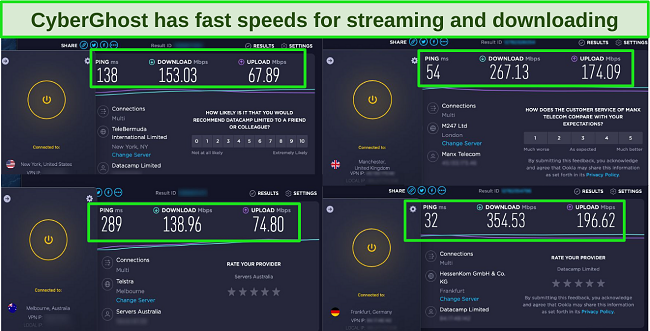
Unfortunately, the gaming and torrenting servers aren’t available on CyberGhost’s mobile apps. However, this is a minor hitch as most people use a laptop for those tasks and you’ll still have access to the streaming-optimized servers for in-flight entertainment.
I recommend CyberGhost’s 2-year + 2 months plan because of its 83% discount. You can try it risk-free with its 45-day money-back guarantee. The live chat support agent processed my request in 3 minutes without attempting to change my mind, and I got my money back in 5 days.
CyberGhost works on: Windows, macOS, Linux, Android, iOS, Raspberry Pi, Chrome, Firefox, PlayStation, Xbox, Nintendo Switch, Amazon Fire TV, Amazon Fire TV Stick, Roku, smart TVs, routers, and more.
Get CyberGhost for airplane WiFi
Editors' Note: CyberGhost VPN and this site are in the same ownership group.
2024 Update! You can subscribe to CyberGhost for as low as $2.19 per month + get an extra 2 months free with the 2-year plan (save up to 83%)! This is a limited offer so grab it now before it's gone. See more information on this offer here.
3. Private Internet Access — MACE Provides Ad-Free Browsing on Airplane WiFi
Key Features:
- Extensive network of 35,000+ servers in 91 countries
- Secures with leak protection, a kill switch, flexible encryption, and RAM-only servers
- Has user-friendly apps for iOS, Android, Windows, and macOS
- Encrypt all your devices while traveling with its unlimited simultaneous connections
- Makes your purchase risk-free with a 30-day money-back guarantee
PIA’s MACE provides secure and ad-free browsing on airplane WiFi. It blocks all ads, not just the malicious ones — I opened ad-heavy sites like Forbes and LA Times and was surprised to see no distractions. Except for iOS, MACE is available on all of PIA’s apps. Android’s Play Store version lacks MACE, but you can download the .apk directly from the PIA website.
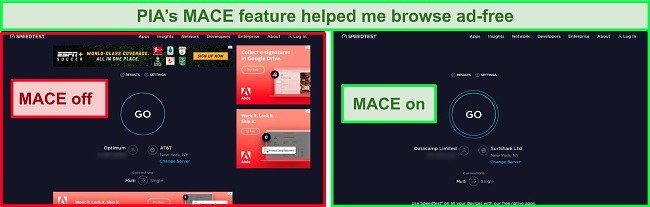
With unlimited simultaneous connections, you can use PIA to encrypt all your devices on airplane WiFi. Not worrying about running out of connections gave me freedom and peace of mind while traveling. I like arranging servers by latency to pick the fastest one at a glance. Security and privacy were also the least of my concerns as PIA offers:
- Flexible encryption — lets you dial down encryption to 128-bit to improve speeds (though I recommend sticking to 256-bit to stay secure on airplane WiFi).
- Shadowsocks proxy — adds a proxy location before the VPN connection for accessing home services while flying over restrictive countries like Turkey.
- Perfect Forward Secrecy — generates a unique encryption key for each session so that a hacker can’t access all your data by decrypting one key.
Despite a noticeable dip in speeds on very distant servers in Australia, PIA averaged connections of about 83Mbps — that’s more than enough for bandwidth-heavy tasks like torrenting and UHD streaming. I watched the entire first season of Alice in Borderland without any buffering.
A potential drawback of PIA is its location in the US, part of the 5 Eyes Alliance. However, PIA has a strict no-logs policy audited by Deloitte and uses RAM-only servers, which can’t store your data. PIA didn’t have logs to share with authorities in various investigations.
While PIA is one of the best affordable monthly VPNs, I recommend its 2-year + 2 months plan at just $2.19 per month. Should you change your mind, PIA offers a 30-day money-back guarantee. When I requested a refund through live chat, the support agent promptly processed my request, and I received my money back in a week.
PIA works on: Windows, macOS, Linux, Android, iOS, Chrome, Firefox, Opera, PlayStation 4, Xbox One, Amazon Fire TV devices, Chromecast, Apple TV, Roku, smart TVs, routers, and more.
Editors' Note: Private Internet Access and this site are in the same ownership group.
2024 Update! You can subscribe to PIA for as low as $2.19 per month + get an extra 2 months free with the 2-year plan (save up to 82%)! This is a limited offer, so grab it now before it's gone! See more information on this offer here!
Editors’ Note: Intego, Private Internet Access, CyberGhost and Expressvpn are owned by Kape Technologies, our parent company.
How I Tested and Ranked the Best VPNs for Airplane WiFi
Finding the ideal VPN for in-flight browsing requires attention to many factors. Here’s my research methodology to ensure I picked the best contenders for aerial travel:
- Server network — I prioritized VPNs that have an extensive network that lets you access your home streaming accounts during your flight.
- Strong security and privacy — I looked for VPNs that had, at minimum, military-grade encryption, a kill switch, IP leak protection, and a no-logs policy.
- Fast speeds — after running several speed tests, I picked VPNs that gave me minimal speed drops on distant servers and fast speeds for data-intensive tasks.
- Customer support — travel issues can arise at any time, so I choose VPNs that offer live chat support for quick troubleshooting.
- Money-back guarantee — committing to a VPN service shouldn’t be risky. I picked VPNs with a tried-and-tested refund policy that I also verified myself.
Editors’ Note: ExpressVPN and this site are in the same ownership group.
FAQs on Airplane WiFi
Can I text or call while being connected to airplane WiFi?
Can I share airplane WiFi with a hotspot?
Can I use WiFi in airplane mode on iOS and Android devices?
Is airplane WiFi safe to use?
Do all US airlines offer in-flight WiFi?
No, but major carriers like Delta, American Airlines, and Southwest do. Before using airplane WiFi, I highly suggest you encrypt your traffic with a top service like ExpressVPN. A VPN routes your data through an encrypted tunnel, making it inaccessible to prying eyes on the network.
The availability and quality of airplane WiFi can vary based on the flight route and the type of aircraft. Regional flights or smaller carriers might not always have WiFi capabilities. Even on airlines that do offer it, there might be zones or specific flights where it’s not accessible. Make sure to check with your airline beforehand.
Is it safe to use a free VPN with airplane WiFi?
No, using a free VPN is risky. Most don’t have the necessary security and privacy features to keep you anonymous from hackers on airplane WiFi. Instead, you can use a reliable VPN like CyberGhost free for 45 days with its money-back guarantee.

Before considering a free VPN, research its privacy policy and practices as many of them sell your data to third parties. While some free VPNs are safe to use, they’re restricted by data caps and bandwidth limitations.
Get a VPN (That Works) to Use Airplane WiFi Safely
It’s unsettling how airplane WiFi has become a playground for hackers, and using it can expose you to man-in-the-middle attacks or eavesdropping. VPNs shield you from prying eyes, but not all of them guarantee safety on airplane WiFi. After testing several industry-leading VPNs, I picked the best ones to use while flying.
ExpressVPN is my #1 choice to use with airplane WiFi due to its best overall performance in terms of speed, security, privacy, and unblocking capabilities. What’s best, you can try ExpressVPN confidently as it’s backed by a 30-day money-back guarantee.






