How to Watch YouTube TV With a VPN (Tested 2024)
YouTube TV is only available in the US, so you can only stream YouTube TV content when you’re in the US and have a US IP address. Due to copyright and content laws, the service is unavailable in other countries.
An app called a VPN can change your IP address so it looks like you’re located in the US. Technically, this means you could use a VPN to connect to YouTube TV in a different country, but this goes against YouTube’s Terms and Conditions. This could be considered copyright infringement and my team and I do not condone this.
You can use a VPN to watch YouTube TV, but it’s hard to find one that works as YouTube blocks VPN connections to avoid copyright issues. Our team in the US found several VPNs that work with YouTube TV to provide reliable, lag-free streaming. ExpressVPN is the top choice for YouTube TV with fast speeds that provide UHD-quality streams.
Stream YouTube TV with ExpressVPN
Quick Guide: Watch YouTube TV with a VPN in 3 Easy Steps
- Get a VPN. ExpressVPN is an excellent choice for YouTube TV because it achieves fast speeds, so you can stream without delays or buffering.
- Connect to a US server. Choose the US server nearest to your physical location to get the best speeds and stream quality.
- Log in to your YouTube TV account and start streaming. You can watch YouTube TV content (including live shows) without interruption.
Important! My team and I do not condone copyright infringement or breaking YouTube’s terms of service. All of the recommended VPNs have strict zero-logs policies so they cannot keep track or see your online activities, so it is up to you to use your VPN responsibly and follow all rules and regulations.
The Best VPNs to Watch YouTube TV in 2024
1. ExpressVPN — The Fastest Speeds to Stream YouTube TV Without Lag
Key Features:
- 20+ server locations in the US — 3,000+ servers in 105 countries worldwide
- Outstanding speeds so you can stream YouTube TV with no buffering
- Use up to 8 devices at the same time
- Fast 24/7 support through chat and email, which you can access directly from the ExpressVPN apps
- You can try it risk-free with its 30-day money-back guarantee
ExpressVPN has fast and consistent speeds that allow you to watch YouTube TV without any lag, buffering, or drops in resolution. I had speeds upwards of 300 Mbps when I tested its server locations in Denver, Miami, New York, and Los Angeles. This is more than enough to enjoy YouTube TV without any lag or buffering.
ExpressVPN has 20+ different server locations in the US, so you can find a nearby server to keep speeds fast and your connection steady. During ExpressVPN server tests, each of the available US servers had steady connections. There was no congestion due to overcrowding, so you’ll be able to register and watch YouTube TV without annoying dropouts.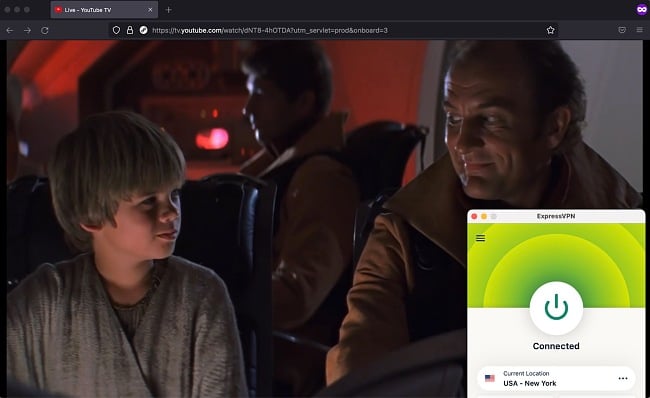
Another great feature is ExpressVPN’s proprietary Lightway protocol. In simple terms, the protocol is the language used between your computer and the VPN. Often, VPN protocols favor either speed or security. Lightway is different because it allows you to achieve very high speeds, while also keeping your traffic highly encrypted so it can’t be intercepted.
TrustedServer technology means that private DNS is run on all its servers so your activity and streaming history will be safe from hackers. The servers are wiped clean each day to prevent the risk of anyone accessing your data. That’s on top of other great security features, such as:
- 256-bit encryption, so your data is always cyphered and cannot be accessed by third parties
- Leak protection that stops accidental DNS, IP, and WebRTC leaks from exposing your sensitive data
- An automatic kill switch that cuts your internet if the VPN gets disconnected, for maximum security
Our US team also tested ExpressVPN with other streaming platforms and found that it can connect to services like Netflix US, Disney+, Max, Hulu, and more.
Even though ExpressVPN isn’t the cheapest of the VPNs recommended for YouTube TV, it’s completely worth it for its premium features. You can also save money with its 49% discount on a 1-year + 3 months plan, which is only $6.67.
It offers a 30-day money-back guarantee so you can try ExpressVPN out for yourself completely risk-free. If you’re not satisfied, you can always get a refund. I contacted customer support via live chat on the final day of the money-back offer. Without any questions, the representative processed my request quickly, and I had the money in my bank account within 3 business days.
ExpressVPN works with: Windows, macOS, Linux, Chromebook, Android, iOS, Chrome, Firefox, Edge, PlayStation, Xbox, Nintendo Switch, Amazon Fire TV, Amazon Fire TV Stick, Nvidia Shield, Xiaomi Mi Box, Kodi, Google Chromecast, Roku, Android TVs, smart TVs, routers, and more.
2024 Update! ExpressVPN has dropped prices for a limited time to a crazy $6.67 per month for the 1-year plan + 3 months free (you can save up to 49%)! This is a limited offer so be sure to grab it now before it's gone. See more information on this offer here.
2. CyberGhost — Dedicated Streaming Servers for Smooth YouTube TV Playback
Key Features:
- 1230+ servers in the US — more than 11,800+ servers worldwide
- Dedicated video streaming servers, for the smoothest YouTube TV playback
- You can connect 7 devices simultaneously with one account
- Automatic kill switch that cuts off your internet connection if the VPN disconnects for improved security
- 24/7 live chat support is always within reach should you need them
CyberGhost has dedicated servers that are optimized specifically for YouTube TV. Because the servers only process requests to access the YouTube TV platform, you never have to worry about sluggish performances from your connection. Optimization ensures you can enjoy any of the YouTube TV channels instantly and without interruptions.
CyberGhost is also one of the fastest VPNs around, allowing you to stream YouTube TV shows in HD and even 4K (if you pay extra for HD capability with your subscription). During testing of CyberGhost’s servers, I recorded consistent speeds of around 200Mbps. This means you can watch YouTube TV live channels without annoying buffering.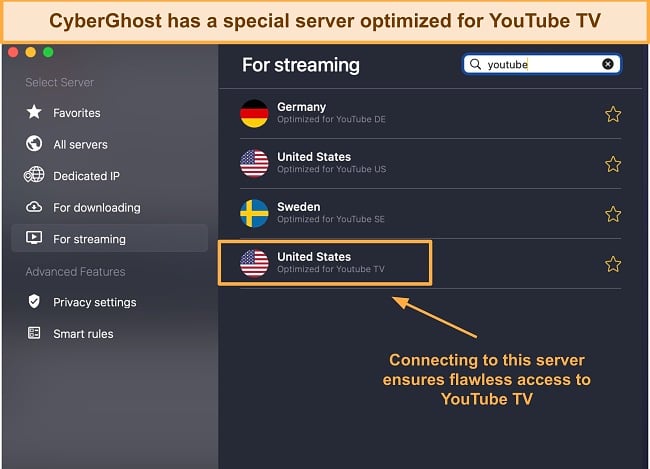
You can trust the security and privacy that CyberGhost provides. Amongst its protective features you’ll find:
- Servers equipped with 256-bit encryption, so your data cannot be accessed by third parties and hackers
- IPv6 leak protection, so your real IP is never leaked to the internet
- A kill switch to disconnect you from the internet if for any reason the VPN stops working
These features will allow you to watch YouTube TV, even on public WiFi connections, with complete peace of mind.
CyberGhost’s monthly plan is quite pricey and only offers a short 14-day money-back trial. However, you can grab a fantastic deal if you take advantage of the longer-term plans, which you can get for just $2.03 month.
With this subscription, you can try CyberGhost risk-free with a money-back guarantee of very generous 45 days, which I tried for myself. The agent processed my refund request without delay when I contacted its support. I received a confirmation email right away, and had my money back in just 4 business days.
CyberGhost works with: Windows, macOS, Linux, Android, iOS, Raspberry Pi, Chrome, Firefox, PlayStation, Xbox, Nintendo Switch, Amazon Fire TV, Amazon Fire TV Stick, Kodi, Roku, smart TVs, routers, and more.
3. Private Internet Access (PIA) — Fast Speeds For Watching YouTube TV in HD
Key Features:
- 15,000+ servers in the US — 35,000+ servers worldwide
- Watch YouTube TV without buffering with its fast connection speeds
- A generous allowance to connect up to unlimited devices simultaneously
- 24/7 live chat and email support, so you’ll always get help when you need it
- 30-day money-back guarantee for added peace of mind
Private Internet Access boasts good speeds for uninterrupted YouTube TV streaming. I tested multiple US servers and got around 70 Mbps on most of them. New York worked especially well, but each server gave me more than enough to stream in HD and even 4K resolution. Bear in mind that you need a special add-on to your plan for streaming in 4K from YouTube TV. Even without 4K capability, fast speeds mean you can watch with no irritating lag.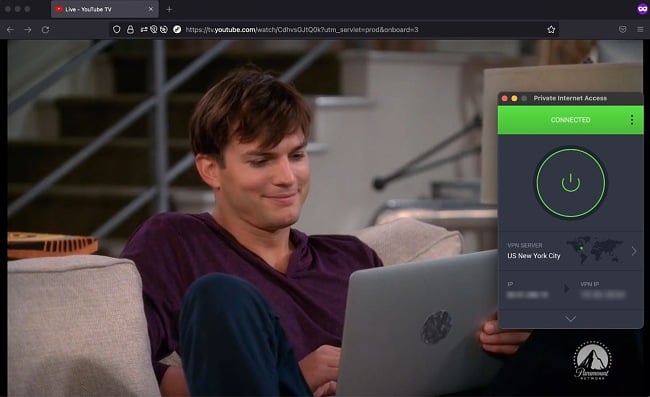
PIA has a massive selection of 35,000+ servers, with more than 15,000 locations in the US. This makes it simple to choose a US server close to you, keeping your streaming speeds fast. Plus, with so many US server connections, you don’t have to worry about user congestion. I had reliable connections during testing at peak traffic times, like evenings and weekends.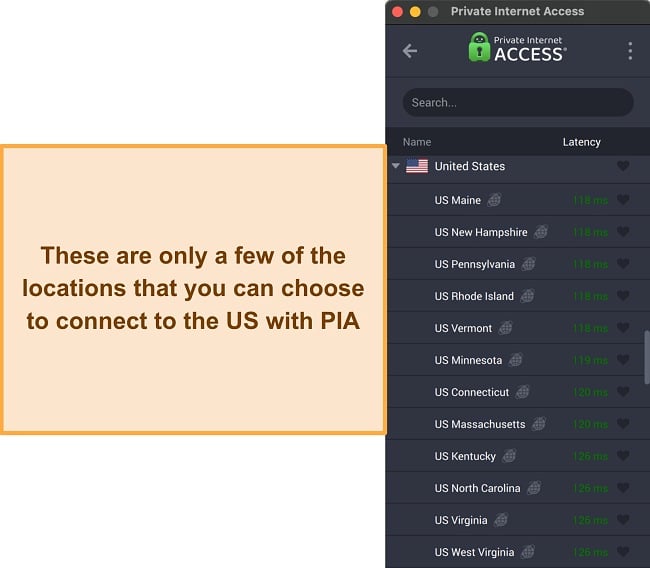
It uses a bespoke “Next Generation Network” in all of its server technologies. This overhaul took its 1 Gbps network cards to a minimum of 10 Gbps connections, boosting performance speeds. This allows you to stream YouTube TV from anywhere without any issues.
One downside to PIA is that it’s headquartered in the US, which isn’t a privacy-friendly country. While PIA has a strict no-logs policy to protect your data, this may be a bigger concern if you’re very privacy-focused. However, you shouldn’t need to worry much if you’re just using PIA to stream YouTube TV.
Pricing for PIA’s subscriptions starts at $2.03 a month for a 2-year + 4 months plan. Even though this is cheaper than our previous recommendations, you won’t have the same speeds as with ExpressVPN or CyberGhost. It still works great though, and you can try PIA risk-free thanks to its 30-day money-back guarantee. When I told support that I’d like to cancel, the representative was extremely helpful and refunded me the amount in full 3 days later.
PIA works with: Windows, macOS, Linux, Android, iOS, Chrome, Firefox, Opera, Kodi, Amazon Fire TV, Amazon Fire TV Stick, routers, and more.
4. NordVPN — Premium VPN With Cheap Prices on Long-Term Plans
Key Features:
- Short and long-term subscriptions available
- 30-day money-back guarantee
- 6,300+ global servers in 110 countries
- Unlimited bandwidth
- Protect up to 10 devices at once
NordVPN is one of the best VPNs on the market — and you can get super cheap prices when you sign up for a long-term subscription. One thing to note, however, is that when it’s time to renew your subscription, prices do increase quite significantly.
I was particularly impressed with the high performance of every server I tested. Just because a VPN has thousands of servers doesn’t mean they all work. Servers can still struggle to work — and some can even fail to connect completely. However, NordVPN’s servers work with Netflix for smooth, buffer-free streaming.
I did, however, have issues with using NordVPN’s native Fire TV app. Although it mostly worked with Netflix, it sometimes had issues and kept crashing. I also found that NordVPN’s user interface for desktop devices was less user-friendly than ExpressVPN and CyberGhost.
NordVPN has the following security and privacy features:
- AES 256-bit encryption
- kill switch that cuts your internet access if your connection to a VPN server drops suddenly
- built-in ad and malware blocker, so you don’t need a third-party ad blocker
- fully audited no-logs policy (audited by PwC) – NordVPN doesn’t store any personal or identifying data while you’re connected to the VPN
In addition, NordVPN includes Threat Protection that protects you from viruses, infected websites, and trackers – and it works whenever you have the NordVPN app open, even if you’re not connected to a VPN server.
With plans that cost as little as $3.09 per month, it's easy to find a NordVPN subscription plan that suits your needs. You can also stream, torrent, and browse for free for up to 30 days with its money-back guarantee. I tested this to ensure that you’ll really get your money back. At first, the support team tried to give me an extended trial period — but they initiated my refund right away after I told them I wasn’t interested in the extension. I got my money back in 6 business days.
NordVPN works with: Netflix, Amazon Prime Video, BBC iPlayer, Hulu, Disney+, SkyTV, HBO Max, SHOWTIME, DAZN, ESPN, YouTube TV, and more
NordVPN works on: Windows, Mac OS, Android, iOS, Windows Phone, Chromebook, Linux, Chrome, Firefox, Fire Stick, and Android TV
5. Surfshark — Best Value for Money with Unlimited Device Connections and Fast Speeds
Key Features:
- Short and long-term plans available
- 30-day money-back guarantee
- 3,200+ global servers in 100 countries
- No bandwidth restrictions
- Connect unlimited devices at once
Surfshark offers the best value for money out of every premium VPN on the market. You can connect an unlimited number of devices with a single subscription, which means you can use Surfshark on all your devices without getting logged out.
I tested Surfshark’s simultaneous connections on 2 PCs, 2 phones, a Fire Stick 4K, and an iPad. My connection remained reliable on all 6 devices. Even while I was actively streaming on all my devices, my average speed was 112 Mbps — fast enough for UHD quality.
When I saw the price of this service, I thought it couldn’t possibly have top-grade security features for such a low price, but I was pleasantly surprised.
Surfshark has the following security and privacy features:
- AES 256-bit encryption on all devices, with ChaCha encryption available for Android users
- Wireguard VPN protocol enabled by default
- diskless, RAM-only servers to protect your privacy (no data can be physically extracted from any servers)
- kill switch (although this isn’t enabled by default)
- IP and DNS leak protection
Surfshark offers two-factor authentication (2FA) on your account. This feature requires you to enter an extra code before you can log in to ensure that only you can access your account.
While Surfshark does have slightly fewer global servers than rivals such as CyberGhost and PIA, I didn’t experience any issues during my tests. I easily connected fast working servers every time, and I had excellent speeds for streaming, downloading torrents, and browsing the internet.
You can try Surfshark for yourself with the 30-day money-back guarantee. It has plans that cost as little as $2.29. Requesting a refund is easy with Surfshark’s live chat feature. Although the support team asked why I wanted to cancel my subscription, I had no problem getting my money back (and it only took 4 days!).
Surfshark works with: Netflix, Amazon Prime Video, Disney+, BBC iPlayer, Sling TV, Hotstar, HBO Max, DAZN, and more
Surfshark works on: Windows, Mac OS, Android, iOS, Linux, Fire Stick, Samsung Smart TVs, LG Smart TVs, Android TV, Kodi, and selected routers
How to Sign Up for YouTube TV With a VPN
You can sign up for YouTube TV using either gift cards or a credit or debit card.
Gift Card Method
- Get a VPN and connect to a local US server. I recommend you try ExpressVPN because its strong security protects your financial information.
- Purchase a YouTube gift card from MyGiftCardSupply. If you don’t have one already, you’ll have to create a MyGiftCardSupply account.
- Redeem your gift card. Create a YouTube account and go to YouTube TV. Click “try free,” and when you’re asked for the payment method, use your new gift card.
- Sign up for YouTube TV. You’ll have to enter details like your US ZIP code so YouTube TV can determine your local channels.
- Enjoy watching YouTube TV.
Credit Card
- Download a VPN and connect to a local US server.
- Visit the YouTube TV website. Create an account and start your free trial.
- Set up your billing information. When you’re asked for the payment method, use your credit card.
- Choose your favorite channel and enjoy YouTube TV.
How to Watch YouTube TV on Different Devices
YouTube TV can be viewed online through different methods. It is compatible with various devices such as browsers, iOS, and Android among others.
Windows and Mac:
- Connect to a VPN. I recommend ExpressVPN because of its rock-solid features.
- Open a web browser and go to YouTube TV. From there, you must log in to your account.
- Choose a channel. Enjoy watching YouTube TV.
Apple iOS:
- Connect to a VPN. ExpressVPN is my service of choice as it’s overall the fastest and most stable of the bunch.
- Download and log in to the app. You can download YouTube TV directly from the App Store.
- Choose a channel. Enjoy watching your favorite YouTube TV shows.
Android:
- Connect to a VPN. ExpressVPN works great with YouTube TV. You can try ExpressVPN risk-free as it has a 30-day money-back guarantee.
- Download the YouTube TV app and log in. Get the app directly from the Google Play Store.
- Choose a channel. Enjoy watching YouTube TV.
Smart TVs:
- Get a premium VPN. I use ExpressVPN because it works flawlessly and is compatible with a wide range of devices.
- Configure MediaStreamer on your smart TV. You can find detailed instructions directly on ExpressVPN’s website, and can ask its customer support if you need help.
- Choose a channel. Enjoy watching YouTube TV.
You can also use these VPNs with devices that wouldn’t otherwise be compatible by configuring your VPN directly on your router. This means that every device that connects to your home network can be protected by your VPN. The only minor downside is that it’s a bit more technical, but all VPNs we’ve recommended here have great guides and accessible support teams that will help you in case you have any doubts. Devices including Kodi, Roku, Apple TV, Chromecast, Fire TV, Nvidia Shield, and more will work flawlessly with a VPN even if they don’t have native support.
FAQs on Watching YouTube TV With a VPN
Where is YouTube TV available?
At the moment, YouTube TV is only available in the US. If you want to use a VPN to protect your data while streaming YouTube TV, only one of the best VPNs for YouTube TV can help you stream without issue.
What channels and shows can I watch on YouTube TV?
YouTube TV lets you stream live sports, news, and shows from over 85 different channels such as CBS, FOX, NBC, and TNT, among others. On top of that, you can add more packs, such as Fox Soccer Plus, SHOWTIME, and STARZ, among others.
Bear in mind that the final offer you get to watch on YouTube TV depends on your ZIP Code. Upon signing up, your ZIP Code will determine the channels you’ll be able to watch. You can protect your personal data when watching YouTube TV by using a top-quality VPN service.
Do I need an account to watch YouTube TV?
Yes, you need a YouTube account to use YouTube TV. Your YouTube account is also a Google account, so either of them will do so when logging in to YouTube. You can securely connect to your YouTube TV account with a top VPN.
Is YouTube TV Free?
YouTube TV is not a free service. That said, with a rock-solid VPN you can sign up for its free trial to see if you like it. YouTube TV is a service that aims to be a replacement for regular cable TV, so it broadcasts regular channels that are subject to fees and other costs. At the time of writing, YouTube TV costs USD 64.99 per month, plus tax.
What’s the difference between YouTube TV and YouTube Premium?
YouTube TV and YouTube Premium are both completely different services. Only a handful of VPNs work alongside YouTube TV, so if you want to protect your connection while streaming, you need one that’s been proven to work.
On the one hand, YouTube Premium lets you access “regular” YouTube content, but without ads, plus other features such as YouTube Music, offline, and background watching.
YouTube TV is a streaming service aimed at cord-cutters, replacing regular cable companies. It allows you to watch major broadcast networks and TV channels, except it’s done over the internet instead of using cable technology.
What else can a VPN do besides helping me access YouTube TV?
As well as allowing you to stream your favorite content, a good VPN will help you to:
- Encrypt your entire internet traffic. You’ll be much safer from potential cyberattacks that could expose your identity and data.
- Shop from another country. Retailers sometimes charge different prices depending on where they think you’re located. With a good VPN, you’ll be able to choose the location the vendor sees to get the best price.
- Maintain your fast speeds. Most VPNs on this list barely impact your speeds (while many non-premium ones do) and will allow you to watch YouTube TV without any delays or interruptions.
- Enjoy privacy with a no-logs policy. When using a VPN, it’s crucial to choose one with a no-logs policy to safeguard your personal information. Without this policy in place, your data might be stored and disclosed if any authority demands it.
All of the VPNs in this article have all of these features and more so you can stay safe while you enjoy YouTube TV.
Can I use a free VPN to watch YouTube TV?
Yes, it’s technically possible to use a free VPN, but I wouldn’t recommend it. Free VPNs tend to have few servers, which means YouTube easily detects them, preventing you from logging in. They are often plagued with problems such as congestion, lag, and disconnects. This is because they lack the resources needed to maintain a high-speed infrastructure, which you’ll only get from a quality VPN service.
Most concerning of all, opting for free VPNs jeopardizes your safety. Due to a lack of robust security features, your data becomes vulnerable to potential hackers. These no-cost VPNs have a reputation for gathering and trading your data to advertisers, ultimately placing you in danger of personalized ads and other security risks.
The VPNs in this article have regular special offers, so you may find they cost far less than you think. After testing dozens of free and paid VPNs, ExpressVPN proved to be the best choice for YouTube TV. Since it has a 30-day money-back guarantee, you can try ExpressVPN without risk. If you don’t like it, just claim your money back.
Start Watching YouTube TV Securely Today
To stream YouTube TV, you need a premium VPN with lots of high-quality security features, such as the ones reviewed here. VPNs that don’t have robust features are blocked by YouTube to prevent copyright issues, so there are many services that don’t work and won’t protect you while you’re streaming.
After testing dozens of VPNs, I found that ExpressVPN provides robust connections for secure YouTube TV streaming. It offers military-grade encryption not only for your streaming but all your internet traffic, so everything you do online is safe. The best part is that you can try ExpressVPN completely risk-free for 30 days. If you don’t like it, you can claim a full refund.












