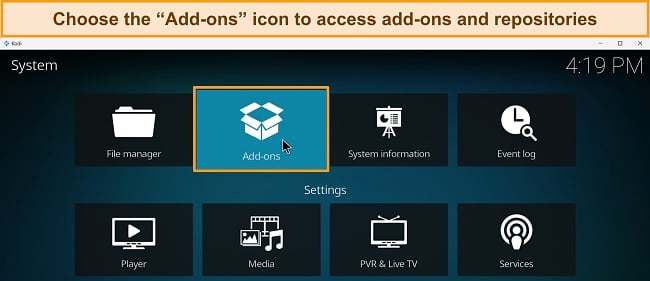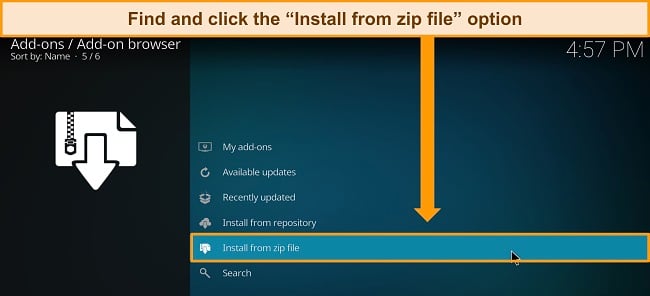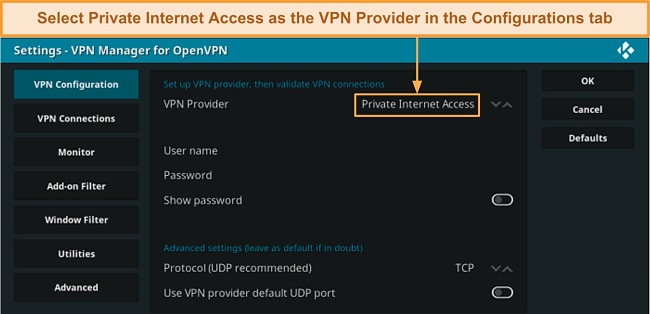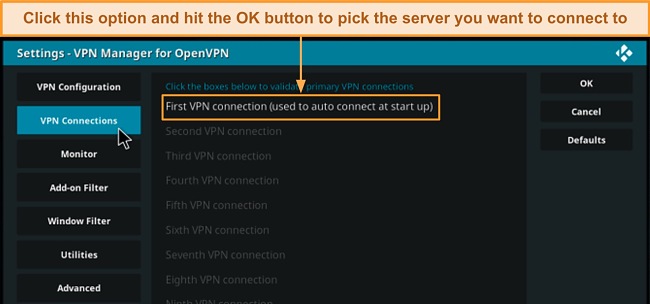How to Watch Kodi With PIA — Stream on Firestick and More!
Since it’s open source, Kodi has security loopholes that can be exploited by third parties to steal your data or monitor your activities. As a regular Kodi user, I always encrypt my device before streaming on the platform.
Using a reliable VPN is the best way to make your Kodi streaming activities invisible. PIA is one of the best options for watching Kodi and is super easy to use. It offers lightning-fast speeds for lag-free streaming and top-shelf security features for complete online privacy.
You can try PIA risk-free with its 30-day money-back guarantee. If you aren’t satisfied, just contact live chat support and ask for a refund.
Quick Guide: 3 Easy Steps to Watch Kodi With PIA
- Download a VPN. PIA is an excellent choice for streaming on Kodi as it has some of the best speeds, security, and privacy.
- Connect to a server. Find a server in a country that has the streaming content available, or you can let the VPN automatically pick a nearby server.
- That’s it! Log in to your Kodi account and start streaming.
How to Check if PIA Is Working With Kodi
Once you’ve set up PIA on your device, you need to ensure that it’s working properly with Kodi. You can follow these steps:
- Connect to a PIA server. Launch the PIA app and connect to a server. The server location should be consistent with the content you want to stream.
- Check your IP address. Use an online IP address checker tool to verify that your IP address is in the same country as the server you’re connected to.
- Use the DNS Leak-Test add-on. Using Kodi’s Program Add-ons page, install the “DNS Leak-Test” add-on to see your real DNS and IP addresses.
Why Is PIA Good for Kodi?
PIA has the largest server network I’ve seen in a VPN, with 400+ servers in every country (on average) — that’s quadruple that of most other VPNs. Its 35,000+ servers in 91 countries provide IP addresses anywhere for accessing global content like Netflix US. In addition, PIA has:
- MACE ad blocker — blocks ads on all websites and prevents malicious Kodi add-ons from getting installed on your device.
- NextGen network — uses 10Gbps ports on every server to ensure ample bandwidth for data-intensive tasks like streaming UHD content on Kodi.
- Broad device compatibility — makes PIA compatible with all popular platforms like Windows, macOS, Linux, iOS, Android, and Kodi itself
- Enhanced security and privacy — include top-tier features like military-grade encryption, IP and DNS leak protection, a kill switch, and dedicated IP addresses.
- No-logs policy — guarantee that your Kodi data is never stored onto PIA’s RAM-only servers that are physically incapable of logging traffic.
- Compatibility — with a range of streaming-specific Kodi add-ons such as:
Exodus Redux Seren Venom Tempest The Magic Dragon Gaia The Crew Fen
Step-By-Step Guide: How to Watch Kodi With PIA
The easy way is to open the PIA app on your device, connect to a server, and log in to your Kodi account via a browser. However, there’s a way to directly install PIA onto Kodi detailed in the steps below.
Step 1 — Download and install the Zomboided Repository Zip File
- Go to Kodi’s repository library and download the Zomboided Kodi repository. This add-on is compatible with PIA.
- Launch Kodi, choose the Adds-ons tab, and click the box-shaped installer icon on the top-left.
![Screenshot of Kodi settings menu with the Add-ons option highlighted. Screenshot of Kodi settings menu with the Add-ons option highlighted.]()
- Click on “Install from zip file.” A window will open up, so you can select the downloaded Zomboided Repository zip file. The repository will now be listed on Kodi’s dashboard.
![Screenshot of Kodi add-ons settings with Screenshot of Kodi add-ons settings with]()
- Click on Zomboided Add-on Repository > Services > VPN Manager for OpenVPN > Install. This is found in the Install from Repository tab on the main dashboard.
Step 2 — Set Up PIA on Kodi and Connect to a Server
- Choose Private Internet Access as your VPN Provider under the VPN Configuration tab and enter your login credentials.
![Screenshot of how to add PIA on Kodi's VPN Configurations page Screenshot of how to add PIA on Kodi's VPN Configurations page]()
- Click on “First VPN connection (used to auto-connect at startup)” in the VPN Connections tab (under VPN Configurations). It may take some time for Kodi to authenticate your credentials.
![Screenshot of Kodi's Screenshot of Kodi's]()
- Choose a server from the list and click “Connect.” This will give you an IP address in that country. If you want to disconnect, go to VPN Manager for OpenVPN > Change or disconnect the VPN connection.
Step 3 — Start Streaming Your Favorite Content
- That’s it! You can now access your home content on Kodi while traveling. Before streaming, you can check if your data is leaking via Kodi’s DNS leak test add-on. Alternatively, you can run DNS, IP, and WebRTC leak tests manually.
Best PIA Alternatives to Watch Kodi — Tested in 2024
1. ExpressVPN — Best Overall VPN to Watch Kodi From Anywhere
Key Features:
- 3,000+ servers in 105 countries, including the US, UK, Canada, and Australia
- TrustedServer network, military-grade encryption, a kill switch, and private DNS provide anonymous streaming on Kodi
- Compatible with Windows, macOS, Linux, iOS, Android, Chromebook, smart TVs, routers, and more
- Lets you stream content on Kodi on up to 8 devices simultaneously
- Provides a 30-day money-back guarantee
ExpressVPN is the #1 VPN for accessing global content on Kodi. Its proprietary Lightway protocol provides unmatched connections even on distant servers as it’s designed to minimize speed loss across large distances. I averaged 94Mbps on distant servers in the US, Canada, and Australia — that’s more than enough for lag-free UHD streaming.
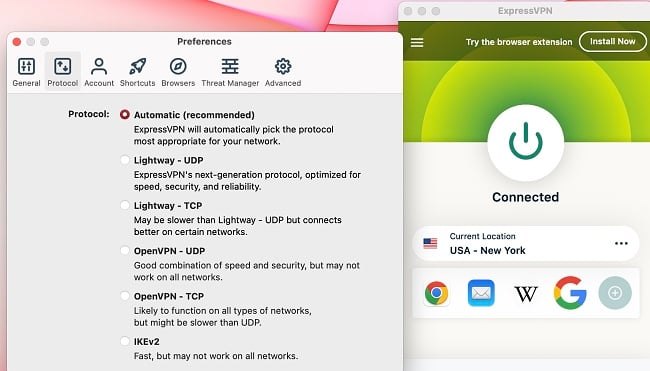
None of the 20 ExpressVPN servers I tested leaked my data. It has dedicated IPv6 protection, which blocks all IPv6 traffic from reaching your device and is a common cause behind data leaks. In addition, ExpressVPN hides your Kodi activities with:
- Military-grade encryption — uses a 256-bit cipher to make your Kodi traffic undecipherable to third parties even if intercepted.
- Private DNS — ensures that your DNS queries never leave the encrypted tunnel and are handled by ExpressVPN itself.
- TrustedServer network — keeps your Kodi data private by using RAM-only servers that can’t log or collect any of your browsing activities.
- Kill switch — prevents your Kodi traffic from accidentally leaking if your device crashes unexpectedly by cutting off internet connectivity.
While PIA has the most number of servers, ExpressVPN provides the best global coverage in 105 countries with its 3,000+ servers. ExpressVPN regularly replaces its blacklisted IP addresses to keep up with geo-restrictions, so it can access platforms via Kodi add-ons like:
| Netflix via CastangaIT add-on | BBC iPlayer via Kodi’s official add-on | Popcornflix via Kodi’s official add-on | Max via Slyguy add-on |
| Disney+ via Slyguy add-on | Crackle via Kodi’s official add-on | Paramount+ via Slyguy add-on | SportHD via Bugatsinho add-on |
The only drawback of ExpressVPN is that it’s more expensive than PIA. However, it’s completely worth the premium price and sits at the top of this best VPNs list, considering its ultra-fast speeds, excellent security and privacy, and reliable unblocking abilities.
You can get ExpressVPN at a 49% discount with its 1-year + 3 months plan. You can try it confidently as it’s backed by a 30-day money-back guarantee. I submitted my refund request via live chat and got my money back in just 4 business days.
2024 Update! ExpressVPN has dropped prices for a limited time to a crazy $6.67 per month for the 1-year plan + 3 months free (you can save up to 49%)! This is a limited offer so be sure to grab it now before it's gone. See more information on this offer here.
2. CyberGhost — Streaming-Optimized Servers Reliably Access Global Platforms on Kodi and More
Key Features:
- 11,800+ servers in 100 countries with optimized servers for streaming
- Includes NoSpy servers, military-grade encryption, a kill switch, and leak protection
- Lets you stream Kodi on Windows, macOS, Linux, iOS, Android, and more
- Offers 7 simultaneous connections for streaming Kodi on multiple devices
- Provides a 45-day money-back guarantee
CyberGhost’s optimized servers provide reliable access to global content on Kodi. Each streaming server is specifically designed to unblock a particular platform. You can mark a server as a favorite to make it accessible from the Quick Connect menu. Besides that, CyberGhost offers an extensive roster of 11,800+ servers in 100 countries.
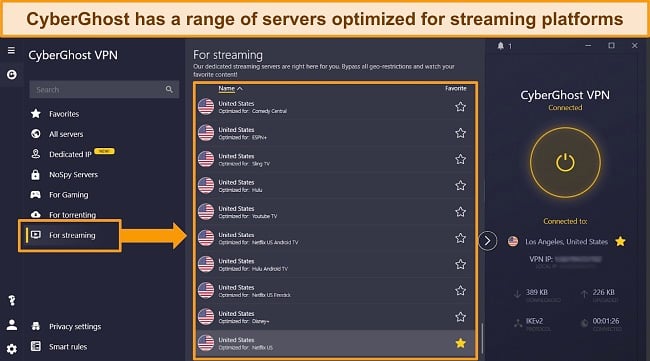
In my tests, optimized servers were 10% faster than regular servers on average. However, even CyberGhost’s regular connections gave me speeds above 85Mbps in distant locations in the UK, Canada, and the US. Therefore, you can enjoy lag-free UHD streams with CyberGhost on Kodi and various other platforms like:
| Netflix US | Max | BBC iPlayer | CBS |
| Disney+ | Paramount+ | SlingTV | Amazon Prime Video |
With its NoSpy servers, you can stream on Kodi anonymously. These special servers are based in CyberGhost’s private data center in privacy-friendly Romania which doesn’t have data retention laws. Apart from this, CyberGhost protects your privacy with:
- In-built leak protection — prevents your data from leaking outside the encrypted tunnel to make your Kodi streaming activities invisible to third parties.
- Kill switch — disconnects you from the internet during lost VPN connections to prevent accidental leaks (though all 10 servers I tested remained stable).
- Malware blocker — blocks malicious ads, websites, and trackers to protect you from installing infected add-ons on Kodi.
A small issue I faced with CyberGhost was that its apps glitched when I utilized its 7-device limit. However, this only happened twice and I noticed that the apps hadn’t been updated. After installing the updates, CyberGhost worked seamlessly on all my devices.
The 2-year + 2 months plan offers the best value with an 83% discount. You can try it risk-free for 45 days with its money-back guarantee. I got my refund in 5 days — the live chat support agent didn’t ask me any questions and confirmed my request within 2 minutes.
2024 Update! You can subscribe to CyberGhost for as low as $2.19 per month + get an extra 2 months free with the 2-year plan (save up to 83%)! This is a limited offer so grab it now before it's gone. See more information on this offer here.
FAQs on Watching Kodi With PIA
Is it legal to watch Kodi with PIA?
Yes, but not if you violate geo-restrictions by accessing content unavailable in your country. If you’re following local laws, you can use PIA with Kodi in these 3 easy steps. A reliable VPN hides your Kodi streaming activities from prying eyes.
Why should I use PIA with Kodi?
Besides its extensive server network that gives PIA incredible unblocking abilities, here’s a detailed list of why you should use PIA with Kodi. It’s also natively compatible with Kodi, so install it directly on the streaming platform.
PIA is also one of the best affordable monthly VPNs for Kodi. It offers fast speeds for lag-free streaming and powerful security features like MACE to protect you from malicious Kodi add-ons. It also has the most extensive server network and can access global content from anywhere.
Does PIA have a Kodi add-on?
No, Kodi doesn’t natively have a PIA add-on. However, you can install the Zomboided repository and manually set up PIA on Kodi by following this step-by-step guide. Alternatively, you can encrypt your device through PIA’s main app, log in to Kodi, and start streaming.
To ensure PIA is working properly, you can use Kodi’s DNS Leak-Test add-on to check for data leaks. If the test results yield an IP address in the location you’re connected to, it means that PIA is working fine.
How to install Kodi apps on Fire Stick?
You can use Kodi apps on Fire Stick with the following steps. However, make sure to encrypt your device with a reliable VPN like those on this list to stream anonymously.
- Install a third-party software downloader like Downloader or ES File Explorer from the Amazon app store.
- Enable the option to install apps from unknown sources in the settings of your Fire TV or Fire Stick.
- Open the downloader app and type in the URL of Kodi’s website or a shortened URL that leads to the Kodi download page.
- Select the Android logo and the APK file for Fire Stick. Click on Download and install buttons.
What should I do if PIA doesn’t work with Kodi?
First, you need to check if PIA is working with Kodi with these 3 simple steps. If the issue persists, you can try the following measures:
- Check your connection — ensure that you’re connected to a PIA server before launching Kodi. You can also try reconnecting to a different server.
- Restart Kodi and PIA — sometimes, a simple restart can resolve connectivity issues. Close both Kodi and the PIA app, then reopen them and try streaming again.
- Verify app and device compatibility — you should be using the latest versions of both Kodi and the PIA app. Check for updates and install any available patches or upgrades.
- Change server locations — if you’re experiencing connectivity problems with a specific server, try connecting to a different PIA server in another location. This can help address issues related to server congestion or network connectivity.
- Disable other software — other VPN-like apps or browser extensions can interfere with PIA’s functionality. Temporarily disable them to see if that resolves the issue.
- Check for firewall or antivirus interference — your firewall or antivirus software may block PIA’s connection. Add PIA to the allowed list of applications in your firewall.
Can I watch Kodi with a free VPN?
Yes, but it’s risky. Most free VPNs lack proper security and privacy features to keep you hidden from prying eyes. Instead, you can use a reliable VPN like CyberGhost free for 45 days with its money-back guarantee.

The worst free VPNs are those that log and sell your data to third parties without consent. Some can even infect your device with data-stealing malware. Even the few safe-to-use free VPNs on this list have limitations like data caps and overcrowded servers.
Start Watching Kodi With PIA Today
You can’t access home content on Kodi while traveling, but it doesn’t seem fair when you’re paying a monthly subscription to your streaming platforms. Using a reliable VPN like PIA is the best way to stream your favorite shows on Kodi anonymously. However, it can at times fail to access stubborn sites that use powerful anti-VPN detectors.
ExpressVPN has the most powerful unblocking abilities of all the 20+ VPNs I tested. It provides blazing-fast speeds for lag-free streaming and military-grade protection to keep you invisible on the web. You can try ExpressVPN confidently as it’s backed by a 30-day money-back guarantee.