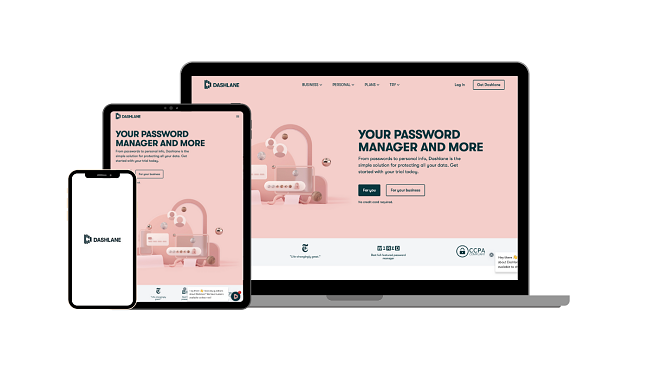How to Stay Safe on OnlyFans in 2024 (Creators & Users)
You need to protect yourself on OnlyFans whether you’re a user or creator. It’s a massive platform with over 100 million users, and you can get your account hacked if you aren’t careful. Also, many fake OnlyFans websites mislead people to steal their data.
To help keep you safe on OnlyFans, I tried many security apps and picked the best ones that provide reliable security as you use the platform. These apps encrypt your connection, safeguard your passwords, and defend against fake websites to keep you safe.
Among the top security apps, using Norton is the best way to stay safe on OnlyFans. It offers effective web protection and flawless malware detection via scans. It also has a built-in VPN (Virtual Private Network) and a password manager for comprehensive security. Plus, you can try Norton risk-free thanks to its 60-day-long money-back guarantee.
Try Norton risk-free for 60 days
Quick Guide: How to Stay Safe on OnlyFans
- Use a private email. Use a top private email like Proton Mail to sign up for your OnlyFans account.
- Enable two-factor authentication. Turn on two-factor authentication in your OnlyFans account settings to add more security.
- Get a reliable antivirus. Install an effective antivirus to defend your devices and OnlyFans activity. I suggest you install Norton because of its airtight security.
Stay safe on OnlyFans with Norton
Tips to Stay Safe on OnlyFans
Keeping the following tips in mind will help you stay safe on OnlyFans, whether you’re a creator or user:
- Use strong and unique passwords. Create strong passwords by combining upper and lowercase letters, numbers, and special characters. Avoid easily guessable information like birthdays and pet names, and never use the same password across websites.
- Be cautious of phishing attempts. Beware of suspicious emails, messages, or links that ask for your login credentials or personal information. Never follow links on emails, and only log in to your OnlyFans account through the official website or app.
- Keep your devices and software up to date. Regularly update your computer, smartphone, and other devices with the latest security patches and software updates to fix vulnerabilities.
- Use secure networks. Avoid using public Wi-Fi networks that may be insecure. Stick to trusted networks or use a top antivirus with a VPN to encrypt your connection.
- Avoid suspicious downloads. Avoid downloading files from other users on OnlyFans, as malicious files may contain malware or viruses that can compromise your security and privacy.
- Regularly monitor your account activity. Keep an eye on your OnlyFans account for any suspicious activity, such as unauthorized logins or changes to your profile.
Step-By-Step Guide: How to Ensure You’re Safe on OnlyFans
Step 1: Use a Private Email
You should always use a private email when signing up for OnlyFans accounts. This helps reduce the chances of your password getting leaked in a data breach. Proton Mail provides secure private emails, and you can sign up for free within minutes.
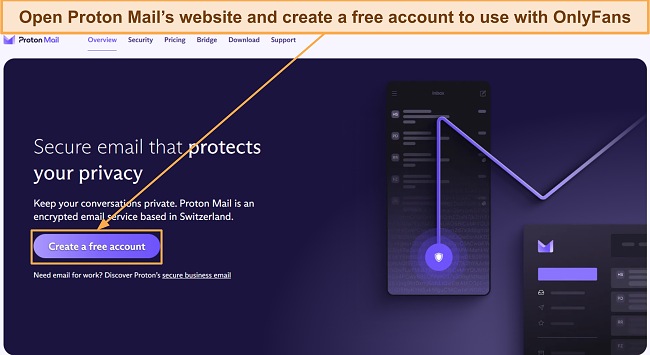
Step 2: Turn On Two-Factor Authentication
Enabling 2FA (Two-factor authentication) is crucial in securing your OnlyFans account. Log into OnlyFans, navigate to its settings, click the Account menu, and open the Two Step Authentication menu.
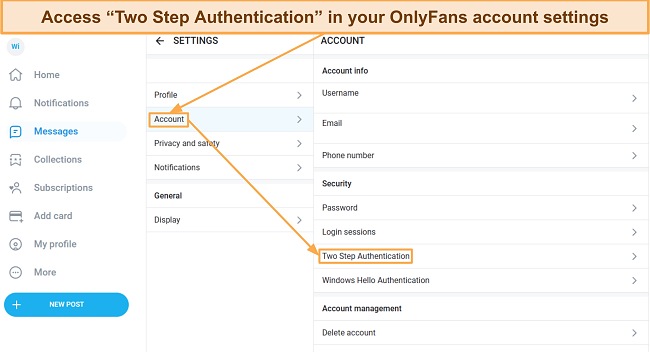
Choose your preferred 2FA method in the Two Step Authentication menu. You can use 2FA via SMS or an authenticator app.
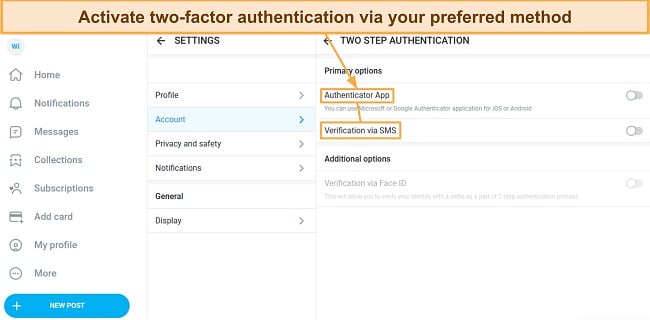
Step 3: Install an Effective Antivirus
Finally, you need a comprehensive security suite to keep your OnlyFans activity secure and protect you against infections that may compromise your data. I suggest you get Norton for reliable safety, as it offers malware detection, a built-in password manager, and a secure VPN. Navigate to Norton’s website and subscribe to whichever plan suits your needs.
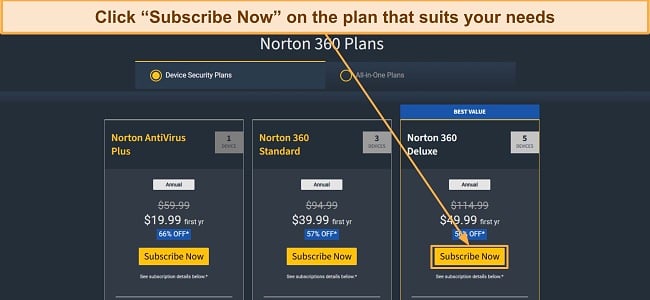
Log into Norton’s web portal after subscribing to download its setup for your device.
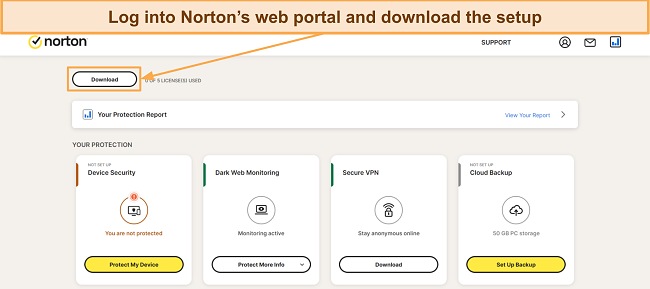
Run Norton’s setup and follow all its steps to install it on your device.
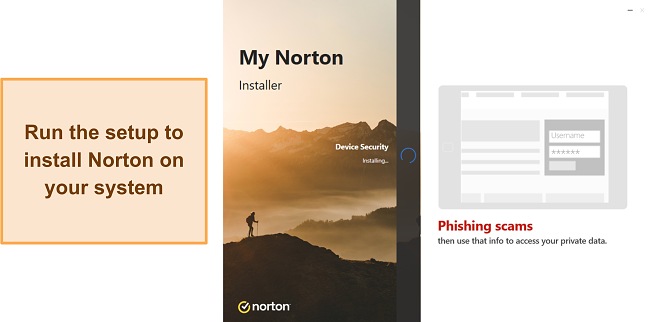
The Best Security Tools to Keep You Safe on OnlyFans (Tested in 2024)
1. Norton — The Best Security Suite for Comprehensive Safety While Using OnlyFans
Key Features:
- Detects 100% of malware via its scans and blocks all real-time threats.
- Offers effective web protection to defend against fake OnlyFans websites.
- Includes a built-in VPN to encrypt and safeguard browsing activity.
- Provides a secure password manager for storing credentials.
- Has a 60-day money-back guarantee.
Norton’s comprehensive security suite provides unbreakable protection for users and creators on OnlyFans. Its excellent malware detection scores remove all threats that could infect your devices and compromise your privacy. Plus, it has web protection, a built-in VPN, and a password manager for additional safety.
During my tests, Norton’s scans found 100% of the malware on my system. Also, its real-time security was equally effective and blocked all malicious downloads. Best of all, Norton’s scans are fast, and the full system scan took under 20 minutes to check my whole PC.
Norton also delivers top-grade web protection to ensure you only access the authentic OnlyFans website and aren’t misled into accessing fake links. Plus, its web protection defends you against phishing scams and other cyber threats you’re at risk of while online, whether it’s on OnlyFans or anywhere else on the internet.

You’ll get several other features in Norton that provide added safety on OnlyFans, such as:
- Password Manager — provides a safe way to store and use your credentials.
- Dark Web Monitoring — checks whether your account information was leaked in data breaches.
- ID Theft Protection — secures your personal information and identity from being stolen and misused (US only).
- Privacy Monitor — finds out if your information is available on people-search websites.
- PC SafeCam — blocks unauthorized access to your system’s webcam.
I consider Norton quite affordable, considering the protection it offers. Its plans start at just $29.99/year and include the following options:
- Antivirus Plus — has Norton’s antivirus features, firewall, password manager, and 2GB of secure cloud storage (in the US) for 1 device.
- 360 Standard — offers everything in Antivirus Plus, Norton’s PC SafeCam, VPN, Dark Web Monitoring, and protection for up to 3 devices.
- 360 Deluxe — has 50GB of cloud storage (in the US), everything in 360 Standard, Norton’s parental controls, Privacy Monitor, and protection for up to 5 devices.
- 360 Select — includes Norton’s ID monitoring, protection for up to 10 devices, everything in 360 Deluxe, and 250GB of cloud storage (in the US).
- 360 Advantage — includes Norton’s Identity Lock (in the US) and everything in 360 Select.
- 360 Ultimate Plus — has Norton’s Home Title Protect, 500GB of cloud storage (in the US), protection for unlimited devices, and everything in 360 Select.
You should get Norton’s 360 Deluxe plan if you want the best value because it delivers all the necessary safety features at just $49.99/year. Whichever plan you choose, you can try Norton risk-free. It’s backed by a 60-day money-back guarantee, and you can easily claim a refund via live chat. I had my money back just 5 days after my refund request.
Stay safe on OnlyFans with Norton
2. ExpressVPN — Encrypts Your Connection to Ensure Security and Anonymity While Using OnlyFans
Key Features:
- Uses military-grade AES 256-bit encryption to safeguard browsing activity.
- Has a strict and independently-audited no-logs policy.
- Provides 3,000+ servers across 105 countries.
- Protects connections on up to 8 devices simultaneously.
- Offers a 30-day money-back guarantee.
ExpressVPN provides effective safety on OnlyFans by encrypting your connection with AES 256-bit encryption and providing a no-logs policy to keep you completely anonymous. It’s missing features like malware scans and won’t provide the same comprehensive protection as Norton, but it is still a rock-solid way to add another layer of safety while using OnlyFans.
Although Norton has a built-in VPN, ExpressVPN outperformed it in my tests. It has a vast network of 3,000+ servers in 105 countries. On average, my connection speeds dropped only 10% while using ExpressVPN, with only a 25% drop on long-distance servers. So, ExpressVPN ensured my connection was always fast enough to use OnlyFans without lag.

ExpressVPN also has other features to improve your safety, including:
- Kill Switch — disconnects the internet to keep you anonymous if the VPN connection drops.
- DNS Leak Protection — ensures your IP and other identifying information doesn’t leak online.
- Threat Manager — blocks trackers that can monitor your online activity and build a profile on you.
- TrustedServer Technology — offers RAM-based servers that can’t store your data and are wiped clean during regular reboots.
You can get ExpressVPN for as low as $6.67 a month with its 1-year + 3 months plan that provides a 49% discount. Also, you can try ExpressVPN risk-free as it’s backed by a 30-day money-back guarantee. If you think it’s not right for you, you can get a full refund no-questions-asked.
Stay safe on OnlyFans with ExpressVPN
2024 Update! ExpressVPN has dropped prices for a limited time to a crazy $6.67 per month for the 1-year plan + 3 months free (you can save up to 49%)! This is a limited offer so be sure to grab it now before it's gone. See more information on this offer here.
3. Dashlane — Delivers Airtight Safety for Your OnlyFans Passwords and Other Credentials
Key Features:
- Uses AES 256-bit encryption to safeguard credentials.
- Has a zero-knowledge architecture to ensure reliable password safety.
- Includes a password health feature to determine overall password security.
- Offers convenient auto-save and autofill functionality.
- Provides a 30-day money-back guarantee.
Dashlane uses AES 256-bit encryption to protect your OnlyFans passwords with military-grade security. Plus, it has a zero-knowledge architecture and encrypts your data locally before sending it to its servers to ensure no one can spy on it. Plus, its beginner-friendly interface lets anyone easily use its features and has vaults for all your information.
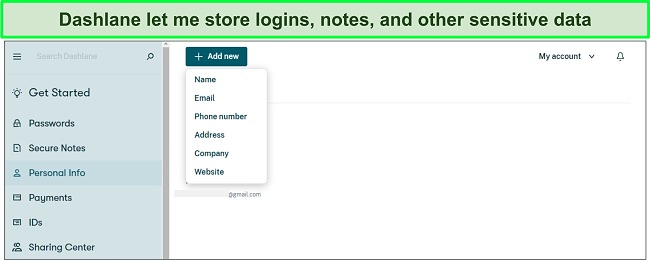
You’ll also get the following features in Dashlane to enhance your OnlyFans account security:
- Data Breach Monitor — checks if your passwords were leaked in data breaches.
- Password Auditing — informs you about your passwords’ overall health and security.
- Built-in VPN — safeguards your browsing activity with AES 256-bit encryption.
- Emergency Access — lets you easily share passwords with others in emergencies.
Dashlane includes a free plan with unlimited password storage, but it only works on 1 device. Its paid plans include the Advanced and Premium offerings, which protect unlimited devices and have all its features, including syncing your password vault across devices. I found Dashlane’s Premium plan the best for optimal security, as it also includes the VPN.
Best of all, you can try Dashlane risk-free thanks to its 30-day money-back guarantee and 30-day free trial. Also, it offers monthly and yearly subscriptions, but I advise getting a yearly plan if you want the most value for money.
Stay safe on OnlyFans with Dashlane
Quick Comparison Table: 2024’s Best Security Software for Staying Safe on OnlyFans
| Malware Detection via Scans | Encryption | Password Vault | Tracker Blocking | Money-back guarantee | |
| Norton | 100% | AES 256-bit | ✔ | ✔ | 60 days |
| ExpressVPN | ✘ | AES 256-bit | ✔ | ✔ | 30 days |
| Dashlane | ✘ | AES 256-bit | ✔ | ✘ | 30 days |
Protect yourself on OnlyFans with Norton
How I Tested and Ranked the Best Security Suites for OnlyFans
I used the following criteria to determine the best security suites you can use to stay safe on OnlyFans:
- Malware removal — I looked for apps that effectively find and remove malware from your system.
- Top-grade encryption — I picked security suites with military-grade AES 256-bit encryption to secure your data.
- Password protection — I chose apps that safeguard your passwords and other sensitive data.
- Customer support — I found security suites with reliable customer support to help if you face any issues.
- Ease of use — I picked highly intuitive and beginner-friendly apps.
- Money-back guarantee — I only selected security suites with money-back guarantees so you can test them risk-free.
Secure your OnlyFans activity with Norton
FAQs on Safety on OnlyFans as a Creator and User
How can I stay safe on OnlyFans as a creator?
Besides using a top security app, there are multiple ways to increase your safety as an OnlyFans creator, including the following:
- Never reveal sensitive information online.
- Don’t discuss your whereabouts or daily routines on the internet.
- Avoid using your real name on OnlyFans.
For airtight safety on OnlyFans, use a comprehensive antivirus with effective malware detection, a built-in VPN, and other features to protect you against all threats.
How can I stay safe on OnlyFans as a user?
Using an effective security suite is the most crucial step to staying safe as an OnlyFans user. Also, the following will help enhance your protection:
- Avoid clicking on any suspicious links that redirect you to other websites.
- Only log in to OnlyFans through the official website or app.
- Ensure you select secure payment methods when using OnlyFans.
Is it safe to pay by card on OnlyFans?
Can I stay anonymous on OnlyFans?
Secure your OnlyFans activity with Norton
Ensure You’re Safe on OnlyFans With The Best Online Security
OnlyFans has millions of users, and creators and users risk getting hacked when using the platform without ensuring proper security. So, it’s best to use a top security suite to safeguard your system and OnlyFans account to ensure your account and privacy aren’t compromised.
The apps listed above keep you safe on OnlyFans by removing malware, encrypting your connection, and protecting your passwords. Plus, each uses military-grade AES 256-bit encryption to ensure you stay safe while using the popular platform.
For comprehensive protection, Norton is the best security suite for OnlyFans. It offers flawless malware detection scores and includes a built-in VPN and password manager, both of which use AES 256-bit encryption. Also, it has a 60-day money-back guarantee, meaning you’ll have a long time to try Norton completely risk-free.