10 Best Netflix VPNs: Watch Netflix Reliably Anywhere in 2024
Netflix’s catalog changes with location, so you might not find home content if you’re traveling. This is because the platform follows copyright and licensing agreements and tailors its catalogs based on regional popularity.
Despite Netflix’s super-tough geo-blocks, some VPNs can access most libraries without issues. Finding a VPN that won’t slow down speeds for UHD streaming is difficult. My team and I tested the industry’s top names and picked the 10 best VPNs that work with Netflix.
After extensive testing, ExpressVPN is my #1 recommendation for streaming Netflix. It can reliably access global Netflix catalogs and offers blazing-fast speeds to ensure buffer-free UHD streams. You can test it out yourself and if you’re not satisfied, you have up to 30 days to claim a refund Editor’s Note: Transparency is one of our core values at WizCase, so you should know we are in the same ownership group as ExpressVPN. However, this does not affect our review process, as we adhere to a strict testing methodology.
Quick Guide: Top VPNs That Still Work With Netflix in 2024
- ExpressVPN — Best overall VPN that consistently works with Netflix, has reliable global servers, and provides near-baseline speeds for lag-free streaming.
- CyberGhost — Streaming-optimized servers for Netflix, but its Smart DNS functionality only offers 4 locations.
- Private Internet Access — Extensive global network lets you watch Netflix anywhere, but servers in smaller countries might not always work with Netflix.
- NordVPN — SmartPlay integrates Smart DNS functionality into its servers for reliable Netflix access, but beginner users might have trouble navigating its apps initially.
- Surfshark — Nexus network ensures you’re always connected to the best server for Netflix, but connection attempts can often take quite a while to complete.
Important! My team and I don’t condone copyright infringement. While the VPNs we recommend all have strict no-logging policies that mean your online activities can’t be traced or recorded, you’re still responsible for following Netflix’s terms of service.
Editor’s Note: We value our relationship with our readers, and we strive to earn your trust through transparency and integrity. We are in the same ownership group as some of the industry-leading products reviewed on this site: ExpressVPN, Cyberghost, Private Internet Access, and Intego. However, this does not affect our review process, as we adhere to a strict testing methodology.
The Best VPNs for Netflix (Tested in 2024)
1. ExpressVPN — Best Overall VPN to Watch Netflix Anywhere in UHD
Key Features:
- Global network of 3,000+ servers in 105 countries
- Proprietary Lightway protocol provides fast speeds for buffer-free Netflix streaming
- Stream Netflix on up to 8 devices, including smart TVs
- MediaStreamer lets you stream on devices that don’t natively support VPNs
- Comes with a 30-day money-back guarantee
ExpressVPN is my top recommendation to watch Netflix. Its Lightway protocol provides fast connection speeds for UHD streaming without buffering or quality drops. Even on a distant server in Australia 7,000 miles away, my speeds only dropped by 11% from the baseline. ExpressVPN is fast enough to watch content in UHD on multiple devices simultaneously.
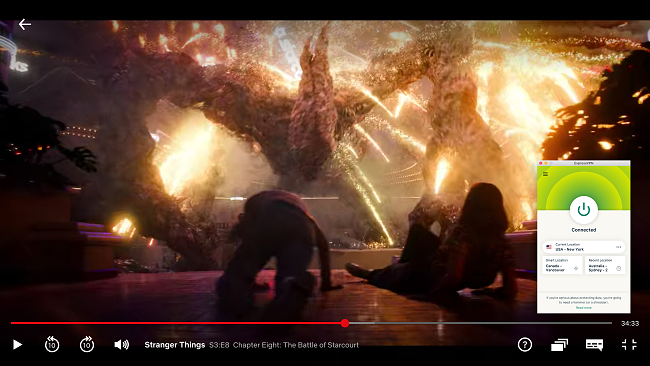
Besides having the largest server spread, ExpressVPN constantly updates its IP addresses, staying one step ahead of Netflix’s anti-VPN technology. My global team tested servers in 16 countries, including the US, UK, Canada, Australia, Japan, Brazil, Spain, and more — all of them worked with their corresponding Netflix libraries.
You can use ExpressVPN’s browser extensions to stream Netflix on desktops without hassle. On devices like gaming consoles that don’t natively support VPNs, ExpressVPN’s MediaStreamer feature lets you configure your Smart DNS settings to watch Netflix US. Note that this only reroutes your DNS queries and doesn’t encrypt your traffic.
The only downside is that ExpressVPN is a bit more expensive than other VPNs. However, its benefits are worth paying extra, as you can access Netflix without having to switch between different servers.
To get the best value, I suggest ExpressVPN’s 1-year + 3 months plan which offers a 49% discount. All plans come with a 30-day money-back guarantee, so you can try it yourself without risk. If you’re not satisfied, you have 30 days to claim a full refund, no questions asked. I got my money back in just 3 days after requesting it through live chat.
Editor’s Note: Transparency is one of our core values at WizCase, so you should know we are in the same ownership group as ExpressVPN. However, this does not affect our review process, as we adhere to a strict testing methodology.
ExpressVPN works with: Disney+, Hulu, Max, Amazon Prime Video, Vudu, Sling TV, BBC iPlayer, Sky Go, YouTube TV, Kodi, and more
ExpressVPN works on: Windows, Mac, Android, iOS, Linux, Chrome, Firefox, Android TV, Apple TV, Amazon Fire TV, Amazon Fire Stick, routers, and more
2024 Update! ExpressVPN has dropped prices for a limited time to a crazy $6.67 per month for the 1-year plan + 3 months free (you can save up to 49%)! This is a limited offer so be sure to grab it now before it's gone. See more information on this offer here.
2. CyberGhost — Netflix-Optimized Streaming Servers in 17 Countries Provide Access to Global Libraries
Key Features:
- 11,676+ servers in 100 countries and streaming-optimized servers for Netflix
- Fast speeds on all servers, though the optimized ones are moderately faster
- Unlimited bandwidth on all servers lets you binge-watch Netflix as much as you like
- Supports 7 simultaneous connections and Smart DNS functionality
- Try it risk-free with a 45-day money-back guarantee
CyberGhost’s Netflix-optimized servers let you watch Netflix reliably when traveling. They’re in 17 countries, each specifically designed to work with that country’s Netflix library. CyberGhost thoroughly vets these servers to ensure they work with streaming services. You’ll also find servers designed for various devices, like Android TV, Fire Stick, and more.
My global team of testers tried 12 optimized servers and successfully accessed their respective Netflix catalogs. Even the standard, non-streaming ones worked with Netflix with an 83% success rate — a few in places like India didn’t work, but nearly half of them began working after a few reconnection attempts.
In speed tests, CyberGhost’s optimized servers were faster than regular ones. If you aren’t in one of the 17 countries, you can still use normal servers because they’re reliably fast. I got consistently fast speeds using all its servers, but WireGuard was slightly faster as it’s more efficient in transferring data.
If you stream on devices that aren’t natively compatible with VPNs, note that CyberGhost only offers Smart DNS locations in the US, UK, Germany, and Japan. However, you can stream with CyberGhost on your laptop, phone, or smart TV to avoid these limitations.
I suggest getting CyberGhost’s 2-year + 2 months plan as it offers a 84% discount. It also offers a generous 45-day money-back guarantee, so you can test it with Netflix completely risk-free. I requested my refund via live chat and got it in 5 business days.
Editor’s Note: Transparency is one of our core values at WizCase, so you should know we are in the same ownership group as CyberGhost VPN. However, this does not affect our review process, as we adhere to a strict testing methodology.
CyberGhost works with: Disney+, BBC iPlayer, Hulu, Amazon Prime Video, Max, YouTube TV, Sling TV, Paramount+, and more
CyberGhost works on: Windows, Mac, Android, iOS, Linux, Fire TV, Apple TV, Chrome, Firefox, routers, gaming consoles, and more
2024 Update! You can subscribe to CyberGhost for as low as $2.19 per month + get an extra 2 months free with the 2-year plan (save up to 84%)! This is a limited offer so grab it now before it's gone. See more information on this offer here.
3. Private Internet Access — Extensive Server Network Provides Reliable Connections to Netflix Worldwide
Key Features:
- 35,000+ servers in 91 countries with 10Gbps ports to prevent congestion
- Streaming-optimized connections in 11 countries to reliably access Netflix anywhere
- Supports unlimited devices so you can stream securely on all your home devices
- Works on all streaming devices and includes Smart DNS in 4 key regions
- Offers a 30-day money-back guarantee to test it with Netflix risk-free
PIA’s enormous global network lets you watch Netflix anywhere. With 35,000+ servers across the globe, you’ll find plenty of connections in every country. This reduces the likelihood of network congestion. I tested 8 locations at different times of the day, and none of them were overcrowded or became unstable.
Like CyberGhost, PIA has streaming-optimized servers in 11 locations, though they’re not optimized for a particular streaming service or device. My global team tested all of them and could access Netflix US and 11 other libraries. Here’s a list of PIA’s streaming-optimized locations:
| Germany | Italy | US East | Sweden |
| Netherlands | UK | US West | Japan |
| Australia | Finland | Canada | Denmark |
The optimized servers were only marginally faster than regular ones, but both retained near-baseline speeds on local and mid-range servers. However, my speeds reduced by up to 35% on distant locations — while that’s not ideal, it’s ample for UHD streaming if you have fast internet.

Unfortunately, PIA’s servers in smaller countries like Andorra and Lithuania might not work with Netflix due to optimization issues. However, servers in high-traffic locations like the US and UK worked for my teammates.
Its 2-year + 4 months plan is a really good bargain at just $2.03 a month — plus, its short-term subscriptions are affordable, making PIA one of the top month-to-month VPNs. All PIA subscriptions include a 30-day money-back guarantee, so you can see if it’s the right choice for you. If you don’t like it, you can get a full refund by contacting PIA over 24/7 live chat.
Editor’s Note: Transparency is one of our core values at WizCase, so you should know we are in the same ownership group as Private Internet Access. However, this does not affect our review process, as we adhere to a strict testing methodology.
PIA works with: Hulu, Disney+, Amazon Prime Video, HBO Max, Showtime, BBC iPlayer, Sky Go, Vudu, Sling TV, and more
PIA works on: Windows, Mac, Android, iOS, Linux, Chrome, Firefox, Fire TV devices, smart TVs, routers, consoles, and more
2024 Update! You can subscribe to PIA for as low as $2.03 per month + get an extra 2 months free with the 2-year plan (save up to 83%)! This is a limited offer, so grab it now before it's gone! See more information on this offer here!
4. NordVPN — Built-In Smart DNS for Reliable and Safe Netflix Streaming
Key Features:
- 6,300+ servers in 111 countries
- SmartPlay includes built-in Smart DNS combined with VPN benefits for reliable and secure Netflix streaming
- 10Gbps ports prevent network congestion
- Works on up to 10 devices at once
- Provides a 30-day window to try it risk-free
NordVPN’s SmartPlay feature ensures reliable access to Netflix regional libraries. It combines the performance of Smart DNS with the security of a VPN. Unlike other VPNs, which require you to set up Smart DNS manually, NordVPN has it built into its servers and auto-activates it. My team and I tested 12 servers, and they all worked with Netflix.
With NordVPN’s obfuscated servers, you can access Netflix on restricted networks at school or work. Obfuscation disguises your VPN traffic as regular HTTPS traffic, so the network administrator can’t block or throttle your connection. This also helps avoid Netflix’s VPN detection mechanisms, though obfuscation can slow down speeds.
Speed-wise, NordVPN came very close to ExpressVPN. It capped out at a 16% drop and deserves a spot in our fastest VPNs in 2024 list. I got a maximum 16% drop on distant ones. Its NordLynx protocol is built on the already-efficient WireGuard but adds a ‘double NAT’ system to prevent data from being stored on the server.
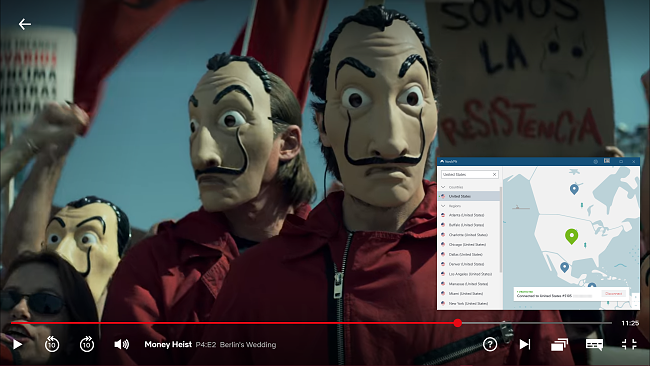
Initially, I didn’t find NordVPN’s apps intuitive. The map-based server interface on its mobile apps was laggy. However, it was just a minor inconvenience, and I simply switched to the conventional server list to avoid the map.
To test NordVPN with Netflix risk-free, you can sign up for its 2-year + 3 months plan for just $2.99 a month. Every plan has a 30-day money-back guarantee, so you can get a refund if you change your mind. I tested the process and had my money back in 5 days.
NordVPN works with: Amazon Prime Video, BBC iPlayer, Disney+, Hulu, Max, ITV, Sling TV, Sky Go, YouTube TV, and more
NordVPN works on: Windows, Android, macOS, iOS, Linux, smart TVs, Apple TV, Amazon Fire Stick, and more
5. Surfshark — Nexus Technology Auto-Finds the Best Servers for Netflix Streaming
Key Features:
- 3,200+ servers in 100 countries
- Nexus technology provides reliable connections for uninterrupted Netflix streaming
- Makes you invisible on public networks so you can stream Netflix in privacy
- Allows unlimited simultaneous device connections
- Guarantees a 30-day refund window with all plans
Surfshark’s Nexus technology ensures uninterrupted Netflix streaming. It connects all servers into a single network to guarantee stable connections. If your current server becomes unstable, it’ll auto-switch you to a different one. This removes the hassle of manually finding a server. When I tested this, I didn’t even notice my connection had changed.
With Surfshark, you can stream Netflix securely on public networks. Its LAN Invisibility feature makes your device invisible to others on shared networks. Plus, with auto-connect enabled, Surfshark will automatically activate when you join a network — this is pretty useful if you want to stream Netflix privately on public WiFi, like at an airport lounge or hotel WiFi.
The built-in speed test tool helped me pick the fastest server based on my location. You can see each server’s latency, upload speed, and download speed and pick the best one for streaming. I got consistently fast and stable connections, with drops capping out at 27% on very distant servers — even then, my speeds were always more than enough for UHD streaming.
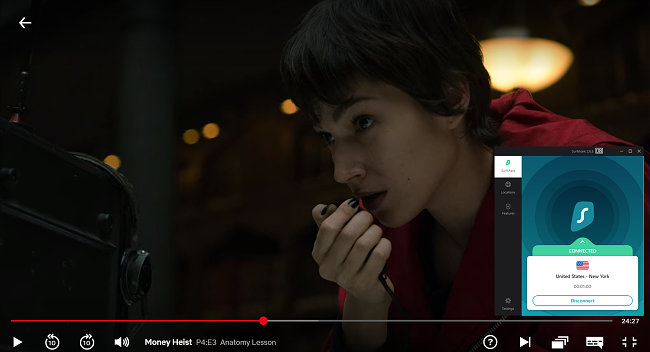
Unlike ExpressVPN, I had to wait around 30 seconds to connect to Surfshark’s servers. Considering all 16 servers my team and I tested worked with Netflix, I don’t mind a little bit of waiting time.
Surfshark is an affordable option — long-term plans start at $2.19 per month and it offers a 30-day money-back guarantee with every subscription. This means you can try Surfshark with Netflix risk-free. I had my money back in 7 days after requesting a refund over the live chat.
Surfshark works with: Disney+, Amazon Prime Video, Max, Sky Go, YouTube TV, Sling TV, Kodi, and more
Surfshark works on: Windows, Android, macOS, iOS, Linux, smart TVs, Apple TV, Amazon Fire Stick, and more
6. PrivateVPN — Dedicated IP Addresses Can Avoid Netflix’s VPN Detectors
Key Features:
- 200+ servers in 63 countries
- Offers dedicated IP addresses in 15 countries that are less prone to VPN detection
- Flexible encryption to boost your speeds for streaming if required
- Secure up to 10 devices simultaneously on a single subscription
- Includes a 30-day money-back guarantee
PrivateVPN is one of the few VPNs that offers dedicated IP addresses at no extra cost. Dedicated IPs are less prone to being detected by Netflix’s VPN blocks as they’re unique to one user during a session and aren’t shared among users.
We tested 19 servers in different locations, and Netflix didn’t detect or block any of them. Considering it has a relatively small network, I expected congestion and some instability. But PrivateVPN worked perfectly well with Netflix for all my teammates, though there were some minor instances of buffering during playback.

If your internet is slow, PrivateVPN lets you reduce encryption from 256-bit to 128-bit. For me, this boosted speeds by almost 11%. While I didn’t need this since I have fast internet, it’s a great way to improve your streaming speeds on slower networks or at busy connection times.
A small issue with PrivateVPN is that it lacks Smart DNS. That means you can’t set it up on VPN-incompatible devices to stream Netflix. However, you can configure PrivateVPN on your router to encrypt your entire home network. Router setup is a bit tedious, but you can find detailed guides on PrivateVPN’s site.
You can get PrivateVPN for as little as $2.00 a month with its 3-year plan. It also offers a 30-day refund guarantee. If you want a refund, email the customer support team. I had a response the same day, and my money was back in my account within a week.
PrivateVPN works with: Hulu, Max, Amazon Prime Video, Disney+, Sky Go, YouTube TV, and more
PrivateVPN works on: Windows, Android, macOS, iOS, smart TVs, Amazon Fire Stick, routers, and more
7. IPVanish — ‘Scramble’ Obfuscation Lets You Watch Netflix on Restricted Networks
Key Features:
- 2,400+ servers in 55 countries
- Has good speeds on nearby servers and unlimited bandwidth for binge-watching
- Allows unlimited simultaneous connections but doesn’t support Smart DNS
- Support channels include live chat and email
- Gives you 30 days to try it risk-free
IPVanish’s ‘Scramble’ feature lets you access Netflix on restricted networks that block streaming services. It shuffles your data packets and makes it look like you’re not using a VPN. Since the network administrator can’t apply the same restrictions on your connection, you can access Netflix at school or work without hassle.
While IPVanish’s ‘Optimal Location’ button can find the best server, I found my speeds were 10% better when I manually chose my server connection. Although it took slightly longer than a one-click connection, the improved speeds made it worthwhile. If you have slow internet, this could considerably improve your Netflix streaming experience.
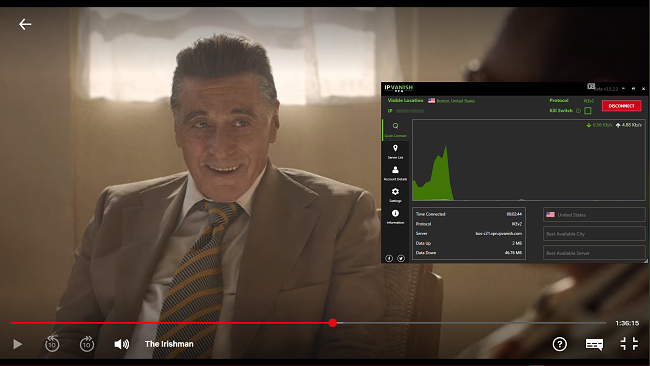
In some instances, my colleagues in the UAE, France, and Germany had to reconnect IPVanish to make it work with Netflix. However, most of my team didn’t get a proxy error when accessing their respective regional Netflix catalogs using IPVanish’s local servers.
Although its short-term plans are a bit pricey, IPVanish offers a 83% discount on its 2-year plan. It has a 30-day refund policy, so it’s risk-free to try it out. To get a refund on its yearly and 2-year plans, click “Cancel Now” in your account’s ‘Subscriptions’ tab and it’ll be approved. For monthly subscriptions, you’ll have to contact customer support.
IPVanish works with: Sling TV, Amazon Prime Video, Hulu, HBO Max, Sky Go, Disney+, YouTube TV, and more
IPVanish works on: Windows, Android, macOS, iOS, Chrome, Firefox, smart TVs, Amazon Fire Stick, routers, and more
8. PureVPN — Special Streaming Servers for Netflix Provide Reliable Access
Key Features:
- 6,000+ servers in 65 countries
- Lets you build a custom streaming profile via ‘Shortcuts’
- Owns and maintains its network to ensure optimal performance for streaming
- Can work on up to 10 devices simultaneously but doesn’t include Smart DNS
- Has a 31-day money-back guarantee
PureVPN has Netflix-optimized streaming servers in 7 countries, including the US, UK, Australia, Canada, France, Germany, and Japan. You can find them under the ‘Shortcuts’ tab, and you just need to select ‘Netflix’ from the dropdown menu and select one of the 7 locations.
All 7 Netflix servers worked for my global team. The standard ones in Denmark, Italy, and India also went undetected, though I can’t claim that about the others we couldn’t test. They were also 22% slower on average than optimized servers, which could be an issue if you have slow internet.
I wasn’t impressed by PureVPN’s 50% speed dips on distant servers. You could experience buffering while streaming on unstable networks or if your internet is slow. I recommend using nearby servers to minimize speed loss and the WireGuard protocol for the best streaming experience.
You can try PureVPN with Netflix risk-free as it’s backed by a 31-day money-back guarantee. If you want a refund, ask well before the period ends because customer support can take a while to respond. I got an email reply after 2 days and had my refund after 8 days.
PureVPN works with: Amazon Prime Video, Hulu, Disney+, BBC iPlayer, HBO Max, YouTube TV, ESPN+, and more
PureVPN works on: Windows, Android, macOS, iOS, Chrome, Firefox, Smart TVs, Amazon Fire Stick, and routers
9. Proton VPN — ‘VPN Accelerator’ Boosts Speeds to Ensure High-Quality Netflix Streams
Key Features:
- 4,988+ servers in 71 countries
- Lets you create a custom streaming profile with preferred servers and protocols
- Has easy-to-use apps and allows 10 simultaneous device connections
- Offers reliable customer support but only via email
- Includes a tried-and-tested 30-day money-back policy
Proton VPN’s VPN Accelerator ensures uninterrupted playback on Netflix by breaking your data’s journey into shorter, more efficient parts. This reduces delays and improves overall speeds, especially on distant servers that cause high packet loss. VPN Accelerator improved my speeds noticeably when I tested it on a slow network at a local cafe.
You can build a custom streaming platform on Proton VPN. It lets you pre-configure the server type, location, and protocol. This way, you’ll have a ready-to-go connection and won’t have to manually find an optimal server when you want to watch Netflix.
Unlike ExpressVPN, Proton VPN isn’t very good at going unnoticed by Netflix. My team had to retry multiple servers to get it to work with their local Netflix. However, Proton VPN reliably worked with 10 Netflix regions on the first try, namely:
| US | France | Japan | Australia | Sweden |
| UK | Germany | Canada | Italy | India |
After comparing Proton VPN’s plans, its 2-year plan offers the best-value subscription at just $4.49 per month. While there is a 30-day money-back guarantee with every plan, you’ll only receive a refund or account credit for the days you haven’t used the service.
Proton VPN works with: Vudu, Amazon Prime Video, YouTube TV, Hulu, Disney, BBC iPlayer, and more
Proton VPN works on: Windows, Android, macOS, iOS, Linux, Kodi, and more
10. StrongVPN — Smart DNS Supports 16 Locations for Access to Netflix
Key Features:
- 950+ servers in 30 countries
- Good speeds and stable connections for lag-free Netflix streaming
- Solid DNS leak protection to prevent Netflix’s proxy error
- Broad app compatibility and offers 12 simultaneous connections
- Includes a 30-day money-back policy
StrongVPN’s Smart DNS supports 16 countries, whereas most VPNs only have 4 or 5. This gives you more location freedom to stream Netflix. You can set up a VPN on your smart TV or VPN-incompatible devices without the hassle of router setup. Plus, Smart DNS doesn’t affect speeds, as encryption isn’t involved.
Despite its relatively modest network, StrongVPN worked with all Netflix libraries my team tested, though not always on the first try. There was some trial and error involved, as Netflix detected certain IP addresses. We couldn’t test all the servers, but here’s a list of what locations worked:
| Australia | France | India | US |
| Canada | Germany | Japan | UK |
With servers in only 30 countries, StrongVPN doesn’t have local servers everywhere. However, it covers all essential regions, including North America, Europe, and Asia. Plus, its nearly 60,000 IP addresses prevent overcrowding for reliable Netflix streaming.
If you’d like to try StrongVPN with Netflix, you can get its 1-year plan for just $3.97 a month. You’ll have 30 days to see if it’s a good fit. If not, you can claim a refund. I asked for mine via 24/7 live chat and had my money back within 48 hours.
StrongVPN works with: YouTube TV, Vudu, Hulu, Amazon Prime Video, Disney+, and more
StrongVPN works on: Windows, Android, macOS, iOS, Linux, and more
Comparison Table: 2024’s Best VPNs for Netflix
| Lowest Monthly Price | Server Network | Smart DNS | Device Limit | Money-Back Guarantee | |
| ExpressVPN | $6.67/month | 3,000+ servers in 105 countries | ✔ | 8 | 30 days |
| CyberGhost | $2.19/month | 11,676+ servers in 100 countries | ✔ | 7 | 45 days |
| PIA | $2.03/month | 35,000+ servers in 91 countries | ✔ | unlimited | 30 days |
| NordVPN | $2.99/month | 6,300+ servers in 111 countries | ✔ | 10 | 30 days |
| Surfshark | $2.19/month | 3,200+ servers in 100 countries | ✔ | unlimited | 30 days |
| PrivateVPN | $2.00/month | 200+ servers in 63 countries | ✘ | 10 | 30 days |
| IPVanish | $2.19/month | 2,400+ servers in 55 countries | ✘ | unlimited | 30 days |
| PureVPN | $2.14/month | 6,000+ servers in 65 countries | ✘ | 10 | 31 days |
| Proton VPN | $4.49/month | 4,988+ servers in 71 countries | ✘ | 10 | 30 days |
| StrongVPN | $3.97/month | 950+ servers in 30 countries | ✔ | 8 | 30 days |
Why is my VPN not working with Netflix?
Netflix constantly identifies and blocks VPN servers and IP addresses. It does this to prevent users from accessing other regional libraries outside their current location. But even if you connect to your country’s VPN server, Netflix will still give you a proxy error and block you. Here’s what you can do to fix this:
- Switch to a different server — Netflix blocks IP addresses associated with VPNs. Trying a new server might give you an IP address that Netflix hasn’t flagged yet.
- Try a different protocol — some VPN protocols like OpenVPN are more recognizable to Netflix. Try WireGuard or IKEv2, which are good at hiding that you’re using a VPN.
- Update your VPN — keeping your VPN updated ensures you have access to the latest server configurations and features to stay ahead of Netflix’s blocks.
Use your browser — some VPNs have issues with the Netflix app but work properly when you stream Netflix on your browser. - Clear cache and cookies — tracking cookies can store your location data, letting Netflix know you’re using a VPN. Clear your cache and cookies from browser settings.
- Use obfuscation — obfuscation disguises your VPN traffic as regular traffic, making it more difficult for Netflix to block you. However, only some VPNs offer obfuscation.
- Disable IPv6 — some VPNs only mask your IPv4 address and not IPv6. Disabling IPv6 forces all your traffic through the VPN and prevents the Netflix proxy error.
Warning! Avoid Using These VPNs for Netflix
Every VPN claims to work flawlessly with Netflix — even unreliable ones. Based on my extensive testing, here are some VPNs to avoid for streaming:
- Getflix VPN — Despite the name, Getflix VPN simply doesn’t work with Netflix as it constantly triggers Netflix’s VPN detection technology.
- UFO VPN — Sometimes works with Netflix, but its unreliable app makes connecting to the service frustrating.
- HideIPVPN — While HideIPVPN can sometimes stream Netflix, unreliable server connections frequently drop, interrupting your streaming.
- F-Secure Freedome — Powerful security, but not optimized for streaming, so Netflix often blocks its IP addresses.
- Opera VPN — Sometimes works with Netflix US but significantly reduces speeds, so you’ll get low-quality streaming and frequent buffering.
3 Easy Steps: How to Watch Netflix With a VPN in 2024
- Get a VPN that works with Netflix. For reliable connections to Netflix and fast streaming speeds, ExpressVPN is the top choice in 2024.
- Connect to a server. Pick a server or let the VPN find the best option for you automatically.
- Start streaming. Log in to your Netflix account and watch your favorite content.
Editor’s Note: Transparency is one of our core values at WizCase, so you should know we are in the same ownership group as ExpressVPN. However, this does not affect our review process, as we adhere to a strict testing methodology.
How I Tested and Ranked the Best VPNs for Netflix
To find the best VPNs for Netflix, I rigorously tested over 40 options and picked ones that reliably work with the platform. Besides this, I also considered these factors:
- Fast speeds — I measured the performance of each VPN using a variety of servers, prioritizing those that keep speeds fast enough for UHD streaming (25Mbps minimum).
- Global network — I picked VPNs with servers in multiple regions so they can work across most Netflix regional libraries.
- Smart DNS — I preferred VPNs with Smart DNS functionality, which lets you stream Netflix even on devices that don’t natively support VPNs, like gaming consoles.
- Compatibility — I chose VPNs that work on all popular platforms, including Windows, macOS, iOS, Android, and Amazon Fire devices so you can watch Netflix on any device.
- Money-back guarantee — I tested each VPN’s refund policy and considered the ease of claiming a refund, plus its duration.
FAQs About Netflix and VPNs
Which Netflix library has the most content?
Will Netflix ban me from using a VPN?
Can I use a VPN to watch Netflix on VPN-incompatible devices like gaming consoles?
Yes, the top VPNs on my list let you watch Netflix on VPN-incompatible devices. One option is to use Smart DNS, which changes your device’s DNS settings to make it appear you’re in another location without a VPN connection. This works well for devices like PlayStation, Xbox, and smart TVs.
Another method is to install the VPN on a compatible router, which protects all devices connected to your network, including gaming consoles. This way, any device on your home network can access Netflix as if it were connected directly to the VPN.
Will a VPN affect my streaming quality?
Yes, a VPN slows down your speeds as it routes your data through a longer path. However, a top Netflix VPN like ExpressVPN can minimize speed loss and ensure lag-free UHD streaming. In some cases, a VPN can increase your speeds by removing network-imposed throttles. Here’s how fast your connection should be for different quality streams:
| Standard Definition (SD) — 480p | 3Mbps |
| High Definition (HD) — 720p, 1080p | 5-7Mbps |
| Ultra HD (UHD) — 4K | 25Mbps |
What’s the fastest VPN for Netflix?
Can I use a free VPN or proxy with Netflix?
You can try, but most free VPNs and proxies don’t work properly with Netflix’s advanced VPN detection mechanisms. Instead, you can use a premium VPN like CyberGhost for free with its 45-day money-back guarantee.
Netflix can easily block proxies since they don’t encrypt traffic. As for free VPNs, they often have limited servers, congested networks, and data caps. The worst of them can even infect your device. There are a few, reliable free VPNs you can try, but I can’t guarantee they’ll work with Netflix.
Keep Up With Your Favorite Shows on Netflix
It can be tricky to find a VPN that actually works with Netflix. Many VPNs promise this, but you’ll usually face a proxy error or only have access to Netflix Originals, not your entire local Netflix library. To find the best Netflix VPNs, my team and I spent long hours rigorously testing the industry’s top players.
We found 10 VPNs that reliably work with Netflix, but ExpressVPN topped the list. It provides consistently fast speeds for lag-free UHD streaming and has servers across the globe so you can watch Netflix anywhere you go. You can test ExpressVPN for yourself — if you’re not satisfied, you can claim a refund within 30 days.
Summary — Best VPNs for Netflix in 2024
Editor's Note: We value our relationship with our readers, and we strive to earn your trust through transparency and integrity. We are in the same ownership group as some of the industry-leading products reviewed on this site: ExpressVPN, Cyberghost, Private Internet Access, and Intego. However, this does not affect our review process, as we adhere to a strict testing methodology.




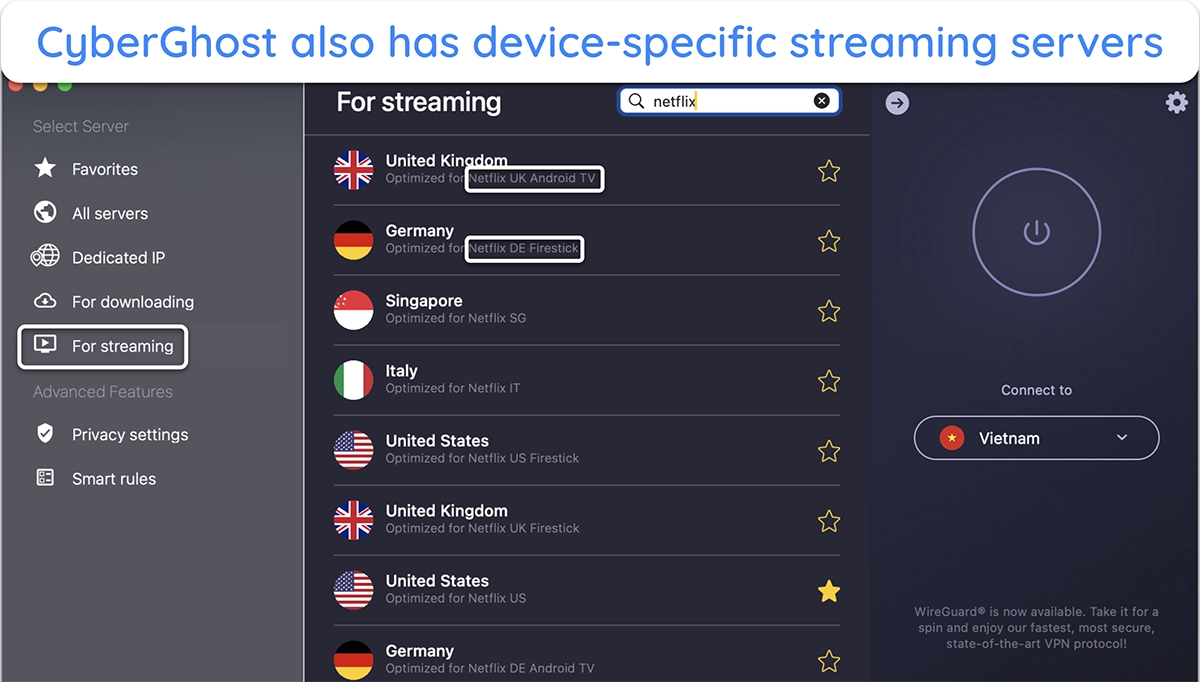


















Leave a Comment
Cancel