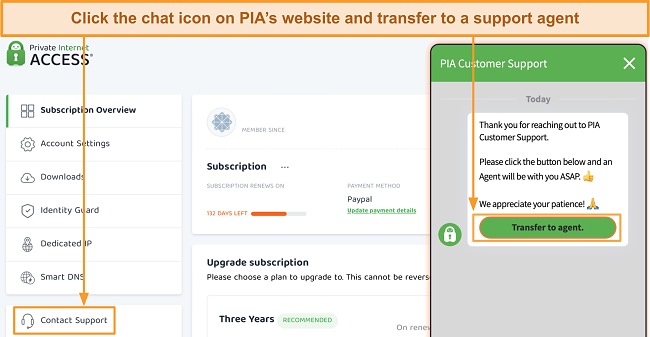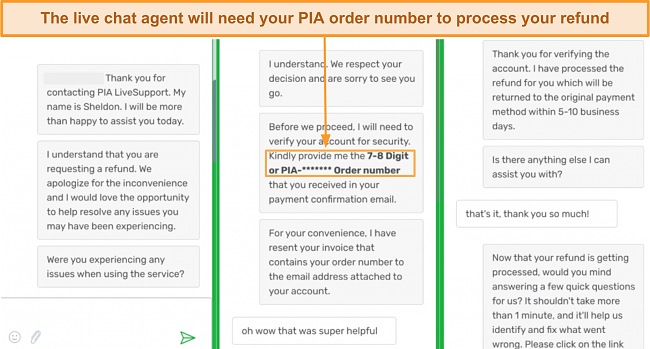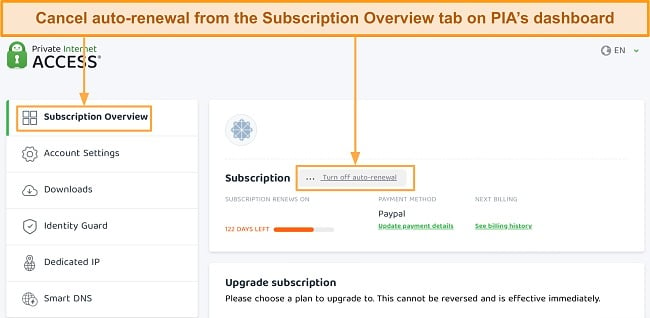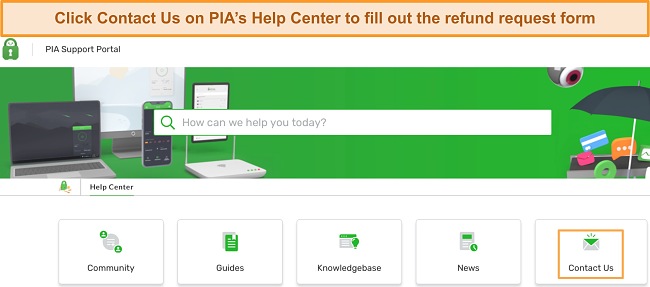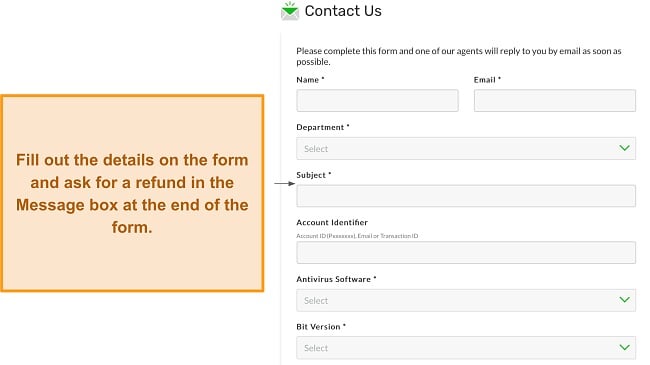How to Cancel Private Internet Access & Get a Refund in 2024
Even if you managed to get a great deal on your PIA subscription, getting a refund is quite simple and straightforward. It took me just 3 minutes to submit my refund request and have it approved via customer support.
Private Internet Access is an excellent VPN, but it’s not the best choice for everyone. If you decide to cancel PIA and get a refund, you should have another VPN to keep you anonymous on the web. Just choose an alternative with excellent unblocking abilities and security and privacy features like military-grade encryption and RAM-only servers.
I picked my top alternatives after testing 20 top names in the industry. ExpressVPN is my #1 recommendation because it offers ultra-fast speeds and top-shelf security. You can buy ExpressVPN with confidence as it’s backed by a 30-day money-back guarantee.
Jump to see great alternatives to PIA
Quick Guide: How to Cancel Your Private Internet Access Account and Get a Full Refund
- Contact customer support. Go to PIA’s website and click the chat icon to start a live chat with a support agent.
- Submit a refund request. Tell the support agent that you want a refund and provide your order number.
- Get your money back. You’ll receive an email confirmation after the request is approved. It may take up to a week for the money to appear in your account.
Step-By-Step Guide: How to Cancel PIA and Get Your Money Back
On PIA’s Website
How to Claim a Refund Via Live Chat
The quickest way to get a PIA refund is via live chat. Follow these steps to submit a refund request:
- Log in to PIA’s website and click the chat button.
- Click “Transfer to agent” to connect with a live chat support agent.
![Screenshot of how to contact customer support via live chat]()
- Provide your order number and request the live chat agent to process your refund.
![Screenshot of PIA's live chat agent processing a refund request]()
- Wait for your refund. The agent told me it could take up to 10 business days, but my money was back in my account in just 5.
How to Claim a Refund Via Client Dashboard
- Log in to your PIA’s client dashboard.
- Turn off auto-renewal. This will prevent your plan from renewing automatically when it expires.
![Screenshot of how to cancel auto-renewal on PIA's client dashboard]()
- Click Contact Support to open PIA’s Help Center.
![Screenshot of how to fill out the refund request contact form from PIA's client dashboard]()
- Fill out the form. Enter your details and request a refund in the message box at the end of the form.
![Screenshot of PIA's contact form and how to fill it out]()
- Submit the form to get a confirmation email and wait for the support team’s reply.
On Android
- Sign in on Google Play Store. Log in to your Google Play Store account and tap your profile image at the top right to get a drop-down menu.
- Access your subscriptions. Go to Payments and Subscriptions > Subscriptions, and look for PIA.
- Cancel your PIA subscription. In the PIA subscription menu, tap Manage Subscription > Cancel Subscription. This will cancel your subscription, but you’ll still have to request PIA’s customer support for a refund on its website.
On iOS
- Go to Settings. Open Settings on your iOS device and tap your profile picture.
- Tap Subscriptions. Scroll through the list and tap your PIA subscription.
- Cancel your subscription. Tap “Cancel subscription.” This doesn’t make you eligible for a refund.
- Go to reportaproblem.apple.com. Sign into your account and click “Request a refund”.
- Submit your request. Choose PIA from the list. Where it says “Tell us more…” say that you would like to claim PIA’s 30-day money-back guarantee. Then follow the rest of the instructions to submit your request.
The Best Alternatives to PIA (Tested in 2024)
1. ExpressVPN — #1 Alternative to PIA With a Proprietary Protocol Offering Ultra-Fast Speeds
Key Features:
- 3,000+ servers in 105 countries for accessing all global platforms
- Military-grade encryption, RAM-only servers, a kill switch, and leak protection
- Compatible with Windows, macOS, Linux, Chromebook, iOS, Android, and more
- Supports 8 simultaneous device connections
- Buy with confidence with its 30-day money-back guarantee
ExpressVPN is my #1 recommendation as it’s better than PIA in nearly every aspect. Its proprietary Lightway protocol uses fewer lines of code than OpenVPN and other protocols, making data transmission more efficient and providing fast speeds even on distant connections. This makes ExpressVPN the best VPN for high-bandwidth activities like UHD streaming and online gaming.
In my tests, ExpressVPN averaged 13% faster speeds than PIA on nearby and distant servers. I got drops of just 7% on a server almost 10,000 miles away in Sydney, whereas PIA reduced my speeds by 19%. I streamed The Irishman on Netflix in UHD without buffering or quality drops using ExpressVPN’s US server.

With an extensive network of 3,000+ servers in 105 countries, ExpressVPN can easily access nearly all geo-restricted sites. While PIA has more servers overall, ExpressVPN covers more countries, giving you access to:
| Netflix US | Amazon Prime Video | Crunchyroll | 10 Play |
| HBO Max | Showtime | SlingTV | Discovery+ |
| Disney+ | BBC iPlayer | Hulu | DAZN |
You can use ExpressVPN on up to 8 devices simultaneously. I installed it on my Windows laptop, MacBook, iPhone, iPad, and Android phone, and none of the apps glitched or slowed down. The apps share a consistent beginner-friendly interface, so I didn’t spend much time locating the features on each platform. You can set up ExpressVPN on your smart TV for streaming shows with your friends and family and your router to encrypt all your home devices in just one slot.
One thing I missed with ExpressVPN was PIA’s flexible encryption, which improved my speeds on distant connections. However, I didn’t need to reduce my encryption from 256-bit to 128-bit anyway because of its outstanding performance. ExpressVPN has the following privacy features to keep you anonymous:
- TrustedServer technology — uses RAM-only servers with volatile memory that can’t store your data and ensure zero logs.
- Kill switch — disconnects you from the internet if the VPN connection is lost unexpectedly (though all 30+ servers I tested remained stable in my tests).
- Leak protection — prevents your traffic from leaking past the encrypted tunnel to keep your IP address anonymous.
After checking its subscriptions, the 1-year + 3 months plan offers the best value as it comes with a 49% discount. You can buy ExpressVPN with confidence because it offers a 30-day money-back guarantee. I submitted my request via live chat, which the agent approved immediately without asking any questions, and got my money back in just 4 days.
ExpressVPN works on: Windows, macOS, Linux, Chromebook, Android, iOS, Chrome, Firefox, Edge, PlayStation, Xbox, Nintendo Switch, Amazon Fire TV, Amazon Fire TV Stick, Nvidia Shield, Xiaomi Mi Box, Google Chromecast, Roku, Android TVs, smart TVs, routers, and more.
Check out ExpressVPN risk-free
2024 Update! ExpressVPN has dropped prices for a limited time to a crazy $6.67 per month for the 1-year plan + 3 months free (you can save up to 49%)! This is a limited offer so be sure to grab it now before it's gone. See more information on this offer here.
2. CyberGhost — Optimized Servers Can Unblock Global Platforms and Provide Fast Downloads
Key Features:
- 11,800+ servers in 100 countries for seamless access to global content
- Military-grade encryption, a kill switch, DNS leak protection, and a no-logs policy
- Works on Windows, macOS, Linux, Android, iOS, and more
- Protect up to 7 devices simultaneously
- Try it risk-free for 45 days
CyberGhost’s optimized servers let you stream global content, torrent, and play online games without interruptions. They’re designed to give you the best performance for specific tasks. Unfortunately, PIA doesn’t have them and its unblocking abilities aren’t as good as CyberGhost’s. I used a streaming-optimized server for Netflix US to access my home library and streamed 5 episodes of Rick and Morty in UHD consecutively without buffering.
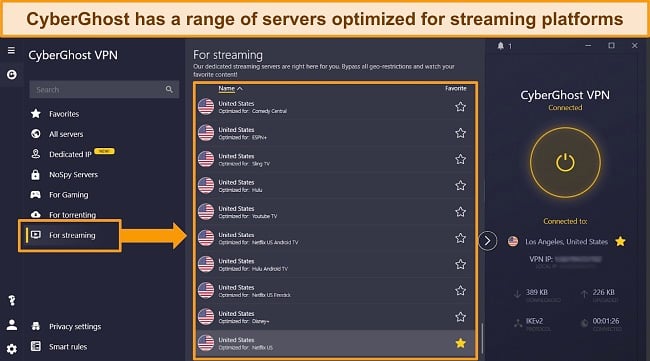
Optimized servers were 11% faster than regular ones on average. I highly suggest using them for high-bandwidth activities like online gaming and large downloads. However, even regular servers gave me speeds above 88Mbps and were fast enough for streaming UHD content on multiple devices simultaneously without lag. CyberGhost also has optimized servers for the following services:
| Amazon Prime Video | Sky Go | RTVE | NFL+ | Netflix UK |
| Paramount+ | BBC iPlayer | PeacockTV | Hulu | RTS |
| DAZN | ITV | HBO Max | 9Now | … and more! |
Like PIA’s Automation feature, CyberGhost lets you set up smart rules to start the VPN automatically when you join a network. It extends this to system bootup as well, whereas PIA doesn’t. CyberGhost automatically encrypted my Macbook when I turned it on, so I was anonymous on the web even when I forgot to switch the VPN on. It also protected me with:
- Military-grade encryption — encrypts your data with a 256-bit cipher so that your online activities are invisible to prying eyes.
- Kill switch — cuts internet connectivity if the VPN connection becomes unstable to protect your online privacy.
- NoSpy servers — provide the best security and privacy as they’re owned and managed by CyberGhost itself in its privacy data center in Romania.
I didn’t get any glitchiness while testing CyberGhost’s 7-device limit as I did with PIA. I found CyberGhost beginner-friendly with an easy-to-navigate interface and clearly labeled features. However, there are some differences across apps like there are no gaming servers on the Mac app but that shouldn’t be an issue since Macs aren’t built for that.
One small issue with CyberGhost is that it doesn’t offer Shadowsocks proxy like PIA. However, you can install its browser extensions if you want to use CyberGhost as a proxy. I don’t recommend a proxy as it doesn’t encrypt your data, so it wasn’t a big deal for me anyway.
While it’s on my top affordable monthly VPNs list, CyberGhost’s 2-year + 2 months plan offers the best value at $2.19 per month. You can try it risk-free for 45 days with its money-back guarantee. Like PIA, you can submit a refund request via live chat. The support agent didn’t ask me why I was leaving and approved my ticket immediately. I got my money back after 5 business days.
CyberGhost works on: Windows, macOS, Linux, Android, iOS, Raspberry Pi, Chrome, Firefox, PlayStation, Xbox, Nintendo Switch, Amazon Fire TV, Amazon Fire TV Stick, Roku, smart TVs, routers, and more.
2024 Update! You can subscribe to CyberGhost for as low as $2.19 per month + get an extra 2 months free with the 2-year plan (save up to 83%)! This is a limited offer so grab it now before it's gone. See more information on this offer here.
3. PrivateVPN — Dedicated IP Servers Are Impossible to Track Online
Key Features:
- A growing network of 200+ servers in 63 countries
- DNS and IP leak protection, military-grade encryption, and a kill switch
- Easy-to-use apps for macOS, Linux, Windows, iOS, and Android
- Works on 10 devices at a time
- Use it risk-free with its 30-day money-back guarantee
PrivateVPN offers dedicated IP servers in 14 countries for free, whereas PIA includes them as a paid add-on. Dedicated IP servers assign you an exclusive IP address, so you don’t have to share the bandwidth with other users. This gives you a secure and stable connection and makes your internet traffic look like non-VPN traffic for getting past national firewalls and internet restrictions.
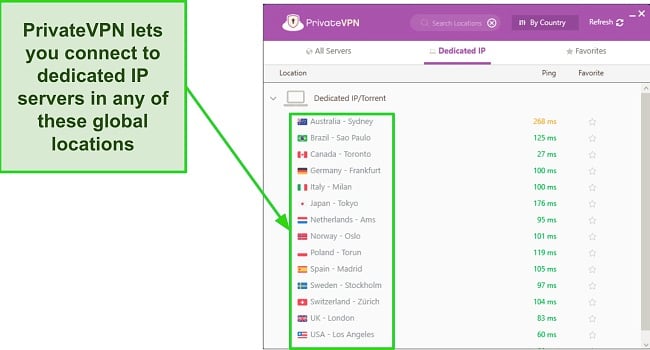
Dedicated IP servers were 13% faster than regular ones on average in my tests. Even a distant regular connection in Tokyo gave me decent speeds of 82Mbps. It was enough for me to stream UHD videos and shows on multiple devices simultaneously. A dedicated IP server in the same location resulted in 92Mbps, which can be incredibly useful if you have slow internet and want to minimize speed loss.
PrivateVPN’s 10-device limit was enough for me to use on all my home devices. All apps were user-friendly with advanced features easily accessible on both desktop and mobile apps. I easily switched protocols and enabled IPv6 leak protection in a few clicks. You can also access the following security and privacy features from PrivateVPN’s dashboard:
- Stealth VPN — bypasses VPN blocks and censorship to access content in countries where VPNs are restricted or banned.
- Kill switch — keeps your data private even if the VPN connection is interrupted to ensure your IP address and online activities don’t leak past the tunnel.
- Secure protocols — lets you choose between OpenVPN, L2TP/IPSec, PPTP, and IKEv2 to tweak your speed-security ratio.
A small disadvantage of using PrivateVPN is that it has a far less extensive network than PIA, with just 200+ servers in 63 countries. However, that doesn’t affect its unblocking abilities — PrivateVPN can easily access global platforms like Netflix US and:
| Amazon Prime Video | BBC iPlayer | Canal+ | Kodi |
| HBO Max | CBC | Crunchyroll | YLE |
| Disney+ | ZDF | Hulu | Ruutu |
You can get the best price of $2.00 per month with PrivateVPN’s 3-year plan. Like PIA, it offers a 30-day money-back guarantee so you can try PrivateVPN risk-free. Submitting a refund request is easy — just contact customer support via live chat and tell them your reason. The agent approved it and I got my money back after a week.
PrivateVPN works on: Windows, macOS, Linux, Chromebook, Android, iOS, Blackberry, Raspberry Pi, Chrome, Firefox, Amazon Fire TV, Amazon Fire TV Stick, Xiaomi Mi Box, Google Chromecast, Android TVs, routers, and more.
2024 Update! PrivateVPN has dropped prices for a limited time to a crazy $2.00 per month with the 3-year plan (you can save up to 85%)! This is a limited offer so be sure to grab it now before it’s gone. See more information on this offer here.
FAQs: Getting a Refund From PIA
How do I cancel and get my money back from PIA?
I’ve summarized 3 easy steps to get a refund from PIA. You’ll have to cancel your subscription first and then contact the customer support team via live chat or email to submit your money-back request. You can get a refund via various payment methods like PayPal, Google Pay, Amazon Pay, and even Bitcoin.
Before you cancel PIA, make sure you have a backup VPN so that you can surf the web anonymously. Here are my top 10 best VPNs for 2024. All of them have good unblocking abilities, fast speeds, and powerful security and privacy features to keep you anonymous on the internet.
Can I cancel PIA anytime?
How long does PIA take to issue a refund?
Can I get a refund if I’m outside the money-back guarantee period?
No, you have to submit a refund request within 30 days. You can do so via customer support. However, consider using one of the alternatives to PIA before you cancel your PIA subscription so that your online privacy remains intact.
ExpressVPN is my #1 choice as it’s better than PIA in almost every aspect. Its proprietary Lightway protocol provides fast speeds for high-bandwidth activities like UHD streaming and torrenting. It also has top-of-the-line security and privacy features like military-grade encryption and a kill switch to keep you anonymous on the web.
Secure Your Connection With the Right VPN for You
Obtaining a refund from PIA happens quickly and with ease. However, before you proceed, it’s advisable to transition to a dependable alternative that can effectively shield your online endeavors from unwelcome scrutiny. It’s worth noting that not all VPNs possess the capability to ensure such comprehensive privacy.
After testing numerous options, I picked the best alternatives to PIA. ExpressVPN topped my list because it offers the best speeds, security, and privacy features. Its powerful proprietary obfuscation means it even works in China. You can confidently buy ExpressVPN as it’s backed by a 30-day money-back guarantee.