HitmanPro vs Malwarebytes: Which Antivirus Is Better? (2024)
If you’ve ever searched for a no-nonsense malware removal tool, the chances are you’d have stumbled upon either HitmanPro or Malwarebytes. Both anti-malware programs are robust, but they also have their strengths and weakness. So, choosing the right one that meets your needs is where the tough decision lies.
HitmanPro and Malwarebytes are alike in many ways. They both offer 2 types of apps for malware removal and real-time protection. However, they have different malware removal rates, security features, and device compatibility.
I tested both apps extensively to help you choose the better option. Malwarebytes emerged on top, having superior detection scores, an excellent range of features, and user-friendly apps. You can try Malwarebytes risk-free to protect all your devices.
Protect your devices with Malwarebytes
No Time? Here’s a 1-Minute Summary of Category Winners
HitmanPro (formerly Hitman Pro) and Malwarebytes are very capable antivirus programs with powerful malware removal capabilities. However, from my tests, I found that Malwarebytes has a superior detection rate and provides comprehensive protection when compared to HitmanPro.
 |
 |
|
| Virus Scanner | Detects 100% of malware threats | Detects 90% of malware threats |
| Real-Time Malware Protection | Catches 97.8% of zero-day threats | Only caught 50% of zero-day threats |
| System Performance | Minimal impact on the system | Minimal impact on the system and offers a portable app |
| VPN | Secure VPN encrypted my internet connection | No VPN |
| Web Protection | Includes phishing protection and ad blocker | Provides exploit attack protection |
| Gaming Mode | Gamer mode blocks interruptions during full-screen activities | No gamer mode |
| Other Features | Only offers browser protection | Keystroke, BadUSB protection, and safe shopping |
| Device Compatibility | Windows, macOS, Android, and iOS | Windows |
| Customer Service | Live chat, email, community forums, and online resources | Email and FAQs |
| Price | 2 premium plans with a decent range of features | 2 plans with limited features |
| Free Version | Robust free version with malware removal capabilities | No free version |
| Money-Back Guarantee | 60-day money-back guarantee | No money-back guarantee |
Try Malwarebytes risk-free for 60 days
How I Tested and Compared HitmanPro vs Malwarebytes
- Virus Scanner — I compared the malware detection rates and scanning options.
- Real-Time Malware Protection — I tested the antiviruses against zero-day malware threats.
- System Performance — I analyzed the impact of the antivirus on system performance.
- VPN — I used the VPN of the antivirus to secure my browsing.
- Web Protection — I tested phishing protection and its ability to protect me from threats when surfing the web.
- Gaming Mode — I used the dedicated gamer mode to play games without interruptions.
- Other Features — I compared the extra features included in both antivirus programs.
- Device Compatibility — I checked the supported devices and the ease of use of the software.
- Customer Service — I tested the support options for responsiveness and helpfulness.
- Price — I examined the value each antivirus provided from the premium plan offerings.
- Free Version — I used the free versions to remove malware threats and analyzed the features.
- Money-Back Guarantee — I tested the money-back guarantee to ensure it was as advertised.
Secure your devices with Malwarebytes
1. Virus Scanner — Malwarebytes Achieved 100% Malware Detection Rates
Both Hitman Pro and Malwarebytes offer near-perfect malware detection rates and the same number of scanning options. However, Malwarebytes performs slightly better in malware detection scores. HitmanPro achieved 90% detection rates during my tests, whereas Malwarebytes scored 100%.
For scanning options, both antiviruses offer 3 scanning options. Hitman Pro has these scan options:
- Quick scan — checks critical areas of your system and temporary files.
- Full scan — scans the entire computer for malware.
- Scheduled scan — fix a time or day for the antivirus to execute a virus scan.
Similarly, Malwarebytes offers 3 scan options:
- Threat scan — looks for malware in the critical areas of your device.
- Quick scan — scans your memory and startup objects for threats.
- Custom scan — search specific locations and objects on your device.
Malwarebytes doesn’t have a default full scan option. So, if you want to scan your entire disk, you will have to do that by selecting the system drive through a custom scan. However, in just over a minute, its Threat scan checked almost 300,000 items on my PC.
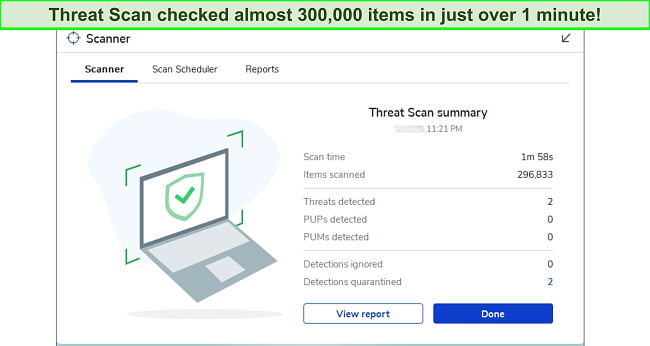
Malwarebyte’s Custom scan of my entire disk took about 1 hour and 30 minutes to complete.
HitmanPro’s quick scan was also fast, taking just 1 minute to finish. The full scan was faster than Malwarebytes as it took less than 30 minutes.
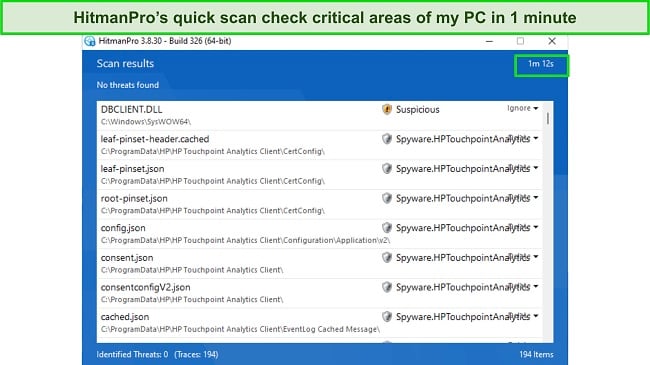
Overall, HitmanPro and Malwarebytes offer adequate protection against threats. However, given that Malwarebytes has higher detection rates than HitmanPro, it wins this round.
Virus Scanner Winner: Malwarebytes
Get rid of threats with Malwarebytes
2. Real-Time Malware Protection — Malwarebytes Detects More Real-Time Threats Than HitmanPro
Hitman Pro and Malwarebytes both offer real-time protection, but you’ll get better results on Malwarebytes’ software. Antivirus software should not only focus on removing malware but also on preventing its initial infiltration into your system. That’s where real-time protection comes in handy.
During testing, Malwarebytes’ real-time protection successfully detected 97.8% of real-time threats, including those identified within the last 24 hours. This performance slightly exceeds the industry average of 97%, with only top-tier antivirus programs like Norton 360 achieving a perfect 100% detection rate.
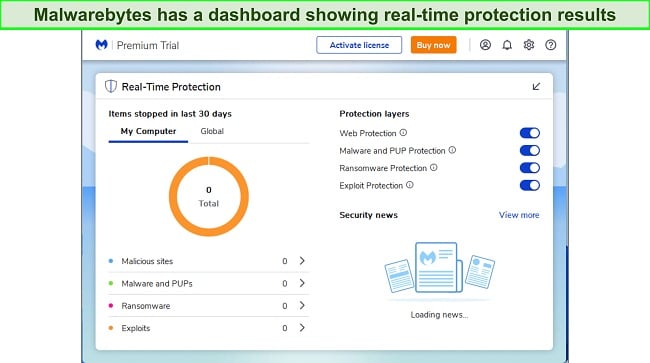
Real-time protection is only available in the advanced version of HitmanPro (HitmanPro.Alert). While HitmanPro.Alert can prevent malware and block exploit attacks, it could only detect 45% of threats, far lower than the industry average of 97%.
Unfortunately, I can’t recommend using HitmanPro’s real-time protection since most threats can easily slip through. Instead, you should consider using the best antivirus programs with perfect real-time protection rates.
Real-Time Malware Protection Winner: Malwarebytes
Protect your devices with Malwarebytes
3. System Performance — Both Antiviruses Have Minimal System Impact
Both HitmanPro and Malwarebytes are lightweight programs with minimal impact on system performance. I was pleasantly surprised by the minimal impact Malwarebytes had on my system performance. The software proved to be lightweight and resource-friendly, ensuring my computer ran smoothly without any noticeable lag or slowdowns during scans or real-time threat checks.
I could seamlessly continue my regular activities like checking emails, browsing the web, and working on tasks while Malwarebytes diligently operated in the background. This unobtrusive nature allowed me to maintain productivity without compromising on security.
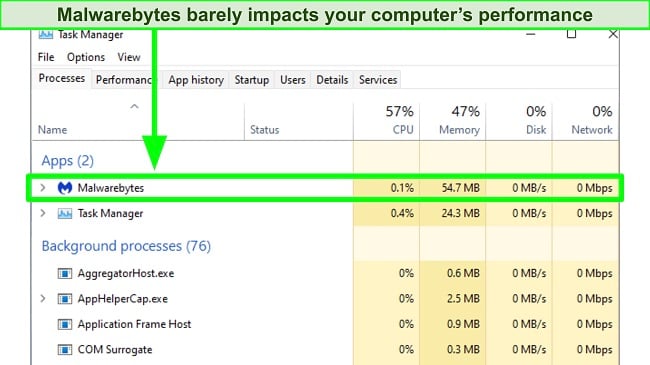
Thanks to its optimized design, HitmanPro strikes a balance between powerful threat detection and minimal resource consumption. This means you can confidently rely on its capabilities to safeguard your system without sacrificing the speed and responsiveness of your computer.
Whether you’re browsing the web, gaming, or working on resource-intensive tasks, HitmanPro’s impact on system performance remains minimal, ensuring you can maintain productivity while enjoying robust protection against malware threats. Plus, you can even use it as a portable app without needing to install it on your system. This gives it an edge over Malwarebytes, and so it wins this round.
System Performance Winner: HitmanPro
4. VPN — Malwarebytes Offers a Very Secure VPN
Only Malwarebytes offers a VPN among the 2 security programs. Malwarebytes’s VPN provides unlimited data and is available on the Premium+Privacy plan. The VPN uses secure protocols and military-grade encryption to protect your data when surfing the web.
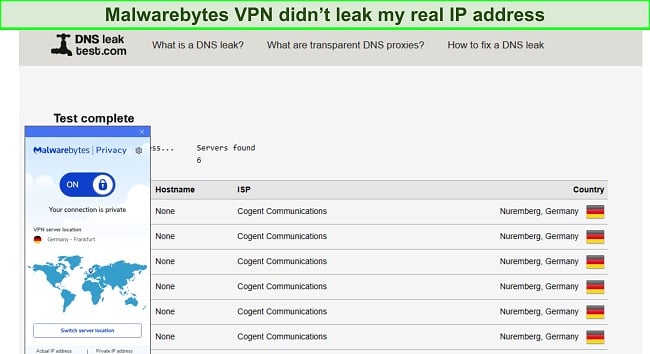
Malwarebytes’s VPN offers the following features:
- AES-256-bit encryption — uncrackable security that ensures your browsing remains safe and protected.
- 500+ servers in 30+ countries — surf from multiple locations and access the content you love.
- Automatic kill switch — safeguard your internet connection against leaks by automatically disconnecting it if your network becomes unstable.
- Strict no-logs policy — rest assured that your VPN connection data is neither stored nor shared.
- WireGuard VPN protocol — faster connection speeds and reduced lag for a smoother browsing experience.
- Split tunneling — selectively choose which data goes through the VPN and which uses the regular internet connection.
During my tests, Malwarebytes’s VPN offered fast speeds on nearby servers and could access BBC iPlayer. However, it fails to work with Netflix, Hulu, and Amazon Prime Video. In comparison, there are similar antivirus-based VPNs that offer superior streaming capabilities, fast speeds, and exceptional overall performance.
VPN Winner: Malwarebytes
Browse Securely with Malwarebytes VPN
5. Web Protection — Malwarebytes Will Protect You Against Phishing Threats
HitmanPro and Malwarebytes both offer web protection against malware threats. Malwarebytes’ web protection feature serves as a crucial defense against potentially harmful websites by providing real-time protection during your internet browsing sessions. It plays a vital role in thwarting phishing scams that often masquerade as legitimate websites or emails, deceiving users into divulging sensitive information like credit card details or passwords.
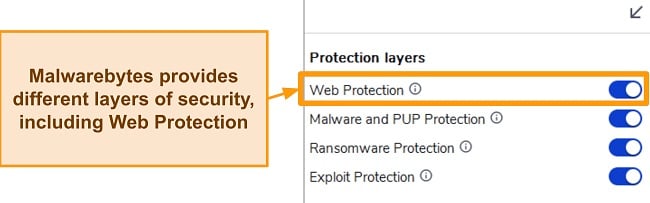
HitmanPro’s web protection feature plays a vital role in safeguarding your system against potential vulnerabilities. It proactively monitors and defends against exploit attempts, which are malicious techniques used by cybercriminals to exploit vulnerabilities in software or operating systems. However, it lacks the phishing protection and ad-blocking capabilities of Malwarebytes. For this reason, Malwarebytes wins this round.
Parental Controls Winner: Malwarebytes
Stay protected with Malwarebytes
6. Gaming Mode — Malwarebytes Offers a Dedicated Game Mode Feature
HitmanPro and Malwarebytes won’t cause a significant drag on your system when gaming. However, I was pleased to see that Malwarebytes offers a game mode feature that enhanced my gaming experience. HitmanPro doesn’t have such a feature.
With the Play Mode feature in Malwarebytes, you can block notifications on your device while specific apps are in use. This includes full-screen applications that you use for activities such as gaming, movie watching, or delivering presentations, ensuring uninterrupted focus by preventing any notification disruptions.
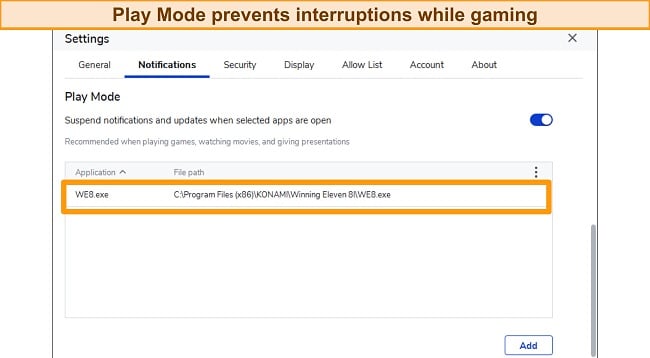
Once activated, Play Mode effectively pauses all notifications from Malwarebytes on your device. What I appreciate about this feature is the ability to customize the apps for which it should be enabled. Play Mode intelligently detects when these specified apps are in full-screen mode and ensures that no pop-up notifications disturb your experience while they are active.
Since HitmanPro doesn’t have a gaming feature, Malwarebytes is the winner in this round.
Gaming Mode Winner: Malwarebytes
7. Other Features — HitmanPro Provides More Additional Features
HitmanPro and Malwarebytes aren’t among the most feature-rich antivirus programs on the market as they only have a handful of additional features. After comparing both software, I found that HitmanPro has more extra features, but only on the advanced security plan (HitmanPro.Alert).
HitmanPro.Alert offers the following extra features:
- Webcam notifier — notifies you if your webcam is being accessed by an unauthorized app.
- Safe browsing — secures your browsing when shopping online, accessing webmail, or banking sites.
- Keystroke encryption — protects you against keyloggers.
- BadUSB protection — blocks malicious USB devices.
- Sandbox-aware malware protection — makes your system appear to be a virtual machine to protect you against malware.
While testing the above features, I found some quite helpful. For instance, I was really impressed with the keystroke encryption tool that protected me in real time whenever I’m typing. Similarly, I like that my entire browsing was secure which was indicated by a green box around the border of my web browser.

However, some of the other additional features were disappointing. For instance, the Webcam notifier only informs you about a program trying to access your webcam, but won’t prevent the apps from accessing it. Likewise, the BadUSB feature only prevents vulnerable USB software from infecting your system but doesn’t include comprehensive USB hacking protection.
In comparison, Malwarebytes has even fewer additional features. The only feature I found is the Browser Guard extension which protects you when browsing. Browser Guard protects you from malicious software downloads, phishing websites, trackers, cryptojackers, pop-up advertisements, and other harmful content.
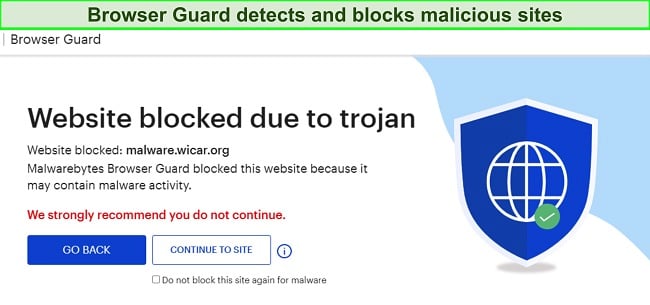
While both antivirus programs offer basic extra features, Malwarebytes didn’t bring much to the table. HitmanPro offered many more additional features compared to Malwarebytes, but you’ll only find them on the advanced plan.
Other Features Winner: HitmanPro
8. Device Compatibility — Malwarebytes Supports More Devices
Malwarebytes supports more platforms than HitmanPro. However, you’ll find both programs to be lightweight and very easy to use. I am particularly impressed with HitmanPro’s software. It offers a portable version that you can use on your system without needing to install it.
When it comes to platform support, Malwarebytes is compatible with most operating systems, whereas, HitmanPro is Windows-exclusive:
| HitmanPro | Malwarebytes | |
| Windows | Vista, XP SP3, 7, 8, 8.1, 10, 11 | 7, 8, 8.1, 10, 11 |
| macOS | ✘ | 10.11 or higher |
| iOS | ✘ | 9 or higher, Chrome OS |
| Android | ✘ | 14 or higher |
Malwarebytes boasts a user-friendly and visually appealing interface. Upon installation, I noticed that all the real-time protection features were automatically activated. To customize the settings according to my liking, I simply clicked on the small cog icon located at the top right corner. However, it’s important to note that the macOS version of the app differs slightly. It does not include specific protections against ransomware, web threats, and exploits.
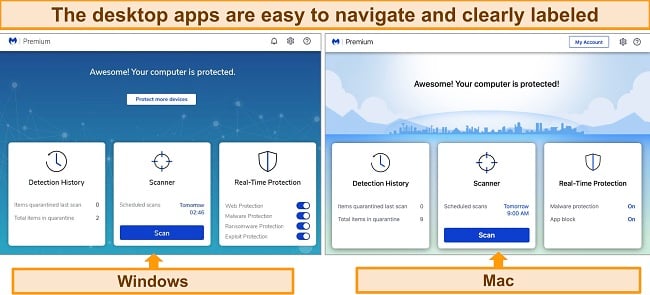
Overall, HitmanPro and Malwarebytes provide intuitive and user-friendly apps. You’ll find navigation, running a scan, and customizing the settings simple. However, given that Malwarebytes supports more platforms, it wins this round.
Device Compatibility Winner: Malwarebytes
Secure all your devices with Malwarebytes
9. Customer Service — Malwarebytes Gives Multiple Support Options
HitmanPro and Malwarebytes both have helpful and friendly customer support, but you get more options and faster response time with Malwarebytes’s support. Malwarebytes offers the following customer support options:
- 24/7 Live Chat
- Email Support
- Online Resources
- Community Forums
I put both the 24/7 live chat and email support of Malwarebytes to the test, and I must say, both channels delivered thorough and helpful responses to my inquiries. Malwarebytes also offers article-rich online knowledgebases and community forums. The email support option is open to both Free and Premium users, ensuring that everyone can receive assistance when needed.
On the other hand, Malwarebytes’ live chat feature is exclusively available to premium users who have signed in to their accounts. However, as a free user, you still have the option to utilize the chatbot for assistance.
I found that live chat is undoubtedly the fastest way to get help. To confirm its effectiveness, I decided to put it to the test multiple times throughout the day. Much to my satisfaction, I was consistently connected to a support representative in less than 2 minutes on every occasion. This swift response time truly impressed me and reinforced my belief that live chat is indeed the optimal way to communicate with the customer support team.
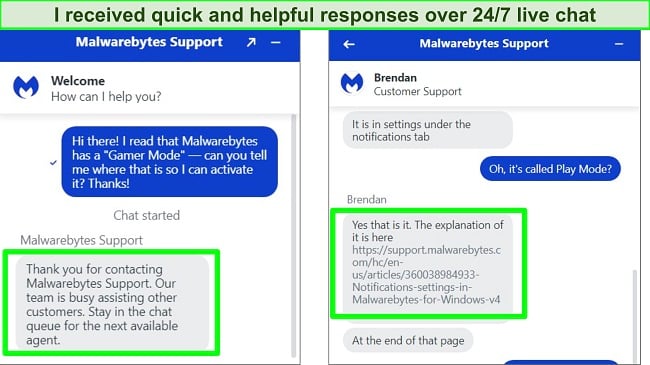
You can only reach out to HitmanPro via email. I tested the support by sending an email and it took almost 48 hours to get a response. While the support representatives were knowledgeable and offered helpful responses, I didn’t appreciate waiting that long to get help. HitmanPro also has informative FAQs on its website, but it only provides answers to basic questions. I would have preferred to see more topics covered.
While both antiviruses provide helpful customer support to users, I appreciate that Malwarebytes offered more options and faster response time compared to HitmanPro. So, Malwarebytes wins this round.
Customer Service Winner: Malwarebytes
Get help when using Malwarebytes
10. Price — Both Antiviruses Offer Affordable Plans
Both antiviruses offer decent pricing across their plans, but Malwarebytes gives you more value overall. Malwarebytes offers 2 premium plans for personal use — Premium and Premium+Privacy.
Malwarebytes Premium is a good choice for anyone looking for a basic antivirus program with a few extra features. The plan includes antivirus and real-time protection, ransomware protection, gamer mode, and browser protection, but not a VPN. It costs $59.99 per year for a single device.
With the Malwarebytes Premium+Privacy plan, you can protect up to 5 devices simultaneously, making it ideal for families or individuals with multiple devices. This plan not only encompasses all the features of the Malwarebytes Premium plan but also includes a VPN for added security.
HitmanPro offers 2 pricing plans to meet different needs. The HitmanPro plan is a yearly subscription option, that provides powerful malware removal capabilities. For comprehensive protection against real-time threats, ransomware, and exploits attacks, the HitmanPro. Alert plan is available. Pricing varies based on factors such as the number of devices and subscription duration.
Overall, both antivirus programs offer decent pricing options with different ranges of features. However, Malwarebytes offers more features and tools for comprehensive protection against threats so it wins this round.
Price Winner: Malwarebytes
Get more protection with Malwarebytes
11. Free Version — Only Malwarebytes Has a Free Version
HitmanPro doesn’t have a free version, whereas Malwarebytes offers a robust free antivirus program. While the Malwarebytes free version serves as a valuable tool for identifying and eliminating malware already present on your device, it may not offer the level of comprehensive security needed to safeguard against the latest threats.
The absence of real-time protection and other advanced features could leave your device vulnerable to emerging risks. Fortunately, you can also use Malwarebytes Browser Guard, which can be downloaded and installed separately to protect you from threats like phishing and annoying pop-up ads.
Overall, Malwarebytes Free is an excellent option for anyone looking for a free on-demand antivirus scanner. Although it maintains the same detection rates as the premium version, it’s better to opt for the premium version to get comprehensive protection.
Free Version Winner: Malwarebytes
12. Money-Back Guarantee — Malwarebytes Gives You 60 Days to Test the Program
HitmanPro doesn’t provide a money-back guarantee, whereas Malwarebytes offers a generous 60-day money-back guarantee. Both antiviruses, however, offer a 30-day free trial to test the product.
Putting Malwarebytes’ money-back guarantee to the test, I found the entire process remarkably effortless. What surprised me most was that I didn’t even need to speak to a representative. Instead, all I had to do was submit an email ticket request, and within 3 hours, I received confirmation that my refund had been approved.
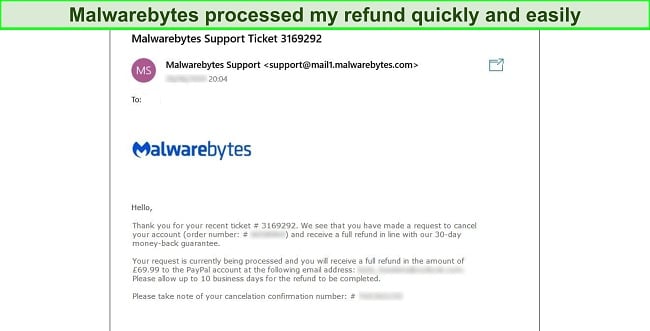
It took 8 days for the money to be returned to my bank account, but overall, the experience was smooth and hassle-free.
Money-Back Guarantee Winner: Malwarebytes
Use Malwarebytes risk-free for 60 days
And the Winner Is… Malwarebytes
Malwarebytes outperformed Hitman Pro in almost every category, thanks to its perfect detection score, real-time protection, and device compatibility. HitmanPro, however, excelled in additional features and was pretty easy to use.
- Virus Scanner — Malwarebytes
- Real-Time Malware Protection — Malwarebytes
- System Performance — HitmanPro
- VPN — Malwarebytes
- Web Protection — Malwarebytes
- Gaming Mode — Malwarebytes
- Other Features — HitmanPro
- Device Compatibility — Malwarebytes
- Customer Service — Malwarebytes
- Price — Malwarebytes
- Free Version — Malwarebytes
- Money-Back Guarantee — Malwarebytes
From my tests, I found Malwarebytes to be a decent antivirus program. I’m particularly impressed with its free version which offers an on-demand scanner that achieves perfect detection rates. However, Malwarebytes lacks many key features such as a firewall and parental controls which are available in top-tier antivirus programs.
You can get Malwarebytes by subscribing to any of the 2 plans. If you’re looking for the best value and solid security, I highly recommend trying out the Malwarebytes Premium plan. With its impressive features and performance, it offers great value for your money.
What’s more, you can confidently give it a go thanks to the 60-day money-back guarantee. If you find yourself unsatisfied, obtaining a refund is a quick and hassle-free process. I received my refund within just 8 days, making it a risk-free opportunity to experience the benefits of Malwarebytes Premium.
Overall Winner: Malwarebytes
Protect your devices with Malwarebytes
How to Download Malwarebytes on Windows
- Go to Malwarebytes’s website — Click on “Free Download” on the menu bar to download the installation file.
![Malwarebytes’s website download screenshot]()
- Install the app — Run the installer file and follow the setup wizard to begin the installation.
- Complete the installation — Once the app has finished installation, click on “Get Started” so it can open the antivirus window.
![Malwarebytes scan interface screenshot]()
- Run your first scan — Click on the “Scan” button on the middle tile to run your very first Threat scan.
- Eliminate or quarantine the threats — After the scan is completed, you can either eliminate the malware outrightly or move it to quarantine where it becomes harmless before deciding to finally remove them.
Download Malwarebytes for your device
FAQs About HitmanPro vs Malwarebytes
Is Malwarebytes better than HitmanPro?
Is the HitmanPro malware removal tool good?
Which antivirus is even better than Malwarebytes?
Norton stands out as a superior antivirus compared to Malwarebytes, primarily due to its unmatched range of features and excellent value for money. Unlike Malwarebytes, Norton offers a comprehensive set of advanced features such as firewall protection, secure VPN, and identity theft protection, providing multi-layered defense against evolving threats.
Norton offers excellent value for money with its packages that include multiple licenses, enabling simultaneous protection for multiple devices. This cost-effective option makes it ideal for individuals and families seeking reliable device security without breaking the bank. With a comprehensive feature set, powerful real-time protection, and value-driven pricing, Norton outshines Malwarebytes in almost every area.
Can I use a free antivirus instead of HitmanPro or Malwarebytes?
While it is technically possible to use a free antivirus instead of HitmanPro or Malwarebytes, there are much better options available. Free AV software comes with limitations and risks, such as limited features, lack of real-time protection, and potential exposure to malware, phishing, and zero-day attacks.
You should only use a free antivirus as a last resort. Instead, I recommend investing in a reputable paid antivirus solution like Norton or TotalAV. These options offer advanced features, regular updates, and dedicated customer support, ensuring comprehensive protection against a wide range of threats.






