How to Mask Your IP Address in 2024: 9 Ways (7 Are Free!)
Your IP address is what gives you access to the internet, but it also acts as a digital fingerprint. Anyone who has access to your IP address can also access your online activity, your physical whereabouts, and information that can determine your identity. It’s no surprise that many people look for ways to protect their privacy online given how easy it is for almost anyone to pry into your online life.
There are many easy ways to mask your IP address. Doing this anonymizes your online activity and makes it way harder (if not impossible) for people to connect it to your IP. This includes online advertisers, your internet service provider, apps and services, and more malicious threats like hackers.
My team and I tested dozens of ways to hide your IP address and shortlisted the best options (most of them are 100% free!). TLDR: the easiest and safest method is to use a trusted VPN service. ExpressVPN is one of the best out there: it takes 1 click to mask your IP so you can surf the web feeling less exposed. It comes with a 30-day money-back guarantee in case you’re not satisfied.
Editors’ Note: Intego, Private Internet Access, CyberGhost and Expressvpn are owned by Kape Technologies, our parent company.
Quick Guide: The Easiest Way to Hide Your IP Address in 2024
- VPN — the easiest and safest way to hide your IP address in 2024 — hides your IP address and encrypts your online traffic, plus has fast speeds and unlimited bandwidth for streaming, torrenting, gaming, and browsing.
- Proxy Server — fast and usually free, but only changes your IP on your browser (not your entire device), so other apps can still reveal your real IP. It also doesn’t encrypt online traffic.
- Tor Network — a free way to hide your IP address and encrypt your traffic, but it’s incredibly slow and difficult to use.
- Mobile Hotspot — easy solution, but it does not encrypt traffic and can be costly for data-intensive activities such as streaming.
- Public WiFi — free, but it puts your personal data at risk, as public WiFi can be targeted by hackers and spies.
Check out 4 more ways to mask your IP address — jump here for more methods.
What Is an IP Address and Why Should You Hide It?
Your Internet Protocol (IP) address is a unique string of numbers that identifies your device. You are the only person on the entire internet with this IP address. This is how data moves between your devices and websites on the internet: in the simplest words, your IP address is what gives you access to the world wide web.
You may already have that uneasy feeling that everything you do online is tracked. Like when you all of a sudden see ads for winter coats after posting something on Facebook about how cold it is outside.
So many players have access (and the legal right) to collect, share, or sell your data: some ISPs, websites, apps, and social media platforms to name a few. Not to mention the more malicious side of it: hackers and spies can do a lot of damage with just your IP address at their disposal.
This is why masking your IP address is a crucial step to maintaining your privacy online. When you hide your IP address, you get the following benefits:
- Hiding your personal information and online history — stops your ISP, websites you visit, search engines, advertisers, and other trackers from tying your online activity to your IP.
- Torrenting anonymously and safely — when you perform P2P file sharing, your IP address is visible to dozens, if not hundreds, of random strangers. You should never torrent without masking your IP address for protection.
- Maintaining privacy in surveillance-heavy jurisdictions — you could be living in a jurisdiction where the government has the right to monitor online activity, store it, and share it with other governments.
- Avoiding ISP monitoring — prevents ISPs with the right to log your activity and sell the data to third parties (like advertisers) from seeing what you’re doing online.
- Blocking targeted ads — stops marketers and advertisers from tracking your location and browsing habits to inundate you with targeted ads.
- Stopping hackers from using your IP address — prevents your IP address from being used to break into your network and take control of your device, conduct illegal activities, or steal your identity.
Remember: You Can’t Hide Your IP Address From Your ISP
Your ISP provides the IP address you use to connect to the internet, so it’s impossible to hide your IP address from them. Even when you use a VPN or proxy, your ISP can see your original IP address (and the fact that you’re connected to a VPN or proxy) — VPNs and proxies don’t actually replace your IP address but mask it with one in their own network.
That being said, a VPN also encrypts your traffic, making it unreadable even to your ISP. Masking your IP in combination with encryption makes it impossible for anyone to see the websites you visit, apps you use, or data you download. So while your ISP still can see your real IP, your actual activities aren’t readable.
The Best Ways to Hide Your IP Address in 2024
1. VPN — #1 Safest and Fastest Way to Mask Your IP Address
| Pros Quick, easy, encrypts data, lets you choose IP address location |
Cons Not free |
The easiest and most secure way to hide your IP address is with a VPN (Virtual Private Network). This is software that protects your online privacy through 2 processes:
- It redirects your traffic away from your ISP’s servers and sends it through one of its own servers instead. This is how it changes your IP. VPN users typically share the same IP address of the server they’re connected to, so your online traffic can’t be differentiated from other users for added anonymity.
- It encrypts all information sent from your device, making all your online activities unreadable to anyone who might intercept it.
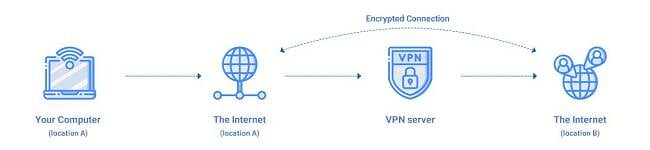
A VPN is very easy to use. Most VPNs have a simple “Connect” button and once you click this, your IP address is masked until you click to disconnect. VPNs generally have a list of locations as well, so you can choose an IP geographically. This also gives you the freedom to change your online location to help you access apps, services, and content that might not be available in your location.

If you want a quality VPN service that you can trust, you will have to pay a small subscription fee. VPNs usually cost anywhere from $2-10 USD/month. I’d advise you not to be tempted by free VPNs. A lot of free VPNs aren’t safe and instead of protecting your privacy, they invade it further. Free VPNs have been known to collect and sell personal info to advertisers to make money.
That’s why it’s so important you do your research to ensure you can trust the VPN you choose. Here are some key features you should look for when choosing the best VPN in 2024 to mask your IP address:
- Audited, proven no-logs policy — This is the VPN’s promise that it won’t store your personal information. You’re essentially entrusting this service with your data, relying on it to securely dispose of it to prevent tracing. It’s an absolute must to choose a VPN that’s been checked and audited by security companies to ensure they abide by their no-logs promises.
- Reliable data leak protection — to avoid accidentally revealing your data, your VPN should support DNS, WebRTC, and IP leak protection.
- Comprehensive security features — look for AES-256-bit encryption and a kill switch. These ensure your data is unreadable and still protected should the VPN connection drop or stop working for some reason.
- Good performance — strong security can often slow download speeds or cause spotty connections. Ensure your VPN doesn’t affect your internet connection in any noticeable way. Choosing a VPN with servers/IP addresses close to your actual location should give you the best performance. I recommend taking advantage of a money-back guarantee to put your VPN to the test.
How to Hide Your IP Address With a VPN
- Choose a trusted VPN. After testing, ExpressVPN is the best for hiding your IP address — it passed all IP leak tests, has military-grade encryption, and provides fast connection speeds.
- Download the app. You can do this from your chosen VPN’s official website or your device’s app store.
- Connect to a VPN server. Your internet traffic will be rerouted through the VPN server, and your IP address will be hidden.
2. Proxy Server — Free and Fast, but Not Ideal for Torrenting or Streaming
| Pros Free, fast way to hide IP address |
Cons Not super secure, only changes IP in browser |
A proxy server is an easy-to-use, often free tool that can change your IP address. You can usually choose the location of the proxy server you connect to, making it possible to visit sites and content that are only available in other regions. A lot of popular proxies don’t have the encryption of a VPN, which is good for maintaining fast internet speeds, but also means they’re not as secure.
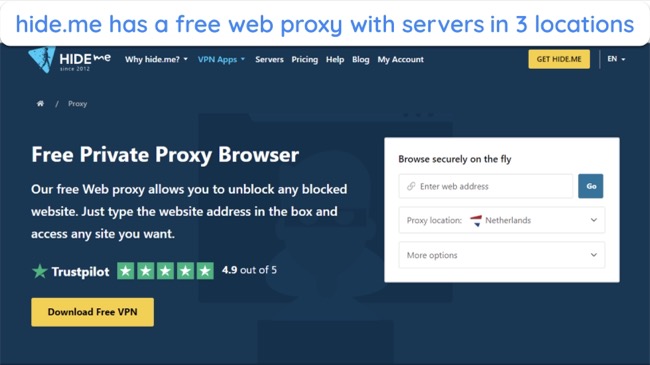
A proxy only changes the IP in your browser, not your entire device. Other apps and programs on your device can still reveal your IP address. Plus, not all proxies have encrypted servers or strict privacy policies, so whoever’s running the service can access your browsing information. I suggest using a vetted proxy server only for casual browsing.
Proxy services are not ideal for torrenting or streaming. Your proxy server can log and store all your torrenting activities and trace them back to your original IP address, and most streaming services block proxy connections as they’re very easy to detect.
How to Hide Your IP Address With a Proxy
- Choose a proxy. hide.me has a free proxy that allows you to change your IP from one tab on your browser.
- Enter your website URL on hide.me’s proxy service tab. For other proxy services, you might have to install a browser extension. Don’t forget that your IP is disguised only from that tab or browser, so no other apps are protected.
- The site is now seeing the proxy IP address. Your IP address will be hidden.
3. Tor Network — Free and Provides Anonymity, but Very Slow
| Pros Free, completely masks IP address for anonymity |
Cons Very slow, not designed for high-bandwidth activity, could prompt surveillance |
Tor is a free private browser most commonly known as the gateway to the dark web. Tor (aka. The Onion Router) sends your traffic through multiple security layers (nodes), encrypting your browsing activity and changing your IP address. This makes it practically impossible to trace any activity back to you, but the process also slows down your internet speeds considerably.
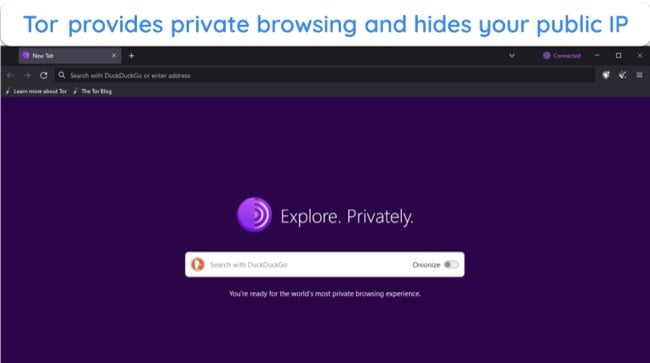
It can take more than 10 seconds to load a single webpage, for example. While its intended use is to access dark web domains (these end in “.onion” instead of “.com”), you can use it to access the internet as you would with a regular browser. I won’t get into the technical details, but Tor is also an extremely important tool when it comes to online freedom.
It’s important to keep in mind that Tor is not designed for torrenting or streaming. Your ISP can also detect that you’re using Tor, which could raise a red flag. Certain dark web sites are associated with criminal activity, so are under heavy surveillance. But as long as you just use it for regular browsing, you shouldn’t face any issues.
How to Hide Your IP Address With the Tor Browser
- Download Tor. Make sure you download Tor from its official homepage.
- Install Tor. Double-click the installer that you’ve downloaded and wait for it to complete.
- Start Tor Browser. Double-click the “Start Tor Browser” icon to start browsing on Tor anonymously.
4. Create a Hotspot From Your Smartphone — A Quick Solution, but Could Be Costly
| Pros Quick to set up, hides your IP address short-term |
Cons Doesn’t hide your online location, could be expensive depending on data use |
Setting up a mobile WiFi hotspot is a quick way to get a new IP address from your mobile network (while masking the one assigned from your home router). This method is appropriate for short-term IP masking — like if you wanted to buy something online and didn’t want the transaction associated with your usual IP address.
This method won’t change the appearance of your online location, and it could end up being costly, depending on your data use. Your mobile network will be able to see your online activity (rather than your usual ISP), so it’s not a private option either. However, it’s a quick fix if you need an alternative IP address.
How to Hide Your IP Address With Your Mobile Network Hotspot
- Turn on your phone’s hotspot. Android users can do this by swiping down and tapping the Hotspot icon. iPhone users can turn on Personal Hotspot by going to Settings > Cellular > Personal Hotspot or Settings.
- Connect your other device. Find the hotspot on your other device (like a laptop) and connect as you would to any other WiFi network.
- Your other device is now using your phone’s IP address.
5. Use Public WiFi — Usually Free, but Potentially Dangerous
| Pros Free |
Cons Not a long-term solution, not suitable for data-intensive activity, potentially dangerous |
Connecting to public WiFi means you’ll have a different IP address from the one you use at home. Public WiFi is usually free to use, and hiding your IP is as simple as connecting to the new network. However, all your activity will be visible to the ISP of the network you connect to, but won’t be traceable to your usual network or location.
Finding fast public WiFi can be tricky, so you probably won’t be able to stream or torrent. Plus, even if you do find a fast connection, public networks aren’t safe. Hackers can target public networks to harvest data by intercepting the unencrypted connection or by setting up a fake Wifi network with a similar name, tricking you into connecting to the wrong network.
6. Ask Your ISP for a New IP
| Pros Free, completely changes your IP address |
Cons Doesn’t hide your location or online activity |
While it’s possible to reach out to your ISP’s customer support and request an IP address change, this does not make you any more anonymous — it only gives you a new, still trackable IP address.
Since most ISPs use dynamic IPs for their users, this “new” IP address can change and be reassigned if you’re not using it, and it will still reveal your location and ISP to any third party who might be watching. You could potentially request a static IP address that doesn’t change, but you may have to pay extra for this.
7. Use a NAT Firewall
| Pros Hides your private IP address, readily available in most routers, blocks unwanted inbound connections |
Cons Doesn’t hide public IP, true location and online activity are still visible |
A Network Address Translation (NAT) firewall only hides your private IP address, not your public IP address. It does this by assigning a single IP address to all the devices connected to your router and using private IP addresses to ensure that the correct data gets to the right devices. This mechanism is built into most common routers.
The main benefit of using a NAT firewall is blocking unsolicited, potentially malicious online communication from unknown sources. But that’s it — your true location and online activity are still readily trackable by anyone since your public IP is still visible. To browse anonymously, you’ll need another secure tool, like a VPN.
8. Renew Your Private IP
| Pros Free, changes your private IP address |
Cons Doesn’t mask your public IP, browsing and location still visible |
Your private IP is the address the devices on your network use to communicate with each other. Renewing your private (or local) IP address won’t mask your public IP, so your location and browsing will still be visible. However, it can be helpful if you need to configure local devices on your home network or troubleshoot any device connection issues.
Here’s how to renew your IP address on Windows:
- Search for the Command Prompt in your Windows menu or your taskbar.
- Right-click Command Prompt and choose “Run as administrator.” This will open Command Prompt.
- Type “ipconfig/release” and hit “Enter” to release your current private IP address.
- Then, type “ipconfig/renew” and hit “Enter” to get a new private IP address.
Here’s how to renew your IP address on Mac:
- Open System Preferences in the Apple menu and select “Network.” Choose the network you are connected to.
- Click “Advanced” and select the “TCP/IP” tab.
- Then, click “Renew DHCP Lease” to change your Mac’s private IP address.
9. Unplug Your Modem
| Pros Free, fairly quick, easy |
Cons Doesn’t always work, still reveals online activity and true location |
When you unplug your modem, you cut the connection between you and your ISP. Plugging your modem back in reconnects you with your ISP, and sometimes you’ll be assigned a new IP address in this process. This will only work if your ISP uses dynamic IP addresses and you’re not subscribed to a static IP.
However, this method is fairly unreliable as it doesn’t always work. It’s worth trying if you want to change to a different IP address, but it shouldn’t be your top solution. For the best chance of it working, you need to leave your modem unplugged for some time — the longer, the better.
While reconnecting can sometimes change your IP address, your new one will still reveal your location and other personal details. All your online activities will still be visible to your ISP, your browser, and any other third-party tracker.
Editors’ Note: ExpressVPN and this site are in the same ownership group.
Comparison Table: 2024’s Best Ways to Hide Your IP Address
| Hides IP Address | Encrypts Traffic | Speed | Global Network | Works With Many Devices | Customer Support | |
| VPN | ✔ | ✔ | Very Fast | ✔ | ✔ | ✔ |
| Proxy | ✔ | ✘ | Very Fast | ✔ | ✘ | ✘ |
| Tor | ✔ | ✔ | Slow | ✘ | ✔ | ✘ |
| Mobile Hotspot | ✔ | ✘ | Fast | ✘ | ✔ | ✘ |
| Public WiFi | ✔ | ✘ | Good | ✘ | ✔ | ✘ |
| New IP | Changes IP | ✘ | – | ✘ | ✔ | ✘ |
| NAT Firewall | Hides private IP | ✘ | – | ✘ | ✔ | ✘ |
| Renew Private IP | Changes private IP | ✘ | – | ✘ | ✔ | ✘ |
| Unplug Modem | Changes IP | ✘ | – | ✘ | ✔ | ✘ |
The Best VPNs to Hide Your IP Address (Tested in 2024)
1. ExpressVPN — Powerful Privacy and Security Features Hide Your IP Address Effortlessly
Key Features:
- 3,000+ servers in 105 countries
- Premium security and privacy features keep your IP address masked
- Supports up to 8 connections at the same time
- 24/7 customer support over email and live chat
- 30-day money-back guarantee
ExpressVPN is the best service to hide your IP address due to its advanced security and privacy features. These features not only mask your IP address as soon as you’re connected, but also ensure your sensitive data doesn’t leak at any point. I ran multiple leak tests across ExpressVPN’s server network, and my data was secure at all times.
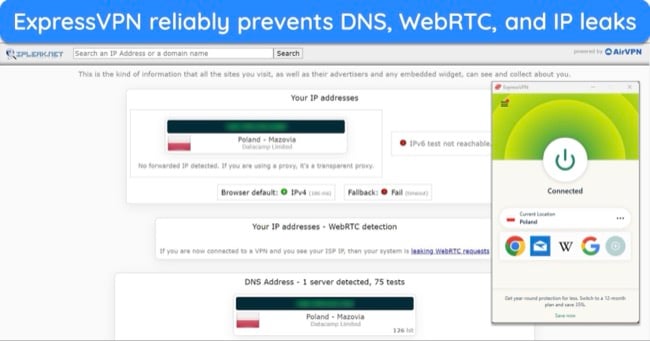
Other ExpressVPN features that mask your IP address include:
- Military-grade encryption — AES-256-bit encryption secures every connection, keeping your IP address from being exposed.
- Network Lock (kill switch) — cuts access to the internet if the VPN connection is interrupted, avoiding IP, DNS, and WebRTC leaks.
- RAM-based servers — physically unable to store data long-term, wiping all information during regularly scheduled reboots to maintain your privacy.
- Zero-log policy — multiple independent audits confirm ExpressVPN never logs or stores your data (including your IP address).
Despite these high-level security features that would usually slow my connection, I was pleased to find ExpressVPN has the fastest speeds of any VPN I’ve tested. My speeds were consistently fast — there were no lags, slowdowns, or interruptions with ExpressVPN. This makes it an ideal choice for secure torrenting, streaming, gaming, and browsing online.
While ExpressVPN is a little more expensive than other VPNs, I think it’s worth the extra cost to know my IP address is always hidden when I’m connected. Long-term plans offer the best value, starting at $6.67 for a 1-year + 3 months subscription.
Every ExpressVPN plan is backed by a 30-day money-back guarantee, so you can try it before you commit to a subscription. If you change your mind, you can get a full refund within 30 days. I tested the process, and it took less than 5 minutes to arrange my refund using the 24/7 live chat. I had my money back within 4 days.
ExpressVPN works with: Netflix, Disney+, Hulu, BBC iPlayer, Amazon Prime Video, Max, Kodi, Sky TV, Sling TV, fuboTV, YouTube TV, DAZN, ESPN+, CBS All Access, SHOWTIME, Vudu, Roku, and more.
ExpressVPN is compatible with: Windows, macOS, Linux, Chromebook, Android, iOS, Chrome, Firefox, Edge, PlayStation, Xbox, Nintendo Switch, Amazon Fire TV, Amazon Fire TV Stick, Nvidia Shield, Xiaomi Mi Box, Chromecast, Roku, Android TVs, smart TVs, routers, and more.
Editors' Note: ExpressVPN and this site are in the same ownership group.
2024 Update! ExpressVPN has dropped prices for a limited time to a crazy $6.67 per month for the 1-year plan + 3 months free (you can save up to 49%)! This is a limited offer so be sure to grab it now before it's gone. See more information on this offer here.
2. CyberGhost — Owned-and-Operated NoSpy Servers Boost IP Address Protection
Key Features:
- 11,800+ servers in 100 countries
- NoSpy servers are privately owned and operated for extra IP security
- Connect 7 devices simultaneously
- 24/7 live chat and email support
- 45-day money-back guarantee
CyberGhost has a selection of NoSpy servers to keep your IP address hidden. These servers are based in privacy-friendly Romania and are owned and maintained by CyberGhost. Without third-party interference, your data is less vulnerable, ensuring your IP address is completely hidden while you’re connected.
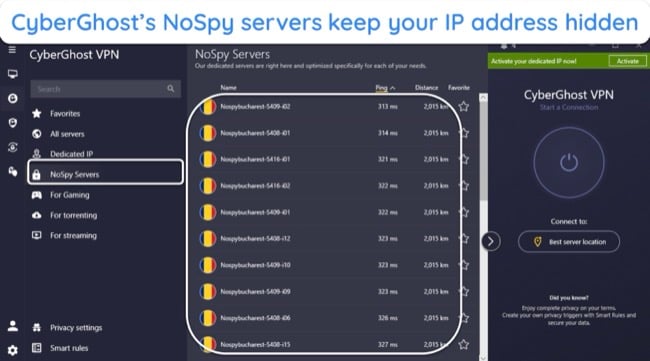
If you need a connection closer to home, CyberGhost’s entire network masks your IP with the following features:
- Military-grade encryption — every connection is tunneled through AES-256-bit encryption to hide your IP address and other data.
- Leak protection — stops accidental DNS, WebRTC, and IP leaks from exposing your location and personal data.
- RAM-based servers — these servers have no long-term memory and are unable to store data — plus, they’re regularly wiped clean during reboots.
In terms of speed, CyberGhost is reliably fast across its network — it’s especially fast on local and optimized servers, with a bigger slowdown over long distances. If you want to torrent or stream, I recommend using one of its optimized servers for the best speeds. Otherwise, use the WireGuard protocol and a nearby connection to avoid slowdowns.
I don’t recommend getting a short-term CyberGhost plan, as it’s an expensive option and only has a 14-day money-back guarantee. With a long-term plan, prices start from as little as $2.03 per month, and you get 45 days to test the VPN and make sure it’s right for you.
If you change your mind about CyberGhost, simply contact the 24/7 live chat to request a refund. I did, and it took a couple of minutes to process my request with an agent. I had my money back within a week.
CyberGhost works with: Netflix, Disney+, Hulu, BBC iPlayer, Amazon Prime Video, Max, Kodi, Sky TV, Sling TV, fuboTV, YouTube TV, ESPN+, Vudu, and more.
CyberGhost is compatible with: Windows, macOS, Linux, Android, iOS, Raspberry Pi, Chrome, Firefox, PlayStation, Xbox, Nintendo Switch, Amazon Fire TV, Amazon Fire TV Stick, Roku, smart TVs, routers, and more.
3. Private Internet Access — Provides Customizable Security Options for Masking Your IP Address
Key Features:
- 35,000+ servers in 91 countries
- Customize your connection to effectively hide your IP address
- Supports unlimited device connections
- 24/7 live chat support, plus email ticketing
- 30-day money-back guarantee
Private Internet Access (PIA) is highly customizable, with extra features for boosting your IP address security. I particularly like its Multi-Hop feature, which lets you route your connection through 2 servers and adds obfuscation. This adds another layer of protection to your IP address, plus hides your VPN activity for better connectivity on restrictive networks.
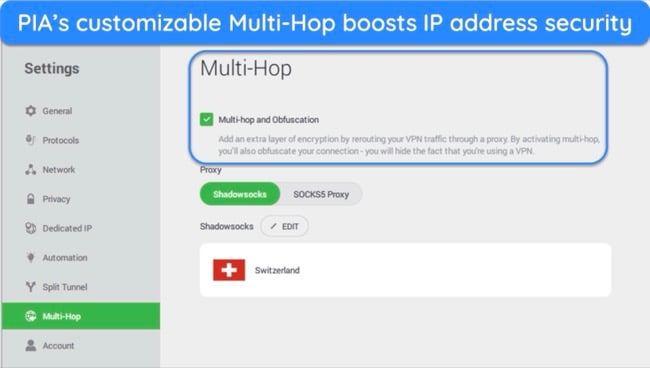
Alongside Multi-Hop, PIA also has the following features to mask your IP address:
- Customizable encryption — choose between AES-128 (faster for streaming and torrenting) and AES-256 (more secure for banking) while maintaining IP address security.
- Data leak protection — stops accidental IP and DNS leaks from exposing your personal data.
- Zero-log privacy policy — independent audit by Deloitte proves PIA never logs or stores your data (including your IP address) at any time.
I was disappointed to find PIA is based in the US, which isn’t a privacy-friendly location — being under US jurisdiction could be a concern in terms of data privacy. However, with PIA’s independent audit and no history of handing information over to authorities (because there isn’t any), I’m confident PIA keeps my IP address secure.
PIA’s long-term plans are better value, but if you want a short-term plan, it’s one of the best month-to-month VPNs available. Prices start at $2.03 per month, making it an affordable choice. Plus, I tested its 30-day money-back guarantee and was impressed by how easy it was to get a refund — I had my money back in a week.
PIA works with: Netflix, Disney+, Amazon Prime Video, Max, Kodi, Sky Go, Showtime, YouTube TV, and more.
PIA is compatible with: Windows, macOS, Linux, Android, iOS, Chrome, Firefox, Opera, PlayStation 4, Xbox One, Amazon Fire TV devices, Chromecast, Apple TV, Roku, smart TVs, routers, and more.
Editors’ Note: Intego, Private Internet Access, CyberGhost and Expressvpn are owned by Kape Technologies, our parent company.
The Basics: IP Addresses
Static IP Addresses vs. Dynamic IP Addresses
There are two types of IP addresses:
- Static IP addresses — an IP address permanently assigned to a router or server. Static IP addresses are usually reserved for business-owned devices and won’t change unless the device is deactivated.
- Dynamic IP addresses — most IP addresses assigned by ISPs are dynamic IP addresses. These IP addresses are selected and assigned by an ISP’s Dynamic Host Configuration Protocol (DHCP) servers. Dynamic IP addresses get frequently reassigned among ISP subscribers.
Public vs. Private IP Addresses
Whenever you use the internet, you’re using two IP addresses:
- Public IP — this is the IP address assigned by your ISP to your home network (your router), the one seen by websites you visit and other third parties.
- Private IP — this is the IP address your router assigns to every device connected to the network. This is so that the devices on your home network have their own identifiers and information packets are not lost along the way.
How to Find Your IP Address
You can use this online IP address lookup tool to see your public IP address. You’ll also be able to see the location seen by websites you visit and your ISP.
To see your Private IP address:
- On Windows: search for “cmd” on the search bar, type “ipconfig,” and press enter.
- On macOS devices: select “System Preferences,” then “Network.”
- On Android: select “Settings,” then “About Phone,” then “Status.”
- On iPhone: select “Settings,” go to “WiFi,” and tap the “i” beside the network you’re connected to. Your Private IP is the set of numbers in the DHCP tab.
IP Masking
“IP Masking” is the process of hiding your IP address to make it look like your connection is coming from somewhere else. You can use tools like a VPN, proxy, or the Tor browser to mask your IP address — you connect through an intermediary server and your IP is “masked” by a different IP from the server.
IP Address Scrambler
An “IP Address Scrambler” is actually better described as a “rotating proxy” or proxy switcher. This tool doesn’t actually scramble your IP address, but rather automatically changes your proxy IP after each web request or after a set amount of time. By switching IPs, you get a higher level of privacy than proxies that offer static IPs.
For example: you connect to your rotating proxy with IP address #1 and visit YouTube, then decide to browse on Reddit — once your browser sends a request to connect to Reddit, the proxy will connect to IP address #2. If you send another web request to a different site, the proxy then connects to IP address #3.
Rotating proxies don’t encrypt your traffic, so your activity is still visible to whoever is watching. These proxies are also not usually free, since the service needs a large pool of available IP addresses to rotate and this maintenance costs money. Plus, you could run into issues verifying banking or social media accounts if your IP address changes frequently.
FAQs: Hiding Your IP Address
How can I hide my IP address on iPhone, Android, Mac, and other devices?
There are multiple ways to hide your IP address on your devices, but the best way is to use a VPN. The top VPNs for masking your IP address have app support for many platforms, including iPhone, Android, Mac, Windows, smart TVs, streaming devices, and even game consoles.
Another option is to install a VPN onto a compatible router. This ensures you can hide the IP address of every device connected to that router, providing network-wide security.
Can I hide my IP address for free?
Yes, there are several ways you can mask your IP address for free, like connecting to the Tor network or a proxy server or using public WiFi. However, these methods tend to have limitations — they can be very slow, easily blocked, or have poor security.
The safest and most effective way to hide your IP address is with a VPN. With the top VPNs, you get reliably fast speeds, avoid proxy blocks, and keep your true IP address, location, and other personal data secure.
I don’t recommend using a free VPN. Many free VPNs have been reported to collect and sell user data or even infect devices with malware. Even the safest free VPNs come with data caps, slow speeds, and limited server options, making high-bandwidth activities like streaming and torrenting impossible.
Is hiding my IP address legal?
It depends on how you hide your IP address. For the most part, most methods of hiding your IP address are legal — for example, using a proxy, connecting to public WiFi, or asking your ISP for a new IP address.
In some locations, using a VPN or the Tor browser could be restricted or even banned. Countries like China, Russia, and Iran heavily restrict VPN use, while the Tor browser is blocked in many locations (and using it can trigger surveillance due to its association with illegal activity).
In most countries, it’s perfectly legal to hide your IP address to protect your online privacy from hackers, advertisers, and other web trackers. However, you can’t hide your IP address to perform illegal activities, so make sure you’re aware of local laws and regulations in your country.
How can I check if my IP address is hidden?
First, you’ll need to know your real IP address, which is as easy as typing “What’s my IP address?” into Google. Then, choose one of the top ways to hide your IP address and go through the steps to set up your desired method.
You can check your IP is masked in the following ways, depending on which device you’re using:
- For Windows and Mac — in your browser, visit an IP address checker. This will show your current IP address and if it’s different from your usual IP address.
- For iOS and Android — you can also use a browser IP address checker or download an app that will detect and display your current IP address.
- For Linux — Open a terminal, type “curl ifconfig.me”, and press enter. This will show your current IP so you can check if it’s different from your true IP address.
Do I need to hide my IP address when torrenting?
I recommend hiding your IP address when torrenting. When you download torrents, information like your IP address is shared with other torrenters, making it possible for malicious actors to trace the connection back to you — this can put you at risk of malware or identity theft. Hiding your IP address helps avoid these risks.
For truly private torrenting, I also recommend encrypting your data rather than just masking your IP address. This ensures no one can detect your online activity (including your ISP, which could potentially slow your speeds if it isn’t torrenting-friendly). The easiest way to hide your IP address and keep your activity private is with a quality VPN.
Does Incognito mode mask my IP address?
No, Incognito mode does not mask your IP address — only the proven methods here hide your IP address effectively.
Incognito mode acts like a private browser, preventing data from being stored on your device (like browsing history, cookies, information entered in forms, and other online activity). However, Incognito mode doesn’t actually hide your IP address at all — it’s still visible to the websites you visit and anyone spying on your connection.
Is my IP address permanent?
In most cases, your IP address will regularly change. Most ISPs use dynamic IP addresses that change frequently, rather than static IP addresses that are fixed. Static IP addresses usually require a request and incur additional charges.
Your IP address will change when you switch to a different internet connection because the IP address is specific to the network. For example, going from your home network to public WiFi will give your connection a different IP address.
Can my IP address reveal my identity?
Not exactly — your IP address doesn’t automatically reveal your identity or provide access to your personal information. However, if you don’t take measures to hide your IP address you could be vulnerable. Combined with other information, your IP address and online habits can be used by third parties to identify you.
If this happens, it’s possible you could be the victim of cybercrime — hackers can tailor a cyberattack based on the sites you visit or use IP spoofing techniques to make it seem like malicious activities are coming from your IP address.
The best way to protect your online privacy and hide your IP address is to use a quality VPN. With military-grade encryption and leak protection, your private data is kept secure, including your IP address, browsing history, usernames, and passwords.
Mask Your IP Address and Stay Anonymous With a VPN
It’s important to be careful when trying different IP masking techniques. Some leave your private information vulnerable to hackers, while others slow your connection speed so much that you can’t stream or torrent.
After extensive testing, using a VPN is my favorite way to mask my IP address. Not only is your IP address completely hidden, but you also get the benefit of encryption for more private online activity and fast connection speeds for streaming, torrenting, online gaming, and browsing.
I recommend you use a quality service like ExpressVPN to hide your IP address. Its high-quality privacy features keep your data private. If you find it’s not the right choice for you, it’s simple to get a full refund within 30 days of purchase.







