How to Fix Hulu Proxy Error BYA-403-011 (Still Works in 2024)
It can really be frustrating when you’re finally ready for your planned binge-watching session, only to see the error code: BYA-403-011. This error code means you’re trying to access Hulu using a proxy tool.
This error can be a difficult fix if you’re not actually using a proxy. The best solution is to use a VPN to watch Hulu. I also use a VPN to safely access my Hulu account whenever I use public Wi-Fi or travel. However, after testing 20+ VPNs, I discovered that not all VPNs have reliable servers, fast speeds, and top-notch privacy features.
ExpressVPN easily emerges as the best because of its super-fast global servers, Lightway protocol, TrustedServer technology, and other security features. Best of all, you can try ExpressVPN risk-free, as it offers a 30-day money-back guarantee.
Quick Guide: 3 Easy Steps to Fix Hulu’s Proxy Error With a VPN
- Download a VPN. ExpressVPN has the best speeds, allowing you to stream Hulu without interruptions. It’s backed by a 30-day money-back guarantee, so you can buy in confidence.
- Connect to a US server. Choose your closest server in the US for the best speeds.
- Start watching Hulu. You can now sign in with your Hulu credentials and enjoy Hulu’s massive gallery of content.
Important! My colleagues and I do not condone breaking Hulu’s Terms of Service. You’re responsible for how you choose to use a VPN with Hulu, so please be sure not to break any rules.
The Best VPNs to Fix Hulu’s Proxy Error (Tested 2024)
1. ExpressVPN — #1 VPN for Fixing Hulu Proxy Error
Key Features:
- Offers more than 3,000 fast servers in 105 countries
- Allows up to 8 device connections simultaneously
- Works seamlessly on Windows, Mac, Linux, iOS, Android, WiFi routers, and more
- 24/7 Customer support via live chat, email, and video tutorials
- 30-day money-back guarantee on all plans
ExpressVPN is the best VPN to use to fix Hulu’s proxy error. It has the fastest connections, the best security features, and helpful customer support. My speed averaged 122 Mbps on its distant servers — which was more than enough for me to stream any UHD content on Hulu without seeing the proxy error.

During my tests, ExpressVPN allowed me to access my account while I was traveling the States. ExpressVPN has about 24 different US server locations, all upgraded to 10 Gbps. This makes it even easier to enjoy faster speeds and more reliable connections on Hulu. With ExpressVPN, I could access my accounts on popular streaming sites. Besides Hulu, those include:
| Peacock | Netflix | Max (formerly HBO Max) | Amazon Prime Video |
| Disney+ | Paramount+ | ITV | ESPN+ |
| Apple TV+ | DAZN | BBC iPlayer | SlingTV |
The unique Lightway protocol is another feature that improves ExpressVPN’s server speeds and security. Here are other security and privacy features that make ExpressVPN stand out:
- TrustedServer Technology — RAM-based servers to ensure your data is never stored whenever you reboot.
- Automatic kill switch — turns off your internet traffic if your connection drops.
- Advanced encryption — military-grade encryption to protect your data from prying eyes.
- Multiple protocols — including Lightway, OpenVPN, and IKEv2 for improved speed and security.
- Audited no-logs policy — ensures your data is not stored or shared with third parties.
The MediaStreamer feature allows you to access Hulu on any WiFi-enabled device that doesn’t work with VPNs. You can use ExpressVPN on your PC, Mac, Linux, Android, or iOS device. There’s also an easy-to-follow guide on ExpressVPN’s website, which you can use to set it up on your router.
But unlike other VPNs that I tested, ExpressVPN is slightly more expensive. The good thing is that ExpressVPN frequently has active discounts, so you can save on your preferred subscription plan.
I got ExpressVPN’s 1-year + 3 months plan for $6.67/month, saving about 49%, which is a good deal for a premium VPN. It is backed by a 30-day money-back guarantee, so you can try ExpressVPN risk-free. I tested this policy via live chat and got a reply within 20 minutes. My refund was approved without hassles, and I received my money back in 6 days.
ExpressVPN works with: Windows, macOS, Linux, Chromebook, Android, iOS, Chrome, Firefox, Edge, PlayStation, Xbox, Nintendo Switch, Amazon Fire TV, Amazon Fire TV Stick, Nvidia Shield, Xiaomi Mi Box, Chromecast, Roku, Android TVs, smart TVs, routers, and more.
2024 Update! ExpressVPN has dropped prices for a limited time to a crazy $6.67 per month for the 1-year plan + 3 months free (you can save up to 49%)! This is a limited offer so be sure to grab it now before it's gone. See more information on this offer here.
2. CyberGhost — Optimized Servers for Hulu Offer a Lagless Streaming Experience
Key Features:
- Has 11,800+ servers spread across 100 countries globally
- 7 simultaneous device connections
- Works on Windows, macOS, Linux, iOS, Android, routers, and more
- Provides online support via 24/7 live chat, email, and guides
- Yearly plans are backed by a 45-day money-back guarantee
CyberGhost has optimized servers for streaming Hulu. I tested 5 of its streaming-optimized servers in the US and could watch Palm Springs on all of them. This not only solved the BYA-403-011 error, but it also allowed me to watch content on other streaming platforms. This includes:
| Peacock | Netflix | Max | Amazon Prime Video |
| SlingTV | Paramount+ | Disney+ | ESPN+ |
| Paramount+ | DAZN | ESPN+ | BBC iPlayer |
On average, I recorded a download speed of 87 Mbps on CyberGhost’s US servers, which was more than enough to stream any content on Hulu without buffering. Its fast speeds make it perfect for binge-watching sessions. I also noticed that CyberGhost has dedicated streaming servers for Hulu on Firestick and Android TV.
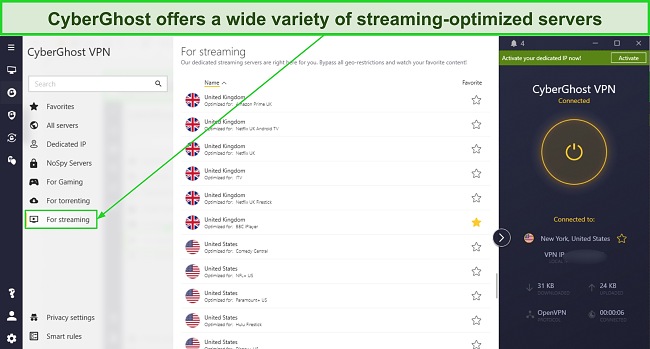
Like ExpressVPN, CyberGhost features a stack of impressive security and privacy features that allow you to stream Hulu anonymously and protect your data from third parties. Some of the most useful ones are:
- NoSpy servers — ensure end-to-end protection and protect you from data breaches.
- Automatic kill switch — cuts off your internet connection to save sensitive information if the VPN unexpectedly disconnects.
- Advanced encryption — military-grade encryption to protect your data from prying eyes.
- Multiple security protocols — secure your connection with IKEv2, OpenVPN, L2TP/IPSec, and WireGuard.
To ensure flexibility when streaming content, CyberGhost has apps for all major operating systems (Windows, Mac, iOS, Android). Others include Linux, Fire Stick, Roku, Smart TV, Apple TV, LG Smart TV, and Android TV, so all your devices are covered under one subscription. It also supports gaming platforms like PlayStation, Xbox, and Nintendo.
But I wasn’t very impressed with CyberGhost’s long-distance servers. Some of the connections were weak and not as fast as other VPNs. However, CyberGhost’s distant servers still help avoid the Hulu proxy error interruption, plus the speeds are also fast enough for 4K UHD streaming.
I purchased its 2-year + 2 months plan for $2.19, which is a good price for a premium VPN. You can actually save up to 83% on this plan. Thanks to its generous 45-day money-back guarantee, you can confidently try CyberGhost, and if you’re unhappy with the service, it’s simple to request a refund. I got my money back in 6 days after reaching out via email.
CyberGhost works with: Windows, macOS, Linux, Android, iOS, Raspberry Pi, Chrome, Firefox, PlayStation, Xbox, Nintendo Switch, Amazon Fire TV, Amazon Fire TV Stick, Roku, smart TVs, routers, and more.
3. Private Internet Access (PIA) — Huge US Server Network For Watching Hulu
Key Features:
- More than 35,000 servers in 91 countries
- Offers unlimited simultaneous device connections
- Compatible with Windows, macOS, Linux, Android, iOS, routers, and more
- 24/7 customer support via live chat, email, and step-by-step guides
- Backed by a 30-day money-back guarantee
You can watch Hulu without restrictions with any of PIA’s 50 US servers. Even if Hulu manages to block one server, there are plenty of other options to switch to for UHD streaming. It also has the largest network size, with more than 35,000 servers in 91 countries — which is why PIA is one of the best VPNs in 2024. It also works with other streaming sites:
| Peacock | Netflix | Showtime | Amazon Prime Video |
| Max | Vudu | DAZN | ESPN+ |
In advanced settings, you can turn on the “Use Small Packets” feature to boost your speeds. I also tested PIA’s WireGuard and OpenVPN protocols, both of which further enhanced my streaming speed on its US servers. Overall, the speeds didn’t go below 75 Mbps, which is more than enough for UHD streaming.
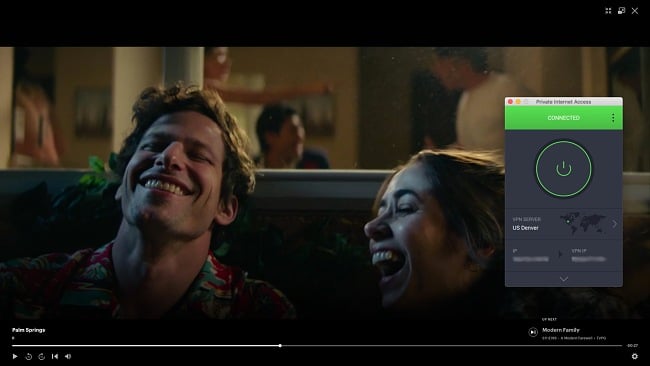
PIA has some of the best security features as well. In addition to its multiple security protocols (IKEv2, OpenVPN, and WireGuard), it supports:
- No-logs policy — ensures identifiable information like your browsing activity and real IP address isn’t stored and can never be shared.
- Built-in ad and tracker blocker — prevents hackers and websites from tracking your personal data.
- Dedicated IP address — allows you to connect securely using a unique IP assigned to you only.
PIA offers apps for the most popular OS, so you can stream Hulu on Windows, macOS, Linux, Android, or iOS. I tried the extension on my Chrome browser, and it works fine. Overall, PIA allows you to connect unlimited devices to its servers under one account, so you can secure all your devices.
My only challenge with PIA is that it’s based in the US, which is the heart of the 5-Eyes Alliance. This means it honors a cross-border data-sharing agreement with other countries. However, PIA keeps no connection logs, so it has nothing to share with the authorities.
I tried PIA’s 2-year + 2 months plan and saved about 82%. All PIA plans are backed by 30-day money-back guarantee, which means you can request a refund if it doesn’t meet your expectations. I tested the refund process via live chat and got a reply within 30 minutes. The money was back in my account after 6 days.
PIA works with: Windows, macOS, Linux, Android, iOS, Chrome, Firefox, Opera, PlayStation 4, Xbox One, Amazon Fire TV devices, Chromecast, Apple TV, Roku, smart TVs, routers, and more.
4. NordVPN — SmartPlay Helps You Fix the Hulu Proxy Error and Stream Securely
Key Features:
- Over 6,300 servers across 110 countries
- Connect up to 10 devices at the same time
- Compatible with Windows, macOS, Linux, Chromebook, Android, iOS, and more
- Help is available via 24/7 live chat, email, and user guides
- 30-day money-back guarantee
NordVPN’s unique SmartPlay feature allows you to watch Hulu without interruptions. It is an advanced feature that combines the best qualities of Smart DNS and VPN technology, ultimately allowing you to access different types of content safely. Best of all — SmartPlay is implemented automatically, without the need to set it up or activate it. This feature also makes it easy for you to set up NordVPN on your smart TV.
It also has apps for all popular OSs, plus the setup is as easy as downloading the app, installing it, and connecting to a server. NordVPN lets you secure 10 devices simultaneously with one account. You can also install it on a router and secure every device on your network while only using 1 of the 10 connections available.
With NordVPN, I didn’t have to worry about my privacy when streaming. It didn’t only mask my IP address but offered more features, including:
- Threat Protection — defends you from malware, ads, and trackers, so you can stream without interruptions.
- AES encryption with 256-bit keys — secures your information during every streaming or browsing session.
- Zero-logs policy — doesn’t track or log your browsing data to ensure your anonymity online.
I bypassed the BYA-403-011 proxy error and streamed movies, and my download speed remained significantly high at above 130 Mbps. So, I didn’t notice any lag or buffering. The NordLynx feature (an advanced VPN protocol based on WireGuard) can additionally boost your connection speed without compromising privacy.

Besides Hulu, NordVPN lets you stream other sites, such as:
| Netflix | Disney+ | Paramount | Max |
| Amazon Prime Video | BBC iPlayer | DAZN | ESPN+ |
I did try the double VPN servers, but I noticed they were slow. But NordVPN’s military-grade encryption is more than secure for my online activities, and its regular servers are very fast. So, I didn’t need to use double encryption.
It offers a 30-day money-back guarantee, so you can test it risk-free. NordVPN’s 2-year + 3 months plan goes for $3.09/month, which is a solid deal for a premium provider. I requested a refund via the live chat on the website, got feedback in about 30 minutes, and my refund was processed in a week.
NordVPN works with: Windows, macOS, Linux, Chromebook, Android, iOS, Raspberry Pi, Chrome, Firefox, Apple TV, Roku, Amazon Fire TV, Nvidia Shield, Chromecast, Android TVs, routers, and more.
5. Surfshark — Nexus Network Provides Advanced Speeds and Privacy Protection for Streaming Hulu
Key Features:
- 3,200+ global servers in 100 countries
- Allows unlimited simultaneous devices connections
- Compatible with Windows, macOS, Linux, Chrome, Microsoft Edge, Firefox, and more
- Offers 24/7 live chat, email, and user guides
- 30-day money-back guarantee
Surfshark’s Nexus network works by connecting you to a network of servers instead of a single VPN server at a time. By intelligently selecting the most efficient server paths, it ensures reduced latency and higher speeds, even during peak hours. This, in turn, leads to uninterrupted, high-quality streaming on Hulu and other popular platforms. Additionally, with automatic IP rotation, Nexus provides an extra level of privacy protection as well.
Besides watching Hulu, Surfshark allows me to watch other top streaming sites. For example, I could watch content on the American Netflix catalog. Other sites include:
| Amazon Prime Video | Max | Disney+ | BBC iPlayer |

The speed was also good enough to stream movies and TV shows on Hulu. While I noticed speed fluctuations when I connected to 5 of its 25 US servers, I recorded over 115 Mbps (on average), which was more than enough for me.
You can rely on Surfshark’s security and privacy features if you need to encrypt your data or stream anonymously. Its security features that stood out for me include:
- Reverse Bypasser — lets you select certain apps to go strictly through the VPN tunnel, and all other apps will remain on your real IP address.
- Camouflage mode (obfuscation feature) — makes your connection look like regular browsing traffic, so no one can detect the VPN.
But, Surfshark is based in the Netherlands, which is part of the 9 Eyes Alliance of countries that share intelligence with each other. The good news is that Surfshark has a no-logs policy, which means it doesn’t collect or store any of your personal or streaming data, so there’s nothing to share.
I tried Surfshark’s 2-year + 3 months plan, which costs only $2.19 per month, and it was a solid deal. What’s more, the 30-day money-back guarantee allows you to request a refund if you’re unsatisfied with the service. When I tested it, I received my money back within a week.
Surfshark works with: Windows, macOS, Linux, Chromebook, Android, iOS, Raspberry Pi, Chrome, Xbox, Firefox, Amazon Fire TV, Apple TV, Roku, Nvidia Shield, Chromecast, Android TVs, smart TVs, routers, and more.
Comparison Table: 2024’s Best VPNs to Fix Hulu’s Proxy Error
| Speed | Global servers | Best Plan and Price | Streaming-Optimized Servers | Money-Back Guarantee | |
| ExpressVPN | 122 Mbps | 3,000+ servers in 105 countries | 1-year + 3 months plan at $6.67 a month | ✔ | 30 days |
| CyberGhost | 87 Mbps | 11,800+ servers in 100 countries | 2-year + 2 months plan at $2.19 a month | ✔ | 45 days |
| PIA | 75 Mbps | 35,000+ servers in 91 countries | 2-year + 2 months plan at $2.19 a month | ✘ | 30 days |
| NordVPN | 130 Mbps | 6,300+ servers in 110 countries | 2-year + 3 months plan at $3.09 a month | ✔ | 30 days |
| Surfshark | 115 Mbps | 3,200+ servers in 100 countries | 2-year + 3 months plan at $2.19 a month | ✘ | 30 days |
How I Tested and Ranked the Best VPNs to Fix Hulu’s Proxy Error
I evaluated VPN services to find the best ones for fixing Hulu’s proxy error, BYA-403-011. Here are the key criteria I checked:
- Security and privacy — I prioritized VPNs offering robust security features like military-grade 256-bit encryption, leak protection, automatic kill switch, and a strict no-logs policy.
- Global server network — I chose VPNs with large server networks that allow you to watch Hulu without encountering the BYA-403-011 error.
- Speeds — I picked VPNs that have blazing-fast speeds, allowing you to enjoy Hulu, Netflix, and more in UHD quality.
- Device compatibility/ease of use — I prioritized VPNs that allow you to stream on a smartphone or desktop computer. All of the VPNs I listed are compatible with popular devices and offer an intuitive user experience.
- Money-back guarantee — I made sure the VPNs offer a generous money-back guarantee of 30 days or more, making it risk-free to try them for fixing Hulu’s proxy error.
FAQs: VPNs and Hulu
Can I use a free VPN to fix Hulu’s proxy error?
Is it legal to bypass Hulu’s proxy error?
What does Hulu error BYA-403-011 mean?
Why does Hulu think I’m using a proxy?
Hulu may identify proxy use if your IP address location doesn’t match your actual location. While it is technically possible to fix Hulu’s proxy error with a VPN, keep in mind that accessing content you shouldn’t have access to goes against Hulu’s terms of service.
Other reasons are:
- You’re using an unsupported mobile device (or third-party app).
- You’re using an app to anonymize your browsing sessions.
- You’re using an IP address previously blocked due to anonymous proxy use.
Conclusion
Hulu’s proxy error, BYA-403-011, can be frustrating, especially when you’re set to watch the next episode of your favorite show. A reliable premium VPN like ExpressVPN can help you fix the Hulu proxy error.
ExpressVPN offers robust security, a global server network, and blazing speeds, letting you enjoy buffer-free Hulu streaming. What’s more, you can confidently test ExpressVPN, as it is backed by a 30-day money-back guarantee. If you don’t like it, it’s easy to request a refund.












