CyberGhost vs Surfshark Review 2024: Which VPN is Better?
Both CyberGhost and Surfshark are trusted names in the VPN industry, which might leave you wondering which one to buy. I’ve put in the legwork to settle this debate once and for all by pitting the 2 contenders against each other across multiple aspects.
I compared the VPNs’ performances across 13 categories. After thorough analysis, CyberGhost was the overall victor of this exercise. However, Surfshark’s IP address rotator and Invisible to Devices features still make it an excellent choice for online privacy.
Overall, CyberGhost is more of an all-rounder in all aspects. It’s best for bandwidth-intensive tasks like torrenting and gaming due to its specialized servers, with adequate security and privacy. What’s best, you can try CyberGhost risk-free with its 45-day money-back guarantee. Editors’ Note: CyberGhost VPN and this site are in the same ownership group.
No Time? Here’s a 1-Minute Summary
 |
||
| Pricing | Short-term plans are slightly more expensive, but the 2-year + 2 months plan offers the best value | Short-term plans are slightly cheaper, but you get the best value with the 2-year + 3 months plan |
| Streaming | Works with 15+ Netflix libraries and has streaming-optimized servers for Hulu, Disney+, Max, and more | Works with 10+ Netflix libraries and platforms like Amazon Prime Video, Hulu, and Max |
| Servers | 11,800+ servers in 100 countries with optimized connections for streaming, torrenting, and gaming | 3,200+ servers in 100 countries with static IP and MultiHop servers |
| Speed | Local servers reduced speeds by 7%, and up to 13% on distant locations | Local servers dipped speeds by 9%, with drops of up to 17% on distant servers |
| Security | Includes smart WiFi protection, a malware blocker, secure protocols, leak protection, and RAM-only servers | Unique features include Camouflage and NoBorders Modes, IP address rotation, GPS Override, Invisible to Devices, and RAM-only servers |
| Torrenting | Has torrent-friendly servers in 85+ countries, optimized for P2P traffic | Has P2P servers in 30+ countries, but they’re slightly slower |
| China | Doesn’t work in China and lacks obfuscated servers | Doesn’t work in China, but it includes obfuscated servers that work in mildly restrictive countries like Turkey |
| Gaming | Gives an average ping of 60ms, with little impact on distant servers | Gives an average ping of 135ms, with low latency on nearby servers but high on distant ones |
| Device Compatibility | Supports 7 simultaneous connections and includes smart DNS functionality | Supports unlimited simultaneous connections and has smart DNS |
| Company Jurisdiction | Based in Romania, outside any intelligence-sharing alliance | Based in the Netherlands, which is part of the 9 Eyes Alliance |
| Privacy Policy | Its strict no-logs policy is audited by Deloitte, and it publishes transparency reports quarterly | Its no-logs policy is audited by Deloitte but collects some data like your email address |
| Payment and Refunds | Accepts multiple payment methods, including crypto, and offers a 45-day refund window | Accepts multiple payment methods, including crypto, and has a 30-day refund policy |
| Customer Support | Provides fast support via live chat, email, and online guides. Live chat is available in multiple languages | Provides support through live chat, email, and online troubleshooting guides |
13 Categories of Comparison for CyberGhost vs Surfshark
CyberGhost turned out to be the stronger competitor in most categories. However, it only vastly excels Surfshark in streaming, torrenting, and gaming. In many aspects, Surfshark is nearly as good, while in some, it outperforms CyberGhost. Here’s a brief breakdown of what I looked at in each category:
- Pricing — evaluated the subscription options and pricing of both VPNs to determine which offers more value for money.
- Streaming — my team and I conducted tests across multiple servers with streaming services like Netflix and Hulu to check for the availability of functional IP addresses.
- Servers — reviewed the number and distribution of servers for both VPNs and their effectiveness in providing secure connections globally.
- Speed — tested the download and upload speeds on both nearby and far-off servers to gauge their suitability for bandwidth-heavy activities.
- Security — investigated each VPN’s security measures, including encryption standards, protocols, and features to prevent data leaks.
- Torrenting — examined the performance and reliability of P2P-enabled servers on both VPNs during the download of large files.
- China — analyzed the effectiveness of each VPN in China, including their ability to use obfuscated servers to counter deep packet inspection.
- Gaming — tested the impact of each VPN on gaming, focusing on latency and server stability during online gameplay.
- Device Compatibility — looked at the ease of setup, user interface across different platforms, and the maximum number of simultaneous device connections.
- Company Jurisdiction — checked the legal jurisdiction of each VPN company to assess exposure to data retention laws.
- Privacy Policy — reviewed the privacy policies of both VPNs to understand data collection practices and whether they have undergone independent audits.
- Payment and Refunds — explored the variety of payment options, the process and ease of obtaining refunds, and the duration of any money-back guarantees offered.
- Customer Support — evaluated the effectiveness of customer support through different channels, focusing on response time and the quality of assistance.
1. Pricing — Surfshark Is More Affordable Than CyberGhost
Surfshark is more affordable than CyberGhost, but both contenders have plans for different terms. CyberGhost offers monthly, 6-month, and 2-year plans, while Surfshark has a yearly plan instead of half a year.
| CyberGhost | Surfshark | |
| Monthly Plan | $12.99/month | $10.99/month |
| 6-Month Plan | $10.99/month | ✘ |
| 1-Year Plan | ✘ | $3.99/month |
| 2-year + 2 months-Year Plan (Best Deal) | $2.19/month | $2.19/month |
| Free Trial | 1 day on Windows and Mac and 7 days on Android and iOS | 7 days on Mac, Android, and iOS |
| Money-Back Guarantee | 45 days | 30 days |
Surfshark has 3 tiers across each plan — Starter, One, and One+. The prices in the table above are only for the Starter plan, which only includes the VPN service. The other 2 plans provide antivirus protection, real-time breach alerts, and data removal from company databases.
Both VPNs provide 4 free months on their 2-year + 2 months plans. If you choose CyberGhost’s monthly plan, you’ll only get a 14-day money-back window, whereas Surfshark offers a full 30-day refund policy on its monthly plan. Its yearly plan is also 42% cheaper than CyberGhost’s 6-month plan, but the prices almost converge on their long-term plans.
Overall, Surfshark has better pricing and is one of the most affordable monthly VPNs. Its mid and top tiers with antivirus functionality are more expensive than CyberGhost, which is justified.
Pricing Winner: Surfshark
2. Streaming — CyberGhost’s Specialty Servers Ensure Better Streams
CyberGhost wins this round due to its streaming-optimized servers. Each server is optimized to work with a specific platform and routes your data through the shortest path to ensure lag-free streams. Unfortunately, Surfshark doesn’t have such specialty connections.
With CyberGhost’s streaming servers, my colleagues in the UK, Australia, and the US watched content on BBC iPlayer, 10Play AU, and Paramount+, respectively, without buffering. Sites like Netflix block VPN traffic and don’t let you stream content even on local servers. CyberGhost prevents the Netflix proxy and streaming error from interrupting your binge sessions.

Surfshark doesn’t have streaming servers but works on popular platforms like Max, Disney+, and Peacock TV. Amazon Prime Video and Netflix have anti-VPN detectors, so you may have to try multiple servers to stream. Remember, it’s against the terms & conditions of streaming services to use a VPN to watch content unavailable in your country.
In summary, CyberGhost’s optimized servers make it the better choice for streaming. Surfshark doesn’t lag behind too much, but sites that are good at detecting VPN usage can block you if you haven’t enabled Surfshark’s obfuscation — however, that can affect speeds.
Streaming Winner: CyberGhost
Editors’ Note: CyberGhost VPN and this site are in the same ownership group.
3. Servers — CyberGhost Has a More Extensive Network
While both VPNs have a similar server spread, CyberGhost has more servers overall than Surfshark. With more servers in each country, you can flexibly switch to different connections if need be. However, Surfshark’s network is also pretty decent — you’ll find a server nearly anywhere you travel to.
| CyberGhost | Surfshark | |
| Server Number | 11,800+ | 3,200+ |
| Server Countries | 100 | 100 |
Besides streaming servers, CyberGhost has optimized connections for torrenting and gaming. The Mac app doesn’t have gaming servers, while the mobile apps only have streaming servers. CyberGhost also maintains special NoSpy servers in privacy-friendly Romania. These servers reduce the risk of third-party data mishandling.
Similarly, Surfshark has MultiHop and static servers besides regular ones. MultiHop servers route your data through 2 servers for double encryption, while static servers are useful for IP-sensitive tasks like online banking. However, the latter are only located in the US, UK, Netherlands, Japan, Singapore, and Germany.
To conclude, CyberGhost has greater server density, and its network is better for high-bandwidth tasks like gaming, torrenting, and UHD streaming. Meanwhile, Surfshark’s server categories make it better for enhancing security and privacy.
Servers Winner: CyberGhost
4. Speed — CyberGhost Is Slightly Faster
In my tests, Surfshark was a bit slower on standard servers. CyberGhost’s optimized connections increased my speeds by 8%. I streamed Earth’s Hidden Wonders in UHD on YouTube, and neither VPN caused buffering during playback. I’ve compiled my results in the chart below:
| Average speed on UK servers (4,000+ miles) | Average speed on US servers (7,000+ miles) | Buffer-free YouTube UHD streaming | Quality drops during video conferencing | |
| CyberGhost | 90Mbps | 87Mbps | ✔ | ✘ |
| Surfshark | 86Mbps | 83Mbps | ✔ | ✘ |
I recorded speeds using WireGuard because it was the fastest protocol. However, OpenVPN works well in restrictive countries like Turkey, and IKEv2 is useful for maintaining connection stability when switching between WiFi and mobile networks.
CyberGhost is the better performer in this category, especially if you use its optimized servers. Surfshark’s speeds were almost on par, though. However, I got noticeable dips with its MultiHop connections, so I won’t recommend using those for data-heavy tasks.
Speed Winner: CyberGhost
Editors’ Note: CyberGhost VPN and this site are in the same ownership group.
5. Security — Surfshark Has More Extras for Security and Privacy
Surfshark is the better choice if you’re security-conscious. CyberGhost’s offerings are solid but lack unique features like the IP address rotator and GPS Override. However, it still ticks all the boxes for necessary security. The chart below compares the competitors’ basic security features.
| CyberGhost | Surfshark | |
| Encryption | AES 256-bit | AES 256-bit |
| VPN Protocols | WireGuard, OpenVPN, and IKEv2 | WireGuard, OpenVPN, and IKEv2 |
| Kill Switch | Windows, macOS, iOS, and Android | Available on Windows, macOS, Linux, iOS, and Android |
| Leak Protection | ✔ | ✔ |
| Malware/Ad Blocker | Blocks malicious ads, sites, and web trackers but not ads | Blocks pop-up ads, malware, and trackers |
| Multi-Hop/Double VPN Servers | ✘ | ✔ |
| Tor Over VPN Servers | ✔ | ✘ |
| Dedicated IPs | ✔ (add-on at a small extra fee) | ✔ (add-on at a small extra fee) |
| RAM-Only Servers | ✔ | ✔ |
In addition, smart WiFi protection activates CyberGhost automatically when you join a network. I often forget to encrypt my device on public WiFi, so this feature was very useful. With Identity Guard, you can monitor up to 2 email accounts and get alerted to data breaches.
In contrast, Surfshark’s extra security features include:
- Camouflage and NoBorders Modes — hide the fact that you’re using a VPN, which lets you browse the web in restrictive countries.
- IP address rotation — changes your IP address at regular intervals to make your online activities difficult to trace.
- GPS Override — syncs your device’s physical location with the server’s, so you can use apps that use geo-location like Tinder or Hinge.
- Invisible to Devices — makes you invisible to other devices connected to the same LAN network, but it’s only available on Windows and Android apps.
Even though both VPNs make the list of top VPNs in 2024, Surfshark wins this round due to its sheer number of unique security features. However, CyberGhost offers more-than-adequate security with its leak protection, military-grade encryption, a kill switch, and NoSpy servers.
Security Winner: Surfshark
6. Torrenting — CyberGhost Has More P2P Servers and Ensures Faster Torrenting
CyberGhost’s optimized torrenting servers were about 10% faster. It also has P2P connections in 85+ countries, compared to Surfshark’s 30+ locations. While not available on mobile devices, you can sort CyberGhost’s P2P servers by distance and pick the closest one at a glance. On Macs, you’ll see a congestion percentage instead of the distance.

With CyberGhost, I downloaded Night of the Living Dead in just 3.5 minutes. The same 2GB copyright-free movie took a minute longer with Surfshark. The difference is negligible until you significantly increase the file size. Both VPNs support unlimited torrenting without bandwidth limits and work with popular clients like uTorrent and qBittorrent.
Surfshark’s automatic P2P server switch can be unreliable — it didn’t switch my server location when torrenting. However, contacting customer support revealed that my DNS server location had changed to the Netherlands. To avoid confusion, type ‘P2P’ in the search bar and manually connect to a torrenting server.
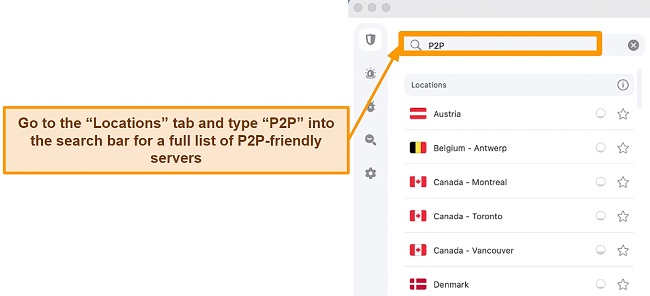
I gave this round to CyberGhost because it has more torrenting servers and was faster in my tests. However, neither competitor has port forwarding, which improves download speeds by allowing direct connections between peers. That said, I was satisfied with their torrenting performance.
Torrenting Winner: CyberGhost
Editors’ Note: CyberGhost VPN and this site are in the same ownership group.
7. China — Neither VPN Works Reliably in China
Neither VPN reliably works in China. CyberGhost’s app wouldn’t even launch in China, so logging in was impossible. To confirm this, the live chat support agent confirmed that CyberGhost can’t guarantee a connection in China and countries with restrictive laws like Saudi Arabia.
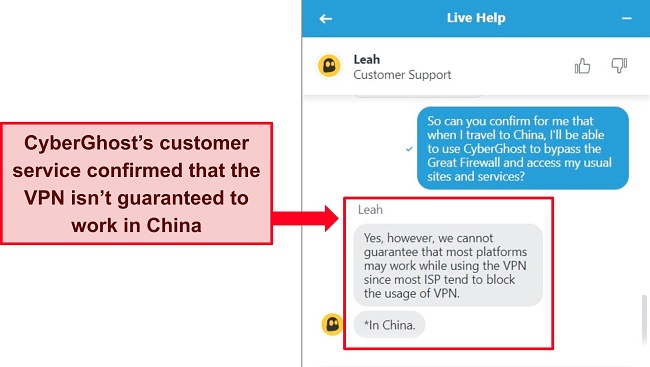
Surfshark’s NoBorders mode claims to work in restrictive countries but doesn’t work in China. My colleague could only connect to a server in Ireland, which disconnected in less than 20 seconds. Customer support suggested using Shadowsocks proxy, but that didn’t work either.
If you’re traveling to China, you can use these VPNs that reliably work in China. My #1 choice is ExpressVPN because its obfuscated servers hide the fact that you’re using a VPN, giving you complete protection against deep packet inspection and the Great Firewall.
China Winner: Tie
8. Gaming — CyberGhost Has Specialized Servers for Gaming
CyberGhost edges ahead of Surfshark with its dedicated gaming servers. Located in key cities like Frankfurt, London, New York, and Paris, these servers are optimized for gaming. On the London server, my ping jumped from 25ms to 31ms, ample even for pro gamers. This makes it one of the best VPNs for fast-paced games like Call of Duty and Rocket League.
On nearby and mid-range servers, Surfshark’s maximum ping reached 65ms. I easily kept up with my teammates in Left 4 Dead 2 without lowering the game resolution. However, the 170ms latency on servers in the US and Australia significantly disrupted my gameplay. To be fair, I compared CyberGhost’s non-gaming servers with Surfshark’s in the chart below:
| Average Ping in the US (7,000+ miles) | Average Ping in the UK (4,000+ miles) | Average Ping in Australia (6,000+ miles) | Lag-free gameplay on distant servers | |
| CyberGhost | 73ms | 44ms | 68ms | ✔ |
| Surfshark | 171ms | 65ms | 169ms | ✘ |
In totality, CyberGhost takes the lead here with its specialty gaming servers. Even its regular servers outperformed Surfshark’s on long distances. However, in-game voice chat quality was similar with both VPNs due to comparable upload speeds. They also offer great DDoS protection, which can flood your device with traffic and disrupt gameplay.
Gaming Winner: CyberGhost
Editors’ Note: CyberGhost VPN and this site are in the same ownership group.
9. Device Compatibility — Surfshark Has No Device Limit
Surfshark is the better performer in this category because of its unlimited simultaneous connections. While CyberGhost’s 7-device limit is enough for most users, I’d prefer not to have device limits. Both VPNs work on a range of platforms and offer smart DNS, so you can set up a VPN connection on your smart TV.
| CyberGhost | Popular platforms: Windows, macOS, Linux, Chrome OS, iOS, and Android
Other platforms: Android TV and Amazon Fire devices, Browser extensions: Chrome and Firefox Smart DNS: Apple TV, Roku TV, Xbox, PlayStation, Nintendo, Manual setup: Routers (DD-WRT and TomatoUSB), Synology NAS (via OpenVPN), Raspberry Pi, and VU+ Solo2 |
| Surfshark | Popular platforms: Windows, macOS, Linux, iOS, and Android
Other platforms: Android TV and Amazon Fire Devices Browser extensions: Chrome, Edge, and Firefox Smart DNS: Smart TVs, Apple TV, Xbox, and PlayStation Manual setup: Routers (DD-WRT, Tomato, OpenWRT), Raspberry Pi, NAS devices |
All CyberGhost apps are easy to navigate and let you connect to the best available server with a click. I installed CyberGhost on 5 of my devices in under 10 minutes. The mobile apps lack torrenting and gaming servers, which isn’t a big deal. Its browser extensions are a proxy, with servers in only 4 countries. However, they’re free even to non-subscribers.
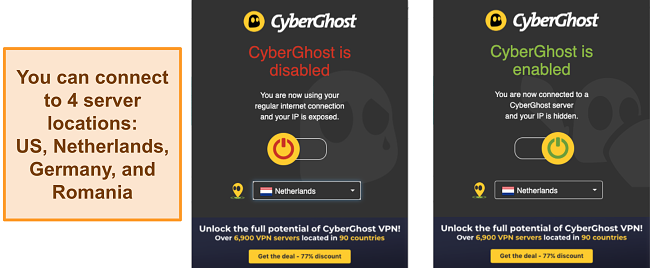
Connecting to Surfshark’s servers initially took 6 seconds, but subsequent ones were consistently under 3 seconds. I used it on 10 devices at once without glitches or crashes, an issue I’ve faced with other VPNs. Like CyberGhost, Surfshark’s extensions are a proxy and don’t encrypt traffic. However, they’re loaded with many more servers and an ad blocker.

CyberGhost and Surfshark are equally easy to use, but Surfshark wins this round due to its unlimited simultaneous connections. However, I use ExpressVPN to have full VPN functionality on my browser instead of just a proxy. Its extension is like a remote control for the main app.
10. Company Jurisdiction — CyberGhost’s Location Is More Privacy-Friendly
CyberGhost outperforms Surfshark in privacy as it’s based in privacy-friendly Romania, outside any intelligence-sharing alliance. That’s not the case with Surfshark, which is headquartered in the Netherlands.
| CyberGhost | Surfshark | |
| Company Headquarters | Romania | The Netherlands |
| Inside 5/9/14 Eyes | ✘ | ✔ |
| Warrant Canary | ✔ | ✔ |
Surfshark features a warrant canary on its website to inform you if it has received a subpoena from the government. Meanwhile, CyberGhost publishes a transparency report every 3 months, indicating requests by law enforcement agencies. Given its privacy-friendly location, CyberGhost is the better contender for privacy-focused users.
Company Jurisdiction Winner: CyberGhost
Editors’ Note: CyberGhost VPN and this site are in the same ownership group.
11. Privacy Policy — CyberGhost Has a More Transparent Privacy Policy
CyberGhost is the better choice for online privacy. Its no-logs policy has been audited by Deloitte and states that it doesn’t track your connection logs or any personal details. While you’re required to provide your name, address, email, and payment details, your details aren’t linked to VPN activity. It only tracks basic data, like how many devices you’re using.
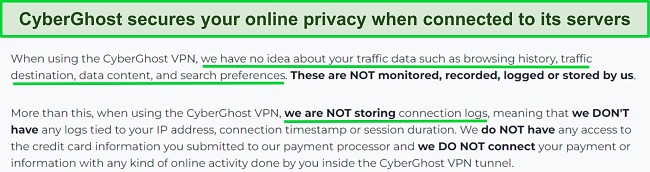
By publishing a transparency report every 3 months, CyberGhost informs you of every information request it has received from authorities. Its commitment to zero logs was evident in a 2019 data leak via Typeform, which only exposed usernames but not passwords or other sensitive data. This proves CyberGhost doesn’t store your critical data.
Despite being in the 9 Eyes territory, Surfshark isn’t subject to any data retention laws because the Netherlands doesn’t have any. Surfshark also has an audited no-logs policy, but it collects some data like your email address, password, and payment details in encrypted form.
Overall, neither VPN has been involved in major data breaches nor has been accused of giving away user logs. CyberGhost has a slight edge in this round because it’s based in a more privacy-friendly location and is a bit more transparent about data collection.
Privacy Policy Winner: CyberGhost
12. Payments and Refunds — CyberGhost Offers a Longer Refund Window
I favor CyberGhost in this round due to its longer trial period and faster refund process. Surfshark accepts a few more payment methods than CyberGhost, but that doesn’t make much of a difference because you can pay via popular channels for both VPNs.
| CyberGhost | Surfshark | |
| Credit or Debit Cards | Visa, MasterCard, American Express, and Discover | Visa, MasterCard, American Express, and Discover |
| PayPal | ✔ | ✔ |
| Cryptocurrency | Bitcoin, Ethereum, Ripple, Dogecoin, and more | Bitcoin, Ethereum, Cardano, Ripple, and more |
| Other | Amazon Pay, Google Pay, Apple Pay, and Sofort | Google Pay and Amazon Pay |
CyberGhost offers a 45-day money-back guarantee compared to Surfshark’s 30-day window. While 30 days are more than enough to see if a VPN is suitable for you, having an extra 2 weeks sweetened the deal for me.
To get my refund, I contacted CyberGhost’s live chat support and didn’t have to give a reason for leaving. The support agent simply went ahead with my request, and I received a confirmation email within 2 minutes. The money was back in my account in 5 working days.

With Surfshark, I had to give my subscription details to live chat support when submitting a refund request — it took less than 5 minutes. I got an immediate email confirmation and was reimbursed within a week.
Besides having a more generous refund period, CyberGhost offers a 24-hour free trial for Windows and Mac and 7 days for Android and iOS. Meanwhile, Surfshark provides a 7-day free trial on Mac, Android, and iOS. Overall, I’d give this round to CyberGhost because of its faster refund.
Payment and Refunds Winner: CyberGhost
Editors’ Note: CyberGhost VPN and this site are in the same ownership group.
13. Customer Support — CyberGhost Has Live Chat In Multiple Languages
CyberGhost’s 24/7 live chat is available even for non-subscribers. You can chat in English anytime, but support in other languages is limited from 7 am to 5 pm (EST). Connecting to a live chat agent always took under a minute, and I got detailed and personalized responses to my queries.
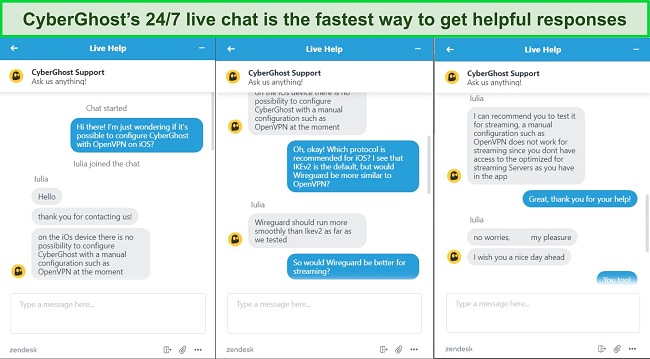
The support team consistently replied to my emails within 24 hours. Email support is great for non-urgent queries, but I prefer live chat for immediate answers. Additionally, you can visit CyberGhost’s ‘Support’ section, which has guides in 12 languages with detailed troubleshooting instructions.
Surfshark’s live chat support is built into its Windows and Android apps under ‘Get Instant Help’ in ‘Settings.’ I connected to a support agent within a minute and got personalized responses to queries. Its email support was lightning-fast, with an average response time of under an hour.
| CyberGhost | Surfshark | |
| 24/7 Live Chat | ✔ (only English available 24/7) | ✔ |
| Average Response Time via Live Chat | Less than a minute | Less than a minute |
| Email Support | ✔ | ✔ |
| Average Response Time via Email | Within a day | Less than an hour |
| Ticket Support | ✔ | ✔ |
| Phone Support | ✘ | ✘ |
| Online Knowledge Base | ✔ | ✔ |
I was satisfied with both VPNs’ customer support. Surfshark’s email response times were faster, but I’d still prefer live chat for immediate answers. CyberGhost has live chat support in multiple languages, which makes it more versatile.
Customer Support Winner: CyberGhost
And the Winner Is… CyberGhost
CyberGhost was the better performer in most categories, but the competition was close throughout. After testing, I felt that CyberGhost is more suitable for bandwidth-heavy tasks like streaming, torrenting, and gaming, thanks to its optimized servers. It’s also based in a more privacy-friendly location than Surfshark.
- Pricing: Surfshark
- Streaming: CyberGhost
- Servers: CyberGhost
- Speed: CyberGhost
- Security: Surfshark
- Torrenting: CyberGhost
- China: Tie
- Gaming: CyberGhost
- Device Compatibility: Surfshark
- Company Jurisdiction: CyberGhost
- Privacy Policy: CyberGhost
- Payment and Refunds: CyberGhost
- Customer Support: CyberGhost
Surfshark leaped ahead in the security and ease of use. If your core use is security and privacy, I recommend getting Surfshark. Its Invisible to Devices feature, IP address rotator, and MultiHop servers are unique offerings you won’t get with any other VPN. It’s also slightly more affordable than CyberGhost, though the price difference in long-term plans is negligible.
Overall, CyberGhost is the more well-rounded VPN in terms of speed, server spread, security, and privacy. It offers a 83% discount on its 2-year + 2 months plan. You can try CyberGhost risk-free with its 45-day money-back guarantee. I got my refund in 5 days after submitting a live chat request.
Overall Winner: CyberGhost





