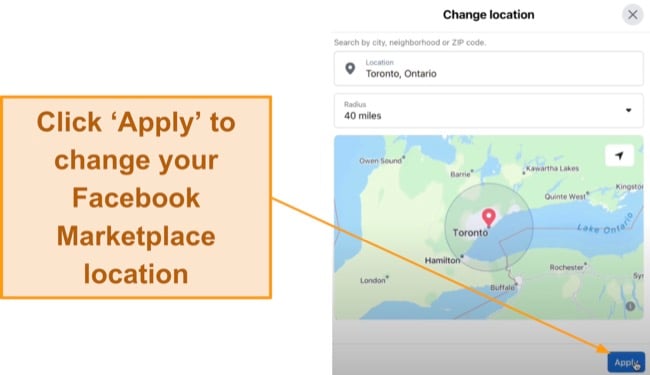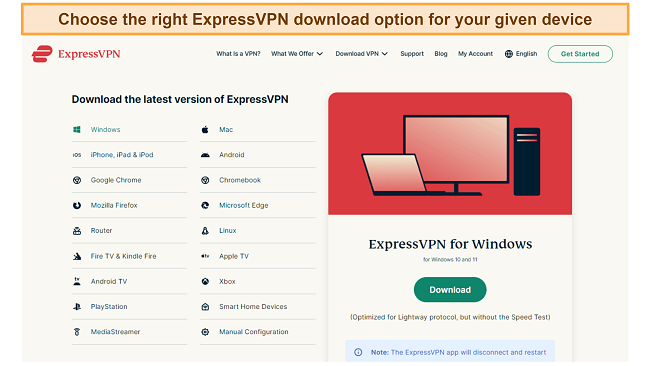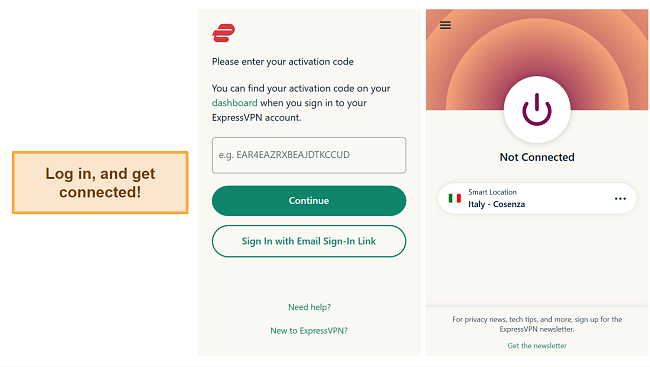How to Change Facebook Marketplace Location (Tested 2024)
Your Facebook Marketplace’s default location can limit access to diverse products and better deals. If you’re traveling, a VPN can change your Facebook Marketplace location to your current location even if it’s set to your home country.
However, not all VPNs can reliably change your Facebook Marketplace location due to data leak issues and limited servers. To save you time and effort, I tested 25+ leading options in the industry and picked the best VPNs.
ExpressVPN is the best VPN for Facebook Marketplace with its advanced security features and obfuscated servers that can get past severe network restrictions with fast speeds. You can try ExpressVPN confidently as it’s backed by a 30-day money-back guarantee.
Editors’ Note: Intego, Private Internet Access, CyberGhost and Expressvpn are owned by Kape Technologies, our parent company.
Use ExpressVPN on Facebook Marketplace
Disclaimer! Using a VPN to change your Facebook location to somewhere you’re not currently in can violate terms of service. I don’t condone any unfair use of VPNs.
Quick Guide: 3 Easy Steps to Change Facebook Marketplace Location
- Get a VPN. I recommend ExpressVPN because it offers top-notch security and privacy, location flexibility, and blazing-fast speeds.
- Connect to a server. Choose the country you’re traveling to. This will give you an IP address there and localize Facebook Marketplace to that location.
- That’s it! Now you can securely buy and sell items on Facebook Marketplace.
Step-By-Step Guide on How to Change Facebook Marketplace Location
Facebook App (iOS and Android)
- Open Facebook. Tap on the Facebook app on your iPhone or Android device. You’ll have to download the app from the respective app store.
- Go to ‘Location’. Go to the ‘Marketplace’ tab and tap the current location displayed. This will open a dialogue box where you can change your location.
- Change location. Type the location in the search bar and select the desired city, state, and country.
Browser (Windows and macOS)
- Go to Facebook Marketplace. Visit Facebook’s website on your browser, sign in to your account, and head to the ‘Marketplace’ tab depicted by the storefront icon.
- Find a location. Click on the current location displayed on the top right. A pop-up box will open where you can search for a city, neighborhood, or ZIP code.
![Screenshot of how to change Facebook Marketplace location]()
- Change your location. Type the city and country and click the appropriate location result.
![Screenshot of location search page on Facebook Marketplace]()
Third-Party Mobile Apps
Apps like Fake GPS Location can change GPS data, which reflects on your Facebook Marketplace. These apps override your phone’s GPS and let you manually set your desired location. You’ll have to enable developer options. If you’re an iOS user, you’ll have to use software like 3uTools to spoof your iPhone’s location.
- Get a GPS spoofing app: Go to your app store, search for a GPS spoofing app like Fake GPS Location, and install it on your device.
- Enable developer options: On your Android device, go to Settings > About phone. Tap ‘build number’ 7 times until you see, ‘You are now a developer!’
- Select the mock location app: Return to Settings and access the newly available Developer Options. Scroll down, tap ‘select mock location app’, and choose your GPS spoofing app from the list.
- Set a new location: Open the GPS spoofing app, choose your desired location on the map, and activate the spoof.
- Open Facebook Marketplace: Your new location will now be reflected in Facebook Marketplace, showing listings from the area you’ve set in the spoofing app.
Use a VPN
GPS spoofing apps can disrupt your device’s GPS functions, affecting maps and navigation. Frequent use can lead to a Facebook Marketplace ban, as it falls under deceptive use. Using a VPN is a safer way to change your location on the Facebook Marketplace and browse it securely.
- Get a reliable VPN. ExpressVPN is the #1 option for Facebook Marketplace due to its best overall performance across security, privacy, network coverage, and speeds.
![Screenshot showing ExpressVPN download page and devices available]()
- Activate your subscription. Launch ExpressVPN and enter the activation code from your dashboard to start using the app.
![ExpressVPN login and get connected]()
- Connect to a server. Pick a server in the location you’re traveling to and hit ‘Connect.’ You’ll also have to manually change the Facebook Marketplace location from the site.
The Best VPNs for Changing Facebook Marketplace Location (Tested 2024)
1. ExpressVPN — Best Overall VPN for Changing Facebook Marketplace Location
Key Features:
- 3,000+ servers in 105 countries for changing Facebook Marketplace location while traveling
- Protects your Facebook activities with TrustedServer technology, military-grade encryption, private DNS, and a no-logs policy
- Lets you use Facebook Marketplace anonymously on up to 8 devices simultaneously
- Provides fast support via 24/7 live chat, email, and an online knowledge base
- Offers a 30-day money-back guarantee
ExpressVPN is the #1 VPN for changing your Facebook Marketplace location. It offers one of the broadest coverages, giving you plenty of location options while traveling. In addition, ExpressVPN’s TrustedServer technology guarantees complete privacy on the Facebook Marketplace, as it runs on RAM-only servers that can’t store data. Plus, it includes:
- Private encrypted DNS — ensures that ExpressVPN personally handles all your DNS queries within the encrypted tunnel, leaving no room for data leaks.
- Threat Manager — blocks malicious sites and trackers, ensuring your online safety even if you accidentally click a suspicious URL on the Facebook Marketplace.
- Split tunneling — lets you encrypt just Facebook traffic instead of your entire device, so you can enjoy local content on other apps and sites.
- Military-grade encryption — hides your Facebook Marketplace activities with a 256-bit cipher, protecting you from cyber threats on public networks.
With its 3,000+ servers in 105 countries, you can use the Facebook Marketplace anywhere you travel. All servers are obfuscated and hide the fact that you’re using a VPN. This lets you access Facebook Marketplace on restricted networks at school or work that typically block social media sites.
In my tests, ExpressVPN’s Lightway protocol clocked in at 95Mbps on distant servers in California and Sydney while maintaining near-baseline speeds on nearby ones. The images and videos of items for sale on the Facebook Marketplace loaded without lag, and I uploaded a 500MB video of my old sofa set in less than 5 minutes.
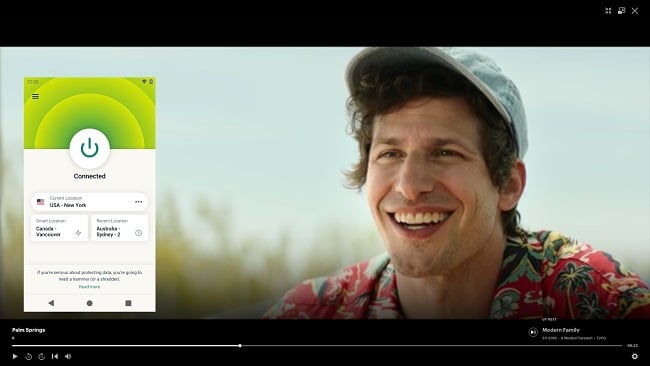
You can securely access the Facebook Marketplace on up to 8 devices simultaneously with ExpressVPN. Its extensions on Chrome and Firefox let you encrypt your traffic directly from the browser. All ExpressVPN’s apps share a similar user-friendly interface, so you won’t have to spend a lot of time setting it up.
The only downside of ExpressVPN is its slightly premium price tag. However, I’d happily pay a small extra fee for top-notch security, the broadest available network, and consistently fast speeds. Compared to the value it offers, ExpressVPN’s cost is completely justified.
I recommend ExpressVPN’s 1-year + 3 months plan due to its 49% discount. You can buy it confidently as it’s backed by a 30-day money-back guarantee. I submitted my request via live chat and was reimbursed in just 3 days.
ExpressVPN works with: Windows, macOS, Linux, Chromebook, Android, iOS, Chrome, Firefox, Edge, PlayStation, Xbox, Nintendo Switch, Amazon Fire TV, Amazon Fire TV Stick, Nvidia Shield, Xiaomi Mi Box, Chromecast, Roku, Android TVs, smart TVs, routers, and more.
Editors' Note: ExpressVPN and this site are in the same ownership group.
2024 Update! ExpressVPN has dropped prices for a limited time to a crazy $6.67 per month for the 1-year plan + 3 months free (you can save up to 49%)! This is a limited offer so be sure to grab it now before it's gone. See more information on this offer here.
2. CyberGhost — Smart WiFi Protection Automatically Changes Your Location When You Join a Network
Key Features:
- Has 11,800+ servers in 100 countries, with optimized connections for streaming, torrenting, and gaming
- Includes NoSpy servers, built-in leak protection, a kill switch, and a malware blocker
- Supports 7 simultaneous connections to use the Facebook Marketplace securely on multiple devices
- Offers troubleshooting via live chat, email, and online guides
- Backs up your purchase with a 45-day money-back guarantee
CyberGhost’s smart WiFi protection automatically encrypts your device when you join a network. It’s useful for making payments on the Facebook Marketplace from public WiFi, ensuring that your sensitive information stays secure. It also protects you with:
- NoSpy servers — are located in CyberGhost’s privately owned data center in Romania with no data-retention laws, ensuring complete online privacy.
- Built-in leak protection — prevents your location from leaking to avoid Facebook flagging your account for suspicious activity.
- Kill switch — disconnects you from the internet if your device suddenly crashes and connection to the server is lost, preventing accidental exposure of your location.
Its 7-device limit is more than enough for a single user. I downloaded CyberGhost’s desktop and mobile apps in just 5 minutes. Its Best Location button connects you to the fastest available server. You can also choose optimized connections for streaming, torrenting, or gaming.
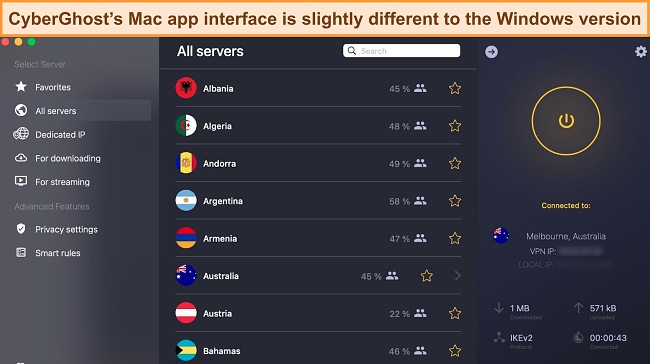
Unfortunately, CyberGhost’s extensions offer servers in only 4 countries, restricting your Facebook Marketplace location options. However, the extensions are free for everyone, a fair trade-off for the limited network. Plus, using the main app takes mere seconds, giving you access to 11,800+ servers in 100 countries.
CyberGhost costs just $2.19 a month with its 2-year + 2 months plan. You can try it risk-free with its 45-day money-back guarantee. Its live chat customer support was prompt in approving my refund request without asking unnecessary questions. I got my money back in 5 working days.
CyberGhost works with: Windows, macOS, Linux, Android, iOS, Raspberry Pi, Chrome, Firefox, PlayStation, Xbox, Nintendo Switch, Amazon Fire TV, Amazon Fire TV Stick, Roku, smart TVs, routers, and more.
3. Surfshark — GPS Override Syncs Your Device’s GPS Location With the Server’s
Key Features:
- Gives global IP addresses with its 3,200+ servers in 100 countries
- Guarantees Facebook privacy with IP address rotation, Invisible to Devices, and Camouflage and NoBorders modes
- Protect unlimited devices simultaneously and use Facebook Marketplace securely
- Troubleshoot via live chat, email, and online FAQs
- Try it risk-free for 30 days with its refund guarantee
Surfshark’s GPS Override alters your Android device’s GPS location to match the VPN server. It’s one of the few VPNs with this ability and is useful for accessing the Facebook Marketplace in different countries or expanding the listings you see. I had to enable developer options and select Surfshark as the mock location app to use it. Additionally, it offers:
- IP address rotation — changes your IP address at regular intervals to make your Facebook Marketplace activities untraceable.
- Invisible to Devices — hides your device from other users on the same network, so you can anonymously use the Facebook Marketplace on unsecured public networks.
- Camouflage and NoBorders modes — disguises your VPN traffic as regular data, so you can easily access the Facebook Marketplace on restricted networks.
Having unlimited simultaneous connections is a treat if you have plenty of devices to encrypt. I used Surfshark on 8 devices at once without any glitches or crashes, an issue I’ve often faced with other VPNs.
My only reservation was that its MultiHop servers slowed down my connections considerably as they encrypt your data twice. However, you don’t need them because a single 256-bit cipher is enough to make payments on the Facebook Marketplace securely.
Surfshark is one of the most affordable monthly VPNs, costing only $2.19 per month with its 2-year + 3 months plan. You can try it risk-free for 30 days with its refund policy. I tested this firsthand through live chat support and got my money back after a week.
Surfshark works with: Windows, macOS, Linux, Chromebook, Android, iOS, Raspberry Pi, Chrome, Xbox, Firefox, Amazon Fire TV, Apple TV, Roku, Nvidia Shield, Chromecast, Android TVs, smart TVs, routers, and more.
Editors’ Note: Intego, Private Internet Access, CyberGhost and Expressvpn are owned by Kape Technologies, our parent company.
Comparison Table: 2024’s Best VPNs for Changing Facebook Marketplace Location
| Lowest price | Server network | Simultaneous devices | Built-in leak protection | Money-back guarantee | |
| ExpressVPN | $6.67/month | 3,000+ servers in 105 countries | 8 | 30 days | |
| CyberGhost | $2.19/month | 11,800+ servers in 100 countries | 7 | 45 days | |
| Surfshark | $2.19/month | 3,200+ servers in 100 countries | Unlimited | 30 days |
Editors’ Note: Intego, Private Internet Access, CyberGhost and Expressvpn are owned by Kape Technologies, our parent company.
How I Tested and Ranked the Best VPNs for Changing Facebook Marketplace Location
When picking the best VPNs for changing Facebook Marketplace location, I considered the following criteria:
- Server network — I evaluated the size and distribution of each VPN’s network, ensuring that my top picks offer plenty of options to change Facebook Marketplace location.
- Security and privacy — I made sure the VPNs include military-grade encryption, a kill switch, a no-logs policy, and leak prevention for anonymity on the Facebook Marketplace.
- Speed — I ran tests to ensure that the VPNs I’ve listed maintain near-baseline speeds for checking out product listings on the Facebook Marketplace seamlessly.
- Device compatibility — I looked for VPNs that have native apps on all popular platforms and allow you to set it up on smart TVs, routers, and media consoles.
- Money-back guarantee — I listed VPNs that come with a tried-and-tested refund policy that let you test a VPN risk-free.
FAQs: VPNs and Changing Facebook Marketplace Location
Is it legal to change my Facebook Marketplace location?
What should I know before changing my Facebook Marketplace location?
Changing your Facebook Marketplace location is legal, but it can violate Facebook’s terms of service if used deceptively. Before using this step-by-step guide, here are some tips to ensure your Facebook Marketplace experience is secure:
- Be cautious with personal information — share only necessary details pertinent to the sale. Avoid giving out your address, phone number, or email prematurely.
- Secure payment methods — never disclose your credit card information online and use trusted platforms like PayPal to make transactions.
- Beware of scams — be skeptical of buyers insisting on bank transfers or checks and avoid accepting partial deposits that might lead to incomplete transactions.
How does Facebook determine my location?
It uses your GPS data, IP address, and WiFi network to locate you. Specifically, Facebook looks at:
- Check-ins and tags — when you check in to a location on Facebook or someone tags you in a post or photo at a specific place, Facebook uses this data to infer your location.
- Location information in your profile — the city or hometown you list in your Facebook profile is used as a location marker to approximate where you are.
- Mobile device and app permissions — if you permit Facebook to access your location on your mobile device, it can use this data to track your movements.
- Data from partnered websites and apps — Facebook receives location data from third-party apps and websites you use.
You can use third-party GPS-spoofing apps to change your GPS location together with a VPN that can change your IP address and give you online anonymity.
Why should I change my Facebook Marketplace location?
What to do if the Facebook Marketplace location filter isn’t working?
First and foremost, use one of the VPNs I’ve listed to prevent accidental location exposure due to leaks. If the issue persists, try the following measures:
- GPS or Location Services disabled — ensure your device’s GPS or location services are turned on. If they’re off, Facebook can’t accurately determine your location.
- Outdated app — update the Facebook app. An outdated version may have bugs affecting the location filter.
- Incorrect location settings — verify your location settings in the Facebook app. Sometimes, manual settings may override automatic location detection.
- Cache issues — clear the cache of your Facebook app. Overloaded or corrupted cache data can cause functionality problems.
- VPN interference — if you’re using a VPN, try disconnecting it. VPNs can sometimes cause conflicts with location-based services.
Is listing multiple locations on the Facebook Marketplace possible?
Is it safe to use a free VPN to change my Facebook Marketplace location?
No, most free VPNs aren’t reliable. Instead, consider using a top VPN like CyberGhost free for 45 days with its money-back guarantee. You can get a full refund before the period expires.

Many free VPNs lack robust security and privacy and can’t protect you from prying eyes. Some even sell your data to third parties and can even infect your device. While there are a few safe-to-use free VPNs, they come with server constraints and data caps.
Get a Top VPN to Change Facebook Marketplace Location Today!
Using the Facebook Marketplace without changing your location can be restrictive, as you miss out on local listings that match your current location. As a seller, changing your location can enhance visibility to a broader audience. A VPN is an effective way to change your Facebook Marketplace location.
Unfortunately, most VPNs can’t mask your location due to data leaks. After testing several industry-leading options, ExpressVPN is my #1 choice because it keeps you secure on Facebook, provides blazing-fast speeds, and has one of the broadest networks available. What’s best, you can try ExpressVPN confidently as it’s backed by a 30-day money-back guarantee.