5 Best VPNs for PlayStation – Set Up Easily on PS4/PS5 in 2024
Picking the right VPN for your PlayStation can be harder than you might think. Many VPNs aren’t compatible with game consoles, and the ones that are can give you problems such as high latency and slow speeds.
Fortunately, with the right VPN, you can easily access fast, low-latency servers for gaming and streaming on PS4 or PS5. Connecting with a router or PC hotspot will protect you from DDoS attacks while online gaming and prevent network throttling by your ISP.
I tested over 40 of the top VPNs and found that ExpressVPN works best with PlayStation thanks to its easy console setup and extreme server speeds for lag-free gaming and streaming. You can try ExpressVPN with PlayStation without risk with its 30-day money-back guarantee.
Quick Guide: Best VPNs for PlayStation in 2024
- ExpressVPN — The best VPN for PlayStation with high speeds, easy setup, and low latency servers. It’s also risk-free to try ExpressVPN with PlayStation as it comes with a money-back guarantee.
- CyberGhost — Optimized servers for gaming, but its short-term plans only come with a 14-day money-back guarantee.
- PIA — Huge amount of global servers, but it has noticeably slower speeds with distant servers.
- PrivateVPN — Has the most affordable plans, but it has the smallest global server network.
- IPVanish — Offers unlimited simultaneous device connections, but it has no Smart DNS for on-console connection setup.
Secure your PlayStation with ExpressVPN
The Best VPNs for PlayStation (Tested in 2024)
1. ExpressVPN — The Best VPN for PlayStation With High Speeds and Low Latency
Key Features:
- Network of 3,000+ servers in 105+ countries
- Superfast speeds and IP address masking for smooth online gaming with DDoS protection
- Get 24/7 support via live chat and email
- Connect up to 8 devices at the same time
- 30-day money-back guarantee with every plan
ExpressVPN is the best VPN for PlayStation, with high speeds and low latency for the smoothest possible online gaming and lag-free streaming. Its MediaStreamer function makes setup on PS4 and PS5 a breeze, taking you just a few minutes to set up and maintain a connection on your console.
During testing, ExpressVPN’s speeds were consistently high across worldwide servers. Although there were some drops in speed and an increase in latency (or “ping”) for more distant regions, local servers had no noticeable lag while I played Call of Duty: Modern Warfare II and Rocket League. This is ideal in games like these, where fast reactions are essential. You can thank ExpressVPN’s proprietary Lightway protocol for this, which was designed to be lean and efficient for better speeds.
These speeds make ExpressVPN perfect for streaming, especially since PS4 and PS5 consoles support up to 4K output and are compatible with many native streaming apps including Netflix US. Some of the streaming services that you can access with ExpressVPN include:
| Netflix | Disney+ | Amazon Prime Video | BBC iPlayer |
| Hulu | Vudu | Sky TV, Sky Sports | HBO Go, HBO Now, HBO Max |
| Showtime | Discovery Plus | Peacock TV | CBS All Access, Paramount Plus |
Multiple leak tests proved that ExpressVPN isn’t just fast, it’s also highly secure. As well as protecting your PlayStation from DDoS attacks, it offers the following features to secure all of your connected devices:
- 256-bit encryption to obscure your traffic from hackers and eavesdroppers
- Independently audited no-logs policy to ensure no trace of your activity is stored
- Optional kill switch to protect your data in case of an accidental drop in connection
- DNS leak protection prevents your original data from being exposed in the event your VPN connection becomes unstable
- Based in the British Virgin Islands, outside of the 5/9/14 Eyes alliance countries
The main drawback to ExpressVPN is that its plans are more expensive than the other VPNs on this list. I’m happy to pay a little more for lag-free gaming, and you can get a 49% discount for its best plan and pay just $6.67 per month.
You can test ExpressVPN out with PlayStation completely risk-free as it’s backed by a 30-day money-back guarantee — if you don’t like it, you can easily get a full refund. I tested this myself and used the no-questions-asked refund policy to get approval in under 5 minutes. I received the money back 5 working days later.
ExpressVPN works on: Windows, Mac, Linux, Android, iOS, PS5, PS4, Xbox Series X, Xbox Series S, Xbox One, Nintendo Switch, and more.
2024 Update! ExpressVPN has dropped prices for a limited time to a crazy $6.67 per month for the 1-year plan + 3 months free (you can save up to 49%)! This is a limited offer so be sure to grab it now before it's gone. See more information on this offer here.
2. CyberGhost — Optimized Gaming Servers for Lag-Free Gaming
Key Features:
- 11,800+ servers in 100+ countries
- Various optimized servers for gaming, streaming, and torrenting
- Get 24/7 support via live chat and email
- 7 simultaneous device connections
- 45-day money-back guarantee with every plan
CyberGhost is one of the only VPNs to offer gaming-optimized servers. These connections prioritize low latency to give you buffer-free online gaming. Low latency means that your controller (or mouse and keyboard) input reaches the server in as little time as possible, which prevents delays. Because CyberGhost’s servers kept a ping below 50ms, I had smooth lag-free gameplay and never missed a Call of Duty shot opportunity.
It’s worth noting that CyberGhost doesn’t offer gaming optimization for its Smart DNS servers, although you can select the optimized servers if you game on PC. However, CyberGhost prioritizes gaming-friendly features throughout its network, giving you fast speeds and reliable connections on whichever device you choose.
When my team and I tested PlayStation gaming while connected to local Smart DNS servers we achieved an average of sub-40ms latency (ping), which is perfect for gaming.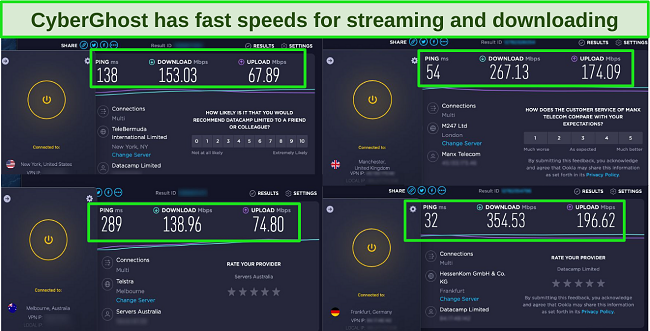
If you like to use your PlayStation to stream movies, CyberGhost is a great choice. Some of CyberGhost’s supported streaming services include:
| Netflix | Disney+ | Amazon Prime Video | BBC iPlayer |
| Hulu | Vudu | Sky TV, Sky Sports | HBO Go, HBO Now, HBO Max |
As well as your IP address is masked, CyberGhost keeps the connection on your PlayStation and other devices secure using the following methods:
- Audited no-logs policy to ensure your traffic is private at all times
- Military-grade 256-bit encryption to hide your live traffic
- An always-on kill switch blocks your web traffic in case your VPN connection drops
- Several reputable and highly secure encryption protocols to choose from
- Independently operated NoSpy Servers located in CyberGhost’s headquarters in privacy-friendly Romania for heightened physical security and faster maintenance response
Keep in mind that the Smart DNS regions offered for PlayStation by CyberGhost are limited to the US, UK, Germany, Netherlands, and Japan. If you’re located too far away, you can still use these locations for content streaming, but gaming with these servers may result in some lag.
You can get CyberGhost’s best plan for just $2.19 per month, making it extremely affordable. With its 45-day money-back guarantee you get a full 45 days to test it out with long-term plans, but you’ll only have 14 days with the 1-month plan. I’ve tested the policy myself and, just like with ExpressVPN, was happy to find a quick and easy no-questions-asked policy. The live chat agent quickly approved my request and I had the money back a week later.
CyberGhost works on: Windows, iOS, Mac, Android, routers, PS3, PS4, Xbox Series X, Xbox One, Xbox 360, Nintendo Switch, and more.
2024 Update! You can subscribe to CyberGhost for as low as $2.19 per month + get an extra 2 months free with the 2-year plan (save up to 83%)! This is a limited offer so grab it now before it's gone. See more information on this offer here.
3. Private Internet Access — Massive Amount of Global Servers for Fast Connections Anywhere
Key Features:
- 35,000+ servers in 91+ countries
- Extensive use of virtual servers leads to wide global server coverage
- Get 24/7 support via live chat and email
- unlimited simultaneous device connections
- 30-day money-back guarantee with every plan
Private Internet Access (PIA) is a fantastic VPN for PlayStation gaming thanks to its 35,000+ servers around the globe. This means you can connect to servers across the globe and there is less chance you’ll experience problems with server congestion. It uses virtual servers alongside physical servers, so the server you connect to may be physically close to you even though it has the IP address of a faraway country. Nearby servers keep speeds high and latency low for exceptional gaming quality.
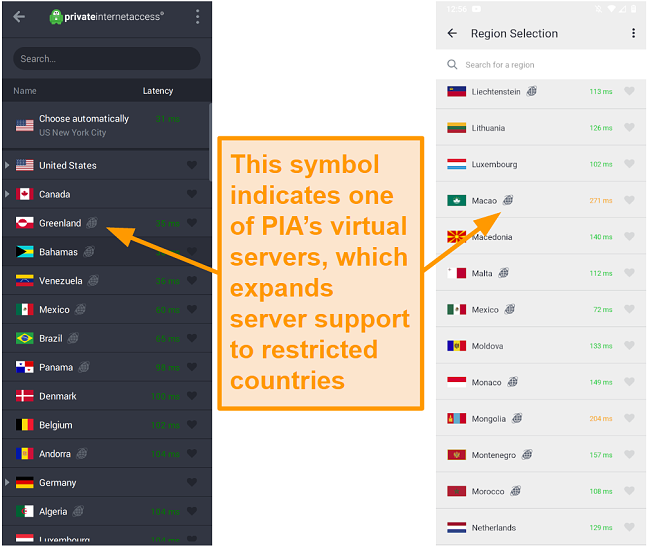
On local European servers, PIA’s latency was below 40ms, which was ideal for playing Apex Legends on PS5. Due to the game’s competitive nature, it requires fast response times, and I didn’t experience any interruptions while connected to PIA. The Smart DNS regions offered by PIA are the US, the UK, Germany, Netherlands, and Japan — if you’re further afield from these locations, you could set up a local connection via a PC hotspot or your router.
You can also access several streaming platforms on PlayStation with PIA, with speeds capable of easily playing 4K content. Some of the available streaming services include:
| Netflix | Sky TV, Sky Sports | Vudu | Disney+ |
| Amazon Prime Video | CBS All Access, Paramount Plus | Showtime | HBO Go |
Whether you set up a native VPN connection on your device or connect to a hotspot or router that’s running PIA, you can expect the following security features:
- An audited no-logs policy that never monitors your activity
- 256-bit military-grade encryption to safeguard your connection
- An optional kill switch protects your traffic in case of a drop in connection
- MACE ad blocker is highly effective against ads, trackers, and malware
- Several security protocols including OpenVPN, WireGuard, and IPSec.
One small downside to PIA is that it is based in the US, which is the heart of the 5 Eyes alliance. This is a data-sharing agreement between countries’ governments. But since PIA has a reliable no-log policy, there wouldn’t be any of your data to share, even if the company was subpoenaed to court.
All of the above makes PIA a compelling package, especially with its lowest monthly price of just $2.19. Thanks to its 30-day money-back guarantee, you can try PIA on your PlayStation with zero risk. My own refund request via the live chat was approved within 5 minutes, and I received the money back 4 days later.
Private Internet Access works on: Windows, iOS, Mac, Android, routers, PS3, PS4, Xbox Series X, Xbox One, Xbox 360, Nintendo Switch, and more.
2024 Update! You can subscribe to PIA for as low as $2.19 per month + get an extra 2 months free with the 2-year plan (save up to 82%)! This is a limited offer, so grab it now before it's gone! See more information on this offer here!
4. PrivateVPN — The Most Affordable VPN for Online Gaming on PlayStation
Key Features:
- 200+ servers in 63+ countries
- Affordable VPN for PlayStation with the 3-year plan just $2.00 per month
- Get 24/7 support via live chat and email
- Up to 10 devices simultaneously on 1 account
- 30-day money-back guarantee
PrivateVPN is the most affordable premium VPN for PlayStation users at just $2.00 per month with its 3-year plan. It has excellent security and speeds, making it a great choice for PlayStation. During tests, I had consistent and reliable connections across its global network.
My team ran tests using PS5 with platforms including Netflix and Amazon Prime Video and had excellent streaming results. Some of the streaming platforms that you can watch via PlayStation with PrivateVPN include:
| Netflix | Sky TV, Sky Sports | BBC iPlayer | Disney+ |
| Amazon Prime Video | Hulu | Showtime | HBO Go, HBO Now, HBO Max |
I experienced low latency levels with local servers, allowing me to be competitive in online matches of Rocket League. Despite its smaller server network, my team recorded great speeds on most of the servers we tested, with largest drops of around 30%. You only need 20 Mbps to game online, and so PrivateVPN gave us more than enough speed to enjoy the action without interruption.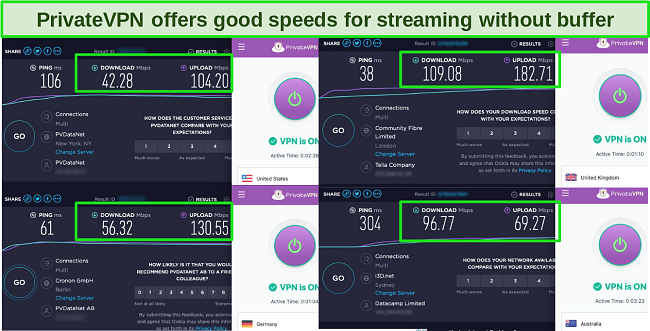
As well as hiding your original IP address, you get several advanced security features with PrivateVPN as standard, including:
- A no-logs policy that doesn’t track your activity
- 256-bit level encryption to hide your personal IP and information
- A kill switch cuts your internet connection in case of VPN instability
- Multiple security protocols including OpenVPN, L2TP, IPsec, PPTP and IKEv2.
One potential issue is PrivateVPN’s small network compared to the other recommended VPNs in this article. Because of this, I recommend checking it has server locations close to you before making the purchase. That said, I was impressed that it covers most major cities, and none of my team struggled to find a working server.
You can try PrivateVPN with no risk with its 30-day money-back guarantee. Getting a refund is simple — note that it’s currently only possible via email, not live chat. This process was quite straightforward. I sent a brief email to support, explaining my intention to cancel my subscription since I no longer required the VPN. The representative promptly replied, confirming my request, and after about a week, the refunded amount was back in my account.
PrivateVPN works on: Windows, iOS, Mac, Android, routers, PS3, PS4, Xbox Series X, Xbox One, Xbox 360, Nintendo Switch, and more.
2024 Update! PrivateVPN has dropped prices for a limited time to a crazy $2.00 per month with the 3-year plan (you can save up to 85%)! This is a limited offer so be sure to grab it now before it’s gone. See more information on this offer here.
5. IPVanish — Secure Your PlayStation and all Your Other Devices
Key Features:
- 2,400+ servers in 55+ countries
- Military-grade encryption and an audited no-logs policy secure your traffic
- 24/7 live chat, email, and detailed knowledgebase
- unlimited devices simultaneously on 1 subscription
- 30-day money-back guarantee
IPVanish offers support for unlimited device connections at once, so you have easy, safe access to the best games on all your devices. From your PlayStation to your phone, computers, and other devices, you can play your favorite games at home and on the go without worrying about cyber attackers.
Your PlayStation and other devices are secured with IPVanish’s premium features:
- An audited no-logs policy guaranteed never to store your traffic details
- 256-bit encryption that protects your connection
- A kill switch that secures your traffic and original IP address from accidental leaks
- Owns its entire server network with no outsourcing for better security and faster maintenance
Tests proved that IPVanish is one of the fastest VPNs on this list, with highly responsive servers for lag-free battles. During a long session of Call of Duty: Warzone, I measured 50ms latency and speeds of almost 350 Mbps on local servers, which gave me a flawless gaming experience.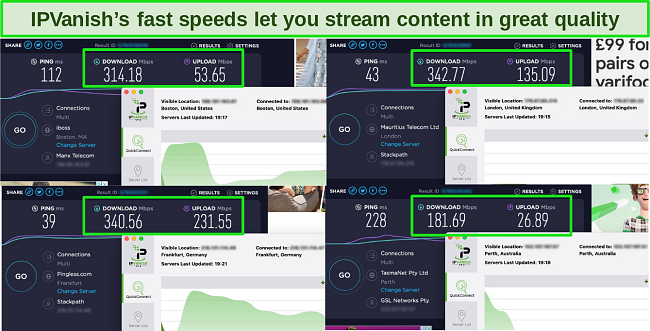
You can also watch 4K resolution video on PlayStation with IPVanish’s servers. Accessible platforms include:
| Netflix | Disney+ | Amazon Prime Video | BBC iPlayer |
| Hulu | Vudu | Sky TV, Sky Sports | Showtime |
The best value subscription plan is IPVanish’s 2-year plan for just $2.99 per month. This is a great deal, especially when you consider its unlimited simultaneous device connections and impressive speeds.
Note that IPVanish doesn’t have a Smart DNS function, so you’ll need to connect your PlayStation via a router VPN setup or a Windows or Mac hotspot. Thankfully, its website has extremely helpful troubleshooting pages which meant that I had it set up on my router within 15 minutes.
Each subscription comes with a 30-day money-back guarantee, so you can try IPVanish with no risk. I was also glad to find that IPVanish’s refund process is fully automated. I simply logged into my account online and requested a refund via the form. The system immediately approved my request and I had the money back 4 days later.
IPVanish works on: Windows, iOS, Mac, Android, routers, PS3, PS4, Xbox Series X, Xbox One, Xbox 360, Nintendo Switch, and more.
How to Set Up a VPN on Your PlayStation
PC Method — Ethernet or WiFi
If you have a Windows PC, you can easily connect it to a VPN and set up a hotspot to instantly share the benefits with your PlayStation. For an Ethernet connection (recommended), do the following:
- Connect your Windows PC to a VPN server of your choice. ExpressVPN is the #1 VPN for PlayStation, with low-latency and highly secure servers.
- Open the Control Panel, then go to the “Network and Sharing Center.”
- Click on “Change Adapter Settings.” You’ll find this on the left of your screen.
- Find your active network connection and right-click it. Select “Properties.”
- Click the “Sharing” tab at the top, and select “Allow other network users to connect through this computer’s internet connection”.
- Once you click OK, you can connect an ethernet cable between your PC and PlayStation.
- Go to your PlayStation’s “Network Settings” and set up a new connection. Select the “Use a LAN Cable choice,” then “Easy,” and “Do not use on the Proxy server” screen.
If you prefer WiFi (not recommended for responsive online gaming), do the following instead:
- Connect your Windows PC to a VPN. ExpressVPN is a great choice for Windows, and its native Windows app is easy to install.
- Search for “Mobile Hotspot” in Windows search.
- Ensure WiFi is selected under “Share my Internet Connection.”
- Click Edit if you want to change the network name or password.
- Set “Share my Internet connection with other devices” to On.
- Go to your PlayStation’s Network settings, and set up a new connection. Select the “Use a LAN Cable” choice, then “Easy” and “Do not use on the Proxy server” screen. That’s it!
Mac — Ethernet or WiFi
- Connect your Mac to a VPN server of your choice. I recommend ExpressVPN for Mac, as it has stable connections and fast speeds.
- Open “System Preferences,” then go to “Sharing — Internet Sharing.”
- Click the “Share your connection” option from the dropdown menu and select WiFi or Ethernet, depending on how your Mac device is currently connected to the internet.
- Under “To computers using,” choose WiFi or Ethernet (Ethernet is better for gaming if you’re able to get your PlayStation and Mac close enough to use a cable).
- Toggle “Internet Sharing” on.
- If you chose Ethernet, connect an ethernet cable between your Mac and PlayStation, otherwise skip this step.
- Go to your PlayStation’s “Network Settings” and set up a new connection. Depending on how you want to connect, choose either WiFi or the “Use a LAN Cable” choice, then “Easy,” followed by “Do not use on the Proxy server” screen.
Router Method
Depending on your router model, you can set up a VPN connection to automatically secure all devices on your home network. This makes configuring the VPN to your PlayStation easier and also circumvents your VPN’s device connection limit — any number of devices connected to your router only count as 1.
The downside is that router setup can be a little more complicated than other methods of using a VPN, and changing location or turning it off entirely is also more time-consuming. We’ve covered how to set up a VPN connection on your router in-depth in our full guide if you’d like more information.
Smart DNS Method
A Smart DNS connection is the best option if you only want to access streaming content on your PlayStation. It won’t offer the same security benefits as a standard VPN connection, such as encryption or DDoS protection.
- Subscribe to a VPN with Smart DNS functionality. ExpressVPN is the top VPN with Smart DNS; you’ll find it under MediaStreamer in the interface.
- Log in to your VPN’s online dashboard and find the Smart DNS option (it may be under another option with “DNS” or similar in the name).
- Click to register your IP address if required.
- If you’re presented with location options, choose the one that’s in the location you need for streaming.
- Note down the DNS address that you’re shown.
- Go to your PlayStation’s “Network Settings” and set up a new WiFi or LAN cable connection. Select your preference, then click “Automatic,” “Do not specify,” and then “Manual” on the DNS page. Here, you should enter the DNS address you previously noted down.
- Click “Next,” then “Automatic,” and finally, “Do not use.” Select “Test Internet Connection.” Once successfully tested, you’re done and can stream on your PlayStation!
Comparison Table: 2024’s Best VPNs for PlayStation
| VPN | Lowest Monthly Price | Server Countries | Smart DNS | Streaming Platforms | Simultaneous Device Limit |
| ExpressVPN | $6.67 | 105+ | ✔ | Netflix, Disney+, Amazon Prime Video, BBC iPlayer, Hulu, Vudu, Sky TV, Sky Sports, HBO Go, HBO Now, HBO Max, Showtime, Discovery Plus, Peacock TV, CBS All Access, Paramount Plus |
8 |
| CyberGhost | $2.19 | 100+ | ✔ | Amazon Prime Video, BBC iPlayer, Hulu, Vudu, Sky TV, Sky Sports, HBO Go, HBO Now, HBO Max |
7 |
| PIA | $2.19 | 91+ | ✔ | Showtime, HBO Go |
unlimited |
| PrivateVPN | $2.00 | 63+ | ✘ | Netflix, Sky TV, Sky Sports, BBC iPlayer, Disney+, Amazon Prime Video, Hulu, Showtime | 10 |
| IPVanish | $2.99 | 55+ | ✘ | Netflix, Disney+, Amazon Prime Video, BBC iPlayer, Hulu, Vudu, Sky TV, Sky Sports | unlimited |
How I Tested and Ranked the Best VPNs for PlayStation
I only picked the very best VPNs for this list. The following are some of the factors I used to determine which VPNs are best for PlayStation:
- Low latency and high speeds — Ensure lag-free gaming and high-quality streams.
- Server choice — All the VPNs in my list have a global server network that ensures a reliable local connection for the best gaming experience.
- High security — A minimum of 256-bit AES encryption to keep your devices’ traffic hidden and IP masking to protect against doxing and swatting.
- Strict zero-logs policy — A VPN should never store your activity.
- Device compatibility — As well as your PlayStation, the VPN should support other popular devices like Windows, macOS, iOS, Android, and more.
- 24/7 customer service — Live chat is best, but responsive email and a good knowledge base are equally valuable.
- Proven money-back guarantee — Getting a refund should be easy and fast if you change your mind, with no hidden requirements.
FAQs: VPNs and PlayStation
Can I watch Netflix with a VPN on a PlayStation?
What’s the best VPN to play Call of Duty Warzone?
Can I play games on PlayStation Plus with a VPN?
How do I use a VPN on a PS4/PS5?
Can I set up a VPN on my PS4 or PS5 without a PC?
How will a VPN make my PlayStation gaming experience better?
If you use a quality VPN connection during online gaming on PlayStation, there are several ways you can benefit, including:
- Protection from DDoS attacks
- Preventing bandwidth throttling by your ISP
- Allowing you to switch geolocation and get into different bot lobbies
- Increased protection against swatting
- Reduced latency (in certain circumstances)
Can I use a free VPN with my PlayStation?
No, a free VPN is not recommended for gaming. Although the best free VPNs have some good qualities, drawbacks in terms of speed, bandwidth, and general security mean it’s best to avoid them.
Free VPNs’ sub-par speeds and bandwidth can cause nasty lag spikes while gaming online or even lead to a complete mid-game connection loss. This is due to free VPNs limiting their users to a small selection of servers which quickly reach maximum capacity and slow everyone down. Some free VPNs have even been caught red-handed selling user data, which goes against everything a VPN should offer you.
What is the best VPN for PS4/PS5?
Why do I need a VPN to play PlayStation?
You don’t need one, but there are many benefits to using a VPN with PlayStation. First off, you can change your PlayStation’s virtual location. If you’re traveling abroad, this means you can continue to game with your friends back home. You can also connect to your streaming service’s home library so you don’t miss out on any content.
Security-wise, being connected to a VPN encrypts your PlayStation’s connection so your traffic is hidden from potential eavesdroppers. Thanks to IP masking, you’re also safe from DDoS attacks while gaming online. It also gives you additional protection against the risk of swatting.
Note that all of these security benefits only apply if you’re connecting your PlayStation via a router VPN setup or are using a PC hotspot since Smart DNS doesn’t encrypt your personal information.
How will a VPN affect my gaming experience?
Secure Your PlayStation With a VPN
It is common to feel concerned about potential DDoS attacks, swatting incidents, and other cyber threats that may compromise your online connection while engaging in PlayStation gaming. Fortunately, a premium VPN can put your mind at rest and ensure you get the best online experience on PlayStation.
In my testing, I found ExpressVPN to be the best VPN for PlayStation, with high speeds, low latency, and fantastic security features to protect your PlayStation while online. You can try ExpressVPN on your PlayStation risk-free thanks to its strong money-back guarantee. If you’re not satisfied, simply contact customer support within 30 days.








