5 Best VPNs for NVIDIA Shield in 2024 — Lag-Free Streaming
NVIDIA Shield consolidates all your streaming accounts into a single platform. But its benefits break down if you try to watch content that’s geo-restricted. Using a reliable VPN is the best way to access your usual streaming accounts from anywhere through NVIDIA Shield.
By routing your connection through servers in different locations, a VPN ensures your NVIDIA Shield remains fully operational, no matter where you are. I tested 20 top-tier VPN services and picked the best ones with excellent unblocking capabilities, speed, security, and privacy.
ExpressVPN stood out as the clear winner in my tests. It has the broadest server network and the fastest speeds, guaranteeing lag-free UHD streams on almost every platform. You can try ExpressVPN confidently as it’s backed by a 30-day money-back guarantee.
Editors’ Note: Intego, Private Internet Access, CyberGhost and Expressvpn are owned by Kape Technologies, our parent company.
Use ExpressVPN with NVIDIA Shield
Quick Guide: Best VPNs for NVIDIA Shield
- ExpressVPN — ExpressVPN is my #1 choice for NVIDIA Shield as it works everywhere and offers ultra-fast speeds for unlimited lag-free entertainment.
- CyberGhost — Optimized servers make streaming and gaming hassle-free on NVIDIA Shield, but long-distance connections aren’t as fast.
- Private Internet Access — Offers the most extensive network for accessing global content on NVIDIA Shield, but it doesn’t work with BBC iPlayer.
- NordVPN — Obfuscated servers ensure reliable access to your usual streaming accounts on NVIDIA Shield, but its Double VPN servers are relatively slower.
- Surfshark — Camouflage and NoBorders modes let you use NVIDIA Shield with a VPN even in restrictive countries, but its short-term plans are somewhat expensive.
Why Do I Need a VPN for NVIDIA Shield?
While the NVIDIA Shield integrates all your streaming platforms seamlessly, accessing all of them while traveling abroad isn’t guaranteed. Here are reasons why choosing a top VPN like one from this list could be beneficial:
- Privacy and Security — a VPN encrypts your internet connection, making your personal data and sensitive information secure from potential cyber threats.
- Access global content — VPNs can access region-locked content by assigning an IP address in the particular country that content is available in.
- Reduce buffering — using a VPN makes it difficult for third parties to identify and selectively manage your data or throttle your connection for consistent streaming.
- Avoid content tracking — streaming services and websites often track your online behavior. Using a VPN minimizes such privacy intrusions.
- Online gaming — for gamers, a VPN can reduce lag with specialized servers for gaming designed to provide lower ping times and stable connections.
The Best VPNs for NVIDIA Shield (Tested in 2024)
1. ExpressVPN — #1 VPN for NVIDIA Shield for Unlimited and Lag-Free Streaming and Gaming
Key Features:
- Offers 3,000+ servers in 105 countries with unmatched content unblocking capabilities
- Keeps streaming anonymous with private DNS, military-grade encryption, TrustedServer technology, and IPv6 leak protection
- It’s compatible with Windows, macOS, iOS, Android, smart TVs, routers, and more
- Provides customer support via 24/7 live chat, email, and online knowledge base
- Backed by a 30-day money-back guarantee
ExpressVPN is my top recommendation to use with NVIDIA Shield for streaming, gaming, and more. It’s home to the broadest global coverage of any other VPN I’ve tested, ensuring you can access your usual platforms from anywhere, even China. Moreover, its Lightway protocol guarantees the fastest speeds for lag-free entertainment.
Averaging 94Mbps on ExpressVPN’s distant servers in the US, Canada, and Australia, I watched MKBHD’s 4K YouTube videos without buffering. Despite the server distance, ExpressVPN’s proprietary Lightway protocol ensures rapid data transfers and minimal latency for seamless streaming and even torrenting, gaming, and other data-intensive activities.
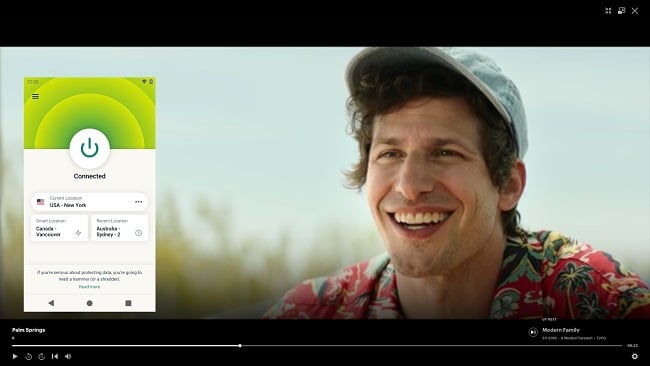
NVIDIA Shield uses the Android TV operating system, so you can download ExpressVPN onto the device directly. Switching between 5 different devices was super simple with ExpressVPN’s consistent interface. With 8 simultaneous connections, ExpressVPN lets you stream on NVIDIA Shield and also protects your phone or laptop from web threats.
With 3,000+ servers in 105 countries, ExpressVPN offers the broadest coverage with IP addresses from nearly every country. All servers are obfuscated and work extremely well, even in China. ExpressVPN routinely replaces blacklisted IPs with fresh ones to stay ahead of evolving geo-blocks and access:
| Netflix | Hulu | FuboTV | Crunchyroll |
| Amazon Prime Video | Disney+ | Showtime | 10 play |
| DAZN | Peacock | Paramount+ | BBC iPlayer |
You can’t be attacked while gaming on NVIDIA Shield with ExpressVPN, as it turns your online data into unreadable code with its military-grade encryption. It also protects you with:
- TrustedServer technology — uses RAM-only servers that are incapable of storing your data, making your NVIDIA Shield activities completely inaccessible to third parties.
- Kill switch — stops internet traffic if the VPN disconnects or your device crashes accidentally to preserve your privacy while using NVIDIA Shield.
- Private DNS — guarantees that ExpressVPN will handle your DNS queries personally, so whatever you do on your NVIDIA Shield device remains private.
One minor setback with this ExpressVPN is its slightly steeper price than other competitors. However, the extra dollars are well-spent and a worthy investment. Its Lightway protocol consistently delivers the fastest speeds available, while its potent obfuscation ensures you can access streaming accounts seamlessly, even in regions as restrictive as China.
Signing up for the 1-year + 3 months plan reduces the monthly price to just $6.67. You can buy ExpressVPN confidently as it’s backed by a 30-day money-back guarantee. When I requested a refund through live chat, the agent approved it instantly without questions. I received a confirmation email immediately and had the funds back in my account in just 3 days.
ExpressVPN works on: Windows, macOS, Linux, Chromebook, Android, iOS, Chrome, Firefox, Edge, PlayStation, Xbox, Nintendo Switch, Amazon Fire TV, Amazon Fire TV Stick, Nvidia Shield, Xiaomi Mi Box, Google Chromecast, Roku, Android TVs, smart TVs, routers, and more.
Editors' Note: ExpressVPN and this site are in the same ownership group.
2024 Update! ExpressVPN has dropped prices for a limited time to a crazy $6.67 per month for the 1-year plan + 3 months free (you can save up to 49%)! This is a limited offer so be sure to grab it now before it's gone. See more information on this offer here.
2. CyberGhost — Optimized Servers Guarantee Lag-Free Streaming and Gaming on NVIDIA Shield
Key Features:
- Has 11,800+ servers in 100 countries with special servers for streaming, torrenting, and gaming
- Protects you with military-grade encryption, NoSpy servers, leak protection, and a kill switch
- Supports 7 simultaneous connections, enough for a single NVIDIA Shield user
- Offers fast technical support through live chat, email, or its website knowledge base
- Try it risk-free with its 45-day money-back guarantee
CyberGhost’s optimized servers ensure lag-free gaming or streaming on NVIDIA Shield. Unlike regular servers, the network infrastructure is fine-tuned to prioritize streaming and gaming traffic to ensure smooth playback. For instance, each streaming server is uniquely configured to unblock certain platforms like:
| 9Now | NFL+ | Disney+ | ITV |
| 10Play | Paramount+ | BBC iPlayer | DAZN |
| Sky GO | Peacock | Netflix | Hulu |
In my tests, CyberGhost’s optimized servers outperformed regular ones by about 11%. I effortlessly streamed 4K nature documentaries on YouTube with 88Mbps on distant servers in the US and Canada. Since UHD streaming only demands 25Mbps, CyberGhost can handle most data-intensive activities even when used on 7 devices at once.
Navigating CyberGhost on my Mac was super easy. I connected to a server from the menu bar after marking it a favorite, making it available in the Quick Connect menu. The server categories for streaming and downloading simplified finding an optimized server.
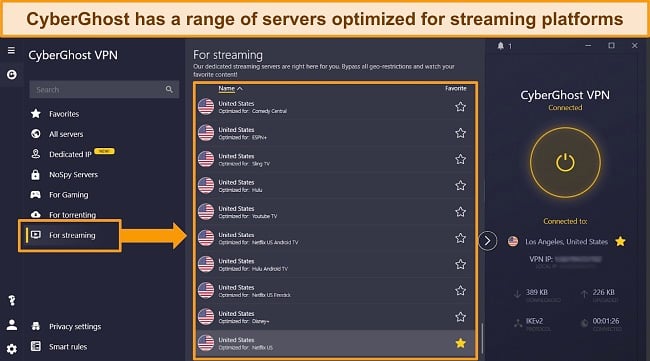
Privacy-centric users can use CyberGhost’s NoSpy servers for anonymity while using NVIDIA Shield. Based in Romania, outside the 14 Eyes alliance, CyberGhost’s servers ensure your data remains untapped and free from retention. Plus, it protects you with:
- Smart WiFi protection — automatically encrypts your NVIDIA Shield device when it joins a network to make accessing content faster.
- Kill switch — safeguards your data from unintended exposure during lost VPN connections (though all 20 servers I tested remained stable in my tests).
Unlike ExpressVPN, CyberGhost lacks obfuscated servers and doesn’t work in China. However, it works in mildly restrictive locations like Turkey, meaning you can still stream global content on NVIDIA Shield in most countries.
I recommend CyberGhost’s 2-year + 2 months plan as it provides a 83% discount. Buying it is risk-free thanks to its 45-day money-back guarantee. When I asked for a refund via live chat, the support agent verified my details and approved my request in less than 5 minutes. My refund arrived in 5 business days.
CyberGhost works on: Windows, macOS, Linux, Android, iOS, Raspberry Pi, Chrome, Firefox, PlayStation, Xbox, Nintendo Switch, Amazon Fire TV, Amazon Fire TV Stick, Roku, smart TVs, routers, and more.
Editors' Note: CyberGhost VPN and this site are in the same ownership group.
2024 Update! You can subscribe to CyberGhost for as low as $2.19 per month + get an extra 2 months free with the 2-year plan (save up to 83%)! This is a limited offer so grab it now before it's gone. See more information on this offer here.
3. Private Internet Access — Extensive Network Provides Server Flexibility for NVIDIA Shield Streaming
Key Features:
- Offers 35,000+ servers in 91 countries with connections in all 50 US states
- Has RAM-only servers, Perfect Forward Secrecy, flexible encryption, and in-built leak protection
- Supports unlimited simultaneous connections for hassle-free streaming on NVIDIA Shield and more
- Troubleshoot with live chat, email support, and its extensive online knowledge base
- Provides a 30-day money-back guarantee for a risk-free purchase
PIA’s extensive network simplifies streaming and gaming on NVIDIA Shield. Its 35,000+ servers spread across 91 countries offer ample flexibility for choosing an IP address on your NVIDIA Shield. Averaging 400+ servers per country, PIA’s server availability is 4 times that of other VPNs, and it can access:
| Canal+ | YLE | CBC | Crunchyroll |
| BBC iPlayer | Kodi | ZDF | Sling TV |
| Eurosport | Amazon Prime Video | Paramount+ | Max |
PIA’s unlimited simultaneous connections secure all your devices, including NVIDIA Shield. But if you prefer, a one-time router setup eliminates individual device installations. I ran PIA on 8 devices at once and experienced zero crashes, unlike some VPNs I’ve used. The server list is organized by latency, which simplifies finding the fastest connection at a glance.
During tests, PIA’s nearby servers showed minimal speed drops, while some distant ones had a few noticeable dips. Still, I played Genshin Impact for 2 hours without lag. Using Klee’s Jumpty Dumpty move, I defeated Geo Hypostasis. Transitioning to FPS games like Splitgate, my ping stayed under 50ms, a standard many professional gamers would appreciate.
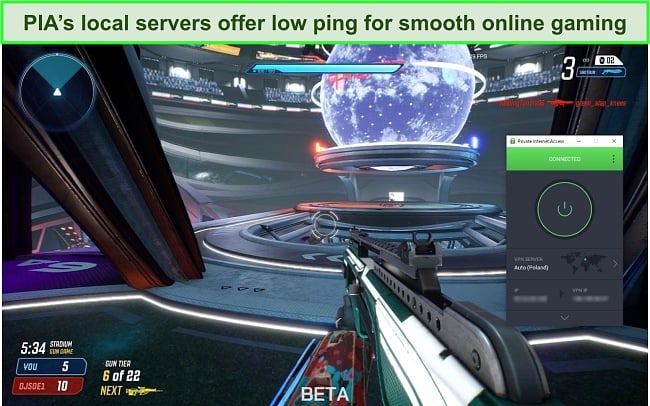
A potential concern is that PIA operates from the US, central to the 5 Eyes alliance, an intelligence-sharing agreement among 5 countries. However, I found that PIA upholds a stringent no-logs policy validated by Deloitte. Moreover, its use of RAM-only servers ensures your NVIDIA Shield activities remain inaccessible to third parties.
PIA’s 2-year + 4 months plan provides top value and a 83% discount. You can try it risk-free thanks to its 30-day money-back guarantee. When I sought a refund, the live chat agent needed my invoice details. After providing them, I received a confirmation email within 10 minutes and saw the refund in my account in just 5 days.
PIA works on: Windows, macOS, Linux, Android, iOS, Chrome, Firefox, Opera, PlayStation 4, Xbox One, Amazon Fire TV devices, Chromecast, Apple TV, Roku, smart TVs, routers, and more.
Editors' Note: Private Internet Access and this site are in the same ownership group.
2024 Update! You can subscribe to PIA for as low as $2.03 per month + get an extra 4 months free with the 2-year plan (save up to 83%)! This is a limited offer, so grab it now before it's gone! See more information on this offer here!
4. NordVPN — Obfuscated Servers Can Reliably Access Streaming Sites on NVIDIA Shield
Key Features:
- 6,300+ servers in 110 countries and specialized obfuscated servers
- Protects NVIDIA Shield activities with Double VPN and Tor-supported servers
- Secures up to 10 devices simultaneously on a single subscription
- Offers technical assistance through live chat, email, and its online FAQ guides
- Try it risk-free for 30 days with its money-back guarantee
NordVPN’s obfuscated servers ensure uninterrupted streaming on your NVIDIA Shield anywhere. It’s one of the few VPNs that reliably work in China, so you can access your favorite streaming sites seamlessly. Its extensive network of 6,300+ servers in 110 countries grants access to:
| Amazon Prime Video | BBC iPlayer | Sling TV | Kodi |
| 10 Play | Netflix | Crunchyroll | Hulu |
I averaged fast speeds of 83Mbps on distant locations with the NordLynx protocol. While IKEv2/IPSec and OpenVPN are decent, I suggest NordLynx as it merges the speed and security of WireGuard with a double NAT system that ensures your data is never written onto the server.
With its Android app, you can seamlessly use NordVPN on your NVIDIA Shield without router configurations or smart DNS proxy setups. Installing it on my PC, MacBook, iPhone, iPad, and Android phone took just 15 minutes. You can also set up the VPN on your smart TV and use it with NVIDIA Shield for marathon streaming.
A slight issue with NordVPN is its Double VPN servers. When using them, you might notice a dip in speeds due to the dual-layer encryption, especially in distant locations. However, a single 256-bit cipher suffices for most NVIDIA Shield entertainment needs and reliably safeguards your device, ensuring security even on unsecured networks.
If you’re leaning towards NordVPN, the 2-year + 3 months plan is a smart pick with its 69% discount. You can try it risk-free for 30 days under its refund policy. The live chat agent promptly processed my request without persuasion or offering extensions. The refund arrived in my account a week post-approval.
NordVPN works on: Windows, macOS, Linux, Android, iOS, Chrome, Firefox, Opera, PlayStation 4, Xbox One, Amazon Fire TV devices, Chromecast, Apple TV, Roku, smart TVs, routers, and more.
5. Surfshark — Camouflage & NoBorders Modes Let You Encrypt NVIDIA Shield in Restrictive Environments
Key Features:
- Offers IP addresses in 100 countries with 3,200+ servers
- Includes IP address rotation, GPS Override, Invisible to Devices, and Smart DNS proxy
- Stream unlimited content on NVIDIA Shield and all your devices with its unlimited-device limit
- Contact support through live chat, email, or get self-help with its online FAQs
- Take advantage of its 30-day money-back guarantee
Surfshark’s Camouflage and NoBorders modes let you discreetly use your NVIDIA Shield and access streaming accounts even in high-censorship areas. Camouflage mode hides VPN traces, making your connection appear regular, while NoBorders automatically activates when it senses network restrictions, providing you with optimized servers for such environments.
With 3,200+ servers across 100 countries, Surfshark ensures a nearby server is always within reach. While it’s not the largest network, it’s sizable enough to avoid overcrowding. Additionally, free static servers in countries including the US and UK offer consistent IP addresses, simplifying access to IP-sensitive streaming sites on your NVIDIA Shield like:
| Hulu | Vudu | DAZN | Amazon Prime Video |
| Max | Paramount+ | ESPN+ | Netflix |
Supporting unlimited simultaneous connections, Surfshark lets you stream on NVIDIA Shield and encrypt all your devices without router setup (though that’s an option if you’re tech-savvy). My initial server connections took 6 seconds, but later ones were under 3. I even created my custom MultiHop combo effortlessly for future use.
A small issue with Surfshark is its noticeable speed drop over long distances. Australian servers averaged 79Mbps, and MultiHop servers dipped my speeds even lower. Despite the reduction, the connections were fast enough for streaming and gaming.
Though it’s one of my favorite affordable monthly VPNs, I recommend grabbing Surfshark’s 2-year + 2 months plan at a 85% discount. You can take advantage of its 30-day money-back guarantee and try it risk-free. I signed up for the 1-month plan and asked for a refund via live chat within 30 days. My money was back in a week, no questions asked.
Surfshark works on: Windows, macOS, Linux, Android, iOS, Chrome, Firefox, Opera, PlayStation 4, Xbox One, Amazon Fire TV devices, Chromecast, Apple TV, Roku, smart TVs, routers, and more.
Editors’ Note: Intego, Private Internet Access, CyberGhost and Expressvpn are owned by Kape Technologies, our parent company.
Comparison Table: 2024’s Best VPNs for NVIDIA Shield
| Works natively on Android | Obfuscated servers | Simultaneous devices | Speed drops on distant servers | Money-back guarantee | |
| ExpressVPN | ✔ | ✔ | 8 | 6% | 30 days |
| CyberGhost | ✔ | ✘ | 7 | 12% | 45 days |
| PIA | ✔ | ✘ | Unlimited | 16% | 30 days |
| NordVPN | ✔ | ✔ | 10 | 17% | 30 days |
| Surfshark | ✔ | ✔ | Unlimited | 21% | 30 days |
How to Set Up a VPN on NVIDIA
- Download a VPN. I recommend ExpressVPN for NVIDIA Shield because it has the best overall performance. Access the Play Store on your device, download the app, and install it.
- Connect to a server. Scroll through the server list or let the VPN pick one for you automatically. Nearby servers are generally faster and provide low ping.
- That’s it! You can now stream and play games on NVIDIA Shield securely.
Editors’ Note: ExpressVPN and this site are in the same ownership group.
How I Tested and Ranked the Best VPNs for NVIDIA Shield
I meticulously reviewed various VPNs, ensuring they had specific features tailor-made for an optimized NVIDIA Shield experience. Here’s how my top picks met these criteria:
- Android app — NVIDIA Shield comes with Google Play Store. Choosing a VPN that has a native Android app lets you install it on your device directly.
- Fast speeds — I conducted speed tests to verify that my chosen VPNs maintain high speeds even when connected to distant servers.
- Unblocking capabilities — the VPN you select should be able to access global streaming content from anywhere. I recommend picking one with obfuscated servers.
- Gaming support — you can play heavy games on NVIDIA Shield without needing a powerful system, but your VPN shouldn’t be an obstacle to low-ping gaming.
- Server network — a wide server range means you can connect anywhere and access your home content while traveling.
- Money-back guarantee — I ensured each VPN offers a reliable refund policy. After subscribing, I personally requested refunds to see if the process was hassle-free.
FAQs on VPNs for NVIDIA Shield
Can I use a VPN on all NVIDIA Shield devices?
Can I use a proxy instead of a VPN with NVIDIA Shield?
What can I do to stop buffering while streaming on NVIDIA Shield?
Buffering while streaming on NVIDIA Shield can be a result of slow internet speeds or data congestion. First, choose a top VPN from my list to ensure connection stability. I’ve observed that even minor connectivity issues can disrupt a smooth streaming experience. To help you combat this:
- Choose a closer server — if you’re using a VPN, selecting a server closer to your location can reduce lag.
- Limit background activities — ensure no other devices are hogging your bandwidth. This ensures maximum speed for NVIDIA Shield.
- Use Ethernet — a wired connection is often more stable than Wi-Fi. Connecting NVIDIA Shield via Ethernet can reduce buffering.
- Restart your router — old-fashioned but effective. This can help reset any minor connectivity glitches.
- Optimize VPN settings — some VPNs allow protocol changes. Switching to a faster protocol can make a difference.
- Clear cache — regularly clearing the cache on your NVIDIA Shield ensures apps run smoother.
Do I need a Google account to stream on NVIDIA Shield?
Can I install apps like web browsers on NVIDIA Shield?
How do I check if my VPN works?
What should I do if my VPN isn’t working with NVIDIA Shield?
Sometimes, VPNs might not work with NVIDIA Shield due to software conflicts, outdated apps, or network issues. Besides using a top VPN that satisfies my criteria, here’s what you can do:
- Update the app. Ensure you’re using the latest version of your VPN app. An outdated app might not be compatible with the current NVIDIA Shield software.
- Switch servers. Sometimes, specific servers may face downtime. Choose a different server location and reconnect.
- Check network settings. Verify that NVIDIA Shield’s network settings don’t conflict with the VPN’s configuration. Resetting to default might help.
- Reinstall the VPN. Remove the VPN from NVIDIA Shield and then install it again. This can clear any glitches causing the problem.
Are all VPNs compatible with NVIDIA Shield?
Can I install an APK on NVIDIA Shield?
Yes. NVIDIA Shield runs on the Android TV platform and lets you sideload APK files. However, ensure the APK is from a trustworthy source to avoid potential security risks. Some sideloaded apps aren’t optimized for TV screens, so the user experience can vary. Here’s how you can sideload an APK:
- Prepare NVIDIA Shield. On the home screen, go to Settings.
- Enable Unknown Sources. Navigate to Device Preferences > Security & Restrictions > Unknown Sources. Toggle the switch to “On” for the app you’ll use to download or open APKs (e.g., Downloader).
- Download APK. Use an app like “Downloader” from the Google Play Store to enter the APK’s URL and download it.
- Install APK. Once downloaded, select the APK file and choose Install.
- Open the App. After installation, the app can be accessed from your app list. Some apps may not display on the home screen but can be accessed through the full apps list.
Is it safe to use a free VPN for NVIDIA Shield?
You can, but it’s too risky. Most free VPNs aren’t safe to use. Instead, you can use a top VPN like CyberGhost free for 45 days with its money-back guarantee. You’ll get a full refund if you submit a request via live chat or email before the period expires.

While free VPNs are tempting, they often compromise privacy by collecting and selling your data to advertisers. There are a few free options that are safe, but they’re restricted by limited networks, overcrowded servers, and data caps.
Get a VPN (That Works) for NVIDIA Shield
I understand how frustrating it is when your NVIDIA Shield feels almost redundant to watch some shows. Also, missing out on gaming lobbies with friends or beloved TV shows can be disheartening. A VPN is the best way to access global content on your Shield device and protect yourself against eavesdroppers and DDoS attacks.
Not all VPNs provide the ideal blend of speed, unblocking power, and top-tier security. After rigorous testing, ExpressVPN topped my list for NVIDIA Shield. It leverages the proprietary Lightway protocol for blazing speeds and uses obfuscated servers to work even in China. You can try ExpressVPN confidently as it’s backed by a 30-day money-back guarantee.












