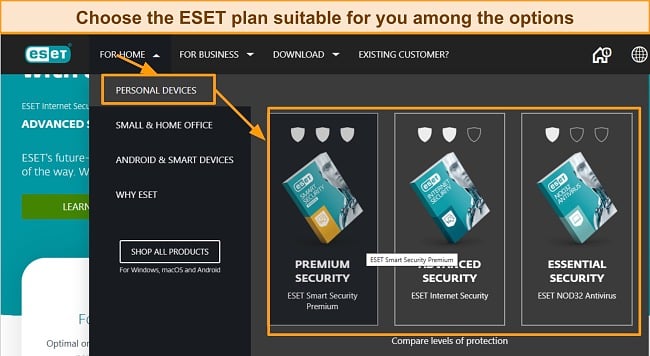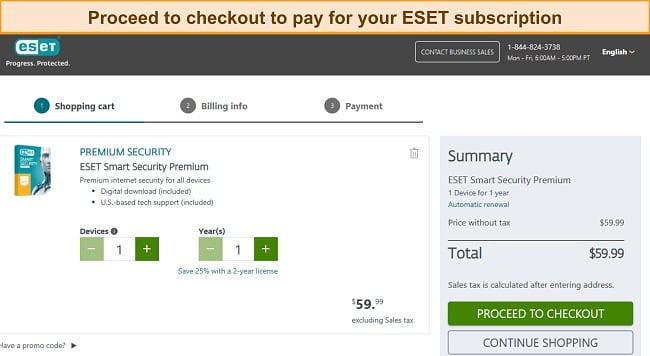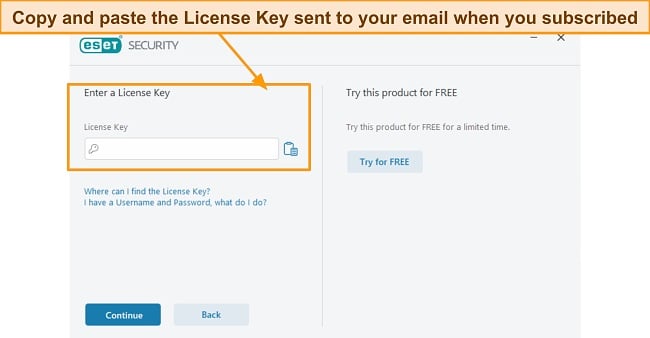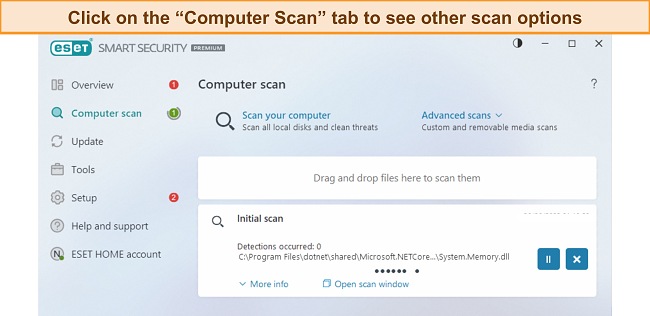ESET vs AVG (2024) – Full Unbiased Side-By-Side Comparison
ESET and AVG are both big players in the antivirus industry. While ESET is well known for its Windows product, AVG is a household name among free antivirus users.
Both of them appear to have defined their markets. However, how do they fare across other areas, that’s the question I wanted to answer. I tested the features of both antivirus options and compared their performance in 15 areas such as malware detection, usability, value for money, and more.
It was a tough contest, but ESET came out on top. ESET’s superior malware detection rates through scans, excellent pricing, and ease of use put it ahead of AVG. You can try ESET risk-free with the 30-day money-back guarantee.
Try ESET risk-free for 60 days
No Time? Here’s a 1-Minute Summary of Category Winners
AVG and ESET provide adequate protection. However, ESET excelled in almost every area, including malware protection through scans, and value for money. Lastly, ESET’s superiority goes even further because AVG’s parent company was caught selling customer data in the past. However, it has since retraced its steps and stopped data sharing.
 |
 |
|
| Virus Scanner | Achieves 99.98% malware detection rate | Detects 100% of malware threats |
| Real-Time Malware Protection | Blocks 99.98% of malware threats in real-time | Blocks 98.3% of zero-day threats |
| System Performance | Exhibits noticeable impact on system performance | Has minimal impact on device performance |
| VPN | Offers a feature-rich VPN that accesses most streaming platforms | Doesn’t offer a VPN |
| Parental Controls | Lacks parental controls feature | Blocks category-wide inappropriate content |
| Firewall | Monitors inbound and outbound traffic | Generates advanced protection rules with machine learning |
| Password Manager | Doesn’t offer password manager | Offers a comprehensive password manager |
| Gaming Mode | Stops notifications during scans | Blocks notifications and suspends scans when gaming |
| Optimization Tools | Offers robust PC Tune-Up tools | It has no device optimization tools |
| Other Features | Offers multiple extra features but requires an upgrade to top-tier plans | Has an extensive range of security-focused extra features |
| Device Compatibility | Windows, macOS, Android, and iOS | Windows, macOS, and Android, but no iOS |
| Customer Service | Provides multiple support options, but finding live chat support can be challenging | Has multiple support options with fast response time via live chat and other channels |
| Price | Lacks most useful features like on low-tier plans | Provides better-value paid plans than AVG |
| Free Version | Offers ransomware protection | No free version |
| Money-Back Guarantee | Backed by a 30-day money-back guarantee | Offers a 30-day money-back guarantee and fast refund time |
How I Tested and Compared AVG vs ESET
AVG and ESET are capable antivirus options, but in order to find the winner, I tested them both across over a dozen areas, which are:
- Virus Scanner — I tested the virus scanning options in both antiviruses to determine which one detects the most malware and threats.
- Real-Time Malware Protection — I assessed the effectiveness of the antiviruses in safeguarding my system from real-time threats.
- System Performance — I analyzed the impact of both antiviruses on my system’s performance.
- VPN — I checked if the antiviruses offer VPNs and evaluated the performance of these VPNs.
- Parental Controls — I examined the parental control features of the antiviruses and assessed their effectiveness in ensuring kids’ safety.
- Firewall — I evaluated the effectiveness of each firewall in protecting against network attacks, while also examining the default and customization options.
- Password Manager — I thoroughly tested each password manager to assess its performance in organizing passwords across multiple devices.
- Gaming Mode — I tested each antivirus Gaming Mode to determine which one offered better optimization for lag-free and uninterrupted gaming experiences.
- Optimization Tools — I tried the available optimization tools in the antiviruses to see if they enhance system performance.
- Other Features — I compared the additional features offered by both antivirus programs.
- Device Compatibility — I tested both antiviruses to see which program works on a wider variety of devices.
- Customer Service — I contacted both antivirus customer support to evaluate their helpfulness and responsiveness.
- Price — I compared the various available plans for both antiviruses to assess which one offers better value for money.
- Free Version — I checked whether these antiviruses offer free plans and assessed the usefulness of these free plans.
- Money-Back Guarantee — I tested the money-back guarantees for both antiviruses and verified if they fulfill their promises.
1. Virus Scanner — ESET Achieves Better Detection Rates Than AVG
Both AVG and ESET are effective in eliminating threats, but I discovered that ESET excels in overall device security and did a better job of keeping my system safe. During my analyses, I planted over 500 malware samples on my test PC. ESET caught 100% of the threats, whereas AVG achieved a 99.98% detection rate, a near-perfect score.
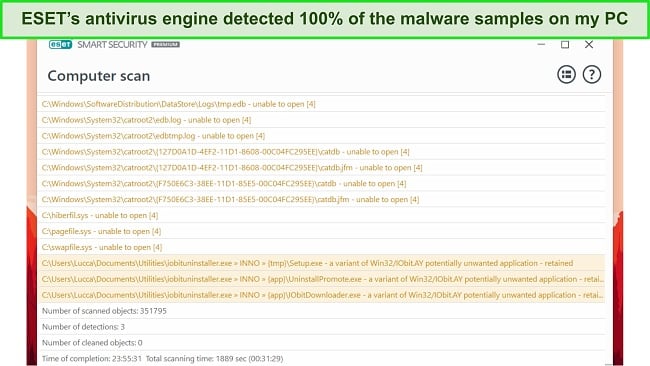
When it comes to virus scan options, AVG offers more scanning types — 5 in total. They are:
- Smart Scan — performs a quick system scan, excluding trusted and known files.
- Deep Scan — conducts a comprehensive scan of your entire system, including storage drives and memory.
- File or Folder Scan — scans specific folders based on user selection.
- Boot-Time Scan — runs during the next system startup to detect and remove malware before the operating system launches.
- USB/DVD Scan — scans removable media devices, such as USBs and external drives, for potential threats.
- Performance Scan — identifies system issues that can impact device speed and security, such as unnecessary data.
In contrast, ESET offers 3 scanning options as follows:
- Full Scan — performs a comprehensive check of your entire hard drive.
- Custom Scan — allows you to selectively scan specific files and folders.
- Removable Media Scan — analyzes devices connected to your PC, such as external drives or USB devices.
ESET’s initial full system scan was completed in slightly less than an hour. With each full scan, ESET learns and identifies trusted files as safe. As a result, subsequent full scans with ESET were shortened to approximately 30 minutes from their original duration of nearly an hour. In comparison, AVG’s Deep Scan took 50 minutes to scan 740,000 files.
While both antiviruses proficiently eliminate malware through scans, ESET emerges as the winner in this category. With its flawless 100% malware detection rate and faster full scan times, ESET delivers exceptional performance compared to AVG.
Virus Scanner Winner: ESET
2. Real-Time Malware Protection — AVG Detected Close to 100% Of Real-Time Threats
In terms of real-time protection, ESET takes the lead over AVG. Both antivirus programs exhibit excellent detection scores and maintain a record of zero false positives, making both options good for real-time protection. However, during tests, ESET detects 98.3% of zero-day threats while AVG comes close to a 100% rate.
To test against real-time threats, I downloaded malware samples and visited known phishing sites. ESET demonstrated its advanced threat detection capabilities by identifying not only malware-infected websites but also phishing attempts. During testing, ESET promptly notified and blocked the threats.
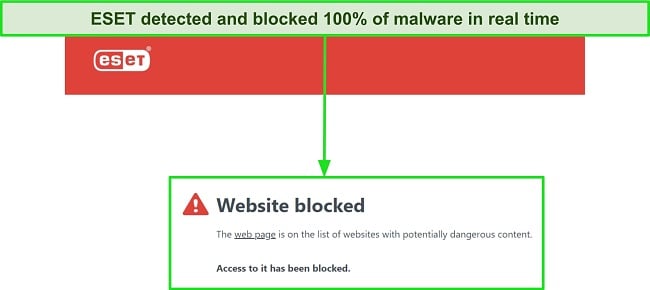
Like ESET, AVG leverages AI detection to effectively identify and safeguard against previously unclassified malware. It also blocked phishing threats, ransomware, and malicious websites. During my tests, AVG achieved an impressive 99.98% real-time detection rate against zero-day threats, surpassing the industry-average rate of 98%.

In conclusion, AVG’s real-time protection surpasses ESET. However, that doesn’t mean ESET’s real-time protection is bad, but because of the sheer detection rates, AVG wins this round.
Real-Time Malware Protection Winner: AVG
Get great real-time protection with AVG
3. System Performance — ESET Has Minimal Impact on System Performance
After testing both antiviruses, I found that AVG uses more system resources compared to ESET. To assess the impact of both antiviruses on my test system, I conducted tests during scans and idle periods to determine which one had a greater impact on system performance.
Here’s the result of the impact of both antiviruses on my PC performance.
| Test Type | CPU Utilization (no scan) | Memory Utilization (no scan) | Disk Utilization (no scan) | Full Scan CPU Utilization | Full Scan Memory Utilization | Full Scan Disk Utilization |
| AVG | 12% | 83% | 85 MB/s | 75% | 99% | 100 MB/s |
| ESET | 4% | 80% | 81 MB/s | 29% | 81% | 90 MB/s |
Following my extensive tests, I observed a negligible increase in resource consumption with ESET, whereas AVG exhibited a slightly more noticeable impact. Specifically, ESET caused my CPU utilization to rise from 4% to 29%. On the other hand, AVG resulted in a more substantial increase, elevating CPU utilization from 12% to 75%.
In summary, I observed that ESET had minimal impact on my PC’s performance, unlike Avast. So, ESET wins this round. That said, it is important to note that the results may vary slightly for low-end and high-end devices.
System Performance Winner: ESET
Install ESET’s lightweight antivirus
4. VPN — AVG Offers a Decent VPN, ESET Lacks One
Upon evaluating both antiviruses, I found that only AVG provides a VPN service. AVG’s VPN provides a decent server network, robust security features, fast speeds, and the ability to stream content seamlessly.
Throughout my testing, I confirmed that AVG VPN successfully enabled access to popular streaming platforms such as Netflix, HBO Max, Hulu, Disney+, BBC iPlayer, and ESPN. I was able to watch different shows with no noticeable buffering or lag.
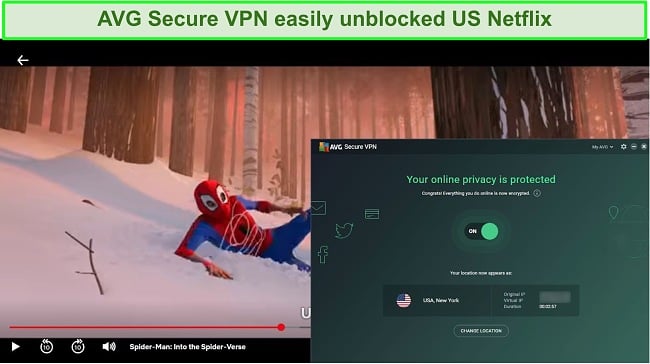
However, I was disappointed when I became aware of AVG VPN’s privacy policy. Despite its claim of implementing a strict no-logs policy, I discovered the possibility of AVG VPN retaining personal data, including email addresses, for a duration of up to 2 years.
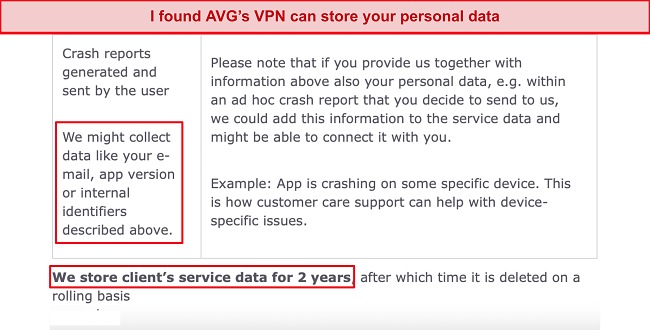
Considering AVG’s parent company’s questionable track record regarding user data, I would exercise caution when relying on it for critical privacy-oriented tasks when utilizing the VPN. So, if you need a VPN for only streaming, AVG’s VPN is a good choice, but not for P2P. Given that only AVG has a VPN among the 2 antivirus contenders, it wins this round.
VPN Winner: AVG
5. Parental Controls — ESET’s Parental Controls Work Very Well
Among the 2 antiviruses, only ESET has a parental control feature. ESET’s controls include the ability to block access to specific websites and apps, as well as the option to specify entire categories of websites to be blocked. However, it lacks the comprehensive range of features found in other solutions like Norton.
ESET parental controls offer the following features:
- content filtering
- screen time limit
- geofencing
- device location abilities
- activity reports
In my testing, ESET’s parental controls effectively blocked all harmful sites on my daughter’s Android phone. However, it is worth noting that there is currently no dedicated parental controls app available for iOS devices. On the other hand, ESET’s parental controls app is compatible with Mac and Windows devices.
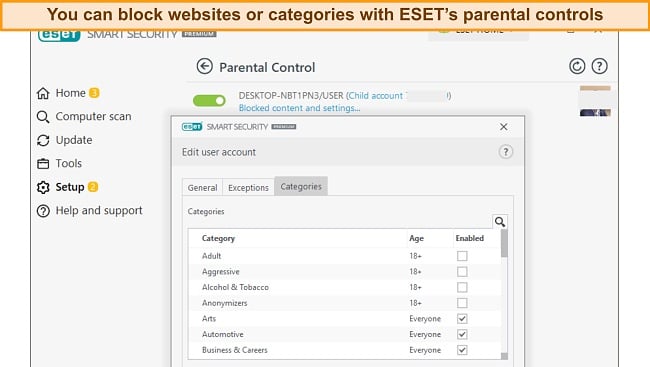
Overall, ESET’s parental controls offer decent features. I particularly like how the content filtering features block harmful sites to protect my kids. Since AVG doesn’t have parental control features, ESET wins in this category.
Parental Controls Winner: ESET
6. Firewall — ESET Uses Machine Learning to Protect You From Network Attacks
AVG and ESET deliver strong firewall features designed to safeguard against network attacks. However, ESET’s use of machine learning to generate protection rules sets it apart.
Configuring both firewalls on my PC proved to be a straightforward process. Notably, these firewalls offer a comprehensive range of basic and advanced functions, surpassing the capabilities of the integrated Windows Defender firewall, while still maintaining user-friendly configurations.
AVG’s Enhanced Firewall monitors inbound and outbound network traffic, protecting against unauthorized communications. It’s easy to use, automatically creating rules for apps upon first use, requiring minimal user input.
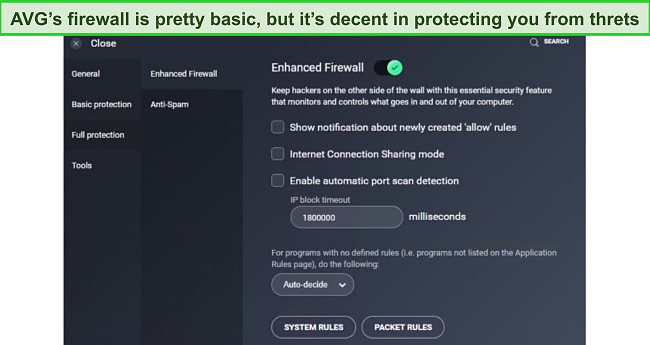
ESET offers a range of filter options, providing the flexibility to establish rules for inbound traffic. These options include:
- automatic mode
- interactive mode
- policy-based mode
- learning mode
Automatic mode will be your most preferred as it requires no user interaction in blocking off unauthorized user access. Interactive mode permits you to block off unauthorized access selectively. The interactive mode is quite annoying as you would get pop-ups disturbing the day-to-day usage of your device.
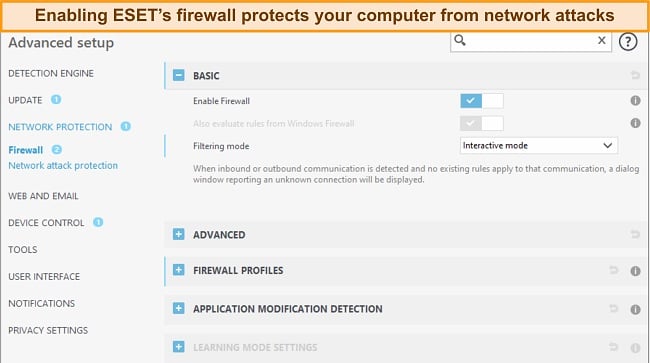
ESET emerges as the winner in this category, offering multiple filtering options, including a learning mode that utilizes machine learning to adapt to your preferences. This advanced feature enables the software to continuously improve its protection capabilities, enhancing your overall experience.
Firewall Winner: ESET
Block network attacks using ESET
7. Password Manager — ESET’s Password Manager Helps You Organize Your Logins
ESET offers a fully-fledged password manager, whereas AVG’s is lackluster. With its robust AES-256-bit encryption, ESET ensures that your passwords remain secure and protected according to industry-standard security measures.
ESET’s password manager works across all operating systems and has browser extensions for Chrome, Firefox, and Edge. The password manager offers the following features:
- Password generator — generates strong and unique passwords for your accounts.
- Auto-save and Auto-fill — auto-fills in or saves login credentials for websites and applications to save time and effort.
- Leaked Password Check — assesses the strength and security level of existing passwords in your vault.
- Multi-device Sync — synchronizes your passwords across multiple devices and operating systems.
- Secure Password Storage — stores and protects all your passwords, notes, and credit card details in an encrypted vault.
- Two-factor authentication (2FA) — adds an extra layer of security to your accounts.
With ESET’s password manager, I was able to effortlessly auto-fill logins across numerous websites. Its vault enables unlimited storage of logins, while the tool generates strong passwords for enhanced security.
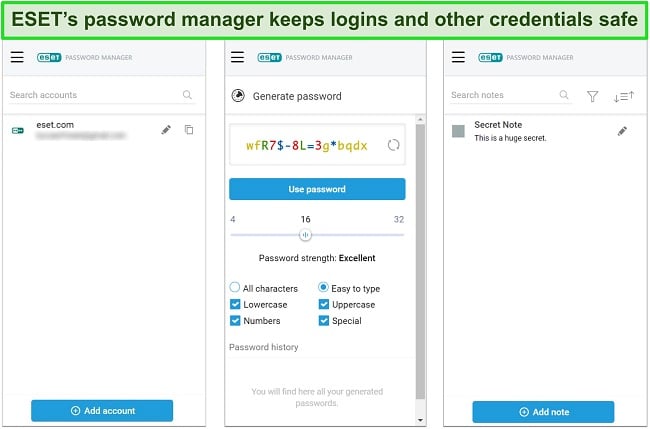
On the other hand, AVG’s password protection feature falls short of being a comprehensive password manager. It primarily focuses on scanning for weak passwords within online accounts and passwords stored in specific browsers (limited to Chrome and Firefox). Its functionality is limited compared to a full-fledged password manager.
In conclusion, ESET’s password manager outperforms AVG’s with its seamless auto-fill functionality, unlimited login storage, secure password generation, and multi-device compatibility.
Password Manager Winner: ESET
Organize your passwords with ESET
8. Gaming Mode — ESET’s Gamer Mode Is More Capable
ESET antivirus includes a basic Gamer Mode, while AVG lacks a dedicated Gamer Mode. AVG offers a Do Not Disturb feature that serves a similar purpose to ESET’s Gamer Mode, but it only mutes notifications and doesn’t improve gaming performance.
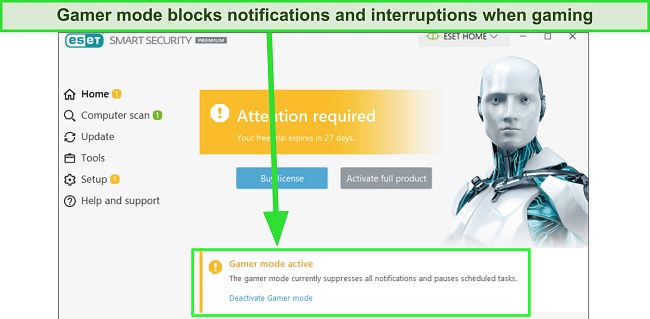
The AVG Do Not Disturb Mode ensures uninterrupted usage of full-screen applications, including games. It also offers the flexibility to manually add specific apps to the list, guaranteeing a seamless experience without any interruptions.
On the other hand, ESET’s Gamer Mode ensures you have a smooth gaming experience by:
- deactivating heavy tasks from running in the background
- turning off notifications
- preventing alerts that demand user interaction
- blocking off all pop-up windows
Overall, ESETs Gamer Mode ensures you enjoy a quality gaming experience by pausing some activities on top of stopping all notifications. While both ESET and AVG offer basic Gamer Mode features, ESET’s ability to suspend scans during gaming makes it the winner in this round.
Gaming Mode Winner: ESET
Enjoy lag-free gaming with ESET
9. Optimization Tools — AVG Offers Comprehensive Cleanup Tools
AVG takes the lead in this category as ESET lacks noteworthy optimization tools. AVG offers a comprehensive set of optimization features, providing users with additional options to enhance their system’s performance.
AVG has a Cleaner feature that optimizes your system through various functions, including:
- Internet browser cache cleaning
- junk file detection and deletion
- system and temporary file removal
- trash bin cleaning
- detection and removal of unnecessary duplicate files
AVG’s Cleanup tool proves highly effective, eliminating 5GB of junk files, browser cache, and broken shortcuts, and clearing browsing history. However, it is exclusively available on AVG’s Ultimate plan or as a standalone app. It also has a Tune-Up tool that comes with a Startup Manager.
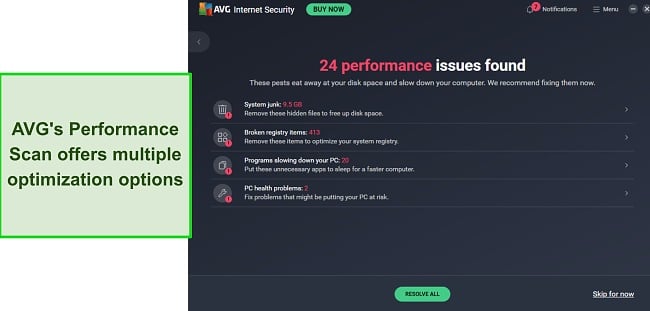
In contrast, ESET falls short in terms of useful optimization tools. While it does offer a system cleaner, it doesn’t improve system performance. The system cleaner primarily suggests appearance changes and setting up restore points, which may not significantly enhance system optimization.
In conclusion, AVG’s Cleanup tool emerges as the winner in this category, showcasing its exceptional ability to remove a substantial amount of junk files, browser cache, broken shortcuts, and clear browsing history. While it is limited to AVG’s Ultimate plan or standalone app, its effectiveness in optimizing system performance is undeniable.
Optimization Tools Winner: AVG
10. Other Features — ESET’s Extra Features Are More Compelling
Both AVG and ESET offer additional features for security and optimization. While there may be some overlap in features between AVG and ESET, I found ESET’s unique offerings to be more compelling. ESET provides distinct features that set it apart. They include:
- Bank and Payment Protection — ESET’s secure browser ensures safe transactions on banking sites and crypto-wallets.
- Webcam Protection — ESET prevents unauthorized apps from accessing your webcam.
Secure Data — Creates encrypted virtual drives to securely store sensitive information and files. - Web Protection — ESET’s browser extension, “Web access protection” blocks malicious links and files on websites.
- Email and Anti-spam Protection — ESET scans email messages, filters spam, and blocks phishing links on email clients like Outlook.
- Anti-theft — ESET’s anti-theft feature helps locate missing devices when marked as stolen on the ESET dashboard.
Similarly, AVG provides a comprehensive set of additional features that enhance your online protection:
- Email Shield — AVG’s Email Shield scans incoming and outgoing email attachments to prevent malware infections.
- Anti-spam — AVG’s Anti-spam feature filters out spam emails, keeping your inbox clean and secure.
- Ransomware Protection — AVG’s Ransomware Protection safeguards your files and prevents unauthorized encryption.
- Webcam Protection — AVG’s Webcam Protection prevents unauthorized access to your webcam, protecting your privacy.
- Secure Browser — AVG’s Secure Browser offers a secure browsing experience with built-in features like anti-tracking, ad-blocking, anti-phishing, banking mode protection, and an integrated video downloader for platforms like YouTube.
- Driver Updater — AVG Driver Updater is a Windows-exclusive tool that automatically updates all the drivers on your computer.
In conclusion, while both antivirus solutions offer a wide array of additional features, ESET’s extra features are superior, primarily due to the focus on security-related functionalities.
Other Features Winner: ESET
Get additional protection with ESET
11. Device Compatibility — AVG Offers More Comprehensive Platform Coverage
Both AVG and ESET antivirus provide user-friendly apps. The user interfaces are visually pleasing and it’s generally easy to find the features you need to use, although I’d like to see some improvements on the ESET side of things. However, AVG has a slight advantage over ESET because it also supports iOS devices.
AVG antivirus is compatible with the following operating systems:
- Windows (7 SP1, 8/8.1, 10, and 11)
- macOS 10.11 or later
- Android 6.0 or later
- iOS 13 or later
ESET, on the other hand, is compatible with the following devices:
- Windows (Home Server 2011 64-bit, 7 SP1, 8.x, 10, 11)
- macOS 10.12 or later
- Android 5.0 or later
ESET’s desktop apps have a visually appealing design and are generally user-friendly, although they could provide more guidance for beginners. The dashboard offers quick access options, but some frequently used features are buried in menus, requiring additional navigation.
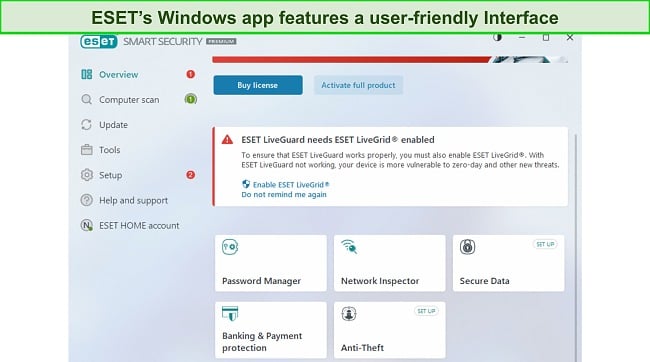
The AVG desktop app impressed me with its onboarding process, offering a virus scan right away. Once completed, the main dashboard greeted me, providing easy access to scans and other features. However, finding additional scanning options apart from the smart scan was less intuitive.
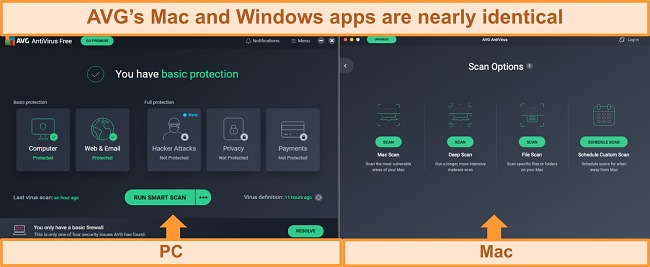
In conclusion, AVG emerges as the winner in this category due to its compatibility with iOS devices, which ESET lacks. Both antivirus programs offer intuitive desktop apps, but AVG’s inclusion of iOS support gives it an edge in terms of platform coverage.
Device Compatibility Winner: AVG
12. Customer Service — ESET Has a More Responsive Customer Support
ESET excels in providing a highly supportive customer experience compared to AVG. ESET’s wide range of support options caters to different user needs, including:
- live chat
- phone support
- email support
- knowledge base
- community forums
AVG, on the other hand, offers the following support options:
- live chat
- phone support
- email support
- knowledge base
- community forums
Live chat support is the most effective way to seek assistance from ESET. I conducted tests at various times, and the waiting times consistently ranged from under a minute to around 2 minutes, showcasing its impressive speed and making it the top choice for quick and reliable help.
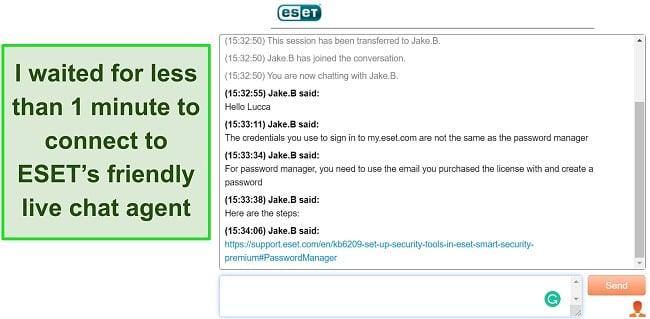
On the other hand, locating AVG’s live chat can be a bit challenging. Initially, it appeared as if there was no live chat option available. To access live chat, you need to search for your query in the FAQ section, and once the relevant page is displayed, you’ll find a button to speak with a live agent. This placement of the live chat button is somewhat unconventional.
Overall, both antivirus providers offer satisfactory support options. However, based on my tests, ESET stands out with its more responsive and easily accessible support channels.
Customer Service Winner: ESET
13. Price — ESET Offers Better Value for Money
After a thorough comparison of ESET and AVG, it was clear that ESET offers a superior value. Evaluating key factors like malware detection capabilities, real-time protection, additional features, and device coverage across various pricing plans, ESET emerges as the best in value.
ESET offers 3 main premium plans and provides the following range of features:
| Basic (NOD 32 Antivirus) | Internet Security | Smart Security |
|
Features of NOD 32 Antivirus and:
|
Features of NOD 32 Antivirus and Internet Security plans and:
|
While ESET offers flexible plans with customizable features, there’s a drawback of having only 1 device by default in all plans. This means additional device coverage comes at an extra cost, which can become expensive for multiple devices. I recommend choosing ESET’s Smart Security plans for its comprehensive features and multi-device support.
AVG also offers 3 plans: the free plan, Internet Security, and Ultimate. While the free plan is a good starting point, it lacks premium features like VPN and parental controls. For a more comprehensive experience, the Internet Security plan is a good bargain. However, to access advanced features such as VPN, optimization tools, and AntiTrack, the Ultimate plan is required.
In terms of pricing, ESET emerges as the clear winner. While AVG offers a free plan, ESET’s premium plans provide better value for the money. ESET’s tailored plans cater to specific needs, and although additional devices may come at an extra cost, the comprehensive features and reliable performance make it a worthwhile investment.
Price Winner: ESET
14. Free Version — AVG’s Free Version Provides Real-Time Protection
AVG offers robust free antivirus software, whereas ESET does not offer a free version. AVG’s free tier provides an efficient antivirus package that conducts performance scans and applies real-time security updates automatically. Alongside virus scans, AVG AntiVirus FREE also offers:
- real-time protection against viruses and malware
- performance scanning and optimization
- automatic security updates
- web and email protection
- File Shredder for secure file deletion
- Link Scanner for safe web browsing
- Behavior Shield for monitoring program behavior
AVG’s free plan stands out among other free options I’ve tested. While lacking premium features like parental controls, password manager, and VPN, it offers more than just a basic antivirus experience. Since only AVG has a free option, it wins in this category.
Free Version Winner: AVG
15. Money-Back Guarantee — ESET Processes Refunds Faster
ESET outshines AVG in terms of its money-back guarantee process. With ESET, requesting a refund is straightforward, either through an email or phone call, and they respond promptly with immediate approval.
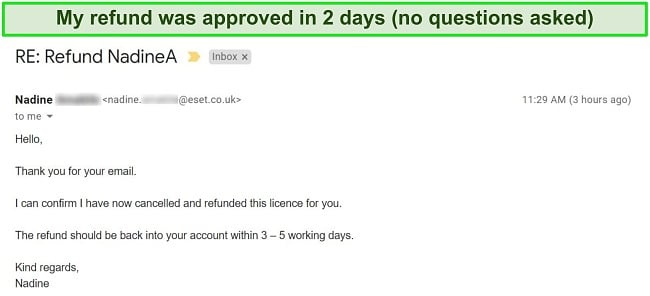
On the other hand, AVG’s refund process involves filling out a form on its website, providing personal details such as name, order ID, and address, and selecting a reason for the refund from a predefined list. However, after submitting the form, I received a refund confirmation email within a minute.
Overall, ESET’s refund is processed quicker, typically within 5 days, compared to AVG’s 7-day turnaround. ESET’s more customer-friendly approach solidifies its victory in this category.
Money-Back Guarantee Winner: ESET
Get started with ESET risk-free
And the Winner Is… ESET
After thoroughly testing both ESET and AVG, ESET emerged as the undisputed winner in this comparison. It excelled in most aspects with its great overall security. Notably, ESET’s remarkable detection scores through scans and its array of security-focused features set it apart from AVG.
- Virus Scanner — ESET
- Real-Time Malware Protection — AVG
- System Performance — ESET
- VPN — AVG
- Parental Controls — ESET
- Firewall — ESET
- Password Manager — ESET
- Gaming Mode — ESET
- Optimization Tools — AVG
- Other Features — ESET
- Device Compatibility — AVG
- Customer Service — ESET
- Price — ESET
- Free Version — AVG
- Money-Back Guarantee — ESET
While ESET proved to be superior in most aspects, AVG outshined in a few areas, most notably its VPN and free version. AVG’s free plan stands out for offering essential features like real-time protection and ransomware protection, which are often lacking in other free antiviruses. Additionally, you can try AVG risk-free experience with a 30-day free trial.
Overall, ESET’s superior performance and advanced security measures make it the clear winner in providing a robust antivirus experience. You can try ESET risk-free for 30 days using its money-back guarantee.
Overall Winner: ESET
Protect your computer with ESET
How to Install ESET Antivirus on Your Device
ESET is compatible with all popular platforms except iOS. The steps below show you how to install ESET on your Windows computer.
- Visit the ESET website and select a plan — Go to the official ESET website and choose a plan that suits your requirements and budget.
![Screenshot of ESET's premium plans]()
- Purchase the selected plan and obtain the license key — Complete the purchase process for your chosen plan and receive the license key via email.
![Screenshot of ESET's subscription payment page]()
- Install ESET on your computer — Download the ESET installer file and double-click on it to start the installation process.
- Enter the license key — During the installation, you will be prompted to enter the license key you received earlier. Input the key correctly.
![Screenshot of ESET's Windows app activation page]()
- Review your activation details — Ensure that you’ve selected the right product and your email is correctly input.
- Complete the installation and run the initial scan — Follow the on-screen instructions to finish the installation process. Once installed, run the initial scan to ensure your system is protected from the start.
![Screenshot of ESET's initial scan in progress]()
Congratulations! You have successfully installed ESET on your Windows system. Your device is now protected by ESET’s comprehensive security features.
FAQs About ESET vs AVG
Is ESET better than AVG?
Yes, ESET is better than AVG. During my tests, ESET outperformed AVG in various aspects such as malware detection through scans, and overall security. It consistently achieves excellent scores and offers multiple security-focused features.
While AVG may have a strong VPN and a decent free version with great real-time protection, ESET provides a more comprehensive antivirus experience with superior performance and a wide range of advanced features.
Can AVG be trusted?
Does AVG Free expire?
How much does ESET cost?
ESET offers a range of pricing options to suit different needs. The cost of ESET varies depending on the plan and the number of devices you want to protect. The Basic plan covers only 1 device.
For comprehensive protection, I recommend the Internet Security plan. This plan offers advanced features like firewall protection, secure online banking, and webcam protection, making it an excellent choice for enhanced security.
Which antivirus is better than ESET?
Norton is a better antivirus than ESET and the overall best of top-tier antivirus programs for several reasons. First, Norton offers a wider range of features and tools, including advanced malware detection, secure VPN, identity theft protection, and robust parental controls.
Second, Norton consistently received high ratings during my tests and achieved excellent malware detection and removal capabilities. Norton’s extensive feature set and strong performance make it top the list of the best antiviruses on the market.