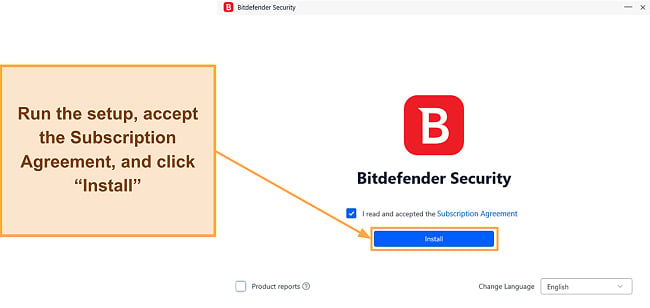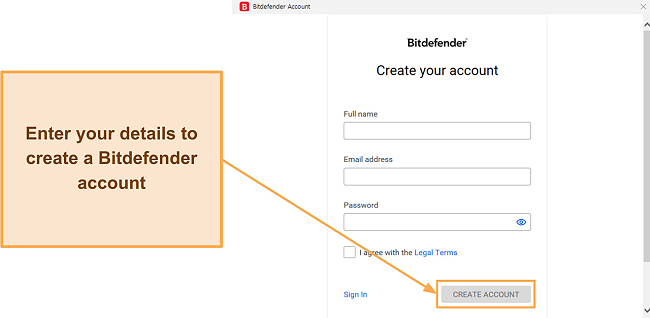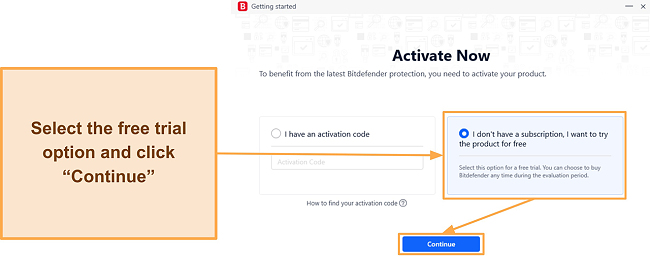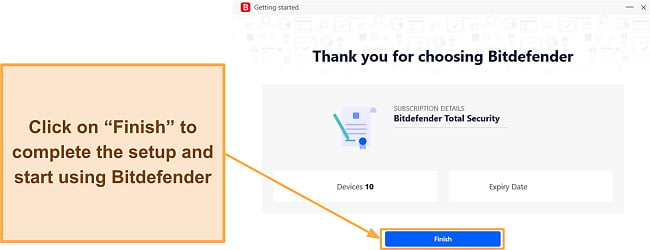AVG vs Bitdefender (2024) – Which Antivirus Is Better for You?
AVG and Bitdefender are two renowned antiviruses and are among the oldest names in the industry. I wanted to learn how these two giants compare and which is better for overall device security. So, I put them through a series of rigorous tests to find out.
In my analyses, I learned that Bitdefender and AVG are equally effective at malware detection and removal. However, Bitdefender is better in many categories. It offers affordable pricing, more features, a privacy-focused VPN, and other highlights that make it worthwhile.
In conclusion, Bitdefender emerged as the better antivirus. It’s better suited to protect all your devices against every cyber threat. Plus, its responsive customer support is available 24/7 to help you with any issues. Best of all, you can try Bitdefender risk-free for 30 days thanks to its money-back guarantee.
Try Bitdefender risk-free for 30 days
No Time? Here’s a 1-Minute Summary of Category Winners
Both AVG and Bitdefender offer effective virus scans and real-time security. However, Bitdefender is the better overall choice because it doesn’t cause as many slowdowns, offers more features, and provides better customer support.
 |
||
| Virus Scanner | Detects and removes 100% of malware via scans | Finds and eliminates 100% of malware via scans |
| Real-Time Malware Protection | Blocks 100% of real-time threats | Stops 100% of real-time threats |
| System Performance | Has a small yet noticeable impact on system performance | Doesn’t slow down performance by a noticeable amount |
| VPN | Has an effective VPN with industry-standard AES 256-bit encryption, but it keeps some logs | Has a secure, fast, and privacy-focused VPN with AES 256-bit encryption and a strict no-logs policy |
| Parental Controls | Doesn’t have parental controls | Provides a feature-rich parental control suite |
| Firewall | Offers a secure and customizable firewall | Has a secure and customizable firewall |
| Password Manager | Doesn’t have a password manager | Includes an effective password manager to protect your credentials |
| Gaming Mode | Doesn’t have an effective gaming mode | Provides game profiles to improve performance |
| Optimization Tools | Performance Scan finds multiple ways to optimize your system | OneClick optimizer quickly finds ways to enhance system performance |
| Other Features | Includes a network scanner, AntiTrack, fake website shield, and more | Has a file shredder, Safepay, anti-tracker, webcam and audio protection, antispam, and more |
| Device Compatibility | Works on Windows, macOS, iOS, and Android | Protects Windows, macOS, iOS, and Android devices |
| Customer Service | Offers live chat, community forums, and a knowledge base, but the live chat isn’t too helpful | Has helpful 24/7 live chat, phone support, email support, community forums, and an online knowledge base |
| Price | Provides decent value for money with its plans | Offers various plans that deliver excellent value for money |
| Free Version | Has a useful free plan | Doesn’t have a free plan |
| Money-Back Guarantee | 30-day money-back guarantee | 30-day money-back guarantee |
How I Tested and Compared Bitdefender vs. AVG Antivirus
I used the following criteria to compare Bitdefender vs. AVG and determine the better antivirus:
- Virus Scanner — I extensively tested Bitdefender and AVG’s virus scanners, comparing how effectively they find and remove viruses.
- Real-Time Malware Protection — I evaluated how well these apps protect against malware in real-time, checking if they caught and stopped threats as they happened.
- System Performance — I checked how both antiviruses affect my computer’s overall speed and performance.
- VPN — I compared the VPNs in Bitdefender and AVG, looking at server locations, connection speeds, and overall performance.
- Parental Controls — I checked whether these antivirus offer parental controls to keep kids safe online.
- Firewall — I checked how well both apps’ firewalls monitor network traffic and protect against unauthorized access.
- Password Manager — I looked at whether Bitdefender or AVG have password managers to safeguard credentials.
- Gaming Mode — I tested the gaming modes in these apps, seeing if they benefit gaming performance.
- Optimization Tools — I evaluated the optimization tools in both antiviruses, checking if they noticeably enhanced system performance.
- Other Features — I looked at the additional features provided by Bitdefender and AVG, comparing things like secure browsing, file shredders, and protection against identity theft.
- Device Compatibility — I checked if these security apps work on different platforms like Windows, macOS, Android, and iOS.
- Customer Service — I assessed these apps’ customer support, considering things like response time and how helpful they are in resolving issues.
- Price — I compared the prices of both antiviruses, looking at the different subscription options to see which one offers better value for the money.
- Free Version — I looked at whether Bitdefender and AVG have free versions, seeing what features they provide and how effective their security is.
- Money-Back Guarantee — I reviewed the money-back guarantee policies of both antiviruses, looking at conditions, duration, and how easy it is to get a refund.
1. Virus Scanner — Both Antiviruses Detect 100% Of Malware via Scans
Good virus scanners ensure that an antivirus can find and remove malware from your system. After my tests, I learned that Bitdefender and AVG detect 100% of malware via their scans. You’ll get the following types of scans with these antiviruses:
| AVG | Bitdefender |
| Smart Scan | Quick Scan |
| Deep Scan (Full Scan) | System Scan (Full Scan) |
| File or Folder (Custom Scan) | Vulnerability Scan |
| Boot-Time Scan | Rescue Environment |
| USB/DVD Scan | Custom Scan |
| Performance Scan | – |
I also noticed that both antiviruses have fast scan speeds. AVG completed its Deep Scan in 50 minutes, while Bitdefender’s System Scan finished in 48 minutes. However, you should note that both antiviruses flag false positives. If you want an antivirus that finds 100% of malware without highlighting false positives, I suggest you get Norton to scan your device.
Overall, it’s a tie here, as AVG and Bitdefender detect 100% of malware via scans.
Virus Scanner Winner: Tie
2. Real-Time Malware Protection — AVG and Bitdefender Block 100% Of Real-Time Threats
Real-time security is a crucial part of every antivirus as it provides constant monitoring to block malware infections before they happen. Thankfully, both AVG and Bitdefender detect 100% of real-time threats.
Bitdefender monitors app activity to detect suspicious behavior and block zero-day malware. Plus, its suite of real-time security features also includes effective web protection. This monitors all the websites you visit and stops you from opening dangerous links, thus protecting you from phishing attacks and other online threats.
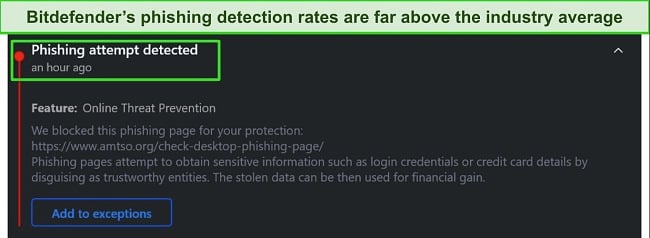
AVG has a Behavior Shield to monitor active processes and detect suspicious activity. Its web, email, and ransomware shields, improve its strong real-time security capabilities.
It’s a tie in this category as both antiviruses block 100% of zero-day malware and have multiple tools to enhance real-time security.
Real-Time Malware Protection Winner: Tie
3. System Performance — Bitdefender Is Slightly Faster
It’s important for antiviruses to be lightweight so they don’t slow down system performance too much. Between both these choices, I found Bitdefender to be the lighter antivirus. It doesn’t cause noticeable slowdowns, nor does it consume too many resources.
My first performance test involved tasks like opening websites, copying files, and installing apps while these antiviruses idled in the background. I got the following results for both after my tests:
| AVG | Bitdefender | |
| Slowdown when loading websites | 24% | 14% |
| Slowdown when copying files | 2% | 1% |
| Slowdown when installing apps | 1% | 3% |
| Average Slowdown | 9% | 6% |
While neither antivirus slows down file copying or app installation speed, AVG noticeably increases the time it takes to load websites. Afterward, I analyzed how much resources these antiviruses consume while idle and during full scans. I got the following results after monitoring them:
| Idle CPU Usage | Idle Disk Usage | Idle Memory Usage | Full Scan CPU Usage | Full Scan Memory Usage | Full Scan Disk Usage | |
| AVG | 2% | 1MB/s | 166MB | 34% | 381MB | 237MB/s |
| Bitdefender | 1% | 2MB/s | 115MB | 38% | 421MB | 167MB/s |
Neither antivirus seems to use too many resources while idling in the background. However, there are some differences during full scans. Bitdefender’s memory and CPU usage is slightly higher but not enough to slow down performance. On the other hand, AVG’s disk usage is much higher during scans, which may cause slowdowns on older systems.
Overall, it’s clear that Bitdefender is the lighter overall antivirus and doesn’t cause noticeable performance slowdowns. So, it wins in this category.
System Performance Winner: Bitdefender
4. VPN — Bitdefender Has a Better VPN for Privacy
VPNs are a useful tool to help add an extra layer of security to your browsing activity, and both these antiviruses offer one. However, I learned after my research that Bitdefender’s VPN is better for privacy, even though both VPNs offer similarly impressive performance and use AES 256-bit encryption.
When testing AVG’s VPN, I was impressed with how fast the connection speeds are. I experienced an average speed drop of 35% when connected to its servers, but my connection remained fast enough for lag-free streaming and smooth browsing.

AVG’s VPN has servers in 30+ countries and is an effective choice for streaming. I tested its streaming performance, and it could access BBC iPlayer, HBO Max, and Netflix in our home regions.
Unfortunately, one downside here is that AVG’s VPN keeps some logs. These include time stamps of your connections, bandwidth usage, and the IP addresses of the servers you connect to. So, it’s not the best for privacy.
On the other hand, Bitdefender uses Hotspot Shield’s VPN, meaning you can utilize the proprietary Catapult Hydra protocol for speed and security. Its connection speeds are excellent, with an average speed drop of 20% in my tests. However, most plans cap the VPN at 200MB/day.
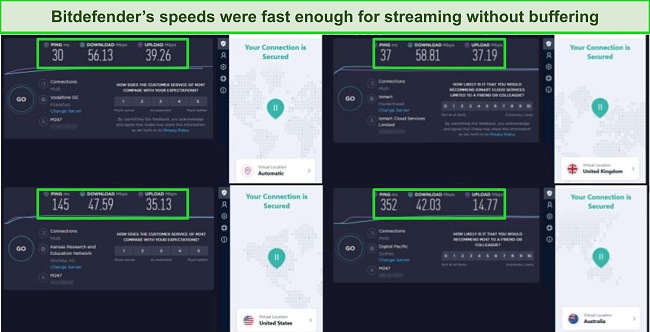
Bitdefender’s VPN has servers in 50+ countries. Although my colleagues and I could access our home Netflix libraries with it, it didn’t work with other platforms like Disney+, HBO Max, and BBC iPlayer.
Thankfully, Bitdefender’s VPN has a strict no-logs policy, meaning it doesn’t track the sites you visit or keep any logs of your activity. This makes it much better than AVG’s VPN if you value your privacy and want to remain completely anonymous.
Overall, while both VPNs deliver good performance, Bitdefender wins here because its VPN has a more privacy-focused design that’s better at keeping you anonymous online.
VPN Winner: Bitdefender
5. Parental Controls — Bitdefender Offers a Feature-Rich Parental Control Suite
Many high-end antiviruses offer parental control suites to help secure your children. While AVG doesn’t have any, Bitdefender’s parental controls are excellent and are among the most feature-rich tools I’ve seen in an antivirus.
With Bitdefender, you can set filters to ensure your child doesn’t access any inappropriate apps or websites. Plus, you can monitor what websites they visit and their overall screen time. I also like how easy Bitdefender’s parental controls are to use — you can set them up on your kid’s device within a few minutes, thanks to their intuitive design.
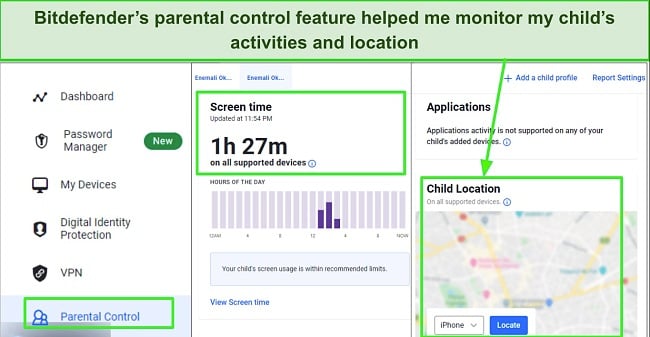
You’ll also get top-tier location tracking tools with Bitdefender’s parental controls. Bitdefender lets you monitor your kids’ location at all times, and there’s also a geofencing feature that alerts you if your kids leave a specified area.
Overall, Bitdefender’s excellent parental suite makes it the clear winner here.
Parental Controls Winner: Bitdefender
6. Firewall — Both Antiviruses Have Secure and Customizable Firewalls
A firewall is your system’s first line of defense against cyber threats, and I was pleased to see that both Bitdefender and AVG have excellent firewalls.
Bitdefender’s firewall is highly intuitive and provides airtight security. It’s pre-configured to deliver effective protection, but I was pleased to see that it offers an array of customization options that let you adjust it to your liking.
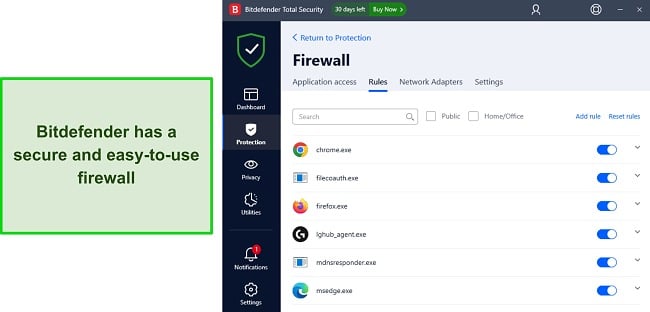
AVG’s firewall also provides excellent security and has an easy-to-use interface that lets you easily customize its settings. I also like that AVG’s firewall has advanced features like protection, port scan alerts, and ARP spoofing alerts to ensure your system stays safe.
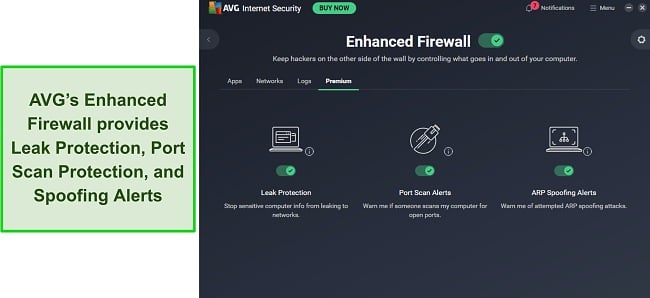
Overall, both antiviruses have excellent built-in firewalls to keep you safe, meaning it’s a tie here.
Firewall Winner: Tie
7. Password Manager — Bitdefender Has an Excellent Built-in Password Manager
Password managers are valuable tools that provide a safe way to store and use your credentials. Of both security apps, only Bitdefender has a password manager, and it offers impressive security and various features to ensure your credentials stay safe.
Bitdefender’s password manager uses AES 256-bit encryption to keep your passwords safe. Plus, it handles all encryption and decryption locally, meaning it’s impossible for third parties to access your credentials. I also like that it offers a password strength advisor that monitors your overall password safety and gives tips to improve it.
Another highlight of Bitdefender’s password manager is that it offers storage for unlimited credentials. You can use it to protect all your passwords, notes, cards, and other sensitive details without issues. Besides this, it offers helpful auto-save and autofill features that save lots of time filling forms online.
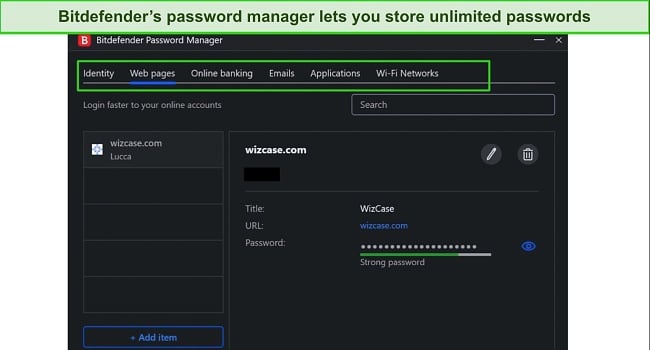
Bitdefender is the clear winner here as it offers such an effective password manager, while AVG doesn’t even have one.
Password Manager Winner: Bitdefender
8. Gaming Mode — Bitdefender Provides a Slight Boost to Gaming Performance
Various antiviruses offer gaming modes to improve frame rate and smoothness while gaming. While you won’t get a worthwhile gaming mode with AVG, I found that Bitdefender’s game profiles improve performance by a noticeable amount.
Bitdefender’s game profiles let you specify what games they should work on. When you launch a game you’ve listed under its game profile, Bitdefender automatically diverts more resources toward it to ensure smoother performance. Plus, it silences notifications, suspends Windows updates, and stops background scans so there aren’t any interruptions.
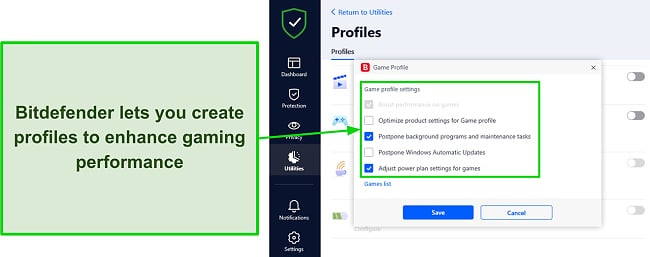
The closest thing AVG has to a gaming mode is its “Do Not Disturb” mode, which only silences notifications. It doesn’t allocate additional resources to your games, meaning you won’t experience a performance benefit while using it.
Since Bitdefender’s gaming mode is clearly more impactful, it wins in this category.
Gaming Mode Winner: Bitdefender
9. Optimization Tools — Both Apps Offer 1-Click Optimization Solutions
Optimization tools in an antivirus exist to enhance system performance by cleaning junk files, disabling unnecessary startup progress, and making other changes. Thankfully, both AVG and Bitdefender have useful optimization features that are easy to use and deliver noticeable performance enhancements.
Bitdefender’s optimization tool is its OneClick Optimizer which is very convenient. You can access it via the “Utilities” menu, and it finds all junk files, registry issues, and privacy problems within a few minutes. After its scan, you can simply click “Optimize,” and Bitdefender will fix all the issues detected in the scan.
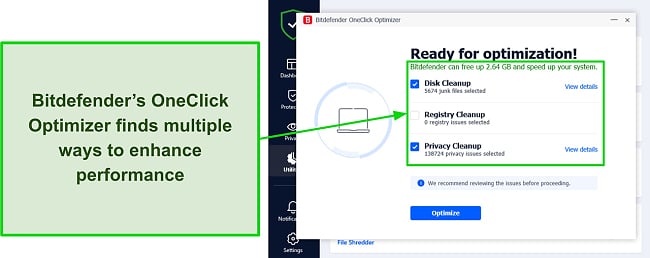
AVG offers a similarly convenient Performance Scan to enhance system performance. It’s similar to Bitdefender’s OneClick Optimizer because it finds registry issues and junk files to remove. Plus, the Performance Scan helps disable unnecessary startup programs so your system boots faster.
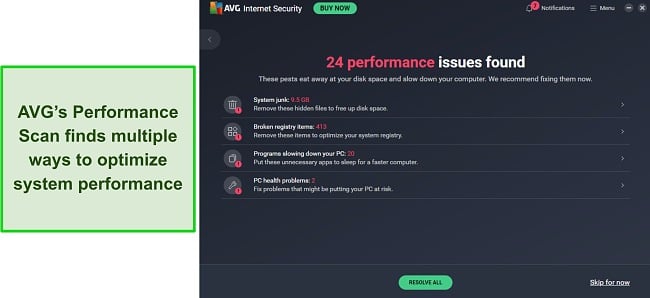
Both apps offer intuitive 1-click utilities for system optimization, so it’s a tie in this category.
Optimization Tools Winner: Tie
10. Other Features — Bitdefender Is More Feature-Rich
Having extra features helps an antivirus add more layers of security to your devices. Of these two options, I found that Bitdefender has more features and better enhances your overall safety.
With Bitdefender, you’ll get the following tools that help safeguard your devices:
- Safepay — provides a secure environment for online banking and shopping.
- Ransomware Remediation — recovers files that get encrypted in ransomware attacks.
- Anti-theft — helps locate your device if it’s ever stolen.
- File Shredder — deletes sensitive files permanently, so they’re no longer accessible.
- Webcam and Microphone Protection — blocks unauthorized access to your system’s webcam and microphone.
- Anti-tracker — blocks trackers from collecting your data and building a profile on you.
- Antispam — checks your emails and filters emails irrelevant to you.
All of Bitdefender’s features are quite useful and improve your device’s security by a considerable amount. As for AVG, it includes the following extra features:
- Network Inspector — checks your network and finds vulnerabilities.
- Webcam Protection — stops unauthorized attempts to access your webcam.
- Fake Website Shield — protects you against fake websites that might infect your system.
- AntiTrack — removes trackers and cookies that can monitor your activity to serve targeted ads.
- Hack Alerts — alerts you if any of your accounts get compromised in data breaches.
Overall, I’m pleased with the various features available in both antiviruses. However, Bitdefender offers better extra features, meaning it wins in this category.
Other Features Winner: Bitdefender
11. Device Compatibility — You Can Protect All Major Platforms With Both Antiviruses
An antivirus needs good device compatibility to ensure that it can protect all your devices. Thankfully, both AVG and Bitdefender have impressive device compatibility as they work on all major platforms. You can use either app to protect Windows, macOS, iOS, and Android devices without issues. They work on the following versions of each platform:
| AVG | Bitdefender | |
| Windows | 11, 10, 8.1, and 8 | 11, 10, 8.1, 8, and 7 (SP1) |
| macOS | 10.11 or later | 10.10 or later |
| iOS | 14.0 or later | 12.0 or later |
| Android | 6.0 or later | 5.0 and later |
Both these antiviruses are easy to install. You can set up Bitdefender and AVG on your Windows or macOS desktops in minutes by downloading their setups and following each step. Plus, the mobile apps are available in the Apple and Google app stores, meaning you can install them quickly without issues.
Desktop apps for both antiviruses have intuitive designs, and it’s easy to navigate and use the features. The same goes for mobile apps. Unfortunately, I noticed that AVG’s mobile and desktop apps often try to upsell you if you don’t have the most premium plan, which can get annoying. You won’t experience this issue with Bitdefender’s apps, however.
Overall, since both antiviruses have intuitive and easy-to-install apps for all major platforms, it’s a tie here.
Device Compatibility Winner: Tie
12. Customer Service — Bitdefender’s Support Is More Helpful
Good customer support is a crucial part of every antivirus as it’s common to run into issues while installing a security app or using one of its features. Between these two choices, I found that Bitdefender’s support is much better and will help whenever needed.
Bitdefender offers a variety of support channels, including 24/7 live chat, phone support, email support, a detailed knowledge base, and community forums. I often contacted its live chat support and connected to an agent within a few minutes when I needed help. Bitdefender’s live chat agents are knowledgeable and always provide useful responses.
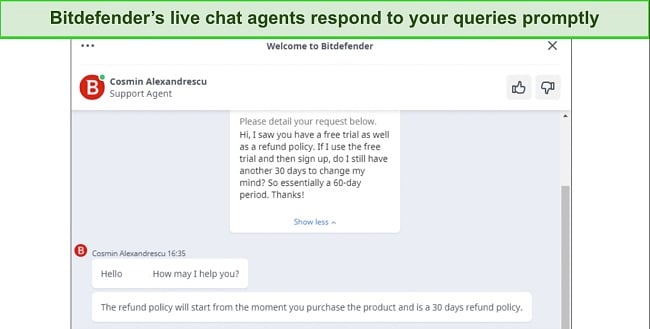
On the other hand, AVG provides live chat, community forums, and a knowledge base. The community forums and knowledge base are fine when you don’t have an urgent issue. However, AVG’s live chat constantly tries to upsell you, which gets annoying when you need help quickly.
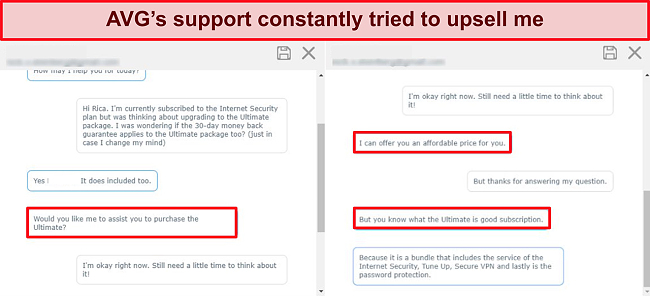
Overall, Bitdefender has more support channels and better live chat, meaning it wins in this category.
Customer Service Winner: Bitdefender
13. Price — You’ll Get More Value for Money With Bitdefender’s Plans
It’s crucial for any premium antivirus to offer affordable plans that are worth the money. When I analyzed the price plans for these security apps, I learned that Bitdefender is a better value proposition. You’ll get a lot more value for your money with its plans, and there are also more of them to choose from.
Bitdefender’s plans start at $29.99/year and include the following options:
- Antivirus Plus — has Bitdefender’s core antivirus features and 200MB/day VPN for 1 device (Windows only).
- Internet Security — provides Bitdefender’s parental controls, protection for 3 devices (Windows only), and everything in Antivirus Plus.
- Total Security — includes Bitdefender’s optimization tools, everything in Internet Security, and protection for 5 devices (all platforms).
- Premium Security — protects up to 10 devices with Bitdefender’s unlimited VPN and everything in Total Security.
- Ultimate Security — has Bitdefender’s ID monitoring besides all the above features.
Of all the options, I found that Bitdefender’s Total Security plan delivers the best value. It costs just $49.99/year, has all its crucial antivirus features and optimization tools, and protects devices on all platforms.
On the other hand, AVG’s plans include the following:
- AVG Internet Security — includes all of AVG’s core antivirus features, WiFi security, and phishing protection.
- AVG Ultimate Security — provides AVG’s VPN, AntiTrack, optimization tools, and everything in Internet Security.
AVG’s Internet Security plan delivers better value, but neither of its plans is worthwhile compared to Bitdefender’s offerings. Also, you should note that you can choose how many devices you want to protect with AVG’s plans, and their price goes up accordingly.
Overall, Bitdefender’s plans are a much better value proposition, thus making it the winner in this category.
Price Winner: Bitdefender
14. Free Version — AVG Has a Free Plan While Bitdefender Doesn’t
Many worthwhile antiviruses offer free plans that deliver basic security, and AVG’s free plan is quite impressive. It doesn’t have all the app’s features but includes just enough protection to add a basic layer of security to your system.
AVG’s free plan includes virus scans and a reliable firewall to secure you against cyber threats. Unfortunately, it doesn’t have the advanced components of AVG’s firewall, but even the basic functionality protects you against most cyber threats.
Although Bitdefender has a free trial that you can easily get, no permanent free plan is available.
So, AVG wins in this category as it’s the only antivirus between the two with a free plan.
Free Version Winner: AVG
15. Money-Back Guarantee — Both Apps Provide 30-Day-Long Money-Back Guarantees
Money-back guarantees are vital in premium antiviruses as they let you test their features risk-free, and I found that both Bitdefender and AVG offer reliable money-back guarantees. So, you can try either of these apps without committing to the purchase to see if their features suit your needs.
Bitdefender’s money-back guarantee is 30 days long, meaning you’ll have a long time to test each feature. I also like that it offers an easy refund process. I requested a refund via email, and it was instantly processed with no questions asked. Afterward, I had my money back in just 5 working days.
AVG has an equally long 30-day money-back guarantee. So, you’ll get the same amount of time to try out all its features and see if the app is a good fit for you. Its refund process is quite simple, as I just had to request a refund via live chat, which the agent processed immediately. I had my money back just 2 days later.
Since both apps have reliable money-back guarantees of the same length, it’s a tie in this category.
Money-Back Guarantee Winner: Tie
And the Winner Is… Bitdefender
Both these antiviruses are tied in 6 categories, but Bitdefender wins in 8, while AVG only wins in 1. So, it’s clear that Bitdefender is the better choice to secure your devices.
- Virus Scanner — Tie
- Real-Time Malware Protection — Tie
- System Performance — Bitdefender
- VPN — Bitdefender
- Parental Controls — Bitdefender
- Firewall — Tie
- Password Manager — Bitdefender
- Gaming Mode — Bitdefender
- Optimization Tools — Tie
- Other Features — Bitdefender
- Device Compatibility — Tie
- Customer Service — Bitdefender
- Price — Bitdefender
- Free Version — AVG
- Money-Back Guarantee — Tie
While both antiviruses are similarly impressive at detecting and removing malware, it’s obvious that Bitdefender is the superior overall antivirus. However, you should note that AVG also has its strengths. For instance, it’s the only antivirus of the two with a free plan. So, you can try AVG free to provide basic security for your devices.
However, Bitdefender is much better for comprehensive security. Its VPN is better for privacy, it has more features, its support is more responsive, and Bitdefender’s plans offer more value for money. Best of all, you can try Bitdefender risk-free for 30 days with its money-back guarantee.
Overall Winner: Bitdefender
How to Install Bitdefender’s Free Trial on Windows
You can use Bitdefender to protect devices on all major platforms. However, since Windows antivirus is the most popular, I’ll cover the Windows installation in the following steps.
- Download Bitdefender. Navigate to Bitdefender’s website and download its setup.
![Screenshot showing how to download Bitdefender's setup from its website]()
- Run the setup. Run Bitdefender’s setup on your system, read and accept the agreement, and click the “Install” button.
![Screenshot showing how to start Bitdefender's installation on Windows]()
- Create your account. Enter your name, email, and password to create your Bitdefender account.
![Screenshot showing how to create your Bitdefender accoutn]()
- Choose the trial. Choose the free trial option in the Activate Now menu of the setup.
![Screenshot showing how to activate Bitdefender's free trial]()
- Finish the setup. Click the “Finish” button after following the above steps to complete the setup and start using Bitdefender.
![Screenshot showing how to complete Bitdefender's setup]()