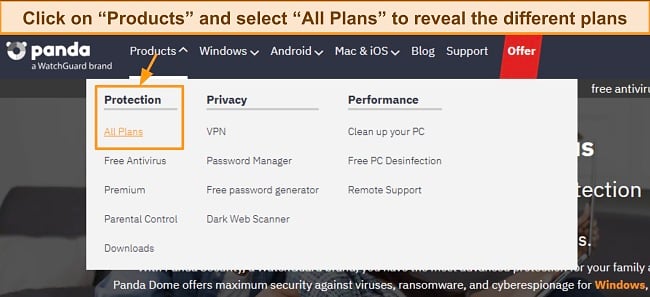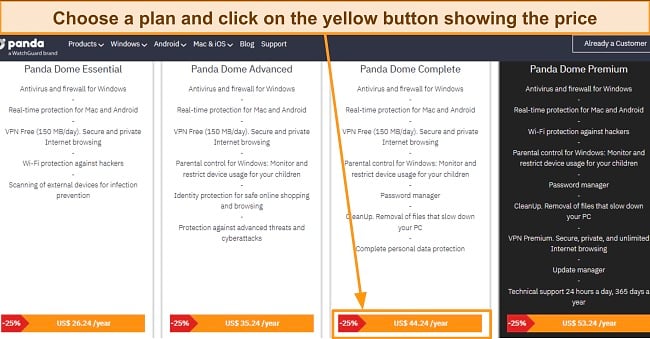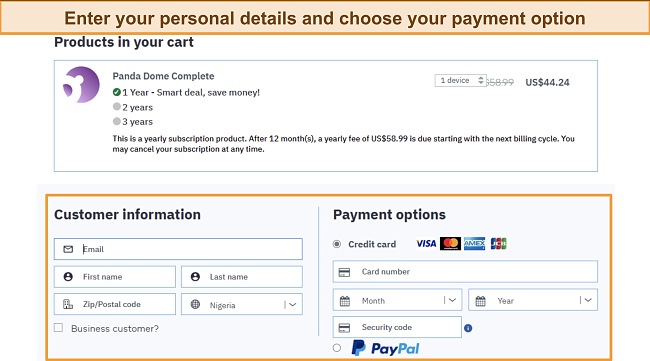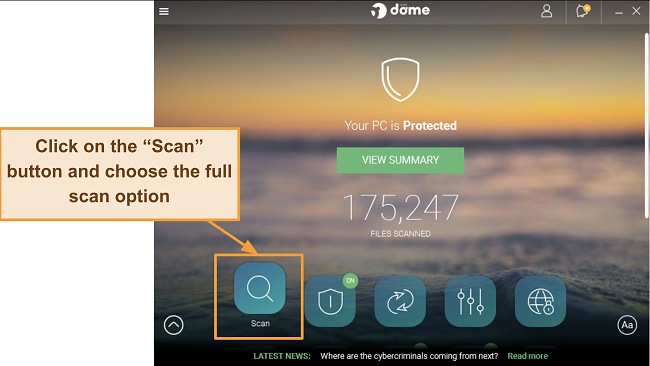Avast vs Panda Antivirus (2024): Full Side-By-Side Comparison
Avast and Panda are two antiviruses miles apart in their popularity. They both come from big companies and while both antivirus options are capable of robust protection, only one can truly stand out.
I put both antivirus programs head-to-head across 15 different categories, including malware protection, security features, ease of use, and performance. Panda has a slightly more capable antivirus scanner, while Avast has a better VPN.
After my tests, Panda came out on top. Panda’s excellent range of features and near-perfect malware detection scores put it ahead of Avast. Plus, Avast has been caught selling users’ data in the past, and although it has now stopped, I feel more comfortable recommending Panda. You can try Panda risk-free using the 30-day money-back guarantee.
Try Panda risk-free for 30 days
No Time? Here’s a 1-Minute Summary of Category Winners
I compared Avast vs Panda against each other to see if they could match the top antiviruses on the market. From my tests, Panda beats Avast in almost every area and compares favorably with the top-tier antivirus options.
 |
 |
|
| Virus Scanner | Detects 99.8% of threats | Detects 98% of threats and has a faster scan time |
| Real-Time Malware Protection | Blocks 100% of real-time threats | Stops 98% of real-time threats |
| System Performance | Leads to occasional slowdowns | Has minimal impact on system performance |
| VPN | Secure VPN accesses popular streaming sites | Only accesses a handful of streaming platforms |
| Parental Controls | No parental control features | Feature-rich and easy-to-use parental control tools |
| Firewall | Protects your inbound and outbound traffic with an intelligent firewall | Requires you to manually choose your network type |
| Password Manager | Doesn’t have a password manager | Offers a decent password manager |
| Gaming Mode | Basic Gamer Mode only silences notifications | Gamer mode offers basic functionalities |
| Optimization Tools | Offers comprehensive device cleanup tools | Provides a decent range of optimization tools |
| Other Features | Has webcam protection and sandboxing tool | Comes with Safe Browsing and anti-keylogging virtual keyboard |
| Device Compatibility | Compatible with all major operating systems | Works with all major platforms and the iOS app offers robust features |
| Customer Service | Offers multiple support options and helpful customer support | Has multiple support options, but support agents aren’t always helpful |
| Price | Has 3 premium plans with decent pricing options | Offers 5 premium plans with affordable pricing |
| Free Version | Has a free plan with ransomware protection | The free plan offers a VPN and Gamer Mode features |
| Money-Back Guarantee | Backed by a 30-day money-back guarantee | Provides a 30-day money-back guarantee |
Protect your devices with Panda
How I Tested and Compared Avast vs Panda Antivirus
Avast and Panda antivirus both offer robust protection against cyber threats, but they differ in many areas. These areas formed the basis of my comparison, which are:
- Virus Scanner — I checked the malware detection rates and scanning options of both antivirus programs.
- Real-Time Malware Protection — I tested the real-time protection of the antivirus and its ability to detect zero-day threats.
- System Performance — I analyzed the impact of the antiviruses on system performance.
- VPN — I compared the speeds, security features, streaming capabilities, and server coverage of the bundled VPNs in each antivirus software.
- Parental Controls — I tested the parental control features of both antiviruses.
- Firewall — I assessed whether both antivirus software options include a firewall feature designed to prevent unauthorized access to my computer by potential attackers.
- Password Manager — I compared the features of the password manager offered by the antivirus software with those of top password managers, assessing its functionality and capabilities.
- Gaming Mode — I evaluated the effectiveness of the Gamer Mode feature in each antivirus software and compared their performance.
- Optimization Tool — I tested the cleanup and tuneup tools of both antiviruses.
- Other Features — I thoroughly tested each software’s additional features, examining their usefulness and benefits.
- Device Compatibility — I checked the operating systems supported by each antivirus.
- Customer Service — I tested the support options and their helpfulness.
- Price — I examined the premium plans of both options, comparing their features, benefits, and overall cost-effectiveness.
- Free Version — I compared the free versions of the antivirus to see how robust they are.
- Money-Back Guarantee — I tested the money-back guarantee offers provided by both antivirus software, assessing the ease and convenience of the refund process.
Stay protected with Panda antivirus
1. Virus Scanner — Panda’s Malware Scanner Is Faster
Both Avast and Panda have near-perfect malware detection rates, but Panda’s virus scanner is faster, making it the winner in this category. In my tests, both antivirus contenders achieved a 98% detection score against prevalent and new malware threats.
For scanning options, Avast has more. They include:
- Quick Scan — examines critical and vulnerable areas of your system.
- Smart Scan — identifies outdated applications and potential vulnerabilities.
- Full Scan — thoroughly checks your entire system for threats and malware.
- Boot-Time Scan — detects hidden threats by scanning your entire system before operating system startup.
- Targeted Scan — allows you to choose specific files and folders for scanning.
- Custom Scan — enables you to create a customized scan with specific parameters.
Panda, on the other hand, has 3 scanning options:
- Critical Areas Scan — analyzes high-risk areas on your device prone to malware attacks, such as memory, running processes, and cookies.
- Full Scan — inspects every file, folder, and program on your device to identify any potential threats.
- Custom Scan — selects specific items you want to be checked.
Avast’s scan speeds may vary depending on your device, but I discovered that its scanning process is generally fast. The Quick Scan efficiently examined my device’s critical areas in just 2 minutes, while the Full Virus Scan took over an hour to thoroughly analyze my entire system.
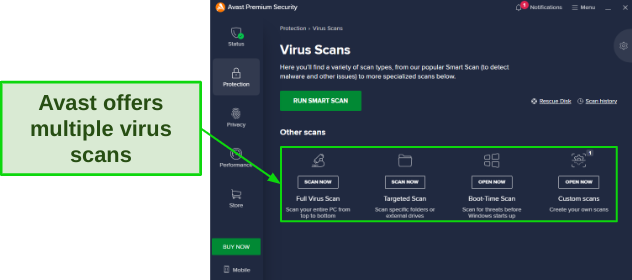
In contrast, the scan of Critical Areas of Panda’s antivirus quickly checked over 60,000 items in approximately 2 minutes. During this scan, it successfully detected a Potentially Unwanted Program (PUP) and promptly placed it in Quarantine for my review. Additionally, I performed a Full Scan, which efficiently examined over 850,000 items in just under an hour.
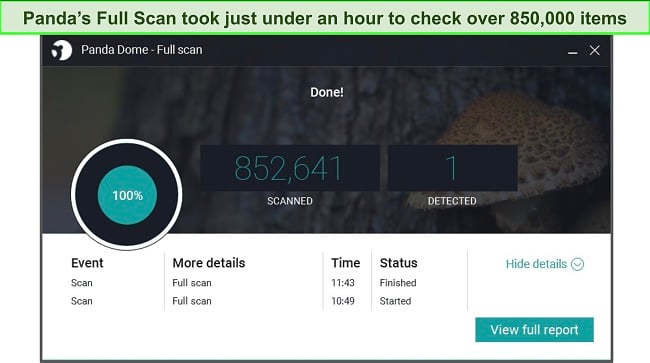
Both antiviruses use cloud-based engines to improve scan times. However, I found Panda to be faster in general. Given that Panda has faster scan times while on the same level of near-perfect detection rates as Avast, it wins this round. You can try Panda’s virus scanner risk-free using the 30-day money-back guarantee.
Virus Scanner Winner: Panda
Remove malware threats with Panda
2. Real-Time Malware Protection — Both Antiviruses Offer Perfect Real-Time Protection Rates
Avast and Panda both offer excellent real-time protection against zero-day threats. Ensuring your computer is protected against existing threats is vital, but equally important is the ability to prevent them from infecting your system.
To assess the protection levels of both antivirus programs, I set up a test machine and intentionally exposed each program to recently identified malware threats from the last 24 hours. Avast and Panda, both successfully blocked 98% of the latest zero-day threats in real time, including ransomware attacks.
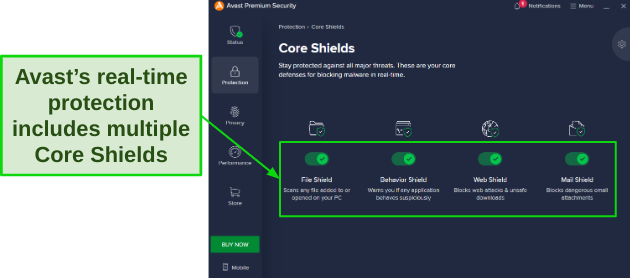
Panda’s real-time protection excels due to its unique approach. Unlike other antivirus services relying on a database of known malware, Panda combines Big Data and Machine Learning. Panda’s Machine Learning uses this analysis to learn new behavioral patterns, allowing Panda to predict and block emerging online threats, safeguarding your devices proactively.
Similarly, Avast’s real-time protection is highly effective due to its advanced technology. It employs cutting-edge algorithms and behavioral analysis to detect and block emerging threats in real time. Seeing that both antiviruses offer perfect real-time protection powered by advanced technologies, this section ends in a draw.
Real-Time Malware Protection Winner: Tie
3. System Performance — Panda Is the Lightweight Antivirus Option
After using both antiviruses for a few weeks, Panda turned out to be the option with the least impact on system performance. Panda focuses on efficient resource usage, utilizing a lightweight design that minimizes impact on system resources. This allows for smooth performance even during scans or real-time protection.
On the other hand, Avast emphasizes a balance between protection and performance, striving to deliver strong security without compromising system speed. Both solutions aim to provide optimal system performance while ensuring effective protection.
To assess the impact of each antivirus on system performance, I conducted a detailed analysis by measuring CPU, disk, and memory utilization. Before initiating a full scan, I recorded the baseline levels of these resources. By comparing the measurements during the scan, I was able to gauge the extent of impact caused by each antivirus on system performance.
| Test Type | CPU Utilization (no scan) | Memory Utilization (no scan) | Disk Utilization (no scan) | Full Scan CPU Utilization | Full Scan Memory Utilization | Full Scan Disk Utilization |
| Avast | 12% | 82% | 85 MB/s | 75% | 99% | 100 MB/s |
| Panda | 10% | 80% | 75 MB/s | 50% | 88% | 80 MB/s |
Panda increased my CPU utilization from 10% to 50%, but it didn’t lead to any significant slowdown of my system. Whereas Avast’s CPU utilization, jumping from 12% to 75% resulted in an occasional slowdown of my PC.
The table below shows the results while different activities were ongoing.
| Avast | Panda | |
| Slower copying of files (locally and in a network) | 2% | 1% |
| Slower download of frequently-used applications | 3% | 2% |
| Slower launch of standard software applications | 3% | 2% |
Overall, Panda had minimal impact on system performance, which wasn’t always the case for Avast. Given this difference, Panda wins this category.
System Performance Winner: Panda
Try Panda’s lightweight antivirus
4. VPN — Avast SecureLine VPN Is Better for Streaming
After conducting thorough testing of the available VPNs in both antivirus solutions, I must say that I found Avast’s VPN to be the superior choice overall. The performance and features provided by Avast’s VPN surpassed my expectations, offering a seamless and secure browsing experience.
While Panda’s VPN also performed well, Avast’s VPN emerged as the clear winner, providing a robust and reliable solution for safeguarding online privacy.
With a vast network comprising over 700 servers across 30+ countries, Avast SecureLine VPN successfully accesses popular streaming platforms like Netflix, BBC iPlayer, Disney+, and ESPN. However, it couldn’t access Amazon Prime Video. Additionally, Avast SecureLine VPN delivers strong encryption and security features, thanks to its AES-256-bit encryption.
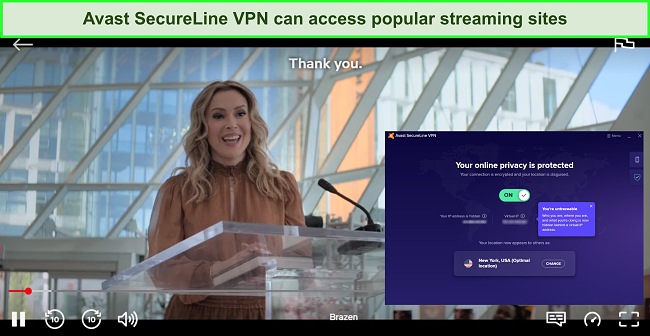
Panda Dome’s VPN offers its servers in over 20 countries. However, it falls short in terms of unblocking capabilities, as it is unable to access popular streaming platforms such as Netflix, Amazon Prime Video, and Disney+. Additionally, the lack of a kill switch feature and unresponsive customer support further dampen the overall experience with Panda Dome VPN.
Considering these limitations and drawbacks, and that Avast has more server locations and support for more streaming platforms, it wins this round.
VPN Winner: Avast
5. Parental Controls — Only Panda Has Parental Control Features
Panda antivirus provides a good number of parental control features. Avast, on the other hand, does not offer a parental control feature within its antivirus suite. Panda’s parental control tools allow you to monitor and manage your children’s internet usage, block inappropriate content, restrict impulsive online purchases, and set time limits for device usage.
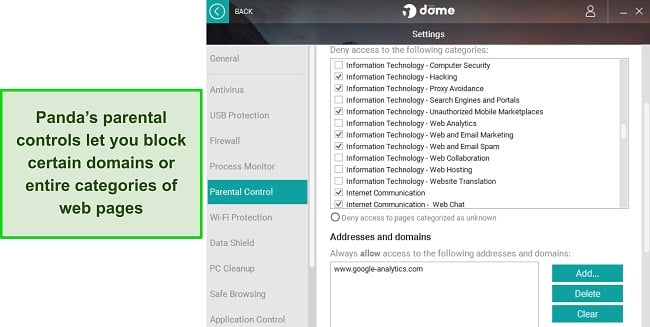
With the Panda antivirus parental controls, you get features such as:
- Web Content Filtering — protects your children by blocking access to inappropriate websites and content.
- Application Control — prevents your kids from using unauthorized or age-inappropriate software.
- Time Management — allows you to set healthy boundaries by managing and limiting your children’s device usage, promoting a balanced lifestyle.
- Safe Search — ensures that search engine results are filtered for your children, providing them with age-appropriate and safer search experiences.
- Remote Monitoring — informs you about your children’s online activities by remotely monitoring their browsing habits and location tracking.
- Activity Reports — shows insights into your children’s internet usage through detailed reports.
Panda’s parental controls also come with a panic button for emergencies, smartphone tracking, and remote wipe of personal data. Since only Panda has parental control features among the 2 antiviruses, it is the winner of the category. You can try Panda’s parental control tools risk-free for 30 days using the money-back guarantee.
Parental Controls Winner: Panda
Protect your kids online with Panda
6. Firewall — Avast’s Firewall Is More Customizable
Avast and Panda both provide customizable and robust firewall protections, but I found Avast’s firewall to be more feature-packed. Avast’s firewall monitors both incoming and outgoing network traffic, actively blocking suspicious activities or unauthorized connections to protect your system from potential threats. Some of the other functions of Avast’s firewall include:
- Stealth Mode — makes your computer invisible to potential attackers by concealing its presence on the network.
- Wi-Fi Inspector — scans and alerts you about vulnerabilities in your Wi-Fi network.
Avast’s firewall provides a strong and reliable shield, minimizing the need for manual intervention. Its intelligent firewall automatically adjusts your protection settings based on the type of network you are connected to, distinguishing between private and public networks. This intelligent adaptation allows for effective firewall protection no matter where you are.
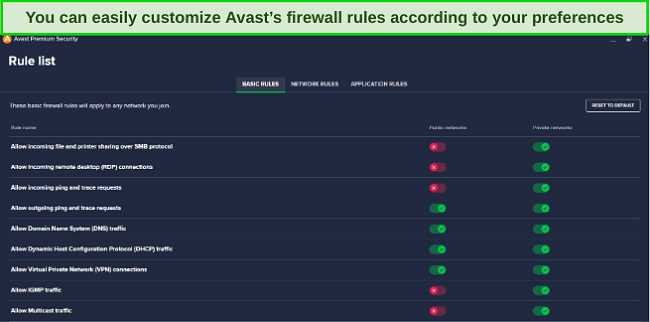
Panda’s firewall provides a comprehensive set of customizable features to enhance your overall security. While it may not be the most intuitive, you can easily fine-tune settings to align with your preferences. Asides from monitoring all connections of your network, Panda’s firewall also checks for intrusions in already established connections with which you share resources.
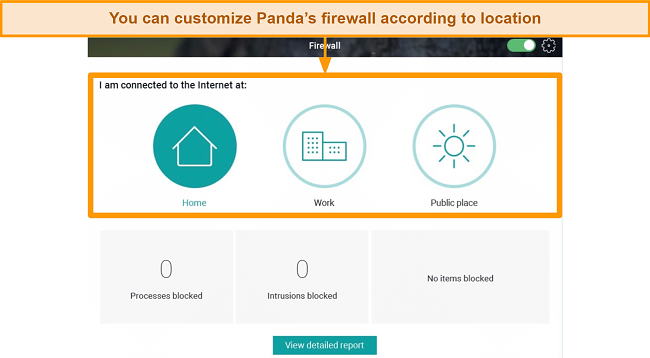
Panda’s antivirus firewall provides 3 connection location options, each offering a specific level of security. These options include:
- Home
- Work
- Public
While the Panda antivirus firewall relies on manual selection of the network location connection, the Avast antivirus firewall excels in this aspect by automatically detecting the network type. This ability to seamlessly adapt to your network, coupled with its customizable options, makes Avast the winner in this category.
Firewall Winner: Avast
7. Password Manager — Panda Offers a Decent Password Manager
Panda antivirus outshines Avast antivirus in this category by offering robust password management features. Unlike Avast, which doesn’t offer a way to manage your logins, Panda provides the essential tools typically required in a password manager.
Some of these features include:
- unlimited password storage
- password generator
- auto-fill and auto-save
- multi-device synchronization
- secure notes
- password health check
Panda’s password manager setup could be faster. It involves signing into Panda’s web portal, installing browser extensions, and logging in again. However, once the setup is complete, the password manager saves you time by auto-filling information. Overall, Panda’s password manager is decent so even though it wins by default, you won’t be disappointed.
Password Manager Winner: Panda
Secure your passwords with Panda
8. Gaming Mode — Both Antiviruses Offer Basic Gamer Mode Features
Panda and Avast antivirus both offer basic Gamer Mode features. While Panda’s gaming mode effectively silences notifications for an uninterrupted gaming experience, it may not match the performance enhancements offered by other top-tier antivirus solutions.
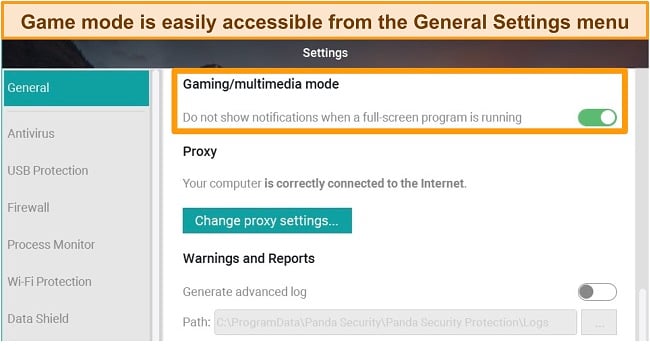
During tests, enabling Panda’s gaming mode had minimal impact on game performance, with no noticeable improvements in frame rates. Its main advantage lies in the ability to silence notifications. In comparison, Norton’s gaming mode stands out by delivering noticeable performance improvements, resulting in a smoother gaming experience.
Avast’s Do Not Disturb Mode serves a similar purpose, minimizing interruptions to maintain peak gaming performance. Like Panda, Avast’s Gamer Mode does make a noticeable difference in gaming performance. However, once activated, Avast’s “Do Not Disturb Mode” proved to be highly effective, granting me uninterrupted gameplay for my favorite games.
In conclusion, both Avast and Panda provide basic gamer mode features to enhance the gaming experience. While Avast’s Do Not Disturb Mode focuses on interruption-free gameplay, Panda’s gamer mode prioritizes notification silence. So, with the same functionalities, this round ends in a draw.
Gaming Mode Winner: Tie
9. Optimization Tools — Avast Provides More Effective Optimization Tools
While both Avast and Panda offer a comprehensive set of optimization tools, Avast stands out as the more noteworthy option. However, Avast reserves PC optimization tools for higher-tier plans, specifically offering the Avast Cleanup Premium tool as part of its Ultimate plan or as a standalone subscription.
Avast’s optimization tools include:
- Disk Cleanup — scans for and removes unnecessary files and junk data.
- Browser Cleanup — clears browsing data, such as cache, cookies, and temporary files, to enhance browser performance and privacy.
- Software Updater — ensures that installed applications are up to date with the latest security patches.
- Driver Updater — checks for outdated drivers and updates them to improve hardware compatibility, performance, and overall system reliability.
- Sleep Mode — identifies and hibernates resource-intensive programs running in the background.
During my testing, Avast Cleanup Premium effectively identified and resolved junk files, registry issues, and system slowdowns, resulting in improved performance.
Panda Dome also provides a diverse set of optimization features aimed at improving your PC’s performance and security. These include:
- Cleanup — eliminates unnecessary files and junk data, freeing up precious storage space on your device.
- Boot Manager — gives you control over which applications launch during startup, resulting in a faster boot time and a more efficient system startup process.
- Process Monitor — monitors running processes, allowing you to effectively manage and optimize resource-intensive tasks for improved overall system performance.
- Driver Updater — keeps your drivers up to date, ensuring optimal hardware performance and compatibility with the latest updates.
- Disk Defragmenter — optimizes disk performance by rearranging fragmented data, enhancing file access speed and overall system responsiveness.
Both antivirus solutions offer valuable optimization features, but Avast’s toolset provides a more comprehensive approach. So, Avast wins in this category.
Optimization Tools Winner: Avast
10. Other Features — Panda Offers More Useful Extra Features
While both contenders provide additional useful features, Panda stands out with its extensive range of additional security features. Both antiviruses offer overlapping features like ransomware and web protection. However, Panda distinguishes itself by offering a greater number of unique features, setting it apart in terms of comprehensive security offerings.
Some of its extra features are:
- Wi-Fi Protection — keeps your sensitive data secure when using public or unsecured Wi-Fi networks.
- Virtual Keyboard — provides an additional layer of security by allowing you to enter sensitive information, such as passwords or credit card details, without the risk of keyloggers capturing your keystrokes.
- Data Shield — safeguards your important files and folders from unauthorized access and encrypts them to protect against potential data breaches.
- File Encryptor — encrypts specific files or folders to protect your confidential data.
- Safe Browsing — protects you from malicious websites and phishing attempts.
Avast also offers a comprehensive range of valuable extra features as follows:
- Ransomware Protection — constantly monitors your system for suspicious changes to files within a protected folder, safeguarding you against ransomware attacks.
- Webcam Protection — shields your webcam from unauthorized access by potential hackers, ensuring your privacy and security.
- Sandbox — enables you to safely test applications from unknown sources within a secure desktop environment, minimizing the risk of infecting your device.
- Real Site — encrypts DNS connections through Avast’s own servers, preventing hackers from intercepting your DNS requests and enhancing your online security.
- Secure Browser — offers advanced Avast features such as an anti-tracker, ad-blocker, anti-phishing capabilities, banking mode protection, and an integrated video downloader for popular sites like YouTube.
Overall, both Panda and Avast offer a wide range of valuable extra features that enhance the overall security and functionality of their antivirus solutions. However, when it comes to the sheer variety and uniqueness of the additional features, Panda emerges as the winner in this category.
Other Features Winner: Panda
Try Panda’s comprehensive features
11. Device Compatibility — Panda’s Mobile Apps Offer More Useful Features
Panda and Avast antiviruses are both compatible with Windows, Mac, iOS, and Android. Both antivirus programs offer user-friendly apps for desktops. However, Panda wins this round marginally with its better features on iOS.
To download and install the Avast antivirus package, you simply have to visit the Avast website which automatically detects the type of operating system you are using. Upon detection, the download and installation of the software usually takes less than 5 minutes to complete.
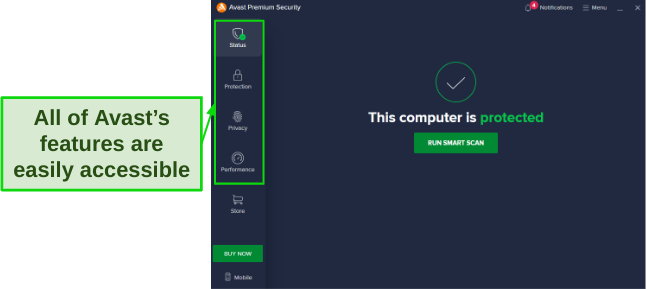
Avast provides a basic mobile app for iOS users with Android users enjoying the bulk of security features and protection. The mobile app provides you with the following features:
- Malware scanner (Android only)
- App lock (Android only)
- Data Breach Monitoring
- Web Shield
- Network Shield
- RAM boost (Android only)
In comparison, Panda’s antivirus software takes less than 5 minutes to download and install. Its intuitive landscape-themed background and app display icons ensure you never have a dull moment whilst using the app.
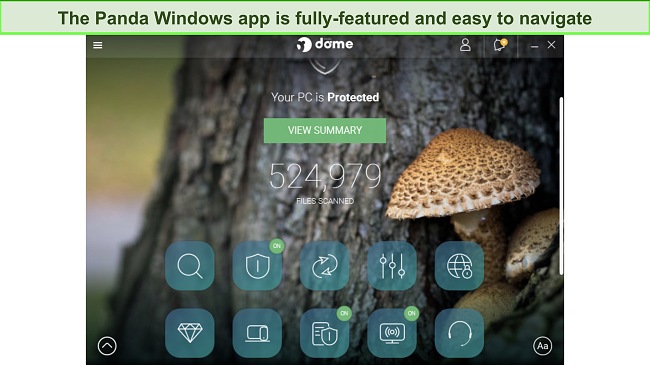
Like Avast antivirus, Panda antivirus also offers an iOS mobile app, but with better features. These features for the iOS mobile app include:
- VPN
- Parental controls
- Device tracking tools
As with Avast antivirus, Panda’s Android mobile app offers many features that provide your device with maximum protection against any form of attack. However, since it provides more useful features on iOS, Panda wins this category.
Device Compatibility Winner: Panda
Protect your devices with Panda
12. Customer Service — Avast Provides Helpful Live Chat Support
Both Avast antivirus and Panda antivirus offer a range of customer support options, including live chat, email, knowledge base, and telephone. However, Avast takes the lead in this category by providing faster and more efficient support compared to Panda.
Avast’s responsive and timely assistance ensures that you can quickly resolve any issues or concerns that you encounter. However, you can only if you’re using the paid products. If you require technical assistance for Avast’s free plan, you will be redirected to their forums or knowledge base for self-help resources.
Throughout my testing, I noticed that there were times when Avast’s live chat agents paused the chat for a few minutes after I asked a question. For instance, when I inquired about Avast’s streaming abilities, the representative requested a brief 2 to 3-minute wait before answering. Despite these occasional pauses, the answers provided were ultimately helpful.
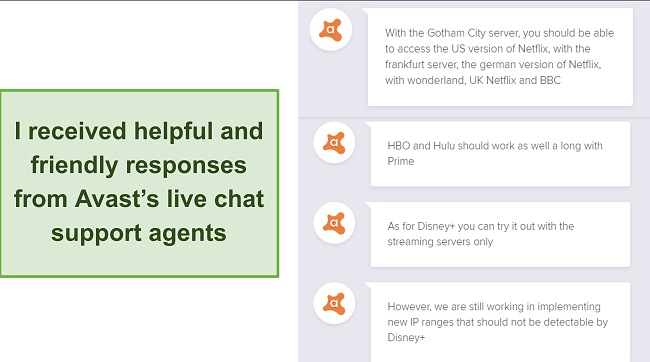
I had a disappointing experience with Panda’s live chat, especially considering it is only accessible to customers subscribed to the highest-priced plan. Despite it being available 24/7, I encountered slow responses and received largely unhelpful answers.
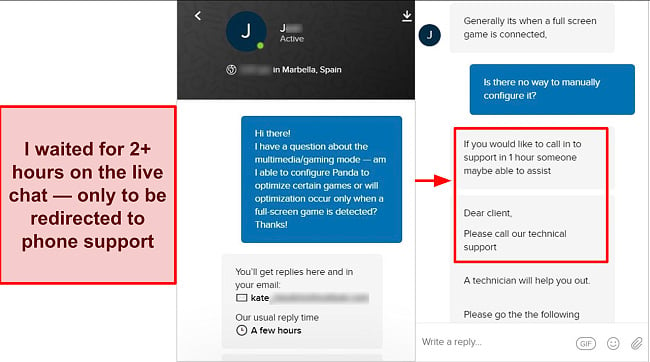
Avast emerges as the winner in the customer support category, providing more helpful responses and a wider range of assistance. While Panda’s live chat is limited and can be sluggish, Avast’s informative replies and helpful support agents put it in the clear lead.
Customer Service Winner: Avast
13. Price — Panda Offers More Value for Money
When comparing the pricing options of Avast and Panda, I find that Panda offers better value for money. In addition to its near-perfect malware detection rates, Panda includes a range of valuable additional features that make it a worthwhile investment.
Panda provides a range of affordable plans to suit your needs. The plans start at $23.99. Apart from the free plan, its primary offerings include:
- Panda Dome Essential — This plan offers Panda’s core antivirus functionality, a 150MB/day VPN, a built-in firewall, and WiFi protection.
- Panda Dome Advanced — In addition to the features in Essential, this plan includes parental controls, ID protection, and ransomware protection.
- Panda Dome Complete — This plan encompasses all the features in the Advanced plan, along with Panda’s Data Shield, password manager, and Cleanup optimization tool.
- Panda Dome Premium — The Premium plan includes all the aforementioned features and provides an unlimited VPN, premium 24/7 support, and an update manager to ensure your system stays up-to-date.
On the other hand, Avast offers just 3 plans, namely Premium Security, Ultimate, and Avast One. The Premium Security plan offers antivirus protection, WiFi scanning, firewall, and web protection for up to 10 devices, making it a cost-effective option. Avast’s top-tier plan, Ultimate Security, includes useful tools like a VPN, Cleanup Premium feature, and Avast AntiTrack.
Overall, both antivirus options offer a good number of features and decent pricing. However, Panda wins this round for having more premium options to choose from. I recommend subscribing to Panda’s Complete plan as it strikes a balance between price and features. You can try Panda risk-free using the 30-day money-back guarantee.
Price Winner: Panda
14. Free Version — Panda Free Offers VPN & Gaming Mode
Both Panda Antivirus and Avast Antivirus provide impressive free plans with excellent functionality. However, Panda Free slightly wins Avast with its inclusion of additional features like a VPN and Gaming Mode.
Panda Free Antivirus offers the following features:
- rescue kit
- gaming mode
- VPN (150 MB/day)
- USB malware protection
- dark web scanner
- real-time antivirus protection
On the other hand, Avast Free offers the features below:
- malware scanner
- real-time protection
- network scanner
- data breach monitoring
- Rescue Disk
- Ransomware Protection
In conclusion, while Avast’s free plan offers commendable features, Panda’s free plan beats Avast with its inclusion of features like VPN and Gaming Mode. These additional functionalities elevate Panda’s free plan, providing you with enhanced security and an improved gaming experience.
Free Version Winner: Panda
15. Money-Back Guarantee — Both Antiviruses Offer a Straightforward Refund Process
Avast antivirus and Panda antivirus have a seamless refund process. Panda offers a 30-day hassle-free money-back guarantee, as does Avast. They both have a similar process for getting a refund. You simply have to fill out a form that includes your name, ID, or address so you can initiate the refund process.
After submitting the form, I received my refund within approximately 7 days for both antivirus programs. The clear and efficient refund procedures implemented by both Panda and Avast ensure that customers can easily and promptly obtain their money back if they are not satisfied. With both programs offering a straightforward refund process, this category ends in a draw.
Money-Back Guarantee Winner: Tie
And the Winner Is… Panda
After a tough head-to-head contest between 2 powerful antivirus solutions, Panda came out on top. It won in 9 categories thanks to its strong malware detection rates and an excellent range of extra features. Plus, Panda has minimal impact on system performance compared to Avast.
- Virus Scanner — Panda
- Real-Time Malware Protection — Tie
- System Performance — Panda
- VPN — Avast
- Parental Controls — Panda
- Firewall — Avast
- Password Manager — Panda
- Gaming Mode — Tie
- Optimization Tools — Avast
- Other Features — Panda
- Device Compatibility — Panda
- Customer Service — Avast
- Price — Panda
- Free Version — Panda
- Money-Back Guarantee — Tie
Avast is also a decent solution, as it won 4 categories. It has a secure VPN that successfully accesses almost all streaming platforms like Netflix, Hulu, and Disney+. However, Avast was caught in the past selling user’s data to third parties.
While Avast has made efforts to address the privacy breach and discontinued the subsidiary involved, I find Panda more reassuring as it has never compromised user data. You can try Panda risk-free for 30 days using the money-back guarantee.
Overall Winner: Panda
Secure your devices with Panda
How to Install Panda Antivirus on Your Device
Panda is compatible with Windows, macOS, Android, and iOS. The steps below focus on how to install Panda on your Windows computer given that it’s the most used platform.
- Visit Panda Security’s website — Go to the official Panda Antivirus website and select a product.
![Screenshot showing Panda's products]()
- Subscribe to a plan — Click the button showing the price on the product page to proceed to payment.
![Screenshot showing Panda's pricing options]()
- Enter your card details — Input your email address, name, zip code, and credit card details, click on “Next” and follow the steps to create your account.
![Screenshot showing Panda's subscription payment page]()
- Download the Panda Antivirus software — Click on the download button in your dashboard to start the download process.
- Run the downloaded setup file — Once the download is complete, locate the setup file on your device, and double-click the setup file to launch the installation wizard.
- Scan your computer — After installation, use Panda’s virus scans and other features to effectively protect your system from potential threats.
![Screenshot of Panda's app homepage]()
That’s it! You have successfully installed Panda Antivirus on your device.
FAQs About Avast and Panda
Is Panda better than Avast?
Is Panda antivirus good?
Which antivirus is better than Avast?
Can I get a free antivirus instead of Avast or Panda?
You should only use a free antivirus to protect your computer as a last resort. While it is possible to use free antivirus programs instead of Avast and Panda, they may not provide the ideal level of protection.
Free options often come with drawbacks such as compromised privacy, limited features, or weaker security. If you prioritize your privacy and want comprehensive protection, I recommend investing in a premium antivirus like Norton.