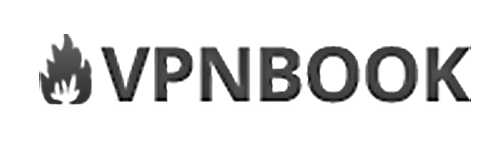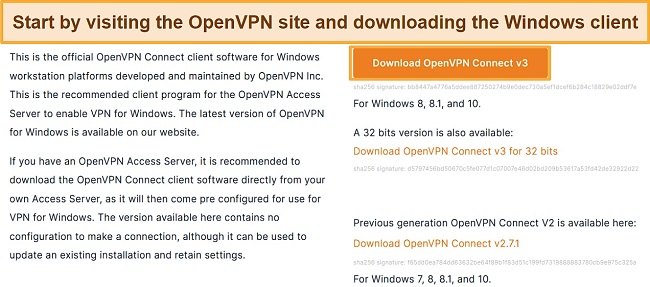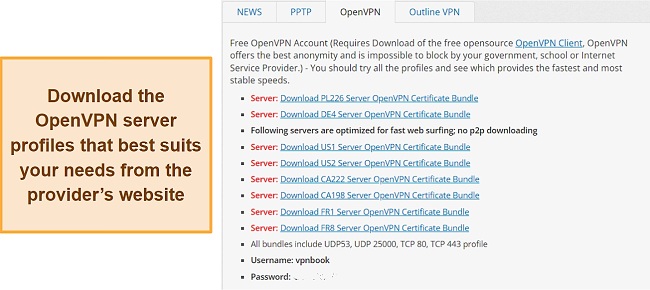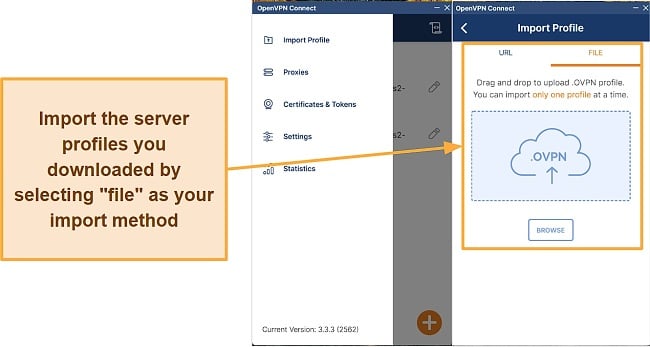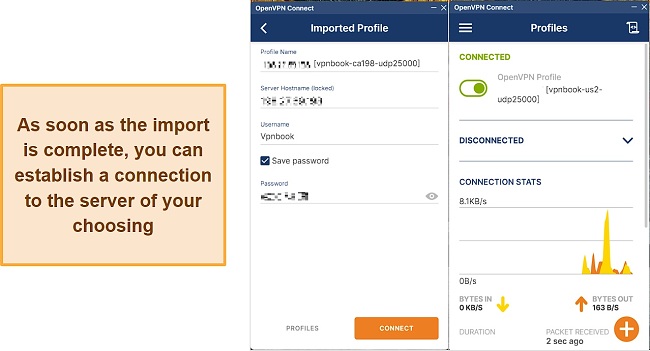Speed
Speed
|
2.0 / 10 |
 Servers
Servers
|
2.0 / 10 |
 User Experience
User Experience
|
3.0 / 10 |
 Support
Support
|
2.0 / 10 |
 Pricing
Pricing
|
6.0 / 10 |
VPNBook Review 2024: Before You Buy, Is It Worth It?
VPNBook Overview
Given that most free VPN services come with some sort of catch, I was skeptical that VPNBook could hold its own against the industry’s leading providers. I decided to put it to the test to see if its claims of fast speeds, reliable service, and strong anonymity were true.
My extensive testing revealed that VPNBook does not offer sufficient security, has subpar streaming capabilities, delivers inconsistent speeds, and may compromise your privacy. The fact that it doesn’t cost you a dime is undoubtedly appealing, but keep in mind that the company has to make money off of the numerous advertisements it displays.
VPNBook is completely free to use and does not require you to register. However, I firmly advise you to exercise caution when using VPNBook because there is a possibility that your personal information may be exposed. If VPNBook doesn’t suit your needs, I advise looking into one of the leading VPN services on the market.
Don’t Have Time? Here’s a 1-Minute Summary
- Poor streaming performance. The VPN failed to unblock Amazon Prime Video, BBC iPlayer, HBO Max, Disney+, and Hulu. Read about my streaming experience here.
- Slow speeds. I experienced significant performance slowdowns, even on local servers. See my full speed test results.
- Small server network. Only 5 servers are available, limiting the number of connections you can make and the ability to unblock content. Check out my server coverage results.
- Torrenting is not advised. VPNBook’s limited servers and unreliable logging policy make it unsuitable for torrenting. Read more about the risks of torrenting with VPNBooks.
- There is no native application. The servers are configured only for use with PPTP, OpenVPN, and Outline VPN client applications. Learn how to set up VPNBook.
- Totally free service. VPNBook is a free VPN service funded entirely by advertising and donations. Read more about price plans here.
VPNBook Unblocks US Netflix (But Can’t Access Amazon Prime Video, BBC iPlayer, HBO Max, Disney+, and Hulu)
Unfortunately, the VPNBook servers aren’t built for video streaming. While I managed to watch US Netflix content, I found that the service does not work on Amazon Prime Video, BBC iPlayer, HBO Max, Disney+, or Hulu. There was either an issue with VPNBook not connecting at all or an alert from the streaming service warning me that a VPN connection wasn’t supported.
US Netflix: Unblocked
Thanks to VPNBook, I was able to access my American Netflix account and stream shows with zero buffering issues.
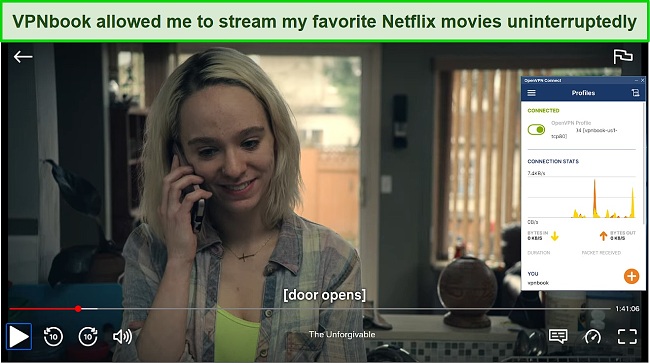
Every US server I tested with VPNBook, with the exception of one in the US1 server OpenVPN bundle, allowed me to watch Netflix. I got a Netflix proxy error when I used this server, but I was able to fix the problem by switching servers.
Amazon Prime Video, BBC iPlayer, HBO Max, Disney+, and Hulu: Blocked
If you are considering using VPNBook to access major streaming platforms such as Amazon Prime Video, BBC iPlayer, HBO Max, Disney+, or Hulu, hold off as I encountered several limitations.
To begin with, I could not access Amazon Prime Video using this VPN. I could log into my Prime account but when I tried streaming a movie the service returned a proxy error message.
I did not succeed in my attempt to access the streaming media section on Hulu as well. I tried all the servers I could find in the US, but I constantly got an error saying I should stop using a proxy or VPN.
It looks like you are using an anonymous proxy or a VPN. You’ll need to disable it to watch Hulu.
Because of geo-restriction alerts, it was also impossible to access either HBO Max or Disney+. Lastly, I was unable to test VPNBook with BBC iPlayer because the company does not operate any servers in the United Kingdom.
CyberGhost has VPN servers that are specifically optimized for streaming content, and they are tested regularly to ensure compatibility with the most popular streaming sites. Additionally, it has a vast server network and an innovative Smart DNS feature that lets you access Netflix, Hulu, HBO Max, Disney+, and practically any other streaming service around the world.
Speed
- 2.0 / 10Speeds Were Disappointingly Slow
VPNBook does not compete in terms of speed, but it is fast enough to avoid connection lags or playback of streaming media. Although my speed tests showed below-average results, I was able to watch HD content without buffering issues and enjoy light browsing.
Speed Test Results
VPNBook’s speed test performance was well below average. I evaluated servers based in the US, Canada, Germany, and Poland — with the US server being the fastest.
My base speed in San Jose without a VPN connection was 92.44 Mbps for download speed, 560.50 Mbps for upload speed, and 1 ms ping. While connected to a VPNBook server located in the US, I experienced an alarming speed loss of 81%.
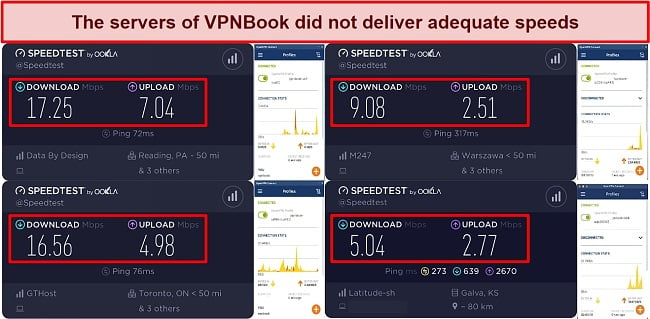
My speed dropped 82% on the Canadian server, which is the second closest server. On the Polish server, which was the furthest from my location, I experienced a significant performance drop of 90%. These slowdowns would not have allowed me to stream or even browse properly if my base speed was slower.
Why Most Speed Tests are Pointless & How We Correctly Test VPN Speeds
Speed determines how fast content uploads, so if you're torrenting or streaming, you want the speed to be somewhat identical to your regular internet speed. Since a VPN encrypts your data, it usually takes a bit longer to send your data back and forth, which can slow down your connection. However, if your ISP deliberately slows down your connection (also known as throttling) a VPN might increase your internet speed. Testing a VPN is somewhat pointless because new servers pop up and affect speed. Your speed can also differ according to your location, so your speed test might not match ours. Having said that, we tested the speed in numerous locations to provide you with the average.
Servers
- 2.0 / 10Server Network — Very Small Network Size
In comparison to other VPN services, VPNBook’s network is quite limited. At the moment, there are only 5 countries across the globe where servers are physically located. Included in this list are the United States, Canada, Germany, France, and Poland.
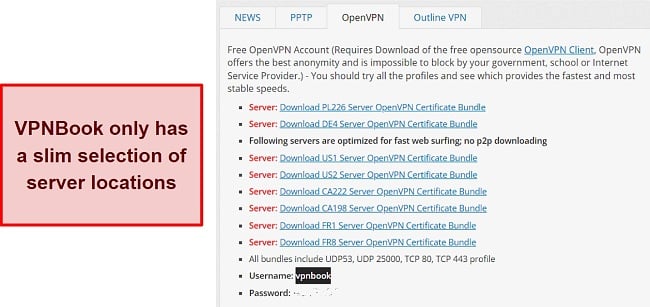
As a result of greater demand than the capacity of its servers, VPNBook frequently experiences delays. The service provider claims that it intelligently routes all internet network traffic via cloud-based IP content delivery networks (CDNs) to ensure lightning-fast download and upload times. Since I experienced slow speeds, I was left with the impression that this technology was ineffective.
Security — Solid With Zero IP, WebRTC, or DNS Leaks
Some of the fundamental features that one would anticipate from a VPN are missing from VPNBook. I ensure the security of your data through robust encryption and protocol options. However, it lacks advanced security functionalities such as a kill switch, split tunneling, or ad blocking features. Rest assured that your information remains protected, but additional advanced security measures are not available.
Security features of VPNBook include:
- OpenVPN and PPTP protocols – VPNBook supports OpenVPN and PPTP. OpenVPN is a popular and reliable VPN protocol, but it isn’t compatible with every device. The PPTP protocol, on the other hand, is not secure and should be avoided at all costs due to its antiquated encryption methods.
- Military-grade Encryption – If you select the OpenVPN protocol, you can select between 128-bit and 256-bit encryption in terms of security. However, VPNBook employs the much less secure AES-128 for PPTP connections.
It is important that your IP address, ISP, or DNS requests remain anonymous when using a VPN service. The tests that I ran with VPNBook showed that my data was safe, as there were no instances of DNS, IP, or WebRTC data leaking. VPNBook servers masked my activity and prevented prying eyes from gaining access to my data.
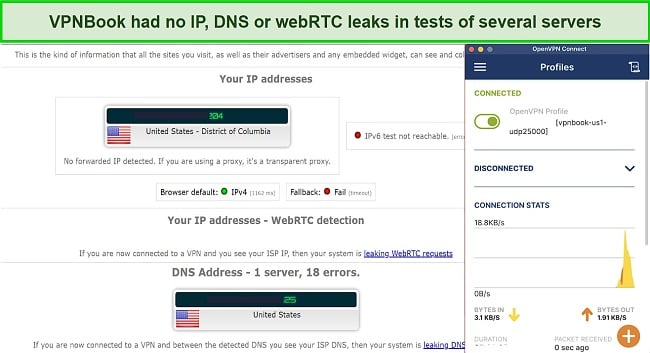
Even though VPNBook’s use of the OpenVPN GUI isn’t necessarily a bad thing, it does mean that it doesn’t have some extra security features that other VPN services do, such as a kill switch. Also, absent from VPNBook are the double VPN protection and automatic wi-fi protection features, both of which offer important security.
Privacy — Logs Some Data
VPNBook does not keep logs of its users’ activities, but its privacy policy does show that it stores information such as your IP address and connection timestamp. The collected data will also be kept for 7 days.
If the information is legitimately obtained and given to law enforcement, it might be sufficient to link you to any legal or illegal activities you may have engaged in. This means that VPNBook users are vulnerable to time correlation attacks, which can be carried out using information gleaned from the connection’s timestamp and IP address log.
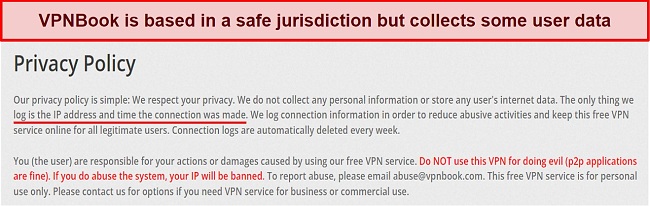
There have even been court cases where VPNBook logs were used as evidence. This VPN has a bad reputation for being a scam and a tool for US authorities to track down and punish defaulters. Although this claim is unfounded, VPNBook will provide your IP address and the timestamp for the week it was stored if requested by law enforcement.
Thankfully, VPNBook’s headquarters are in Switzerland, a country that has no laws stipulating data retention and is not affiliated with the Five-Eye network. However, given that it is a free VPN service, you shouldn’t hold high expectations for its performance and security.
As opposed to VPNBook, ExpressVPN has all the bases covered when it comes to protecting your privacy. As it’s based in the British Virgin Islands, it enjoys greater anonymity and privacy protections than it would in the United States or Europe. Their privacy claims are backed up by regular third-party audits of their logging policy and encryption techniques.
Editors' Note: ExpressVPN and this site are in the same ownership group.
Torrenting — Supported But Not Recommended
Torrenting is possible through VPNBook’s Polish and German servers, but the service isn’t recommended because of its slow speeds. Another major drawback is that VPNBook does not offer a kill switch, which means that if your VPN connection drops, your true IP address will be exposed.
It is against the terms of service to access any pirated content while using the VPNBook service. VPNBook records your IP address each time you connect, making it simpler to identify and prevent the illegal use of your IP address.
Despite being great for all-around use, ExpressVPN is particularly excellent for torrenting. it offers an effective and privacy-focused package with a confirmed zero-logs policy, consistently quick download speeds, and a comprehensive set of security features.
My team and I don’t condone illegal torrenting, so make sure you know what the laws are in your country before torrenting. You should also check that the torrents you intend to download are not protected by any copyright laws.
Does VPNBook Work in China? No!
VPNBook can’t bypass China’s Great Firewall because it doesn’t offer any obfuscation or stealth technology. On top of that, it does not have a kill switch and it logs sensitive data.
ExpressVPN is widely regarded as the most effective VPN service for China on account of its bulletproof encryption, lightning-fast connection speeds, and obfuscation technology. With its headquarters in the British Virgin Islands, a region well-known for upholding the confidentiality of its customers, this service stands out as a preferable alternative.
Although it is against the law to use a VPN that has not received government approval in China, there have been no reported instances of foreign visitors being punished. China typically opposes VPNs by technologically blocking them rather than by going after the people who use them.
Server Locations
User Experience
- 3.0 / 10Simultaneous Device Connections — Essentially Limitless
Given its cost-free nature, VPNBook can be installed on as many PPTP- and OpenVPN-compatible gadgets as desired. But doing so takes a lot of work, which most new users don’t have the patience for. You must use PPTP- and OpenVPN-compatible clients to connect to the VPN’s servers because it doesn’t offer any native apps of its own.
Device Compatibility — Available on a Range of Platforms
VPNBook does not have a dedicated app, but it is compatible with all major mobile and desktop operating systems that can run OpenVPN. Smart devices like Roku, Apple TV, and gaming consoles aren’t supported. Access to VPNBook’s PPTP and OpenVPN servers is possible through the use of Viscosity or OpenVPN client software. You also have the option of manually configuring the settings on your device.
Ease of Setup & Installation — Complex Setup
While VPNBook’s setup isn’t particularly challenging, it does require some technical know-how compared to that of a standard VPN. The lack of applications makes VPNBook simple and transparent, which can sometimes be considered a benefit. It is best suited to people already familiar with file systems. If you want a VPN as a convenient and easy method of hiding IP addresses and protecting data, then it is a serious disadvantage.
PPTP and OpenVPN require different configuration steps, and neither one is as simple as installing an app, signing in, and choosing a server from a list. When other providers, including free ones, offer simple-to-use apps on their websites, there is no need for this laborious procedure.
Unlike other VPN services that can be activated with just a few clicks, VPNBook requires you to download, unpack, or copy files before you can use it. Furthermore, sometimes the VPN cannot be configured if you lack software for accessing compressed files on the device.
Steps to Installing VPNBook on Windows through OpenVPN GUI
- Download OpenVPN GUI client. Using VPNBook requires the OpenVPN GUI client to be installed and this software can be downloaded from OpenVPN’s website.
![Screenshot of the download page for VPNBook's compatible setup file]()
- Install the software. Follow the simple prompts in the OpenVPN GUI to install the program.
- Download VPNBook’s OpenVPN configuration files. You can find them on the home page under the OpenVPN tab.
![Screenshot showing VPNBook's configuration files]()
- Import the configuration files into the app. Tap the “import profile” button in the sidebar, or the “+” button at the bottom of the area to import the configuration file.
![Screenshot showing how to import the configuration files into OpenVPN GUI]()
- Establish connection. To connect, login with the username and password provided on the VPN’s website, then click “connect” to open the connection interface.
![Screenshot showing the OpenVPN GUI connection interface]()
Support
- 2.0 / 10It would be an understatement to say that VPNBook’s support options are lacking. The service only offers an FAQ page and an email ticket system for customer support. Aside from the FAQ section being devoid of any helpful information, the support team did not reply to any of my emails.
The company also has a Facebook and Twitter page, but no live chat feature or customer service blog. Right now, there are only guides for setting up PPTP and OpenVPN.
How We Test Customer Support and Why Should You Care
We personally test the customer support team of every VPN we review. This means asking technical question through the live chat feature (where applicable) and measuring the response time for email questions. Whether you need to connect to a specific server, change your security protocol, or configure a VPN on your router, finding a VPN with quality customer support should be important to you.
Pricing
- 6.0 / 10VPNBook is a free VPN that relies on user donations and advertising revenue to operate. This service alleviates budget constraints and any disadvantages associated with credit card information. What’s more, there is no cap on the total amount of bandwidth that can be utilized or the number of active connections at any given time.
VPNBook offers the following plans
Final Verdict
There are too many drawbacks for me to suggest using VPNBook. Its flaws include the lack of a native client, sluggish performance, a small number of server locations, a challenging setup procedure, lack of streaming capability, poor customer support, and extensive logging. The app could greatly benefit from updates and new features, as it currently lacks anything that sets it apart from similar services.
If you’re looking for a full-featured and safe VPN, ExpressVPN outperforms VPNBook in every way possible. With a kill switch, support for all standard protocols, a top-notch encryption system, and lightning-fast speed, this package does it all. ExpressVPN also delivers top-notch streaming performance along with privacy protection. You can try ExpressVPN out for yourself, and if you’re not satisfied, you have up to 30 days to claim a refund.
Editors' Note: ExpressVPN and this site are in the same ownership group.
FAQs About VPNBook
Is VPNBook good?
Can I use VPNBook for free?
Yes! VPNBook is free to use, which means that you don’t even need to sign up for an account in order to make use of it. The operation of the service is funded solely by donations. You can do this through PayPal, and by doing so, you’ll help keep those secure servers running.
Most free services are useless because they record your activity, don’t mask your IP address, and slow down your connection. However, there are a few dependable free VPN services that you can try out for free if you’re interested in exploring your options.