 Speed
Speed
|
6.0 / 10 |
 Servers
Servers
|
6.0 / 10 |
 User Experience
User Experience
|
6.0 / 10 |
 Support
Support
|
7.0 / 10 |
 Pricing
Pricing
|
5.0 / 10 |
Browsec VPN Review 2024: Before You Buy, Is It Worth It?
Browsec VPN Overview
Browsec VPN has become popular among mobile VPN users with its promises of fast streaming, quick speeds, and strong encryption. I sought to validate these assertions, testing if it really can offer high speeds and whether it’s a truly superior service.
My analysis reveals that Browsec VPN is an average contender in the VPN market. It excels in encryption and streams well on nearby servers. Yet, it falls short for users seeking advanced features, offers limited device support, and its location in Russia raises privacy concerns.
On the bright side, you can start without paying or even signing up, and there’s a 1-week trial for the premium version on mobile apps. This offer is quite attractive, especially used alongside the 7-day money-back guarantee. However, if Browsec doesn’t meet your expectations, looking into the best VPNs of 2024 could be a smart move.
Don’t Have Time? Here’s a 1-Minute Summary
- Unblocked most streaming services. Successfully streams Netflix, Amazon Prime Video, BBC iPlayer, and Max. Check out the detailed test results.
- Fast speeds. I enjoyed fast connections on nearby servers with Browsec, though speeds were slow on farther ones. I laid out my test results below.
- Servers across 42 countries. Browsec VPN has over 600 virtual servers for streaming. Learn more about its global presence.
- No desktop client. Browsec works on iOS and Android, and as a browser extension — no desktop client is available. See if it supports your device.
- Responsive email support. Quick and helpful email support plus a knowledge base for simpler issues. Get more insights on its customer service.
- 7-day money-back guarantee. Browsec offers a 7-day money-back guarantee for all subscriptions. Find out more about this guarantee.
Browsec VPN Is Able to Access Netflix, Amazon Prime Video, BBC iPlayer, and Max (But Can’t Access Disney+ and Hulu)
Browsec VPN excels at streaming, and is a good choice if you want to watch videos on Netflix US, Amazon Prime Video, BBC iPlayer, or Max. Impressively, it achieves this through Firefox and Chrome extensions, without the need for dedicated Windows or Mac applications. However, it doesn’t provide access to Disney+ and Hulu.
Netflix, Amazon Prime Video, BBC iPlayer, and Max: Accessed
Browsec can connect to Netflix in a variety of regions — including the US, UK, Finland, Germany, India, Italy, and South Africa—allowing high-quality viewing. Shows like Young Sheldon were enjoyable in UHD, proving Browsec’s capability.
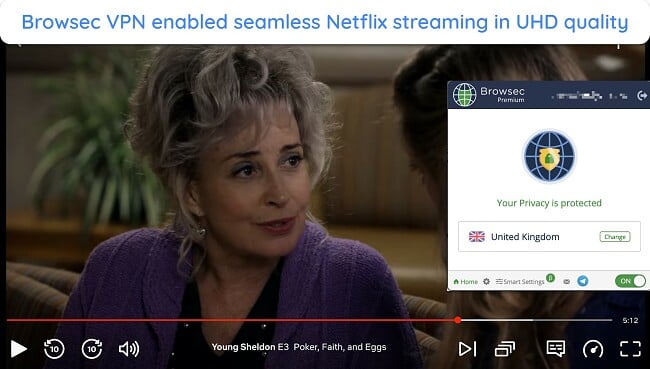
Amazon Prime Video worked seamlessly with Browsec, offering perfect UHD quality on movies and series. This performance highlights Browsec’s strength in providing clear, uninterrupted streaming, making it a reliable option for streaming enthusiasts.
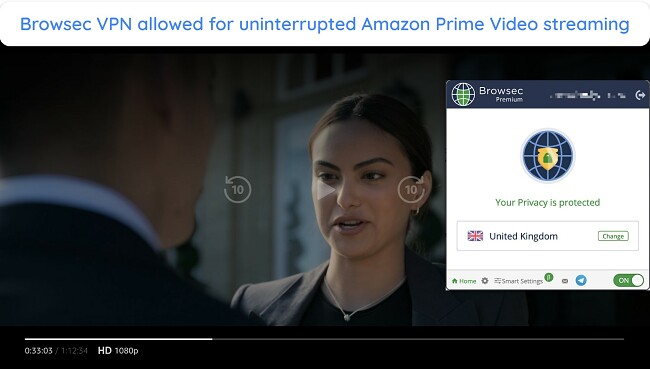
Browsec VPN effectively grants access to BBC iPlayer’s diverse library. It was able to stream in HD quality without compromise.
Similarly, Max worked perfectly, offering uninterrupted streaming of my favorite shows. This ease of use and quality performance make it a strong choice for Max fans seeking simple solutions.
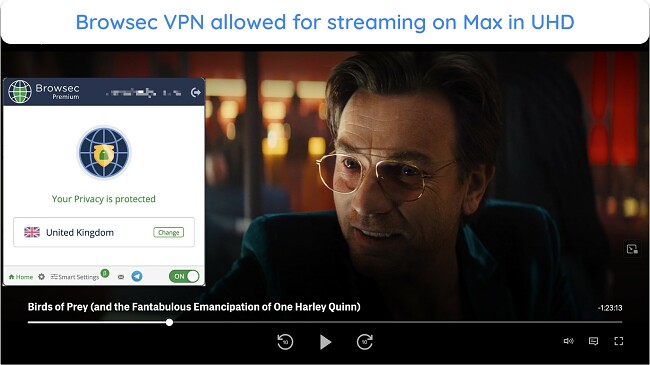
Disney+ and Hulu: Couldn’t Access
Browsec faced challenges with Disney+ and Hulu, consistently failing to access content across various US servers. It’s clear that a more adaptable VPN is necessary for a seamless streaming experience on these services.
For a dependable Disney+ and Hulu experience, consider switching to CyberGhost. It’s a solid choice if you need a VPN that can reliably navigate around the roadblocks encountered with Browsec.
Important: Using a VPN to access content you wouldn’t usually be able to may go against copyright law. I don’t condone the use of VPNs for illegal activities, so always make sure you’re following local laws before using a VPN.
Speed
- 6.0 / 10Good Speeds on Local Servers but Often Inconsistent
Browsec VPN delivers varying speed performances. Everyday internet tasks like work or streaming TV series run smoothly on nearby servers. However, connecting to distant servers across the globe significantly slows down the experience. This can lead to frustration during live events or multiplayer gaming, where a fast connection is crucial.
Speed Test Results
I started my speed test analysis with a stable home network setup, with a ping of 31ms, downloads at 147.55mbps, and uploads at 12.38mbps. Using Browsec VPN’s browser extension, which employs an HTTP Proxy over TLS, I tested various servers, from local ones to those on the other side of the globe.
Short-distance servers maintained reasonable performance, with the ones in UK and France slightly impacting download speeds. However, Australia’s server, much farther away, resulted in a significant 59% speed reduction. This drop noticeably affects activities that demand high speeds, such as gaming or high-definition video streaming.
I also tested upload speeds and found that closer servers only reduced speeds by 28%. In stark contrast, servers located at a greater distance cut upload speeds by half. This reduction is particularly detrimental for tasks requiring robust upload capabilities, such as broadcasting live or transferring large files.
The following results were noted:
| Server Locations | Distance (miles) | Ping (ms) | Downloads (Mbps) | Download Drop (%) | Uploads (Mbps) | Upload Drop (%) |
| UK | 101 | 36 | 124.31 | 15 | 7.93 | 35 |
| France | 312 | 42 | 108.83 | 26 | 7.04 | 43 |
| Germany | 644 | 51 | 47.26 | 69 | 8.82 | 28 |
| US | 3,582 | 238 | 71.84 | 51 | 5.90 | 52 |
| Japan | 5,935 | 306 | 79.09 | 46 | 7.79 | 37 |
| Hong Kong | 6,016 | 242 | 43.18 | 70 | 9.73 | 21 |
| Australia | 10,586 | 319 | 60.33 | 59 | 6.24 | 49 |
Exploring the free version of Browsec, limited to just 4 servers, further slowed down my internet. Download speeds never exceeded 10mbps, and uploads were below 2mbps, making the internet feel sluggish. It’s fine for basic browsing, but anything beyond that could get frustrating.
Browsec VPN Is Fast Enough for Gaming
Nearby Browsec servers are ideal for mobile gaming. I experienced minimal lag playing Clash Royale on the UK server, with just a 15% download speed drop. When I switched to the French server, the 26% speed reduction and higher ping affected my Asphalt 9 gameplay, though it remained playable.
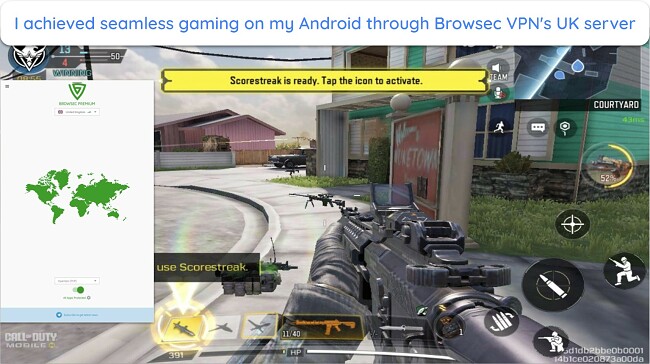
When I tried the US server for Call of Duty: Mobile, the high ping and 51% speed decrease led to noticeable lag, impacting my reaction times. The situation worsened in Australia, the severe speed drop and latency significantly disrupted my PUBG Mobile sessions, making fast-paced gaming a challenge.
Unfortunately, console and PC gamers are unable to use Browsec VPN, as it only has mobile and browser apps. If you’re looking for a VPN that you can install on other devices, I recommend you consider CyberGhost as it has an easy setup process on routers.
Why Most Speed Tests are Pointless & How We Correctly Test VPN Speeds
Speed determines how fast content uploads, so if you're torrenting or streaming, you want the speed to be somewhat identical to your regular internet speed. Since a VPN encrypts your data, it usually takes a bit longer to send your data back and forth, which can slow down your connection. However, if your ISP deliberately slows down your connection (also known as throttling) a VPN might increase your internet speed. Testing a VPN is somewhat pointless because new servers pop up and affect speed. Your speed can also differ according to your location, so your speed test might not match ours. Having said that, we tested the speed in numerous locations to provide you with the average.
Servers
- 6.0 / 10Server Network — Decent Server Network
With over 600 servers in 42 countries, Browsec VPN boasts a robust network. It spans Europe, North America, Africa, Asia Pacific, Oceania, and South America. The servers, all virtual, enhance server management flexibility and connectivity options, ensuring you can enjoy a seamless online experience.
The server locations by continent are:
| Oceania (2) | Australia, New Zealand |
| Europe (27) | Austria, Belgium, Bulgaria, Czech Republic, Denmark, Finland, France, Germany, Hungary, Iceland, Ireland, Italy, Latvia, Lithuania, Luxembourg, Netherlands, Norway, Poland, Romania, Russia, Serbia, Slovenia, Spain, Sweden, Switzerland, Ukraine, United Kingdom |
| South America (2) | Brazil, Chile |
| North America (3) | Canada, US, US (West) |
| Asia (7) | Hong Kong, India, Israel, Japan, Singapore, South Korea, Turkey |
| Africa (1) | South Africa |
If you’re new to Browsec, the free version provides access to servers in four strategic locations: the United States, the United Kingdom, Singapore, and the Netherlands. This selection, though limited, serves well for basic online protection needs, allowing users to try the service before committing to a subscription.
One standout feature is the server load indicator, which uses a simple color code-green for low, yellow for medium, and red for high load. This intuitive tool helps you quickly find the best server, optimizing your online experience by steering clear of overcrowded servers.
However, Browsec falls short by not offering dedicated servers for streaming and torrenting, nor does it provide dedicated IP addresses. If you need specialized servers, CyberGhost offers optimized servers designed to enhance performance during high-bandwidth activities.
Security — Basic Security Features
Browsec VPN stands as a robust guardian of online privacy, offering top-tier security with AES-256 encryption and diverse protocols. It ensures your digital footprint is safeguarded, enhancing your internet freedom and privacy without compromise.
The security features offered by Browsec VPN to keep your digital life safe include:
- Military-grade encryption: Browsec protects your data with AES-256 encryption, the strongest available. Whether on mobile or browser, your information is shielded, making it unreadable to others.
- Protocols: Browsec offers IPSec (IKEv2), OpenVPN (TCP), and XRay for Android, and IPSec (IKEv2) and XRay for iOS. The HTTP Proxy over TLS secures browser extensions. These protocols ensure safe, reliable connections across devices.
- Smart settings: This option, known as split tunneling elsewhere, lets you choose which sites Browsec secures. It’s customizable in the browser and Android app, allowing different locations for each site. This flexibility enhances your browsing without compromising security.
- Kill switch: Browsec’s extension automatically protects your IP address in case of disconnection. On Android, activate “Always-On VPN” for a fail-safe mechanism, ensuring uninterrupted protection. This feature, however, is not available for iOS users.
- Timezone syncing: To prevent sites from detecting VPN use through timezone mismatches, Browsec aligns your browser’s timezone with your IP address. This subtle yet effective tool is available only in the browser extension, enhancing your anonymity.
- WebRTC protection: WebRTC, while enabling browser calls, risks exposing your real IP address. Browsec’s browser extension can prevent this, safeguarding your privacy during calls. Activate this feature in settings to maintain security without compromising call quality.
To assess Browsec VPN’s effectiveness, I conducted DNS and IP address leak tests. After connecting to a Finland server, I verified the IP address to confirm its Finland origin. A WebRTC leak test also showed no exposure of my real IP address, showing Browsec’s solid performance in protecting your privacy.
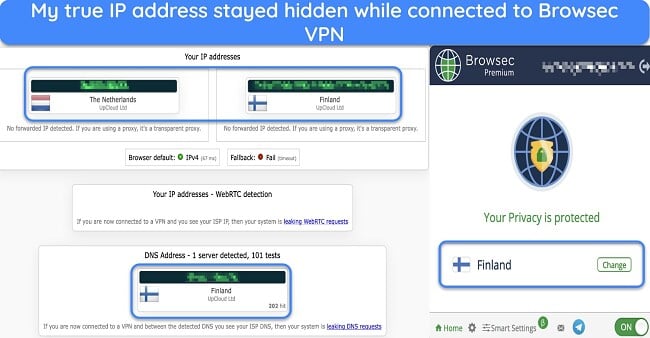
Privacy — Russian Jurisdiction
During registration, Browsec VPN prioritizes user privacy by providing anonymous Account IDs. This approach aims to disconnect online activities from specific identities, safeguarding personal information.
The company stores minimal user data, such as emails, subscription information, and app preferences, which are purged once an account is closed. Yet, Browsec does analyze device usage to improve services. Moreover, the company’s Russian roots, with its strict internet oversight, could heighten worries among privacy advocates.
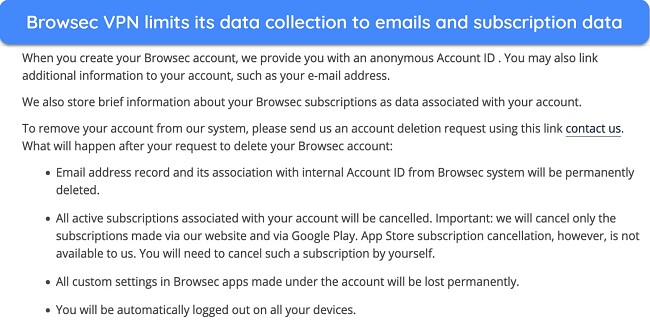
Leading VPNs like CyberGhost have established trust through independent audits, setting a standard in the industry. Browsec’s absence of such verification can lead to skepticism about its privacy policy’s integrity. This is a significant consideration if you place a high priority on the confidentiality of your data.
Torrenting — No Desktop Support for P2P
Browsec VPN offers its services through browser extensions and mobile apps, which poses a challenge for desktop torrenting. This limitation means P2P file sharing is primarily confined to mobile devices, potentially disappointing those who prefer using their computers for such activities.
Interestingly, a chat with a Browsec rep revealed that while the browser version can protect torrent links, the actual download process lacks similar security. The company’s Russian roots also warrant caution for torrent enthusiasts concerned about privacy and security.
For secure and efficient torrenting, CyberGhost stands out with its P2P-optimized server network, ensuring quick and safe downloads. Remember, downloading copyrighted material without authorization is illegal. It’s vital to adhere to local laws when engaging in torrenting with any VPN service.
Does Browsec VPN Work in China? No!
Browsec VPN may struggle in China due to its lack of stealth technology, making it easy for Chinese internet controls to detect and block its data. Customer support suggests its effectiveness varies with different internet providers, recommending firsthand trials to gauge its reliability, which remains uncertain and location-dependent.
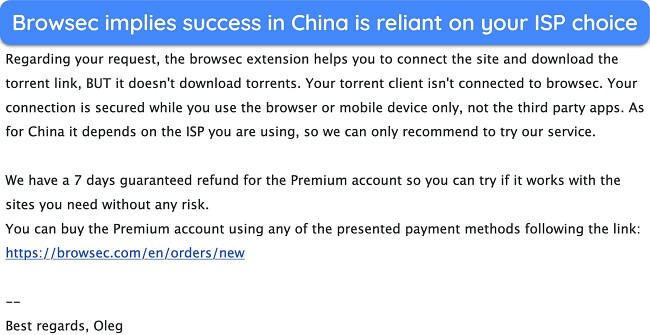
For those traveling to China, ExpressVPN emerges as a dependable option for secure internet browsing. Despite the legal restrictions on VPNs not sanctioned by the government, tourists have generally avoided penalties. China’s advanced technology often thwarts many VPN services, but ExpressVPN stands out for its robust performance.
Note: Using a VPN does not allow you to perform illegal actions. Always make sure you’re researching local laws to see if VPN usage is allowed.
User Experience
- 6.0 / 10Simultaneous Device Connections — Up to 5 Devices
With Browsec VPN’s free version, you can install it on unlimited devices without needing an account. The paid version allows simultaneous use on up to 5 devices. I tested it across various platforms and found stable performance, making it convenient for managing multiple devices and ensuring consistent protection.
Device Compatibility — Mobiles and Browser Extensions Only
While Browsec caters to mobile users with its iOS and Android apps and offers browser extensions for Chrome, Firefox, Edge, and Opera, it falls short by not providing a dedicated desktop application. Additionally, it lacks compatibility with Smart TVs, Amazon Fire Stick, Kodi, Roku, and routers, limiting its utility for a broader range of devices.
Ease of Setup & Installation — Easy to Install
Installing Browsec VPN is effortless, whether you’re opting for the browser client or the mobile app. The free version eliminates the need for signup, offering instant service activation. Simply add the extension, hit activate, and you’re set. This user-friendly approach is ideal for introducing the service.
The VPN’s usability stands out with its straightforward interface. Mobile users benefit from a simple toggle switch, while browser users click a “Start VPN” button. Despite its limited features, it includes essentials like server selection, WebRTC protection, browser timezone synchronization, and an Android-exclusive kill switch.
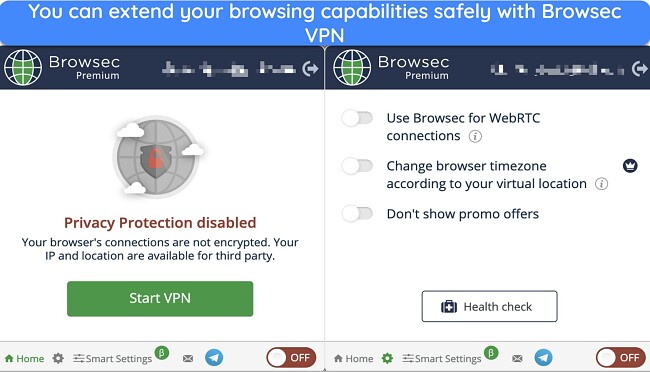
Browsec’s simplicity may not satisfy all privacy seekers, but it’s perfect for everyday online activities. The app’s basic functions, such as choosing servers and enabling “smart protection,” ensure a seamless experience. It’s designed for ease, making secure browsing accessible to everyone without complications.
How to Use Browsec VPN on Mobile (iOS & Android)
- Find Browsec VPN. Search for “Browsec VPN” in the Google Play Store or App Store on your mobile device.
- Install the app. Tap “Install” to download and install the app.
- Open and set up Browsec VPN. Open Browsec VPN and follow the prompts to set it up.
- Establish connection. Select a server from the list and tap “Connect” to establish the VPN connection.
How to Use Browsec VPN on Browser (Chrome, Firefox, Edge, Opera)
- Navigate to Browsec VPN’s site. Go to the official Browsec page to find the browser apps.
- Pick your browser. Choose from Chrome, Firefox, Edge, or Opera, and download the Browsec add-on for your browser.
- Install and add Browsec. Follow the on-screen directions to install and add Browsec.
- Start VPN. Open the add-on, click “Start VPN,” and pick a server to protect your data.
Support
- 7.0 / 10My personal experience with Browsec VPN’s email support was impressive, with response times between 4 to 6 hours. The quality of the responses was noteworthy, they were comprehensive and addressed my concerns without the need for additional questions. This demonstrates dedication to delivering satisfactory customer service.
You can contact Browsec VPN support through email, utilize FAQs for quick answers, and follow setup or troubleshooting guides available on its website. While a live chat-like feature is present for messaging, it does not offer real-time conversation support, emphasizing the use of email and self-service resources for assistance.
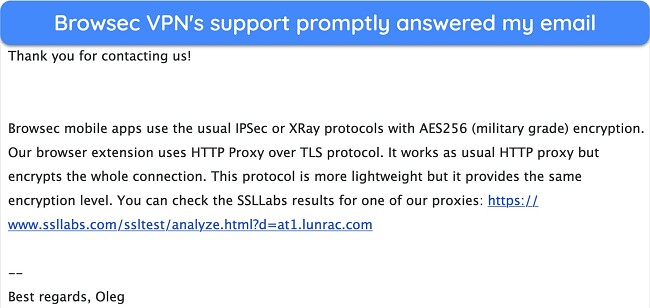
For immediate solutions, the help center on Browsec VPN’s website proves invaluable. Although the FAQ section is concise, with only 4 questions, it effectively tackles common issues. This, combined with comprehensive setup and troubleshooting guides, lets you find answers quickly.
How We Test Customer Support and Why Should You Care
We personally test the customer support team of every VPN we review. This means asking technical question through the live chat feature (where applicable) and measuring the response time for email questions. Whether you need to connect to a specific server, change your security protocol, or configure a VPN on your router, finding a VPN with quality customer support should be important to you.
Pricing
- 5.0 / 10Browsec’s simplicity might not match its price at first glance, especially since it lacks Windows or MacOS apps. But, it’s quite affordable, offering both free and premium versions. The free version is straightforward, allowing you to choose from 4 countries, making it an easy entry point for users.
Opting for the premium version of Browsec reveals its full potential without straining your wallet. It comes with monthly, yearly, and biennial plans, providing flexibility to fit your budget and needs. Moreover, a 7-day premium trial available through the mobile app lets you explore these features at no initial cost.
Browsec’s payment process is straightforward, accepting PayPal and credit cards. However, the lack of cryptocurrency payment options might deter you if you prioritize transaction privacy.
The refund policy allows a week to determine if Browsec meets your needs, which is shorter than the 30-day industry standard. Despite this, my positive experience with their support, receiving a refund in just 4 days, reflects the efficiency and reliability of their customer service.
Browsec VPN offers the following plans
Final Verdict
Browsec VPN stands out for its user-friendliness and is ideal for straightforward online activities. It boasts a solid server selection and delivers quick download speeds on nearby servers. Notably, it supports major streaming platforms and provides robust leak protection, split tunneling, and high-level encryption, all without the need for an account.
Despite its advantages, Browsec VPN has its drawbacks, including its inability to stream content from Disney+ and Hulu. Speeds can lag on distant servers, and its Russian origins raise privacy concerns. The absence of dedicated desktop applications, no PC torrenting support, and a limited free version with only 4 servers are other limitations.
If you’re in pursuit of an alternative, CyberGhost emerges as a strong candidate. It offers superior security and privacy and an expansive server network — including P2P-optimized options. With a generous 45-day money-back guarantee, you can try it without financial risk. I tested it out and got a refund in 3 days.
Editors' Note: CyberGhost VPN and this site are in the same ownership group.
FAQs About Browsec VPN
Is Browsec VPN good?
Browsec VPN provides good performance, speed, and features like split-tunneling, ideal for VPN beginners. But, Browsec VPN’s privacy practices are unverified, and it lacks advanced features and desktop apps. Its Russian location raises privacy concerns due to strict data laws, making it less appealing to those cautious about online security.
Can I use Browsec VPN for free?
Yes, Browsec VPN offers a free plan allowing access to 4 server locations without account creation. However, expect slower speeds due to high user volume. The free version has fewer features than the premium one but supports unlimited devices. Registering through the mobile app grants a 7-day premium trial.
As a general guideline, I’d be cautious about using a free VPN. Browsec VPN, lacking an independent audit, falls short of the standing of a reputable free VPN service. Frequently, free VPNs are hindered by drawbacks like data caps, a scarce choice of servers, annoying ads, and reduced internet speeds.
Is Browsec VPN really safe?
Yes, Browsec VPN is safe to use. Browsec VPN offers solid security with 256-bit AES encryption, and key privacy guards like WebRTC and IPv6 leak protection, alongside a kill switch to maintain data safety. But, without advanced features such as RAM-only servers, an unaudited no-logs policy, and its Russian base, it’s slightly outpaced by more secure VPNs.











