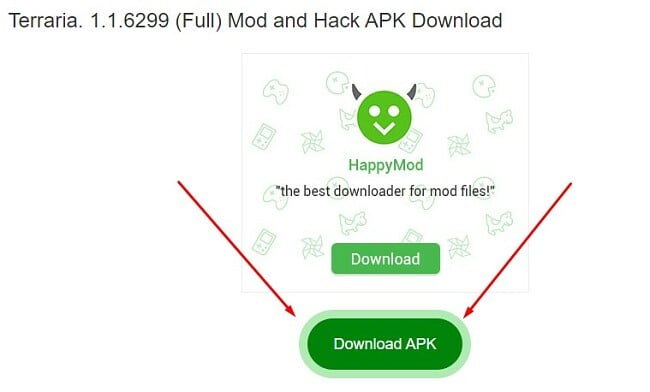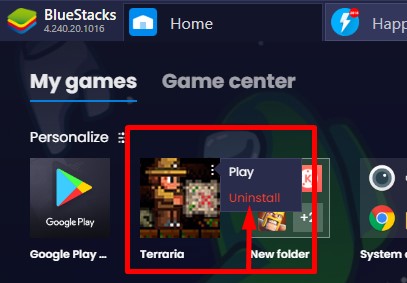Terraria Download for Free - 2024 Latest Version
Originally developed in 2011, Terraria still uses dated 2D graphics giving the game a unique appearance. Perhaps that is part of its charm and the reasons why millions of players still create their own worlds by building homes, towers, and any other type of architectural structure imaginable in it. You will also need to build defensive strongholds against the bosses and monsters that roam throughout all the different worlds in Terraria.
Before you start, you can create a new character, pick your game’s difficulty level, and then get to work. With more than 400 enemies and lots of building materials, this is a game that can keep you entertained for hours.
Typically, when you download Terraria on PC or mobile devices, there is a one-time fee, but if you follow the steps below, I’ll show you how to download a mod version of the game for free.
How to Download and Install Terraria for PC for Free
- Click the Download button on the sidebar, and the Terraria HappyMod download page will open in a new tab.
- Press the Download APK button, and the installation file will automatically download to your computer.
![Download Terraria]()
- You will need an Android emulator, such as Bluestacks, to open and play Terraria. If you don’t have it yet, go download it now.
- After the Terraria file downloads on the computer, open it, and Bluestacks will begin to extract the file and install it on your device.
- When the installation is complete, a Terraria icon will appear on your desktop. You can either access the game from this icon or by opening Bluestacks, and you’ll find the game listed under the My Games tab.
How to Download Terraria (APK version) on Android for Free
If downloading Terraria from the Play Store proves difficult, I’ll guide you through obtaining a complimentary modded version of the application and transferring it to your Android device.
- Click the Download button on the sidebar, and the Terraria download page will open in the HappyMod Android marketplace.
- Press the Download APK button, and Terraria will automatically download to your computer.
- After the download is complete, you will need to transfer the app to your Android device. There are many different ways to do this. You can send the file to yourself via WhatsApp or Telegram, use the USB cable to transfer files, or upload it to Google Drive and then download it on your phone.
- Regardless of your preferred method for moving files from the PC to your Android device, you will have to change your privacy settings to unknown installations from unknown devices. Otherwise, your device won’t allow the file to install.
- Open the APK file and confirm that you want to install Terraria.
- The game will install like any other mobile app.
How to Uninstall Terraria from your PC
If the mod version of Terraria isn’t right for you, check out some of these free PC game alternatives below.
You can easily uninstall Terraria from your computer through the Android emulator. I’m using Bluestacks for this example, but the process is similar to most programs.
- Open BlueStacks and click on the My Games tab.
- Right-click the Terraria icon.
- Click the Uninstall link.
![uninstall Terraria]()
- Confirm that you want to delete the game, and Bluestacks will completely remove it from your computer.
Terraria Overview
The game exists in a never-ending randomly-generated world. It gives you the freedom to interact with other characters and creatures, you can explore your surroundings, and use your imagination to create all types of structures.
Find tools as you explore the Terraria universe and stock your inventory with as many resources as possible. There are more than 200 items to discover, including weapons, armor, picks, shovels, and potions. Once you have the right materials, you can build houses, skyscrapers, towers, and more.

It is important that you also build defensive structures to protect yourself from more than 50 monsters that live in the Terraria universe. There are also different crime bosses that you’ll have to defeat as you progress through the different levels.
Terraria Features
- Play with friends: Team up with 7 players, and together you can design your world and defeat the bosses and monsters.
- Customizable world sizes: Depending on how intense you want your games and creations to be, you can choose to play in small, medium, or large worlds.
- Lots of bad guys: There are more than 450 enemies that you will have to defeat before they try and destroy, pillage, and loot your inventory.
- Make your world beautiful: There are more than 20 different types of plants, or biomes, that can grow above or beneath the surface. These not only enhance the visuals of your world but can help you in battle as well.
- A cast of characters: As you play, you’ll meet many NPCs (non-player characters) that can give you hints, tips, and gifts.
- Get creative: Once you have the tools and materials in your inventory, you’ll be able to use the building features to create amazing 2D structures. The process is easy to learn, and you’ll be building like a pro in no time.
Free Alternatives to Terraria
- Fortnite: Join millions of players worldwide when you play Fortnite for free, a Battle Royale game that combines strategy, skill, and creativity. The game’s objective is simple: jump onto the island with 99 other players and try to outwit and outlast them all; the last one alive is the winner. Along the way, you will be able to create structures, find weapons, and learn all sorts of dance moves. You can play with friends or try and take over the island by yourself. The important thing is that you have fun.
- Minecraft: One of the most popular multiplayer games in the world, Minecraft is a 3D sandbox game that allows you to build all types of architectural structures, from homes and offices to parks, zoos, landmarks, and even cities. If you’re looking for some action, play the game in Survival Mode and try and stay one step ahead of the night monsters. Use your creativity to build structures that will help you escape the monsters and survive until morning.
- Roblox: A 3D sandbox gaming platform with thousands of games covering all types of genres. From trying to get through an obby in record time to judging beauty contests and first-person shooter games, there really is something for everyone. Roblox also has a game development studio that can help teach you how to design and code your own Roblox games and upload them to the network.