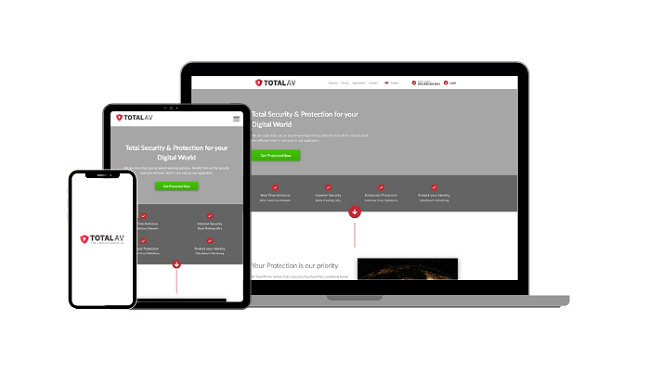Do Antiviruses Remove Existing Viruses in 2024? (Quick Guide)
Antiviruses can remove existing viruses just as they can protect you from getting infected in the first place. They are designed to allow you to run a full scan of your system and remove any virus if found.
While every antivirus software does have a virus scanning feature, it’s the ability to perfectly remove all viruses, including the evasive ones that really matters. I’ve seen antiviruses that can only remove 50% of viruses or malware, but the best ones can get rid of 100% of malware and keep you protected from emerging virus threats.
I tested over a dozen antivirus options and found the best ones for removing existing viruses. Norton removes 100% of viruses and malware, including those discovered in the last 24 hours. You can try Norton risk-free using the 60-day money-back guarantee.
Remove existing viruses with Norton
Signs of Virus Infection
Detecting a potential virus infection early is crucial to protect your digital life. A top antivirus gives you complete peace of mind, but if you don’t use one, you may be infected without realizing it. Some signs that could mean your device is infected with viruses or malware are these:
- Sluggish performance — noticeably slow system speed, frequent freezes, or unresponsive applications.
- Excessive pop-ups — unexpected pop-up ads, even when not browsing the internet.
- Unusual activity — programs launching on their own, files and folders disappearing, or unauthorized changes to settings.
- Increased data usage — a sudden spike in data usage without any apparent reason, indicating hidden background activity.
- Disabled security software — inexplicable deactivation or interference with your antivirus or firewall protection.
- Unwanted browser changes — homepage, search engine, or toolbar modifications without your consent.
- Missing files or icons — files disappearing or being moved without your knowledge.
- Strange system behavior — unusual system crashes, error messages, or new, unfamiliar icons appearing on your desktop.
- Unexpected emails or messages — friends receiving strange messages or links from your email or social media accounts.
- High network activity — unexplained network traffic, indicating potential malware communication.
Attempting to use your default antivirus protection like Microsoft Defender might leave your system still exposed. While Microsoft Defender has improved considerably over the years, it still can’t match the protection levels of top-tier antiviruses like Norton and TotalAV.
Quick Guide: How to Remove Existing Viruses
- Install a top antivirus software. I recommend you sign up for Norton antivirus, download the setup, and install it on your device.
- Run a full virus scan. Once you’ve successfully installed the antivirus software, run a full device scan to detect any virus or malware on your system.
- Remove all detected viruses. If a virus or malware is detected, you can quarantine it or remove it from your device with the antivirus program.
Step-By-Step Guide: How to Eliminate Existing Viruses From Your Device
Step 1: Install a Good Antivirus Software
Begin by downloading and installing a trusted antivirus program suited for your device. Look for well-established options like Norton antivirus that offers perfect malware removal scores and provides frequent updates to keep up with evolving threats.
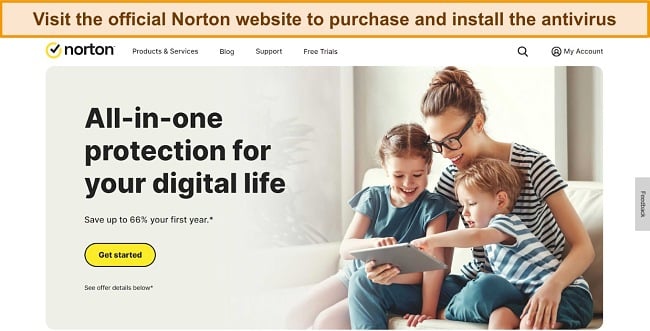
Step 2: Scan Your Computer
Once installed, initiate a full system scan using the antivirus software. This scan will meticulously search your device’s files, folders, and applications for any traces of malware or viruses.
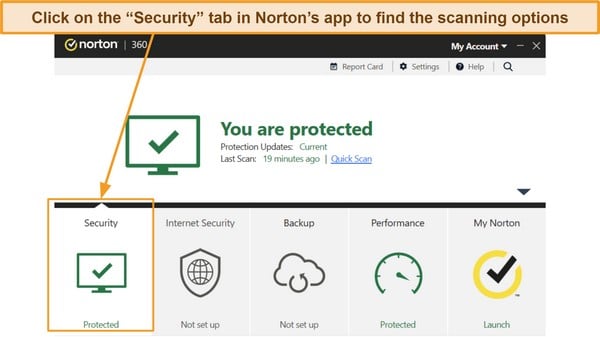
Norton’s virus scanner is pretty fast — a full system scan takes around 20 minutes for a comprehensive analysis of your entire device.
Step 3: Reboot Your Device
After the initial scan, restart your device. This step is crucial as it can help neutralize certain types of viruses that are active during startup. Once you reboot your device, you’re preventing these viruses from continuing their harmful actions.
Step 4: Scan Again
Once your device restarts, run another full system scan using the antivirus software. Some viruses may be deeply embedded in your system and might only become detectable after a reboot. Repeat this scan-reboot-scan process until the antivirus reports no more infected files.
Step 5: Keep Your Protection Active
After successfully removing the viruses, ensure your antivirus software remains up to date. Regularly schedule automatic scans, ideally on a weekly basis, to proactively catch any new threats that might try to infiltrate your system.
Also, use a virtual private network (VPN) when browsing, so your entire internet traffic is encrypted, thus protecting you against cyber threats, hackers, and malicious downloads.
The Best Antiviruses to Remove Existing Viruses (Tested in 2024)
1. Norton — Perfect Detection and Removal Rates for Existing Viruses
Key Features:
- Removes 100% of viruses, trojans, rootkits, and other malware.
- Blocks 100% of zero-day malware attacks.
- Provides 3 virus scanning options to remove malware.
- Scans the entire system and removes malware in just 22 minutes.
- Backed by a 60-day money-back guarantee.
Norton is a top-tier antivirus solution with excellent virus removal capabilities. It’s also great for combating other malware like trojans, worms, spyware, and ransomware. During my tests, Norton successfully detected and removed 100% of existing malware from my system. Plus, it also protects against 100% of real time threats, so you don’t get reinfected.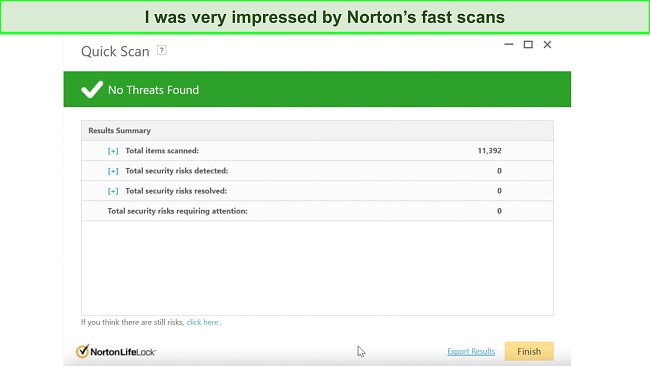
To get rid of existing viruses, you simply need to run a scan. Norton offers 3 scanning options as follows:
- Quick Scan — checks critical areas of your device for malware.
- Full Scan — scans the entire files and folders on your device.
- Custom Scan — checks the folders that you specify.
Norton’s malware scanner is very fast, even for a full system scan. Most antiviruses usually take several hours to complete a full scan, but in my tests, Norton checked over 1,000,000 files in about 22 minutes, which is the best performance that I’ve seen in the industry.
When browsing the web, there are chances of clicking malicious links or downloading malware. Norton’s real-time protection ensures that all malware downloads are blocked, even those which are yet to be discovered. It uses its proprietary SONAR analysis technology to detect emerging threats by monitoring their behavior and blocking malicious programs.
Norton’s plans start at just $29.99. While there are multiple plans to choose from, I recommend the Norton 360 Deluxe plan, which removes existing viruses and provides complete protection. There’s also the Norton 360+ LifeLock plans which offer ID protection for US users, and you can try all Norton plans risk-free using the 60-day money-back guarantee.
2. TotalAV — Cloud-Based Antivirus Engine for Effective Virus Removal
Key Features:
- Eliminates viruses and other forms of malware with 100% accuracy.
- Offers 100% detection rates for real time malware threats.
- Comes with 4 scanning options to completely remove viruses.
- Uses its SAVAPI anti-malware engine to block sophisticated malware attacks.
- Provides a 30-day money-back guarantee.
TotalAV is another reliable antivirus for removing existing viruses. Like Norton, it achieves a 100% detection rate for viruses, rootkits, ransomware, and other forms of malware. During my tests, I planted prevalent malware on my Windows computer and TotalAV caught them all. It also offers a 100% detection rate of threats in real time, so all cyber threats are blocked.
To remove existing viruses from your device, you can use any of the following TotalAV scanning options:
- Full scan — scans every file and folder in your computer for malware.
- Quick scan — looks for viruses in areas known to harbor malware.
- Smart scan — scans for malware, tracking cookies, junk files, and more, enhancing device performance.
- Custom scan — checks only the files and folders you specify.
You can use TotalAV’s Full scan option to check for existing viruses on your device. It took roughly 22 minutes to scan 940,000 files. This is equally as fast as Norton’s scanner, while also removing 100% of viruses and other forms of malware lurking on your device.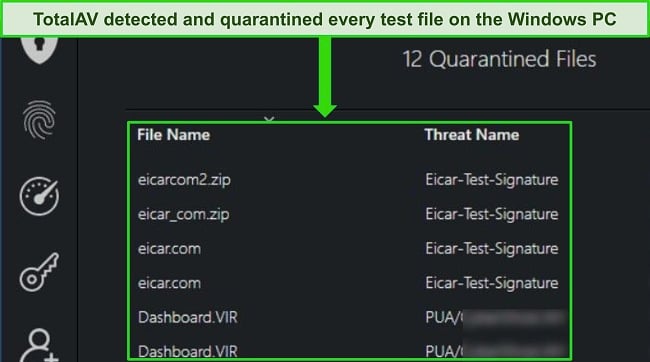
TotalAV’s SAVAPI anti-malware engine employs diverse virus detection methods to detect 100% of real-time threats. Through a fusion of cloud technology, endpoint scanning, and artificial intelligence, TotalAV anticipates new threat behaviors, preemptively blocking potential attacks on your device.
Starting at $19.00, TotalAV offers multiple pricing plans for removing viruses. The Total Security package is an excellent selection for all-encompassing security. It provides essential features and a robust shield against viruses and cyber threats. You can try TotalAV risk-free using the 30-day risk-free money-back guarantee.
Eliminate viruses with TotalAV
FAQs on Existing Virus Elimination
Can antivirus software remove existing viruses?
Yes, antivirus software can indeed remove existing viruses. However, the effectiveness varies among different antivirus solutions. Not all antivirus programs are equally proficient at identifying and eliminating viruses.
It’s essential to choose a reputable antivirus software like Norton known for its strong malware detection and removal capabilities that ensures the successful eradication of existing viruses from your system.
Will TotalAV remove existing viruses?
Yes, TotalAV is equipped to remove existing viruses. With its robust antivirus capabilities and 100% detection rate, it can effectively identify and eliminate viruses that have already infiltrated your system.
TotalAV’s comprehensive security features and constant updates ensure that it remains vigilant against both known and emerging threats, providing a reliable solution for removing existing viruses and safeguarding your devices.
What’s the best antivirus software to remove existing viruses?
Norton is the best antivirus for effectively removing existing viruses. It scored 100% malware detection rates during my tests. With its comprehensive security features and trusted reputation, Norton is a reliable and efficient solution for eliminating existing viruses from your device.
Unlike other antiviruses, Norton boasts of zero false positives, ensuring accurate virus identification without unnecessary alarms. Beyond its accuracy, Norton’s swift scanning speed ensures efficient virus removal without causing system slowdowns.
Get rid of viruses with Norton
Eliminate All Existing Viruses From Your Device With the Best Antivirus
If your device has been infected with a virus, you can quickly get rid of it with antivirus software. To do that, you’ll need to install a reputable antivirus on your device, run a full system scan, and remove any detected viruses with the antivirus software. When choosing antivirus software to remove existing malware, you should go for the one that detects 100% of all malware.
I tested more than a dozen good antivirus options and selected the best 2 for you. Norton and TotalAV are both effective at removing 100% of viruses, rootkits, trojans, worms, spyware, ransomware, and other malware. However, from my tests, I found that Norton is the best antivirus for removing existing viruses and malware threats.
Summary — 2024’s Best Antiviruses to Eliminate Existing Viruses
Editors’ Note: Private Internet Access, CyberGhost, Intego and Expressvpn are owned by Kape Technologies, our parent company.