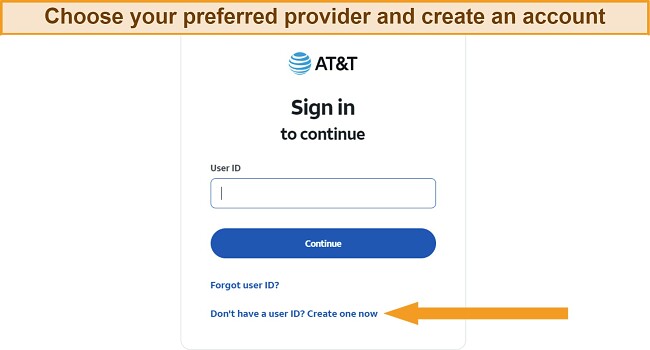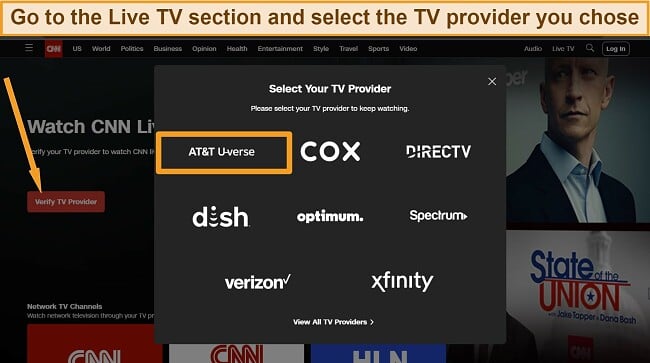How to Watch CNN Live in 2024: Watch on Public WiFi Safely
If you want to watch CNN on public WiFi with peace of mind, you need to use a reliable VPN. This is because public WiFi is full of hackers looking to steal your personal information.
Unfortunately, not every VPN is good enough to watch CNN with. A lot of them will slow your speeds down too much, and others might not keep you safe at all. I tested over 20 VPNs to find the best ones to watch CNN.
I discovered that ExpressVPN is the best VPN for watching CNN live without buffering, thanks to its fast speeds and robust encryption. What’s best, I t is backed by a 30-day money-back guarantee, so you can try ExpressVPN out yourself risk-free.
Watch CNN Live with ExpressVPN
Important! My team and I do not condone breaking CNN’s terms of service, so ensure you’re not using a VPN to access CNN from an unsupported region.
Quick Guide: 3 Steps to Watch CNN Safely
- Get a VPN. I recommend a reliable VPN service like ExpressVPN, as it is the #1 VPN with a vast US server network and fast connection speeds.
- Connect to a local server. Since CNN is only available in the US, you need to make sure you connect to a local server to watch CNN.
- That’s it! Now you can start watching CNN.
How a VPN Helps You Watch CNN Safely
CNN is one of the most popular sources of information on events across the globe. However, it is only available within the US. This is because CNN must comply with distribution rights, licensing agreements, and copyright laws.
Theoretically, you can use a VPN to access CNN wherever you travel to. However, I don’t condone this as it breaks copyright law. Make sure you’re only accessing CNN where you’re legally allowed.
That being said, you can use a VPN to watch CNN within the US. This is good if you’re using public networks that could expose you to cyberattacks. With VPN encryption, your data and online activities will be protected from hackers and prying eyes.
The Top VPNs to Watch CNN in 2024
1. ExpressVPN — The Best Overall VPN for Watching CNN
Key Features:
- 3,000+ blazing fast servers in 105 countries
- Connect up to 8 devices simultaneously
- Compatible with Windows, Mac, Linux, iOS, Android, WiFi routers, and more
- Customer support via 24/7 live chat, email, and video tutorials
- 30-day money-back guarantee on all plans
ExpressVPN is the best VPN for watching CNN, thanks to its Lightway Protocol. Along with its 10Gbps servers across the globe, the Lightway Protocol strikes an impressive balance between speed and security, which makes it faster and enables it to offer an even more stable streaming connection than other VPNs that I tried.

I tested ExpressVPN’s US servers to see if I could access my CNN account. It worked on all the servers I used and I could also watch news on the Washington Post, CNBC, Fox News, and The New York Times without lag or buffering. ExpressVPN is also ideal for securely accessing your movie streaming account.
Another reason ExpressVPN stands out among other VPNs is its robust security and privacy features, which include:
- TrustedServer technology — the RAM-based servers make sure all data is wiped with each reboot.
- Advanced encryption — uses AES-256 encryption to ensure all online activities remain secure.
- Strict no-logs policy — ensures data is neither stored nor shared with any third parties.
- Automatic kill switch — stops internet traffic if the VPN connection drops to keep your data secure.
- Split tunneling — allows you to channel specific apps and websites through the VPN while letting other apps and sites bypass it.
- Private DNS — directs your DNS requests through its encrypted DNS, keeping out third parties.
Since ExpressVPN works seamlessly on multiple devices, such as Android, iOS, Windows, and macOS, I could easily keep up with the latest news and events on the go. If you want to secure all your devices via a single connection, you can connect ExpressVPN to your router. Otherwise, it allows you to connect up to 8 devices simultaneously without hassle.
While I highly recommend ExpressVPN for anyone who needs to access CNN, its price can be a concern. ExpressVPN’s price is higher than others that I reviewed. But with ExpressVPN’s active deals, you can save on a subscription plan. It also offers some of the best monthly VPN plans.
You can start with the 1-year + 3 months plan for $6.67 a month. Since it is backed by a 30-day money-back guarantee, you can try ExpressVPN risk-free for yourself. This means that you can request a refund if you’re not satisfied with the service. Thanks to its responsive customer support, which is available 24/7 via live chat, I got my refund approved in 5 days.
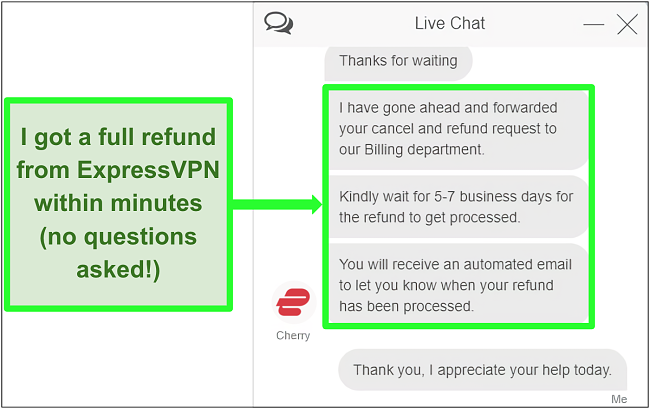
2024 Update! ExpressVPN has dropped prices for a limited time to a crazy $6.67 per month for the 1-year plan + 3 months free (you can save up to 49%)! This is a limited offer so be sure to grab it now before it's gone. See more information on this offer here.
2. CyberGhost — Streaming Optimized Servers That Allow You To Seamlessly Stream CNN
Key Features:
- Connect to any of its 11,800+ servers in 100 countries
- Allows up to 7 simultaneous device connection
- Compatible with Windows, macOS, Linux, iOS, Raspberry Pi, routers, and more
- Online support via 24/7 live chat, email, and step-by-step guides
- 45-day money-back guarantee
CyberGhost offers several streaming-optimized servers for watching CNN. With these servers, you can access your CNN account without worrying about which servers offer the best speeds. I also noticed zero connection lag while watching CNN with CyberGhost.
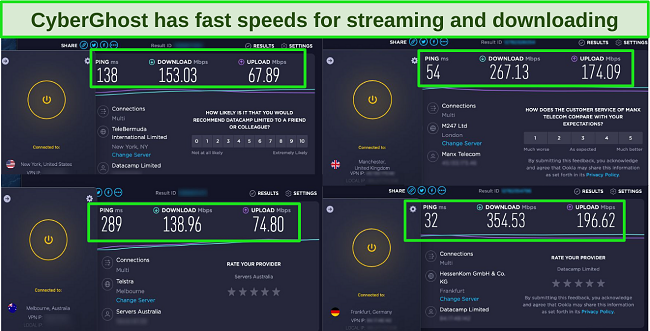
If you’re concerned about security online, CyberGhost gives you safe connections, especially if you’re connected to public Wi-Fi. It has some of the best security and privacy features a VPN can offer.
- Wi-Fi protection — automatically protects you whenever you connect to a new network.
- NoSpy servers — give you additional protection, and they are managed by CyberGhost data centers.
- Zero-logs policy — ensures that your data and online activities are not stored or shared with anyone.
- Automatic kill switch — immediately disconnects the VPN whenever the connection is interrupted, preventing data exposure.
- AES-256 encryption — keeps your data shielded from third parties using military-grade encryption.
Additionally, CyberGhost allows me to access my accounts on other popular news sites like the Washington Post, Fox News, CBSN, and CNBC. And if you feel like watching some movies, CyberGhost gives you lag-free connections to Netflix and Hulu, allowing you to keep up with your shows while away from home.
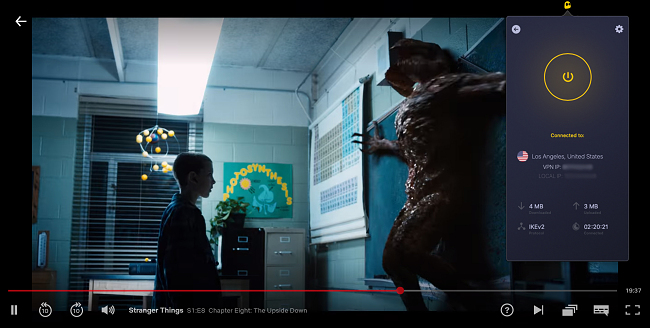
CyberGhost does a good job of ensuring you can easily access your account on different devices. CyberGhost works smoothly on Windows, MacBooks, Chromebooks, Android, and iOS. It also works on common web browsers like Google Chrome, Mozilla Firefox, and Microsoft Edge.
The only noticeable downside I experienced is that CyberGhost’s distant servers are slower than the nearer ones. But regardless of the server I connected to, I noticed that the speeds were still fast enough for watching CNN without lag.
You can go for CyberGhost’s 2-year + 2 months plan for $2.19/month for the best deal. All CyberGhost’s plans are backed by a 45-day money-back guarantee. If you try CyberGhost for watching CNN and don’t like it, you can get a refund. I contacted customer support via the 24/7 live chat within minutes, and I got my refund within 7 days.
CyberGhost works with: Windows, macOS, Linux, Android, iOS, Raspberry Pi, Chrome, Firefox, PlayStation, Xbox, Nintendo Switch, Amazon Fire TV, Amazon Fire TV Stick, Roku, smart TVs, routers, and more.
3. Private Internet Access (PIA) — Multiple US Servers To Help You Stay Connected To Your CNN
Key Features:
- 35,000+ servers in 91 countries
- Allows up to unlimited simultaneous device connection.
- Compatible with Windows, macOS, Linux, Android, iOS, Chrome, Firefox, and more
- Provides support via its 24/7 live chat, email, and step-by-step guides
- 30-day money-back guarantee
With 35,000+ servers across 91 countries, PIA easily stands out as the VPN with the largest network size on this list. It has servers with unique IP addresses in all 50 US states, making it very easy for me to connect to my account and watch CNN.
This way, you can always stay updated on events worldwide and avoid sporting event blackouts (if you are a sports enthusiast). PIA’s vast network also means that you can access your accounts on other news sites like Fox News, CNBC, and CBS. You can even watch TV show premieres before they’re officially available in your new time zone (and avoid spoilers).
Another benefit of PIA’s large network size is that there is rarely any user congestion on its servers. Consequently, I enjoyed significantly high speeds on each server I tested, whether near or far. PIA also has its Next Generation Network with 10GB network cards on Gen4 servers, which provide even more reliable and faster speeds for watching CNN.
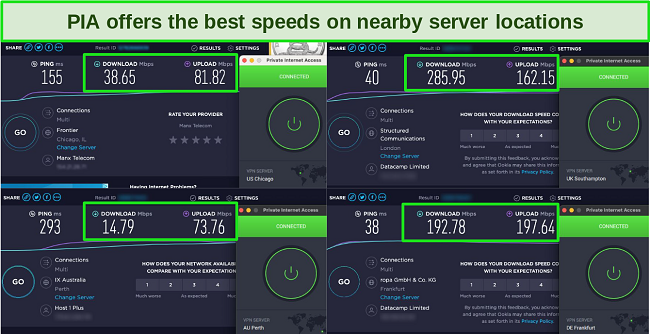
Here are some of PIA’s security features that make it ideal for watching CNN:
- No logs policy — independently verified that PIA doesn’t store or share your data with anyone.
- DNS and IP leak protection — ensures your DNS requests are secured within the VPN tunnel.
- Customizable encryption — use either the AES 128-bit or the AES 256-bit for confidential data.
- Split tunneling — allows you to route specific internet traffic through the VPN server.
But, one security concern I had was PIA being based in the US. This is because the US is part of the 5-Eyes Alliance. However, its strict no-logs policy means it keeps no data to share with authorities.
PIA offers a 30-day money-back guarantee on all its plans, so you can test PIA with confidence. You can start with the 2-year + 2 months plan for $2.19 a month. I also tested the refund policy, and within minutes, an agent attended to me. I got my refund in 7 days.
PIA works with: Windows, macOS, Linux, Android, iOS, Chrome, Firefox, Opera, PlayStation 4, Xbox One, Amazon Fire TV devices, Chromecast, Apple TV, Roku, smart TVs, routers, and more.
4. NordVPN — Offers Smooth CNN Streaming With the SmartPlay Feature
Key Features:
- 6,300+ servers in 111 countries
- Connect 10 devices simultaneously
- Works well with Windows, macOS, Linux, Chromebook, and more
- Help is available via 24/7 live chat, email, and step-by-step guides
- Offers a 30-day money-back guarantee on all plans
NordVPN’s SmartPlay feature ensures you can connect to a server that works with CNN. SmartPlay is designed to seamlessly integrate the best features of the VPN and Smart DNS. Since it’s enabled by default I didn’t have to undergo the tedious process of setting the feature up myself.
It also has an impressive array of security and privacy-centered features, such as:
- Threat protection — defends you from common online threats, like malware and trackers.
- 256-bit AES encryption — uses military-grade encryption to keep your online activities hidden.
- Strict no-logs policy — ensures none of your data is stored or shared with anyone.
In addition to its SmartPlay technology, NordVPN offers 3 different VPN protocols, including NordLynx protocol that’s built around WireGuard. With these protocols, my speed improved on NordVPN servers without compromising my security or privacy. NordVPN also has over 6,300 servers in 111 countries, which helps to reduce server congestion.
With NordVPN, you can connect up to 10 devices simultaneously, and it is compatible with common devices. This means that you can access your CNN account on any of your devices on the go. You can also connect it to your Wi-Fi router for even more convenience.
But if you’re looking for a VPN that encrypts your VPN traffic, NordVPN may not be the best choice for you because very few of its servers have an obfuscation feature. However, the security features it does offer are enough to keep you safe when watching CNN.
NordVPN’s 2-year + 3 months plan goes for $3.09/month, and it offers a 30-day money-back guarantee. Thanks to its responsive 24/7 live chat support, I got approval within a few minutes of asking for a refund, and I got my money back within 5 days.
NordVPN works with: Windows, macOS, Linux, Chromebook, Android, iOS, Raspberry Pi, Chrome, Firefox, Apple TV, Roku, Amazon Fire TV, Nvidia Shield, Chromecast, Android TVs, routers, and more.
5. Surfshark — Safely Connects You to the Best Performing Servers Using its Nexus Technology
Key Features:
- 3,200+ global servers in 100 countries
- Connect unlimited devices simultaneously
- Compatible with Windows, macOS, Linux, Raspberry Pi, Chrome, Firefox, and more
- Get assistance fast with 24/7 live chat, email, and step-by-step guides
- 30-day money-back guarantee
With Surfshark’s innovative feature, Nexus, I can connect to its best-performing servers which is helpful to find the best server for CNN. Nexus is based on SDN (software-defined networking) technology. In addition to improved speed, it hides my browsing patterns by changing my IP address every time I visit a different site.
While testing Surfshark, I enjoyed stable connections on CNN Live, as well as improved protection from DNS and data packet leaks. This is because Nexus allows me to connect to the fastest entry servers — mostly the closest ones — and to exit through another server. This helps me enjoy better speeds.
Surfshark also offers standard and advanced security and privacy features, making it one of the best VPNs in 2024. Its security features include:
- Private DNS & leak protection — protects you with private DNS on each server and leak protection when using the IPv4 stack.
- AES-256-GCM encryption — guards your personal data using industry-leading encryption.
Unlike many other VPNs, Surfshark allows me to connect unlimited devices at once. It works on all my devices, so I can watch news on CNN and even follow my favorite sporting events in real time on ESPN and NBC Sports.
However, Surfshark’s 1-month subscription is a bit expensive. But compared to other VPNs on this list, it offers one of the most affordable options for a premium VPN. The long-term plans are more affordable, with the 2-year + 3 months plan costing only $2.19 per month.
Considering that Surfshark’s plans are backed by a 30-day money-back guarantee, you can request a refund if unsatisfied with the service. I contacted customer support for a refund via the 24/7 live chat and got my refund within 5 days.
Surfshark works with: Windows, macOS, Linux, Chromebook, Android, iOS, Raspberry Pi, Chrome, Xbox, Firefox, Amazon Fire TV, Apple TV, Roku, Nvidia Shield, Chromecast, Android TVs, smart TVs, routers, and more.
Where to Watch CNN in 2024
Traditional cable services are becoming less dominant as numerous streaming services rise to the forefront. Here’s an expanded list of top platforms where you can catch CNN live:
- Hulu with Live TV — offers a blend of Hulu’s vast on-demand content with the added advantage of live TV, including CNN.
- YouTube TV — YouTube TV offers a wide range of channels, including CNN, in its lineup.
- Sling TV — one of the most popular live TV streams, offering CNN in its “Blue” package.
- AT&T TV — ensures CNN lovers aren’t left out with its diverse channel packages.
- CNN Go — CNN’s official app and platform for watching without cable.
Note that availability and channel offerings can vary based on region and time. So always refer to the platform’s official website for the most accurate and up-to-date information.
How to Watch CNN on Streaming Devices and Different Operating Systems
Catching up with CNN’s live broadcasts is now simpler than ever. Here’s a step-by-step guide on accessing CNN on various platforms using the CNNgo app and other methods:
Mobile, Smart TVs, and Roku
- Search for CNNgo in your device’s app store.
- Once installed, open CNNgo and sign in.
- Start watching CNN broadcasts!
Windows and MacOS
- Visit the official CNN website in your preferred web browser.
- Navigate to the “Live TV” section.
- Log in using your service credentials.
- Select CNN and watch it live on your computer.
How to Sign Up with CNN
If you’re located in the US, accessing CNN should be easy, but if you’re a modern-day cable cord-cutter, you can still sign up and watch CNN on your device. Here’s a step-by-step guide to getting CNN up and running:
- Choose a Service: Several Over-The-Top (OTT) streaming services offer CNN as part of their packages. Check out their subscription fees and choose the one you like the most.
- Sign Up: Create an account and select a package that includes CNN. Complete the sign-up process by providing the necessary details and making a payment.
![Screenshot of How to watch CNN Live Without Cable' webpage with streaming options Screenshot of How to watch CNN Live Without Cable' webpage with streaming options]()
- Start Streaming: Select CNN from the channel lineup and start watching CNN. If you want to watch on your browser, you need to verify the TV provider by selecting it on CNN’s website.
![Screenshot of How to watch CNN Live Verification webpage. Screenshot of How to watch CNN Live Verification webpage.]()
FAQs on Watching CNN With a VPN
Can I watch CNN on Windows, Android, and Roku?
Yes, you can watch CNN on Windows, Android, and Roku. For Windows, visit the CNNgo site via a web browser. On Android, download the CNNgo app from the Google Play Store.
For Roku, add the CNN channel or a relevant OTT streaming service from the Roku Channel Store. You can also watch CNN on your iOS and Firestick device.
Do I have to pay to watch CNN?
Yes, you need to subscribe to a streaming platform like AT&T to access the full CNN stream. You’ll find several good options to pick from. But be sure to pick one that fits your budget. CNN’s website also provides limited free clips and updates on events worldwide.
What else can a VPN do besides helping me watch CNN?
A reliable VPN primarily enhances your online privacy by encrypting your data and making your digital footprint invisible to hackers or prying eyes. It ensures that sensitive information, like passwords and personal details, remains encrypted and secure.
This is especially important when accessing the internet from potentially unsecured locations like public Wi-Fi in cafes, schools, or airports. VPNs prevent websites and advertisers from tracking you and your online activities.
Can I watch CNN with a free VPN?
While you can watch CNN using a reliable free VPN, note that not all free VPNs are reliable, as many often come with limited server selections and bandwidth restrictions, leading to slower streaming speeds and buffering.
Moreover, some free VPNs might compromise your security and privacy by logging your activities or displaying intrusive ads. In essence, while you can use a free VPN to access CNN, it might not provide the optimal and secure streaming experience that premium VPNs offer.
Start Watching CNN Safely Today
With the ever-evolving digital landscape, you should be able to stay updated with global events on your CNN account. With a fast and secure VPN, you can easily access your CNN account safely whenever you’re away from home.
I recommend ExpressVPN as it prioritizes your online safety, giving you secure access to your account. You can also use it with other digital services you’re subscribed to and might not be able to access whenever you’re away from home. What’s best, there’s a 30-day money back guarantee which means you can try it completely risk-free.