5 Best VPNs for T-Mobile – Easy Setup on all Devices in 2024
T-Mobile is among the most popular carriers in the US, making it a target for cyber attacks. Plus, T-Mobile is known to throttle speeds and have issues with privacy breaches. So, you need a VPN with your T-Mobile connection to stay safe and anonymous.
I tested several VPNs to find the best ones you can use with T-Mobile. After extensive tests, I picked VPNs with industry-standard security to protect your traffic, fast connection speeds to overcome throttling, and global server networks for seamless connectivity.
Of all my choices, ExpressVPN stands out as the top VPN for T-Mobile. Its airtight security and privacy, lightning-fast connection speeds, and massive server network help make the most of your T-Mobile connection. Best of all, you can try ExpressVPN risk-free. It has a 30-day money-back guarantee, and you can get a refund if unsatisfied.
Use ExpressVPN with T-Mobile risk-free
Quick Guide: Best VPNs for T-Mobile in 2024
- ExpressVPN — Top T-Mobile VPN with a vast server network, blazing-fast connection speeds, and airtight security. Try ExpressVPN risk-free with T-Mobile.
- CyberGhost — Offers intuitive apps on all major platforms that make it easy to secure your T-Mobile connection, but it isn’t the cheapest option.
- Private Internet Access — Delivers reliable security and privacy to safeguard your T-Mobile connection, but its connection speeds aren’t the fastest.
- NordVPN —Safeguards T-Mobile connections with its Threat Protection features, but some apps aren’t as beginner-friendly.
- Surfshark — Allows unlimited device connections to protect all your T-Mobile devices but falls within the 9 Eyes’ jurisdiction.
The Best VPNs for T-Mobile (Tested in 2024)
1. ExpressVPN — #1 T-Mobile VPN With Top-Grade Encryption and a Secure Lightway Protocol
Key Features:
- Uses industry-standard AES 256-bit encryption to keep you safe online.
- Vast network of over 3,000 servers across 105 countries
- Fast connection speeds, even on long-distance servers.
- Works on Windows, macOS, iOS, Android, routers, and other platforms.
- 30-day money-back guarantee.
ExpressVPN is the best VPN for T-Mobile because it provides industry-standard encryption, and its proprietary Lightway protocol ensures security without compromising speed. Also, it has an extensive network of over 3,000 servers in 105 countries, ensuring you can always find uncrowded nearby servers.
You can safeguard your online activity on T-Mobile connections with ExpressVPN’s advanced security features. These include the following:
- AES 256-bit encryption — impenetrable encryption that secures your activity from prying eyes.
- Network Lock — kill switch that blocks all network traffic if the VPN connection disconnects.
- DNS Leak Protection — keeps your IP address and other sensitive information from leaking online.
- TrustedServer Technology — RAM-based servers that can’t store your data and are regularly wiped clean.
Besides the above features, ExpressVPN is committed to privacy. It has a strict, independently-audited no-logs policy, meaning it never stores your browsing data. Plus, ExpressVPN is based in the British Virgin Islands, outside the 5/9/14 Eyes Alliance’s jurisdiction.
Powered by the proprietary Lightway protocol, ExpressVPN provides the fastest connection speeds on T-Mobile without compromising security. In my tests, ExpressVPN’s speeds only dropped a maximum of 18% on long-distance servers. My connection was always fast enough for lag-free browsing and UHD streaming.

You can easily use ExpressVPN on any device with a T-Mobile connection. ExpressVPN offers native apps for Windows, macOS, iOS, and Android, and you can easily configure it on your router to secure your T-Mobile home network.
Among ExpressVPN’s other strengths is its best-in-class customer support. I was especially pleased with its 24/7 live chat support as I connected to an agent in under a minute whenever I needed help. ExpressVPN’s live chat and email support agents are knowledgeable and helpful, and the online knowledge base has useful information to resolve common issues.
Despite its slightly higher price point, ExpressVPN’s long-term plans provide excellent value for money. Opting for the 1-year + 3 months plan saves up to 49%, with a monthly cost of $6.67. This investment is worth the unmatched combination of security, speed, and reliability.
You can try ExpressVPN for T-Mobile completely risk-free. ExpressVPN offers a 30-day money-back guarantee, and you can get a refund if you aren’t satisfied with its performance. When I contacted ExpressVPN’s 24/7 live chat to request a refund, the agent confirmed it immediately, and I had my money back within 5 days.
ExpressVPN unblocks: Netflix, Disney+, Hulu, Amazon Prime Video, Vudu, HBO Max, BBC iPlayer, Sky Go, Peacock TV, YouTube TV, Kodi, ESPN, DAZN, and more.
ExpressVPN works on: Windows, macOS, iOS, Android, routers, Chrome, Firefox, Android TV, Amazon Fire TV, PlayStation, Nintendo Switch, and more.
2024 Update! ExpressVPN has dropped prices for a limited time to a crazy $6.67 per month for the 1-year plan + 3 months free (you can save up to 49%)! This is a limited offer so be sure to grab it now before it's gone. See more information on this offer here.
2. CyberGhost — Provides Fast Connection Speeds and Easily Works on All Devices
Key Features:
- AES 256-bit encryption and a no-logs policy keep you safe and anonymous
- Provides fast connection speeds across its vast network of 11,800+ servers
- Works on Windows, macOS, iOS, Android, routers, and more
- Protects up to 7 devices at once
- 45-day money-back guarantee
CyberGhost’s fast connection speeds and seamless compatibility across all devices make it great for T-Mobile users. Whether you’re browsing the web, streaming your favorite content, or conducting sensitive online transactions, CyberGhost ensures a smooth and safe connection on all your devices.
Among CyberGhost’s key strengths is its emphasis on fast connection speeds. CyberGhost consistently maintained high speeds during my tests, allowing lag-free UHD streaming and uninterrupted browsing on a T-Mobile connection.
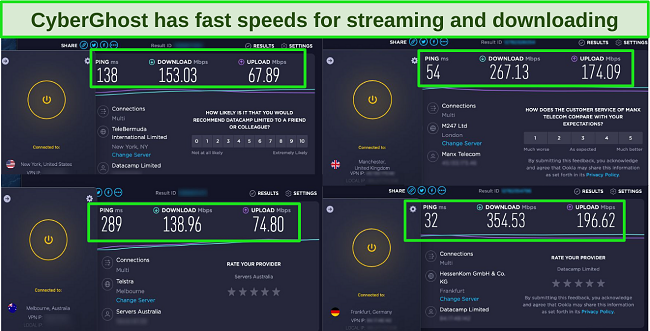
I was impressed to find CyberGhost also has a vast network of 11,800+ servers strategically located in 100 countries around the globe. You can expect minimal speed crowding and a smooth experience on any of its servers.
CyberGhost also provides excellent device compatibility. It offers user-friendly apps for various platforms, including Windows, macOS, iOS, and Android, ensuring you can protect your T-Mobile connection across all your devices. Additionally, CyberGhost can be easily configured on your router, securing your T-Mobile home network without any hassle.
Besides its speed, CyberGhost offers multiple security features to protect your T-Mobile connection, including the following:
- Unbreakable encryption — protects your connection with industry-standard AES 256-bit encryption.
- No-logs policy — never keeps logs of your browsing activity on its servers.
- Kill Switch — disconnects your internet to secure your anonymity if the VPN connection drops.
- NoSpy Servers — CyberGhost’s privately-owned servers in Romania, where no data retention laws exist.
CyberGhost is committed to providing reliable customer support. The knowledgeable and friendly support team is available 24/7 via live chat, ready to assist you with any concerns. Besides this, there’s a detailed knowledge base with a range of useful information.
There are various plans for different budgets, but CyberGhost’s short-term subscriptions are costlier than other VPNs. Thankfully CyberGhost’s long-term plans are a cost-effective VPN for securing your T-Mobile connection. The 2-year + 2 months plan lets you get a 83% discount and subscribe for as low as $2.19 a month.
With a generous 45-day money-back guarantee, you can test CyberGhost risk-free on your T-Mobile connection and assess performance. If CyberGhost doesn’t meet your expectations, the hassle-free refund process ensures you receive your money back promptly. I had my money back within a week of requesting a refund.
CyberGhost unblocks: Netflix, Disney+, Amazon Prime Video, BBC iPlayer, Hulu, SkyTV, Sky Sports, HBO Max, Showtime, Peacock TV, and more.
CyberGhost works on: Windows, macOS, iOS, Android, routers, Chrome, Firefox, Roku, Amazon Fire Stick, Google Chromecast, Android TVs, and more.
2024 Update! You can subscribe to CyberGhost for as low as $2.19 per month + get an extra 2 months free with the 2-year plan (save up to 83%)! This is a limited offer so grab it now before it's gone. See more information on this offer here.
3. Private Internet Access — Keeps You Completely Safe and Anonymous on the T-Mobile Network
Key Features:
- Protects your traffic with AES 256-bit encryption
- MACE ad and tracker blocker for smooth browsing
- Vast network of 35,000+ servers in 91 countries
- Native apps for Windows, macOS, iOS, and Android, plus router configuration
- 30-day money-back guarantee
Private Internet Access (PIA) ensures complete safety and anonymity while using the T-Mobile network. With PIA’s industry-standard AES 256-bit encryption and strict no-logs policy, you can browse, stream, and engage in online activities on your T-Mobile devices without compromising security.
Besides the above, PIA has the following security features for added protection:
- Kill Switch — instantly disconnects your internet if the VPN connection drops, safeguarding your personal information and online activity.
- Leak Protection — keeps your IP and other sensitive information from leaking, potentially exposing your data to prying third parties.
- Multihop — routes your traffic through multiple servers for added security.
- MACE — blocks annoying ads and trackers that monitor your activity to serve targeted ads.
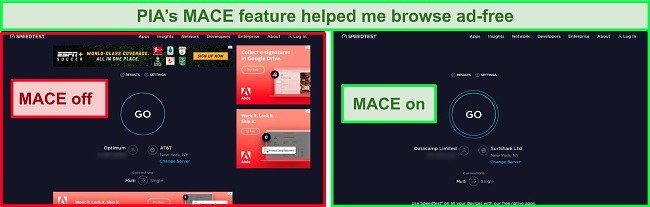
In addition to a focus on safety and anonymity, PIA boasts an extensive network of 35,000+ servers in 91 countries. You can easily find uncrowded servers, ensuring seamless and uninterrupted connectivity when using PIA with T-Mobile networks. I never had an issue with connecting to PIA, even at peak traffic times like evenings and weekends.
You’ll get decent connection speeds when connected to PIA servers close to you, with only a 25% drop compared to baseline values in my tests. Unfortunately, PIA’s connection speeds dropped 40% when I connected to long-distance servers, meaning this isn’t the fastest VPN available. I recommend choosing nearby servers for the fastest connection speeds.
PIA has user-friendly apps to secure all your T-Mobile devices, including Windows, macOS, iOS, and Android. Plus, PIA supports router configurations for network-wide protection on T-Mobile home networks.
There are multiple PIA subscription plans tailored to different budgets. For the best value, I suggest the 2-year + 2 months plan that provides a 82% discount and a low monthly cost of $2.19.
Moreover, PIA has a 30-day money-back guarantee, giving you plenty of time to try PIA risk-free on T-Mobile and evaluate its performance. You can easily request a refund if PIA doesn’t meet your expectations. I received my money back within just 7 days of asking for a refund.
Private Internet Access unblocks: Netflix, Amazon Prime Video, Disney+, Hulu, Vudu, SkySports, HBO Max, Showtime, Discovery+, Peacock TV, Youtube TV, and more.
Private Internet Access works on: Windows, macOS, iOS, Android, routers, Chrome, Firefox, and more.
Use Private Internet Access with T-Mobile
2024 Update! You can subscribe to PIA for as low as $2.19 per month + get an extra 2 months free with the 2-year plan (save up to 82%)! This is a limited offer, so grab it now before it's gone! See more information on this offer here!
4. NordVPN — Ensures a Safe and Smooth T-Mobile Connection With Its Threat Protection
Key Features:
- Uses AES 256-bit encryption to secure your T-Mobile connection
- Has various Threat Protection features to ensure safe browsing
- Works on Windows, macOS, iOS, Android, and routers
- 24/7 live chat support
- 30-day money-back guarantee
NordVPN stands out as a secure choice for T-Mobile users, providing advanced security with Threat Protection — this includes useful safety features like ad blocking, tracker blocking, and malicious website blocking. Also, NordVPN’s Threat Protection checks downloaded files for malware, providing peace of mind while using your T-Mobile connection.
Whether you’re browsing, streaming, or engaging in sensitive online activities, NordVPN’s industry-standard AES 256-bit encryption and no-logs policy keep you safe and anonymous. Additionally, NordVPN offers the following features to safeguard your online activity:
- Kill Switch — instantly stops your internet to keep you anonymous if the VPN connection disconnects.
- Leak Protection — keeps your IP, DNS, and other identifying information from leaking online.
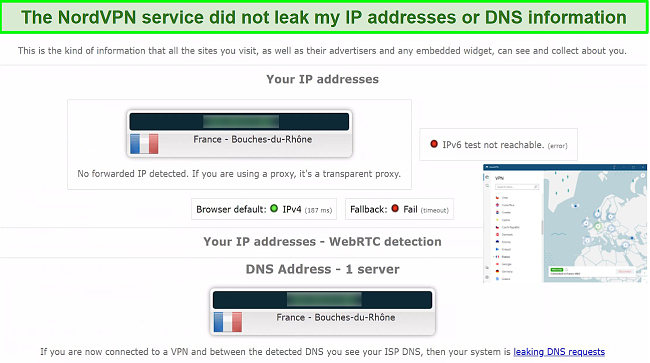
With a vast network of 35,000+ servers across 91 countries, NordVPN delivers smooth and uncrowded connections for T-Mobile users. During tests, my connection speeds remained fast while connected to NordVPN’s servers, with only a 20% speed drop on really long-distance servers. You can enjoy lag-free browsing, UHD streaming, gaming, and other online activities on T-Mobile networks.
While the apps aren’t as user-friendly as the top-most VPNs, NordVPN offers native apps for Windows, macOS, iOS, and Android and router configuration options. Seamless compatibility across many devices makes safeguarding your T-Mobile connection using NordVPN easy.
NordVPN also provides reliable and helpful support. An experienced support team is available 24/7 through live chat, ready to assist you with any queries or concerns. NordVPN’s extensive online knowledge base also offers valuable information and resources to address common issues.
Regarding pricing, NordVPN offers competitive options and flexible subscription plans to suit different budgets. The most cost-effective 2-year + 2 months plan lets you get a 82% discount, meaning you can secure your T-Mobile connection at just $2.19/month.
You can try NordVPN risk-free on T-Mobile thanks to a 30-day money-back guarantee, giving you plenty of time to test NordVPN and see if it meets your expectations. If unsatisfied, you can easily request a refund via live chat and quickly get your money back.
NordVPN unblocks: Netflix, Hulu, Disney+, Amazon Prime Video, BBC iPlayer, HBO Max, DAZN, and more.
NordVPN works on: Windows, macOS, iOS, Android, routers, Chrome, Firefox, Amazon Fire Stick, Android TV, and more.
5. Surfshark — Protects All Your T-Mobile Device With a Single Subscription
Key Features:
- Uses military-grade AES 256-bit encryption to safeguard you online
- Has a strict no-logs policy, a built-in kill switch, and leak protection
- Secures Windows, macOS, iOS, Android, and routers
- Works on unlimited devices simultaneously
- 30-day money-back guarantee
Surfshark lets you connect unlimited devices simultaneously, making it the perfect choice for T-Mobile users seeking comprehensive protection across all their devices. Surfshark is compatible with many platforms, so you can secure smartphones, tablets, laptops, and more. You can also set up Surfshark on your router to protect your T-Mobile home network.
Whether you’re browsing, streaming, or torrenting, Surfshark’s top-tier features ensure your T-Mobile connection remains safe and your data is protected:
- AES 256-bit encryption — industry-standard unbreakable encryption that keeps your data secure.
- CleanWeb — blocks ads, trackers, and malware for hassle-free browsing.
- MultiHop — adds an extra layer of encryption and anonymity by routing your connection through multiple servers.
You should note that Surfshark is based in the Netherlands, a 9 Eyes intelligence-sharing group member. Thankfully, it has a strict no-logs policy and publishes warrant canaries (updates on requests to access user data) on the website.
You’ll get fast connection speeds with Surfshark regardless of your distance to its servers. During tests, my connection speeds dropped 15% compared to their baseline values and were fast enough for lag-free browsing and UHD streaming on T-Mobile networks.
Surfshark’s user-friendly apps are available for Windows, macOS, iOS, Android, and more, letting you easily protect all your devices on T-Mobile. Additionally, Surfshark supports router configuration, ensuring comprehensive network-wide protection.
I also found Surfshark’s customer support helpful and highly responsive. The informed support team is available 24/7 via live chat. Plus, Surfshark’s email support takes a few hours to respond to questions. There’s also an extensive online knowledge base with helpful resources and guides.
Surfshark offers competitive pricing and subscription plans for various budgets. For the best value, I suggest the 2-year + 3 months plan because you get a 83 discount and a monthly cost of only $2.19.
A 30-day money-back guarantee gives you ample time to try Surfshark risk-free on T-Mobile and test its features. You can easily get a refund if Surfshark doesn’t meet your expectations, and I had my money back just 7 days after my refund request.
Surfshark unblocks: Netflix, Amazon Prime Video, HBO Max, BBC iPlayer, Hulu, Disney+, NBC Sports, Youtube TV, Sling TV, fuboTV, and more.
Surfshark works on: Windows, macOS, iOS, Android, routers, Linux, Chrome, Firefox, and more.
Why Do I Need a VPN for T-Mobile?
You need a VPN for T-Mobile because using one provides the following benefits:
- Overcome bandwidth throttling. By masking your internet traffic, a VPN can help bypass T-Mobile’s bandwidth throttling, improving your browsing experience.
- Protect your online activity. T-Mobile can track your online activity, but a VPN encrypts your data, preventing them from monitoring your browsing habits.
- Bypass content censorship. With a VPN, you can access blocked or censored content on T-Mobile’s network by connecting to servers in different regions.
- Encryption for secure connections. VPNs provide encryption, ensuring your data remains secure, especially when using public Wi-Fi networks.
- VPN kill switches maintain anonymity. VPN kill switches automatically disconnect your internet if the VPN connection drops, ensuring your online activities remain private.
You should note that only the leading VPN providers effectively deliver the above benefits and can ensure comprehensive security for your T-Mobile connection.
How to Set Up a VPN for T-Mobile on All Devices
Mobile Devices (Android and iOS)
- Select a VPN app. You should get ExpressVPN for T-Mobile as it offers native iOS and Android apps.
- Install and launch the VPN app. Download, install, and launch the VPN after subscribing to one of its plans.
- Connect to a server that works for you. Choose a server that suits your needs and connect to it.
- Browse safely on your mobile device. Enjoy complete security and anonymity as you surf the web on your mobile device’s T-Mobile connection.
Desktops (Windows and Mac)
- Choose a VPN provider. Choose a top VPN service to secure your connection. I suggest you get ExpressVPN for T-Mobile, thanks to its impressive security and fast connection speeds.
- Install and launch the VPN. Subscribe to the VPN, install the app on your desktop, and launch it.
- Connect to your preferred server. Navigate the server list and connect to a nearby server or whichever one you prefer.
- Safely surf the web. Browse the web safely and anonymously on your T-Mobile connection once the VPN is connected.
Routers
Installing a VPN directly on a router lets you protect your entire T-Mobile Home network and can help secure connections on devices like smart TVs that don’t have native VPN apps.
- Get a router-compatible VPN. Subscribe to a reliable VPN that works with routers. I suggest you get ExpressVPN for routers because it’s really easy to set up.
- Check if your router works with VPNs. Confirm whether your router supports VPN connections.
- Access the router settings through a web browser. Connect to the router and enter your router’s address (usually 192.168.1.1) to access its settings panel.
- Locate your router’s VPN settings. Navigate to the router’s VPN configuration settings.
- Configure the VPN settings. Use your VPN provider’s server address, authentication details, and protocol settings to configure the router.
- Save and apply the VPN settings. Save the settings and restart your router to apply the settings.
- Test the VPN connection. Do a DNS/IP leak and location test to confirm if the VPN connection is active.
Troubleshoot: How to Fix Issues with T-Mobile VPN
You might run into the following issues while using a VPN with T-Mobile, but I’ve mentioned the steps you can take to fix these problems.
T-Mobile Blocking VPN
- Desktop — Switch to the IPv4 Protocol in your VPN app’s settings to bypass T-Mobile’s blocking. Look for this option within the app’s preferences or advanced settings.
- Mobile — Adjust your Access Point Name (APN) settings on your mobile device. Change the APN protocol to IPv4 to resolve VPN blocking issues. You can usually find these settings in your device’s network or cellular settings. The following table shows the recommended T-Mobile APN settings:
Name T-Mobile APN fast.t-mobile.com Proxy Not set Port Not set Username Not set Password Not set Server Not set MMSC http://mms.msg.eng.t-mobile.com/mms/wapenc MMS proxy Not set MMS port Not set MMS protocol WAP 2.0 MCC 310 MNC 260 Authentication Type Not set APN Type default,supl,mms APN Protocol IPv4/IPv6 APN roaming protocol IPv4 Bearer Unspecified
T-Mobile FamilyMode VPN issues
- iOS — Enable “Connect on Demand” in the VPN menu of your iOS settings to ensure a persistent connection that won’t be disrupted by T-Mobile FamilyMode.
- Android — Set the VPN app as a “Device admin app.” This setting can usually be found in the device administration settings, allowing the VPN to work without interference.
Connection Problems
- Try connecting to another server within your VPN app. Sometimes certain servers may have connectivity issues, so switching to a different server location can help resolve the problem.
- Clear your browser cookies and cache. These can sometimes interfere with the VPN connection. Clearing them and restarting your browser may help establish a stable connection.
- Contact your VPN’s customer support. They can provide personalized assistance and troubleshoot connection problems specific to your setup.
Following these solutions can address common issues with T-Mobile VPN and ensure a smoother and more reliable VPN experience.
Comparison Table: 2024’s Best VPNs for T-Mobile
| Encryption | Connection Speeds | Servers | Simultaneous Connections | Works on Routers | Customer Support | Money-back Guarantee | |
| ExpressVPN | AES 256-bit | Very Fast | 3,000+ | 8 | ✔ | 24/7 live chat, email support, and a detailed online knowledge base | 30 |
| CyberGhost | AES 256-bit | Fast | 11,800+ | 7 | ✔ | 24/7 live chat, email support, and online guides and tutorials | 45 |
| Private Internet Access | AES 256-bit | Good | 35,000+ | unlimited | ✔ | 24/7 live chat, email support, Twitter support, and an online knowledge base | 30 |
| NordVPN | AES 256-bit | Fast | 6,300+ | 10 | ✔ | 24/7 live chat, email support, and an online knowledge base | 30 |
| Surfshark | AES 256-bit | Fast | 3,200+ | unlimited | ✔ | 24/7 live chat, email support, online FAQs, and troubleshooting guides | 30 |
How I Tested and Ranked the Best VPNs for T-Mobile
I used the following criteria to determine the best VPNs you can get for T-Mobile:
- Reliable Security — every VPN I chose has industry-standard AES 256-bit encryption to ensure they can secure your connection.
- No-logs Policy — I prioritized privacy-focused VPNs with strict no-logs policies so your activity isn’t monitored.
- Server Variety — all the VPNs on this list have large server networks as this ensures less congestion, and you can always find a nearby location to connect to.
- Fast Connection Speeds — the VPNs I listed provide fast connection speeds across all their servers.
- Ease of Use — I picked VPNs with intuitive and beginner-friendly apps that anyone can use without issues.
- Device Compatibility — every VPN I’ve suggested above works on all major platforms and can even be configured on your router.
- Customer Support — I chose VPNs that offer reliable customer support that you can contact whenever you need help.
FAQs: T-Mobile VPNs
Does T-Mobile block VPNs?
T-Mobile does not actively block VPN connections, meaning T-Mobile customers can use any reliable VPN without restrictions.
You should note that network policies and practices can change over time. While T-Mobile doesn’t block VPNs yet, it’s worthwhile to stay updated on their terms of service or contact T-Mobile directly for up-to-date information regarding VPN usage on their network.
Can I use T-Mobile FamilyMode with a VPN?
Yes, you can use T-Mobile FamilyMode with any of the best VPNs. However, turning off the VPN during the initial setup of FamilyMode is recommended to avoid any potential issues. Once the setup is complete, you can typically re-enable the VPN without problems.
Another effective solution is to set up a VPN on a compatible router. This ensures there won’t be any interference between the VPN on your device and the VPN network that FamilyMode uses.
Can I bypass T-Mobile bandwidth throttling?
What VPN works best with T-Mobile Home Internet?
Of the top VPN choices, ExpressVPN is the best for T-Mobile Home Internet due to its AES 256-bit encryption, strict no-logs policy, and fast connection speeds. Plus, ExpressVPN offers a wide range of server locations and is compatible with multiple platforms.
Plus, ExpressVPN works with compatible routers, so you can easily secure your entire T-Mobile Home network by installing the VPN directly on your router.
Can I use a VPN for T-Mobile Enterprise?
Can I use the T-Mobile hotspot with a VPN?
Does T-Mobile allow torrenting?
Can I install T-Mobile VPN on a router?
Yes, you can install a top VPN on your router and use it with your T-Mobile connection if it supports VPN connections. Use the following steps:
- Open your router’s admin dashboard. Type “192.168.1.1” or your router’s IP in your browser’s address bar and enter your router’s login details to access the admin dashboard.
- Configure OpenVPN advanced settings. Navigate to the router’s advanced settings, create an OpenVPN server, and configure it using your VPN vendor’s information.
- Save settings. Save the settings and reboot your router so they can take effect.
- Safely surf the web. Do an IP/DNS leak test to confirm that the VPN works properly and browse the web securely and anonymously.
Can I use a free VPN for T-Mobile?
While I suggest getting a reliable premium VPN, you can use a free VPN with T-Mobile. Unfortunately, free VPNs often have limited features, data caps, potential security and privacy concerns, and unreliable performance. In contrast, the top paid VPNs offer better security features, faster connection speeds, more server options, and reliable customer support.
There are a few reliable free VPNs that stand out from the rest, though. These offer more security and better features than their counterparts, so you should get one if you’re sure about not getting a premium VPN.
Get the Best VPN for T-Mobile Today
You need a reliable VPN with your T-Mobile connection to secure yourself against cyber attacks and privacy breaches and bypass unnecessary throttling. After testing the top VPNs available, I’ve picked the 7 best choices to help you get the most out of your T-Mobile connection.
With their robust security features and advanced encryption protocols, all the VPNs I’ve picked ensure your safety and privacy while bypassing T-Mobile’s speed throttling. However, ExpressVPN is the best choice thanks to its industry-standard encryption and blazing-fast connection speeds.
Best of all, you can try ExpressVPN with T-Mobile risk-free. It offers a 30-day money-back guarantee, meaning you can ask for a refund if you’re unsatisfied with its performance.
Try ExpressVPN risk-free with T-Mobile












