4 Best VPNs for Ubuntu with Dedicated Linux App
If you use Ubuntu for Linux, there is no doubt you value privacy and security over fast connection speeds, streaming, and online shopping.
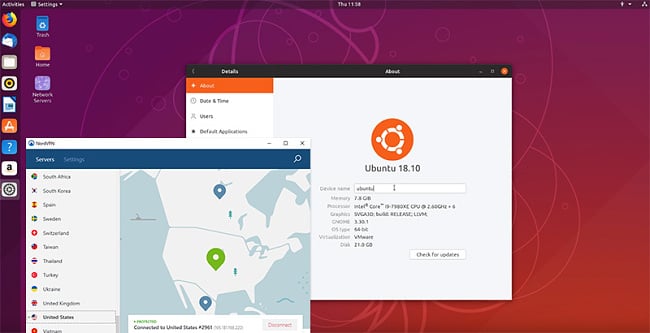
Utilizing the features of a premium VPN comes with plenty of benefits like a more secure connection, online privacy, anonymity, and the ability to overcome geo-restrictions, as well as improved speeds and performance.
We have compiled a list of the five best VPNs to use with Ubuntu.
Top 5 VPNs for Ubuntu
1ExpressVPN

- Unlimited bandwidth
- Over 2,000 global servers
- 30-day money-back guarantee
- Custom Linux client
ExpressVPN offers fast, reliable speeds, a secure connection, plenty of features, access to Netflix, and quick Ubuntu installation.
When using this VPN, you won’t need to worry about losing your connection during those vital moments as the service has shown strong connections over long and short distances. However, if your VPN connection does drop, the automatic kill switch will engage and cut internet communication to ensure your device isn’t exposed.
ExpressVPN offers a custom Linux client that works great on Ubuntu and is easy to install.
2PrivateVPN

- Unlimited bandwidth
- Six simultaneous devices connections
- 2048-bit encryption
- No server outsourcing
Although PrivateVPN doesn’t offer a large server network, it does provide you with a reliable service. Additionally, all servers are owned by the company, which, combined with their zero logs policy, means neither PrivateVPN or other third parties acquire and collect your data.
Unfortunately, there is no app for Ubuntu, but its features can still be accessed through the terminal. Don’t let this deter you from the strong connection, secure servers, reliable speeds, ability to unblock streaming sites like Netflix, and capable service that PrivateVPN offers.
3AirVPN
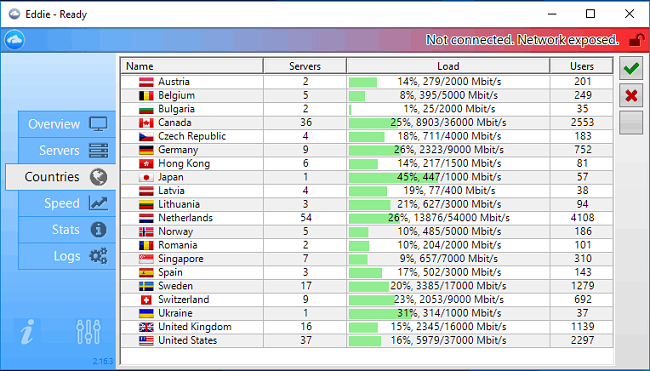
- No traffic or time limits
- No maximum speed limit
- Five simultaneous device connections
- Compatible with Windows, Mac, Linux, iOS, and Android
AirVPN has provided a consistent service for Ubuntu for some time. With a full Linux Graphical User Interface (GUI) named Eddie, which is simple to install, you can access all features in one interface.
The automatic kill switch and DNS leak protection gives you the extra security and stability you’d expect from a premium service VPN, and, to further maintain your online privacy, AirVPN accepts cryptocurrency.
4IPVanish VPN

- Unlimited bandwidth
- Servers
- Ten simultaneous device connections
- 40,000+ shared IPs
Other VPNs on the market tend to focus on either speed or safety; however, IPVanish VPN does a great job balancing the two, by providing robust security without sacrificing reliable performance. For Ubuntu, IPVanish gives you a detailed, easy to follow setup guide.
Using AES 256-bit encryption, the same level of security trusted by the U.S. military and the NSA, IPVanish provides unrestricted bandwidth. This ensures that your internet speed remains consistently fast and is never deliberately slowed down. With IPVanish, you’re able to securely browse the web while maintaining full online privacy.
Why You Need a VPN for Ubuntu
If you made the switch to Ubuntu to increase your privacy and security, then you should utilize the full potential of a VPN.
With a VPN, neither ISPs or governments can see your browsing activity, history, or other information, and you will be secure from online threats.
Finally, if you use Ubuntu and like to stream your favorite movies and TV shows, a VPN can improve your viewing experience by allowing you to bypass any geo-restrictions that websites, governments, or ISPs may put in place.



