Is Airport WiFi Safe to Use? How to Stay Secure on Public WiFi
Many airports and airlines offer public WiFi networks that you can access for free without a password. They’re convenient, but unfortunately often targeted by hackers. Studies have even found that 25% of travelers using public WiFi abroad have been hacked.
Although encrypted HTTPS connections have made public WiFi safer than before, there are still risks. The best way to prevent cyber criminals from accessing your personal information is to connect to a VPN when using airport WiFi. It will encrypt your traffic and hide your activities.
I tested over 60 services and found that ExpressVPN is the best VPN to secure your WiFi connections in airports and get fast speeds for all your online activities. You can also buy ExpressVPN risk-free as it’s backed by a 30-day money-back guarantee.
Get ExpressVPN for Airport WiFi
The Dangers of Airport WiFi
Airport and other public WiFi often have poor security and lack encryption. If you use them without any additional security measures, hackers can steal your personal data and even put all your accounts and data at risk. Your device can also be attacked with malware, leading to financial losses. Other threats of using an airport WiFi without a VPN include:
1. Evil Twin Attacks
Evil Twin is a fake network hotspot set up by hackers in busy locations like airports to mimic the real one. There may be small differences in the network name like an additional character or number. Still, it looks legitimate enough to trick users into thinking it’s the official network provided by the airport. To stay safe, double-check at the information counter before connecting.
2. Honeypot Attacks
Honeypot attacks tempt visitors to connect to fake networks with enticing names like “Free WiFi” or direct internet access. Remember that official networks usually prompt you to agree to terms and conditions before granting access. If you’re not asked to do so or the network seems too enticing, don’t connect until you verify with the airport staff.
3. Man-in-the-Middle (MitM) Attacks
On compromised public WiFi, hackers can secretly insert themselves between your device and the sites you visit, making them the man-in-the-middle. Once positioned, they can redirect your traffic, change parts of it, or insert malicious content into data packets. Often, they send you to a fake web page that looks identical to the one you’re trying to visit or leads to a deceptive login page to steal your information.
4. DNS Spoofing
When you enter a URL to your browser, it’s first sent to a DNS server to find the correct IP address for the site. Domain Name System (DNS) spoofing is when hackers manipulate the DNS entries to secretly redirect you to a fake website. This is quite common on public WiFi, so be cautious and verify if the site’s authentic before sharing any information.
5. Session Hijacking
Session cookies are installed to your device to store information about your activities on a site. Session hijacking happens when cyber criminals send “session sniffers” on unsecured networks to copy the cookies. They then use the cookies to trick the site into believing they’re you, ultimately stealing your identity.
Increased HTTPS use has reduced the prevalence of session hijacking, but you should still be aware of the possibility.
6. Unsecured / Unencrypted Networks
While connecting at the airport, remember that even official WiFi is unsafe if not configured properly. If the airport WiFi router is compromised, the hacker can direct your traffic anywhere they want. So never assume a network is safe just because it’s official.
7. Pop-Ups
If you see a pop-up urging you to update your software after connecting to an airport WiFi, close the window and exit the network immediately. If you proceed to accept the update, you’ll likely end up downloading malware to your device. Always avoid installing updates on public networks such as airport WiFi.
8. HTTP Websites
While most websites now use encrypted HTTPS connections, there are still a few HTTP sites that aren’t encrypted. These HTTP connections allow third parties to access your traffic or even inject malicious code into it. If in doubt, check for the “padlock” icon in your address bar as it means you’re on a safer HTTPS site.
How to Stay Safe Using Airport WiFi
1. Use a VPN
To stay safe on airport WiFi, use a Virtual Private Network (VPN). All the best VPNs in 2024 encrypt your traffic, keeping your data and identity hidden from potential eavesdroppers. This makes it nearly impossible for hackers to intercept your connection on public networks. For top protection and speed, I recommend ExpressVPN.
2. Install an Antivirus Software and Safe Browsing Tools
Every device you connect to WiFi requires antivirus protection. Before connecting to airport WiFi, ensure your antivirus is installed, properly configured, and updated. It will scan and combat potential threats, giving you a safer browsing experience when using airport WiFi.
3. Keep Your Software Updated
Software and system updates often include security patches that fix vulnerabilities hackers like to exploit. However, avoid downloading updates over public WiFi, as cybercriminals often use fake update prompts to target devices for malware injection. Instead, ensure all your software is updated before you travel.
4. Use Your Mobile Hotspot if Possible
If your smartphone’s data plan allows it, use your mobile hotspot instead of airport WiFi. However, this can get expensive. For longer browsing sessions, downloading, or streaming, it’s better to use a VPN to take advantage of free airport WiFi safely.
5. Disable Sharing, AirDrop, Bluetooth, and Automatic WiFi Connection
When you’re on public networks like airport WiFi, functions like sharing, AirDrop, and Bluetooth become potential entry points for hackers. To enhance your safety, turn off the automatic WiFi connection feature and make it a habit to delete public WiFi networks from your device after use. You can also configure AirDrop to only allow connections from your contacts.
6. Change Settings to HTTPS-Only
You can change your browser’s settings to automatically connect to a secure HTTPS version of a website. To do this in Chrome:
- Go to “Settings” and select “Privacy and Security” on the left panel
- Select “Security” and enable “Always Use Secure Connections”
In Firefox you can:
- Go to “Settings” followed by “Privacy and Security”
- Enable “HTTPS-Only Mode”
In Edge:
- Type “edge://flags/#edge-automatic-https” into your browser
- Enable “Automatic HTTPS”
7. Enable DNS over HTTPS
Even with HTTPS connections, DNS requests can be manipulated by hackers on airport WiFi. DNS over HTTPs prevents this by encrypting DNS requests on compatible DNS servers.
To enable it in Chrome:
- Go to “Settings” and select “Privacy and Security”
- Select “Security”, and enable “Secure DNS”
In Firefox:
- Go to “Network” settings
- Enable “DNS over HTTPS”
In Edge:
- Go to “Settings” followed by “Privacy, Search and Services”
- Select “Security”
- Choose “Use Secure DNS”
8. Use Two-Factor Authentication
Two-factor Authentication (2FA) requires an additional verification besides your password to stop hackers even if they’ve obtained your login credentials. I also recommend using a good password manager. It’s handy for keeping track of passwords and identifying deceptive sites, as it won’t insert your credentials on fake sites.
9. Turn On Firewall
A firewall acts as a digital barrier, blocking unauthorized access to your device. Most operating systems use firewalls by default, but you should check just in case. Before connecting to airport WiFi, ensure your firewall is activated in your computer’s settings.
10. Check With Airport Staff Which Network to Use
Make sure you’re using the official airport WiFi as hackers can set up fake networks. Only connect to a WiFi network after you’ve verified it to be the correct one with an airport staff. Also, use a VPN to be truly safe.
11. Avoid Entering Personal Details Online
When using public WiFi, refrain from keying in personal details unless absolutely necessary and you’re sure of the site’s safety. Also be wary of “shoulder surfing”, where spies physically look at your screen to see the details you enter. This is common in busy places like airports and planes.
12. Disconnect When Done and Forget the Network
You can minimize your vulnerability by only visiting the sites you need to and disconnecting from the network as soon as you’re done. Remember to “forget” the network with your device settings so it never connects automatically. If you want to use airport WiFi for a while without worrying, I recommend encrypting your traffic with a VPN.
What to Do if You’ve Been Hacked While Using Airport Wi-Fi
If you’ve been hacked on airport WiFi, don’t panic. Follow these steps to mitigate most risks.
- Instantly disconnect from the WiFi and turn off Bluetooth.
- Reset your passwords to ensure your accounts remain secure.
- Activate 2FA for added security on crucial accounts.
- Check your device for unfamiliar apps, and uninstall anything suspicious.
- Delete any saved public WiFi networks to reduce future risks.
- Install any pending updates as soon as possible when connected to a secure network, as they often patch known vulnerabilities.
- Scan the affected devices with antivirus software to locate and remove any threats.
- Inform your bank and other service providers if you suspect any unauthorized activities. They can monitor your accounts and prevent unauthorized transactions.
- Consider alerting the airport staff. They can address potential vulnerabilities in their network, take measures against hackers, and possibly even investigate your security breach.
- Install a VPN to encrypt your data to avoid any further hacks in the future.
Quick Guide: 3 Easy Steps to Stay Safe on Airport WiFi
- Download a VPN. ExpressVPN offers the best speeds and security. Plus it’s backed by a 30-day money-back guarantee.
- Connect to a server. Choose a local server for the fastest speeds, or just let the VPN pick the best one for you.
- That’s it! Now you can use airport WiFi safely for streaming, banking, and more.
The Best VPNs for Airport WiFi (Tested 2024)
1. ExpressVPN — The Fastest and Most Secure VPN Tested for Airport WiFi
Key Features:
- 3,000+ servers in different 105 countries around the world
- Military-grade 256-bit encryption, RAM-based servers, a Network Lock kill switch, and more
- Customer support is available via email, 24/7 live chat, tutorials, and online guides
- Allows you to connect up to 8 devices at the same time
- 30-day money-back guarantee on all plans
ExpressVPN is the best VPN for staying secure on airport WiFi with military-grade encryption, a high level of privacy, and the fastest speeds. It also has advanced data leak protection measures, as no DNS or IP information passed through encryption during my tests.
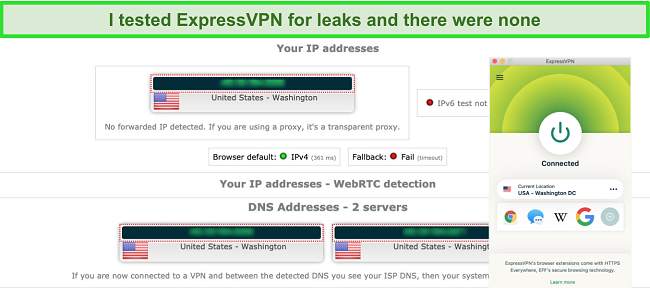
It also has many other security features to keep you safe and private at the airport, including:
- TrustedServer technology — uses RAM-based technology to automatically delete all data upon reboot so that your information isn’t stored in the server.
- Network Lock kill switch — terminates your connection to airport WiFi automatically if your device loses connection to the VPN.
- Independently audited no-logs policy — audited by PwC, KPMG, and Cure53 so you can be sure that no identifiable data is stored.
In addition to top-level security and privacy, ExpressVPN’s speeds are also the best of any VPN I’ve tested. While waiting in an airport lobby recently, I connected to a local ExpressVPN server to watch Dude Perfect in UHD on YouTube and there were no delays or buffering.
The only downside is that ExpressVPN costs $6.67 a month for the 1-year + 3 months plan, which is a little more expensive than many other premium VPNs. However, it’s worth it for the speed and privacy it provides. It’s also risk-free to buy ExpressVPN, as it’s backed by a 30-day money-back guarantee.
ExpressVPN is compatible with: Windows, macOS, Linux, Android, iOS, Amazon Kindle, Amazon Fire, Android TV, gaming consoles, routers, and more.
2024 Update! ExpressVPN has dropped prices for a limited time to a crazy $6.67 per month for the 1-year plan + 3 months free (you can save up to 49%)! This is a limited offer so be sure to grab it now before it's gone. See more information on this offer here.
2. CyberGhost — WiFi Protection Secures Your Connections in Airports
Key Features:
- 11,800+ servers in 100 countries
- Military-grade encryption, DNS leak protection, a kill switch, no-log servers, and more
- 24/7 live chat, email support, and online tutorials available
- Use up to 7 devices at the airport simultaneously
- 45-day money-back guarantee on all long-term plans
CyberGhost’s WiFi protection starts a VPN connection automatically on airport networks. Once you set this up, CyberGhost will connect to a server you’ve chosen whenever your device detects public WiFi. Since it’s automated, your connection is instantly hidden from hackers.
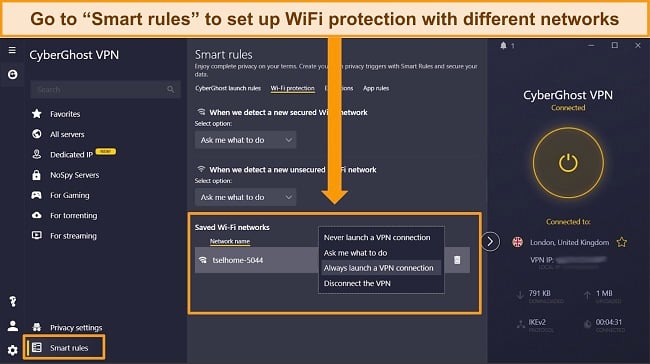
Besides that, CyberGhost protects you with:
- 256-bit encryption — encrypts all your internet traffic with the most secure cipher available.
- Leak protection — makes sure your data is always encrypted as proven in multiple data leak protection tests I carried out with CyberGhost.
One minor drawback of CyberGhost is that the Block Content Feature only blocks ads that contain malware. Otherwise, it lets them through. I didn’t mind this so much as it’s more important to block malware than general ads when using airport WiFi.
A 2-year + 2 months CyberGhost subscription costs only $2.19 per month. Additionally, it comes with a 45-day money-back guarantee. I tested the refund policy by messaging support on 24/7 live chat and received a confirmation in only 2 minutes. My money was back in my account within the week.
CyberGhost is compatible with: Windows, macOS, Linux, Android, iOS, Amazon Kindle, gaming consoles, select routers, and more.
3. Private Internet Access (PIA) — MACE Feature Blocks Ads, Trackers, and Malware When You Use Airport WiFi
Key Features:
- 35,000+ servers in 91 countries
- Military-grade encryption, DNS/IP leak protection, and an automatic kill switch
- Customer support available via email, Twitter, 24/7 live chat, and online knowledge base
- Use unlimited devices at the same time
- 30-day refund policy
PIA has MACE to block malware, ads, and trackers when using airport WiFi. It refused to load links in a phishing email I had received and removed ads even on the most ad-heavy sites.
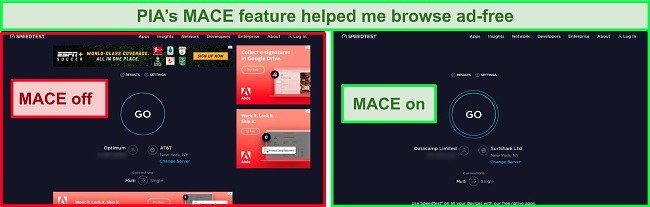
Additionally, PIA has:
- Flexible encryption — choose AES 128-bit for faster streaming and 256-bit encryption to make hotel bookings securely with maximum protection.
- Advanced kill switch — prevented my Samsung Galaxy from connecting to the free WiFi in LAX until my VPN was restored.
Unfortunately, PIA is based in the US, which is a member of the 5 Eyes intelligence-sharing pact. Thankfully, PIA has a strict no-logs policy that has been audited by Deloitte, meaning that there isn’t any data to share in the first place.
Besides being one of the best monthly VPNs, PIA is also the most affordable on this list. The 2-year + 2 months plan is just $2.19 a month. If you’re not satisfied, you can ask for a refund within 30 days. I sent an online support ticket and got an email response the same day. I was refunded only 5 days later.
PIA is compatible with: Windows, macOS, Linux, Android, iOS, gaming consoles, select routers, and more.
FAQs About Using Airport WiFi Safely
Will a VPN slow down speeds?
Is it always unsafe to use airport WiFi?
What’s the fastest VPN for airport WiFi?
Is public WiFi including free airport WiFi safe to use with a VPN?
Is your browsing history accessible on public WiFi?
How does a kill switch work with airport WiFi?
Can free VPNs keep you safe on public WiFi?
Yes, but I don’t recommend it. Although there are some good and safe free VPNs, most are unsafe to use. Some are simply proxies that don’t encrypt your data, so anybody can see your activities while you use airport WiFi. Others even collect your data and sell it to advertisers.
If you want to try a VPN for free, many premium VPNs offer money-back guarantees. For example, you can use CyberGhost for up to 45 days and get a refund when you no longer need it.

Get a VPN That Keeps You Safe on Airport WiFi Today!
Using WiFi at the airport is fraught with security risks. Hackers can see if your connection is unencrypted and access your data. Even if you’ve taken every safety precaution, you need a VPN to encrypt your traffic and truly protect your identity on airport WiFi networks.
After testing many options, I found ExpressVPN to be the best VPN to use airport WiFi safely. It delivers robust encryption, high-speed servers, and a strict no-logs policy. You can explore all its features, and if you’re not satisfied, it’s easy to get a refund because your subscription is backed by a 30-day money-back guarantee.






