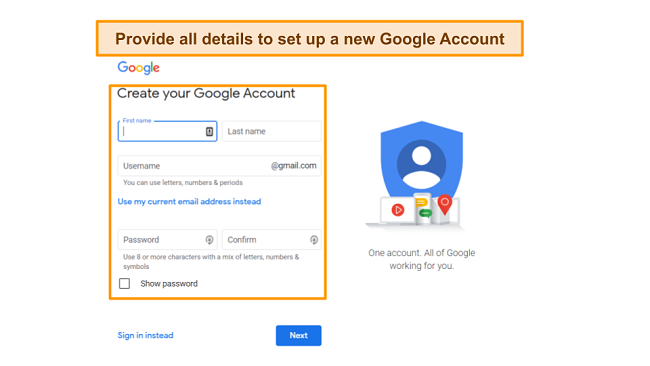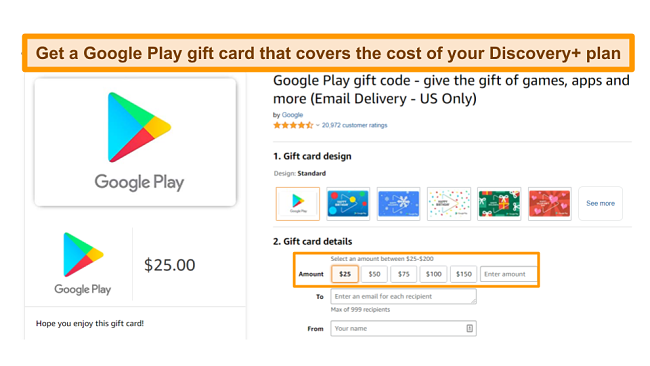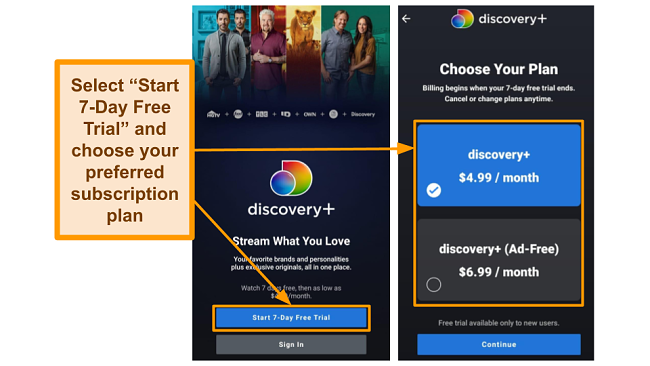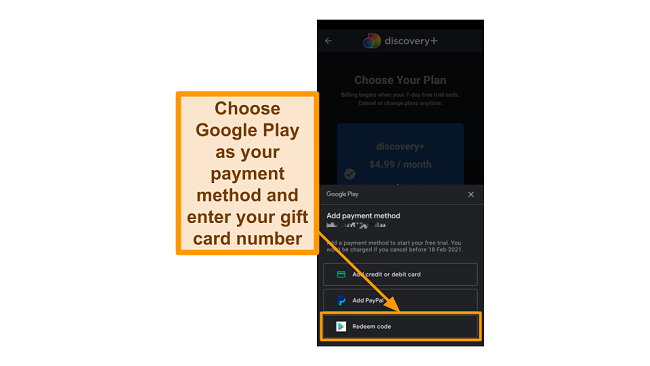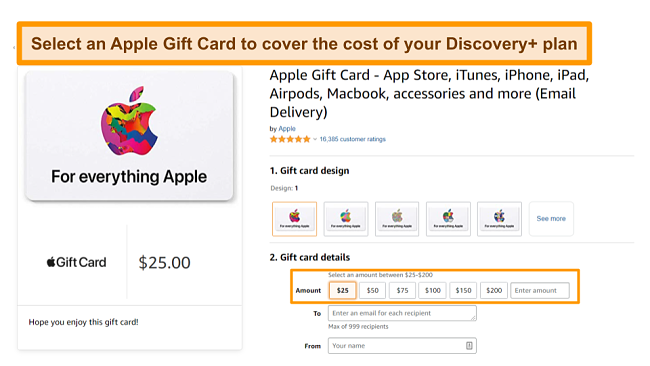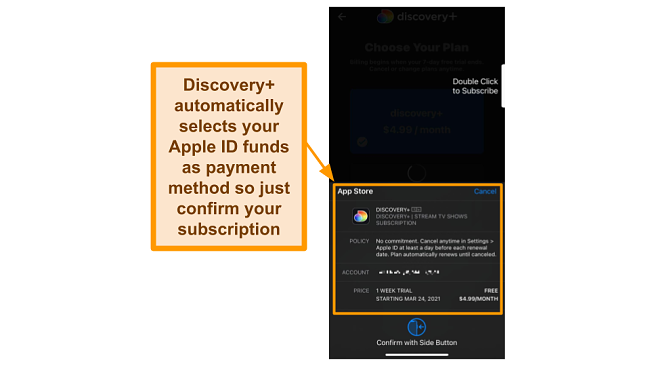How to Watch Discovery+ With a VPN (Tested 2024)
Discovery+ is available in Austria, Brazil, Canada, Denmark, Finland, Germany, India, Ireland, Italy, the Netherlands, Norway, Spain, Sweden, the UK, and the US. Outside of these locations, it’s not possible to watch Discovery+ due to copyright and broadcast regulations.
Technically, you can change the appearance of your location with a VPN to watch Discovery+ content in a different country. However, my team and I do not condone this — it goes against Discovery+’s terms of use and could be considered a copyright violation.
If you are subscribed to Discovery+ and are a resident of one of these countries, you can watch Discovery+ with a VPN. But many don’t work, since Discovery+ blocks VPN connections to protect its licensing agreements. Our global team tested many VPNs and found ExpressVPN is the best for streaming Discovery+ while maintaining online privacy. It has fast speeds for streaming, and you can try it risk-free with its money-back guarantee.
Editors’ Note: Intego, Private Internet Access, CyberGhost and Expressvpn are owned by Kape Technologies, our parent company.
Quick Guide: 3 Steps to Watch Discovery+ With a VPN
- Get a VPN. Our tests show ExpressVPN has blazing-fast speeds for streaming Discovery+ with no lag. Try ExpressVPN risk-free with its money-back guarantee.
- Connect to a local server. Your VPN can choose the best server connection for smooth streaming on Discovery+.
- Start watching Discovery+! Stay connected to your VPN for secure, private streaming without errors.
Important! My team and I don’t condone breaking copyright rules. The recommended VPNs are all strictly zero-log services, so they won’t log or store your online activity. It is solely up to you to use your VPN responsibly. Please abide by all applicable regulations, terms, and laws.
The Best VPNs to Watch Discovery+ in 2024
1. ExpressVPN — Blazing-Fast Speeds to Watch Discovery+ in UltraHD
Key Features:
- 3,000+ servers globally
- Watch Discovery+ on 8 different devices simultaneously
- 24/7 support available through live chat and email
- 30-day money-back guarantee so you can try it at no risk
ExpressVPN is the best VPN for watching Discovery+ in 2024 and beats most other providers when it comes to download speeds. During tests, our global team found every ExpressVPN server provided impressive speeds that always stayed above 90Mbps. This is more than fast enough to watch Planet Earth and Dynasties in 4K with no buffering.
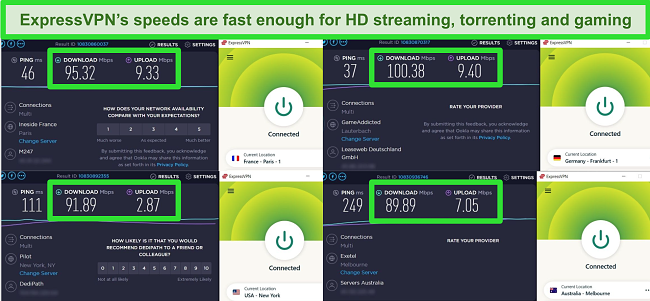
In addition to top-quality streaming, I was pleased that ExpressVPN also lets you watch Discovery+ on just about any device. It’s one of the top VPNs for Windows, Mac, Android, iOS, and more. You can also stream Discovery+ on devices that ExpressVPN doesn’t offer a native app for. If you want to watch exclusive documentaries and shows on your smart TV, gaming console, or Firestick device, you can set up ExpressVPN on your router. This will let you protect all the devices on your WiFi network.
Even though ExpressVPN costs a tiny bit more than its competitors, you can use this hidden deals page to get the best available deal on its plans. You can also try ExpressVPN completely risk-free with its 30-day money-back guarantee. When I tested the policy, an agent approved my request within 2 minutes on the 24/7 live chat and sent my refund in 4 days.
ExpressVPN works with: Netflix, Hulu, Amazon Prime Video, BBC iPlayer, Disney+, HBO Max, SlingTV, Showtime, YouTube TV, and more.
ExpressVPN is compatible with: Windows, Mac, Android, iOS, Linux, Blackberry, Chromebook, Xbox, PlayStation, Firefox, Safari, Opera, Nintendo Switch, and more.
Watch Discovery+ with ExpressVPN
Editors' Note: ExpressVPN and this site are in the same ownership group.
2024 Update! ExpressVPN has dropped prices for a limited time to a crazy $6.67 per month for the 1-year plan + 3 months free (you can save up to 49%)! This is a limited offer so be sure to grab it now before it's gone. See more information on this offer here.
2. CyberGhost — Advanced Ad Blocker Allows For Interruption-Free Streaming On Discovery+
Key Features:
- 11,800+ servers in 100+ countries
- Connect up to 7 devices at a time
- 24/7 customer help accessible through live chat and email
- 45-day money-back guarantee to try it at no risk to you
While streaming, I could use CyberGhost to watch Discovery+’s content in HD quality without ads and additional protection from malware and trackers. I tested this by streaming an entire episode of The Deadly Type without any ad interruptions. If you choose Discovery+’s cheaper plan, they show ads during their service, so this was a great feature to have while watching content. Although Discovery+ is a legitimate streaming site, I knew I would also be safe on less protected sites thanks to CyberGhost being able to block malicious links and background trackers. That said, you’ll have to enable CyberGhost’s ad blocker in the settings after you download it in order to use it.
Despite not having any optimized streaming servers for Discovery+ specifically, CyberGhost’s other streaming servers often work well with Discovery+. The VPN also has multiple optimized servers to watch Netflix US without errors or lag, as well as Prime Video, Hulu, Disney+, and a lot more. The specialized servers gave me the fastest speeds to watch local content in HD quality without interruptions.
Annoyingly, speeds dropped a bit more with CyberGhost than with some other providers. However, for our global testers, this wasn’t an obvious difference. Speeds were still above 35Mbps on every server tested, so it was possible to watch Discovery+ content like Bobby and Giada in Italy without buffering.
Although I found that CyberGhost offers great value for your money, I still think you should try it before committing to a long plan. To see if the service is worth it, you can try using CyberGhost yourself risk-free for 45 days. I tested the refund policy for myself and after using the VPN for 4 weeks, I contacted a customer support representative through the 24/7 live chat option. My refund request was approved right away and I had the money back in my account within 5 business days.
CyberGhost works with: Netflix, Hulu, Amazon Prime Video, BBC iPlayer, Disney+, HBO Max, SlingTV, Showtime, and more.
CyberGhost is compatible with: Windows, Mac, Android, iOS, Linux, Blackberry, Chromebook, Xbox, PlayStation, Firefox, Safari, Opera, and more.
Watch Discovery+ with CyberGhost
Editors' Note: ExpressVPN and this site are in the same ownership group.
2024 Update! ExpressVPN has dropped prices for a limited time to a crazy $6.67 per month for the 1-year plan + 3 months free (you can save up to 49%)! This is a limited offer so be sure to grab it now before it's gone. See more information on this offer here.
3. Private Internet Access (PIA) — Watch Discovery+ With the Largest Server Network
Key Features:
- 12,500+ servers in 70+ countries
- Watch Discovery+ on up to 10 devices at once
- 24/7 live chat and email support to troubleshoot any streaming issues
- 30-day money-back guarantee so you can try it risk-free
Private Internet Access (PIA) is perfect for watching Discovery+ thanks to its massive network of servers that ensure your connection doesn’t get overcrowded or slow. This guarantees you’ll be able to connect quickly without having to fuss with advanced configurations. During tests, our international team could always connect to a server in less than 10 seconds.
Although I was able to connect quickly, I wasn’t sure if I would be able to stream in decent quality. Most VPNs slow your speeds, but PIA provided me with fast and steady speeds for high-quality streaming. Our team could watch every documentary on Discovery+ in UltraHD with absolutely no lags or buffering.
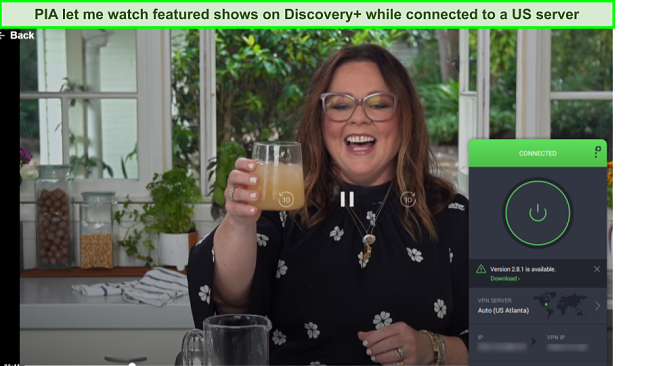
A unique feature to PIA is that you can customize your security settings to max out streaming speeds and device performance. You have the option to pick an 128-bit encryption to give your streams on Discovery+ an extra boost for buffer-free HD video. Although this isn’t as safe as a 256-bit encryption, it will still protect you while you stream your favorite Discovery+ content.
Before taking my word for it, I still think you should try it yourself before committing to a subscription. To do so, I suggest you use PIA’s money-back guarantee to try it risk-free for 30 days. I did it and asked for a refund after 27 days of rigorous testing. I connected to a PIA representative through the 24/7 live chat and explained that I wasn’t interested in using the service anymore. The agent tried to encourage me to keep my account, but he processed my request when I said I wouldn’t change my mind. The whole process took less than 5 minutes and I received my refund a week later.
PIA works with: Netflix, Hulu, Amazon Prime Video, BBC iPlayer, Disney+, HBO Max, Showtime, and more.
PIA is compatible with: Windows, Mac, Android, iOS, Linux, Blackberry, Chromebook, Xbox, PlayStation, Firefox, Safari, and more.
Watch Discovery+ with Private Internet Access
Editors' Note: Private Internet Access and this site are in the same ownership group.
2024 Update! You can subscribe to PIA for as low as $2.19 per month + get an extra 2 months free with the 2-year plan (save up to 82%)! This is a limited offer, so grab it now before it's gone! See more information on this offer here!
Editors’ Note: Intego, Private Internet Access, CyberGhost and Expressvpn are owned by Kape Technologies, our parent company.
Risks of Using Free VPNs to Access Discovery+
Though there are some decent free VPNs available, none of them work well for streaming Discovery+ or other platforms due to performance and security problems.
Even safe free VPNs are terrible for streaming because they restrict your bandwidth, server selection, and data allowance. Speed and server limitations result in buffering and pixelated streams. Worse yet, many free services block streaming altogether or only let you watch Discovery+ for about 15 minutes before running out of data! In addition to these limitations, these services are also often blocked by Discovery+. They’re easily detected because they offer free users a limited number of IP addresses.
As if these limitations weren’t bad enough, my antivirus software picked up multiple malware installation attempts when I was testing free VPNs. Unfortunately, this wasn’t surprising — free VPN services are notorious for selling your personal data and bandwidth to unverified third parties. Even some free services that have 5-star ratings in app stores have been found installing trackers and malware on user devices. Although it might not seem like a big deal, these practices can expose you to financial fraud, identity theft, and hackers!
You’re always better off using a low-cost premium VPN with a money-back guarantee. ExpressVPN comes with a 30-day guarantee, for example. So if you aren’t totally satisfied with it within this timeframe you are entitled to a full refund, which you can easily request and have approved over 24/7 live chat.
How to Pay for Discovery+ Without a Credit Card
Typically, Discovery+ requires a payment method like a credit card or PayPal account. However, if you don’t have either of these, it’s possible to purchase a gift card through Google Play or Apple iTunes to subscribe to Discovery+.
For the purpose of these guides, our US team member used a US VPN server and subscribed to Discovery+ in the US.
Simple Steps to Purchase Discovery+ on Google Play
- Use your VPN to connect to a nearby server. I recommend ExpressVPN as it has premium security features to protect your financial data.
- Create a brand new Google Account. Set the location to the US or the Discovery+ country you reside in.
![]()
- Go to Amazon.com and buy a Google Play gift card. The e-card will be delivered directly to your Gmail inbox.
![]()
- Sign in to Google Play using your new login details. Then, download the Discovery+ app.
- Open Discovery+ and select “Start 7-day free trial.” Once you provide an email address and password, you’ll have to select one of the two subscription plans available. When you’re ready, press “Continue.”
![]()
- Pay for your Discovery+ plan by selecting “Redeem code.” Input the gift card code you received through an email and press “Redeem.”
![]()
- Start watching Discovery+!
Sign up for Discovery+ with ExpressVPN
Easy Guide to Pay for Discovery+ on iTunes
- Use your VPN to connect to a local server.
- Create a new Apple ID or use your existing one. It must be connected to the Discovery+ country where you reside.
- If creating a new ID, log out of the existing one on your iPhone or iPad. Then, clear your cache and log in using your new credentials.
- Visit Amazon.com and purchase an Apple gift card. Redeem it through the iTunes app on your mobile device.
![]()
- Open the Discovery+ app and select “Start 7-day free trial.” Type in your email address and password. Then, pick one of the two subscription options and press “Continue.”
- Confirm your subscription. You don’t have to choose a payment method as Discovery+ automatically uses your Apple ID funds.
![]()
- Start watching the best shows on Discovery+!
Sign up for Discovery+ with ExpressVPN
Editors’ Note: ExpressVPN and this site are in the same ownership group.
How to Pick the Best VPN for Discovery+
To stream Discovery+, your VPN needs to provide tight security, an extensive server network, and steady speeds. Most of the top-rated VPNs work with Discovery+ but I made sure all the VPNs on the list also offer:
- At least 100+ servers in the US, so you’re never stuck with overcrowded and slow connections if you’re a US subscriber.
- Proven to work with Discovery+ and other streaming sites like Netflix, Disney+, Hulu, and more.
- Fast download speeds of at least 25Mbps to watch every show on the platform in UltraHD with minimal buffering.
- 24/7 customer support to troubleshoot streaming issues.
- A risk-free money-back guarantee to test it before committing to a subscription.
Try ExpressVPN risk-free today
Fast Fixes for Discovery+ Error Messages and Streaming Issues
You may occasionally get error messages or have streaming issues when protecting your connection with a VPN and streaming Discovery+. Luckily, there are simple solutions to all these problems.
First things first, make sure you’re using a top VPN for Discovery+ and check to see that your connection is secure. Clear your cache and cookies as these may contain data that triggers Discovery+’s proxy detection. Then, disconnect and reconnect to your local server.
If you try these steps and still have trouble, you can see my fix below. Alternatively, you may reach out to your provider’s customer support. All the VPNs in this article offer 24/7 troubleshooting help on live chat to resolve login and streaming problems.
Resolve Discovery+ Streaming Issues
Even if you’re using a top-tier VPN, it’s possible you could experience some streaming difficulties on Discovery+. Occasionally, I experienced endless buffering and my app froze or crashed altogether. These issues aren’t very common, but you can fix any streaming errors by opening Discovery+ on another device or web browser. Alternatively, you can delete and reinstall the app on a device you’re struggling with. Then, reconnect to your VPN. This fix worked for our team every time.
Editors’ Note: ExpressVPN and this site are in the same ownership group.
FAQs on Watching Discovery+ With a VPN
How can I watch Discovery+ on iPhone, iPad, Android, Roku, Amazon Fire Stick, smart TVs, and more?
Discovery+ is compatible with almost all operating systems and devices, but you need a top VPN for streaming to watch shows while protecting your connection.
Once you’ve connected to your VPN, you can download the Discovery+ app on a range of devices using the appropriate app store. You’ll be able to use it on iOS, macOS, Android, Windows, Roku, Apple TV, Amazon Fire TV, Fire Stick, a range of smart TVs, and Xbox consoles. To watch Discovery+ content, simply open the app on your device, log in, and start streaming! If you don’t want to download the app, you can also stream Discovery+ on any major web browser.
If you don’t have a Smart TV but would still like to watch Discovery+ on a large screen, you can cast it on your TV using Apple AirPlay or Google Chromecast. As long as you have the streaming app downloaded on one of your mobile devices, you can select a show to watch and tap the AirPlay or Chromecast button in the top right corner of your screen.
An official Discovery+ add-on may become available on Kodi, but be careful as it can be tough to tell the difference between legitimate and unofficial add-ons. The unofficial add-ons usually contain copyrighted material or malware, putting you at risk of getting fined or compromising your data. If they violate copyright agreements, you could be putting yourself into legal danger. I don’t condone or recommend breaking any laws — but to protect yourself in case you accidentally use a shady add-on, I recommend you use ExpressVPN to stay anonymous online and protect your security.
Will Discovery+ be on Verizon, Sky, Vodafone, Vizio, or other cable and satellite channels?
There are a few deals that let you watch Discovery+ through cable or satellite channels, but they’re limited to specific countries. As always, it’s a good idea to securely connect to a VPN before subscribing to Discovery+ to protect your payment information when using these.
You can get Discovery+ US for free for 12 months only as a new or existing Verizon customer. The offer is only available with specific unlimited plans or when you opt-in for Fios Home Internet or 5G Home. The offer is only available in the US.
At the moment, UK residents can add Discovery+ to their plans if they use Sky or Vodafone services. This offer is only for the UK.
Are there bundle deals of Discovery+ with Netflix, Disney+, Hulu, Amazon Prime, or other streaming platforms?
Unfortunately, Discovery+ is a standalone subscription service which means you can only purchase it on its own and not in a bundle deal. Luckily, you can check if it’s worth the price when you connect to a VPN and sign up for the 7-day free trial.
Can I watch Discovery+ for free or with a free trial?
As Discovery+ offers a 7-day free trial, you can combine it with a VPN’s money-back guarantee to watch it securely for free. Not all services have refund policies, so choose one of the best VPNs for Discovery+ to make sure you can take advantage of this trick.
You can cancel your Discovery+ subscription at any point during the free trial. Simply log in to your account through the Discovery+ website (not the app), go into “Manage Your Account,” and end your subscription. This will prevent the platform from charging you a set monthly price — as long as you cancel before the 7-day trial is up. Similarly, you can cancel CyberGhost in under 3 minutes through its 24/7 live chat. When I went through the process, it took a few minutes and I had my refund back in 5 days!
Can I sign up for Discovery+ when I’m abroad?
Technically yes, you can sign up for Discovery+ with an appropriate regional payment method from anywhere. A VPN can change your IP address to the country you want to sign up and therefore allow you to do this. However, it violates Discovery+’s terms of service to sign up from outside your home country or one of its licensed regions. Since this could constitute copyright infringement, my team and I do not condone this.
Can I share a Discovery+ account with others?
Discovery+ lets you create 5 profiles on one account and allows 4 simultaneous streams, so you can share your login details with others. If you have a friend or a family member with an active Discovery+ subscription, ask if they could share their login details with you. Then, simply log into their account and start streaming!
Can I use a free VPN and stream Discovery+?
Though there are some decent free VPNs available, none of them work well for streaming Discovery+ or other platforms due to performance and security problems.
Even safe free VPNs are terrible for streaming because they restrict your bandwidth, server selection, and data allowance. Speed and server limitations result in buffering and pixelated streams. Worse yet, many free services block streaming altogether or only let you watch Discovery+ for about 15 minutes before running out of data. These services are also often blocked by Discovery+, because they offer free users a limited number of IP addresses.
As if these limitations weren’t bad enough, my antivirus software picked up multiple malware installation attempts when I was testing free VPNs. Unfortunately, this wasn’t surprising — free VPN services are notorious for selling your personal data and bandwidth to unverified third parties. Even some free services with 5-star ratings have been found installing trackers and malware on user devices. Although it might not seem like a big deal, these practices can expose you to financial fraud, identity theft, and hackers!
Start Watching Discovery+ With a VPN Today!
Using a VPN to watch Discovery+ keeps your streaming secure and your online activity private, but not every VPN works — Discovery+ blocks VPN connections to protect its copyrighted content. Fortunately, there are top-tier VPNs that work with the platform so you can watch Discovery+ any time you want.
ExpressVPN is one of the best choices for Discovery+ as it offers a huge network of high-tech servers and fast speeds to give you crisp video quality. To get started fast, I recommend you try ExpressVPN risk-free as it comes with a legit money-back guarantee. If you change your mind, you have 30 days to request a full refund.
Editors’ Note: ExpressVPN and this site are in the same ownership group.