How to Safely Torrent With ExpressVPN: Complete 2024 Guide
Torrenting can expose you to various security threats like malware, privacy breaches, hacking attempts, DDoS attacks, and more. If you’re not cautious, it can also have legal consequences. Therefore, a VPN is essential for safe torrenting.
I tested a dozen VPNs with torrenting, and ExpressVPN proved the fastest and most secure. It supports P2P file sharing on its entire server network. Plus, it provides military-grade encryption, an automatic kill switch, RAM-only servers, and a verified no-logs policy to make sure your data remains hidden while torrenting.
You can try ExpressVPN completely risk-free for downloading torrents. It even comes with a reliable 30-day money-back guarantee. If you’re not 100% happy, you can get a full refund — I tested this guarantee and got my money back in 3 days.
Editors’ Note: Intego, Private Internet Access, CyberGhost and Expressvpn are owned by Kape Technologies, our parent company.
Torrent safely with ExpressVPN
Quick Guide: 3 Steps to Safely Torrent With ExpressVPN
- Get ExpressVPN. You can subscribe to ExpressVPN on the website.
- Connect to a server. Every ExpressVPN server supports P2P file sharing. I recommend connecting to the nearest one for the best possible speeds.
- Start torrenting. Use trusted torrent clients (like uTorrent, qBittorrent, and Vuze) and reliable torrenting websites.
Is ExpressVPN Good for Torrenting?
ExpressVPN is an excellent choice for torrenting because of its lightning-fast speeds and top-notch security. In my tests, it gave me speeds averaging around 94 Mbps on a 100 Mbps base connection — just a 6% drop. This helped me download some copyright-free torrents in minutes.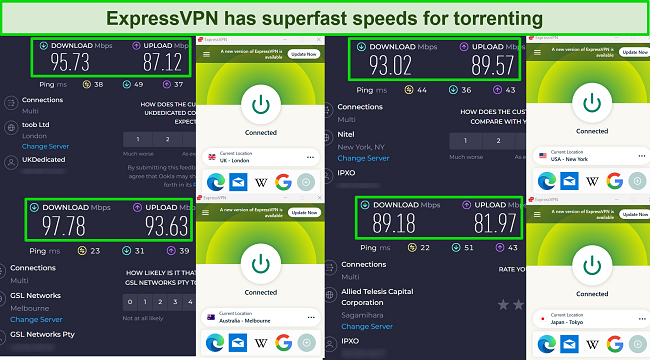
In addition, ExpressVPN effectively prevents ISP throttling by masking your IP address and activity. This means you get consistent speeds and stable connections without worrying about your ISP slowing down your connection or limiting your bandwidth.
ExpressVPN uses RAM-only servers, military-grade encryption, and leak protection to secure your torrenting activity. The “Network Lock” kill switch adds an extra layer of security by automatically cutting off your internet connection if the VPN stops for any reason.
Additional features like split tunneling allow you to choose which apps and websites use the VPN connection while others can access the internet through your regular IP. This flexibility enables you to use your regular internet for activities like banking, and navigating maps, while maintaining the highest level of security for your torrenting activities.
Step-By-Step Guide: How to Safely Torrent With ExpressVPN
Choose a Torrent Client
Warning! To avoid legal trouble, make sure that you download only copyright-free or public-domain content. Always review the local laws and regulations before using a VPN for torrenting.
A torrent client is a software that enables you to download and manage torrent files. For a safe torrenting experience with ExpressVPN, I recommend trusted torrent clients such as:
- BitTorrent: A popular choice with a user-friendly interface and efficient downloading capabilities. However, it may include ads in the free version.
- qBittorrent: A lightweight, open-source client with a clean interface and no ads. It offers a wide range of features for advanced users.
- uTorrent: A lightweight client acquired by BitTorrent Inc., known for its simplicity and fast downloads. However, the free version displays ads.
- Vuze: An advanced torrent client with a feature-rich interface and extensive customization options. It offers powerful settings for experienced users.
- Deluge: A lightweight client with a simple interface and plugin support. It is known for its stability and flexibility.
Download and Install ExpressVPN
ExpressVPN provides dedicated apps for all major OS supported by PCs and Smartphones. Follow the steps below to get ExpressVPN for your device:
- Visit the ExpressVPN website and sign up for a subscription.
- Download the ExpressVPN app for your device.
- Install the app on your device by following the on-screen instructions.
- Launch the ExpressVPN app and log in using your credentials.
Check Your Security Settings
Customize the following settings to maximize your protection:
- Enable the “Network Lock” kill switch in the ExpressVPN app. This ensures that your internet connection is always secured, even if the VPN connection drops momentarily.
- Activate leak protection to safeguard your connection from any potential IP or DNS leaks.
For the best combination of speed and security, consider switching to the Lightway protocol in the ExpressVPN settings.
Connect to a Server
As an expert in the field, I suggest opting for a server that’s closest to your current location. When you select a nearby server, you’ll experience minimal latency and reduced network congestion, leading to significantly faster download and upload speeds.
Verify Your IP Address Before You Begin Torrenting
Your IP address can be used to trace your activities back to you. Before you start torrenting, verify your IP address to ensure that it’s hidden when you connect to an ExpressVPN server. You can use this IP check tool to determine your current IP address.
Start Torrenting Safely
Once you connect to a secure VPN server, you are ready to start torrenting. I recommend using only trusted websites to avoid potential threats such as malware, viruses, and copyright infringement issues.
How a VPN Works With Torrenting
P2P file sharing allows other users on the network to see your IP address, exposing you to potential dangers. A VPN masks your real IP address, ensuring anonymity and preventing others from connecting your activity to you.
In addition, a VPN encrypts your connection, adding a layer of security to your torrenting activities. Encryption scrambles your internet traffic, making it unreadable to anyone trying to intercept it. This ensures that no one can see what you’re doing online.
A VPN can access torrent sites, particularly on restricted networks such as corporate firewalls. Also, high-quality VPNs include ad and malware blockers that help protect you from unsafe downloads.
Note: While a VPN provides security benefits, it does not endorse copyright infringement through torrenting. Always use a VPN responsibly and within the confines of the law, respecting copyright regulations and intellectual property rights.
3 Best VPNs for Torrenting in 2024
1. ExpressVPN — The Safest And Fastest VPN for Anonymous Torrenting
Key Features:
- Allows torrenting on all of its 3,000+ servers in 105 countries
- Highly secure with AES 256-bit encryption, an automatic kill switch, TrustedServer technology, and more
- Lightning-fast speeds for quick torrent downloads
- Reliable no-logs policy audited by KPMG and Cure53
- Allows 8 simultaneous connections
- 30-day money-back guarantee
ExpressVPN keeps you safe while torrenting with its robust security features. It uses TrustedServer technology, which means it operates entirely on RAM — no data is written to a hard drive. In addition, there are several other security features, including:
- Proprietary Lightway protocol: Combines robust encryption with faster speeds than other protocols for an optimal torrenting experience.
- “Network Lock” kill switch: Prevents accidental IP leaks by shutting down your internet if the VPN connection drops for any reason.
- Leak protection: Ensures that your IP, DNS, and WebRTC data stays hidden.
- Obfuscated servers: Automatically disguise your VPN traffic as regular traffic.
- A no-logs policy (audited by KPMG and Cure53): Ensures that no personal information or browsing activity is logged or stored.
- Based in the British Virgin Islands: Not subject to data retention laws, ensuring privacy even if user data is requested.
- AES 256-bit encryption: Routes your traffic through an encrypted tunnel, concealing your activity from your ISP, government, hackers, and other third parties.
- Split tunneling (Windows, Android, and router): Allows you to choose which apps or websites use the VPN.
I conducted multiple leak tests to ensure my online privacy while torrenting. Each time, ExpressVPN effectively prevented any potential leaks of my IP address, DNS information, or WebRTC requests. This means no prying eyes could see my IP, location, or browsing data.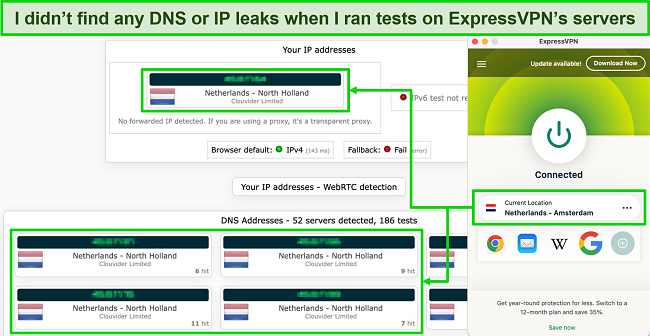
During extensive testing on servers in the US, the UK, Australia, and Japan, my speeds remained consistently high. ExpressVPN maintained an average of 94 Mbps, with only an 11% drop from my baseline speeds on the furthest server. It took me 47 seconds to download the entire 1.82 GB audiobook of The Adventures of Tom Sawyer using uTorrent.
If you want a further speed boost for downloading torrents, you can enable port forwarding in the settings area. This allows you to connect directly with other seeders, leading to faster downloads. However, this is only possible with a router setup. Also, it isn’t as secure as it opens your port to other peers on the network and can leave you vulnerable to cyberattacks.
With intuitive apps available for major platforms such as Windows, macOS, Linux, iOS, and Android, you can use ExpressVPN for seamless torrenting on your PC or smartphone. Additionally, each plan allows 8 simultaneous connections, enabling you to use it for gaming, streaming, and torrenting all at the same time.
While its monthly plans are a bit pricey, you can get ExpressVPN for torrenting at a 49% discount by opting for its 1-year + 3 months subscription. With this plan, you’ll only pay $6.67 per month.
All subscriptions include a 30-day money-back guarantee. If you decide it’s not for you, you can request a refund. To test this policy, I contacted customer support through live chat and asked to cancel my subscription. Surprisingly, my refund was approved without any further questions. In 3 days, I had my money back in full.
ExpressVPN works with: Windows, macOS, Linux, Chromebook, Android, iOS, Chrome, Firefox, Edge, Amazon Fire TV, Amazon Fire TV Stick, Nvidia Shield, Xiaomi Mi Box, Google Chromecast, Roku, Android TVs, smart TVs, routers, and more.
Editors' Note: ExpressVPN and this site are in the same ownership group.
2024 Update! ExpressVPN has dropped prices for a limited time to a crazy $6.67 per month for the 1-year plan + 3 months free (you can save up to 49%)! This is a limited offer so be sure to grab it now before it's gone. See more information on this offer here.
2. CyberGhost — Special Torrenting Servers for Fast And Optimized P2P Sharing
Key Features:
- 11,800+ servers in 100 countries, with 75+ torrenting-optimized servers
- Military-grade encryption, built-in ad, and malware blocker, an automatic kill switch, and more
- No-logs policy proved in a third-party audit by Deloitte
- 7 simultaneous device connections
- 45-day money-back guarantee
CyberGhost offers 75+ dedicated torrenting servers for anonymity and faster connections. These optimized servers offer speedy connections for smooth and uninterrupted torrenting, allowing you to download large torrents quickly and safely. Unfortunately, these specialized servers are only available on CyberGhost’s desktop apps.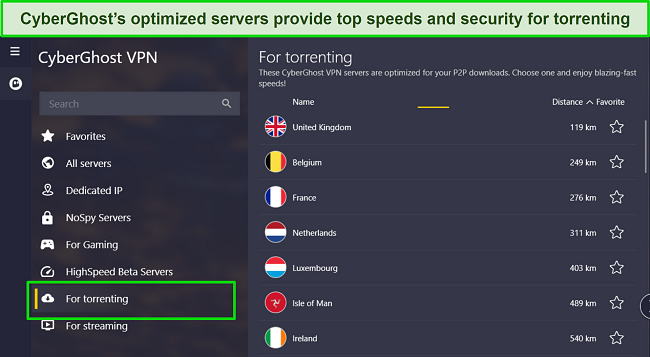
I connected to CyberGhost’s torrenting server in the Netherlands and downloaded a copyright-free, 1.3 GB album. The download was completed in just over 2 minutes with download speeds of around 78 Mbps. This was a drop of only 22% from my baseline speed of 100 Mbps.
For added security, you can torrent with CyberGhost’s NoSpy servers located in a secure data center in Romania. The servers are owned and operated by CyberGhost staff, minimizing the threat of outside interference.
CyberGhost also secures your torrenting activity with the following features:
- Split tunneling: Lets you use your VPN connection selectively, allowing you to safely torrent while accessing other sites with your regular IP address.
- A kill switch: Automatically severs your internet connection if the VPN connection drops, preventing accidental IP leaks.
- IP/DNS leak protection: Protect your IP and DNS information, ensuring that your online activities remain private.
- A no-logs policy, audited by Deloitte: None of your personal information or online activities are stored or tracked.
- Military-grade 256-bit encryption: Guarantees that your downloaded content remains completely hidden and inaccessible to anyone trying to intercept your data.
With intuitive apps for PCs and smartphones, CyberGhost makes it easy to torrent on any device. It was easy to find the best torrenting servers on its Windows app. Also, if you often forget to turn on your VPN before torrenting, you can use “Smart Rules” to automatically connect you to fastest available server whenever you open a torrent client.
That said, even CyberGhost’s torrenting servers aren’t as fast as ExpressVPN’s regular servers. Plus, speeds are significantly affected by the distance from your location and the server load. Still, if you have fast baseline speeds (>100 Mbps), you should be able to torrent without hassle on local servers.
CyberGhost’s monthly plan is expensive and it only has a 14-day money-back guarantee. However, its 2-year + 4 months plan provides great value and lets you try CyberGhost for torrenting at just $2.03/month.
The 6-month and 2-year + 4 months plan are backed by a 45-day money-back guarantee, and it’s easy to claim a refund. It’s easy to claim a refund with CyberGhost. I tested its service for 2 weeks and asked the customer agent for a refund using live chat. The agent promptly approved my request and I received my money back in full within 4 days.
CyberGhost works with: Windows, macOS, Linux, Android, iOS, Raspberry Pi, Chrome, Firefox, PlayStation, Xbox, Nintendo Switch, Amazon Fire TV, Amazon Fire TV Stick, Roku, smart TVs, routers, and more.
3. Private Internet Access (PIA) — 35,000+ Severs Worldwide With Torrenting Allowed on Every Server
Key Features:
- 35,000+ servers in 91 countries — all support P2P file transfer
- MACE ad blocker, military-grade encryption, an automatic kill switch, and leak protection
- No-logs policy verified in a third-party audit by Deloitte
- Allows unlimited simultaneous device connections
- 30-day money-back guarantee
PIA has 35,000+ servers across 91 countries, all of which support P2P file transfers. This ensures minimal congestion and fast torrenting speeds. When I tested servers in the US, the UK, Canada, and Japan, I consistently experienced speeds exceeding 70 Mbps, allowing for fast downloads and upload.
While 256-bit encryption is the most secure, PIA also lets you switch to 128-bit encryption, giving you a further speed boost. This won’t impact your security too much, but the server speed can increase by 5-10%, especially on nearby servers. When I tried this, my speed increased from 67 Mbps to 74 Mbps on its Melbourne server.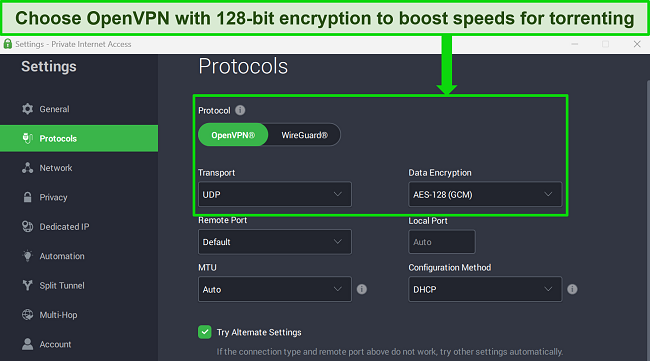
During my testing, I came across many torrenting websites filled with annoying ads and possible malware. But, when I turned on PIA’s MACE feature, it got rid of 100% of those ads. This made my browsing experience much better and proved that the ad blocker can protect you from ad trackers, malware, and phishing attempts while torrenting.
In addition, PIA employs many other top-class security measures to protect your torrenting activities, including:
- An audited no-logs policy: Deloitte recently verified PIA’s strict no-logs policy, guaranteeing your privacy throughout your torrenting sessions.
- A multi-hop feature: Routes your internet traffic through 2 servers, making it more difficult to track your online activity.
- DNS/IPv6 leak protection
- Military-grade encryption
Like ExpressVPN, PIA also allows you to use port forwarding to speed up torrenting. It enables you to open a direct port on your network, allowing faster connections with other users, leading to quicker downloads. However, remember to be cautious because enabling port forwarding also exposes your IP to other users on the network.
I had some concerns about privacy since PIA is based in the US, which has invasive data retention laws. However, multiple independent audits have confirmed that PIA does not store any of your data, alleviating any privacy concerns I had.
PIA is a budget friendly option for torrenting, its 2-year + 4 months plan is just $2.03 a month. What’s more, it even has affordable short-term plans (one of the best monthly VPN deals).
You can take advantage of the 30-day money-back guarantee to try PIA free for torrenting. To test the refund process, I emailed PIA’s support team and received an approval mail within 7 hours. The amount was credited back to my card 4 days later.
PIA works with: Windows, macOS, Linux, Android, iOS, Chrome, Firefox, Opera, PlayStation 4, Xbox One, Amazon Fire TV devices, Chromecast, Apple TV, Roku, smart TVs, routers, and more.
Editors’ Note: Intego, Private Internet Access, CyberGhost and Expressvpn are owned by Kape Technologies, our parent company.
Why You Need a Top VPN to Torrent
1. Protect Your Identity
When you engage in torrenting, your IP address is exposed, making you vulnerable to potential privacy breaches. A VPN can mask your IP address and encrypt your internet traffic while torrenting. This ensures that your identity remains hidden from prying eyes, providing you with a secure and anonymous torrenting experience.
2. Avoid Legal Repercussions
Torrenting copyrighted content without permission is illegal in many jurisdictions. Even though my team and I don’t support any illegal torrenting, mistakes may happen.
If you download pirated or copyrighted content, you risk facing legal consequences, including fines and potential legal action. A VPN with strong encryption and a strict no-logs policy masks your online activities and personal information, making it nearly impossible for anyone to monitor your torrenting activities and trace them back to you.
3. Prevent ISP Throttling
ISPs throttle your speeds and limit bandwidth for certain activities, including torrenting. This can result in frustratingly slow download speeds, hindering your torrenting experience. However, with a top VPN, you can bypass ISP throttling. The VPN encrypts your traffic and prevents your ISP from monitoring and controlling your online activities.
FAQs on Torrenting with ExpressVPN
How does P2P file sharing work?
P2P file sharing is a way of sharing and distributing files directly between users without a central server. It’s important to use a VPN for P2P file sharing because it helps protect your IP address and personal data from being exposed to other users on the P2P network.
Instead of downloading files from a single source, P2P technology allows users to connect and share files directly from other parties. This means you’re simultaneously downloading parts of the file from multiple users who already have it. As you download, you also contribute to the network by allowing other users to download the file from your device.
This decentralized approach enables faster file transfers and reduces the strain on any single server, but it means that your information is exposed to third parties. Using a top VPN prevents security breaches and keeps your private data hidden.
What’s the difference between BitTorrent and uTorrent?
BitTorrent is the original client developed by Bram Cohen, while uTorrent is a lightweight version acquired by BitTorrent Inc. It’s vital to use a VPN for enhanced privacy and security before using either.
uTorrent is smaller and consumes fewer system resources compared to BitTorrent. Also, it has a simpler and more user-friendly interface, which is suitable for beginners. BitTorrent offers more advanced features, such as the ability to stream media files while downloading and the inclusion of a built-in media player.
Despite these differences, both BitTorrent and uTorrent use the same underlying protocol and are compatible with each other. This allows users of either client to connect and share files seamlessly on the BitTorrent network.
Does ExpressVPN allow torrenting?
Yes, ExpressVPN allows torrenting on its entire server network. It has 3,000+ servers in 105 countries in the Americas, Europe, Asia Pacific, the Middle East, and Africa. This means you’ll always find a nearby server for minimum speed losses and the best speeds for torrenting.
Also, it has best-in-class encryption, a verified no-logs policy, RAM-only servers, an automatic kill switch, and many other security features to keep your torrenting activity private.
Is torrenting with a VPN legal?
A VPN hides your identity and encrypts your internet traffic. It helps you stay safe and avoid potential monitoring from your ISP or malicious parties. If you accidentally click on a copyrighted file, a VPN helps you to avoid any legal repercussions.
I do not condone intentionally using a VPN to mask illegal activities, so always follow copyright laws and use torrents responsibly.
What is the best VPN for torrenting?
ExpressVPN is the best VPN for torrenting. It has 3,000+ servers in 105 countries with consistently fast speeds across its entire network. During tests, I got an average of 94 Mbps, even on long-distance servers. This means you can download large torrents in minutes.
In addition, ExpressVPN is one of the best VPNs in 2024 — it has the best security features to maintain your anonymity while torrenting. These include RAM-only servers, military-grade encryption, obfuscation, a kill switch, leak protection, and an audited no-logs policy.
Is ExpressVPN fast enough for torrenting?
ExpressVPN is the fastest VPN I’ve tested for torrenting. During comprehensive testing on servers in the US, the UK, Australia, and Japan, ExpressVPN consistently delivered exceptional speeds.
I attribute ExpressVPN’s fast speeds to its proprietary Lightway protocol, designed to deliver lightning-fast speeds without compromising on security. It’s one of the main reasons why ExpressVPN is the best VPN for torrenting, streaming, and browsing online.
Does ExpressVPN have any bandwidth restrictions or data caps?
No, ExpressVPN does not have any bandwidth restrictions or data caps. You can enjoy unlimited data usage while torrenting with ExpressVPN. Whether you need to download large files or stream high-definition content, ExpressVPN allows you to torrent and stream without worrying about hitting any limits.
Can I use a free VPN for torrenting?
Yes, but I don’t recommend torrenting with a free VPN. Only premium VPNs can keep you safe while torrenting. Free VPNs often come with limitations such as restricted bandwidth, data caps, and slower speeds. They may also lack the necessary security features and privacy protections required for safe and anonymous torrenting.
Additionally, some free VPNs have been known to log user data and sell it to third parties, compromising your privacy. This is especially concerning when engaging in P2P file sharing, as it involves sharing your IP address with other users on the network.
If you still want to use them, the only free VPNs I trust can be found in this article. But if you torrent regularly, I’d suggest you get a premium VPN service such as ExpressVPN.
Secure Your Torrents With ExpressVPN
Torrenting comes with risks, no matter how cautious you are. These include copyright violations, legal repercussions, and the accidental download of malicious files.
ExpressVPN keeps your torrenting activity safe with RAM-only servers, leak protection, a kill switch, and military-grade encryption. Plus, it offers superfast speeds for quick downloads and prevents your ISP from throttling your speeds while torrenting.
Best of all, you can try ExpressVPN for torrenting at zero risk to you. A 30-day money-back guarantee backs all its plans, meaning you can get a full refund if you’re not entirely happy with the service. I tested this policy by reaching out to a customer agent through live chat, and he approved my request right away. I got my money back in 3 days.








