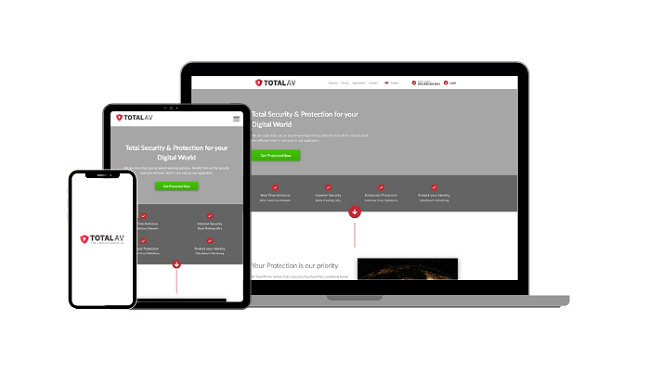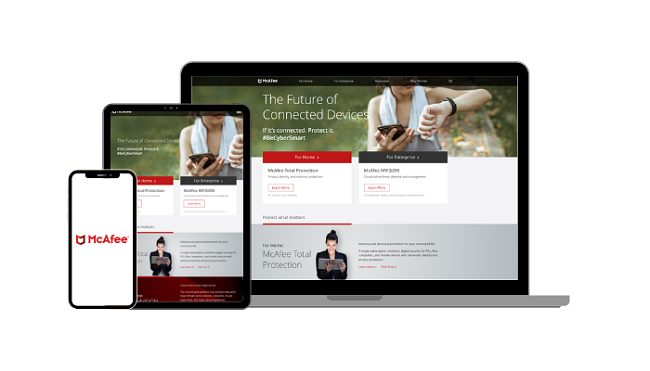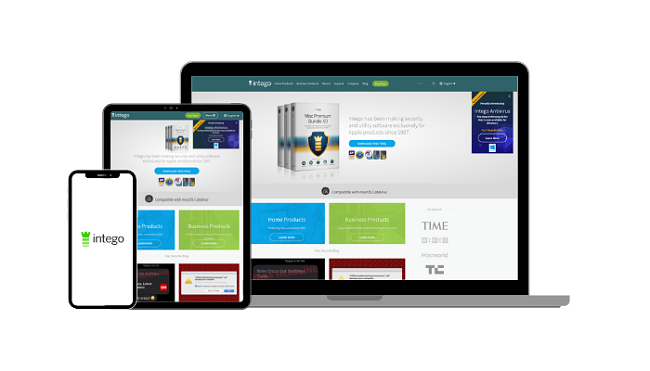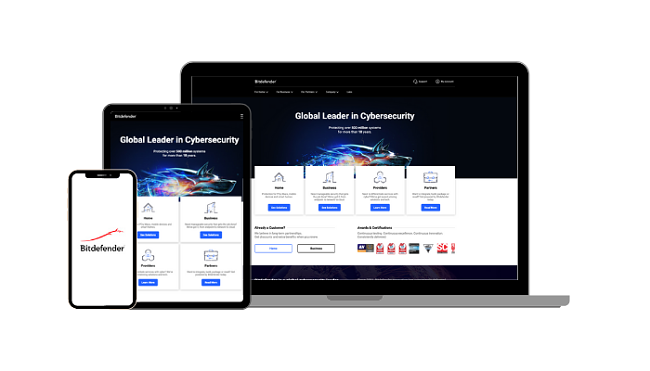How to Get Rid of Gstatic Virus in 4 Easy Steps (Updated 2024)
Gstatic is a legitimate Google domain that serves static content to websites. However, hackers can create fake Gstatic pages to infect your system with malware. So, it’s crucial to learn whether the “gstatic.com” in your address bar is fake and how you can deal with it.
Only a select few Gstatic domains are registered to Google, and the link you see in your address bar is likely fake if it isn’t one of them. Manually checking domain names can be tricky, so it’s best to use an antivirus to secure yourself against Gstatic viruses. After extensive testing, I’ve picked the best antiviruses to protect you from Gstatic virus infection.
Norton stood out as the best antivirus against Gstatic viruses in my tests thanks to its perfect 100% malware detection score, impressive feature variety, and responsive support. Also, you can try Norton risk-free for 60 days with its money-back guarantee.
Remove the Gstatic virus with Norton
Quick Guide: How to Remove Gstatic Virus
- Install a top antivirus. Start by installing a reliable antivirus to prevent reinfection. I suggest you get Norton to secure your system.
- Remove suspicious applications. Open Windows’ Apps & Features menu, find all suspicious applications and uninstall them from your system.
- Do a full system scan. Start a full scan with your antivirus to find and remove any leftover malware that would prevent you from moving on to the next step.
- Reset your browser. Navigate to your browser’s settings and reset your browser to its defaults to fix the settings and remove malicious extensions.
Step-By-Step Guide: How to Eliminate Gstatic Virus From Your Computer
Getting a top antivirus with a VPN is the best way to secure yourself against Gstatic viruses. The antivirus will block infections and remove malware, while the VPN will add an extra layer of protection while surfing the web.
Step 1: Install an effective security app
The first step is getting a reliable antivirus to ensure you can remove all malware and stop reinfection. I suggest you install Norton to secure your system because of its flawless malware detection score. Navigate to Norton’s website and subscribe to a plan that suits you.
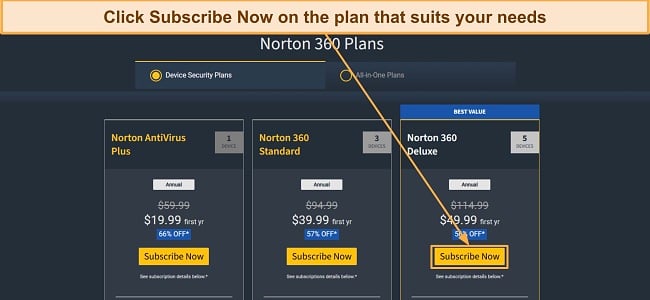
After subscribing, log into Norton’s web portal and download the installer.
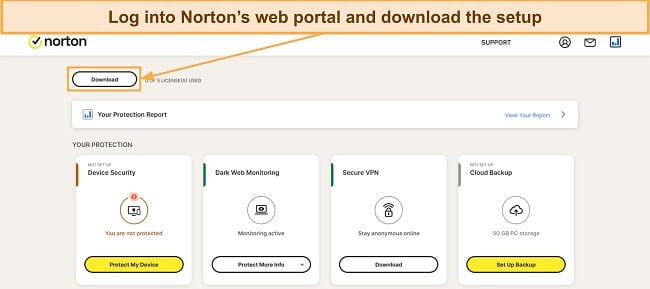
Run Norton’s setup once it’s downloaded and follow all its steps to install the security app on your system.
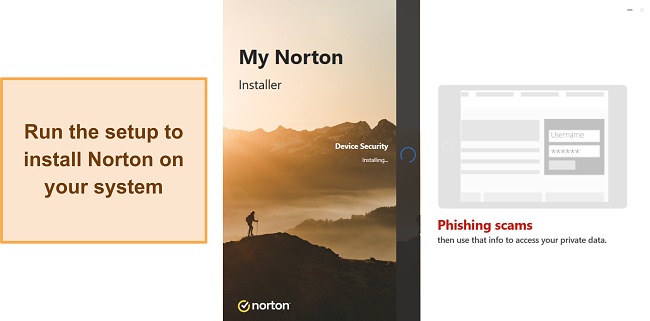
Step 2: Remove all suspicious applications
Next, you should remove any suspicious applications you have on your system. To do this, open the Apps & Features menu by searching for it in the start menu.
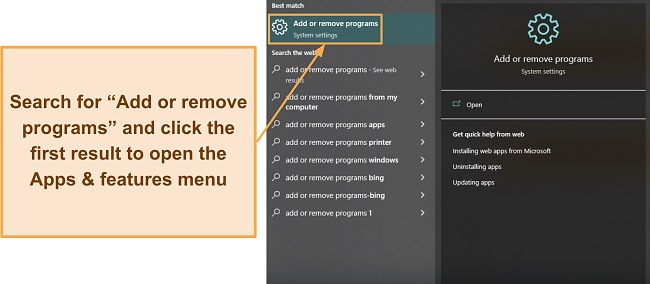
Navigate through all your installed apps, find any that are suspicious or shouldn’t be there, and uninstall them.
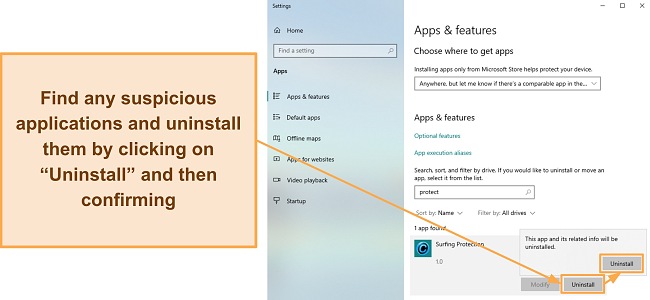
Step 3: Do a system-wide virus scan
Now you must do a full system scan to ensure you catch any malware that could prevent you from resetting your browser settings. Open your antivirus and navigate to its list of scans.
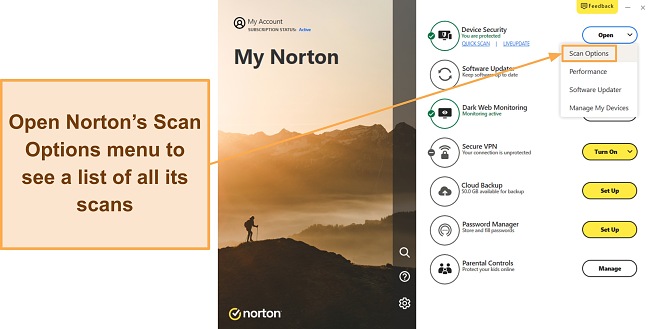
Select “Full Scan” from the scan options menu and click “Go” to check your system for malware.
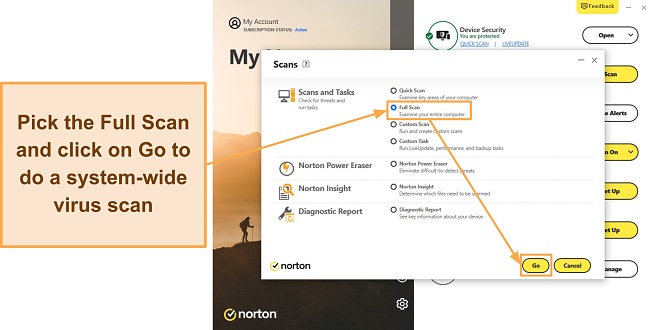
Quarantine or remove any detected threats once the scan is complete and click on “Finish” to end it.
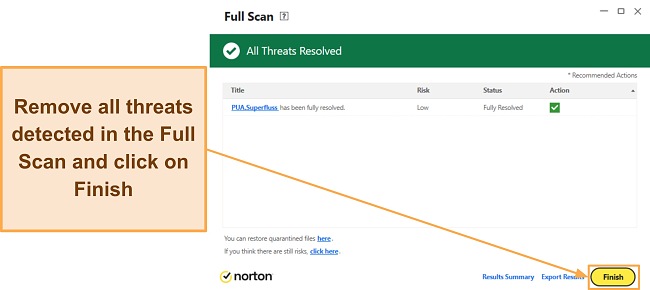
Step 4: Reset your browser
You also need to reset your browser to ensure you fix unauthorized settings changes and remove malicious extensions. I’m using Chrome, but the steps are similar for most browsers. Click on the 3 dots at the top-right of the Window and click on “Settings”.
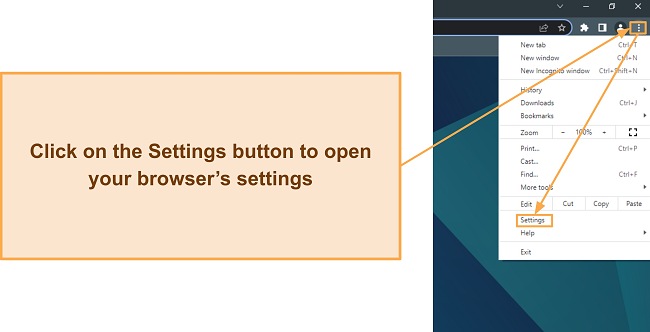
Find the “Reset and clean up” menu on the left-hand side of your browser’s settings and click on it.
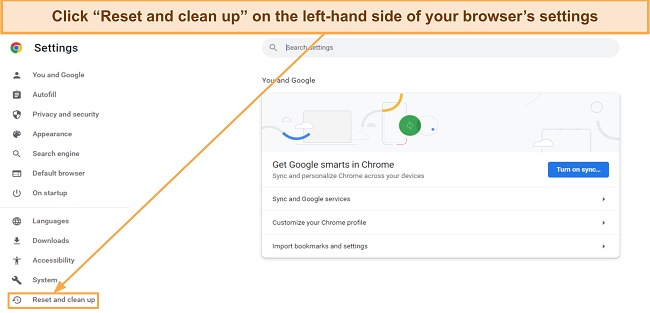
Click the button that restores settings to the original defaults and confirm when the browser asks you to. This will get rid of any malicious extensions on your browser and revert its settings to default values.
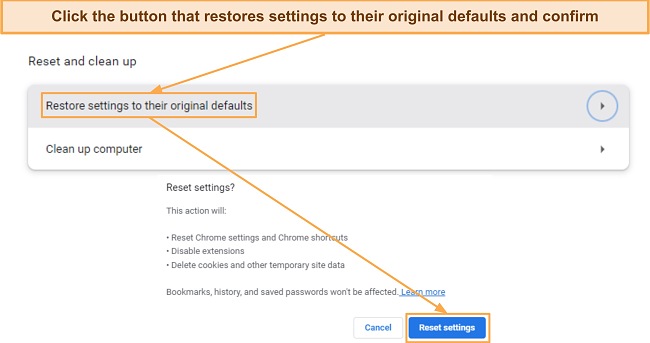
The Best Antiviruses to Protect From Gstatic Viruses (Tested in 2024)
1. Norton — #1 Antivirus for Removing the Gstatic Virus and Other Malware
Key Features:
- Has perfect 100% malware detection to remove the Gstatic virus and other threats.
- Includes up to 500GB of cloud storage (in the US) to back up sensitive data.
- Provides web protection and a built-in VPN for additional safety online.
- Offers 24/7 live chat, phone support, and a detailed knowledge base.
- Comes with a 60-day money-back guarantee.
Norton is the top antivirus to remove Gstatic viruses and all other malware. Its flawless detection scores ensure that it removes all threats from your system and its effective real-time security blocks Gstatic viruses from infecting your device again.
During tests, Norton’s scans removed 100% of the malware on my test system. They were also fast, with the quick scan finishing in 2 minutes and the full scan in 20 minutes. Besides this, Norton’s real-time protection blocked 100% of cyber threats from infecting my system. I also tried downloading various EICAR malware samples, and Norton blocked each one.
Norton has several other security features besides its malware detection to secure you against Gstatic viruses and other malware, such as:
- Web Protection — blocks malicious websites that could infect your device.
- Built-in VPN — uses AES 256-bit encryption to safeguard your browsing activity.
- Password Manager — provides a safe way to store and use your passwords.
- Encrypted Cloud Storage — offers up to 500GB of secure cloud storage (in the US) to store all your sensitive files and data.
- PC SafeCam — blocks unauthorized attempts to access your system’s webcam.
- Dark Web Monitoring — checks if your credentials were leaked in data breaches.
Norton’s web protection works via browser extensions and offers reliable security against dangerous websites. I especially like its Safe Search extension, which makes unsafe links with a red “X,” so you know they’re malicious and don’t open them.
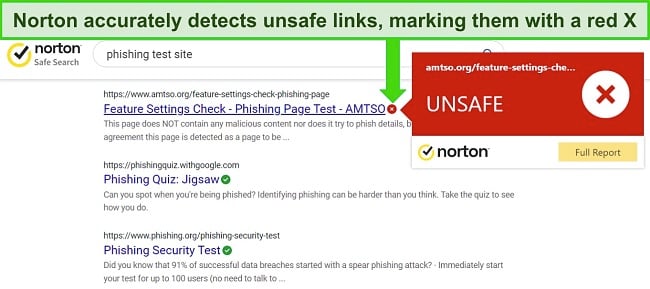
I was also impressed with Norton’s top-grade customer support in my tests. I connected to a live chat agent within a minute whenever I needed help, and all the agents gave helpful answers that helped fix my issues. Also, you can contact support via phone, and there’s a detailed knowledge base.
Norton is available for as low as $29.99/year and offers the following plans:
- Antivirus Plus — protects 1 device with Norton’s core antivirus, firewall, password manager, and 2GB of cloud storage (in the US).
- 360 Standard — secures up to 3 devices with Norton’s VPN, PC SafeCam, Dark Web Monitoring, and everything in Antivirus Plus.
- 360 Deluxe — safeguards up to 5 devices with 50GB of cloud storage (in the US), parental controls, Norton’s Privacy Monitor, and everything in 360 Standard.
- 360 Select — offers up to 250GB of cloud storage (in the US), protection for up to 10 devices, Norton’s ID monitoring, and everything in 360 Deluxe.
- 360 Advantage — has everything in 360 Select and includes Norton’s Identity Lock.
- 360 Ultimate Plus — includes Norton’s Home Title Monitoring, 500GB of cloud storage (in the US), protection for unlimited devices, and all the above features.
You should get Norton’s $49.99/year 360 Deluxe plan if you want the best value. Nonetheless, you can try Norton risk-free for 60 days regardless of your plan with its money-back guarantee. It’s easy to get a refund if you’re unsatisfied, and I had my money back within 5 days when I requested a refund via live chat after my tests.
2. TotalAV — Helps Optimize System Performance While Removing Gstatic Virus Infections
Key Features:
- Detects 100% of malware via its scans, including Gstatic viruses.
- Offers a Smart Scan that finds multiple ways to optimize system performance.
- Has a built-in VPN and WebShield for increased online security.
- Includes live chat, email, and phone support.
- Provides a 30-day money-back guarantee.
TotalAV removes Gstatic viruses while helping optimize system performance. Its Smart Scan is an especially effective tool that scans your whole system and suggests various optimizations like disabling startup programs, cleaning junk files, and more. Plus, its WebShield blocks malicious sites to reduce the chances of getting a Gstatic virus infection. 
Throughout my tests, TotalAV’s virus scans found and eliminated 100% of malware samples on my system. It has quick, full, and custom scans for malware detection, and they’re all highly effective. Unfortunately, its real-time security doesn’t block 100% of threats, so its overall protection isn’t as strong as Norton’s.
Other features available in TotalAV include the following:
- Data Breach Test — checks whether any of your passwords were leaked on the dark web.
- Built-in VPN — safeguards your browsing activity with industry-standard AES 256-bit encryption.
- Adblock — blocks ads and trackers that can monitor your activity to serve targeted ads.
Starting at just $19.00/year, TotalAV offers the following plans:
- Antivirus Pro — offers TotalAV’s antivirus, optimization tools, and WebShield for up to 3 devices.
- Internet Security — has TotalAV’s VPN, protection for up to 5 devices, and everything in Antivirus Pro.
- Total Security — includes TotalAV’s ad blocker, everything in Internet Security, and protection for 6 devices.
You’ll get the most value for money with TotalAV’s $39.00/year Internet Security plan. Whichever plan you choose, you can try TotalAV risk-free for 30 days. If you’re unsatisfied, you can claim a refund by contacting support via phone or email. I had my money back within 48 hours when I refunded TotalAV after my tests.
3. McAfee — Delivers Airtight Protection Against Gstatic Viruses via Its Effective Real-Time Protection
Key Features:
- Detects 100% of malware and real-time threats, including Gstatic viruses.
- Has a secure, intuitive, and customizable firewall for added safety.
- Includes WebAdvisor to block malicious websites containing malware.
- Provides 24/7 live chat, phone support, and helpful community forums.
- Offers a 30-day money-back guarantee.
McAfee effectively defends against Gstatic viruses with its excellent real-time security that blocks 100% of threats. Plus, the app comes with an excellent firewall that offers a reliable first line of defense against threats and has various customization options.
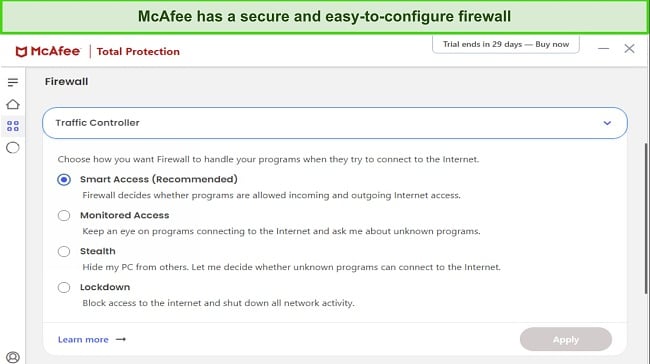
In my tests, McAfee’s virus scans effectively found and removed 100% of malware samples on my system. Unfortunately, McAfee’s scans are a lot slower than Norton’s. Its full scan takes over an hour, while Norton’s full scan needs only 20 minutes on my system.
McAfee offers web protection through its WebAdvisor extension, which works on Chrome, Edge, and Firefox. WebAdvisor marks unsafe websites, stops phishing attacks, and blocks cryptojacking attempts. Also, McAfee has the following features for added layers of security:
- Built-in VPN — protects your online activity with AES 256-bit encryption.
- File Shredder — shreds files permanently so they’re no longer accessible.
- Tracker Remover — removes trackers, cookies, and other files that can monitor your online activity.
- Network Monitor — checks your network for intruders and threats.
McAfee starts at just $39.99/year and has the following plans:
- Total Protection Plus — includes McAfee’s core antivirus, web protection, firewall, ID monitoring, password manager, and protection for up to 5 devices.
- McAfee+ Premium — protects up to 10 devices with everything in Total Protection Plus and McAfee’s Personal Data Cleanup scans.
- McAfee+ Advanced — has McAfee’s lost wallet protection, monthly credit reports, $1M ID theft coverage, full-service Personal Data Cleanup, and everything in McAfee+ Premium.
- McAfee+ Ultimate — provides McAfee’s daily credit reports, credit lock, 25K ransomware coverage, and everything in McAfee+ Advanced.
I advise getting McAfee’s $35.99/year Total Protection Plus plan, as it’s the best overall value proposition. Of course, you can try McAfee risk-free for 30 days regardless of your plan, thanks to its money-back guarantee. Best of all, you can easily claim a refund by contacting phone support, and I had my money back within a week of my refund request.
4. Intego — Easy-To-Use Antivirus That Delivers Reliable Safety
Key Features:
- Has multiple virus scans to remove Gstatic viruses and 99.4% of other malware.
- Includes tools to free up space on your system.
- Provides the NetBarrier firewall to defend your system against threats.
- Offers a highly intuitive and easy-to-use app.
- Comes with a 30-day money-back guarantee.
Intego reliably defends macOS and Windows devices against the Gstatic virus. In my tests, Intego effectively detected malware samples on my test system via its virus scans with a detection score of 99.4%. Also, I found Intego’s apps highly intuitive, as all its features are easy to find and use.
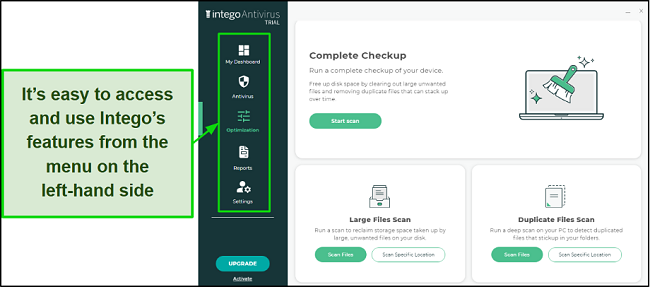
I also like how useful Intego is for device optimization. It offers tools like the Mac Washing Machine on macOS and Complete Checkup in Windows to optimize your system. Both these tools scan your devices and help remove unnecessary files to free up space on your devices.
You’ll also find the following features in Intego for added safety:
- Web Protection — stops you from opening unsafe sites that may infect your system.
- Prevention Engine — monitors app behavior to detect suspicious activity.
- NetBarrier Firewall — checks incoming and outgoing traffic to block threats.
Unfortunately, Intego’s firewall isn’t available in its Windows app. I was disappointed to learn this, as it’s an innovative two-way firewall that would’ve increased security even further on the platform.
Intego offers multiple macOS plans, but the Mac Premium Bundle provides the best value and costs only $34.99/year. On the other hand, Windows users can choose from the Personal, Family, and Extended plans, which offer the same features but protect 1, 3, and 5 devices, respectively.
You can also try Intego risk-free thanks to its 30-day money-back guarantee. It’s easy to get a refund, and I had my money back within 10 days of asking for a refund via email after my tests.
5. Bitdefender — Feature-Rich Antivirus That Protects Devices Against Gstatic Viruses and Other Malware
Key Features:
- Has various virus scans that detect 100% of malware and Gstatic viruses.
- Provides a built-in VPN and web protection for online safety.
- Includes a customizable firewall as a first line of defense against malware.
- Comes with a Safepay feature for secure online shopping and banking.
- Offers a 30-day money-back guarantee.
Bitdefender’s feature-rich security app removes Gstatic viruses and effectively prevents reinfection. Its multiple virus scans detected 100% of malware during my tests. However, Bitdefender’s real-time protection isn’t flawless and doesn’t detect 100% of threats like Norton’s. Thankfully, Bitdefender offers the following extra features for added protection:
- Built-in VPN — encrypts your connection with AES 256-bit encryption to protect you online.
- Safepay — delivers a secure environment for safe online banking and shopping.
- Firewall — acts as an effective first line of defense against cyber threats.
- Webcam and Microphone Protection — blocks unauthorized access to your system’s webcam and microphone.
I also found Bitdefender’s web protection quite reliable. It blocks dangerous downloads, malicious websites, phishing scams, and other threats, thus securing you against Gstatic virus infections.
Bitdefender is available for as low as $29.99/year, but its plans get more expensive after the first year. You can choose from the following options:
- Antivirus Plus — includes Bitdefender’s antivirus features, 200MB/day VPN, and protection for 1 device (Windows only).
- Internet Security — has Bitdefender’s parental controls, Privacy Firewall, everything in Antivirus Plus, and protection for 3 devices (Windows only).
- Total Security — provides everything in Internet Security, Bitdefender’s optimization tools, and protection for up to 5 devices (all platforms).
- Premium Security — offers everything in Total Security, protection for 10 devices, and Bitdefender’s unlimited VPN.
- Ultimate Security — includes Bitdefender’s ID monitoring with all the above features.
Of all options, Bitdefender’s $49.99/year Total Security plan offers the best value for money. Of course, you can try Bitdefender risk-free, as it’s backed by a 30-day money-back guarantee. Claiming refunds is easy, and I had my money back in 5 days when I requested a refund after my tests.
What Is Gstatic and Is It Dangerous?
Gstatic is a legitimate domain associated with Google’s content delivery network and delivers static content to websites. While Gstatic isn’t inherently dangerous, cybercriminals use fake Gstatic domains to infect your system with malware, and Windows’ built-in security isn’t enough to protect against this.
Malicious entities may disguise themselves using fake Gstatic domains to infect your device. Also, unwanted ads, redirects, or suspicious behavior linked to the Gstatic domain while browsing indicates malware or potentially unwanted programs on your system.
Promptly addressing and removing any Gstatic-related infections is crucial for maintaining online security and a hassle-free browsing experience.
Quick Comparison Table: 2024’s Best Antiviruses for Removing Gstatic Virus
| Malware Detection via Scans | Firewall | Built-in VPN | Web Protection | Lowest Price | Money-back Guarantee | |
| Norton | 100% | ✔ | ✔ | ✔ | $29.99 | 60 |
| McAfee | 100% | ✔ | ✔ | ✔ | $39.99 | 30 |
| TotalAV | 100% | ✘ | ✔ | ✔ | $19.00 | 30 |
| Intego | 99.4% | ✔ (macOS only) | ✘ | ✔ | $19.99 | 30 |
| Bitdefender | 100% | ✔ | ✔ | ✔ | $29.99 | 30 |
How I Tested and Ranked the Best Antiviruses for Eliminating Gstatic Viruses
I used the following criteria to rank the best antiviruses for eliminating Gstatic viruses:
- Malware detection score — I chose antiviruses with perfect malware detection scores to ensure they remove all Gstatic viruses and other malware from your system.
- Feature variety — I picked security apps with extra security features that add more layers of protection to your system.
- Ease of use — I prioritized antiviruses with intuitive and beginner-friendly apps that anyone can use.
- Customer support — I suggested antiviruses with responsive customer support available to help you anytime.
- Value for money — I picked antiviruses with multiple affordable price plans that deliver great value for money.
- Money-back guarantee — I selected antiviruses with money-back guarantees that let you test them risk-free.
FAQs on Gstatic Virus Removal
Is Gstatic a virus?
How to get rid of the Gstatic virus?
You need to install a reliable antivirus to remove the Gstatic virus. Afterward, use the following steps:
- Uninstall suspicious applications. Find and uninstall any suspicious apps installed on your system.
- Scan your whole system. Do a system-wide scan to remove any leftover malware from your device.
- Reset browser settings. Reset your browser to its defaults to remove malicious extensions and unauthorized settings changes.
You should always choose an antivirus with excellent malware detection scores to ensure you remove all leftover malware.
Why is Gstatic on my website data?
Can I block Gstatic?
Use a Top Antivirus to Remove Gstatic Virus Infections
So, while the Gstatic domain itself isn’t malicious, attackers can use fake Gstatic domains to infect your system with malware. The best way to secure yourself against these threats is with a top antivirus that removes malware from your system and prevents reinfection.
The antiviruses I’ve listed above excel at securing against Gstatic virus infections thanks to their perfect malware detection via scans. Plus, they offer built-in VPNs, firewalls, and other features for additional layers of protection.
While the above antiviruses are effective, Norton is the best antivirus to defend against Gstatic virus infections. With its flawless 100% malware detection, impressive firewall, built-in VPN, and reliable customer support, it provides comprehensive security. Best of all, you can try Norton risk-free for 60 days thanks to its money-back guarantee.