How to Bypass Internet Censorship and Avoid Blocks in 2024
While traveling to high-censorship countries like China, Iran, and Saudi Arabia, you can’t surf the web freely. The governments use advanced techniques like deep packet inspection to analyze traffic and block content that’s banned in these countries.
If you’re traveling to one of these locations, using a VPN is the best way to stay anonymous. Though VPNs are banned in many of them, tourists aren’t likely to get in trouble for accessing their home content via a VPN. Still, you shouldn’t use a VPN to break any local laws.
Unfortunately, not all VPNs are powerful enough for government-imposed blocks. After testing over 20, I found ExpressVPN is the best VPN to access the internet fully. You can try ExpressVPN confidently as it’s backed by a 30-day money-back guarantee.
Access the internet with ExpressVPN
Note: Bypassing government-imposed internet censorship is against the law and can get you arrested in restrictive countries. This article is for educational purposes only. Make sure you comply with local laws before using a VPN.
What is Internet Censorship
Internet censorship is when a government controls and restricts access to online content. It involves blocking or filtering certain websites, social media platforms, or specific types of information deemed unacceptable for political, religious, or economic reasons. High-censorship countries include:
- China — implements the Great Firewall of China to control and restrict internet access, blocking numerous foreign websites and services.
- Iran — employs sophisticated techniques to filter internet content and block social media platforms to prevent political unrest.
- Russia — implements state-controlled media and surveillance systems to censor, suppress, and manipulate online content.
- Saudi Arabia — blocks websites critical of the government and restricts content related to LGBTQ+, women’s rights, and more.
- North Korea — enforces some of the most comprehensive internet restrictions, with locals given almost no access to the global internet.
Governments use techniques like firewalls, content filtering, and surveillance to enforce:
- Social Media Censorship: Prevents access to popular social media platforms such as Facebook, Twitter, and Instagram to control the spread of information and opinions.
- Messaging App Restrictions: Blocks messaging and VoIP apps like WhatsApp, Telegram, or Signal to limit private communications involving dissenting views.
- News Media Censorship: Stops media agencies from covering news truthfully to control access to information and public perception.
- Content Censorship: Blocks adult and LGBTQ+ content and materials critical of the government.
How to Bypass Internet Censorship
1. Try the Onion Router (Tor)
Tor is a browser that enables anonymous communication by routing data packets through multiple relay servers with encrypted traffic for privacy. It grants access to the deep web and allows for additional configuration in certain countries to access blocked sites. However, Tor’s focus on browsing means it’s not as good for unblocking specific programs like Skype or social media platforms, and its use may result in slower speeds.
2. Use a Proxy Service
Proxy servers act as intermediaries between your device and websites. A proxy routes your DNS requests through its servers and masks your original IP address, making it seem like you’re elsewhere. However, choose a trustworthy provider as some proxies log your online activities. Many of them are quite slow and don’t encrypt traffic as VPNs do.
3. Change Your DNS Server
The domain name system (DNS) translates domain names into IP addresses that computers use to communicate. DNS poisoning occurs when internet service providers (ISPs) manipulate the DNS resolution process to redirect users to different websites or display error pages like 404 Not Found error.
By changing your DNS server to trusted alternatives like Google DNS, you can route your requests through servers that are not subject to censorship. However, note that changing DNS servers doesn’t encrypt your traffic or hide your IP address.
4. Use the Website’s IP Address
Each website has its unique IP address, which the DNS uses to retrieve the correct site. Certain censorship methods may block the website’s URL but not its IP address, so it’s worth a try. Here’s how to find out the IP address of a blocked website:
- On Windows, open the Command Prompt in the Start menu, and enter “tracert” followed by a space and the website’s URL (e.g., “tracert wizcase.com”). This will display the website’s IP address.
- On Mac, open the Terminal and enter “traceroute,” followed by a space and the website’s URL (e.g., “traceroute wizcase.com”). The Terminal will display the website’s IP address.
- Mobile users can download third-party apps like “Traceroute” from the Google Play Store or “Nice Trace” from the Apple App Store to determine the IP address of a website.
5. Use Google Translate
To use Google Translate as a proxy, select a non-English language in the “Translate from” and English in the “Translate to” box. Next, key in the URL of the restricted website and click the translated URL.
If this doesn’t work, add “Cache:” before the domain name in your browser to access pages from Google’s cache servers. Keep in mind that while these methods can provide temporary access to blocked content, they may not ensure complete privacy or security.
6. Wayback Machine
The Wayback Machine is a non-profit digital library that stores copies of websites, including all the different versions. It’s a valuable resource when trying to access specific news articles, movies, documentaries, or e-books that are banned.
7. Subscribe to the Site’s RSS Feed
Subscribing to a website’s RSS feed allows you to receive updates and content without having to access the site itself. It’s a great loophole for accessing restricted content, but it only works if the website offers an RSS feed.
8. Convert HTML to PDF
By using dedicated software or online tools like SodaPDF, you can convert blocked HTML websites or articles into PDF format to read them. To do this, simply enter the full URL of the blocked site or article to the conversion tool, click ok, and wait for the PDF file.
9. Browser Extensions
Some browser extensions like ExpressVPN can access blocked sites by modifying your browser’s functionality. Make sure you only use trustworthy extensions, preferably those related to a VPN as they mask your IP address effectively. Here are some good extensions to try:
- ExpressVPN — works on Windows, macOS, Linux and supports Chrome, Firefox, and Edge, but you can only use it with a subscription.
- CyberGhost — hides your real IP address and prevents data leaks, but it only works like a proxy and spoofs your location.
10. Use Firefox From a USB Drive
If you’re in a restrictive location and can’t download browser extensions, you can use Firefox Portable. This repackaged version of Mozilla Firefox can be run directly from a USB flash drive or other portable devices to access blocked content.
11. Use a VPN
In extremely high-censorship countries, the above solutions may not work, so using a VPN is the most reliable way to bypass internet censorship. A VPN creates an encrypted tunnel for your internet traffic and routes it through a server in a different location. It also hides your real IP address to access blocked content securely.
In addition, VPNs enhance privacy against surveillance and keep you safe from potential malware attacks and phishing scams. Premium VPNs offer extra features like obfuscated servers to conceal VPN usage from firewalls, multi-hop connections for added privacy, and specialized servers.
Top 5 VPNs to Bypass Internet Censorship
1. ExpressVPN — #1 VPN to Access Global Content Without Restrictions
Key Features:
- 3,000+ servers in 105 countries and works in restrictive countries like China and Iran
- Uses TrustedServer network, private DNS, military-grade encryption, IPv6 leak protection
- Works on Windows, macOS, Linux, iOS, Android, Chromebook, smart TVs, routers, and more
- Supports 8 simultaneous device connections
- Provides a 30-day money-back guarantee
ExpressVPN is the best VPN to get past internet censorship and it works seamlessly in China. It has private DNS, obfuscated servers, and an extensive network for accessing common platforms and services in restrictive countries. In addition, ExpressVPN has:
- TrustedServer network — uses RAM-only servers incapable of logging data as they have volatile memory.
- Military-grade encryption — hides your browsing data via a 256-bit cipher, which is used by military agencies to protect confidential information.
- Kill switch — disconnects you from the internet if your device crashes unexpectedly to prevent exposing your IP address.
- IPv6 leak protection — blocks all IPv6 traffic, which is a common cause behind most data leaks.
If you’re traveling to China, you can connect to nearby servers in Hong Kong and Taiwan. But even ExpressVPN’s distant servers in the US were superfast during my tests and averaged 93Mbps despite being 7,000+ miles away. Its proprietary Lightway protocol minimizes speed loss over large distances and supports data-intensive tasks in restrictive countries.
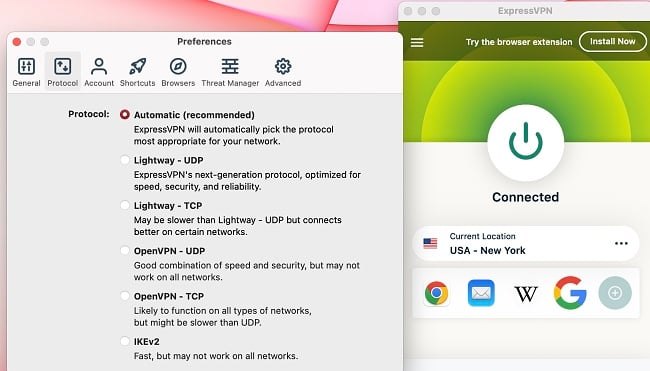
With its 3,000+ servers in 105 countries, ExpressVPN can access global sites and services anywhere. All its servers are obfuscated to make your data look like regular traffic and avoid detection by deep packet inspection, even in China. As a result, it unblocked:
| FaceTime | |||
| Telegram | Medium | ||
| Snapchat | Skype | Google+ |
A small downside of ExpressVPN is that it’s quite costly. However, it’s worth the price considering ExpressVPN works consistently in extremely restrictive countries like China. It even has its own mirror site, including an onion page that you can download the apps from in high-censorship locations via the Tor network.
Subscribing to ExpressVPN’s 1-year + 3 months plan will give you a 49% discount. You can try it confidently as it’s backed by a 30-day money-back guarantee. I submitted my refund request via live chat, got a confirmation in under 2 minutes, and received my money after 4 days.
ExpressVPN works with: Windows, macOS, Linux, Chromebook, Android, iOS, Chrome, Firefox, Edge, PlayStation, Xbox, Nintendo Switch, Amazon Fire TV, Amazon Fire TV Stick, Nvidia Shield, Xiaomi Mi Box, Google Chromecast, Roku, Android TVs, smart TVs, routers, and more.
Get ExpressVPN to unlock the web
2024 Update! ExpressVPN has dropped prices for a limited time to a crazy $6.67 per month for the 1-year plan + 3 months free (you can save up to 49%)! This is a limited offer so be sure to grab it now before it's gone. See more information on this offer here.
2. CyberGhost — NoSpy Servers Provide Better Online Privacy in Restrictive Countries
Key Features:
- Has 11,800+ servers in 100 countries with optimized streaming, torrenting, and gaming connections.
- Includes NoSpy servers, military-grade encryption, a malware blocker, and leak protection
- Compatible with Windows, macOS, Linux, iOS, Android, and more
- Supports 7 simultaneous device connections
- Offers a 45-day money-back guarantee so you can try it risk-free
CyberGhost’s NoSpy servers are located in its own data center to keep your data private. It manages the entire network and infrastructure itself to avoid the prying eyes of third-party server farm employees. CyberGhost also secures your information in high-censorship countries with:
- Leak protection — prevents your traffic and IP address from leaking past the encrypted tunnel.
- Military-grade encryption — uses the most powerful cipher to hide your browsing data from online spies.
- WiFi protection — initiates a VPN connection automatically so that you’re protected if you have to use free WiFi in countries where online activities are monitored.
Even if it’s your first time using a VPN, I found CyberGhost extremely easy to use. Its apps have similar interfaces regardless of which operating system you use so you won’t struggle when you switch devices. If you’re traveling to a restrictive country with multiple devices, it’d take you less than 3 minutes to install on each.
My speeds averaged 86Mbps on faraway servers in the US with an expected 14% drop from baseline. Still, CyberGhost was fast enough for me to stream lag-free, even after I reached its 7-device limit. If your internet is slow, Cyberghost has optimized servers for streaming, torrenting, and gaming. These servers in the US were about 10% faster.
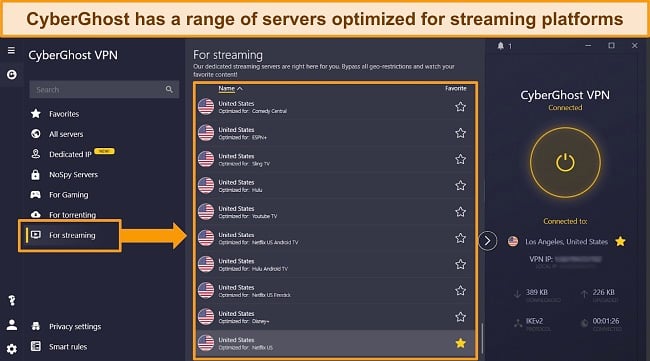
One issue with CyberGhost is that it doesn’t work in China like ExpressVPN. However, CyberGhost works in less restrictive countries like Turkey and even its regular servers accessed sites like:
| YouTube | |||
| Ekşi Sözlük | TikTok |
You can get CyberGhost for just $2.03 a month with its 2-year + 4 months plan. It also provides a 45-day money-back guarantee to make your purchase risk-free. I got my refund in 5 business days after requesting it via the live chat support. I liked that the support agent didn’t convince me to stay.
CyberGhost works with: Windows, macOS, Linux, Android, iOS, Raspberry Pi, Chrome, Firefox, PlayStation, Xbox, Nintendo Switch, Amazon Fire TV, Amazon Fire TV Stick, Roku, smart TVs, routers, and more.
Get CyberGhost to unlock the web
2024 Update! You can subscribe to CyberGhost for as low as $2.03 per month + get an extra 4 months free with the 2-year plan (save up to 84%)! This is a limited offer so grab it now before it's gone. See more information on this offer here.
3. Private Internet Access — Built-In Proxy Masks Your Actual Location in Restrictive Countries
Key Features:
- Largest network of 35,000+ servers in 91 countries, including virtual servers in privacy-intrusive countries like India and Turkey
- Protects privacy via IP leak protection, military-grade encryption, MACE ad blocker, and a kill switch
- Supports all popular platforms such as macOS, Windows, iOS, Android, and more
- Encrypts unlimited devices simultaneously, so you can protect all your devices
- Offers a 30-day money-back guarantee
PIA’s Shadowsocks proxy makes your traffic look like it originated elsewhere. During tests, it worked in the UAE and Turkey to access sites like YouTube, Tinder, and more. I set it up within 10 minutes using the MultiHop button and avoided manual configurations which require technical knowledge. PIA also has:
- Flexible encryption — lets you choose between 256-bit cipher for better security and 128-bit to improve speeds
- MACE ad blocker — blocks ads, malware, and trackers while browsing from restrictive countries.
- Perfect Forward Secrecy — uses unique encryption keys for each session to avoid compromising past communications.
With the most extensive network comprising 35,000+ servers in 91 countries, PIA offers virtual servers in Saudi Arabia, Brazil, India, and China. These servers aren’t physically located there but they can give you IP addresses from those locations.
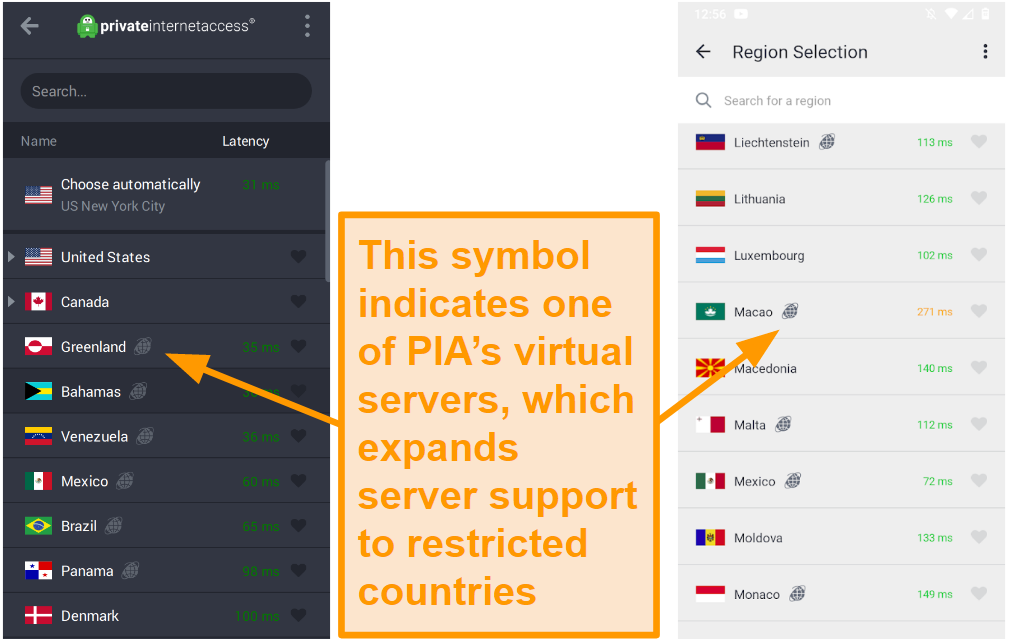
While traveling, you won’t have to worry about running out of connections as PIA supports unlimited simultaneous devices. I tested it on 8 of my devices and PIA worked flawlessly on all of them without glitching or crashing.
One concern I had with PIA was its location in the US, which is part of the 5 Eyes Alliance of intelligence-sharing countries. However, PIA’s no-logs policy has been verified by Deloitte and it uses RAM-only servers to ensure complete online privacy, even in high-surveillance locations.
You can get PIA at a 83% discount with its 2-year + 4 months plan. It offers a 30-day money-back guarantee, so you can try it without risk. I provided my invoice number to the live chat agent to process my refund request and got my money back after 5 business days.
PIA works on: Windows, macOS, Linux, Android, iOS, Chrome, Firefox, Opera, PlayStation 4, Xbox One, Amazon Fire TV devices, Chromecast, Apple TV, Roku, smart TVs, routers, and more.
2024 Update! You can subscribe to PIA for as low as $2.03 per month + get an extra 4 months free with the 2-year plan (save up to 83%)! This is a limited offer, so grab it now before it's gone! See more information on this offer here!
4. NordVPN — Obfuscated Servers Get Traffic Past Blocks in Restrictive Locations
Key Features:
- 6,300+ servers in 110 countries, including the US, Canada, Japan, Australia, and more
- Offers Double VPN servers, Tor-supported connections, a no-logs policy, and military-grade encryption
- Has user-friendly apps for Windows, macOS, iOS, Android, and more
- Works on 10 devices simultaneously
- Try it risk-free with its 30-day money-back guarantee
NordVPN’s obfuscated servers hide your traffic from firewalls in countries like Russia and Turkey where VPNs are restricted. Since your connection doesn’t look like it’s routed by a VPN, you can access your accounts with YouTube, Twitter, and Skype easily. Plus, it has:
- Double VPN servers — encrypt your data twice for added security by routing it through 2 different servers.
- CyberSec — cross-checks websites against a blacklist database in real-time to protect you against malware and DDoS attacks.
- Secure protocols — provide excellent combinations of speed and security with OpenVPN, IKEv2/IPSec, and NordLynx.
Its 10-device limit is more than enough for a single user. On my Windows app, the servers are neatly listed on the left pane with the P2P, Double VPN, and Tor-supported ones on top. I also like that there’s a Quick Connect button just for P2P servers.
I recommend using the NordLynx protocol as it’s based on the efficient and fast WireGuard protocol. My speeds didn’t drop below 83Mbps even on very distant servers in the US, UK, and Canada. This was fast enough for UHD streaming, online gaming, and torrenting on multiple devices at once.
The only issue with NordVPN is that its Double VPN servers are considerably slow. However, I expected it with double encryption. But, if you don’t want to use them, the single 256-bit encryption is more than secure to hide your data from snoopers.
You only have to pay $3.09 a month with NordVPN’s 2-year + 3 months plan. Moreover, you’ll have 30 days to try risk-free with its money-back guarantee. Getting my refund was super easy via live chat support, and I was reimbursed in a week.
NordVPN works on: Windows, macOS, Linux, Android, iOS, Chrome, Firefox, Opera, PlayStation 4, Xbox One, Amazon Fire TV devices, Chromecast, Apple TV, Roku, smart TVs, routers, and more.
5. Surfshark — IP Address Rotator Makes You Untraceable In High-Surveillance Countries
Key Features:
- Has global IP addresses with 3,200+ servers in 100 countries
- Offers IP address rotation, military-grade encryption, and a no-logs policy
- Native apps for major operating systems like Windows, Mac, iOS, and Android
- unlimited simultaneous connections let you protect all your devices
- Gives you a risk-free trial with its 30-day money-back guarantee
Surfshark’s IP address rotation protects your online activities from spies. It changes your IP address at regular intervals, so tracing browsing activities back to you is near impossible. My real location was never exposed during the rotation as the data leak tests came out negative. Surfshark also protects you with:
- NoBorders and Camouflage Modes — make your VPN traffic invisible to surveillance and bypass strict censorship, respectively.
- GPS Override — makes your device’s physical GPS location to the server country, making it seem you’re there and not using a VPN.
These privacy features plus 3,200+ servers in 100 countries make Surfshark excellent at unblocking your streaming accounts like BBC iPlayer and CBC. When accessing your bank account overseas, you can also use Surfshark’s static IP addresses and avoid triggering security checks.
On top of supporting unlimited simultaneous connections, Surfshark worked consistently and without freezing when I used 10 devices at once. To save time, you can use its extension on Chrome or Firefox and encrypt your browser traffic in an instant.
Unfortunately, Surfshark’s distant servers reduced my speeds considerably. However, it was still fast enough for streaming in UHD without lags. If your internet is slow, you can switch to a faster protocol like WireGuard or IKEv2 to get a speed boost.
Despite being one of the most affordable monthly VPNs, I recommend Surfshark’s 2-year + 2 months plan for its 85% discount. You can try it risk-free with its 30-day money-back guarantee. The live chat support agent confirmed my request in under 5 minutes and the money was in my account after 7 days.
Surfshark works on: Windows, macOS, Linux, Android, iOS, Chrome, Firefox, Opera, PlayStation 4, Xbox One, Amazon Fire TV devices, Chromecast, Apple TV, Roku, smart TVs, routers, and more.
Get Surfshark to unlock the web
How to Bypass Internet Censorship With a VPN in 3 Easy Steps
- Download a VPN. I recommend ExpressVPN as all its servers are obfuscated and work reliably even in China.
- Connect to a server. Scroll through the list of servers or let the VPN find the best one for you. Remember, nearby servers are faster.
- That’s it! Now you can access global sites and platforms from anywhere.
Use ExpressVPN in restrictive countries
How I Tested and Ranked the Best VPNs to Bypass Internet Censorship
During my tests, I considered the following aspects when picking the best VPNs to bypass internet censorship:
- Ability to bypass censorship — the VPNs I’ve selected can overcome restrictions and access blocked content in high-censorship countries.
- Security and privacy features — all the VPNs I picked have military-grade encryption, a kill switch, leak protection, and a no-logs policy.
- Server network — before selecting a VPN, I made sure it has an extensive network of global IP addresses so it can access geo-restricted sites and services.
- Speed and performance — after running several speed tests, I selected VPNs that gave me the best speeds on local and distant servers.
- Value for money — I carefully considered the value each VPN provides against its price and selected the best options.
Get the best value with ExpressVPN
FAQs About VPNs and Internet Censorship
What’s the best VPN for bypassing internet censorship?
Is it legal to bypass internet censorship by governments with a VPN?
How do I bypass government internet restrictions with a VPN?
It’s illegal to bypass government internet restrictions, but there are a few methods to bypass internet censorship in restrictive countries like China, Iran, and Saudi Arabia. However, using a reliable VPN is the quickest way to stay under the radar and evade potential surveillance. I don’t condone bypassing government-imposed censorship as it may violate laws.
Unfortunately, not all VPNs can overcome internet censorship like ExpressVPN. However, there are a few other top VPNs in 2024 to bypass government-imposed internet restrictions. No matter which VPN you choose, it has obfuscated servers.
Can I use a free VPN to bypass government-imposed internet restrictions?
No, free VPNs lack the necessary infrastructure to work in restrictive countries. Instead, you can use a top VPN like CyberGhost free for 45 days with its no-questions-asked money-back guarantee.

While free VPNs sound tempting, many of them sell your data to third parties. The worst of them can even infect your device with dangerous malware. Although some free VPNs are safe to use, they’re restricted by data caps and overcrowded servers.
Final Thoughts
Nothing’s worse than the frustration of losing access to your accounts while traveling to restricted countries like China, Russia, or Iran. Using a VPN is the best way to use the internet without restrictions in such countries but make sure you don’t break any local laws.
I tested the leading options in the industry extensively and picked the best VPNs for unblocking the web anywhere. ExpressVPN is my #1 recommendation due to its powerful obfuscated servers. You can try ExpressVPN confidently as it’s backed by a 30-day money-back guarantee. If you don’t like it, it’s easy to get a refund.












