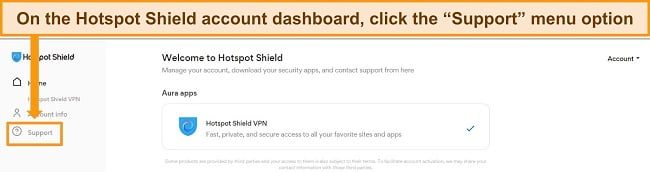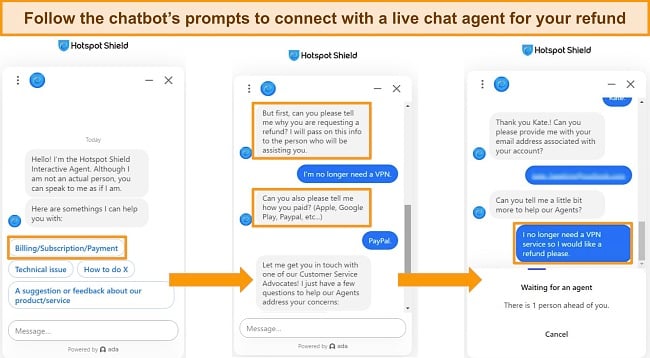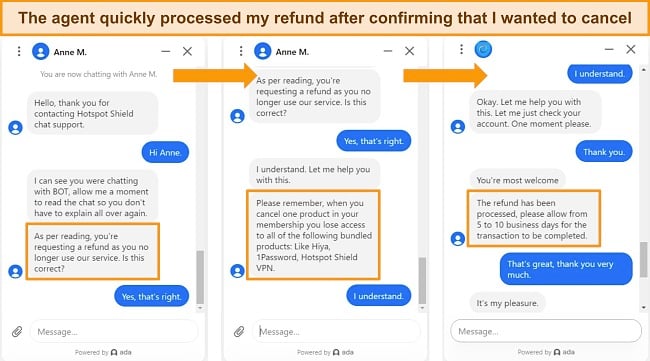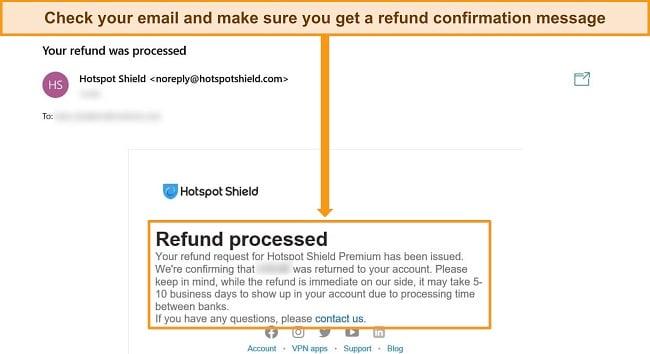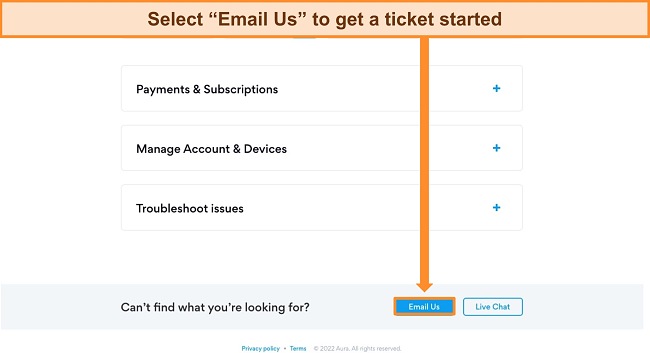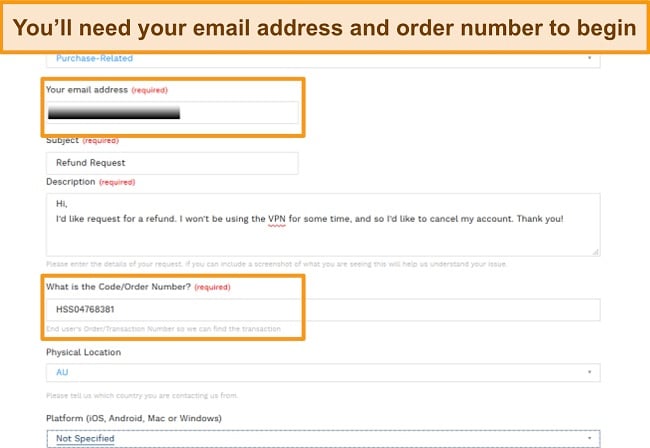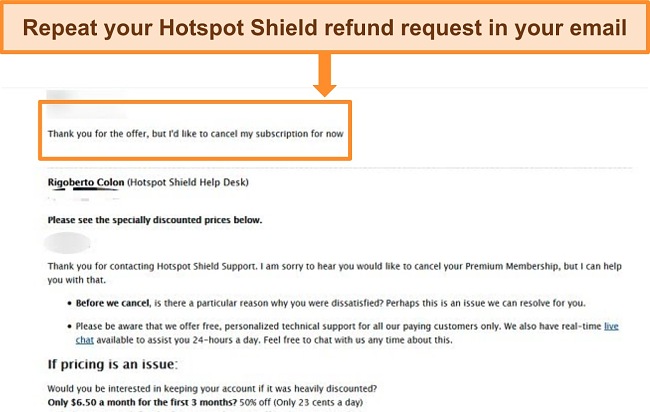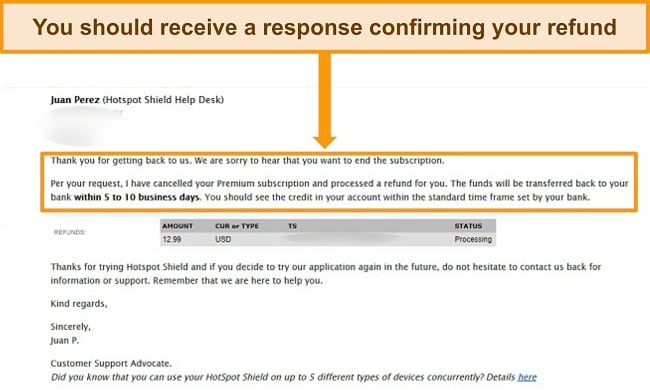How to Cancel Hotspot Shield and Get a Refund (Tested 2024)
I used Hotspot Shield for a week and then requested a refund. Hotspot Shield stood by its money-back guarantee. Getting a refund was simple, even when I signed up for the most affordable Hotspot Shield plan.
Hotspot Shield isn’t the right fit for everyone. To ensure you can get a full refund if you’re not happy with it, I signed up for a Hotspot Shield account and canceled it with the 45-day money-back guarantee.
It’s a straightforward refund process and takes less than 10 minutes altogether — I had my money back the next day. Unlike many other VPNs, you can even use its money-back guarantee on the 1-month plan.
ExpressVPN is a great option if you need a replacement for Hotspot Shield. It’s backed by a 30-day money-back guarantee, so you can try ExpressVPN risk-free. If you’re not satisfied, you can request a refund. I asked to cancel using live chat and the agent approved my request immediately. My money was back in my account in just 3 days.
Editors’ Note: Intego, Private Internet Access, CyberGhost and Expressvpn are owned by Kape Technologies, our parent company.
Want more alternatives to Hotspot Shield? Click here to see more great VPN choices.
Quick Guide: How to Cancel Hotspot Shield & Get a Full Refund
- Visit the Hotspot Shield website and sign in to your account.
- Contact customer support. The quickest and easiest refund method is through the live chat feature.
- Get a refund with the 45-day money-back guarantee. It can take up to 10 business days, but it only took 1 day for me to get my money back.
Step-By-Step Guide: How to Cancel Hotspot Shield and Get a Refund
You can request a refund through live chat or via online form on the website. I tested both methods and found that live chat offered the fastest response.
For this reason, I recommend requesting a refund through live chat, but I’ve also included instructions for Hotspot Shield’s form submission if you prefer to use this method.
How to Cancel Hotspot Shield Over Live Chat
- Go to the Hotspot Shield homepage and click the “Account” option.
![Screenshot of Hotspot Shield's website with the]()
- Sign in to your Hotspot Shield account with your login details.
![Screenshot of Hotspot Shield's sign in screen.]()
- Choose the “Support” option on your account dashboard. You’ll connect to a chatbot automatically.
![Screenshot of Hotspot Shield's account dashboard with Support option highlighted.]()
- Select “Billing/Subscription/Payment” and then “Refund related.” You’ll be asked for your name, account email address, and a reason for requesting a refund. I said I no longer needed the service.
![Screenshots of Hotspot Shield's chatbot interactions.]()
- You’ll be connected to a live chat agent. The agent read through my chatbot interaction and then processed my refund request.
![Screenshots of live chat agent processing a service refund for Hotspot Shield.]()
- Get your refund confirmation email. After the chat ends, you’ll get an email stating that your refund has been processed and can take up to 10 business days to reach your account. I had my money back the next day.
![Screenshot of a refund confirmation email from Hotspot Shield]()
How to Cancel Hotspot Shield Over Email
You’ll need the email address you used to create your account and your order purchase number to complete the refund process.
- Navigate to the Hotspot Shield Support Center and click “Email Us” at the bottom of the page.
![Screenshot of support menu on Hotspot Shield website.]()
- Select “Purchase-Related” as your topic category, fill in the requested information, and click “Submit.”
![Screenshot of Hotspot Shield email ticket form for refund.]()
- Wait for a response. You should receive an email within 12 hours, which will likely include a discount offer to entice you to keep your subscription. Just respond by stating that you still wish to proceed with the cancelation.
![Screenshot of Hotspot Shield email ticket form for refund.]()
- Wait for your refund. You’ll receive a 2nd email confirming your cancelation request and refund details.
![Screenshot of Hotspot Shield refund confirmation email.]()
The Best Alternatives to Hotspot Shield (Tested in 2024)
1. ExpressVPN — #1 Alternative to Hotspot Shield With a Fast Global Network and Top-Tier Security Features
Key Features:
- 3,000+ servers in 105+ countries across the Americas, Europe, Asia Pacific, Middle East, and Africa
- TrustedServer technology, military-grade encryption, leak protection, a kill switch, and an audited no-logs policy
- Works on Windows, macOS, iOS, Android, Linux, routers, and more
- Allows 8 simultaneous device connections
- 30-day money-back guarantee
ExpressVPN is the fastest VPN I’ve tested. During tests on servers in the US, France, Germany, and Australia, I got an average speed of 94 Mbps. It’s only around 6% slower than my usual speed. This means you won’t face any lag or buffering while streaming, gaming, or torrenting.

With 3,000+ servers in 105 countries, ExpressVPN can easily access almost any streaming platform, which Hotspot Shield can’t. These include:
| Netflix (US, UK, & more) | BBC iPlayer | Disney+ | Hulu | Amazon Prime Video |
| Max | Paramount+ | ESPN | Peacock | Sling TV |
| YouTube TV | Apple TV+ | Crunchyroll | DirectTV | …and more! |
Your data is protected as ExpressVPN is one of the most secure VPNs and offers the following security measures:
- TrustedServer technology — uses RAM-only servers, meaning your data isn’t ever stored on a hard drive.
- “Network Lock” kill switch — keeps your identifying information hidden in case the VPN connection drops.
- IPv6/DNS leak protection — doesn’t leak your IP, DNS, and WebRTC information, so your activity can’t be linked to your identity.
- A verified no-logs policy — none of your data is stored or sold on, as verified by KPMG and Cure53 in independent audits.
- Based in the British Virgin Islands — a privacy-friendly jurisdiction, meaning ExpressVPN doesn’t have to oblige even if the government asks for users’ data.
- Split tunneling (Windows and Android) — lets you use the VPN connection for specific apps or platforms.
- Obfuscated servers — disguises your connection to get through VPN blocks, so you won’t have trouble using ExpressVPN in restricted regions like China.
- AES 256-bit encryption — makes all your online activity virtually impossible to intercept.
The best way to set up ExpressVPN on your PC, smartphone, or streaming platform is through its app. If your device doesn’t have native VPN support, I recommend you set it up via MediaStreamer (ExpressVPN’s Smart DNS) or share your PC’s VPN connection with other WiFi-enabled devices. You can also set it up directly on your router with the help of ExpressVPN’s detailed guides.
The customer support team is available 24/7 over live chat and email if you have any difficulties with the setup. I always received helpful responses — I suggest using live chat as it’s the quickest way to contact an agent.
Unfortunately, ExpressVPN’s subscription prices are high. But you can try ExpressVPN risk-free for just $6.67/month by subscribing to its 1-year + 3 months plan.
Better yet, all ExpressVPN plans come with a 30-day money-back guarantee. If you find out it’s not for you, you can easily get a refund. To make sure this policy works, I contacted ExpressVPN’s live support and asked for a refund. The agent approved without hesitation and I received the full fee back in just 3 days.
ExpressVPN works with: Windows, macOS, Linux, Chromebook, Android, iOS, Chrome, Firefox, Edge, PlayStation, Xbox, Nintendo Switch, Amazon Fire TV, Amazon Fire TV Stick, Nvidia Shield, Xiaomi Mi Box, Google Chromecast, Roku, Android TVs, smart TVs, routers, and more.
Editors' Note: ExpressVPN and this site are in the same ownership group.
2024 Update! ExpressVPN has dropped prices for a limited time to a crazy $6.67 per month for the 1-year plan + 3 months free (you can save up to 49%)! This is a limited offer so be sure to grab it now before it's gone. See more information on this offer here.
2. CyberGhost — Optimized Servers for Smooth Streaming, Torrenting, and Gaming Worldwide
Key Features:
- 11,800+ servers in 100+ countries
- NoSpy servers, military-grade encryption, an automatic kill switch, leak protection, and a verified no-logs policy
- Works on Windows, macOS, iOS, Android, Linux, routers, and more
- Connect up to 7 devices simultaneously
- 45-day money-back guarantee
CyberGhost provides a range of optimized servers for streaming, gaming, and torrenting. These servers are configured to ensure optimal speeds and steady server connections. I was especially impressed with the streaming-optimized servers, which make it easy to access Netflix US and other popular platforms.
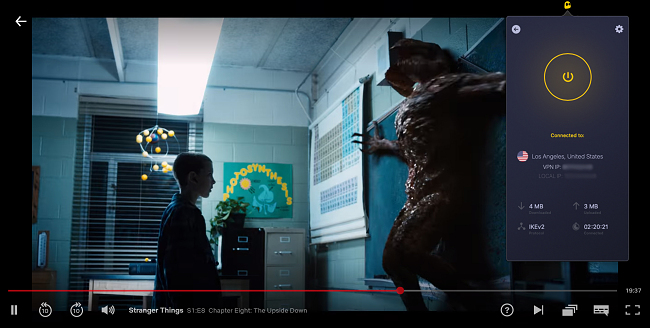
During tests, CyberGhost’s optimized servers easily unblocked popular platforms, including:
| Netflix (US, UK, & more) | Disney+ | Hulu | Apple TV+ | Paramount+ |
| BBC iPlayer | Crackle | Amazon Prime Video | DAZN | …and more! |
Every CyberGhost connection uses strong security measures to protect your online activity and identity. These include:
- NoSpy servers — ensure added security and privacy since these servers are owned and operated by CyberGhost staff in Romania.
- No-logs policy — Deloitte confirms that CyberGhost doesn’t store any of your personal data or online activity.
- A kill switch — cuts off your internet access if the VPN connection drops unexpectedly, preventing any data leaks.
- Leak protection — never reveals your IP, DNS, or WebRTC information, so your activity can’t be linked to your identity.
- Military-grade encryption — makes sure the government, ISPs, hackers, or other third parties won’t be able to track your online activity.
- Split tunneling (Windows and Android) — allows you to use the VPN connection only for selected apps.
When I tested CyberGhost’s speeds, I saw a noticeable speed loss of 27%. My speeds averaged around 73 Mbps compared to ExpressVPN’s 94 Mbps. Speeds mainly dropped on distant servers, but I could still stream some HD videos on YouTube completely lag-free.
The only problem with CyberGhost is that it doesn’t work in countries like China due to strict internet rules. In that case, ExpressVPN is a reliable option.
I recommend choosing CyberGhost’s long-term plans as they are backed by a 45-day money-back guarantee. You can also save 84% on its 2-year + 4 months plan and pay only $2.03/month.
You can try CyberGhost totally free with its generous 45-day money-back guarantee. If you change your mind during the guarantee period, you can get a full refund over 24/7 live chat or email. When I tested this process myself, a representative arranged my refund over live chat in just a couple of minutes and I had my money back in 5 days.
CyberGhost works with: Windows, macOS, Linux, Android, iOS, Raspberry Pi, Chrome, Firefox, PlayStation, Xbox, Nintendo Switch, Amazon Fire TV, Amazon Fire TV Stick, Roku, smart TVs, routers, and more.
Editors' Note: CyberGhost VPN and this site are in the same ownership group.
2024 Update! You can subscribe to CyberGhost for as low as $2.03 per month + get an extra 4 months free with the 2-year plan (save up to 84%)! This is a limited offer so grab it now before it's gone. See more information on this offer here.
3. Private Internet Access (PIA) — 35,000+ Servers Worldwide for Congestion-Free Connections
Key Features:
- 35,000+ servers in 91 countries
- MACE, military-grade encryption, an automatic kill switch, leak protection, and a no-logs policy audited by Deloitte
- Works on Windows, macOS, iOS, Android, Linux, routers, and more
- Allows unlimited devices simultaneously
- 30-day money-back guarantee
Private Internet Access (PIA) boasts a huge server network of 35,000+ servers in 91 countries. This makes it easy to find a nearby server with minimal congestion so you can enjoy fast connections even at peak times.
With PIA, you can easily access the following platforms:
| Netflix (US, UK, & more) | Disney+ | Amazon Prime Video | ESPN | Paramount+ |
| BBC iPlayer | Kodi | Apple TV+ | NOW TV | …and more! |
I tested various PIA servers and my speeds averaged around 78 Mbps (a 22% drop from my base speeds). These fast speeds mean you can send and receive large files quickly, game without missing a moment of the action, and watch streaming sites without lag.

All of the servers in PIA’s huge network keep your online activity safe with:
- MACE — blocks almost all ads (even on ad-heavy pages).
- Multi-Hop — provides an extra layer of security by routing your traffic through multiple servers.
- Leak protection — protects against accidental IP, DNS, and WebRTC leaks.
- A kill switch — automatically disconnects you from the internet if the VPN connection drops, preventing your personal information from leaking.
- Military-grade encryption — hides your online activity from third parties and prevents unauthorized access.
A minor concern is that PIA is based in the US, which is part of the 5 Eyes alliance. But PIA doesn’t track, keep, or share any of your data. Its no-logs policy was audited and verified by Deloitte. Even if the government asks, PIA doesn’t have any information to give.
If you’re looking for a low-cost monthly VPN as an alternative to Hotspot Shield, PIA is a great choice. You’ll save even more when you sign up for the 2-year + 4 months plan and pay just $2.03 a month.
I recommend you try PIA risk-free with its 30-day money-back guarantee. When I tested the guarantee, I emailed customer support, explaining that I wanted to cancel. A support agent came back to me within the same day, and I got a refund to my account 4 days later.
PIA works with: Windows, macOS, Linux, Android, iOS, Chrome, Firefox, Opera, PlayStation 4, Xbox One, Amazon Fire TV devices, Chromecast, Apple TV, Roku, smart TVs, routers, and more.
Editors' Note: Private Internet Access and this site are in the same ownership group.
2024 Update! You can subscribe to PIA for as low as $2.03 per month + get an extra 4 months free with the 2-year plan (save up to 83%)! This is a limited offer, so grab it now before it's gone! See more information on this offer here!
Editors’ Note: Intego, Private Internet Access, CyberGhost and Expressvpn are owned by Kape Technologies, our parent company.
FAQs: Getting a Refund From Hotspot Shield
How do I cancel and get my money back from Hotspot Shield?
There is a simple way to cancel and get a refund from Hotspot Shield. You can get your money back as long as you’re within the 45-day money-back guarantee period.
I recommend using live chat as it’s quick and easy — it took under 10 minutes to arrange my refund, and I had the money back within a day. If you choose the email option, you should have a response and refund approval in less than 12 hours. However, this only applies if you signed up through Hotspot Shield’s website or the Google Play Store.
Unfortunately, Hotspot Shield can’t process your refund if you signed up through the Apple App Store. You have to contact the store directly and see if you’re eligible for a refund as it depends on the App Store’s Terms and Conditions.
Can I cancel Hotspot Shield anytime?
Of course — it’s easy to cancel your plan and choose an alternative VPN. Simply sign in to your Hotspot Shield account to access your account dashboard and click “Cancel plan” in the “Account info” menu.
Canceling your plan doesn’t automatically grant you a refund. It cancels auto-renewal, so you’re not charged for further subscriptions.
Note: You can only obtain a refund and stop your subscription if you cancel within the 45-day money-back guarantee period. If you cancel after the guarantee period, you’ll be able to use the VPN until your subscription expires.
How long does Hotspot Shield take to issue a refund?
It only took 1 day for me to get a refund from Hotspot Shield, but Hotspot Shield’s policy states that all refunds are issued within 10 business days (this depends on your banking method). You can ask for a refund over live chat or email. In my experience, a refund through live chat was much faster and easier.
If you’re still looking for a VPN after you cancel Hotspot Shield, I suggest you try ExpressVPN — one of the best VPNs in 2024.
Can I get a refund from Hotspot Shield after the money-back guarantee has ended?
Unfortunately, no. You can’t claim a refund from Hotspot Shield if the 45-day guarantee period has passed. This is clearly stated in Hotspot Shield’s money-back guarantee policy.
However, if the service is not working and you have contacted the company to try and rectify the issue, you may be eligible for a refund. A refund outside of the money-back guarantee period is entirely at the discretion of Hotspot Shield and is not certain.
Once you’ve gotten your refund, you might want to consider an alternate VPN. I recommend you get ExpressVPN — it has much faster speeds, an audited privacy policy, and its servers can unblock most popular streaming platforms (like Netflix and Disney+).
Editors’ Note: ExpressVPN and this site are in the same ownership group.
Cancel Hotspot Shield and Try a Better Alternative
If Hotspot Shield isn’t suitable for your VPN needs, getting a full refund is easy if you request it within 45 days. However, it’s essential that you don’t leave your devices unprotected, as this puts your data security at risk.
If you still need a VPN, I recommend you try ExpressVPN risk-free. It has unmatched speeds, robust security, and a reliable server network. Plus, it comes with a 30-day money-back guarantee, so you can get a full refund if you’re not happy. When I tested this policy, I got my refund in just 3 days.