7 Best VPNs for South Africa to Stay Anonymous in 2024
At some point, most South Africans become cybercrime victims. To avoid becoming one of them and protect your online safety and privacy, you need a VPN. However, since South Africa’s internet can be laggy, the wrong VPN makes your connection too slow to work in the country.
I tested dozens of top VPNs and listed those that work great in South Africa. I recommend ExpressVPN as it’s the best at protecting your privacy without affecting speed. Plus, it unblocks Netflix US, DStv, Showmax, and other local and global streaming sites.
You can also get ExpressVPN for South Africa completely risk-free as it’s backed by a 30-day money-back guarantee. If you don’t like it, you can get a full refund within 30 days with no questions asked. Editors’ Note: ExpressVPN and this site are in the same ownership group.
Use ExpressVPN in South Africa
Quick Guide: Best VPNs for South Africa in 2024
- ExpressVPN — Best VPN for South Africa with fully-audited security and privacy features. Get ExpressVPN risk-free with a 30-day money-back guarantee.
- CyberGhost — Optimized servers for torrenting in South Africa, but distant servers are slow.
- Private Internet Access — MACE blocks malware, ads, and trackers, but it doesn’t access several global streaming services.
- NordVPN — Reliable and fast server network, but has a complicated user interface on some apps.
- Surfshark — Offers unlimited simultaneous connections, but isn’t reliable for accessing streaming services.
- PrivateVPN — Privately-owned servers prevent any chance of data breaches from third-party data centers, but the network is smaller.
- IPVanish — Allows you to use unlimited simultaneous device connections, but it doesn’t have any servers in South Africa.
Get ExpressVPN for South Africa
The Best VPNs for South Africa — Updated 2024
1. ExpressVPN — #1 South Africa VPN With Audited TrustedServer Technology to Protect You from Hacking and Eavesdropping
Key Features:
- 3,000+ servers in more than 105 countries, including many IP addresses in South Africa
- Military-grade 256-bit encryption, TrustedServer technology, a no-logs policy, and a Network Lock kill switch
- Customer support includes 24/7 live chat, email, and video tutorials
- Connect up to 8 devices at the same time
- 30-day money-back guarantee on all subscriptions
ExpressVPN is the top VPN for South Africa, with TrustedServer technology keeping you safe online so cyberthieves and other third parties can’t hack or spy on you. Audited by 3 different cybersecurity firms, its RAM-based servers are incapable of recording your data. Plus, the technology was proven in real-life situations. When Turkish authorities confiscated an ExpressVPN server during a criminal investigation, they found no information on users.
The VPN also has:
- Military-grade encryption — Uses Perfect Forward Secrecy to constantly change your 256-bit encryption keys and make your connection essentially impossible to hack
- Threat Manager — Blocks websites from tracking you and sharing your activities in South Africa with third parties, violating your privacy
- Network Lock — Disables the internet connection when it’s unstable to prevent exposing your real location in South Africa
- IP, DNS, and WebRTC leak protection — Prevents your internet traffic in South Africa from sneaking past encryption while you’re connected to ExpressVPN
- Headquarters in the British Virgin Islands — Doesn’t monitor your online activities in South Africa or or share your data with the 14 Eyes Alliance member countries
- Cryptocurrency payment option — Accepts Bitcoin so you can subscribe anonymously
Since ExpressVPN has 3,000+ servers in 105 countries, it works with many local and international TV and movie services. In fact, ExpressVPN is the best to bypass streaming geo-restrictions among the VPNs on this list. Servers in South Africa accessed the Palace Chief series instantly on TV2Go. It also unblocked these TV, movie, and sports sites:
| DStv | SABC | MTN |
| SuperSport | eTV | Showmax |
| BritBox | Video Play | Netflix US |
| Sling TV | BBC iPlayer | TV2Go |
| Disney+ | Disney+ ZA | Amazon Prime Video |
| HBO Max | Hulu | ESPN+ |
Internet speed in South Africa is below the global average, and VPNs can reduce it even further. But ExpressVPN only dipped by 9% when connected to a server in London, so Top Gear didn’t stop to buffer even with a 7,000-mile distance. I recommend the Smart Location feature to let the VPN find the fastest server for you. Just hit the big button on the main screen — with 90Mbps speeds, I didn’t miss a single moment of a race.

I also like ExpressVPN’s native apps for all the devices most people use in South Africa. On desktops and mobile platforms, it took me less than 3 minutes to install ExpressVPN and connect to a server. It also lets you secure up to 8 devices at the same time and not see any difference in your performance.
If a smart TV or another device isn’t compatible with the VPN, ExpressVPN’s MediaStreamer can access certain US and UK-based streaming services from South Africa. You’ll need to register your IP address on ExpressVPN’s website and configure a special IP address. It’s slightly technical, but I managed to finish in 20 minutes with the detailed online guide.
As the best VPN for South Africa, it has a premium price higher than others on this list. But no other VPNs I tested come close to ExpressVPN’s security features, privacy perks, and speeds, so it’s a fair tradeoff. I recommend the 1-year + 3 months plan for $6.67 per month since it’s the most affordable and has a really big discount of 49%.
There’s zero risk when you get ExpressVPN for South Africa since it’s backed by a 30-day money-back guarantee. To test the policy, I asked for a refund via live chat. My request was approved immediately and I got my money back in 4 days.
ExpressVPN works with: Windows, Mac, Linux, Android, iOS, Chrome, Firefox, Amazon Fire TV, Fire TV Stick, Kindle Fire, Nook HD, gaming consoles, routers, and more.
Get ExpressVPN for South Africa
Editors' Note: ExpressVPN and this site are in the same ownership group.
2024 Update! ExpressVPN has dropped prices for a limited time to a crazy $6.67 per month for the 1-year plan + 3 months free (you can save up to 49%)! This is a limited offer so be sure to grab it now before it's gone. See more information on this offer here.
2. CyberGhost — Optimized Servers in South Africa for Safe and Fast Torrent Downloads
Key Features:
- 11,800+ servers in 100 countries including specialized P2P servers in South Africa
- Military-grade 256-bit encryption, WiFi protection, a kill switch, and a no-logs policy
- Online support via 24/7 live chat, email support, and a knowledge base
- Use up to 7 devices simultaneously in South Africa
- A 45-day money-back guarantee on the long-term plans
CyberGhost’s optimized servers for P2P in South Africa give you safe downloads and uploads. I don’t condone sharing copyrighted content, but you have the right to privacy when downloading legally in South Africa. The VPN’s torrenting servers hide my IP address from other peers and hackers on P2P networks without sacrificing speed.
I feel safe using CyberGhost because an independent audit by Deloitte confirmed it doesn’t log my activities. This reduces the risk of hacking, accidental leaking, and selling of my personal information. Besides that, CyberGhost has industry-leading security and privacy features to keep you anonymous when using the internet in South Africa:
- WiFi protection — Activates the VPN as soon as your device detects an unsecured public WiFi network, ensuring you don’t use compromised hotspots in South Africa
- Private browser — Deletes your entire browsing history in South Africa with one tap and blocks ads and trackers from watching you online
- Located in Romania — Never records any of your data and keeps your private information out of the hands of 14 Eyes Alliance countries
- Kill switch — Prevents websites you visit and apps you use from finding out your real location when your internet connection in South Africa is unstable
- IP leak protection — Ensures your traffic always stays within the encrypted tunnel when CyberGhost is connected
The VPN has over 50 servers in South Africa. It unblocked local streaming services like TV2Go and SABC lag-free, but CyberGhost also has dedicated streaming servers around the world to access:
| Netflix US | BBC iPlayer | Amazon Prime Video |
| Disney+ | Hulu | HBO Max |
| ITV | Sky Go | ESPN+ |
| Sling TV | DAZN | Peacock TV |
| Crunchyroll | NBC | Fox |
During my tests, this VPN was easy to install and use. I downloaded CyberGhost’s apps to my Windows, Mac, and iOS devices in just 5 minutes each. When I connected the maximum number of allowed devices, I found all 7 of them worked without performance issues. To protect your entire home network in South Africa, you can also install it on your router.
To test speeds, I connected to an optimized gaming server in Frankfurt about 6,000 miles away from me. It averaged 62Mbps, which gave me perfectly smooth questing in Grizzly Hills in World of Warcraft: Wrath of the Lich King. I suggest using the Best Server Location by tapping the big main button. This makes it so CyberGhost automatically picks the highest-speed server in nearby locations in South Africa, Kenya, or Nigeria.
The one small problem I had with CyberGhost’s standard servers beyond 6,000 miles away started to slow down more significantly. This didn’t happen with ExpressVPN but it wasn’t a big deal because CyberGhost’s optimized servers are always fast enough to stream perfectly from South Africa. Shows like Kim’s Convenience on Netflix played in UHD with zero lags.
To try CyberGhost for South Africa, I recommend the 2-year + 2 months plan for $2.19 per month. It’s easy on your budget and has a 45-day money-back guarantee. That’s the longest refund period I’ve seen among VPNs, giving you plenty of time to test it in South Africa. When I asked for my money back via live chat, I was refunded within a week.
CyberGhost works with: Windows, Mac, Linux, Android, iOS, Chrome, Firefox, Amazon Fire TV, Fire TV Stick, routers, gaming consoles, and more.
Get CyberGhost for South Africa
Editors' Note: CyberGhost VPN and this site are in the same ownership group.
2024 Update! You can subscribe to CyberGhost for as low as $2.19 per month + get an extra 2 months free with the 2-year plan (save up to 83%)! This is a limited offer so grab it now before it's gone. See more information on this offer here.
3. Private Internet Access (PIA) — MACE Blocks Malware, Ads, and Trackers in South Africa
Key Features:
- 35,000+ servers in 91 countries, including 1 location in South Africa
- AES 256-bit encryption, a kill switch, IP leak protection, and MACE malware and ad blocker to keep you safe and private online in South Africa
- 24/7 live chat and email support, plus an online knowledge base
- Allows unlimited simultaneous device connections
- 30-day money-back guarantee with all plans
PIA keeps you safe from ads, malicious links, and bots in South Africa with MACE. The feature kept me safe when I clicked a test phishing email, refusing to open the malicious page. It also prevented suspicious banner ads on a torrent site from loading. Better yet, MACE improves your internet speeds in South Africa by blocking resource-draining ads and trackers.
PIA also has:
- Military-grade 256-bit encryption — Secures your connections in South Africa with a cipher that’s almost impossible to crack
- Split tunnel — Lets some of your traffic bypass the encrypted tunnel while some apps use the normal network to improve your security and speeds in South Africa
- Advanced kill switch — Prevents you from connecting to the internet before PIA is turned on, ensuring you never go without protection
- Gift card payment — Accepts gift cards from major brands like Nike and Coach so you can subscribe privately
The VPN works well on major operating systems in South Africa like Windows, Mac, iOS, and Android. They only took me less than 3 minutes per device to install, and I never got a freeze or crash. You can also protect up to unlimited platforms simultaneously. When I used the maximum number, PIA handled my high bandwidth demands perfectly and didn’t drop my connection.
Although it isn’t as fast as ExpressVPN, PIA is more than capable of handling all your data-intensive online activities in South Africa. Palm Springs on Hulu took a few seconds to load, but played without buffering in UHD on a server in Denver more than 9,000 miles away. PIA also has dedicated servers for streaming in countries like the US and UK that have even faster streaming speeds.
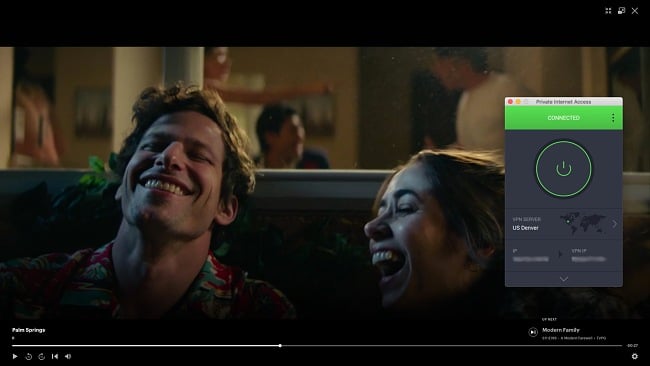
Since it has 35,000+ servers in 91 countries including South Africa, I expected PIA to be able to unblock streaming sites like Showmax. Unfortunately, it didn’t always work, and even its global streaming servers couldn’t unblock BBC iPlayer and DAZN. However, PIA accessed international and local streaming sites like:
| Netflix US | TV2Go | HBO Max |
| Disney+ | Amazon Prime Video | Crunchyroll |
| Eurosport | Hulu | Disney+ Hotstar |
| Canal+ | Youtube TV US | CBC |
If you’d like to get PIA for South Africa, the 2-year + 2 months plan is only $2.19 per month. It also comes with a legitimate 30-day money-back guarantee. I asked for a refund via live chat after testing the VPN for a few weeks. The agent asked me to send an email with my order number. I received a same-day confirmation and PIA returned my money in 2 weeks.
PIA works with: Windows, Mac, Android, iOS, Chrome, Firefox, Amazon Fire TV, Fire TV Stick, routers, gaming consoles, and more.
Editors' Note: Private Internet Access and this site are in the same ownership group.
2024 Update! You can subscribe to PIA for as low as $2.19 per month + get an extra 2 months free with the 2-year plan (save up to 82%)! This is a limited offer, so grab it now before it's gone! See more information on this offer here!
4. NordVPN — Premium VPN With Cheap Prices on Long-Term Plans
Key Features:
- Short and long-term subscriptions available
- 30-day money-back guarantee
- 6,300+ global servers in 110 countries
- Unlimited bandwidth
- Protect up to 10 devices at once
NordVPN is one of the best VPNs on the market — and you can get super cheap prices when you sign up for a long-term subscription. One thing to note, however, is that when it’s time to renew your subscription, prices do increase quite significantly.
I was particularly impressed with the high performance of every server I tested. Just because a VPN has thousands of servers doesn’t mean they all work. Servers can still struggle to work — and some can even fail to connect completely. However, NordVPN’s servers work with Netflix for smooth, buffer-free streaming.
I did, however, have issues with using NordVPN’s native Fire TV app. Although it mostly worked with Netflix, it sometimes had issues and kept crashing. I also found that NordVPN’s user interface for desktop devices was less user-friendly than ExpressVPN and CyberGhost.
NordVPN has the following security and privacy features:
- AES 256-bit encryption
- kill switch that cuts your internet access if your connection to a VPN server drops suddenly
- built-in ad and malware blocker, so you don’t need a third-party ad blocker
- fully audited no-logs policy (audited by PwC) – NordVPN doesn’t store any personal or identifying data while you’re connected to the VPN
In addition, NordVPN includes Threat Protection that protects you from viruses, infected websites, and trackers – and it works whenever you have the NordVPN app open, even if you’re not connected to a VPN server.
With plans that cost as little as $3.09 per month, it's easy to find a NordVPN subscription plan that suits your needs. You can also stream, torrent, and browse for free for up to 30 days with its money-back guarantee. I tested this to ensure that you’ll really get your money back. At first, the support team tried to give me an extended trial period — but they initiated my refund right away after I told them I wasn’t interested in the extension. I got my money back in 6 business days.
NordVPN works with: Netflix, Amazon Prime Video, BBC iPlayer, Hulu, Disney+, SkyTV, HBO Max, SHOWTIME, DAZN, ESPN, YouTube TV, and more
NordVPN works on: Windows, Mac OS, Android, iOS, Windows Phone, Chromebook, Linux, Chrome, Firefox, Fire Stick, and Android TV
5. Surfshark — Best Value for Money with Unlimited Device Connections and Fast Speeds
Key Features:
- Short and long-term plans available
- 30-day money-back guarantee
- 3,200+ global servers in 100 countries
- No bandwidth restrictions
- Connect unlimited devices at once
Surfshark offers the best value for money out of every premium VPN on the market. You can connect an unlimited number of devices with a single subscription, which means you can use Surfshark on all your devices without getting logged out.
I tested Surfshark’s simultaneous connections on 2 PCs, 2 phones, a Fire Stick 4K, and an iPad. My connection remained reliable on all 6 devices. Even while I was actively streaming on all my devices, my average speed was 112 Mbps — fast enough for UHD quality.
When I saw the price of this service, I thought it couldn’t possibly have top-grade security features for such a low price, but I was pleasantly surprised.
Surfshark has the following security and privacy features:
- AES 256-bit encryption on all devices, with ChaCha encryption available for Android users
- Wireguard VPN protocol enabled by default
- diskless, RAM-only servers to protect your privacy (no data can be physically extracted from any servers)
- kill switch (although this isn’t enabled by default)
- IP and DNS leak protection
Surfshark offers two-factor authentication (2FA) on your account. This feature requires you to enter an extra code before you can log in to ensure that only you can access your account.
While Surfshark does have slightly fewer global servers than rivals such as CyberGhost and PIA, I didn’t experience any issues during my tests. I easily connected fast working servers every time, and I had excellent speeds for streaming, downloading torrents, and browsing the internet.
You can try Surfshark for yourself with the 30-day money-back guarantee. It has plans that cost as little as $2.19. Requesting a refund is easy with Surfshark’s live chat feature. Although the support team asked why I wanted to cancel my subscription, I had no problem getting my money back (and it only took 4 days!).
Surfshark works with: Netflix, Amazon Prime Video, Disney+, BBC iPlayer, Sling TV, Hotstar, HBO Max, DAZN, and more
Surfshark works on: Windows, Mac OS, Android, iOS, Linux, Fire Stick, Samsung Smart TVs, LG Smart TVs, Android TV, Kodi, and selected routers
6. PrivateVPN — Privately-Owned Servers in South Africa Protect Your Sensitive Data
Key Features:
- 200+ servers in over 63 countries including South Africa
- Military-grade 256-bit encryption, a kill switch, a no-log policy, and Stealth Mode
- Customer support via live chat, email, and remote desktop
- Use up to 10 devices simultaneously in South Africa
- Risk-free plans with 30-day money-back guarantees
PrivateVPN owns all its servers to avoid risking your privacy in South Africa with third-party data centers. Since PrivateVPN controls its network directly and has a strict no-log policy, you don’t have to worry about a server farm abusing your personal information. Other ways the VPN protects your privacy and security include:
- Stealth mode — Bypasses firewalls that block VPNs from working in some places, like schools and offices
- Military-grade 256-bit encryption — Protects your data from hackers and other third parties, especially on unsecured public WiFi networks
- Dedicated IP addresses — Help you avoid CAPTCHAs and bans by websites by assigning unique IP addresses that aren’t shared or misused by other users
- IP leak protection — Makes sure your real location is never revealed to the sites you’re visiting from South Africa
The server in Johannesburg seamlessly accessed South African streaming services. Other PrivateVPN servers unblocked popular South African comedies like Material and Trippin’ With the Kandasamys on various global Netflix libraries. Plus, they accessed streaming services like:
| Netflix US | TV2Go | SABC |
| Disney+ | Amazon Prime Video | HBO Max |
| BBC iPlayer | Hulu | Crunchyroll |
| Peacock TV | DAZN | Sling TV |
If it’s your first time using a VPN, PrivateVPN can install the apps for you via TeamViewer. I used this free remote control app to let a PrivateVPN agent install the VPN and connect to a server for me in Windows.
Since PrivateVPN allows P2P traffic and port forwarding on its servers in South Africa, it’s a great VPN for downloading legal torrents. I used the port forwarding feature and improved my download speed by 7%. I also tried its SOCKS5 proxy server to make it even harder for others in P2P networks from seeing my real IP address.
I expected much slower speeds after finding out that PrivateVPN only has 200+ global servers. But with an impressive 66Mbps on PrivateVPN’s local network, I was able to watch The Daily Show with Trevor Noah on YouTube without any delay. The server in Johannesburg added an extra 10 seconds of initial buffering, but after that, it played smoothly.
If you’re looking for a VPN short-term, PrivateVPN is one of the best monthly VPNs. But for something more affordable, I recommend the 3-year plan. It’s only $2.00 per month and the most budget-friendly option on this list. It also comes with a 30-day money-back guarantee to try PrivateVPN for South Africa. All I had to do was send an email and I was refunded after 2 weeks.
PrivateVPN works with: Windows, Mac, Linux, Android, iOS, Amazon Fire TV, routers, gaming consoles, and more.
Get PrivateVPN for South Africa
7. IPVanish — No Connection Limits to Use the South African Internet Safely on All Your Devices
Key Features:
- 2,400+ servers in at least 55 countries
- Military-grade 256-bit encryption, an automatic kill switch, and DNS leak protection keep your data hidden and secure
- 24/7 live chat, email support, FAQs, and setup guides
- Allows unlimited simultaneous device connections in South Africa
- 30-day money-back guarantee for quick and easy refunds
IPVanish is the only VPN on this list that allows unlimited connections in South Africa. It saves you the trouble of logging in and out every time you need to use it, avoiding connection errors or degraded speeds from exceeding a limit. I didn’t face any problems even when I used it on 9 platforms at once.
To keep your data safe in South Africa, IPVanish has military-grade encryption and other critical security and privacy features like:
- An audited no-log policy — Keeps your online data safe in South Africa by never recording it in the first place
- Scramble — Obfuscates traffic from firewalls in South Africa that block VPN connections
- VIPRE Antivirus — Protects your devices in South Africa from malware, spyware, viruses, and phishing attempts for a small extra fee
I used WhatsApp to video call a friend studying in South Africa. With average 58Mbps speeds, I experienced no audio delays or frozen visuals during the 1-hour call. On a Manchester server almost 7,000 miles away my speed dropped to 28-35Mbps, but it was still stable enough to stream shows on BBC iPlayer lag-free.
The only downside is that IPVanish doesn’t have servers in South Africa. This means there are no local IP addresses to access sites like SABC and TV2Go. Still, most global streaming content is accessible from within South Africa. With its large network of 2,400+ servers, IPVanish unblocks:
| Netflix US | Disney+ | Amazon Prime Video |
| Hulu | HBO Max | DAZN |
| BBC iPlayer | ESPN | Sling TV |
As a Kodi user, I was happy that IPVanish supports all major Kodi devices like Xbox 360, PlayStation, and some smart TVs. Plus, its apps for Android TV, Fire TV, iOS, Android, Mac, and other devices were easy to install and use during my tests.
Plans are affordable if you’d like to try IPVanish for South Africa. The 2-year option is only $2.99 per month and it comes with a 30-day money-back guarantee. I canceled the service using my account dashboard, and my refund was processed automatically. I got my money back after a week.
IPVanish works with: Windows, Mac, Linux, Android, iOS, routers, gaming consoles, and more.
Editors’ Note: Intego, Private Internet Access, CyberGhost and Expressvpn are owned by Kape Technologies, our parent company.
How to Choose the Best VPN for South Africa
I selected the best VPNs on the market and tested them against these criteria to find the best ones for South Africa:
- Strong security and privacy features — 256-bit encryption keeps your connections in South Africa safe and private, and I looked for extras like audited no-log policies.
- Global server network — The VPN needs servers around the world to access global content. It’s even better if the VPN has local servers in the country.
- Fast speeds — The best VPN for South Africa have servers fast enough to support your streaming, gaming, and other high-bandwidth online activities.
- Apps for popular devices — All the VPNs on this list have native apps for popular operating systems you use in South Africa like Windows, Mac, iOS, and Android.
- Customer support — I only selected VPNs with 24/7 live chat so you can get the help you need in South Africa at any time.
Use ExpressVPN in South Africa
Editors’ Note: ExpressVPN and this site are in the same ownership group.
3 Easy Steps to Get a VPN in South Africa
- Download a VPN. I recommend ExpressVPN to protect your privacy and security in South Africa with its lightning-fast speeds.
- Connect to a server. Choose a network in the country of your choice by using the location menu.
- That’s it! Now you can use the internet safely and anonymously in South Africa.
Get ExpressVPN for South Africa
FAQs on VPNs for South Africa
Is using a VPN legal in South Africa?
Yes — all VPN providers, including the best VPNs for South Africa, are legal in the country. However, it’s against the law to use a VPN to download copyright-protected shows or to hide criminal activities.
It’s also against most streaming services’ terms of service to use a VPN to bypass geo-blocks that protect their streaming licenses. These can result in your account being shut down. That’s why I recommend understanding the rules in the user agreements on all the apps and websites you use regularly before connecting to a VPN.
Can I use a proxy in South Africa instead of a VPN?
No, proxy servers can risk your privacy and security. Only the best VPNs like ExpressVPN can ensure your data is never stored. You can never tell who runs proxy servers and many don’t say what their logging policies are. Profit-driven proxy owners have been caught secretly tracking users and selling their data.
Also, even encrypted proxies don’t protect all the traffic from your device. They can only certain apps, like a web browser. A VPN encrypts all your traffic instead of just some of it.
Can I use a VPN to watch Showmax, DsTV, Disney+, and other channels?
Yes, but only a VPN with servers in South Africa powerful enough to bypass geo-blocks will work. A top VPN for South Africa like ExpressVPN can unblock Showmax, DsTV, Disney+ US, Disney+ ZA, and many other channels from anywhere in the world.
Another advantage is that ExpressVPN is super-fast so TV shows and movies don’t buffer. Even when the connection is made from thousands of miles away from South Africa, the VPN is fast enough for seamless streaming.
How do I check if my VPN works?
Click this IP address lookup tool and look at where the pin is. If it’s in South Africa or the location of the VPN server you connected to, then it’s working. But if the pin shows your real location, there might be a leak.
If it doesn’t work, try changing servers to get a different IP address and do the test again. If it fails a second time, use your VPN’s 24/7 live chat to contact a technical support agent for help solving the problem.
Are WiFi hotspots safe to use in South Africa?
No, but you can make them safe to use if you choose one of the best VPNs for South Africa and avoid connecting to WiFi without it turned on. Free public WiFi doesn’t have strong security and can be easily infiltrated or spoofed by a hacker. Even the administrator of the hotspot could possibly intercept your connection, see what you’re doing online, and steal your sensitive data.
It’s not too risky if you just want to browse the news and watch videos. But avoid using public WiFi for credit card transactions or online banking. If you must, use one of the best VPNs for South Africa set to the strongest encryption level.
Will using a VPN in South Africa help to stop identity theft?
Yes, the best VPNs for South Africa can help stop identity theft and other cyber crimes like man-in-the-middle and DDoS attacks. They have military-grade encryption that’s almost impossible to crack to obtain your data. No-log servers make sure your data is not accessible to anyone.
Additionally, VPNs hide your IP address so attackers can’t target your device. There are other ways your sensitive information can be compromised online, but a VPN removes most of the risks you’ll commonly face on the web in South Africa.
Which VPNs should I avoid in South Africa?
Avoid free VPNs and always use one of the premium VPNs for South Africa, since free VPN providers are limited at best and dangerous at worst. Also, avoid each of these untrustworthy VPNs:
- HolaVPN — was caught stealing bandwidth from free users and selling it to premium users. It slows down your device, risks your personal data, and allows your IP address to be used for criminal activity by unknown users.
- Betternet — injects malware that tracks everything you do online. This information is sold to advertisers but it can also fall into the hands of hackers and other third parties. The VPN claims to protect you from malware to trick you into installing it and compromising your data.
- EasyVPN — claims to have a strict no-log policy but shares cookies linked to internet usage with advertisers. It has also been caught injecting malware for various spying activities.
Is it safe to use a free VPN in South Africa?
No, free VPNs are risky. Even the best free VPNs limit bandwidth to keep expenses low. You won’t even be able to watch a full episode of a show in UHD. Free VPNs also limit speeds, which is made worse by overcrowding from a minimal server selection. They aren’t usable for data-intensive activities in South Africa, especially since the internet can be slow in the country.
Some free VPNs don’t have servers in South Africa, so it won’t be possible to access TV shows or movies in the country. Others interrupt you with ads to recoup their expenses. However, the worst free VPNs are actually scams that install malware on your device.
That’s why it’s better to use a premium VPN like CyberGhost for free — it has military-grade encryption and DNS leak prevention to keep your data safe. Most plans also have a money-back guarantee of 45 days, so you have enough time to use it in South Africa. When you’re done using it for free, just ask for a refund.

Try CyberGhost in South Africa
Editors’ Note: CyberGhost VPN and this site are in the same ownership group.
Get a VPN (That Works) for South Africa Today!
With cybercrime rampant in South Africa, you need a VPN to be safe online in the country. This is especially true if you connect through public WiFi, where hackers take advantage of vulnerabilities to find unsuspecting victims. But a lot of VPNs are slow and their servers aren’t powerful enough to access sites, apps, and content.
This is why I recommend ExpressVPN for South Africa. It doesn’t log your activity, has lightning-fast servers, and can unblock all your favorite shows from anywhere. There’s also no risk if you get ExpressVPN for South Africa. It’s backed by a 30-day money-back guarantee, and it’s easy to get a refund quickly if you don’t like it.















