Does a VPN Work on Mobile Data? Plus, Tips to Use Less Data
A VPN works on mobile data just as well as it does on a WiFi network. However, while using a VPN on your mobile device improves your security and privacy, it can also increase your data consumption due to the encryption involved.
I tested several VPNs to find the best ones for mobile devices to make sure you can browse, pay bills, and send messages safely without using too much data. Some VPNs reduced my baseline speeds too much to have high-quality video calls, but I found a few very good ones.
I recommend you use ExpressVPN with your mobile device because its Lightway protocol is fast but slower to drain data and battery. Plus, your purchase will be backed by a 30-day money-back guarantee so it’s risk-free. If you’re not satisfied, just ask for a refund. Editors’ Note: ExpressVPN and this site are in the same ownership group.
Get ExpressVPN for your mobile device
Quick Guide: How to Use a VPN on Mobile Data in 3 Easy Steps
- Download a VPN. I recommend ExpressVPN because it minimizes data usage. Plus, it’s backed by a 30-day refund period, so you can buy ExpressVPN risk-free.
- Connect to a server. Choose a server near you or let the VPN app select the best one for you.
- That’s it! Now you can browse, work, and do online banking safely using your mobile data.
The Best VPNs for Mobile Data — Updated 2024
1. ExpressVPN — #1 Best VPN for Mobile With Super Fast Speeds for Browsing Anywhere
Key Features:
- More than 3,000 fast servers across 105 countries.
- Military-grade encryption, a kill switch, and IP leak protection for securing your data
- Provides 24/7 customer support via live chat, email, and step-by-step guides
- Connect up to 8 devices at the same time
- Offers a 30-day money-back guarantee
ExpressVPN is the #1 VPN for mobile devices due to its speed and efficiency in handling data. It also has top features to protect your security and privacy whether you’re just browsing the internet on your smartphone or paying bills.
Its proprietary Lightway protocol uses mobile data efficiently to reduce consumption. Plus, it’s lightweight and uses less battery. Since it doesn’t terminate your connection while switching between WiFi and mobile data, you’re always protected. Additionally, Lightway made sure I had the fastest speeds possible whether I selected a nearby or distant server.

I also found that ExpressVPN offers the best features for mobile devices to ensure you don’t worry about your safety and privacy. Here are some of them:
- TrustedServer Technology — uses RAM-based servers to ensure your browsing history is not stored long-term.
- Audited no-logs policy — verifies that ExpressVPN doesn’t store or share any personally identifiable data with others.
- Automatic kill switch — disconnects your internet traffic whenever the VPN connection drops.
- Leak protection — make sure your traffic is always encrypted when your mobile device is connected to an ExpressVPN server.
Although ExpressVPN is pricier than other VPNs I’ve tested, it has the best speeds and security for your mobile device. The 1-year + 3 months plan is $6.67 a month after a 49% discount. If you want a monthly plan, ExpressVPN offers one of the most affordable monthly VPN plans.
All ExpressVPN plans are backed by a 30-day money-back guarantee. This means that you can try ExpressVPN risk-free — if you don’t like it, you can easily ask for a full refund in 30 days. I reached out to customer support via the 24/7 live chat and got a response in less than a few minutes. My money was returned to my account within 4 days.
ExpressVPN is compatible with: Windows, macOS, Linux, Chromebook, Android, iOS, Chrome, Firefox, Edge, PlayStation, Xbox, Amazon Fire TV, Amazon Fire TV Stick, Nvidia Shield, Xiaomi Mi Box, Chromecast, Roku, Android TVs, smart TVs, routers, and more.
Editors' Note: ExpressVPN and this site are in the same ownership group.
2024 Update! ExpressVPN has dropped prices for a limited time to a crazy $6.67 per month for the 1-year plan + 3 months free (you can save up to 49%)! This is a limited offer so be sure to grab it now before it's gone. See more information on this offer here.
2. CyberGhost — Optimized Servers Provide Mobile Devices Easy Access to Top Streaming Sites
Key Features:
- Provides 11,800+ servers in 100 countries
- Military-grade encryption, WiFi protection, NoSpy servers, and IP leak protection
- Offers online support via 24/7 live chat and email
- Allows up to 7 simultaneous device connections
- Generous 45-day money-back guarantee
CyberGhost has many streaming-optimized servers available for mobile devices. Since it offers more than 50 of them globally, you’ll likely find one in your own location to watch your favorite shows using just your smartphone data. Some of the platforms it has a specialized server for include Netflix, Hulu, and Amazon Prime Video.
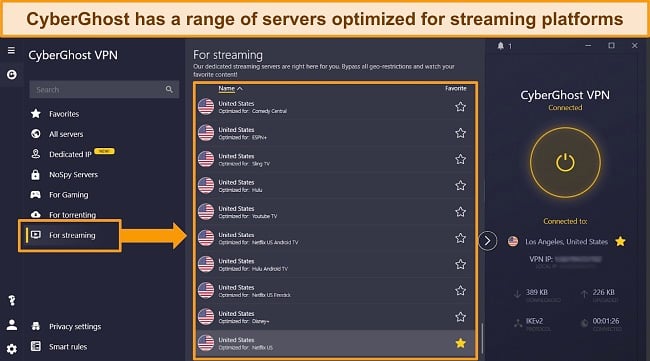
Although not as fast as ExpressVPN, CyberGhost’s WireGuard protocol optimizes speed and security. I recommend it for making time-sensitive transactions securely. You can also switch to OpenVPN on your Android device. Other features that protect your mobile security include:
- NoSpy servers — managed in-house to prevent interference by third-party server operators.
- WiFi protection — starts a VPN connection automatically when your smartphone or tablet detects public hotspots.
- Automatic kill switch — protects your data by disconnecting the internet if your device loses connection to the VPN.
However, CyberGhost’s regular servers aren’t as fast as other VPNs I tested, especially those far away. But if there’s an optimized server in your location, you can play online games and download torrents without delays.
The pricing for CyberGhost is ideal if you’re looking for a reliable VPN for your mobile data as the 2-year + 2 months plan is only $2.19 a month. You can also try CyberGhost risk-free with its 45-day money-back guarantee. If you no longer want it, just send a request via live chat. I spoke to an agent and got my money back in 5 days.
CyberGhost is compatible with: Windows, macOS, Linux, Android, iOS, Raspberry Pi, Chrome, Firefox, PlayStation, Xbox, Amazon Fire TV, Amazon Fire TV Stick, Roku, smart TVs, routers, and more.
Editors' Note: CyberGhost VPN and this site are in the same ownership group.
2024 Update! You can subscribe to CyberGhost for as low as $2.19 per month + get an extra 2 months free with the 2-year plan (save up to 83%)! This is a limited offer so grab it now before it's gone. See more information on this offer here.
3. Private Internet Access (PIA) — Small Packets Improve Connectivity and Minimize Mobile Data Consumption
Key Features:
- Largest network of servers, including 35,000+ servers in 91 countries
- Small packets for better connectivity on mobile, MACE, and a kill switch
- Support is available via a 24/7 live chat, email, and online guides
- Allows unlimited simultaneous devices
- 30-day money-back guarantee on all plans
PIA allows me to use small packets in the setting to reduce the maximum transmission unit (MTU) or IP packet size on my device. This improved connectivity on my mobile device, especially when I encountered packet-related problems. It also enhances data transmission speed, which reduces data consumption.
It also has MACE to block unwanted and potentially harmful ads and malware at the DNS level. Since it doesn’t load ads and other dangerous elements when you visit a website or browse, MACE helps you save mobile data.
The downside to PIA is that it’s based in the US, which is the heart of the 5-Eyes Alliance. But since it doesn’t keep any connection logs, it has nothing to share with the authorities. PIA’s zero-logs policy is one reason it’s still one of the best VPNs in 2024.
So, you can try PIA risk-free, as it offers a 30-day money-back guarantee. You can request a refund if it’s not the best mobile VPN for you. I tested the refund process via live chat. A support agent replied to me within 30 minutes, and after 6 days I got my money back.
PIA is compatible with: Windows, macOS, Linux, Android, iOS, Chrome, Firefox, Opera, PlayStation 4, Xbox One, Chromecast, Apple TV, Roku, smart TVs, routers, and more.
Editors' Note: Private Internet Access and this site are in the same ownership group.
2024 Update! You can subscribe to PIA for as low as $2.19 per month + get an extra 2 months free with the 2-year plan (save up to 82%)! This is a limited offer, so grab it now before it's gone! See more information on this offer here!
Editors’ Note: Intego, Private Internet Access, CyberGhost and Expressvpn are owned by Kape Technologies, our parent company.
Comparison Table: 2024’s Best VPNs for Mobile
| VPN | Best Feature | Number of Servers & Countries | Lowest Monthly Cost | Device Limit | Money-Back Guarantee |
| ExpressVPN | Lightway Protocol | 3,000+ servers in 105 countries | $6.67 a month | 8 | 30 days |
| CyberGhost | Optimized servers | 11,800+ servers in 100 countries | $2.19 a month | 7 | 45 days |
| PIA | MACE ad blocker | 35,000+ servers in 91 countries | $2.19 a month | Unlimited | 30 days |
Editors’ Note: Intego, Private Internet Access, CyberGhost and Expressvpn are owned by Kape Technologies, our parent company.
How a VPN Works on Mobile Data
A VPN works on mobile data just like it does on WiFi. Connecting your smartphone or tablet to a VPN server hides your real IP address and assigns you one of its own, depending on the location you’ve selected. It also routes your internet traffic through a secure, encrypted tunnel.
Without a VPN, your data is vulnerable to various cyber threats like hacking, spying, and phishing attempts. This is because your location and IP address is exposed to others online. A VPN hides these and makes sure you can’t be targeted for attacks.
Why You Need a VPN for Mobile Data
Using a VPN for mobile data depends on what you’ll be using your device for. Here’s why you should consider it:
- Online security and privacy — your data is exposed to hackers and online spies, especially when you use unsecured public WiFi networks. A VPN encrypts your traffic and ensures you can shop online and send messages without being intercepted.
- Access to content — the geo-blocks on some platforms make them inaccessible when you’re abroad, while some countries like China have strict censorship rules. A VPN helps access your usual content without restrictions on your mobile device.
- Improve speed — all VPNs cause slowdowns, but in some instances, they can help maintain your usual speeds. This is especially true when you use mobile data with a limited quota, which tends to cause speeds to fluctuate at times.
Do VPNs Use More Mobile Data?
Yes, using a VPN can lead to increased mobile data consumption. This is because of:
- Encryption overhead — this refers to the additional data and processing added to the original packets depending on the VPN and the protocol used. The increase is generally between 5% to 15%, and it’s necessary to ensure your data stays safe.
- Handshakes and keep-alive messages — a handshake establishes a secure connection between your device and the site you’re visiting, while keep-alive messages make sure you don’t lose the connection.
- Tunneling protocol — VPNs create a secure tunnel to protect your traffic from eavesdroppers by using an additional packet to wrap the original data packet. This process involves adding extra data headers, which can increase the size of each data packet and subsequently increase data usage.
The table below compares how much data common internet activities require when you use a VPN:
| Online Activity | Average Without a VPN | Average With a VPN |
| Web Browsing (per hour) | 65 MB | 73 MB (11% increase) |
| UHD Netflix Streaming (per hour) | 2.2 GB | 2.56 GB (14% increase) |
| Audio VoIP with screen sharing on Zoom (per hour) | 45 MB | 52 MB (13.5% increase) |
| Online Gaming | 246 MB | 261 MB (5.7% increase) |
Note that the data consumption may vary depending on your mobile network plan and the VPN you use.
How to Reduce VPN Data Usage on Mobiles
1. Choose a Protocol That Uses Less Data
Selecting the right mobile phone protocol can significantly reduce data usage. Below is a table outlining different protocols and their characteristics:
| Protocol | Data Usage | Security and Privacy Level | Speed Rating |
| Lightway (ExpressVPN) | Low | High | Very Fast |
| WireGuard | Low | High | Very Fast |
| IKEv2/IPSec | Moderate | High | Very Fast |
| OpenVPN (UDP) | Moderate | Moderate | Fast |
| OpenVPN (TCP) | Moderate | High | Fast |
| L2TP/IPSec | Low | Moderate | Fast |
| PPTP | High | Low to Moderate | Moderate |
2. Connect to a VPN Only When Needed
To minimize data consumption on your mobile device, disconnect from the VPN server when you’re not using it. For example, only connect to the VPN when using a banking app or accessing your home streaming account. You can also set some VPNs to automatically disconnect after a specified period of inactivity.
3. Use Split Tunneling
Split tunneling allows you to route only certain traffic from your device through the VPN while others use your regular connection. For example, you can route your web browser traffic through the VPN for additional security and let others use the internet as usual. This helps you control how much data is encrypted and reduces unnecessary usage.
4. Only Use Obfuscation and Double Encryption When Necessary
Obfuscation or stealth features make your VPN traffic seem like regular traffic to anti-VPN firewalls. Double VPN and multi-hop connections allow you to encrypt your traffic twice. Although these advanced features hide your connections even better, they significantly increase data usage and slow down your internet speed.
That’s why it’s better to use them only if you’re in a country that blocks VPNs or if you suspect you’re being monitored. Otherwise, regular encryption is sufficient to keep you safe while keeping your data use under control.
5. Enable Data Compression
Enabling data compression in your VPN is similar to zipping the files on your computer. The VPN compresses the data packets before sending them to your device to reduce the amount of data your mobile device consumes.
Most VPNs have compression enabled by default, but some don’t. With PIA, you can turn on data compression by enabling the “use small packets” option in its settings.
6. Connect to the Nearest Server
You can also save data by connecting to a server that’s geographically close to your physical location. Nearby servers reduce the distance your requests must travel, which lowers how much bandwidth and data your smartphone and tablets use. If you have to connect to a distant server to access certain content, be prepared to sacrifice more data than usual.
7. Avoid Free VPNs
While there are some good free VPNs that keep your data secure and offer unlimited data, some interrupt your sessions to show ads. The ads run by free VPNs cost you your mobile data.
That’s why it’s always better to use a premium VPN like ExpressVPN. You’ll get unlimited bandwidth as well as ad-free protection.
FAQs About VPNs and Mobile Data
Do I need a VPN when using cellular data?
Yes, there are many reasons to get a VPN for your mobile device. But the most important factor is that it gives you an added layer of protection to shield you from cyber-attacks and online spies. It uses your mobile data, but there are ways to minimize this while accessing online services.
Can I bypass my mobile data cap with a VPN?
No, using a VPN doesn’t help you stretch or avoid your mobile data limit. In fact, it can make you hit your quota faster. VPNs use more mobile data due to the encryption and other processes involved to make your connections secure. The only way to get around your data limit is to upgrade your mobile data plan or switch providers.
Does a VPN drain my mobile battery?
Yes, using a VPN can drain your mobile battery faster. However, ExpressVPN uses the Lightway protocol to minimize battery consumption. It works efficiently so that the additional processing power required for encryption and the continuous operation of the VPN service is lower. Battery usage also depends on the age of your device and other factors.
Are cellular networks more secure than WiFi?
Cellular networks are typically more secure than public WiFi. However, neither option is completely secure, which is why you need a reliable VPN for mobile devices. Cellular networks at least have basic encryption, which most public WiFi networks lack (and hence are often targeted by hackers). Both, however, leave your IP address exposed and vulnerable.
Why is my VPN not working on cellular data?
If you’re already using one of the best VPNs for mobile data, these common issues could be the problem:
- No internet connection — ensure you have an active cellular data connection. Data networks can be unreliable, and a temporary loss of connection may cause the issue.
- Outdated VPN app — simply updating your VPN app to the latest version or reinstalling it can sometimes resolve connectivity problems.
- Server location mismatch — make sure you’re connected to a VPN server in the correct location. If you’re trying to watch Netflix, use a server in your home country.
- IP and GPS location conflict — some platforms may detect and block you if the VPN’s IP address doesn’t match your phone’s GPS location. To fix it, turn off location services and reconnect.
- Protocol settings — try different protocols, as this can sometimes resolve connection issues.
- Contact Support — if all else fails, don’t hesitate to reach out to your VPN’s customer support team for assistance.
Does a VPN work on 5G?
Yes, all the top VPNs for mobile data work on 5G networks just as they would with 3G and 4G. All you have to do is download the VPN app on your phone and connect to a server to encrypt your 5G connection.
Will a VPN protect my SMS messages on cellular networks?
No, a VPN doesn’t protect SMS messages on cellular networks as they’re transmitted through the carrier’s network and not over the internet. All the top VPNs for mobile devices only secure internet-based messages and traffic.
Get the Best VPN for Mobile Data in 2024
Although a VPN works on mobile data like it does on a WiFi network, it will increase your data consumption. If you’re not careful, you’ll run out of data well before the next bill cycle. Fortunately, there are some tricks to conserve your data while using a VPN. I’ve also tested dozens of VPNs to find the best one for your mobile data.
I recommend ExpressVPN as it has the Lightway protocol to lower data and battery consumption while you’re on the move. It’s also one of the fastest VPNs I’ve tested, and you can try ExpressVPN worry-free on your mobile data since it is backed by a 30-day money-back guarantee. If you’re not satisfied, it’s easy to get a refund.






