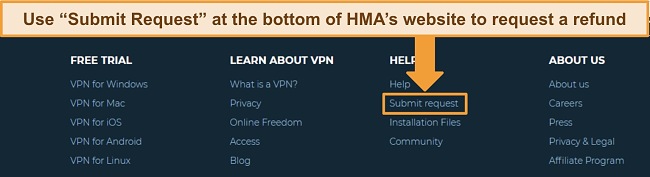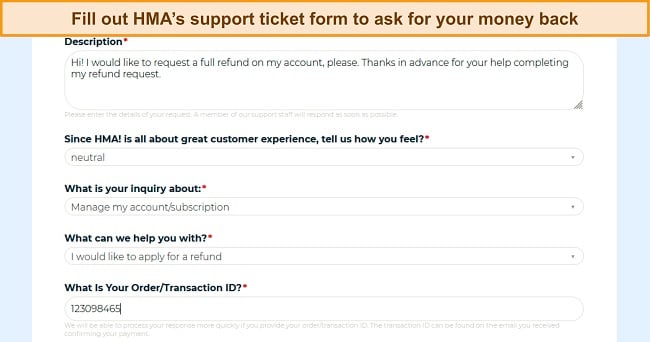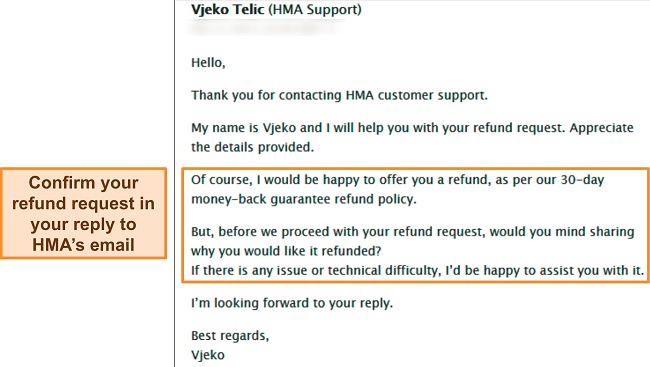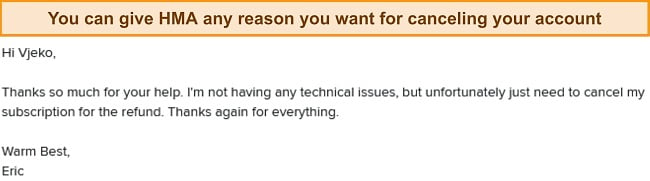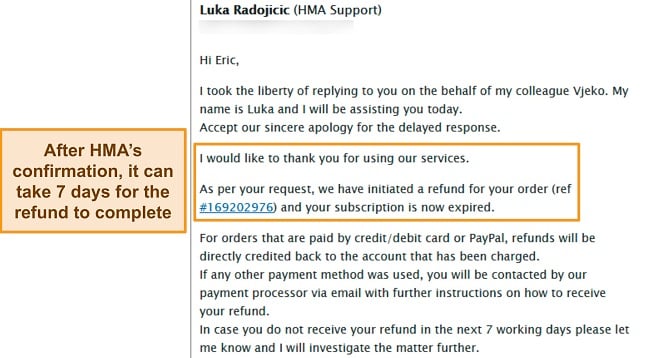How to Cancel HMA VPN and Get a Refund (Tested 2024)
Whatever your reason for canceling, you can get a full refund with HMA VPN’s 30-day money back guarantee. When I tested the policy myself, it just took a few simple steps and I got a full refund in just 1 week.
If you need a replacement VPN, I highly recommend ExpressVPN as an alternative to HMA. It’s easily the best VPN in 2024 in terms of speed, security, and privacy. It’s also backed by a 30-day money-back guarantee, so you can easily get a full refund if you’re not happy with it. Unlike HMA, ExpressVPN has a 24/7 live chat service and it takes less than 5 minutes to get a refund approved.
Editors’ Note: Intego, Private Internet Access, CyberGhost and Expressvpn are owned by Kape Technologies, our parent company.
Quick Guide: How to Cancel HMA and Get a Full Refund
- Log into your HMA VPN account. Scroll to the Submit request link to file a ticket.
- Fill out the form. Choose Manage my account/subscription and select the refund option.
- Request your refund. Add your order number and email address to the form and submit.
- Confirm your refund. HMA support will reply by email to ask you why — just say you changed your mind.
- Get your money back. Once approved, your money will be back in your bank account within 7-14 days.
Step-By-Step Guide: How to Cancel HMA and Get a Refund
- Log into HMA VPN. Then scroll to the bottom of the page and click Submit request. Make sure you don’t use the Cancel subscription link on your account page as this only cancels recurring billing.
![Screenshot of the bottom navigation bar of HMA's homepage]()
- Fill out the support ticket. Include the order number from the confirmation email you got when you subscribed to HMA (you can find it in the initial welcome email you received). Be sure to enter the email address you signed up with. Use “Refund Request” as the subject line. Under the inquiry dropdowns, pick Manage my account/subscription and I would like to apply for a refund.
![Screenshot of HMA's support ticket page showing a refund request]()
- Check your email. An HMA customer service representative will ask your reason for canceling, and offer technical support to help you solve any issues. You can give any reason you want — I just said I wanted to proceed with the refund.
![Screenshot of an emailed reply from HMA customer support regarding a refund request]()
- Confirm your refund. It doesn’t matter what reason you give.
![Screenshot of a reply to HMA support confirming a cancellation request]()
- Check your bank account. After you get confirmation from HMA that your refund has been processed, check your bank. The HMA support agent said I might have to wait a week, but the money appeared in my bank balance the next day.
![Screenshot of HMA's refund confirmation email]()
- Try an alternative VPN. If you want the fastest speed and strongest security features, I suggest you try ExpressVPN. It’s currently ranked the #1 VPN in 2024.
Editors’ Note: ExpressVPN and this site are in the same ownership group.
How to Cancel HMA on iOS or Android
Warning! The 30-day money-back guarantee is only valid if you buy directly from the official HMA website. You may be able to get your money back if you bought from the Apple App Store or Google Play Store, but the process is slightly different.
How to Cancel HMA VPN on iOS
You have to make the refund request within 90 days of buying HMA in order to be eligible for a refund from Apple.
- Go to Settings on your iPhone or iPad.
- Tap on the icon with your name to view your Apple ID profile.
- Go to Subscriptions.
- Find and select HMA VPN in the app list.
- Scroll to the bottom, tap Cancel Subscription, and confirm.
- To get a refund, go to reportaproblem.apple.com and sign in.
- Select I’d like to and Get a refund. Choose HMA from the dropdown list of apps in your account.
How to Cancel HMA VPN on Android
To get a refund from the Google Play Store, it needs to be less than 48 hours since your purchase.
- Launch the Google Play Store app.
- Tap the icon with your profile picture to open your Google Account settings.
- Choose Payments & subscriptions.
- Go to Subscriptions.
- Choose your HMA subscription from the list and tap Cancel.
- Choose a reason for canceling and confirm.
- Request a refund by logging into your Google account and filling out the request form on Google Support.
The Best Alternatives to HMA (Tested in 2024)
1. ExpressVPN — Blazing-Fast Speeds for Streaming and Torrenting
Key Features:
- Over 3,000 high-speed servers in 105+ countries
- Military-grade encryption, strict no-logs policy, and a kill switch keeps you safe
- Allows up to 8 device connections at the same time
- 24/7 customer support over live chat and email
- 30-day money-back guarantee
ExpressVPN is the top alternative to HMA as it provides unbeatable speeds on its global servers. This makes it ideal for streaming, torrenting, gaming, and general browsing — you won’t have to worry about any slowdown.
In tests, ExpressVPN provided excellent speeds on multiple servers in the US, France, Australia, Germany, and beyond. I was impressed to still have lightning-fast speeds even when connected to servers on the other side of the world (which usually slows down your connection, since your data has to travel farther to be encrypted by the VPN). In fact, I found ExpressVPN was faster than HMA by at least 50% when I tested the same server locations.
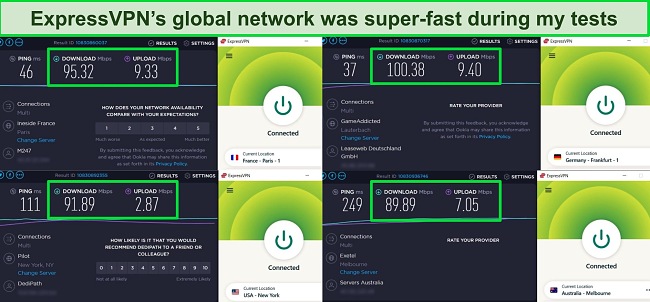
This makes ExpressVPN an excellent choice for data-intensive activities, like streaming, torrenting, and gaming. ExpressVPN easily accessed all popular streaming services like Netflix, Amazon Prime Video, HBO Max, and SlingTV. I didn’t have to wait for videos to buffer and I experienced no lag throughout the entire stream.
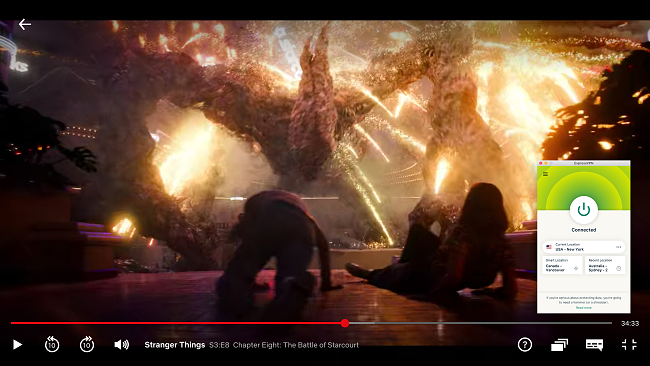
In addition, all servers are configured for fast torrenting and work with Bittorrent clients. Your downloading and uploading traffic is protected by military-grade encryption. In the event of a connection drop, the kill switch will prevent your real IP address from leaking. None of your torrenting activity is tracked, stored, or shared with third parties either as ExpressVPN has an audited no-logs policy.
Don’t take my word for it though. You can try ExpressVPN for yourself — it’s backed by a 30-day guarantee and I can personally attest that it’s hassle-free to get a refund if you’re not satisfied. It took just minutes for my refund request to be approved over 24/7 live chat (no questions asked!). The money was back in my bank account the next day.
Editors' Note: ExpressVPN and this site are in the same ownership group.
2024 Update! ExpressVPN has dropped prices for a limited time to a crazy $6.67 per month for the 1-year plan + 3 months free (you can save up to 49%)! This is a limited offer so be sure to grab it now before it's gone. See more information on this offer here.
2. CyberGhost — Highly-Secure NoSpy Servers for Maximum Online Privacy
Key Features:
- 11,800+ servers in 100+ countries with specialized NoSpy servers
- Military-grade encryption plus a zero-logs policy and kill switch to protect your security and privacy
- Works on common platforms like Windows, Mac, iOS, Android, and routers
- 24/7 support for technical help whenever you need it
- 45-day money-back guarantee
CyberGhost’s NoSpy servers are privately owned by the company, guaranteeing your privacy by removing the need to trust the security of third-party server companies. The NoSpy network is also located in Romania, a privacy-friendly country without invasive data collection or mass surveillance laws. You won’t find specialty servers like this with HMA — in fact, it’s quite unique in the VPN industry as a whole. Even though some VPNs do own their own server networks, not many operate it with their own staff like CyberGhost.
In tests, I found it easy to connect to CyberGhost’s NoSpy servers. On the Windows app, the NoSpy servers are accessible in its own exclusive tab. On the Mac app, you’ll need to go to “All Servers” and search for Romania — the NoSpy servers will be listed alongside the regular Romania servers. You can then sort each individual ping and distance (choose a server with the lowest ping and distance for the best possible speeds).
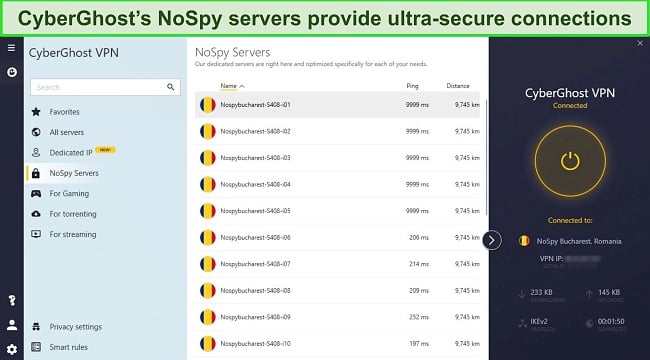
You can try CyberGhost risk-free by taking advantage of its 45-day money-back guarantee (it has the longest guarantee of any HMA alternative I tested). I went through the refund policy myself and asked for my money back via 24/7 live chat after using CyberGhost for over a month. My request was processed immediately, and I had my money back 3 days later.
Editors' Note: CyberGhost VPN and this site are in the same ownership group.
2024 Update! You can subscribe to CyberGhost for as low as $2.19 per month + get an extra 2 months free with the 2-year plan (save up to 83%)! This is a limited offer so grab it now before it's gone. See more information on this offer here.
3. Private Internet Access — Budget-Friendly VPN at Only $2.19 Per Month
Key Features:
- 35,000+ servers in more than 91 countries
- 256-bit military-grade encryption plus a kill switch and zero-logs policy
- Native apps for Windows, Mac, iOS, and Android
- Allows up to unlimited device connections at once
- 24/7 live chat and email support
- 30-day money-back guarantee
Private Internet Access (PIA) offers great value for money. In fact, it’s one of the cheapest premium VPNs on the market. Despite slower speeds than ExpressVPN and CyberGhost, you’ll be protected by the same high-level security and privacy features.
Better yet, you’ll get access to PIA’s enormous server network of 35,000+ servers in 91+ countries. This is a much more generous server network than HMA, which only has 1,090+ servers in 210+ countries. The majority of PIA’s servers are based in the US, which makes it ideal for Netflix US, Hulu, SlingTV, ESPN+, and other US-based platforms.
It’s completely risk-free to try Private Internet Access with the 30-day money-back guarantee. If you don’t like it, you don’t even have to speak to a customer support representative to get your money back! Just submit a form online (it took me 3 minutes when I tested it). After submitting my request, I had my money back in 4 days.
Try Private Internet Access risk-free
Editors' Note: Private Internet Access and this site are in the same ownership group.
2024 Update! You can subscribe to PIA for as low as $2.19 per month + get an extra 2 months free with the 2-year plan (save up to 82%)! This is a limited offer, so grab it now before it's gone! See more information on this offer here!
Editors’ Note: Intego, Private Internet Access, CyberGhost and Expressvpn are owned by Kape Technologies, our parent company.
FAQs About Canceling HMA
How do I cancel and get my money back from HMA?
How long does HMA take to issue a refund?
Can I cancel HMA anytime?
Yes, you can cancel HMA anytime. Just log into your account and on the home screen, click Cancel Subscription. Then confirm that automatic billing has been deactivated by going to your account home screen. It should say OFF on the line reading Auto-Renewal.
To get a refund, you have to email HMA support separately within 30 days of subscribing in order to qualify for the money-back guarantee.
Editors’ Note: ExpressVPN and this site are in the same ownership group.
Don’t Give Up on Finding the Best VPN for Your Needs
Just because HMA didn’t work out doesn’t mean you have to give up on VPNs entirely. In fact, a VPN is an essential tool to ensure your online privacy.
My team and I’ve rigorously tested all the leading VPNs, and ExpressVPN is easily the best in 2024. It has blazing-fast speeds on all its global servers, powerful privacy and security features, and easy-to-use apps for all major devices. Like HMA, ExpressVPN is backed by a 30-day money-back guarantee — but it’s completely hassle-free as it’s a “no questions asked” refund policy. If you’re not satisfied, it only takes a few minutes to get a refund over 24/7 live chat.