Best VPNs for MLB TV in 2024: Stream MLB Without Buffering
You can’t livestream local MLB games. For instance, if you’re in New York, MLB TV will blackout New York Yankees games to encourage stadium attendance. Each team has broadcasting agreements with sports networks that limit viewership to specific locations.
While a VPN can theoretically work with all MLB games, this could infringe copyrights and platforms’ terms of service. But you can stream regionally available matches with a VPN to protect your privacy, especially on unsafe public networks.
After testing 20 top names in the industry, I picked the best VPNs to stream MLB TV. ExpressVPN is my #1 choice because its Lightway protocol ensures buffer-free streams. You can try ExpressVPN confidently as it’s backed by a 30-day money-back guarantee.
Enjoy lag-free MLB TV with ExpressVPN
Important! Faking your location with a VPN to access unavailable MLB games could violate copyrights and terms of service. I don’t condone misusing a VPN to break any laws.
Quick Guide: Best VPNs for MLB TV in 2024
- ExpressVPN — Best overall VPN for MLB TV, with lightning-fast connections ensured by its proprietary Lightway protocol.
- CyberGhost — Has optimized servers for streaming that work seamlessly with MLB TV, but its browser extensions aren’t good for streaming.
- Private Internet Access — Offers hundreds of servers across all 50 states to watch MLB games across the US, but its speeds can be slow on distant servers.
- NordVPN — SmartPlay combines the benefits of a VPN and proxy and works with all MLB-broadcasting sites, but its double VPN servers are unsuitable for streaming.
- Surfshark — NoBorders mode lets you stream MLB games on restricted networks, but its servers don’t work seamlessly with some platforms.
The Best VPNs for MLB TV (Tested in 2024)
1. ExpressVPN — Best Overall VPN to Stream MLB Games
Key Features:
- 3,000+ servers in 105 countries, with 20+ locations across the US
- Safe streaming with TrustedServer technology, private DNS, military-grade encryption, a kill switch, and leak protection
- Watch MLB games on up to 8 devices simultaneously
- Customer support includes 24/7 live chat, email, and an online knowledge base
- All plans include a 30-day money-back guarantee
ExpressVPN is the #1 VPN for watching MLB TV. Its proprietary protocol delivers ultra-fast speeds for lag-free streaming, outperforming other VPNs in my tests. To keep your streaming activities private, it packs military-grade features like:
- TrustedServer technology — uses RAM-only servers physically incapable of logging data as they run on volatile memory instead of hard disks.
- Private encrypted DNS — lets ExpressVPN handle DNS queries privately, ensuring that your streaming traffic always remains within the VPN tunnel.
- Threat Manager — blocks targeted ads, trackers, and malicious websites so that you can stream MLB games securely and check live scoreboards on sports sites.
- Military-grade encryption — hides your online traffic with a 256-bit cipher so that your streaming activities stay anonymous.
In my tests, ExpressVPN’s US servers averaged 95Mbps despite the 7,000+ miles distance. Its proprietary Lightway protocol uses fewer lines of code to maintain fast data transfers. It also uses efficient cryptographic algorithms for faster handshakes to ensure quick connections between your device and the server.
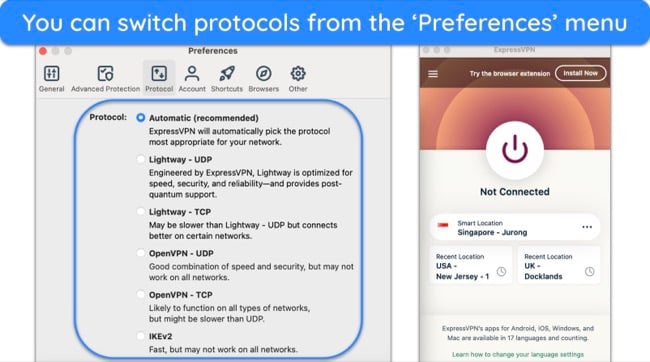
With hundreds of servers in 20+ US locations, ExpressVPN works with nearly all channels that broadcast MLB games, like ESPN, FOX, TBS, and the MLB Network. Each server runs a 10Gbps port to ensure ample bandwidth for all users. ExpressVPN also regularly replaces blacklisted IP addresses to stay up-to-date with anti-VPN filters and network restrictions.
MediaStreamer lets you stream MLB games on VPN-incompatible devices like gaming consoles. You can easily set up a VPN connection on your smart TV for big-screen streaming. If 8 devices aren’t enough, set up ExpressVPN on your router. It’s a bit technical, but consulting its online knowledge base or live chat customer support should help.
The only issue with ExpressVPN is its slightly premium price compared to others. But after testing it thoroughly, I’m convinced ExpressVPN is worth it. For a small extra cost, you get a VPN that guarantees lag-free streams, privacy, and even works in China.
ExpressVPN’s 1-year + 3 months plan offers a 49% discount at just $6.67 per month. You can try it confidently as it’s backed by a 30-day money-back guarantee. I requested my refund via live chat, and the support agent approved it without asking any questions. The money was credited to my account after 3 days.
ExpressVPN works on: Windows, macOS, Linux, Chromebook, Android, iOS, Chrome, Firefox, Edge, PlayStation, Xbox, Nintendo Switch, Amazon Fire TV, Amazon Fire TV Stick, Nvidia Shield, Xiaomi Mi Box, Chromecast, Roku, Android TVs, smart TVs, routers, and more.
2024 Update! ExpressVPN has dropped prices for a limited time to a crazy $6.67 per month for the 1-year plan + 3 months free (you can save up to 49%)! This is a limited offer so be sure to grab it now before it's gone. See more information on this offer here.
2. CyberGhost — Specialty Servers for Streaming Work With MLB Platforms
Key Features:
- Has 11,800+ servers in 100 countries, including streaming-optimized connections for ESPN, FOX, and more
- Protects you with NoSpy servers, built-in leak protection, military-grade encryption, and an ad blocker
- Supports 7 simultaneous connections on a single subscription
- Provides customer support through live chat, email, and online FAQ guides
- Try it risk-free with its 45-day money-back guarantee
CyberGhost’s streaming servers work with all major MLB broadcasting sites. Each server is designed for a specific platform, like FOX and ESPN. They have high bandwidth capacity to ensure fast and stable connections, guaranteeing lag-free baseball games on MLB TV.
On average, CyberGhost’s streaming servers were 9% faster than their standard counterparts in my tests. However, even regular distant servers in the US yielded speeds of 83Mbps, which is fast enough to livestream baseball games in UHD on multiple devices simultaneously.
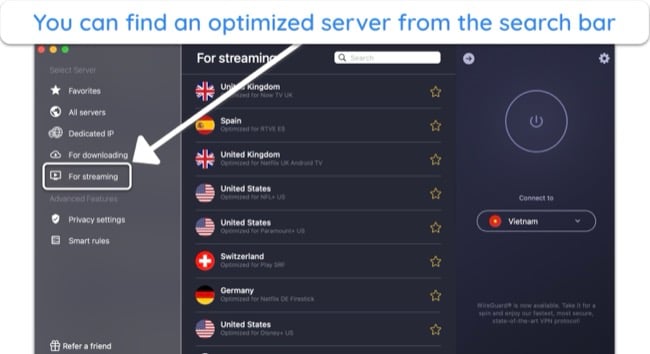
From a global network spanning 100 countries, CyberGhost has 2,500+ servers in 11 US locations. This gives you plenty of room to watch MLB games while visiting different cities in the US. None of the 25 servers in the US I tested were congested or unstable.
With smart WiFi protection, CyberGhost automatically activates when you join a network. It’s super convenient for streaming MLB games on public networks safely. You can simultaneously use this feature on all CyberGhost’s apps on up to 7 devices.
Unfortunately, CyberGhost’s extensions on Chrome and Firefox are just proxies and may not always be able to access MLB platforms. The limitations make sense because the extensions are completely free. However, since I don’t usually stream on my browser and using the main app takes a few seconds, I wasn’t too bothered.
Its 2-year + 2 months plan offers the best value at just $2.19 per month. With its money-back guarantee, you can try CyberGhost risk-free for 45 days. I got my refund in 5 working days by submitting a request through live chat, though I had to provide my subscription details.
CyberGhost works on: Windows, macOS, Linux, Android, iOS, Raspberry Pi, Chrome, Firefox, PlayStation, Xbox, Nintendo Switch, Amazon Fire TV, Amazon Fire TV Stick, Roku, smart TVs, routers, and more.
2024 Update! You can subscribe to CyberGhost for as low as $2.19 per month + get an extra 2 months free with the 2-year plan (save up to 83%)! This is a limited offer so grab it now before it's gone. See more information on this offer here.
3. Private Internet Access — Servers in Every US State Let You Stream All MLB Matches
Key Features:
- Extensive network of 35,000+ servers in 91 countries and all 50 US states
- Includes MACE ad blocker, built-in leak protection, split tunneling, and a kill switch
- Offers unlimited simultaneous connections for streaming MLB games safely on all your devices
- Provides support via live chat, email, and detailed FAQ guides
- Backs up your purchase with a 30-day money-back guarantee
PIA’s extensive network lets you stream MLB games all over the US. It has servers in all 50 states, which is great for watching your home state’s matches in other cities. At school or work, the Shadowsocks or SOCKS5 proxies can get past network-level blocks that restrict access to MLB TV. This might affect speeds as your data has to route through another location.
With unlimited simultaneous connections, PIA protects all your home devices. I used it on 8 devices at once without glitches or crashes, an issue I’ve often faced with other VPNs.
Some sites that MLB’s scoreboard is available on may be filled with annoying or potentially even malicious ads. When you want to check MLB’s live scoreboard, MACE prevents pop-up ads from loading on webpages that could infect your device if accidentally clicked.

My only reservation was that PIA dipped my speeds considerably on distant US servers. However, I streamed the 2023 US vs. Japan game on MLB’s YouTube channel without buffering. At 79Mbps, I could even start 2 other simultaneous streams without any impact. You can also reduce encryption to 128-bit to boost speeds.
At just $2.19 a month, PIA is one of the most affordable VPNs on the market and offers a 2-year + 2 months plan. It gives you a 30-day window to try it risk-free. I requested a refund via live chat and had to provide my invoice details and a reason for leaving. The support agent confirmed my request, and I was reimbursed in 7 days.
PIA works with: Windows, macOS, Linux, Android, iOS, Chrome, Firefox, Opera, PlayStation 4, Xbox One, Amazon Fire TV devices, Chromecast, Apple TV, Roku, smart TVs, routers, and more.
2024 Update! You can subscribe to PIA for as low as $2.19 per month + get an extra 2 months free with the 2-year plan (save up to 82%)! This is a limited offer, so grab it now before it's gone! See more information on this offer here!
4. NordVPN — SmartPlay Ensures Uninterrupted MLB Streaming
Key Features:
- 1,900+ servers in the US and 6,300+ in 110 countries
- Secure streaming with split tunneling, built-in leak protection, a kill switch, and LAN Invisibility
- Watch MLB games securely on 10 devices simultaneously
- Troubleshoot via live chat, email, in-app ticketing, and online FAQs
- Gives you 30 days to try risk-free
NordVPN’s SmartPlay works seamlessly with sites that broadcast MLB games. It combines the security of a VPN with the speeds and accessibility of Smart DNS. It works with over 400 streaming services, like ESPN and Hulu, so that you can stream MLB matches uninterrupted on up to 10 devices.
With over 20% of its network upgraded, NordVPN’s 10Gbps servers are suitable for MLB live streaming and other bandwidth-intensive activities. Moreover, it has been expanding its network of colocated, self-owned, and self-managed servers. This minimizes third-party interference and data mishandling, making it one of the top VPNs in 2024.
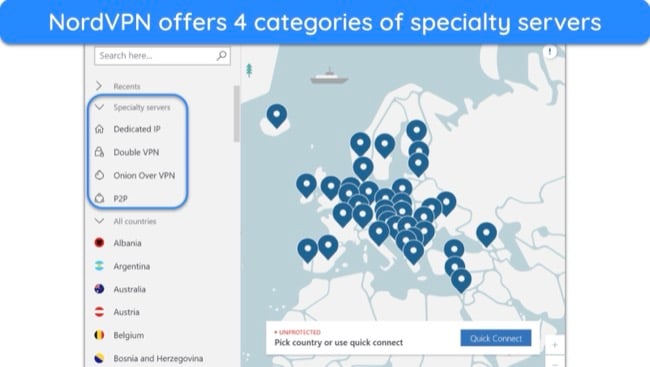
I suggest using its proprietary NordLynx protocol for streaming MLB TV. Besides being built around the efficient WireGuard, NordLynx uses a double NAT system to ensure the server can’t store your identifiable data. It assigns a unique IP address for each session, guaranteeing privacy and lag-free streams.
NordVPN’s Double VPN servers dipped my speeds by a lot. However, you don’t need double encryption for streaming. I suggest only using these special servers for sensitive tasks like online banking, especially on unsafe public networks.
You can get a 69% discount with NordVPN’s 2-year + 3 months plan. It comes with a 30-day refund policy for a risk-free purchase. I asked for my money back through live chat and had to provide a reason for leaving. The support agent didn’t persuade me to stay, and I was paid back within a week.
NordVPN works with: Windows, macOS, Linux, Android, iOS, Chrome, Firefox, Amazon Fire TV devices, Chromecast, Apple TV, smart TVs, gaming consoles, routers, and more.
5. Surfshark — NoBorders Mode Ensures MLB Streams on Restricted Networks
Key Features:
- Offers global IP addresses with its 3,200+ servers in 100 countries
- Includes IP address rotation, LAN invisibility, MultiHop connections, and Camouflage and NoBorders modes
- Works on unlimited devices to simultaneously protect all your devices
- Provides prompt support via live chat, email, and online troubleshooting guides
- Secures your purchase with a 30-day money-back guarantee
Surfshark’s NoBorders Mode lets you stream MLB matches at school or work. Such networks restrict access to streaming and media sites. It automatically detects network restrictions and chooses an obfuscated server to hide the fact that you’re using a VPN.
With Surfshark, you can watch MLB games on unlimited devices. I used it on 9 devices simultaneously without glitches, while most VPNs get laggy after 3. Its CleanWeb ad blocker blocks pop-ups when checking MLB live scores, and it worked perfectly in my tests.
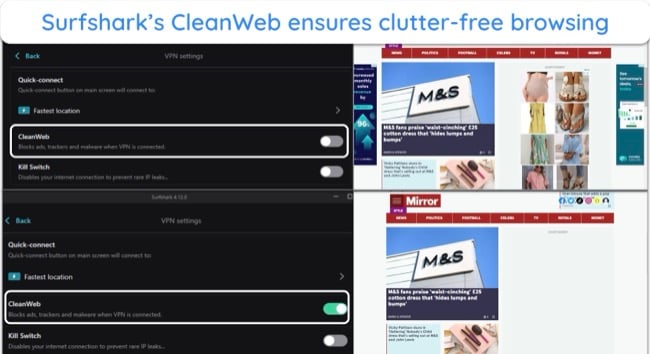
Sometimes, Surfshark struggles to work with platforms on the first try — you might have to experiment with different servers. Thankfully, it has 600+ servers in 25 major US cities, so you have ample options. Plus, you can get a dedicated IP address for a small fee, as they’re less likely to be flagged by anti-VPN filters.
I recommend Surfshark’s 2-year + 2 months plan due to its 85% discount. You can try it risk-free for 30 days with its money-back guarantee. Requesting my refund via live chat took less than 10 minutes. The support agent reviewed the details, and I got an email confirmation upon approval. I was reimbursed within a week.
Surfshark works with: Windows, macOS, Linux, Android, iOS, Chrome, Firefox, Amazon Fire TV devices, Chromecast, smart TVs, gaming consoles, routers, and more.
Comparison Table: 2024’s Best VPNs for MLB TV
| Lowest price | Server coverage | Avg speeds on distant servers | Simultaneous devices | Money-back guarantee | |
| ExpressVPN | $6.67/month | 20+ locations in the US | 95Mbps | 8 | 30 days |
| CyberGhost | $2.19/month | 2,500+ servers in 11 US locations | 83Mbps | 7 | 45 days |
| PIA | $2.19/month | Servers in all 50 US states | 79Mbps | Unlimited | 30 days |
| NordVPN | $3.09/month | 1,900+ servers in 16 US locations | 74Mbps | 10 | 30 days |
| Surfshark | $2.29/month | 600+ servers in 25 US locations | 75Mbps | Unlimited | 30 days |
How I Tested and Ranked the Best VPNs for MLB TV
When looking for the best VPNs for MLB TV, I tested each VPN and compared performances across these categories:
- Servers in the US — guarantee plenty of local IP addresses so that you can watch MLB matches in the US.
- Fast speeds — ensure lag-free MLB live streaming. The VPNs I’ve listed minimize speed losses, even in distant locations.
- Security and privacy — is vital for streaming MLB matches securely. I looked for military-grade encryption, leak protection, a kill switch, and RAM-only servers.
- Device compatibility — lets you use a VPN while streaming MLB games on all your devices. I ensured the VPNs on my list work with smart TVs and routers.
- Money-back guarantee — gives you a window to try the VPN risk-free. I picked VPNs with at least a 30-day refund policy, tried and tested.
What are MLB Blackouts?
Blackouts are restrictions that prevent you from live-streaming local games. Even with a paid MLB.tv subscription, you might be unable to watch your favorite team play if they’re facing another team within your designated “home territory.” MLB gives exclusive local broadcast rights to specific regional sports networks (RSNs) for each team.

RSNs pay millions for these rights and aim to recoup their investment by attracting viewers within their designated territory. You cannot watch it live on the platform if your location falls within a blacked-out area for a specific game. However, you can freely watch matches your local team isn’t playing, regardless of location.
3 Easy Steps to Watch MLB TV With a VPN
- Get a VPN. I recommend ExpressVPN because its Lightway protocol offers lightning-fast speeds for lag-free streaming.
- Connect to a server. Pick a local server from the list and hit ‘Connect.’ This will give you an IP address in your state, and you can stream MLB matches securely.
- That’s it! Sign in to the platform and start streaming MLB games.
Where Can I Watch MLB Games?
| Country | Platform | Description |
| The US | MLB.tv | It offers live and on-demand access to every out-of-market game. However, in-market games are blacked out. |
| YouTube TV | This live TV streaming service includes MLB Network, which broadcasts some out-of-market games, as well as select local channels that may air in-market games. | |
| Hulu + Live TV | This service also includes MLB Network and select local channels. | |
| FuboTV | Partnered with MLB and other RSNs, so it’s a good choice for watching in-market games. | |
| Sling TV | Has a few different packages, including one that includes MLB Network. | |
| DirecTV Stream | Includes MLB Network and a variety of regional sports networks. | |
| Canada | Sportsnet NOW | Live and on-demand access to all MLB games, including in-market and out-of-market games. |
| DAZN | Live and on-demand access to some MLB games, including all playoff games. | |
| The UK | BT Sport | Live and on-demand access to some MLB games, including all playoff games. It is included in some BT TV packages. |
| Sky Sports | Live and on-demand access to some MLB games, including all playoff games. It is included in some Sky TV packages. | |
| Australia | Kayo Sports | Live and on-demand access to all MLB games, including in-market and out-of-market games. |
| Fox Sports Australia | Live and on-demand access to some MLB games, including all playoff games. It is included in some Foxtel packages. |
FAQs: VPNs and MLB TV
Is it legal to use a VPN and stream MLB TV?
Can I use a proxy instead of a VPN to stream on MLB TV?
How do I check if my VPN works?
Why does MLB blackout games?
Can MLB TV detect and block VPNs?
Is MLB blackout based on billing addresses?
What to do if I can’t watch MLB TV with a VPN?
First, ensure you’re using a reliable VPN that meets this criteria. This will prevent common issues like data leaks and using blacklisted IP addresses known to be associated with VPNs. If the issue persists, you can take the following measures:
- Check for leaks — by running DNS, IP address, and WebRTC leak tests to ensure your data isn’t leaking outside the VPN tunnel.
- Clear cache and cookies — to remove any data remnants on your browser that reveal your real location.
- Switch servers — to change your IP address. MLB TV might block certain VPN servers if they detect many users accessing from the same IP address.
- Update your VPN — so that there aren’t any compatibility or software-related issues with apps that broadcast MLB matches.
On which devices can I watch MLB TV with a VPN?
It depends on which devices your VPN works with. The VPNs in this comparison table are compatible with all major platforms like Windows, macOS, iOS, and Android and offer multiple simultaneous connections. On desktops and mobile, just download the VPN from its website or the app store, respectively. For other devices, do as follows:
| Amazon Fire Stick | Smart TV | Gaming Console |
|
Android TVs:
Non-Android TVs:
|
|
Can I use a free VPN to stream on MLB TV?
Yes, but it’s risky. Instead, you can use a premium VPN like CyberGhost free for 45 days with its money-back guarantee. You can get a full refund if you ask for it before the period expires — I got mine in just 5 working days.
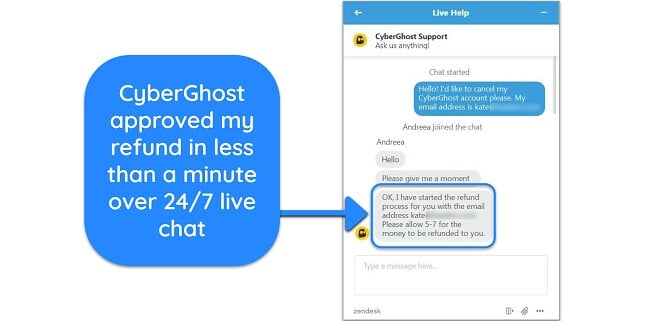
Many free VPNs sell your data to third parties; some might even infect your device. Although I found a few good free VPNs, they have constraints like limited servers, data caps, and network congestion.
Get a VPN (That Works) to Stream on MLB TV
Missing your home team’s matches due to MLB blackouts is frustrating. If you’re at school or work where the network blocks streaming sites, a VPN is an effective way to watch MLB matches. Most VPNs can’t get past network-wide firewalls. The ones that can dip your speeds substantially and aren’t suitable for lag-free streaming.
After testing the industry’s top names, ExpressVPN turned out to be the #1 VPN for streaming MLB TV. Its Lightway protocol offers the fastest speeds across the industry. It also has several obfuscated servers in the US to guarantee uninterrupted local MLB games. What’s best, you can try ExpressVPN confidently as it’s backed by a 30-day money-back guarantee.












