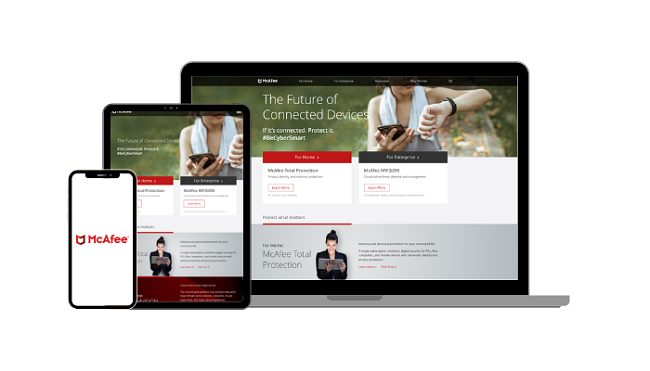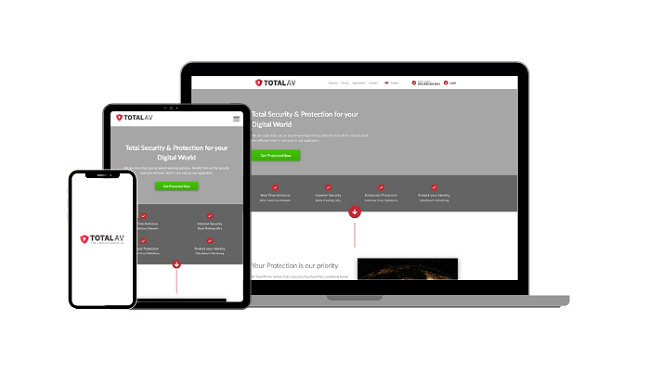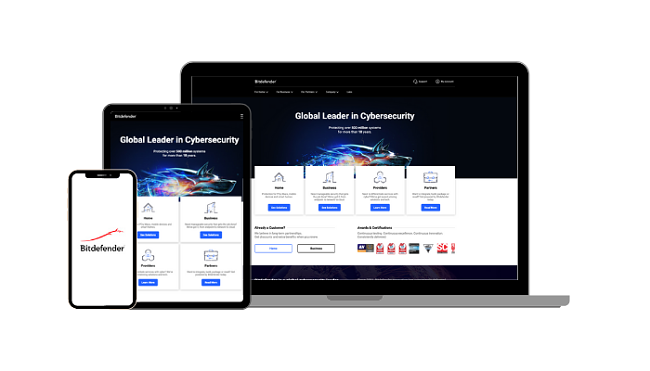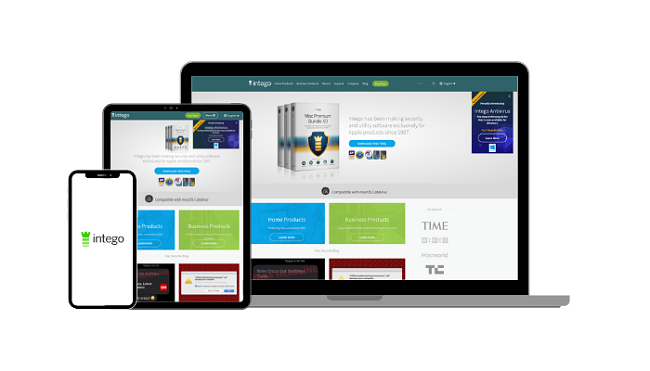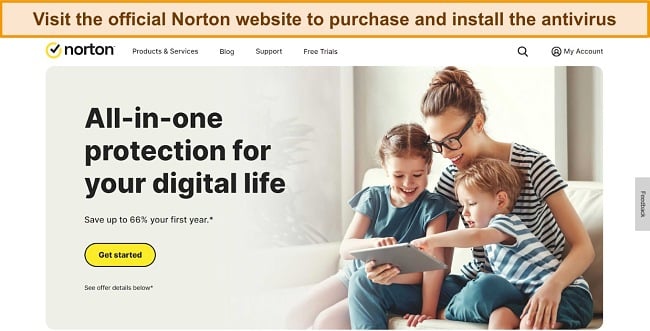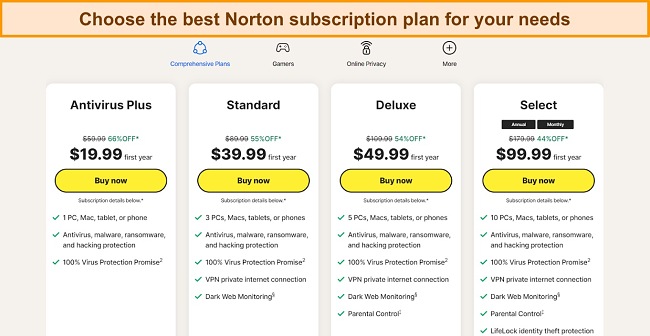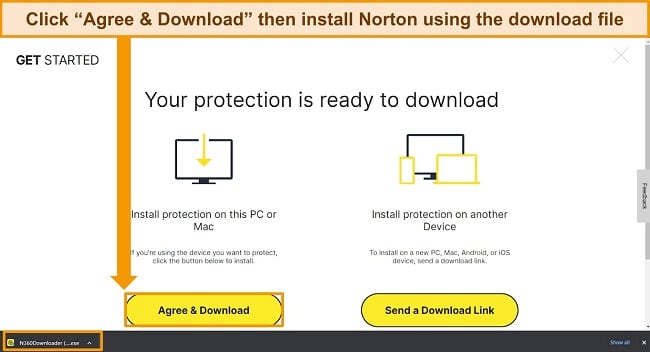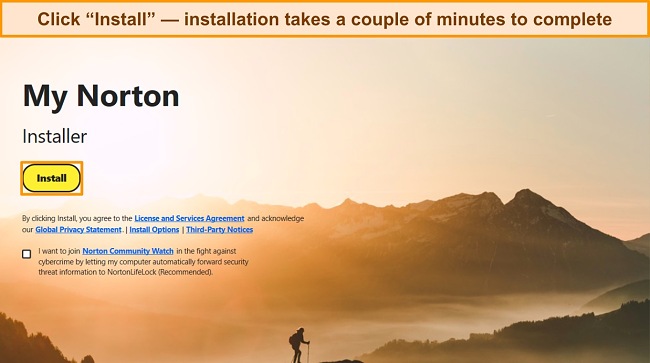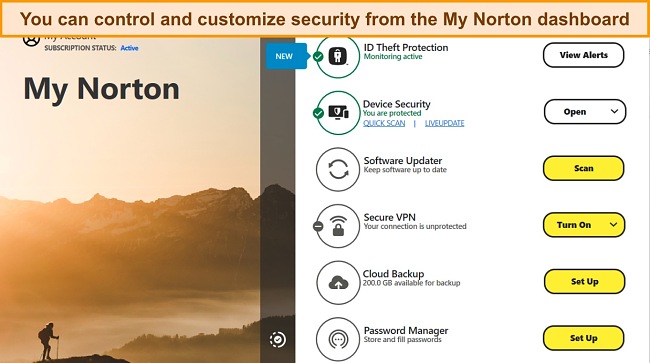5 Best Internet Security Suites for Laptops in 2024 (Win + Mac)
Laptops, like all devices, are vulnerable to cyber threats and while there are many security suites out there, not all are perfect for laptop protection. A great deal of the internet security suites out there have limitations on laptops.
Most aren’t designed for the specific needs of laptops such as resource constraints, continuous network changes, secure browsing, and advanced threat detection. I took the time to test dozens of security suites to curate the best options for laptops.
After rigorous research and tests, I found a few standout internet security suites tailored specifically for laptop protection. They have lots of extra features such as virtual private networks (VPNs), firewalls, password managers, cloud backups, and ID Theft protection, among others. Norton antivirus topped the list of the best internet security suites for laptops in 2024.
Protect your devices with Norton
Quick Guide: 5 Best Internet Security Packages for Laptops
- Norton — Best overall internet security package for laptops in 2024.
- McAfee — Boasts 100% detection rates for both new and existing malware, but may occasionally misidentify a few safe files as potential threats.
- TotalAV — Blocks all malicious websites when browsing, but doesn’t have a firewall.
- Bitdefender — Provides tons of internet security features, but VPN has data caps on low-tier plans.
- Intego — Identifies and removes 100% of Mac-specific threats, but doesn’t provide protection for other devices.
Try Norton for laptops risk-free
Editors’ Note: Private Internet Access, CyberGhost, Intego and Expressvpn are owned by Kape Technologies, our parent company.
The Best Internet Security Suites for Laptops – Fully Tested in 2024
1. Norton — Overall Best Internet Security Suite for Laptops
Key Features:
- Detects 100% of existing and emerging malware threats.
- Comes with internet security features like VPN, Web protection, firewall, and more.
- Blocks malicious websites and downloads.
- Has minimal impact on laptop performance.
- Backed by a 60-day money-back guarantee.
Norton offers the best internet security suite for laptops. Its comprehensive range of features, excellent performance, and lightweight apps make it the best-suited security software for laptop protection.
When it comes to protecting your laptop from malware threats, Norton achieves a perfect score for all kinds of malware like viruses, trojans, worms, spyware, keyloggers, cryptojackers, and more. During my tests, Norton detected 100% of prevalent malware and also caught 100% of zero-day malware threats, that is, malware only discovered in the last 24 hours.
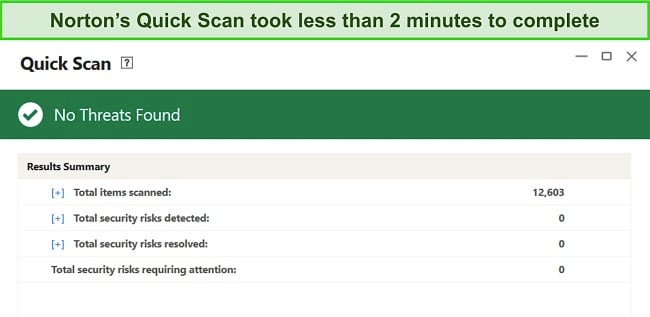
Norton’s perfect detection rate is powered by its SONAR technology. It uses a combination of signature database and heuristic analysis to monitor the behavior of files and applications to determine whether they’re a risk.
In addition to its excellent malware protection rates, Norton offers the following features to protect you online:
- Secure VPN — Encrypts your internet connection to protect you from cybercriminals.
- PC SafeCam — Blocks unauthorized apps from accessing your webcam.
- Safe Web Protection — Blocks malicious websites and downloads.
- Password Manager — Lets you organize all manage all your login credentials.
- Smart Firewall — Monitors incoming and outgoing traffic to protect you from network attacks.
- Dark Web Monitoring — Notifies you if your information gets compromised on the dark web.
- Cloud Backup — Provides cloud storage of up to 500GB to backup your personal files (in the US).
- Device Optimization — Improves system performance by clearing junk files and optimizing system resources.
- ID Theft Protection (US only) — Prevents personal information theft and identity fraud.
Norton’s Safe Web browser was a delight to use. It scans the websites you visit and blocks dangerous ones. During my tests, I visited over 50 known phishing sites and Norton’s Safe Web blocked 99% of the threats, better than my browser’s detection rate of 97%. Norton also has a Safe Search extension that marks search results that are safe or dangerous.

I was also pleased with Norton’s Secure VPN, which protects you from threats when browsing at home, or on public WiFi networks. During my tests, Norton passed every DNS leak test I ran, proving its robust security. Norton’s VPN also allows you to stream your favorite shows lag-free on Netflix US, Hulu, Max, Amazon Prime Video, and Disney+.
Norton’s firewall is another excellent tool to protect you online. This smart firewall automatically configures itself and blocks any unauthorized traffic on your laptop. I was pleased to find that the firewall can monitor uncommon protocols, detect DNS and ARP spoofing attempts, establish a list of trusted networks, and offer additional protective measures.
Starting at just $29.99, Norton comes with different plans to protect your laptop. Among all the plans, Norton 360 Deluxe is the one I recommend for comprehensive internet security. For US residents, you can go for the Norton LifeLock plans which come with ID Theft protection. You can try Norton risk-free using the 60-day money-back guarantee.
Protect your laptop with Norton
2. McAfee — AI-Powered Antivirus Scanner for Top-Notch Security
Key Features:
- Achieves 100% detection rates for prevalent and new malware threats.
- Boasts of security features like VPN, firewall, and password manager.
- Blocks dangerous websites and phishing sites when browsing
- Consumes negligible system resources during scans.
- Comes with a risk-free 30-day money-back guarantee.
McAfee is a prominent name in the cybersecurity industry, excellent for providing comprehensive internet security solutions for laptops. With a range of powerful features, it offers a robust defense against online threats, making it a top contender in the realm of internet security suites.
McAfee’s antivirus scanner is highly effective, swiftly detecting and eliminating various forms of malware to keep your laptop safe from potential threats. During my tests, McAfee detected 100% of the malware samples placed on my test machine while also blocking every zero-day malware attack, thanks to its advanced threat detection system.
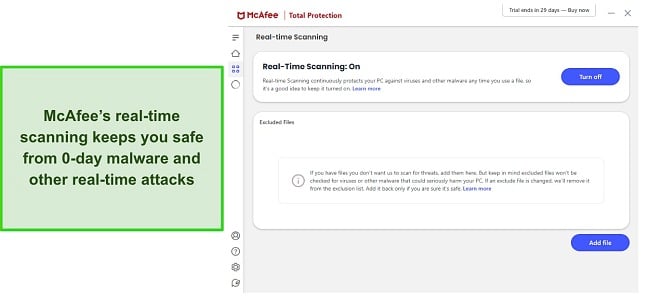
McAfee also provides many extra features such as:
- Secure VPN — Encrypts internet connection to ensure privacy and anonymity.
- Firewall — Guards against unauthorized access and potential intrusions.
- Tracker Remover — Eliminates cookies and other tracking files from your online activities.
- Parental Controls — Monitors and manage your kids’ online activity.
- Identity Theft Protection (US Only) — Safeguards personal information from being compromised.
- Password Manager — Helps create and manage strong, unique passwords.
- WebAdvisor — Blocks malicious websites and dangerous downloads.
I was impressed with McAfee’s WebAdvisor — a browser extension that safeguards your web browsing. During tests, WebAdvisor blocked every malicious website I visited, including cryptojacking and phishing attempts. It also scans websites you search for, and labels them as safe or dangerous before opening.
With McAfee’s Safe Connect VPN, you can surf the web securely through industry-standard AES 256-bit encryption. You can enjoy complete anonymity, as McAfee does not keep any logs of your activity. McAfee’s VPN also provides fast speed, even with long-distance connections. While connected to the US server, I observed only a 15% drop in connection speeds.
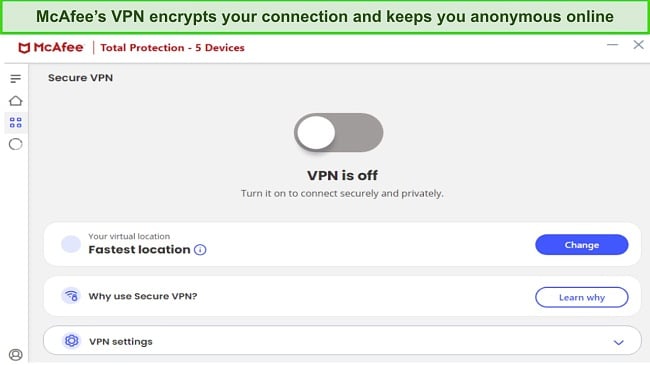
McAfee’s Tracker Remover is a powerful feature that enhances your online privacy. It effectively eliminates tracking cookies and other tracking mechanisms used by advertisers and websites to monitor your browsing behavior. McAfee schedules Tracker Remover scans automatically and seeks your approval before removing anything.
McAfee offers 3 primary plans: Antivirus Plus, Total Protection, and McAfee+. These plans include antivirus, firewall, web protection, password manager, parental controls, and more. I recommend the Total Protection plan for its comprehensive features. Starting at $39.99, you can try it risk-free with a 30-day money-back guarantee.
Try McAfee for laptop protection
3. TotalAV — Multiple Web Protection Tools for Enhanced Online Security
Key Features:
- Detects 100% of prevalent and emerging malware threats.
- Offers VPN, Ad Blocker, web protection, and password management features.
- Blocks malicious websites and dangerous downloads.
- Has a cloud-based malware scanner with minimal resource utilization.
- Provides 30-day money-back guarantee.
TotalAV is an advanced internet security suite that offers comprehensive protection for laptops. With a wide range of security features, TotalAV aims to safeguard users from various online threats and ensure a secure browsing experience.
TotalAV’s antivirus scanner is highly effective in detecting and eliminating malware, providing robust protection against both known and emerging threats. The software’s malware detection rates are commendable as it scores 100%, offering a reliable shield for laptops against viruses, trojans, spyware, and other malicious software.
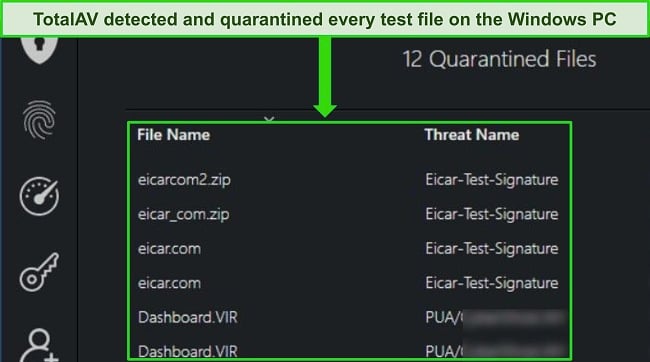
In addition to the robust malware detection rates, TotalAV also offers a good range of internet security tools:
- WebShield — Safeguards against malicious websites and harmful downloads.
- Ad Block Pro — Blocks intrusive advertisements for a smoother browsing experience.
- System Tune-Up — Optimizes laptop performance and improves efficiency.
- VPN — Ensures secure and private internet connections for enhanced protection.
- Password Vault — Securely stores login credentials in an encrypted vault, shielding them from cyber threats.
- ID Theft Protection — Constantly monitors personal information and sends alerts if a data breach occurs.
TotalAV’s WebShield protects your device from ransomware attacks and phishing sites. In my testing, WebShield outperformed my browser’s built-in protection, flagging more known ransomware links and phishing sites. It consistently blocked access to malicious sites, proving its effectiveness on par with top antivirus services like Norton and McAfee.

I also like TotalAV’s VPN. It offers the ability to surf the web privately and access content from all around the world lag-free. I ran multiple speed tests and was thrilled with the results. When I connected to their VPN server in the UK, my browsing speed only dropped by a tiny 6%. Plus, the VPN also accesses popular streaming platforms like Netflix US, Disney+, and Hulu.
TotalAV’s Data Breach Test is another valuable tool that functions similarly to Norton’s Dark Web Monitoring. Once you enter your email, you can discover if your information has been compromised on the dark web. After trying it myself, I found that my test email had been impacted by 2 data breaches, allowing me to make necessary changes to protect my identity.
Starting at just $19.00, TotalAV provides different plans, including the Antivirus Pro, Internet Security, and Total Security plans. Among the plans, Total Security stands out with its comprehensive features, including an ad blocker, unlimited VPN, and a password manager. You can try it risk-free using the 30-day money-back guarantee.
Secure your laptop with TotalAV
4. Bitdefender — Superior Banking Protection for Safe Online Transactions
Key Features:
- Protects against 100% of malware threats.
- Packed with Internet security features like VPN, web protection, and firewall.
- Blocks all malicious websites and phishing links.
- Uses a cloud-based scanner for minimal laptop resource consumption.
- Backed by a 30-day money-back guarantee.
One of Bitdefender’s best features is its SafePay for banking and shopping. SafePay opens a separate desktop environment, ensuring no connection to your existing desktop, and offers advanced security features to prevent screenshots, data interception, and keylogging. It also blocks suspicious websites and browser extensions, allowing worry-free banking and shopping.
Bitdefender also stands as a top-notch internet security suite, providing advanced protection for laptops against a wide range of cyber threats. Its cloud-based antivirus scanner serves as a powerful tool in detecting and neutralizing malware while maintaining little system resource consumption.
During my tests, Bitdefender detected and removed 100% of the malware samples placed on my test PC, including viruses, trojans, spyware, worms, and ransomware threats. It also successfully blocked 100% of real-time cyber threats, including malware discovered in the last 24 hours.
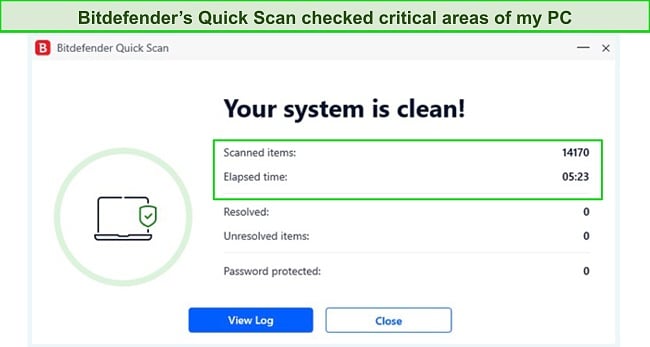
Apart from its perfect malware protection scores, Bitdefender also comes with tons of features:
- VPN — Ensures privacy and anonymity by encrypting internet connections.
- SafePay — Provides an extra layer of security for banking and shopping transactions.
- Password Manager — Safely stores and manages login credentials.
- Parental Control — Enables remote monitoring of your child’s internet activity.
- Firewall — Monitors inbound and outbound traffic to prevent exploit attacks.
- Anti-spam — Filters unwanted emails and blocks spam messages from your inbox.
- File Protection — Encrypts important files to restrict unauthorized access.
- Webcam and Audio Protection — Alerts you when apps access your camera or microphone.
- Ransomware Protection — Detects and blocks malicious applications to thwart ransomware attacks.
Bitdefender’s password manager is among the best I’ve tested. Available on every paid plan, it securely stores and auto-fills login details on websites without any limit. The password autofill feature works swiftly on connected sites, adding login details in just 1 second for over 15 websites I tested, impressing me with its speed and efficiency.
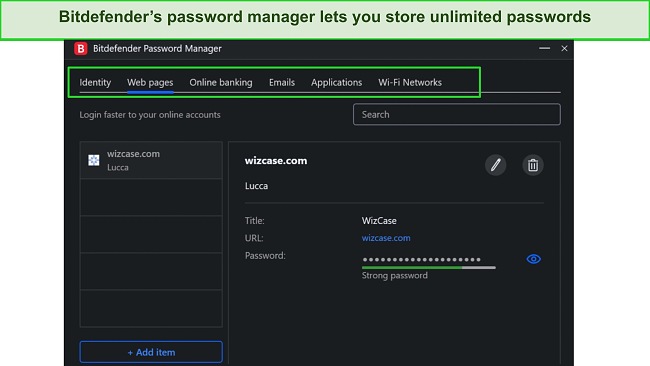
Bitdefender also addresses the rising threat of cybercriminals targeting video and audio by offering webcam and microphone protection. It blocks unauthorized access and notifies you of any program trying to use them, ensuring hackers cannot secretly observe or listen to you. This feature is available on all plans except Antivirus Plus and the free service.
Bitdefender’s plans start at an affordable $29.99, providing comprehensive protection against cyber threats. You can choose from the Antivirus Plus, Internet Security, Total Security, and Ultimate Security plans. The Total Security plan stands out, offering exceptional features at great value. Plus, you can try it risk-free with the 30-day money-back guarantee.
Block cyber threats with Bitdefender
5. Intego — Top-Tier Security Features for Mac Laptops
Key Features:
- Detects 100% of known and emerging Mac-specific malware threats.
- Offers parental controls, firewall, and web protection features.
- Prevents downloads of malicious files and applications.
- Consumes minimal Mac resources during scans.
- Comes with a 30-day money-back guarantee.
Intego is a feature-rich internet security suite for the comprehensive protection of Mac laptops. Its tailor-made protection for Macs allows it to provide a strong defense against macOS malware that other antivirus software often overlook. Plus, Intego’s real-time scanner constantly monitors and neutralizes suspicious files that may interact with your Mac.
I found that Intego’s Mac-specific malware protection surpasses all competitors, emerging as the best in the market during my rigorous tests. Its exceptional performance led to a 100% blockage of viruses, including phishing attacks, spyware, and even zero-day threats, ensuring top-notch security for your Mac.
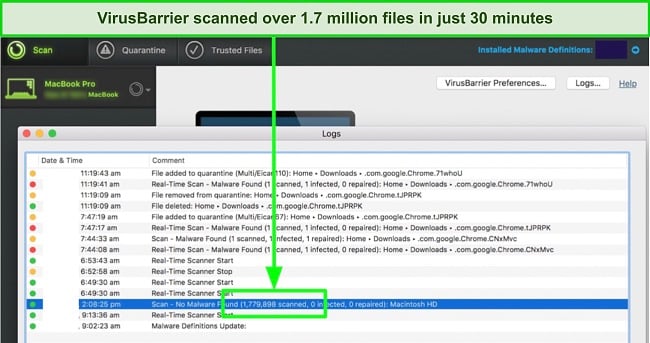
Intego goes beyond malware protection and offers multiple additional features to boost your Mac’s security, much like Norton and TotalAV. These include:
- Safe Browsing — Shields your Mac from all online threats.
- NetBarrier — Monitors incoming and outgoing web traffic on your Mac, blocking dangerous traffic.
- ContentBarrier — Empowers parents to implement online controls for safeguarding kids.
- Personal Backup — Facilitates specific file backup to an external drive or server with scheduled backups.
- Mac Washing Machine — Enhances Mac performance by cleaning and optimizing the system.
Intego’s parental controls are outstanding, providing comprehensive protection. Your child is shielded from adult content, cyberbullying, scams, and other online predatory activities. Unlike basic Mac parental controls that only allow setting screentime limits, ContentBarrier offers numerous advanced features for enhanced safety, like chat filtering and app blocking.
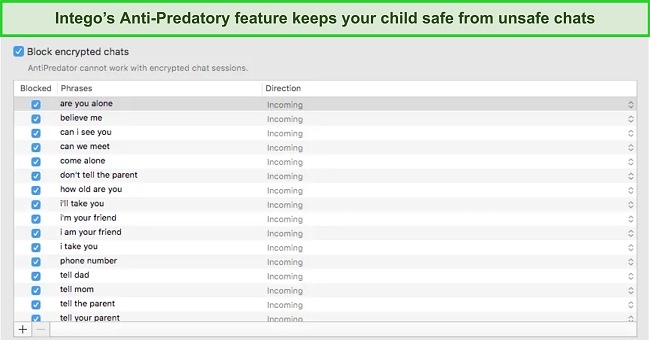
Intego’s Safe Browsing feature impressed me as well, allowing secure internet searches across all browsers. During my testing on Safari and Chrome, Intego’s Safe Browsing worked remarkably well. It successfully blocked all 12 potentially dangerous sites I attempted to open, and it even prevented me from accessing malicious URLs embedded in scam emails.
Intego provides flexible pricing options tailored to diverse requirements, with plans starting at $19.99. Among these, the “Mac Premium Bundle” stands as the best-value choice, encompassing Washing Machine, backup tools, and Content Barrier. You can try Intego risk-free with their 30-day money-back guarantee.
Protect your MacBook with Intego
Warning! Avoid These 2 Security Brands
1. Avast and AVG:
Avast, a prominent antivirus brand, faced privacy concerns due to selling users’ browsing data to third parties. However, after being acquired by a new parent company, they have taken steps towards redemption by closing the subsidiary involved in data selling and ceased data sharing entirely.
2. Windows Defender:
Microsoft Defender (Windows Defender) comes pre-installed and free on Windows laptops, providing an added layer of security. However, while it offers some protection, it is not a comprehensive antivirus solution. Limited to Windows devices, it leaves phones and Macs vulnerable.
Quick Comparison Table: 2024’s Best Laptop Security Suites
| Detection rates | Web protection | Firewall | VPN | Password manager | Starting Price | Money-Back Guarantee | |
| Norton | 100% | ✔ | ✔ | ✔ | ✔ | $29.99 | 60 days |
| McAfee | 100% | ✔ | ✔ | ✔ | ✔ | $39.99 | 30 days |
| TotalAV | 100% | ✔ | ✘ | ✔ | ✔ | $19.00 | 30 days |
| Bitdefender | 100% | ✔ | ✔ | ✔ | ✔ | $29.99 | 30 days |
| Intego | 100% | ✔ | ✔ | ✘ | ✔ | $19.99 | 30 days |
5 Easy Steps: How to Install The Best Internet Security Package
- Choose your plan — Visit Norton’s website and select the plan that best suits your needs. Click the “Buy Now” button to proceed with your chosen plan.
![Norton official website to purchase and install the antivirus. Norton official website to purchase and install the antivirus.]()
- Sign Up and Subscribe — Once you’ve chosen your plan, sign up for Norton by providing your details and payment information. This subscription will activate your selected plan.
![Norton plans screenshot Norton plans screenshot]()
- Download Norton’s setup — After subscribing, log in to Norton’s web portal and download the setup file for your chosen plan.
![Download Norton's setup screenshot Download Norton's setup screenshot]()
- Install Norton — Run the downloaded setup file to initiate the installation process of Norton on your device.
![My Norton installer screenshot My Norton installer screenshot]()
- Customize your security settings — After installation, you can use features to safeguard your system from threats.
![My Norton dashboard screenshot My Norton dashboard screenshot]()
That’s it! You’ve successfully set up internet protection for your laptop.
How I Tested and Ranked the Best Internet Security Suites for Laptops
To test and rank the best Internet security suites for laptops, I considered the following relevant criteria:
- Malware Detection and Removal — I assessed the antivirus scanner’s effectiveness in detecting and eliminating various types of malware, including viruses, ransomware, spyware, and trojans.
- Real-Time Protection — I evaluated the suite’s ability to proactively monitor system and network activities to identify and block potential threats promptly.
- Web Protection — I analyzed the suite’s web protection features, including the ability to block malicious websites, phishing attempts, and dangerous downloads.
- Additional Features — I reviewed extra features like a firewall, VPN for secure browsing, password manager, parental controls, and identity theft protection, to assess the suite’s overall capabilities.
- Performance Impact — I measured the impact of the security suite on the laptop’s performance, ensuring it does not significantly slow down or affect regular tasks.
- User-Friendliness — I examined the suite’s interface and ease of use, including installation, configuration, and access to essential features.
- Value for money — I compared the pricing options and subscription plans to determine the programs with the best value for money and different features.
FAQs on Internet Security for Laptops
Why is internet security important on laptops?
Internet security is crucial on laptops to protect against various online threats. Laptops are often connected to public networks, making them vulnerable to hackers and malware. With robust internet security, you can safeguard your personal data, prevent unauthorized access to your laptop, and block phishing attacks, ransomware, and other cyber threats.
Internet security tools like Norton ensure a safe browsing experience, maintain your privacy, and safeguard your valuable information. Without proper security measures, laptops become susceptible to potential data breaches and compromise user identity, making internet security an essential aspect of laptop usage.
What’s the best internet security suite for laptops?
Norton is the best internet security suite for laptops due to its comprehensive protection, user-friendly interface, and reliable performance. Its perfect real-time threat detection, advanced firewall, and web protection ensure laptops stay safe from the latest cyber threats and malicious websites.
Norton’s cloud-based security allows quick updates against emerging threats, and its established parent company, Gen Digital, formerly Norton LifeLock, adds credibility. With a wide range of features, including device protection and identity theft protection, Norton provides robust security, making it the top choice for laptops.
What’s the difference between an “internet security suite” and an “antivirus”?
An antivirus focuses on detecting and removing viruses and malware from a device. In contrast, an internet security suite provides a more comprehensive approach, offering additional layers of protection, such as a firewall, anti-phishing, web protection, and a VPN.
While both aim to safeguard devices from cyber threats, the internet security suite offers a broader range of defenses against online threats beyond traditional viruses and malware.
Will an internet security suite drain my battery?
A well-designed internet security suite should not noticeably drain your battery or slow down your computer. The ones we recommend are optimized to strike a balance between providing robust protection and minimizing resource consumption.
However, some other security vendors may not prioritize resource efficiency, leading to potential battery drain and system slowdowns. To ensure a seamless and secure experience, it’s best to choose reputable internet security suites that strike a balance between effective protection and resource optimization.
Protect your laptop with Norton
Protect Your Laptop With The Best Internet Security Software
Your laptop needs the right internet security software to protect it against cyber threats. Whether you use a PC or Mac, you’re not safe from the emerging types of digital threats unless you get a robust internet security suite for your laptop.
I tested over a dozen internet security suites and handpicked only the best. I prioritized the internet security suites for laptops with perfect protection rates, and advanced web protection features, and chose the ones that won’t drain your battery or slow down your system.
After all my tests, Norton emerged as the best internet security suite for laptops. Its excellent protection scores, top-tier security features, and ease of use make it the number 1 choice for laptop security. Norton is backed by a 60-day money-back guarantee, which gives you ample time to try the software risk-free.