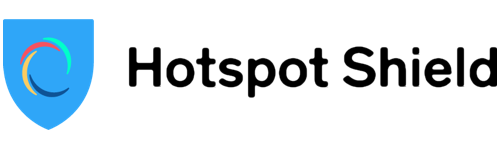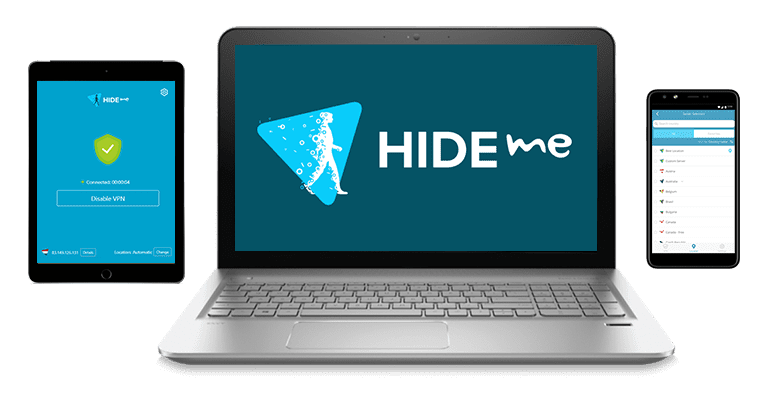5 Best Free VPNs for Safe Dark Web & Tor Browsing (2024)
Using the wrong free VPN to access the dark web is as risky as not using one at all. Most will compromise your safety with poor security features while making promises to the contrary. If you find a free VPN that’s safe, it’s likely not fast enough for the already slow Tor browser.
I tested dozens of free services and found many seriously flawed. But in the end, I found a few VPNs that are suitable to browse the dark web safely. These not only offer military-grade encryption to keep you anonymous but also have speeds fast enough to support Tor browsing.
ExpressVPN is my #1 choice for surfing the dark web. Although it’s not free, ExpressVPN’s powerful encryption, network size, and excellent speeds make it a worthwhile investment. You can try ExpressVPN confidently as it’s backed by a 30-day money-back guarantee.
Browse the dark web with ExpressVPN
Quick Guide: Best Free VPNs for Tor Browser in 2024
- ExpressVPN — Despite not being free, ExpressVPN is the #1 VPN for the Dark Web due to its overall top performance in speed, security, and privacy.
- CyberGhost — NoSpy servers are worth paying for as they’re guaranteed to hide your dark web activities from third parties, but they’re not accessible on mobile apps.
- Proton VPN — Offers unlimited data for unrestricted dark web browsing on Tor, but it doesn’t have obfuscated servers.
- Hotspot Shield — Obfuscated servers provide access to the dark web through Tor in high-censorship countries, but its free plan has a lot of ads.
- hide.me — StealthGuard blocks access to Tor until you’re connected to a VPN to ensure security on the dark web, but it has a monthly data cap.
The Best Free VPNs for Tor Browser (Tested 2024)
1. ExpressVPN — Best Overall VPN to Browse the Dark Web With Tor
Key Features:
- 3,000+ servers in 105 countries and works in restrictive countries like China
- Keeps you safe on the dark web with TrustedServer technology, private DNS, military-grade encryption, a kill switch, and a no-logs policy
- Works on Windows, macOS, Linux, iOS, Android, Chromebook, smart TVs, routers, and more
- Allows 8 simultaneous connections on a single subscription
- Includes a 30-day money-back guarantee on all its plans
ExpressVPN is the #1 VPN to access the dark web due to its top performance in all key areas. Its Lightway protocol boosts speeds to prevent further delays when using Tor. Plus, ExpressVPN’s TrustedServer technology ensures all servers are RAM-based so that there’s no trace of your data. In addition, it minimizes your data exposure with:
- Private DNS — handles all your DNS queries inside its encrypted tunnel, ensuring that your dark web activities remain hidden from others.
- Military-grade encryption — secures your data from hackers on the dark web with top-tier encryption.
- No-logs policy — proven it doesn’t log data when Turkish authorities seized one of its servers during a high-profile assassination investigation and found nothing.
- IPv6 leak protection — blocks IPv6 traffic from reaching your device to prevent data exposure on the dark web (all ExpressVPN’s 15 servers passed my leak tests).
- Threat Manager — protects your privacy when visiting websites that collect your data on the dark web.
During tests, ExpressVPN gave me ultra-fast speeds of 94Mbps on distant servers in the US and Canada. I watched a YouTube documentary, Dark Web: The Unseen Side of the Internet without buffering. Since its proprietary Lightway protocol is designed to minimize speed loss, you don’t notice your traffic is routed through a VPN server when browsing with Tor.
With ExpressVPN, you can access the dark web on up to 8 devices simultaneously. It took me less than 10 minutes to install it on my PC, MacBook, Android phone, iPhone, and iPad. You can also set up ExpressVPN on your router and encrypt all your devices at once. It’s a bit technical but its online guide is detailed and the live chat agents are helpful.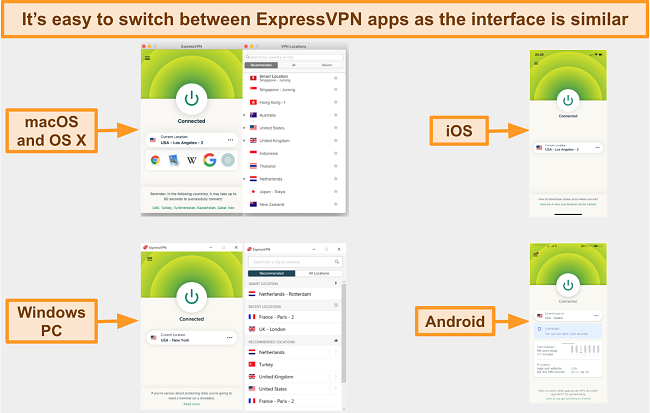
The only downside is that ExpressVPN is not free, and it’s slightly more expensive than its competitors. However, spending a bit more for total privacy is worth it, considering how unsafe the dark web is. Plus, it’s one of the few VPNs that work in China and other restrictive countries.
ExpressVPN offers a 49% discount with its 1-year + 3 months plan. You can sign up privately using a cryptocurrency and get a 7-day free trial with iOS and Android apps. Alternatively, all plans are backed by a 30-day money-back guarantee. I got my refund in 3 days after submitting a request via its live chat support.
2024 Update! ExpressVPN has dropped prices for a limited time to a crazy $6.67 per month for the 1-year plan + 3 months free (you can save up to 49%)! This is a limited offer so be sure to grab it now before it's gone. See more information on this offer here.
2. CyberGhost — NoSpy Servers Minimize Third-Party Interference for Secure Dark Web Browsing
Key Features:
- 11,800+ servers in 100 countries to access the dark web anonymously
- Protects dark web activities with WiFi protection, military-grade encryption, a verified no-logs policy, and a kill switch
- Compatible with Windows, Linux, macOS, iOS, Android and works perfectly with Tor
- Access the dark web with Tor on up to 7 devices simultaneously
- All long-term plans come with a 45-day money-back guarantee
CyberGhost’s NoSpy servers offer private connections on the Tor browser. They’re exclusively maintained in CyberGhost’s own data center in Romania to maintain its privacy policy. Besides, it keeps your data away from third-party server farms’ owners and employees.
Though not free, you can try CyberGhost risk-free with its money-back guarantee and protect yourself with:
- Automated HTTPS Redirect — protects you by connecting to the most secure version of a website when navigating risky dark web links.
- Block Content — removes malicious ads and trackers, and blocks infected dark web sites for safer browsing on Tor (CyberGhost blocked all 10 dangerous sites I visited).
- WiFi protection — encrypts your device automatically when you join a network to prevent accidentally accessing the dark web with your real IP address.
- ID Guard — monitors your email address for real-time data breaches on the dark web, so you can change your credentials immediately if exposed to an attack.
If you often access the dark web with multiple devices, you can keep Cyberghost connected on up to 7 devices. With Auto-Connect, I’m always ready for the dark web once I start up my device, even if I forget to connect. I’ve also marked my most-used servers as ‘favorites’ to make them accessible from the Quick Connect menu.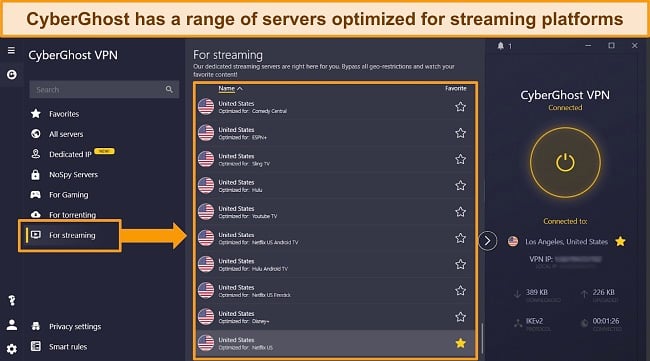
During tests, I averaged 89Mbps on nearby servers despite Tor’s tendency to reduce speeds considerably. CyberGhost’s fast speeds let me sift through large image databases in the SootheArt section of the dark web, which features high-resolution artwork from around the globe. The high-quality images loaded immediately without noticeable slowdowns.
Unfortunately, I couldn’t access CyberGhost’s NoSpy servers on its mobile apps. But if you’re concerned about your privacy, CyberGhost’s entire network of 11,800+ servers in 100 countries are protected by a strict, audited no-logs policy.
Although it’s one of the most affordable monthly VPNs, I recommend CyberGhost’s 2-year + 2 months plan as it offers a generous 45-day money-back guarantee and a 83% discount. I requested my refund through live chat support and wasn’t asked any questions. My request was approved immediately and I got my money back in 5 days.
2024 Update! You can subscribe to CyberGhost for as low as $2.19 per month + get an extra 2 months free with the 2-year plan (save up to 83%)! This is a limited offer so grab it now before it's gone. See more information on this offer here.
3. Proton VPN — No Data Caps Allow Unlimited Browsing on the Dark Web
Key Features:
- Offers 20+ free servers in the US, Netherlands, and Japan
- Secures dark web browsing with IP leak protection, a no-logs policy, and a kill switch
- Encrypts 1 device on the free plan
- Has easy-to-use apps for Windows, macOS, Android, and iOS
- Troubleshoot issues via email support or its online knowledge base
Proton VPN’s free plan doesn’t limit how much data you use to browse the dark web. This is important as using open-source cybersecurity tools like Metasploit from repositories on OnionShare can rapidly exhaust data limits. Knowing that data-intensive activities won’t be curtailed gave me peace of mind using Proton VPN.
Installing Proton VPN on my PC and iPhone took less than 5 minutes. All the apps I tested with the free plan showed real-time data usage and quick-access settings, which was convenient for accessing the dark web quickly.
Additionally, the free servers have top security features for anonymous dark web browsing like:
- No-logs policy — doesn’t record your online activities or leave digital breadcrumbs of your dark web visits.
- Military-grade encryption — its AES-256 encryption ensures your data is unreadable to potential snoopers.
- DNS leak protection — Proton VPN ensures your DNS requests don’t get exposed, keeping your dark web interactions completely private.
The free plan registered average speeds of 80Mbps on US servers. I browsed whistleblower sites like SecureDrop on the dark web without any delays and downloaded a 2GB Linux Ubuntu distro from the official Ubuntu repository in just 3 minutes.
One thing I didn’t like is Proton VPN’s lack of obfuscated servers. Even though these are included in all paid plans, it’s still ineffective in high-censorship countries like China. However, it works well in mildly restrictive countries like Turkey.
Upgrading to ProtonVPN’s paid plans gives you access to obfuscated servers, better speeds, and even specialized Tor servers that take a single click to connect to. Proton VPN also accepts Bitcoin to protect your privacy and offers a 30-day money-back guarantee. My refund was pro-rated and returned 6 days after I sent an email to support.
4. Hotspot Shield — Obfuscated Servers Allow Secure Dark Web Browsing in Restrictive Countries
Key Features:
- Free servers in the US, UK, and Singapore
- Includes obfuscated servers, proprietary Hydra Catapult protocol, military-grade encryption, and supports Tor over VPN
- Lets you browse the dark web on iOS, Android, macOS, and Windows devices
- Secures 1 device at a time on the free plan
- Doesn’t have free customer support channels except for its online FAQ guides
Hotspot Shield’s obfuscated servers can access the dark web in restrictive countries like China. They disguise your data as regular traffic to make you undetectable via advanced snooping techniques like deep packet inspection. In addition, Hotspot Shield offers:
- Tor over VPN compatibility — routes your VPN-encrypted data through the Tor network to enhance your privacy on the dark web.
- DNS and IP leak protection — prevents your dark web traffic and DNS queries from being exposed.
- Kill switch — disconnects you from the internet if your VPN connection is lost to prevent accidental leaks.
Hotspot Shield’s free plan averaged 75 Mbps on all 3 server locations. Even though it’s throttled compared to the premium plan, I explored the Hidden Wiki on the dark web via Tor without waiting long for it to load. However, some websites and large file downloads can be slow.
Auto-protect automatically started a VPN connection whenever I used public WiFi in Starbucks, and this made browsing the dark web effortless. I also liked its simple interface, though the iOS and Mac apps didn’t show any connection details.
Be prepared to see a lot of ads with the Hotspot Shield’s free plan. But closing the ads took just a second, which made this trade-off tolerable over time. Plus, every time I watch the ads, I get an additional connection hour on top of the daily data limit of 500MB.
Upgrading to its 3-year plan eliminates ads and boosts speed for faster dark web browsing at just $2.99 per month. You can try Hotspot Shield risk-free for 45 days with its refund policy. My email request was confirmed in 4 hours and I was reimbursed in a week.
5. hide.me — StealthGuard Can Ensure You Can’t Use Tor Without Connecting to a VPN Server First
Key Features:
- Free servers in 8 countries, including the US, UK, Canada, Singapore, and more
- Offers secure protocols, a zero-logs policy, an auto-connect feature, and military-grade encryption
- Encrypts Tor traffic on all popular OS like Windows, macOS, iOS, and Android
- Secures 1 device on the free plan for private dark web browsing on Tor
- Troubleshoot via email support and online knowledge base
Hide.me’s StealthGuard is a split tunneling feature to specify which apps will only work with a VPN connection. This means you can’t use Tor without first ensuring you’re connected to a VPN server. Additionally, hide.me has:
- Auto Connect — automatically turns on the VPN when you open the app or join an unsecured WiFi network.
- No-logs policy — doesn’t log your dark web activities and it’s based in Malaysia, outside the 14-Eyes Alliance jurisdiction.
With free servers in 8 countries, hide.me has the widest selection of any free VPN I evaluated. This lets you access some geo-blocked dark web markets like Vice City which sells digital e-books, among other things. Just make sure you don’t do anything illegal on such sites.
I found hide.me’s free apps to be beginner-friendly. Every advanced feature had a description of its function, so I could customize the security settings to my liking. The free plan supports 1 device at a time, but that’s enough for dark web surfing for 1 person.
The free plan has a 10GB monthly data cap, which may seem restrictive at first. But you can continue accessing the dark web even after reaching the data limit. You just can’t pick a server — you’ll be randomly connected to 1.
Upgrading to hide.me’s 2-year + 2 months plan just costs $2.69 a month and gives you access to its full server network, static IP addresses, and port forwarding. If you’re not satisfied, make use of its 30-day money-back guarantee. My refund request via email was confirmed in 8 hours and I got my money back after a week.
Easy Comparison Table: 2024’s Best VPNs for the Dark Web
| VPN | Completely Free | Free Data | Free Server Locations | Proprietary Protocol | Device Limit for Free Plan | Speed on Distant Servers |
| ExpressVPN | ✘ | Unlimited | 105 countries | ✔ | 8 | 94Mbps |
| CyberGhost | ✘ | Unlimited | 100 countries | ✘ | 7 | 89Mbps |
| Proton VPN | ✔ | Unlimited | 3 | ✘ | 1 | 80Mbps |
| Hotspot Shield | ✔ | Unlimited | 4 | ✔ | 1 | 75Mbps |
| hide.me | ✔ | 10GB/month | 8 | ✘ | 1 | 71Mbps |
Why Do You Need a VPN for Tor Browser and the Dark Web?
Using a VPN enhances your privacy by masking your IP address and encrypting your internet traffic — this makes your dark web activities untraceable. Since the dark web is riddled with potential threats, a VPN prevents unauthorized access to your sensitive data. You can use a VPN with Tor in the following 2 ways:
Onion Over VPN
In this case, you connect to the VPN before accessing Tor, and your data gets routed through the VPN server before the Tor network. Your real IP address is hidden even from the entry Tor node, keeping your identity concealed. Your VPN is aware that you’re using Tor, but it can’t see your specific activities — that’s why it’s a more popular option for dark web browsing.
VPN Over Tor
Here, your data is routed through the Tor network before passing through the VPN. Your real IP address is visible to the first node in the Tor network, but your traffic is hidden from the exit nodes. Third parties can see you’re using Tor but not what you’re doing, except the VPN.
Warning! Hidden Risks of Free VPNs for the Dark Web
When browsing the dark web with Tor, not all free VPNs offer the safety you need. Some expose you to hidden risks like:
CrossVPN
CrossVPN contains malware that can infect your device. When using Tor and navigating the dark web, exposure to such threats could lead to devastating breaches in your privacy and security. It puts you at risk of having your confidential data exploited or even stolen.
Betternet
Betternet embeds tracking elements within its software. This poses a serious threat to your anonymity when browsing the dark web through Tor. While you might think you’re anonymous, Betternet’s tracking could expose your activities to third parties.
SuperVPN
SuperVPN’s policies are vague, stating it can share your data with third parties under certain unspecified circumstances. This ambiguity leaves you in the dark about how your data is managed, a concern if you’re using Tor to access the dark web.
How I Tested and Ranked the Best Free VPNs for Tor Browser
To find the best free VPNs for the dark web and safe Tor browsing, I focused on specific criteria. Here’s why each factor is essential:
- Strong security features — the free VPNs on my list have top security and privacy features like military-grade encryption, a kill switch, and IP leak protection.
- No-logs policy — I looked for VPNs that don’t track or store your activities, preventing any potential data leakage.
- Fast speeds — speedy connections are vital for swift loading times and seamless browsing on Tor, which has a reputation for slowing down connections.
- Large server networks — free VPNs have limited servers, but I chose ones that offer IP addresses in popular locations like the US and UK.
- Data allowance — free VPNs with no data caps allow you to browse the dark web and even download files with peace of mind.
- Customer support — you should consider a free VPN that offers at least 1 direct customer support channel like live chat or email besides its online knowledge base.
3 Easy Steps to Set Up and Use a VPN With Tor Browser
- Download a VPN. I recommend ExpressVPN for accessing the dark web with Tor as it has obfuscated servers, top-notch security, and excellent speeds.
- Connect to a server. Choose a server from the list and hit the ‘Connect’ button. This will give you an IP address in the chosen location.
- That’s it! Now you can browse the dark web anonymously with the Tor browser.
FAQs About VPNs and the Dark Web
Is it safe to browse the dark web without a VPN?
No, browsing the dark web without a VPN is risky. While Tor can provide a degree of anonymity, others can still see you’re using Tor. Using a reliable free VPN for the Tor browser encrypts your entire traffic, making it difficult for anyone to track your online activity. However, I don’t condone using a VPN for illegal activities on the dark web.
Is onion routing better than a VPN?
No, but both have advantages. I suggest using both for the best privacy because you need a VPN to access the dark web via the Tor browser. Tor routes your data through multiple servers but your IP address and real location are still exposed to the entry node. With a VPN, your traffic is hidden from prying eyes with end-to-end military-grade encryption.
Should I use Tor over VPN or VPN over Tor?
Tor over VPN offers better privacy. In this setup, your internet traffic passes through the VPN server before entering the Tor network. This makes it impossible for third parties to know you’re using Tor, and Tor’s entry node can’t see your real IP address.
With VPN over Tor, your data exits the Tor network before reaching the VPN server. This means your real IP could be exposed to Tor’s entry node, but the exit node won’t see your VPN-encrypted traffic. This trade-off usually makes Tor over VPN the safer choice.
Is the dark web and Tor browser legal?
Yes, it’s legal in most countries except high-censorship ones like China and Russia which ban Tor and VPNs. Using a top VPN from this list with Tor is the best way to enhance privacy on the dark web. However, the legality of such tools depends on how you use them. I don’t condone using Tor for illegal activities, so make sure you don’t violate local laws.
What VPN settings should I use for Tor?
For optimal Tor browsing, you should use a reliable VPN like ExpressVPN. I also recommend:
- enabling the kill switch if it’s not automatically turned on to protect your data if the VPN connection drops.
- using WireGuard or OpenVPN as they offer a good balance between speed and security. If you’re using ExpressVPN, use its proprietary Lightway protocol.
- choosing nearby servers for faster speeds.
- using obfuscated servers if your VPN has them. Obfuscation masks your VPN traffic to make it less detectable. With ExpressVPN, all its servers are obfuscated.
What should I do if my VPN isn’t working with Tor?
It’s best to use the top free VPNs for Tor to ensure the best possible privacy for accessing the dark web and avoid technical issues. But if your VPN isn’t working with Tor, here are a few steps to resolve the issue:
- Check for compatibility — ensure that your VPN service supports Tor connections because not all VPNs allow Tor traffic.
- Restart Tor and VPN — restart the Tor browser and your VPN client to see if that resolves the problem.
- Change VPN servers — try connecting to different VPN servers. Some servers may be optimized for Tor traffic, so experimenting with various locations might help.
- Disable firewall/antivirus — disable any firewall or antivirus software you have installed temporarily. Sometimes, these programs can interfere with VPN or Tor connections.
- Check Tor settings — verify that your Tor browser is configured correctly. Reset your Tor settings to default or consult Tor’s support resources for troubleshooting steps.
- Use Bridges — try using bridges, which are alternative entry points to the Tor network that may help you bypass restrictions if Tor is blocked in your location.
- Contact support — reach out to your VPN provider’s support team to get help if you’ve tried the above steps and are still facing issues.
Are free VPNs better than no VPNs for dark web access?
Yes, a free VPN is better, provided you use one that’s safe and doesn’t compromise your safety. However, I suggest using a premium VPN like CyberGhost free for 45 days with its money-back guarantee.

Get the Best Free VPN for the Tor Browser Today!
Finding a free VPN that ensures secure dark web browsing is a test of patience. Most free VPNs have slow speeds, limited servers, and weak security. After testing dozens of them, I’ve picked the best free VPNs that perform best, but even these have constraints like data caps and inconsistent connections.
ExpressVPN is my #1 choice for browsing the dark web with Tor. Although it’s not free, its fast speeds, extensive server network, and strict no-logs policy justify the price. You can try ExpressVPN confidently as it’s backed by a 30-day money-back guarantee.