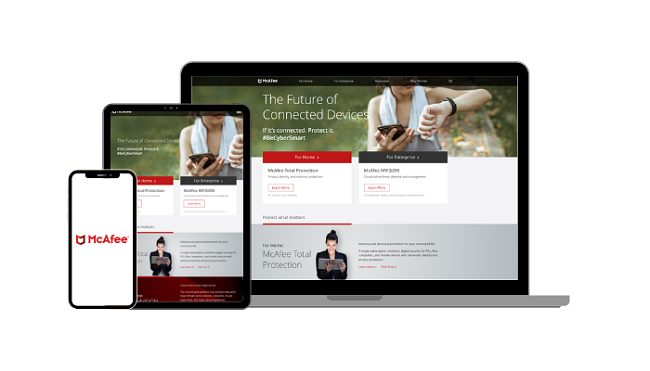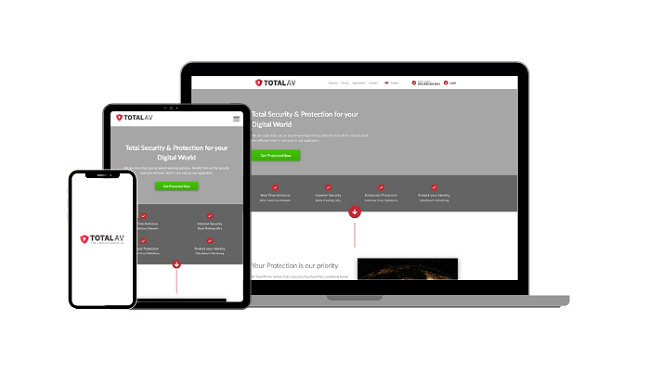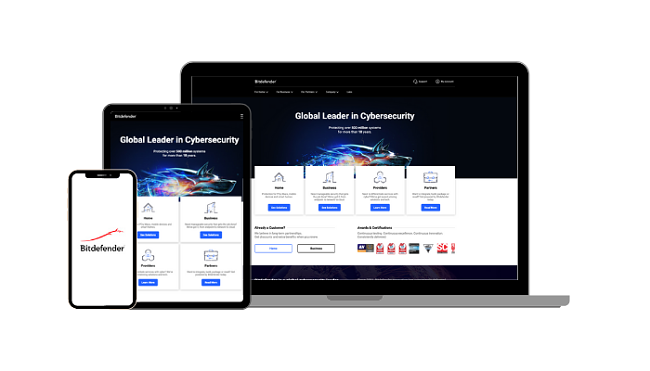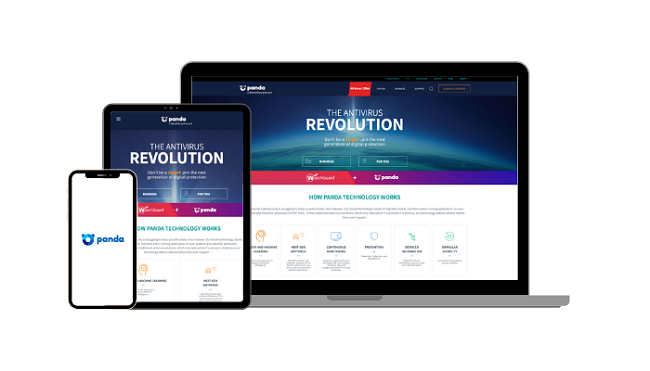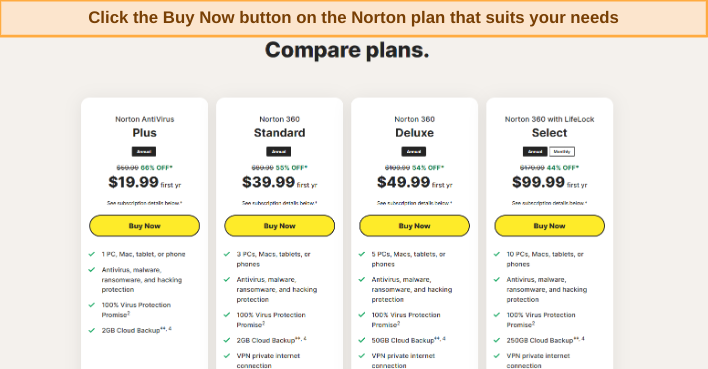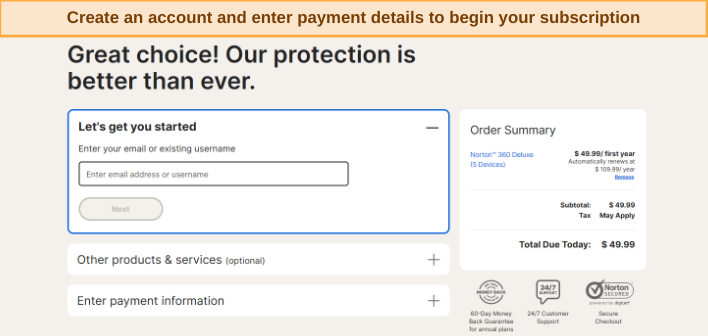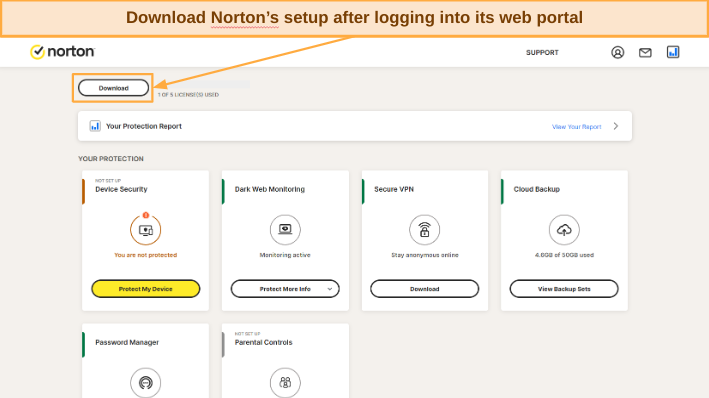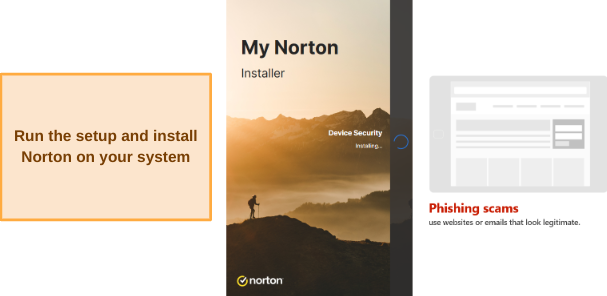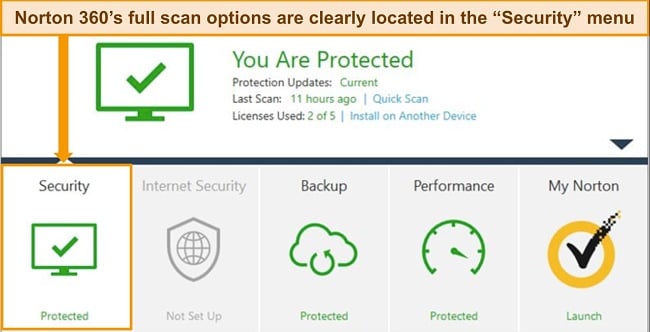Best Cloud-Based Antivirus Software – Fully Updated in 2024
You don’t need to be an enterprise user to get the best cloud antivirus solution. There are some great alternatives for home users too, so you can enjoy improved security and fast scan times thanks to the cloud.
Cloud antiviruses let you combine the advantages of cloud computing, machine learning, and behavioral analysis to identify and remove threats by offloading the resource-intensive antivirus workload and malware scanning to the cloud.
However, not every antivirus has adapted to cloud-based malware scanning and advanced threat detection. I tested every cloud antivirus I could find and shortlisted only the capable ones. These cloud antiviruses offer top-tier security features, like real-time protection and cloud scanning. My top pick was Norton 360 for its fast scan times and robust security features.
Try Norton’s cloud-based antivirus risk-free
Quick Guide: Best Cloud Antiviruses for All Platforms
- Norton 360 — Best cloud-based antivirus on the market with superior security features.
- McAfee — Detects 100% of new and existing malware, but flags a few safe files wrongly.
- TotalAV — Provides robust web protection features, but lacks a customizable firewall feature.
- Bitdefender — Utilizes artificial intelligence to provide advanced protection, but takes slightly more time to execute a full system scan.
- Panda — Provides a wide range of security tools, but some offer mediocre performance.
Download Norton 360 for your device
What Is a Cloud-Based Antivirus Solution?
Unlike traditional antivirus software that relies solely on your device’s limited resources, cloud-based solutions harness the power of the cloud to provide superior protection against online threats. They utilize cloud computing technology to provide faster scanning, real-time detection of ever-evolving cyber threats, and comprehensive threat detection.
So, how does it work? When the antivirus encounters suspicious data, it sends the file metadata or a small portion of the file to the cloud servers for further analysis. There, it undergoes a thorough dissection, examining its behavior and potential risks. Next, it compares the results against an extensive database of malware signatures and patterns, informing you if the file is safe or malicious. This dynamic collaboration between your device and the cloud ensures you’re armed with real-time protection.
The Best Cloud-Based Antivirus Software – Full Test Results in 2024
1. Norton 360 — #1 Cloud-Based Antivirus With the Fastest Scan Time
Key Features:
- Its cloud-based scanner checks files in less than 2 minutes.
- Achieves 100% malware detection rates, even for zero-day threats.
- Uses artificial intelligence and machine learning to detect cyber threats.
- Offers multiple security features like VPN, WiFi protection, and phishing protection.
- Provides a 60-day money-back guarantee.
Norton’s cloud-based antivirus engine is the best on the market. It uses machine learning and artificial intelligence to check if a file is malicious during scans, allowing it to achieve perfect scores in a very short time. During tests, Norton 360 scans the critical areas of my system in under 2 minutes — this is impressive as only a few cloud antiviruses can achieve this feat.
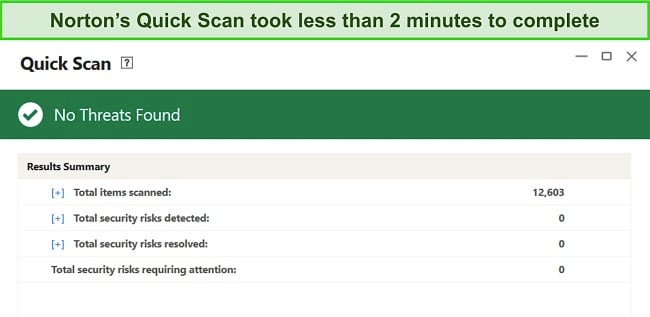
I was also impressed with Norton’s malware detection rates. As part of my tests, I downloaded over 1,000 malware samples into my test PC and ran a full disk scan. Norton detected 100% of the malware files and didn’t falsely flag any of them as malware. It also had minimal impact on my system, allowing me to carry out other activities seamlessly.
Norton provides 3 scanning options for different levels of thoroughness:
- Quick Scan — Checks the most vulnerable areas of your computer.
- Full Scan — Thoroughly scans all parts of your drive, including external drives.
- Custom Scan — Allows you to select specific files and folders for scanning.
In addition to the robust cloud-based anti-malware engine, Norton offers other security features for comprehensive protection. They include:
- Anti-Phishing Protection — Guards against malicious sites.
- Secure VPN — Allows you to browse the internet from an encrypted tunnel to protect you from cybercriminals.
- Smart Firewall — Blocks unauthorized incoming and outgoing traffic, preventing network attacks.
- Cloud Backup — Securely stores and encrypts sensitive files with storage options ranging from 2GB to 50GB, and up to 500GB for US residents.
- Password Manager — Lets you organize and use all your passwords from an encrypted vault.
- Device Optimization — Improves system performance by clearing junk files and optimizing system resources.
- Dark Web Monitoring — Regularly checks for compromised logins on the dark web to protect your online identity.
- ID Theft Protection (US only) — Prevents personal information theft and identity fraud.
Overall, I found Norton 360 is the best cloud-based antivirus solution on the market. This is due to its perfect malware-detection scores, fast scan times, and robust real-time protection against threats. Norton offers exceptional value for money, starting at a budget-friendly price of only $29.99. There are multiple plans to choose from, including Antivirus Plus, Norton 360 Standard, Norton 360 Deluxe, and Norton 360 Select.
There’s also the Norton 360+ Lifelock plans, only available to US residents. For maximum protection, my top recommendation is Norton 360 Deluxe. It safeguards up to 10 devices and provides all the essential security features you need. Norton also offers a 60-day money-back guarantee for you to try the cloud antivirus completely risk-free.
Protect your devices with Norton
2. McAfee — Powerful Scanner and Advanced Security Features
Key Features:
- Detects 100% of prevalent malware, including zero-day cyber threats.
- Has an AI-powered scanner that checks for malware files in under 5 minutes.
- Its Global Threat Intelligence feature uses behavior and signature-based malware detection.
- Offers multiple security features, including VPN, file shredder, and anti-phishing protection.
- Provides a 30-day money-back guarantee.
McAfee is another capable cloud-based antivirus. Through its Global Threat Intelligence system, McAfee scans files in real time and detects novel cyber threats. Like Norton, McAfee achieved perfect malware detection rates even though it flagged 4 legitimate files wrongly as malware. Its scan time is also fast at 5 minutes, but that’s twice as much time as Norton’s.
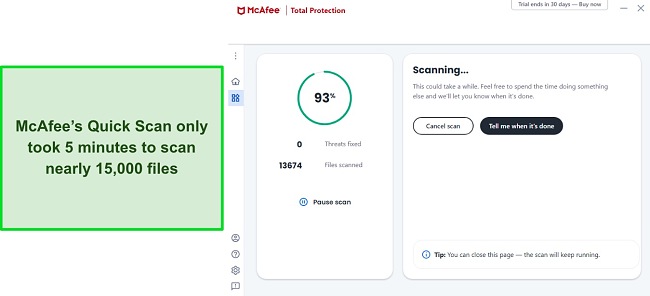
However, I’m impressed that McAfee detected 100% of the threats I planted on my test computer during tests. I found McAfee to be lightweight, consuming minimal system resources and running without interrupting my other system activities.
McAfee provides 3 different scan options:
- Quick Scan — Examines critical areas for potential threats and vulnerabilities on your computer.
- Full Scan — Scans your entire system, including files, folders, and external drives, to ensure comprehensive detection and removal of malware.
- Custom Scan — Allows you to select specific files, folders, or drives for scanning, providing flexibility in targeting areas of concern.
McAfee’s cloud-based antivirus program comes packed with multiple additional features, including:
- Firewall — Monitors inbound and outbound traffic, protecting against exploit attacks.
- WiFi Protection — Scans public WiFi networks to prevent malware injection.
- Anti-Phishing Protection — Blocks malicious sites and phishing links.
- Performance Optimization — Eliminates junk files, improving device performance.
- VPN — Creates an encrypted and secure tunnel for browsing.
- Password Manager — Safely stores login credentials in an encrypted vault.
- File Shredder — Permanently deletes sensitive files.
- Identity Theft Protection (US Only) — Safeguards personal information.
In summary, I found that McAfee offers a robust and lightweight cloud antivirus program. It offers 100% detection rates, fast scan times, and real-time protection, and comes packed with tons of security features. McAfee presents 3 primary plans: Antivirus Plus, McAfee Total Protection, and McAfee+.
These plans offer antivirus and malware protection, firewall, web protection, password manager, encrypted storage, parental controls, and optimization tools. Among the plans, I recommend the Total Protection plans (Basic and Plus). At a reasonable starting price of $39.99, you can try McAfee risk-free using its 30-day money-back guarantee. Personally testing the refund process, I was delighted to receive my money back within just 7 days.
Eliminate malware threats with McAfee
3. TotalAV — Best Range of Web Protection Features and Adblocker
Key Features:
- Detects 100% of malware threats, including zero-day threats.
- The SAVAPI anti-malware engine uses AI and cloud technology to detect the latest cyber threats.
- Has a negligible impact on system performance.
- Offers extra features like disk cleaner, ad blocker, and password manager.
- Provides a 30-day money-back guarantee.
TotalAV offers a robust cloud antivirus with an excellent range of web protection features. Through extensive testing, I discovered that TotalAV’s real-time protection, malware scans, and safe browsing tools put it in the categories of premium competitors like Norton and McAfee. TotalAV utilizes the SAVAPI anti-malware engine, a combination of cloud technology, endpoint scanning, and artificial intelligence to ensure comprehensive real-time protection.
During testing, TotalAV detected 100% of the malware samples I planted on my test machine. I was pleased that the antivirus consumed minimal system resources, allowing my PC to run seamlessly since the scans are run in the cloud. Like McAfee, TotalAV’s Smart scan took about 5 minutes, which is decent.
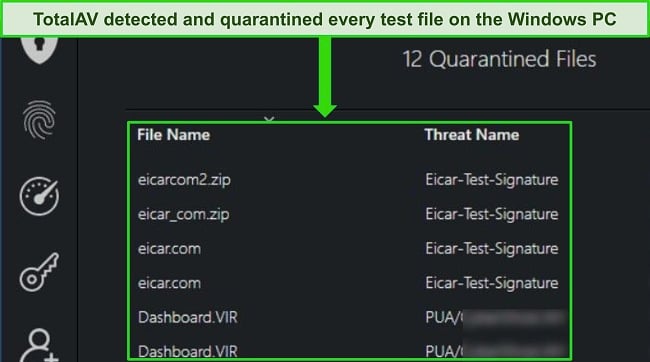
TotalAV provides both free and paid versions, delivering 4 virus scan options:
- Full System Scan — Thoroughly examines every file and folder on your device for potential malware threats.
- Quick Scan — Scans temporary files, a common hiding place for malware.
- Smart Scan — Detects malware, tracking cookies, junk files, and more in frequently accessed areas, while also optimizing device performance.
- Custom Scan — Lets you specify the items you want to scan while excluding those you wish to be ignored.
TotalAV offers a range of additional features within its cloud-based antivirus, including:
- Disk Cleaner — Frees up valuable space on your device by removing junk files and unwanted programs.
- Web Shield — Blocks malicious websites and protects against phishing attempts while browsing.
- Ad-Block Pro — Eliminates intrusive ads, creating a more enjoyable browsing experience.
- Safe Browsing (VPN) — Ensures secure browsing by encrypting your online traffic.
- Password Vault — Safely stores login credentials in an encrypted vault, protecting them from cyber threats.
- ID theft Protection — Monitors personal information and provides alerts in the event of a data breach.
Overall, TotalAV is a decent cloud-based antivirus software. Its web shield feature blocked malicious links while I was browsing and I used the disk cleaner to free up almost 1GB of space on my PC. Unfortunately, TotalAV doesn’t have a customizable firewall, which is found in top-tier antiviruses and is an important tool to combat cyber attacks.
TotalAV offers a risk-free money-back guarantee of 30 days to test its service. Their plans include Antivirus Pro, Internet Security, and Total Security, with prices starting at an affordable $19.00. The Total Security plan stands out as the most comprehensive, providing exceptional features like an ad blocker, unlimited VPN, and a password manager.
Protect against cyber threats with TotalAV
4. Bitdefender — Lightweight Software, Packed With Multiple Features
Key Features:
- Checks for malware in under 5 minutes in critical system areas.
- Detects 100% of new and existing cyber threats.
- Offers a signature and behavior-based malware scanner powered by AI.
- Has multiple security features like firewall, anti-spam, and ransomware protection.
- Provides a 30-day money-back guarantee.
Bitdefender offers a lightweight and feature-rich cloud antivirus with top-tier protection. Its advanced threat detection system adopts a behavior-based scanning approach that enables it to detect zero-day threats. Plus, Bitdefender compares your files during scanning to a database of known malware, making it faster to scan your computer.
During our rigorous testing on a dedicated Windows machine, my team and I intentionally exposed it to various malware and viruses. Bitdefender impressed me by successfully detecting 100% of the malicious threats, including those that were identified as new and only surfaced within the past 4 weeks.
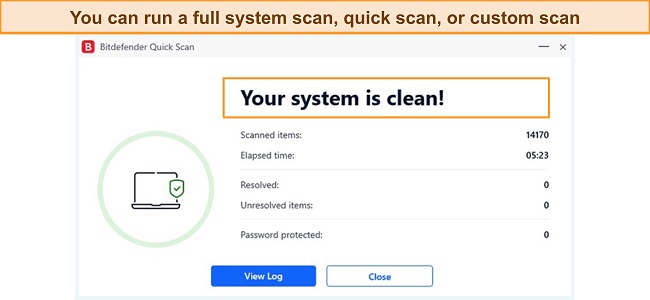
Bitdefender offers multiple security features, some of which include:
- VPN — Safely browse the web with a secure connection.
- File Shredder — Permanently delete sensitive files to ensure they cannot be recovered.
- Ransomware Protection — Detect and block malicious applications to safeguard against ransomware attacks.
- Firewall — Monitor inbound and outbound traffic to prevent exploit attacks.
- Anti-spam — Filter unwanted emails and block spam messages from reaching your inbox.
- File Protection — Encrypt important files to prevent unauthorized access.
Overall, Bitdefender proved to be an exceptional cloud-based antivirus software. With near-perfect malware detection rates and robust real-time protection, it offers reliable defense against various cyber threats. Bitdefender comes with many security features that protect you when browsing, checking your email, or interacting with files on your device.
Starting at just $29.99, Bitdefender offers a range of plans to protect your devices from cyber threats. They are Antivirus Plus, Internet Security, Total Security, and Ultimate Security. The Total Security plan is a standout option, delivering exceptional features at an affordable price. Plus, you can try it risk-free with the 30-day money-back guarantee.
Get rid of malware with Bitdefender
5. Panda — Utilizes Artificial Intelligence for Advanced Protection
Key Features:
- Detects 99.7% of the malware samples during tests.
- Has minimal impact on the system performance.
- Offers a Cloud Cleaner scan, even on the free plan.
- Packed with extra features such as VPN, Wi-Fi protection, and Safe Browsing.
- Provides a 30-day money-back guarantee.
Panda is a lesser-known cloud-based antivirus that offers robust protection. It uses a combination of scanners to protect devices against real-time, ransomware, and phishing threats. The antivirus also has minimal impact on the system as it consumes fewer resources during scans.
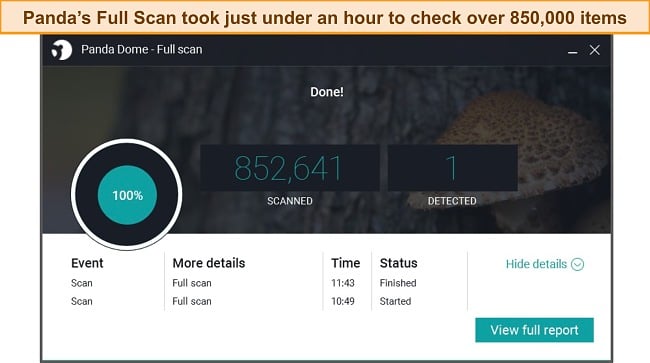
In my tests, I planted over 1,000 malware samples on my test PC. Panda showcased an impressive performance by detecting 99.7% of the malware files, including those discovered in the past 4 weeks. This achievement is noteworthy, especially for an antivirus that isn’t popular.
Panda offers a wide range of tools to ensure your online security, such as:
- Wi-Fi Protection — Assesses the security level of your Wi-Fi connection and provides suggestions for enhancing its safety.
- Safe Browsing — Blocks access to fraudulent or malicious websites that host viruses, Trojans, and other online threats.
- File Encryptor — Allows you to encrypt files or folders on your device for added security.
- VPN — Offers strong encryption to safeguard your online activities and maintain privacy.
- Password Manager — Helps you manage and secure your passwords for various accounts.
Overall, I found that Panda offers top-tier protection for multiple devices. It achieved a perfect detection rate of 100% for real-time cyber threats, even detecting new malware strains. This level of performance is a testament to its status as one of the best cloud antivirus solutions available. While the antivirus offers many extra features, they’re mostly mediocre in performance. For instance, its VPN couldn’t access most streaming platforms.
Starting at just $23.99, Panda offers a range of plans to protect your devices. These plans include Panda Dome Essential, Advanced, and Complete Protection. Among them, the Complete Protection plan stands out as it provides exceptional features at an affordable price point. You can try Panda risk-free with its 30-day money-back guarantee.
Try Panda’s cloud-based antivirus risk-free
Warning! Avoid These 2 Antivirus Brands
1. Avast and AVG
Avast, a well-known antivirus brand, has faced scrutiny for selling users’ browsing data to third parties, which raises serious privacy concerns.
Avast has embarked on a redemption journey after being acquired by a new parent company though. They’ve closed the subsidiary company involved in selling personal data and stopped data sharing altogether.
2. Windows Defender
Microsoft Defender comes pre-installed and free on every Windows 10 device, providing an added layer of security. However, it is important to note that while Microsoft Defender offers some protection, it is not sufficient as a comprehensive antivirus solution. For one, it only works with Windows devices, which can leave your phone or Mac exposed.
Quick Comparison Table: 2024’s Best Cloud-Based Antivirus Software
| Real-time protection | CPU usage increase | Quick scan time | Extra features | Number of devices | |
| Norton 360 | ✔ | 9% | 2 minutes | VPN, Firewall, Cloud Backup, ID theft protection | 10 |
| McAfee | ✔ | 12% | 5 minutes | File shredder, Firewall, device optimization | 10 |
| TotalAV | ✔ | 10% | 5 minutes | Webshield, Adblocker, VPN, Disk cleaner | 6 |
| Bitdefender | ✔ | 13% | 5 minutes | Ransomware protection, Anti-spam, VPN | 10 |
| Panda | ✔ | 11% | 3 minutes | WiFi protection, VPN, Safe Browsing | unlimited |
What Are Cloud-Based Antiviruses and How Do They Compare to Traditional Ones?
Cloud-based antiviruses offload the resource-intensive part of the antivirus protection process to a cloud server. During scans, the cloud antivirus sends the file metadata or a small portion of the files on your computer to the cloud for analysis.
Once a threat is identified, the cloud-based antivirus quickly initiates the removal process. Some cloud-based solutions also employ remediation techniques to repair and restore affected files if possible, therefore providing superior security compared to the default protection on operating systems like Windows.
Cloud-based antiviruses and traditional antiviruses differ significantly in terms of approach and capabilities. These are:
| Cloud-Based Antiviruses | Traditional Antiviruses | |
| Performance | Utilizes cloud resources to offload tasks, resulting in faster response times and improved system performance | Relies solely on local device resources, potentially leading to slower performance |
| Threat Detection | Leverages advanced techniques, up-to-date threat intelligence, and collective intelligence for swift identification of emerging threats | May struggle to keep pace with evolving threats due to reliance on periodic updates |
| Real-Time Updates | Receives instant updates from cloud servers, ensuring protection is always up-to-date | Requires manual or scheduled updates, which can introduce delays and leave devices exposed to emerging threats |
Step-By-Step Guide: How to Install and Use Cloud-Based Antiviruses
- Choose your plan — Navigate to Norton’s website and click the Buy Now button on the plan that suits your needs.
![Norton compare plans screenshot]()
- Sign up and subscribe — After choosing a plan, sign up for Norton and enter your payment details to start your plan.
![Norton sign up and subscribe screenshot]()
- Download Norton’s setup — Log into Norton’s web portal after subscribing to download its setup.
![Norton download setup screenshot]()
- Install Norton — Run the downloaded setup to install Norton on your device.
![Norton run the setup and install screenshot]()
- Run a system scan — After installation, you can use Norton’s virus scans and other features to safeguard your system from threats.
![Norton run a system scan screenshot]()
How I Tested and Ranked the Best Cloud Antiviruses
- Fast scans — I chose cloud antiviruses with blazing-fast scan times.
- Advanced Threat Detection — I selected cloud antivirus solutions that adopt signature-based and heuristic malware detection methods for effective threat removal.
- Real-time protection — I chose cloud antivirus software that offers real-time protection against zero-day malware threats.
- Additional Security Features — I focused on choosing cloud antivirus solutions that offer additional security tools such as VPNs, cloud storage, and password managers.
- Ease of Use — I prioritized cloud antiviruses that are easy to set up and use, and compatible with major platforms.
- Value for money — I chose cloud antiviruses that offer a wide range of features, robust performance, and money-back guarantees.
FAQs on Cloud-Based Antiviruses
What is a cloud antivirus?
Is a cloud-based antivirus better than a normal antivirus?
Yes, a cloud-based antivirus is better than a normal antivirus for several reasons. Firstly, it offers real-time protection with faster threat detection and response due to its ability to leverage cloud infrastructure. Secondly, cloud antivirus solutions provide more comprehensive and up-to-date threat intelligence, as they can quickly analyze and learn from a vast pool of data.
Additionally, a cloud-based antivirus typically has a lighter impact on system resources, ensuring efficient performance while maintaining robust security.
What’s the lightest cloud antivirus?
Norton 360 is the lightest cloud antivirus solution on the market. It consumes negligible CPU resources, ensuring minimal impact on system performance. During my tests, my CPU usage didn’t exceed 2% while Norton was running a full scan.
By leveraging cloud-based technologies, Norton 360 offers efficient threat detection and real-time protection while maintaining a lightweight footprint. This allows users to enjoy comprehensive security without sacrificing the smooth operation of their devices.
Will a cloud antivirus remove an existing virus from my computer?
What’s the overall best cloud-based antivirus?
Protect your devices with Norton 360
Keep Your Computer Safe With the Best Cloud Antiviruses
Cloud-based antiviruses have a great advantage over their traditional counterparts. Due to their superior scanning mechanism, they can easily keep up with zero-day threats. There are many cloud antiviruses out there, but the best ones are few. To keep your computer safe against the ever-increasing number of cyber threats, you need a very effective cloud antivirus.
That’s why I tested over a dozen cloud-based antiviruses and selected the best options on the market. From my tests, I found that Norton 360 is the best cloud antivirus solution. It’s able to scan your entire system in less than 2 minutes, offers a lightweight program, and comes feature-packed with the right security tools. You can try Norton’s cloud-based protection risk-free using the 60 money-back guarantee.