How to Unblock Roblox in School: Play Securely on School WiFi
Missing Roblox sessions with friends during your school break is frustrating. While school WiFi doesn’t carry the risks of public networks, it often uses filters and firewalls to block Roblox access. It’s also heavily monitored to track students’ online activities on the network.
A VPN lets you play Roblox at school without being blocked or tracked. It routes your traffic through an encrypted tunnel so that it can’t be read by your school network. Not all VPNs can bypass network restrictions or sustain low ping for lag-free gaming, so you need a top one.
After extensively testing top industry options, ExpressVPN is the #1 VPN for playing Roblox at school. Its fast speeds, low ping, and DDoS protection ensure uninterrupted gaming. You can try ExpressVPN confidently as it’s backed by a 30-day money-back guarantee.
Important! Using a VPN to bypass network blocks at school can lead to disciplinary action. I don’t condone using a VPN to break school rules, country laws, or terms of service.
Quick Guide: 3 Easy Steps to Unblock Roblox in School
- Get a VPN. I recommend ExpressVPN because its Lightway protocol ensures lightning-fast speeds and low ping for lag-free Roblox gaming on school WiFi.
- Connect to a server. Pick a server in your country and hit ‘Connect.’ This will change your IP address and make your online activities anonymous to third parties.
- That’s it! You can now launch Roblox on your school computer or Chromebook and start playing.
Why Do Schools Block Roblox?
Schools block Roblox so that students aren’t distracted during classes. To that end, school networks also block entertainment sites like Twitch and Netflix. Here are a few other reasons for such restrictions:
- Limited bandwidth — restricts non-educational activities like Roblox and entertainment sites so that the school network isn’t overused by data-intensive activities.
- Cyber safety — concerns are valid for school network administrators, as playing Roblox online can expose students to risks like identity theft and cyberbullying.
- Focus on education — prompts schools to only prioritize learning resources so that students aren’t distracted by the game and can’t play during school hours.
- Network integrity — prevents malware or security breaches that can happen if a malicious actor gains access to the school’s network infrastructure.
5 Ways to Unblock Roblox on Restricted School Networks
Mobile Data
On mobile data, you’re not using school WiFi. So, its filters and restrictions don’t apply anymore because the cellular network runs independently and doesn’t impose such specific limitations. To use mobile data, you must have a mobile device with an active mobile data plan.
Playing Roblox can consume 200 to 600MB per hour. You can monitor data usage and not play Roblox for too long to avoid extra charges if you have a capped plan. Make sure to cap your data to LTE, which is enough for lag-free gaming and not as resource-hungry as 5G. This will also help you save battery on your phone.
Mobile Hotspot
With mobile data, you can only play Roblox on a device with a SIM. On a school-issued Chromebook, you can extend your mobile data to the laptop through a hotspot. To create a hotspot on your mobile, go to ‘Settings,’ tap on ‘Connections’ or ‘Network & Internet,’ select ‘Mobile Hotspot and Tethering,’ and toggle on ‘Mobile Hotspot.’
Next, configure the network name and password of the hotspot. Click on the WiFi icon on the bottom-right of the taskbar from your school’s Chromebook. Click on the mobile hotspot network you’ve just created and enter the password to join. Note that school Chromebooks are often restricted from joining mobile hotspots.
Portable Browser
A portable browser is a standalone web browser that runs directly from a USB drive, independent of the installed browsers on your school computer. If a school’s installed browsers use site-blocking extensions, a portable browser won’t inherit them. This lets you play Roblox but only at the browser level.
Always download a trustworthy portable browser like Google Chrome Portable and Firefox Portable. However, even a portable browser can’t access Roblox if it’s blocked on the network level. School administrators can also restrict computers from running software from external devices, so it’s not the most reliable way to access Roblox.
Remote Desktop Application
A remote desktop application like TeamViewer lets you access your home computer from the school’s computer. On your home computer, which has unrestricted access to Roblox, the app should run in ‘host’ mode, ready to accept remote connections. On the school computer, you’ll use the app to connect to and control your home computer.
This way, Roblox runs on your home computer, but you play through the school’s computer. However, a stable internet is crucial at both ends to prevent lag because there’s added latency between the remote desktop apps. Plus, setting up a remote desktop application can be difficult due to restricted network permissions.
VPN
Using a top-rated VPN is the most effective way to play Roblox on school WiFi. You don’t need to spend additional money on extra mobile data or go through the hassle of using a portable browser and remote desktop application, which aren’t guaranteed to work.
A VPN encrypts your traffic and routes it through a virtual tunnel so that a school network can’t inspect data packets to enforce restrictions. School networks block internet ports commonly used by games. VPNs use different ports like HTTPS traffic over Port 443, standard for secure web browsing and unlikely to be blocked.
The Best VPNs to Unblock Roblox in School in 2024
1. ExpressVPN — #1 VPN for Playing Roblox on School WiFi
Key Features:
- 3,000+ RAM-only servers in 105 countries with built-in obfuscation
- Provides DDoS-free gaming with TrustedServer technology, military-grade encryption, a kill switch, and IPv6 leak protection
- Lets you play Roblox at school on up to 8 devices simultaneously
- Offers fast customer support via live chat, email, and a detailed knowledge base
- Comes with a 30-day money-back guarantee
ExpressVPN is the best overall VPN for playing Roblox at school. Its Lightway protocol is the fastest in the industry, providing near-baseline ping for lag-free gaming. With TrustedServer technology, ExpressVPN prevents any possibility of data logging and ensures that all servers run the same software to avoid vulnerabilities. To prevent DDoS attacks, it includes:
- Military-grade encryption — encodes your data into a 256-bit unreadable code so that third parties can’t know what you’re doing online.
- Kill switch — disconnects you from the internet if your device suddenly crashes and the server connection drops, preventing accidental data and IP address exposure.
- Split tunneling — lets you use a VPN only with Roblox and keeps other apps unencrypted to minimize VPN resource usage and latency spikes.
- Built-in leak protection — prevents IP and DNS leaks to preserve your anonymity while playing Roblox (it also has a dedicated IPv6 leak protection feature).
In my tests, ExpressVPN’s distant servers in the US averaged 94Mbps with a ping of 41ms, up from my baseline of 32ms. Its Lightway protocol uses a lean codebase for faster processing and data transfers without compromising on security. You can also pick IKEv2 or OpenVPN, but I suggest Lightway for all-rounded performance.
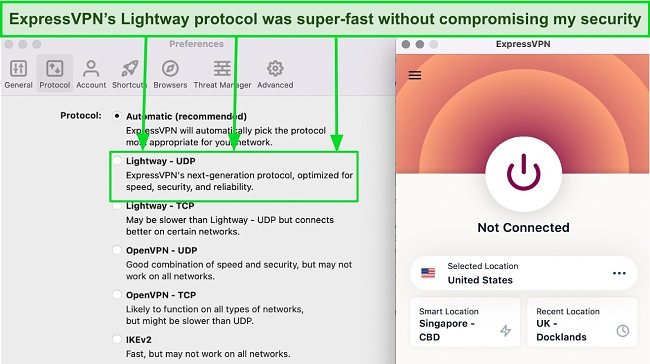
With 3,000+ servers in 105 countries, ExpressVPN’s network spread gives you the flexibility of playing Roblox anywhere you go. All its servers are obfuscated, masking your VPN traffic as regular internet traffic. ExpressVPN constantly replaces its blacklisted IP addresses to hide from powerful firewalls on restricted networks.
You can play Roblox with ExpressVPN on up to 8 devices simultaneously. It takes a couple of taps to find a server and connect to it. All apps have a consistent and user-friendly interface, making it easy to switch devices.
A small drawback of ExpressVPN is that it’s a bit pricey compared to its peers. However, it’s well worth the investment because of its industry-leading performance. The Lightway protocol delivers the best speeds and protects you against DDoS attacks. It’s also one of the best VPNs to play resource-heavy games like Call of Duty: Warzone.
To get the best value, you can subscribe to ExpressVPN’s 1-year + 3 months plan and get a 49% discount. You can try it confidently as it’s backed by a 30-day money-back guarantee. I submitted my refund request via live chat and was reimbursed within 3 days. The support agent never persuaded me to stay or wasted my time with unnecessary questions.
2024 Update! ExpressVPN has dropped prices for a limited time to a crazy $6.67 per month for the 1-year plan + 3 months free (you can save up to 49%)! This is a limited offer so be sure to grab it now before it's gone. See more information on this offer here.
2. CyberGhost — Special Gaming Servers Offer Low Latency for Playing Roblox at School
Key Features:
- 11,800+ servers in 100 countries with specialized connections for gaming, torrenting, and streaming
- Includes NoSpy servers, secure protocols, built-in leak protection, and a kill switch for secure gaming
- Supports 7 simultaneous connections on a single subscription
- Offers quick technical assistance through live chat, email, and an online knowledge base
- Provides a 45-day money-back guarantee for a risk-free purchase
CyberGhost’s specialized gaming servers ensure lag-free Roblox gaming at school. They use smart routing algorithms to automatically connect you to the best server for Roblox in your location. They also have higher bandwidth allocations compared to standard servers for faster data transfers and lag-free gaming.
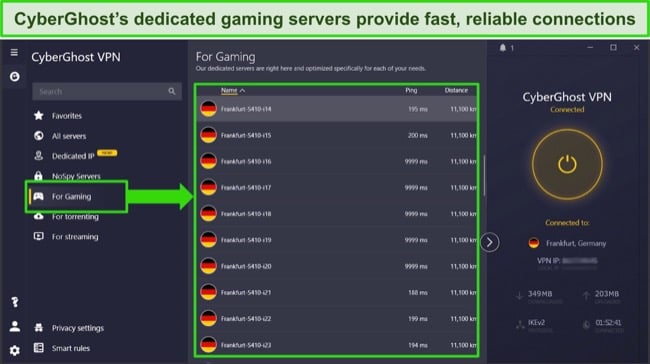
Even CyberGhost’s standard servers are sufficient for lag-free gaming. While its optimized servers were 9% faster in my tests, regular ones in distant locations in the US and Canada averaged 85Mbps with ping under 60ms. These scores are excellent, even for pro gamers.
I suggest playing Roblox on NoSpy servers. CyberGhost owns and manages these servers in its private data center in Romania, outside any intelligence-sharing alliance. This minimizes the risk of potential third-party data mishandling. In addition, it ensures secure gaming with:
- Built-in leak protection — keeps your Roblox data within the VPN tunnel at all times, hiding it from snoopers.
- Malware blocker — blocks malicious ads and trackers if you accidentally click on an infected URL in Roblox’s in-game chat.
- Smart WiFi protection — activates CyberGhost automatically when you join a network so that you don’t forget to encrypt your device before playing Roblox at school.
Unfortunately, CyberGhost’s gaming servers are limited to the US, UK, Germany, and France. However, I still got slightly faster speeds than regular servers despite being pretty far away. If your internet is slow, you can use standard servers, as they’re well-equipped for gaming too.
The 2-year + 2 months plan is the one you should buy at just $2.19 per month. CyberGhost offers a 45-day money-back guarantee, so you can try it risk-free. The live chat support agent processed my refund request within 5 minutes, and I got my money back in 5 days.
3. Private Internet Access — NextGen Network Provides Ample Bandwidth for Uninterrupted Roblox Gaming
Key Features:
- Extensive network of 35,000+ high-bandwidth servers in 91 countries
- Offers flexible encryption, SOCKS5 proxy, split tunneling, and built-in leak protection
- Allows unlimited simultaneous connections so you can play Roblox safely on all your devices
- Has troubleshooting guides and offers support via live chat and email
- Backs every plan with a 30-day money-back guarantee
PIA’s NextGen network ensures uninterrupted Roblox gameplay at school. It uses 10Gbps network cards that prevent servers from getting overcrowded during peak hours. I tested 10 hot servers in the US, UK, and Japan and never experienced congestion or connection instability.
While its 35,000+ servers in 91 countries let you play Roblox anywhere in the world, PIA’s virtual servers fill coverage gaps in restrictive locations like Brazil and India. Virtual servers can impact ping due to routing complexity, so I suggest you stick with physical ones.
In my tests, PIA’s physical and virtual servers yielded similar speeds of 83Mbps but there were a few ping spikes on virtual connections in Mexico and Malta. Distant servers were a bit slow but still ensured uninterrupted Roblox gaming.
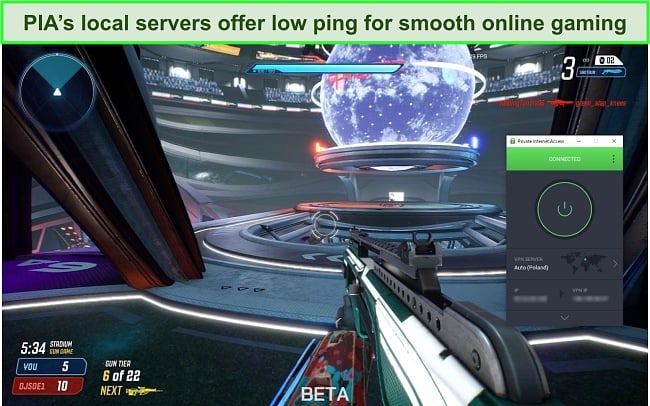
While it doesn’t work on Fire Stick, PIA has apps for all the main platforms. You can play Roblox securely on unlimited devices, which compensates for this small downside. I used PIA on 7 of my devices without glitches or crashes, an issue I’ve faced with other VPNs.
PIA is one of the most affordable monthly VPNs, but I recommend its 2-year + 2 months plan as it comes with an 82% discount. You can try it risk-free with its 30-day refund policy. My request was approved after providing invoice details to the live chat support agent, and I was reimbursed in 5 working days.
How I Tested and Ranked the Best VPNs to Unblock Roblox in School
In my search for the best VPNs to unblock Roblox in school, I focused on specific features crucial for an optimal gaming experience.
- Large network — ensures that you have nearby servers for low-latency gaming. All VPNs on my list have a decent server spread.
- Unblocking abilities — guarantee seamless access to Roblox on restricted networks by obfuscated servers and fresh IP addresses.
- Fast speeds — are crucial for lag-free Roblox gaming. I picked VPNs with efficient protocols that delivered near-baseline speeds.
- Security and privacy — features like military-grade encryption, a kill switch, and leak protection prevent potential DDoS attacks from interrupting your Roblox sessions.
- Money-back guarantee — gives you a window to try the VPN risk-free. The VPNs I picked have a tried-and-tested refund policy.
FAQs on Unblocking Roblox in School
Is it legal to use a VPN at school?
What are the best websites for Roblox?
The official website is the best way. I suggest using Chrome because it has Roblox-specific extensions like BT Roblox and Roblox Enhancer that enhance your gaming experience. You can also play Roblox on mobile via its app on iOS and Android or other websites such as:
- Now.gg — is a cloud gaming platform that lets you play Roblox on your web browser without downloading.
- Linkvertise — aggregates links to various content, including Roblox games. However, be cautious, as some links may not be from reputable sources.
- GamePix — offers a curated selection of online games, including some Roblox titles. This could be a good option if you’re looking for other similar games to try.
How can I unblock Roblox on a school Chromebook?
Can a school track my online activities?
Not if you’re using a reliable VPN like ExpressVPN on school-issued devices. Laws like the Children’s Internet Protection Act (CIPA) allow schools to track students’ online behavior and ensure internet safety. Here are some ways schools can monitor activities on their network:
- Direct device monitoring software — can access detailed usage information, such as application usage and location data.
- Browser-based monitoring — tracks browsing history, searches, and document storage. It’s often limited to specific browsers pre-installed on school devices.
- Content filtering — blocks access to specific websites or types of content deemed inappropriate, distracting, or harmful for students.
- Usage analytics — tracks how and when students use school devices, including app use and duration.
Can I get banned for using a VPN with Roblox?
Which operating systems support Roblox?
It’s compatible with Windows, macOS, iOS, and Android. To play anonymously, you can use a VPN in 3 easy steps. They work with all Roblox-friendly platforms and provide uninterrupted and DDoS-free gaming. Here are the device specifications for each operating system:
| Desktop | Mobile |
| Windows (64-bit): 7, 8.1, or 10. Note that Windows 8.1 requires Desktop Mode
Mac: macOS 10.13 (High Sierra) and later |
Android: 5.0 of laters (supporting at least OpenGL ES 3.0)
iOS (64-bit): iOS 11 or later |
Can I use a free VPN to unblock Roblox at school?
Yes, but I would avoid it. Free VPNs aren’t reliable and suitable for gaming. Instead, you can use a reliable VPN like CyberGhost for free for 45 days with its money-back guarantee. Just submit a refund request before the period expires, and you’ll get your money back.

Many free VPNs sell your data to third parties, while others can even infect your device with malware. While there are a few safe free VPNs, they have constraints like data caps, bandwidth limitations, and fewer servers, making them unsuitable for proper gaming.
Use a Reliable VPN to Unblock Roblox at School in 2024
Most school networks restrict you from playing Roblox. Gaming on mobile data works, but it’s not sustainable because data plans are expensive. Similarly, portable browsers aren’t enough to get past network-level blocks. VPNs are the only reliable solution that can consistently access Roblox on restricted networks.
After testing 20 top VPNs, ExpressVPN was the premier choice for playing Roblox at school. Its Lightway protocol ensures fast, reliable connections essential for gaming, and its robust DDoS protection secures your gameplay. What’s best, you can try ExpressVPN confidently as it’s backed by a 30-day money-back guarantee.






