Aura Antivirus Overview
Aura’s focus on ID theft protection makes it popular among US users. However, I wanted to see how good the antivirus protection is and whether it’s good for all-around internet security, considering its high price.
I tested every feature that Aura offers to see if it’s worth it. I found that Aura offers decent malware protection, Identity protection, and a handful of extra features like VPN and password manager.
While Aura’s ID protection features are top-notch, it fails to stand out in other areas. The antivirus is average and can’t catch every real-time malware threat. The VPN is slow if you have to use it outside the US and the other features are too basic. In comparison, Norton performs excellently in all areas, and Norton’s 360 plans come with excellent ID protection features.
Try Norton risk-free for 60 days
In a Rush? Here’s a 1-Minute Summary
- Excellent malware detection rates — Detects 100% of existing malware during my tests, but its real-time protection rates were poor. Click here to see my full test results.
- Top-notch ID protection features — Provides credit monitoring, financial fraud protection, and ID theft insurance. Jump to see the full list of features.
- Few extra features — Comes with VPN, password manager, and parental controls, but the overall performance isn’t great. See how each extra feature performed during tests.
- Intuitive apps for major platforms — Has apps for Windows, Mac, iOS, and Android, but only available to US residents. Find out how to install Aura on your device.
- Excellent customer support — Offers email, phone support, and a rich online knowledge base. See my experience with the support options.
- 60-day money-back guarantee — gives you a generous amount of time to test all of Aura’s features. Jump to see all the premium plans.
Security
Aura antivirus offers robust protection against prevalent malware threats. It detected 100% of malware samples during my test but failed to achieve a similar feat for real-time protection. Top-tier antivirus options like Norton and McAfee offer perfect detection rates and real-time protection scores, making them industry leaders.
Virus Scan — Excellent Malware Detection Rates & Fast Scanning Time
Aura antivirus provides excellent malware protection rates, making it a strong contender among robust antivirus options. To test Aura’s malware protection abilities, I downloaded malware samples from the European Institute for Computer Anti-Virus Research (EICAR).
Aura detected all the malware samples I downloaded to my test PC and immediately quarantined them, even those hidden in zip files. This included viruses, spyware, trojans, worms, and ransomware.
There are 3 scanning options provided in Aura’s on-demand scanner. They are:
- Quick scan — Checks device locations that malware commonly hides.
- Full System scan — Scans all the files and folders on your device for malware.
- Custom scan — Checks only the files or folder that you select.
During testing, Aura’s Quick scan took less than 1 minute to check almost 7,000 files while the Full scan took about 53 minutes to scan over 262,000 files on my PC. While the scanning time is fast, especially for the Quick scan, it isn’t as thorough as top-tier competitors like Norton.
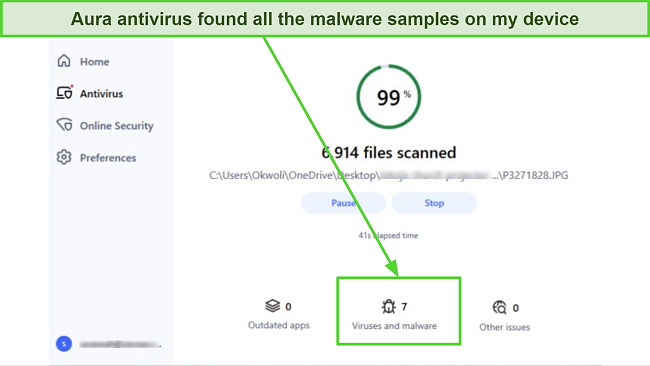
Norton’s Quick Scan took less than 2 minutes to scan about 12,600 files and 22 minutes for 1,000,000 files during a similar test. Plus, with Norton’s Insight feature that remembers and marks safe files, the Full scan time got down to just 3 minutes.
Real-Time Protection — Provides Decent Protection Against Zero-Day Malware Threats
Aura’s real-time protection, called Auto-Scan, isn’t as powerful as its on-demand scanner. Auto-scan works in the background to block malicious downloads or files that you open.
During testing, I downloaded 4 EICAR malware samples, Aura’s real-time protection only blocked 50% of my samples, which was rather disappointing.
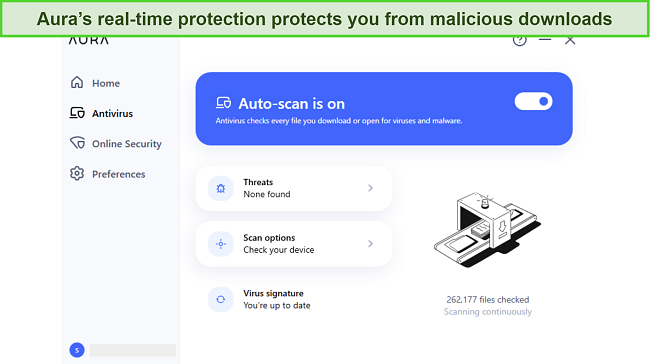
Features
Apart from the core antivirus protection, Aura comes with a handle of extra features such as a basic VPN, parental controls, password manager, and ID theft protection (where it really shines). Aura’s ID protection features are excellent, comparable to top security suites like Norton and TotalAV, but the rest of the features are mediocre.
ID Theft Protection (US Only) — An Array of Impressive Tools for Safeguarding Your Identity
Aura offers an impressive range of ID protection tools — which explains why it’s very popular, but it’s only available to US users. From credit and dark web monitoring to identity restoration support, it provides proactive measures to prevent and manage identity theft incidents.
You can access the ID protection features from the online dashboard.
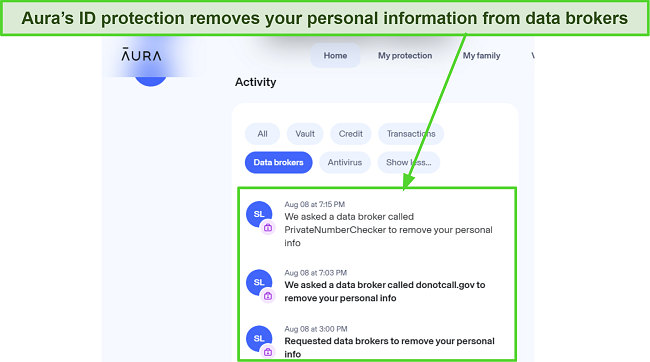
Aura’s ID Theft Protection features include:
- Credit Monitoring — Keep a close eye on your credit reports for any suspicious activity or unauthorized changes. It monitors all 3 main credit bureaus (Experian, Equifax, and TransUnion).
- SSN Monitoring — Receive alerts if your Social Security Number is detected in potentially risky activities.
- Public Records Monitoring — Monitor public records for any unusual changes or activities associated with your name, such as criminal records or court proceedings.
- Financial Account Takeover Alerts — Get notified if there are any signs of unauthorized access to your financial accounts.
- Data Brokers Removal/Opt-Out — Removes your data from major data broker databases.
- Identity Restoration Support — Access expert assistance in case your identity is compromised, helping you recover and restore your identity.
- Lost Wallet Assistance — Receive guidance and support in case your wallet is lost or stolen.
- Dark Web Monitoring — Monitor the dark web to identify if your personal information is being sold or traded illegally in underground forums.
- Fraud Alerts — If suspicious activity is detected, Aura can set up alerts to notify you of potential identity theft or fraudulent transactions.
- $1 Million Identity Theft Insurance — Benefit from financial protection to cover expenses related to identity theft recovery.
- Child Identity Protection — Extend protection to your children’s identities, ensuring their safety from potential threats.
- Change of Address Monitoring — Receive alerts for any unauthorized changes to your address.
Aura’s credit monitoring service allows you to actively track your credit reports. It promptly alerts you to any unusual activities, like new accounts or changes, helping to detect and tackle potential identity theft or fraudulent actions swiftly and effectively.
Aura’s insurance coverage offers tangible protection against the fallout of identity theft. For instance, if someone fraudulently uses your credit card for a significant purchase, Aura’s insurance will reimburse you for the unauthorized charges.
If legal proceedings are necessary to restore your identity, the coverage can help offset attorney fees and related costs (up to $5 million), ensuring you’re not burdened financially in the process. Keep in mind, though, that this insurance coverage only applies to US residents.
VPN — Basic VPN, Only Good for Encrypting Your Connection
Aura offers a basic VPN only good for encrypting your internet connection. Powered by Hotspot Shield, Aura’s VPN provides solid security features. During testing, it passed my DNS leak tests, meaning you can trust it not to leak your actual IP address.
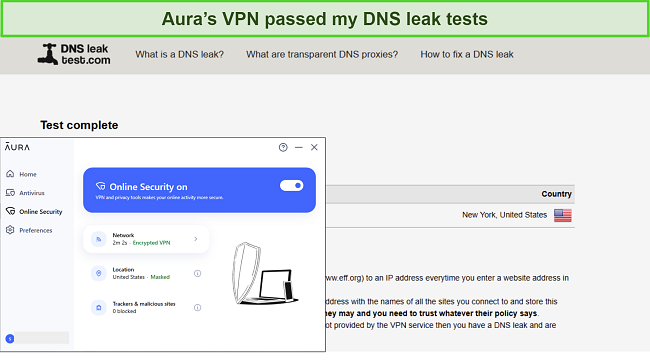
The VPN also blocks malicious websites and phishing links, allowing you to surf the web securely. I also like that it can access a few streaming sites like Netflix, Amazon Prime Video, and Max. However, more downsides make Aura’s VPN lackluster compared to top-grade antivirus-bundled VPN solutions.
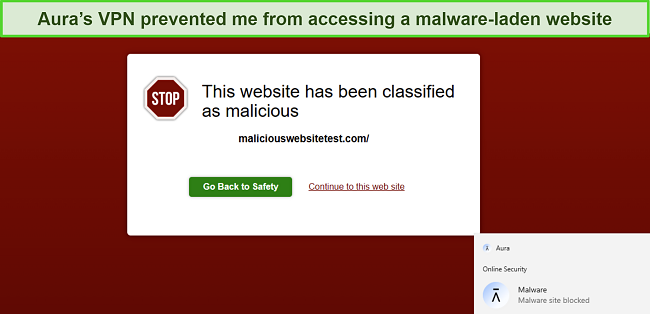
First, you can’t select server locations as Aura automatically chooses the servers you’re connected to, which are all in the US. Second, there’s no kill switch to cut off your internet connection if it becomes unsteady to prevent your IP from leaking.
Finally, the VPN speed is pretty slow if you’re connecting from a location outside the US, especially if it’s farther away. During my tests, I experienced a significant drop in my download speeds — it was so slow that I had to wait for several seconds before a lightweight page loaded.
Overall, Aura’s VPN is only good for encrypting your connection, but even then, the drawbacks such as slow speed and lack of a kill switch make it not worthwhile for browsing.
Password Manager — Very Few Features for Organizing Your Passwords
Aura’s password manager falls short in terms of functionality, offering a disappointingly limited range of features. While it’s simple to use and allows you to securely generate, store passwords, and access accounts, it’s very basic overall when compared to top antivirus-bundled password managers on the market.
With Aura’s basic password manager, you can store passwords and generate simple, strong credentials. However, it lacks the advanced functionalities found in more comprehensive password managers, such as auto-fill, secure password sharing, multifactor authentication, or password health checkers.
During my tests, I could auto-save logins on any site I visited. Aura’s icon popped up, allowing me to store the credentials in the AES-256-bit encrypted vault. Aura’s password manager can be used as a browser extension for Chrome, Edge, and Firefox, or on the Android and iOS app.
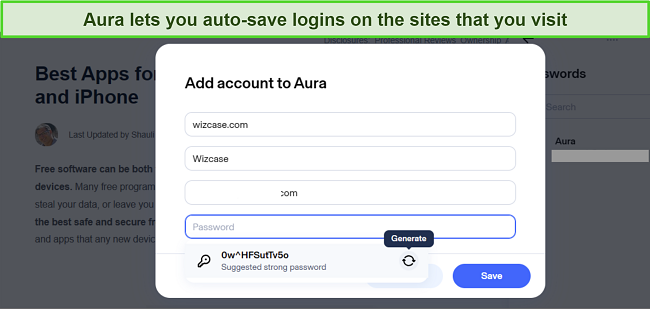
Overall, if you prioritize a robust and feature-rich password management experience, you’ll likely find Aura’s password manager inadequate for your needs. You’re better off with a standalone password manager like Dashlane or using Norton’s feature-rich antivirus-bundled password manager.
Parental Controls — Blocks Inappropriate Content for the Digital Safety of Your Loved Ones
Aura’s parental controls offer a foundational level of content management for families concerned about their children’s online activities. While not as comprehensive as some specialized parental control solutions like Norton and McAfee, Aura provides basic tools to help parents monitor and guide their children’s online experiences, especially their security.
Parents can set up filters to block certain types of content, helping to maintain a safe online environment. Additionally, Aura allows you to schedule screen time limits and restrict specific websites, apps, or games, ensuring a healthy balance between digital activities and other responsibilities. However, the parental controls feature is only available on the Aura Families plan.
For families looking for simple yet functional parental control measures, Aura’s parental controls are beneficial. However, if require more advanced features or in-depth insights into your children’s online behavior, you may need to explore the parental control solution offered by Norton or McAfee.
Ease Of Use
Aura is compatible with most platforms such as Windows, Mac, iOS, and Android. The apps are intuitive and the features are well-arranged, similar to Norton and TotalAV. However, Aura’s ID theft protection tools can only be accessed via the website, leaving only the VPN, antivirus, and parental controls available on the desktop and mobile app.
Desktop App — Intuitive Apps for Windows and Mac
Aura’s Windows and Mac apps are easy to download and set up. The only issue is the time it takes to fill out your personal information when signing up for the service. You’ll need to provide your email, full name, address, date of birth, phone number, and Social Security Number. Once you’ve done that, the rest is a breeze.
Installing and using Aura’s desktop app proved to be a seamless and straightforward experience. Upon logging into my Aura account, I easily located the download link for the desktop app by clicking the “Antivirus” button under “My Protection” in the menu bar of the website and downloading the installer file.
Running the installer was equally effortless. Once installed, launching the app was a breeze. I found the desktop icon conveniently placed for quick access. The interface design was clean and organized, with easily identifiable sections for different functions.
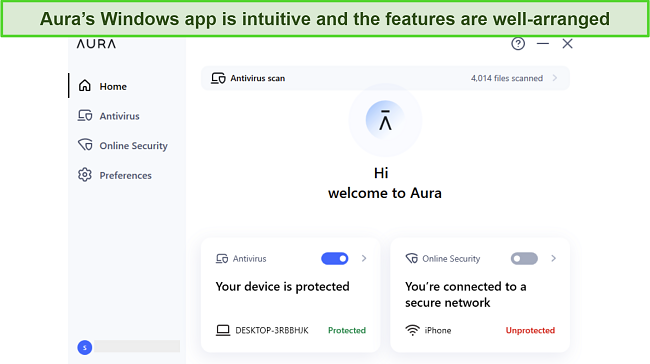
Navigating through the app was intuitive, with options like Antivirus, Online Security (VPN), and Preferences (settings) displayed on the left sidebar. Aura’s desktop app also maintained a lightweight performance, ensuring that it didn’t bog down my system while running in the background.
Overall, my encounter with Aura’s desktop app was very positive. I enjoyed the easy navigation and well-arranged features. One drawback, though, is that some features are missing in the desktop app. You won’t find the password manager or ID protection tools on the app, you’ll have to access that from the online dashboard, but everything else worked well.
Mobile App — Monitors Your Personal Information on the Go
Aura offers robust security solutions for both Android and iOS devices. While the core functionalities remain consistent across platforms, each version is optimized to provide a seamless experience within their respective mobile operating systems.
These mobile apps are packed with features, including:
- Real-time threat monitoring — protects you from cyber threats.
- Wi-Fi Security (VPN) — lets you browse the web securely.
- Identity Protection — monitors your personal information and credit.
- Password Manager — organizes your passwords in a secure vault.
I ran malware scanning tests on the Android version and Aura found the threats in 5 minutes. The iOS version isn’t as feature-rich as the top iOS-optimized antiviruses on the market, but it provides decent protection nonetheless. For instance, it lets you protect your personal information from data brokers and instantly lock your credit to prevent credit fraud.
In conclusion, Aura’s mobile apps bridge the gap between convenience and security. They offer a user-friendly experience, effective malware detection, and a wide array of features that ensure a secure mobile experience.
How to Download Aura Antivirus on Windows
Installing Aura antivirus on your Windows computer is a straightforward process. However, the level of protection it offers isn’t as comprehensive as that provided by top-tier antivirus solutions specifically designed for Windows platforms.
- Visit Aura’s Website — Go to Aura’s official website using your web browser to sign up.
- Choose a plan — Select any of the pricing plans suitable for your needs.
![Screenshot of Aura's pricing options]()
- Click on Antivirus — When you’re logged in to your account, click on the Antivirus tab to reveal the download options.
![Screenshot of Aura's online dashboard showing antivirus protection option]()
- Click Download — Click the “Download Aura app” button below the Windows icon.
- Run Installer — Locate the downloaded installer file and double-click to run it.
- Follow the Prompts — Follow the on-screen instructions to install Aura Antivirus.
- Launch Antivirus — Locate the installed program and open it and sign in with your login credentials.
![Screenshot of login field of Aura's Windows app]()
- Run a scan — Perform the initial system scan once the activation completes.
![Screenshot of Aura's scan button upon installation]() That’s it! You’ve successfully installed Aura antivirus on your Windows device.
That’s it! You’ve successfully installed Aura antivirus on your Windows device.
Support
My experience with Aura’s customer support left a positive impression. When I encountered an issue, I first turned to their Email Support, but I was referred to reach out to phone support to resolve my issues. It appears Aura prefers assisting only via phone support, which isn’t the case with top-tier antivirus options like Norton and Total AV.
I explored Aura’s Phone Support, which proved to be very reliable. I spoke to a real person and they got the issue sorted in less than a minute. The agents I interacted with were courteous and knowledgeable, effectively guiding me through troubleshooting steps to resolve my issue.
For self-help options, Aura’s Online Knowledge Base proved invaluable. With a wide range of articles and guides, I found answers to several questions without needing to contact support directly. The user-friendly interface made it easy to locate relevant information swiftly.
In a nutshell, Aura’s customer support was a well-rounded resource. The customer support agent showcased their commitment to addressing individual concerns professionally. The Online Knowledge Base provided helpful FAQs and articles. This multi-faceted approach undoubtedly contributed to enhancing the overall user experience.
Price
Aura is pretty expensive when compared to top antiviruses with a similar range of features. There are 3 plans to choose from — Individual, Couple, and Family, each with different device coverage and almost the same set of features.
Aura’s features include Antivirus, ID Theft Protection, Credit Monitoring, Password Manager, and Parental Controls (only available on the Family plan). Altogether, Aura doesn’t provide outstanding value, given that its only selling point is its ID Protection which Norton also offers, for a fraction of what Aura costs.
There’s a 60-day money-back guarantee, which is enough time to test the service. You’ll need to provide a ton of information when signing up, including your SSN and US address, meaning only US residents can give Aura a try. Aura lets you subscribe to the monthly or annual plan, but only the annual plan has a money-back guarantee.
Aura Individual — Single-User Plan for Robust Protection
The Individual Plan is tailored for those seeking robust protection for a single device. Priced at $144/year, this plan offers core features such as antivirus protection, identity theft monitoring, and VPN. It provides a solid foundation for securing 10 personal devices and sensitive information. It also offers a $1 million insurance policy for ID theft damages.
While this plan is a good deal for starters, it is priced much higher than competitors’ offerings. For instance, Norton’s 360 Lifelock Select plan offers almost the same level of ID protection, 250GB cloud backup, and a better range of internet security features, all at a lower price.
Aura Couple — Covers 2 Users and Protects 20 Devices
For couples looking to safeguard their digital lives together, Aura’s Couples Plan offers a cost-effective solution at $216 /year. This plan extends protection to 2 users, encompassing features like antivirus, VPN, and identity theft monitoring for 20 devices. It provides $2 million in insurance coverage and ensures that both partners can enjoy a secure online experience.
Aura Family — Comprehensive Protection for the Whole Family
Aura’s Families plan is designed with family-centric security in mind. It covers up to 5 adults and 50 devices (10 per adult), offering a robust shield for every family member’s digital life. With advanced features such as parental controls, content filtering, and device optimization, the Family plan prioritizes family safety while navigating the online world.
With features like up to $5M Identity Theft Insurance ($1M per adult), Financial Fraud Protection, and White Glove Fraud Remediation, the plan ensures a robust defense against identity theft and financial vulnerabilities.
The inclusion of the Privacy Assistant and Parental Controls provides an extra layer of digital safety. Safe Gaming with Cyberbullying Alerts extends protection to your children’s online gaming experiences, promoting a secure and enjoyable environment. The Family Vault (5GB) lets you securely store and share family data.
Aura’s Family Plan goes beyond conventional security by offering Child Identity Protection, including SSN Alerts and a Child 3-Bureau Credit Freeze, adding an extra safeguard for your child’s sensitive information. The Sex Offender Geo-Alerts provide you with notifications of registered sex offenders in your vicinity.
The table below compares all Aura plans and their respective features.
| Individual | Couple | Family | |
| Price | $144 /year | $264 /year | $444 /year |
| Number of accounts | 1 | 2 | 5 |
| Number of devices | 10 | 20 | 50 |
| Antivirus Protection | ✔ | ✔ | ✔ |
| Real-Time Protection | ✔ | ✔ | ✔ |
| ID Theft Protection | ✔ | ✔ | ✔ |
| ID Theft Insurance | $1 million | $2 million | $5 million |
| VPN | ✔ | ✔ | ✔ |
| Password Manager | ✔ | ✔ | ✔ |
| Parental Controls | ✘ | ✘ | ✔ |
| Child ID Protection | ✘ | ✘ | ✔ |
| Financial Fraud Protection | ✔ | ✔ | ✔ |
Final Verdict
Aura antivirus provides decent protection against malware threats, but it isn’t perfect. It is average when it comes to real-time protection, which means it can leave your device exposed to zero-day malware threats. The Identity protection tools are excellent, though, allowing for credit monitoring, financial fraud protection, and insurance coverage for ID theft damages.
For the other features like VPN, password manager, and parental controls, Aura performs poorly, making it unsuitable as an all-around internet security suite. There are security suites with great performance and an excellent range of features that beat Aura hands down. Norton antivirus is one such.
Norton achieves perfect malware detection and protection rates. It allows offers a very good VPN, with fast speeds and multiple locations to surf from. Plus, Norton’s ID protection features are excellent and also come with insurance coverage like Aura, while costing less. You can try Norton risk-free using the 60-day money-back guarantee.
FAQs on Aura Antivirus
Is Aura antivirus any good?
Aura antivirus provides decent protection against malware threats, including viruses, spyware, and ransomware, but it’s not as good as the top-tier antiviruses on the market. During testing, Aura detected all the malware samples I planted on my device, but its real-time protection wasn’t as good as the virus scanner.
Aura’s main selling point is the ID Theft protection features, which come with comprehensive security tools and insurance coverage for ID theft damages. This includes SSN monitoring, bank account monitoring, and financial fraud protection. Norton offers these features as well and proved to be a more robust internet security suite.
Which antivirus engine does Aura antivirus use?
It’s unclear which antivirus engine Aura uses, but my findings revealed that it licenses its antivirus protection from one of the top-tier antivirus programs (probably Bitdefender or Avira). While Aura won’t disclose which program it licenses its antivirus engine from, the antivirus provides excellent protection against malware threats.
Is there a free version of Aura antivirus?
No, Aura Antivirus does not offer a free version. However, it offers a 60-day money-back guarantee to test the service.
If you’re looking for a good free plan, Avira offers a robust free antivirus program that provides real-time protection, excellent malware detection rates, and many other security features.
Is Norton better than Aura antivirus?
Yes, Norton is better known and established in the antivirus market, offering a comprehensive range of features and a long-standing reputation for effective protection. When I compared the malware detection rates of both antivirus options, Norton outperformed Aura, achieving perfect detection and protection rates.
Aura offers good ID protection features, especially its $1 million insurance coverage for ID theft damages. Norton also offers similar ID protection tools but with lesser insurance coverage.

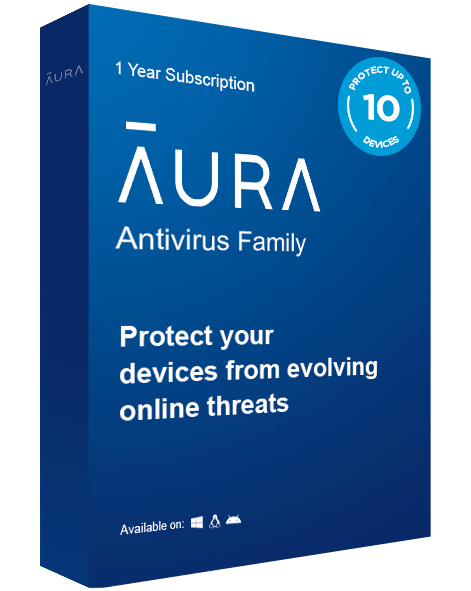

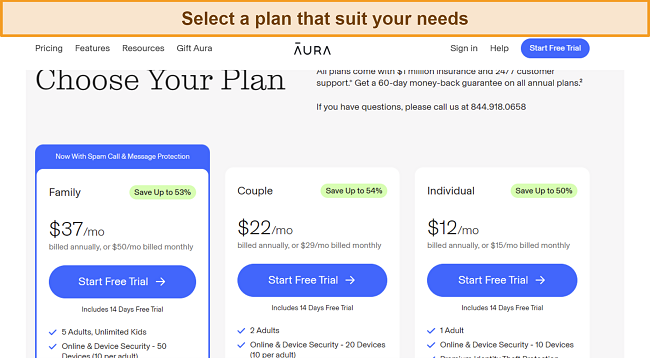

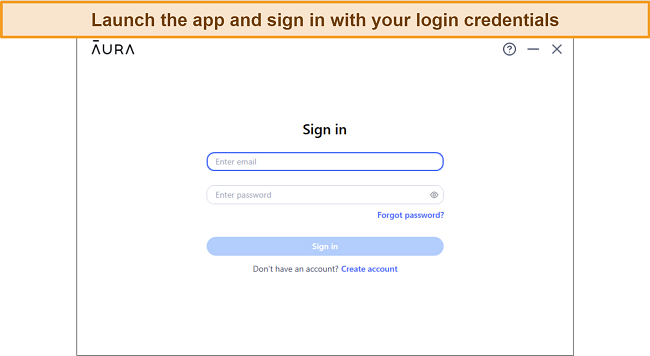
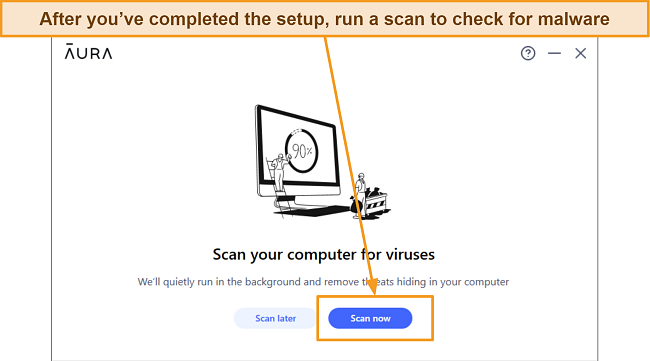 That’s it! You’ve successfully installed Aura antivirus on your Windows device.
That’s it! You’ve successfully installed Aura antivirus on your Windows device.

