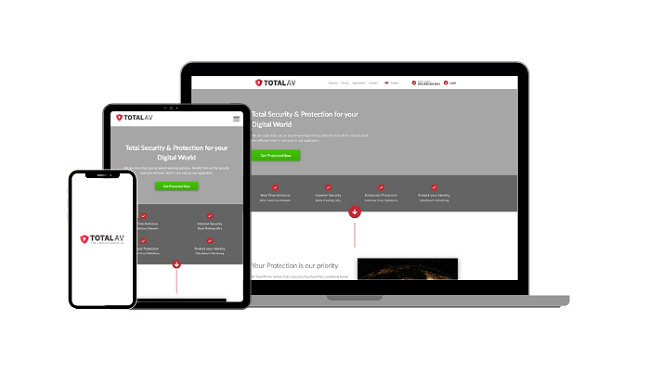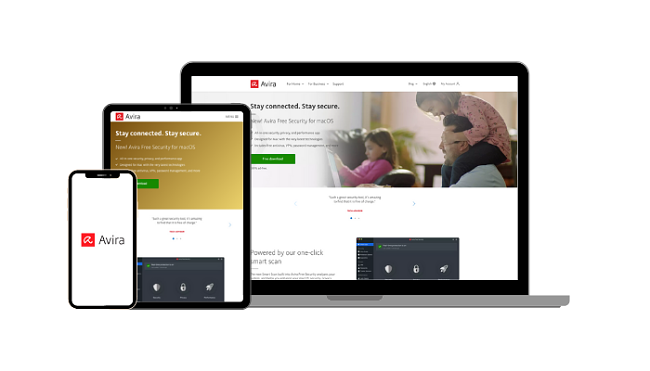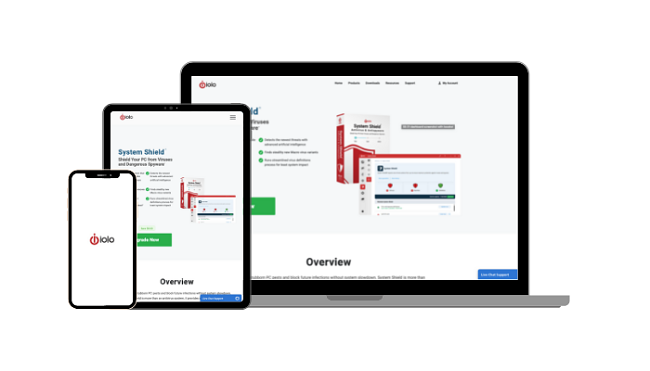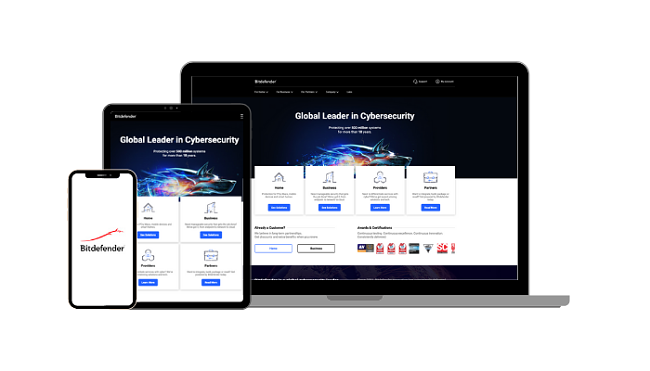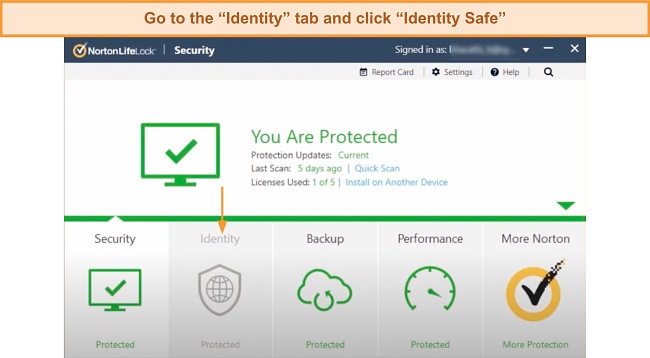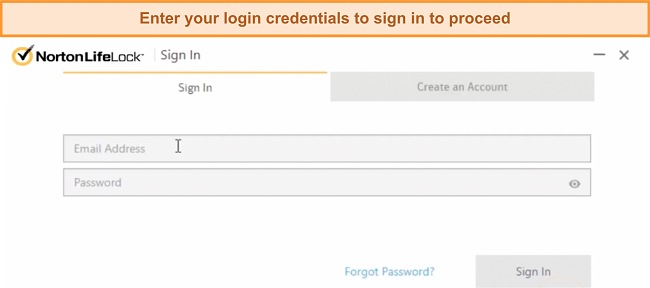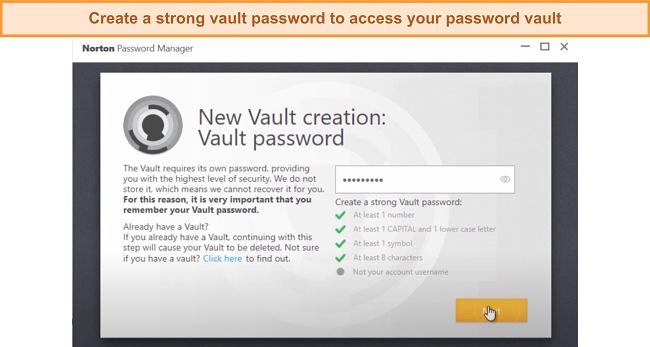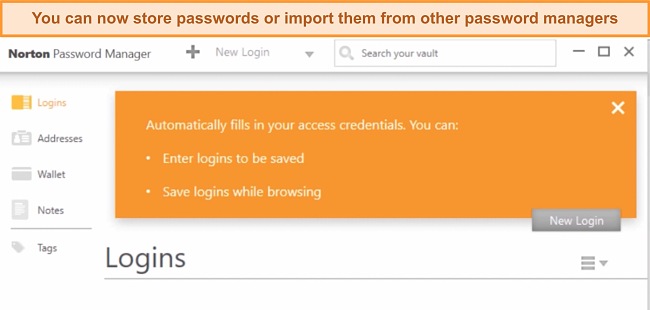5 Best Antiviruses with Bundled Password Managers in 2024
I consider having a password manager a must-have in a good antivirus. It makes storing your passwords and other confidential data easy. However, many antiviruses either lack it or charge extra for it.
In my experience, I find that opting for a dedicated password manager, such as 1Password, offers superior benefits. However, if you are looking for a budget-friendly option, choosing a bundled password manager with antivirus provides you with a comprehensive cybersecurity solution, covering all your needs in one package.
After testing dozens of cybersecurity solutions for exceptional virus protection and password management, I concluded Norton 360 to be the best choice because it offers perfect detection scores and a host of options with its password manager. I suggest you try out Norton risk-free with its 60-day money-back guarantee.
Quick Guide: 5 Best Antivirus Software with Bundled Password Managers
- Norton 360 — Norton is my #1 pick because it’s equipped with all the features of a premium standalone password manager.
- TotalAV — Easy to use with an intuitive dashboard but lacks advanced features.
- Avira— Has advanced features but lacks exceptional auto-fill capabilities.
- iolo — Includes advanced features like dark web monitoring but lacks a good auto-fill feature to fill out complex web forms.
- Bitdefender — Organizes stored information in categories, making it easy to locate your passwords, but lacks advanced features like dark web monitoring.
The Best Antiviruses with Password Managers — Full Test Results in 2024
1. Norton 360 Standard — Includes a Well-Equipped Password Manager on All Plans
Key Features:
- Unlimited password storage
- Multi-device sync feature
- Password generator
- Automatic password changer
- Two-factor authentication
Norton is my go-to antivirus because it not only offers perfect virus detection capabilities but also a fully functional password manager on all its plans. After rigorously testing its password manager, I learned that it has all the features of a premium standalone password manager while standing out as one of the best antivirus suites on the market.
It lets you save unlimited passwords, a feature I found lacking in many other antivirus-bundled password managers. I saved several login credentials, including Google accounts, Facebook, LinkedIn, and more. I also saved my credit card information to make online payments more seamless.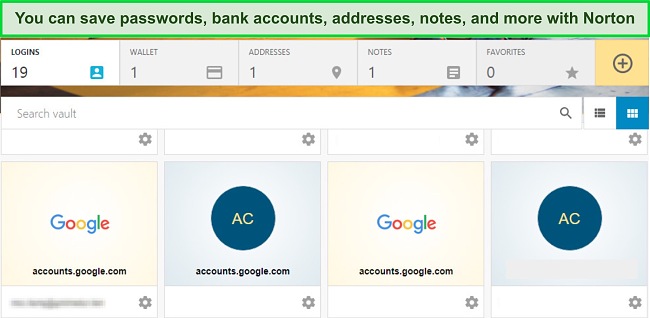
I’m a big fan of Norton’s password generator, which comes with a password auditor. It detects weak and re-used passwords, prompting you to replace them with strong ones using the password generator. Once you’ve changed it, it’ll automatically update your saved passwords on your browser.
Apart from that, its Automatic Password Changer works with over 60 popular websites, including Amazon and Facebook. It lets you change your passwords in a single click and update them across all your synced devices. In addition to a seamless password manager, Norton360 offers plenty of compelling security features that will keep your device protected such as:
- Smart firewall
- Secure VPN
- Parental Controls
- Cloud Backup
- Dark Web Monitoring
- 100% virus protection promise
All of Norton’s plans pack a password manager with the above features. However, its Standard Plan only covers 1 device. If you have more devices to protect, I recommend you get the Deluxe plan because it covers up to 5 devices. You can test Norton risk-free with its 60-day money-back guarantee and claim a refund if you’re not satisfied.
2. TotalAV Total Security — Easy to Use With an Intuitive Interface
Key Features:
- Unlimited password storage
- Password generator
- Excellent auto-fill password capabilities
- AES 256-bit encryption to store data
- Browser extension for Chrome, Firefox, and Microsoft Edge
TotalAV is a premium antivirus with good malware detection capabilities and a suite of optimization tools that boost your system performance. It gave me near-perfect detection and real-time protection scores. However, it includes a password manager only on its premium “Total Security” plan.
After using its password manager, I immediately noticed its clean and intuitive user interface that makes saving passwords easy even for beginner users. Once you’ve set up your password vault on the TotalAV app, you can download its browser extension that is compatible with Chrome, Firefox, and Edge.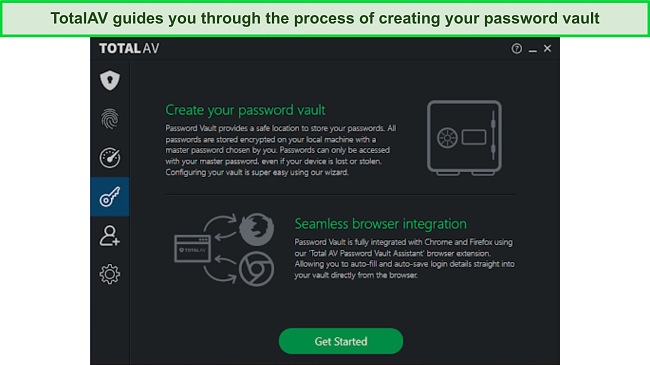
I saved all my accounts’ passwords to my vault and used its Chrome extension to auto-fill passwords to various sites, including Netflix, Facebook, LinkedIn, and much more. Its auto-fill function is fast, but I would’ve liked it if TotalAV let me store other personal information, such as bank account information, passport number, and credit card details — so, it can’t auto-fill web forms, but I was happy that it at least has a password generator.
TotalAV is one of the best Windows antivirus suites and offers much more than just an easy-to-use password manager. It can protect all of your devices with the following security and privacy measures:
- Advanced WebShield protection
- Adware removal
- Data breach search
- Ransomware protection
- Spyware removal
Overall, TotalAV’s password manager is too simple for advanced users but does the job of storing your passwords and keeping them safe via 256-bit encryption. Since it offers a password manager only on its premium plan, I think it should’ve had more advanced features like dark web monitoring as Norton does. You can use TotalAV on up to 6 devices risk-free with its 30-day money-back guarantee on annual plans.
3. Avira Internet Security — Hosts a Cloud-Based Password Manager
Key Features:
- Cloud-based password manager
- Unlimited password storage
- Password generator and auditor
- Multi-device sync
- Two-factor authentication
Avira is a reliable antivirus that gave me a 99.6% detection score and a 99.96% real-time protection score. It offers a password manager in its mid-tier and top-tier plans, “Internet Security” and “Avira Prime,” respectively.
I was happy to learn I could save unlimited passwords with Avira’s password manager. You can also use it on Chrome, Firefox, and Opera via its browser extension, and you can sync your passwords across multiple devices as long as you have the extension and are signed in.
It also includes a password generator that lets you create strong passwords in a few clicks. I liked that it puts it into perspective by showing how long it would take a hacker to decrypt your password.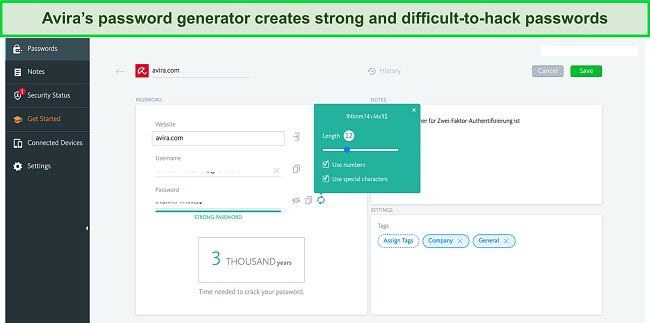
Apart from that, Avira detects all your weak and reused passwords and recommends you change them to increase your security score. You can also rest assured that your information is in good hands as Avira offers some stellar security measure to keep your data safe like an in-built VPN and:
- Optimization tools
- Identity theft protection
- A robust firewall
In summary, Avira’s password manager includes all the essential features for effective password management. It lets you save personal information like credit card details and other confidential notes while keeping this information safe using AES 256-bit encryption. Having said that, auto-filling web forms wasn’t as seamless as I had hoped. Still, Avira is a great all-in-one cybersecurity solution that you can try out risk-free with its 30-day money-back guarantee.
4. iolo Ultimate Defense — Includes Dark Web Monitoring and Other Advanced Features
Key Features:
- Unlimited password storage
- Good auto-fill capabilities
- Password auditor and manager
- Auto-sync and backup
- Two-factor authentication
iolo is an old but lesser-known antivirus, but I was impressed by its detection scores. It blocked almost every virus I threw at it in real-time. It offers the password manager on its premium plan “System Mechanic Ultimate Defense.”
I discovered that iolos password manager was user-friendly, featuring a well-structured and tidy dashboard. Within the application, you have the ability to establish your password vault and conveniently store passwords, payment details, and other information. Whenever you access your vault, you will be prompted to enter your master password for secure entry.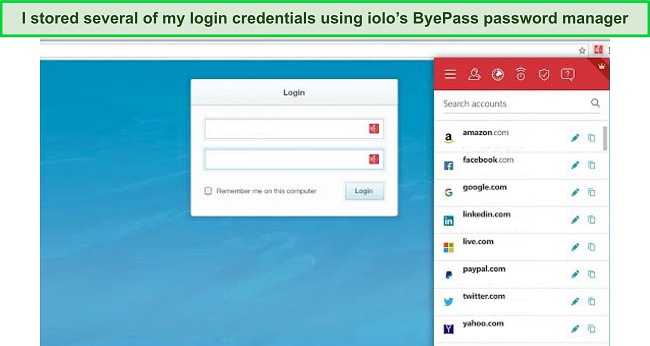
You can get iolo’s browser extension for Chrome, Firefox, Edge, and Safari. The extension lists all the websites for which you’ve saved your login credentials. Whenever you go to a site on that list, ByePass will automatically fill out your login credentials and sign you in. It also lets you log out of websites remotely.
Like many people, I’m guilty of re-using the same password for multiple accounts. ByePass’s password auditor immediately detected this and prompted me to replace them with strong passwords. I used its password generator to create strong passwords in a single click. However, it would’ve been even better if it could auto-change those passwords in a click without me having to go to a particular website and change it manually myself.
Good password practices alone won’t keep you safe, and iolo knows this. This is why their System Mechanic Ultimate Defense plan comes packaged with the following extras:
- Hard drive protection
- File recovery tools
- Malware removal
- Optimization tools
- Privacy Guardian
Overall, ByePass is a decent password manager with many essential features. It encrypts all your data with 256-bit encryption locally. It also features a dark web monitoring tool that checks if your email addresses have been leaked before. The only con was that it doesn’t let you store much personal information to help auto-fill complex web forms. Still, I think it’s worth trying iolo out risk-free with its 30-day money-back guarantee.
5. Bitdefender Total Security — Organizes Passwords By Categories
Key Features:
- Unlimited password storage
- Password generator
- Intelligent password auto-fill
- Password auditor
- Multi-platform password synchronization
Bitdefender is one of the top names in the antivirus industry and for good reason. It gave me a real-time detection score of 99.7% across repeated tests, which is pretty good considering that the industry average is just 97%.
It offers a password manager on all its plans except the free one, which is great because most other antiviruses include this feature on their premium plans. Having said that, I recommend you buy Bitdefender’s Total Security plan because it’s equipped with all the advanced features necessary for a one-stop-shop cybersecurity solution such as:
- Banking protection
- Advanced threat defense
- Anti-phishing/Anti-fraud measures
- Rescue environment for data recovery
The first thing I noticed after using Bitdefender’s password manager was how easy to use it was. It has an intuitive and uncluttered dashboard, making it easy to navigate for beginner users. It saves passwords in categories — all website login credentials will be saved under the “Web pages” tab. Similarly, bank details and credit card information will be stored under the “Online banking” tab.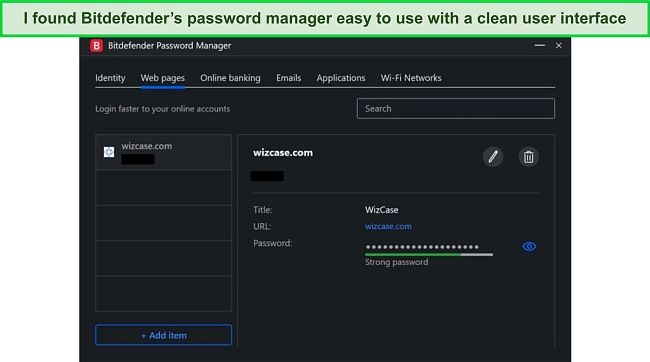
I was pleased with its auto-fill function, which not only auto-fills login credentials but other personal information, including passport number and ID information while filling out complex web forms. It also packs a password auditor that identifies all vulnerable passwords and changes them with its nifty password generator.
Overall, Bitdefender includes all the must-haves of a good password manager. However, it lacks some advanced features, such as dark web monitoring and an automatic password changer. Still, it gets the job done as a password manager and has a ton of great security features to make it a worthwhile security solution. You can use Bitdefender risk-free with its 30-day free trial followed by a 30-day money-back guarantee.
Warning! Avoid These 2 Antivirus Brands
Avast/AVG
Both Avast and AVG are popular names in the antivirus industry because of their free plans. However, they were caught selling their users’ data to unrelated third parties. Therefore, I strongly advise you to steer clear of them.
Although these two contenders have a decent virus scanner and offer good real-time protection on their paid plans, they didn’t give me a perfect detection and real-time protection score in my tests. If you’re paying for antivirus, you should go for a reliable one like Norton 360 that keeps you safe from even the stealthiest of viruses.
Trend Micro
Unlike Avast or AVG, Trend Micro is a safe-to-use and reliable antivirus, but it’s not the best software you can get for the buck. I tested its virus scanner and it gave me a 97.4% detection score, which is slightly higher than the industry average but not enough to keep you safe from fast-emerging threats and zero-day malware. It’s also been known to miss hidden Trojans and other pieces of malicious software.
Its virus scanner is slow and can consume a substantial amount of your system resources, slowing your PC down. You’ll notice a more significant computer lag if you have a mid-tier machine. Lastly, it doesn’t have a native firewall, which I consider a must-have for any good antivirus. Instead, it has a firewall module that lets you control Windows Defender from within Trend Micro’s app. Windows Defender isn’t advanced enough to detect complex and novel threats so I wouldn’t rely on it.
Quick Comparison Table: 2024’s Best Antivirus Software with Password Managers
| Real-Time Virus Scanner | Password Generator | Automatic Password Changer | 2-Factor Authentication | Cloud Backup | Money-Back Guarantee | |
| Norton 360 | ✔ | ✔ | ✔ | ✔ | ✔ | 60 days |
| TotalAV | ✔ | ✔ | ✘ | ✔ | ✘ | 30 days |
| Avira | ✔ | ✔ | ✘ | ✔ | ✔ | 30 days |
| iolo | ✔ | ✔ | ✘ | ✔ | ✘ | 30 days |
| Bitdefender | ✔ | ✔ | ✘ | ✔ | ✘ | 30 days |
Easy Steps: How to Use Norton 360’s Password Manager
- Set up Identity Safe. Click the “Identity” tab on the main dashboard and then “Identity Safe.”
![Screenshot of Norton's main dashboard]()
- Sign in to your Norton account. On the “Get Started” page, click “Sign in” and enter your login credentials for Norton 360 to get to the “New Vault Creation” page.
![Screenshot of Norton's sign in page]()
- Create a password vault. Create a master password to access your password vault. Generate a strong but easy-to-remember master password.
![Screenshot of Norton's]()
- Start storing passwords. Once you’ve created your vault, you can now store passwords or import them from another password manager.
![Screenshot of Norton password manager's main dashboard]()
How I Tested and Ranked the Best Antivirus with Password Managers in 2024
- Password manager features — I tested each contender’s password manager and chose antiviruses whose password managers have advanced features.
- Malware detection — I picked out the best antiviruses that gave me perfect or near-perfect detection and real-time protection scores.
- Value for money — Many antiviruses offer half-baked password managers on their premium plans. I chose ones that offer well-equipped password managers on their basic or mid-tier plans.
- Ease of use — I chose antiviruses that have easy-to-use password managers. I checked for an intuitive interface, ease of navigation, and overall UI.
FAQ: Best Antivirus Software with Password Managers
Which antivirus has the best password manager?
Norton 360 has the best password manager. It packs many advanced features of standalone password managers, and the best part is that it offers a well-equipped password manager on all its plans.
I especially like its automatic password changer, which works with over 60 popular websites and lets you replace your vulnerable passwords without having to manually change them by going to each site. Its auto-fill capabilities are one of the best I’ve seen, letting you fill out complex web forms easily.
Should I get a standalone password manager instead?
A standalone password manager definitely offers more advanced features, but it’s better to get one that’s bundled with an antivirus because you’ll get extra protection for a cheaper price. Also, having an all-in-one cybersecurity plan makes the entire process more seamless. You can run scans and open your password vault in the same app.
I picked out antiviruses that provide the best bundled password managers with advanced features, such as auto-fill capability, password generator, password auditor, and more. Not only that, I chose antiviruses that are safe and reliable to use with the best virus detection capabilities on the market.
Can I use an antivirus with a password manager for free?
It depends. You can use a free antivirus or a free plan that has a password manager, but I don’t recommend it. Many free antiviruses like Avast and AVG make money by selling your data without your consent to unrelated third parties. So, you should only use reliable antiviruses with a clean and transparent track record.
I suggest you buy a premium antivirus like Norton 360 because it provides perfect detection and real-time protection scores and packs an excellent password manager with many advanced features.
Stay Safe with These Antivirus + Password Manager Bundles
Using a password manager bundled with an antivirus is generally more beneficial because it gives you an all-in-one package at a cheaper price. However, that’s only the case if you get a good antivirus with a well-equipped password manager.
You should stay away from free antivirus plans, as most of them aren’t good at blocking threats, don’t have a password manager, and can sell your data to third parties without your consent. Instead, choose an antivirus from the list above because I’ve tested these contenders and their password managers rigorously.
I recommend using Norton 360 because it not only provides perfect real-time security but also has a fully-functional password manager available on all its plans. It also has many advanced features of a standalone password manager, such as dark web monitoring, superior auto-fill capabilities, and an auto-change password feature that makes changing passwords hassle-free. You can try Norton out risk-free with its 60-day money-back guarantee.