 Speed
Speed
|
4.0 / 10 |
 Servers
Servers
|
4.0 / 10 |
 User Experience
User Experience
|
8.0 / 10 |
 Support
Support
|
6.0 / 10 |
 Pricing
Pricing
|
8.0 / 10 |
PrivadoVPN Review 2024: Before You Buy, Is It Worth It?
PrivadoVPN Overview
I wanted to find out if PrivadoVPN’s recent acquisition of NewshostingVPN resulted in a service that combined the best of both options into one. I was not disappointed. PrivadoVPN offers a suite of features that make it an attractive option for those who want security and privacy to be the number one priorities.
Despite having a smaller than average server network, this VPN has a wide range of security protocols available for each region as well as SOCKS5 proxy configurations for P2P file-sharing. It protects its user’s data with AES-256 bit encryption, a stellar no-logs policy, and uses additional safeguards like DNSLeak. A major con was that I couldn’t unblock most streaming platforms with this VPN. I also experienced high latency when attempting to game online while connected to the network.
Fortunately, PrivadoVPN offers a risk-free trial version where you can give the VPN a shot without any financial commitments. If you do purchase this VPN, it offers a comprehensive 30-day money-back guarantee if you aren’t completely satisfied with the experience.
Don’t Have Time? Here’s a 1-Minute Summary
- Limited unblocking capabilities. PrivadoVPN failed to unblock the majority of popular streaming platforms. Jump here to see my full breakdown.
- Decent speeds but high latency. I experienced average connection speeds and above average latency with PrivadoVPN. Jump here to view my test results.
- Below average server coverage. I found that this VPN had a substandard level of server coverage. Jump here to read more.
- Impressive privacy & security measures. This VPN keeps your information very secure. Jump here to read about its no-logs policy.
- 24/7 ticket-based support. This VPN had quick turnaround times for support inquiries. Jump here to read about my experience.
- A robust free version. You can try this VPN out risk-free with no required subscriptions. Jump here for the full rundown.
PrivadoVPN Unblocks Netflix and Disney+ (But Can’t Access Hulu, HBO Max, or Amazon Prime Video)
I was disappointed with PrivadoVPN’s poor unblocking capabilities. The only services that I could consistently unblock were Netflix and Disney+. Every other service that I tested detected my usage of a VPN and blocked me from accessing the catalog. I attempted connecting to these services using a wide array of server regions to confirm my results and found that I was blocked by these services consistently.
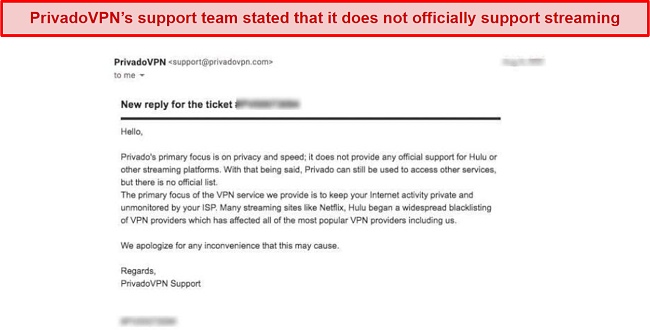
I contacted the customer support team regarding my unblocking issues, and they responded with an email that emphasized that the service focuses on privacy and speed instead of streaming.
Netflix, and Disney+: Unblocked
I didn’t run into any issues unblocking content from Netflix or Disney+. I was able to connect to both platforms using every server that I tested. I found that the streaming experience was positive.
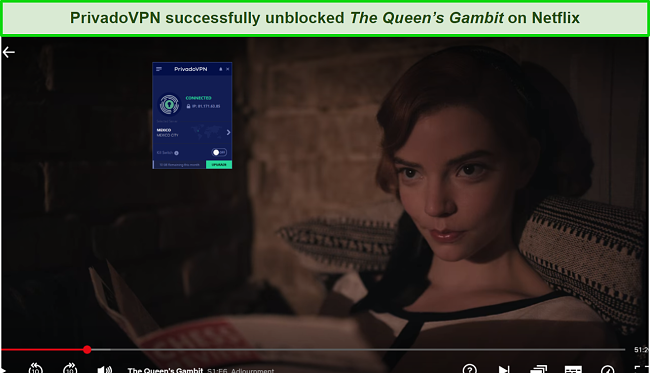
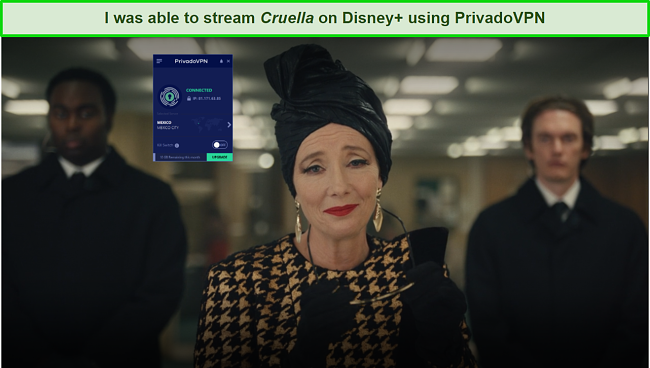
For both Netflix and Disney+, the player did not buffer or get stuck. I was pleased that I was able to stream in perfect HD all the way through. These results were impressive considering that PrivadoVPN made it clear that it does not officially support streaming.
Hulu, HBO Max, and Amazon Prime Video: Blocked
PrivadoVPN was unable to access content from Hulu, HBO Max, and Amazon Prime Video. Each server I connected to was immediately detected, which meant that I could not stream content from any of these platforms regardless of my server choice. I was met with an error message similar to the one below on each platform that I attempted to connect to.
It looks like you’re using an anonymous proxy or VPN
With such poor unblocking capabilities, I don’t recommend this VPN for those of you who may be looking to access content from your home country while you travel abroad. For a VPN that can unblock all of your favorite regional content. I recommend using ExpressVPN. It can consistently unblock content from all major streaming platforms.
Editors' Note: ExpressVPN and this site are in the same ownership group.
Speed
- 4.0 / 10PrivadoVPN imposed significant slowdowns
PrivadoVPN fell short of my expectations considering that this VPN is marketed with speed as one of the main focuses. My home network download speed is right around 400Mbps. However, my speeds dropped to 30-50% of that when connected to the VPN.
During my testing, I also found that the server names did not quite line up every time. For instance, I tested my speed from the server labeled “Mexico City” but found that my traffic was being routed through Amsterdam instead.
Speed Test Results
Through my testing, I found that my speeds were rather inconsistent between local and distant servers. I also experienced relatively high ping on most servers, with no real consistency between said latency and my connection speeds.
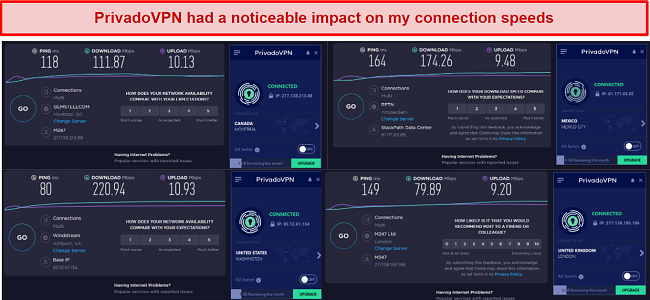
These speeds were enough for web browsing and content streaming, but I found consistency to be the biggest problem. It’s hard to gauge what sort of speeds you are going to get, especially considering the inconsistent latency.
Is PrivadoVPN Fast Enough for Gaming? No
The inconsistent latency makes it difficult to get a positive gaming experience. While these speeds may look okay from a speed test perspective, I found my actual ping to be quite a bit higher when I hopped into a game of Rocket League.

Such high latency means that this VPN is not ideal for gaming. For a VPN that can deliver fast speeds and a low-latency experience, I recommend ExpressVPN. It has lightning-fast speeds and offers low latency across most of its servers.
Why Most Speed Tests are Pointless & How We Correctly Test VPN Speeds
Speed determines how fast content uploads, so if you're torrenting or streaming, you want the speed to be somewhat identical to your regular internet speed. Since a VPN encrypts your data, it usually takes a bit longer to send your data back and forth, which can slow down your connection. However, if your ISP deliberately slows down your connection (also known as throttling) a VPN might increase your internet speed. Testing a VPN is somewhat pointless because new servers pop up and affect speed. Your speed can also differ according to your location, so your speed test might not match ours. Having said that, we tested the speed in numerous locations to provide you with the average.
Servers
- 4.0 / 10Server Network — A Limited Selection
Even considering this VPN’s small size, it has a limited range of server coverage in 45 countries and 58 cities with 200 servers in total. That’s not a whole lot compared to other competitors of similar size.
Now, these are all physical servers, which the VPN proudly notes on its website as a key feature. This means that there are no extra parties involved when it comes to protecting your data. PrivadoVPN won’t have to share information with the server owners since the company owns all of its physical servers and does not use virtual servers.
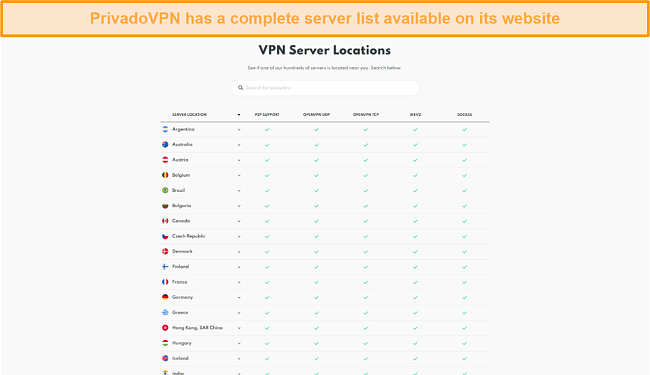
The site’s server list has useful information regarding the type of connections available for each region. Each country has a drop-down list that shows the city-level servers as well. All of the servers can be used for any task. There aren’t any that are specifically optimized for any specific thing like gaming, streaming, or P2P file-sharing.
In the desktop application, you can see the latency of a given server before you connect. While this feature has the potential to be useful, I did not find it to be all that accurate. I found my real latency to be significantly higher than the number reported in the application.
Put simply, this VPN isn’t going to cut it if you need a wealth of server options. This network doesn’t quite meet my expectations, though I did like the fact that these servers were all physical and owned by the VPN. If you’re looking for more comprehensive coverage, I recommend taking a look at ExpressVPN. It has well over 3,000 servers in 94 countries.
Editors' Note: ExpressVPN and this site are in the same ownership group.
Security — Exceptional Encryption
PrivadoVPN’s network is secured by industry-standard AES 256-bit encryption that will ensure your data remains protected. In addition to encryption, this VPN protects its user’s information with IPLeak and DNS protection that act as additional barriers between prying eyes and your data.
You can also make use of an automatic kill-switch that will sever your connection to the internet if your connection to the VPN’s network ever fails. This will ensure that there are no breaks in your protection. It does not come toggled on by default, but the option is always available below your server connection status.
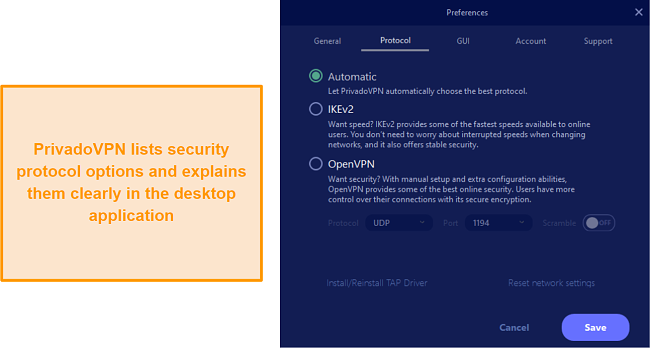
PrivadoVPN also has a robust selection of security protocols including OpenVPN (UDP & TCP) and IKEv2/IPsec. The fastest option will be used by default, but you can toggle that in the app and opt for a slower connection like OpenVPN UDP for even better protection.
Privacy — A Strict No-Logs Policy
Privacy is PrivadoVPN’s number one concern, and this VPN delivers an exceptionally private network. It is stated clearly in the VPN’s privacy policy that it does not keep or store any sort of user information. This VPN does not store your data on any sort of long-form data storage. Instead, critical information is sent to RAM (Random Access Memory) cache where it can only be stored for a few short moments before it no longer exists.
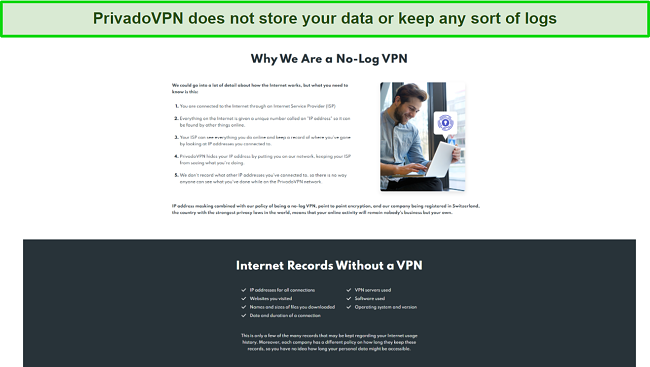
In addition to having an air-tight no-logs policy, PrivadoVPN is backed by Sweden’s information protection laws. Being located in Sweden means that PrivadoVPN is not required to keep user information nor is the VPN required to share any information with authorities. Sweden is outside of any information-sharing alliances, which means your data will never be kept or shared with other countries.
Torrenting — Comprehensive Server Support
One of PrivadoVPN’s key selling points is that they believe that “Nobody Should Tell You How to Share Files.” All of the VPN’s servers allow for P2P file-sharing with no limits, though you will have a much better experience on the premium server options that offer SOCKS5 proxy connections that enable faster speeds. The free version of the VPN does allow for torrenting, but you can expect slower speeds compared to the premium server options.
Proxies are different from VPNs in that a proxy works through a given application rather than through your entire connection. A proxy does not encrypt data. What it does is mask your IP while you use a P2P client and keep you anonymous while you use it. This allows for much faster speeds since you don’t have to worry about the complex process of data encryption.
Those quick speeds are backed up by the VPN’s strict no-logs policy and robust security protocols. These features make this VPN great for the privacy-minded user looking to use P2P connections. Just make sure to check your local laws and ISP policies before torrenting, as such laws vary from country to country. When in doubt, be sure that whatever you are torrenting is available from the public domain.
Does PrivadoVPN Work in China? Unsure
The support team was unable to provide a firm answer. Since I am not located in China, I reached out to PrivadoVPN’s support team to see if it was possible to connect to the network while in China.
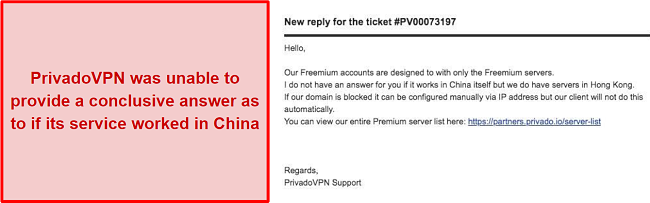
This response tells me that this VPN has not been extensively tested in China, so I would avoid using it if you are located there. For a VPN that is guaranteed to work in China, I recommend ExpressVPN. It has been shown to consistently bypass governmental firewalls set in place to detect VPNs.
Regardless of which VPN you decide to use in China, be sure to download it before you arrive in the country. Chinese authorities often block non-approved VPNs in the region from accessing content from your home country. While these policies are in place, there have been no recorded cases of authorities punishing travelers for using non-approved VPNs.
Server Locations
User Experience
- 8.0 / 10Simultaneous Device Connections — 10 Connections Supported
You can connect up to 10 devices under one subscription while using the paid version of PrivadoVPN. This is a pretty generous number of available connections, especially considering that many VPNs of similar size fail to offer more than a handful of simultaneous connections.
The free version of PrivadoVPN only allows for a single connection, but this is still quite generous and will allow you to test the VPN risk-free. If you don’t want to worry about hitting any sort of device caps or limits, I recommend giving IPVanish a try. It allows you to connect an unlimited number of devices with a single subscription.
Device Compatibility — A Good Range of Options
PrivadoVPN can be installed on Windows, macOS, Android, iOS, FireTV, and AndroidTV using official apps. The VPN also has in-depth setup guides for Linux and supported routers. I didn’t see any guides for configuring the VPN on consoles, Chrome OS, or Kodi. However, configuring the VPN through a router would enable protection on those devices. Just keep in mind that PrivadoVPN can currently only be installed on DD-WRT and Asus routers. Attempting to set this VPN up on non-supported can damage your equipment.
One of the options that this VPN doesn’t offer is browser extension support. There are no lightweight options for just protecting traffic during web browsing. Luckily, PrivadoVPN’ss wide array of guides and tutorials makes it easy to get it running on any of your commonly-used devices.
Ease of Setup & Installation — Quick and Easy
I found the process of setting up PrivadoVPN on my devices to be straightforward. It only takes a few clicks to download the application on macOS and Windows. You can also find official apps in the Google Play Store and Apple Store for Android and iOS users. Downloading the desktop application was simple.
Steps to Download PrivadoVPN’s Desktop Application
- Head over to the software page or click on “Get PrivadoVPN”
![a screenshot of PrivadoVPN's download page]()
- Choose your operating system of choice
- Download the installation file
- Once the client is installed, input your account credentials
- Configure your settings and choose a server
I had no trouble accessing my account or using the application on Windows or Android. Everything in the application is clearly labeled and explained. There weren’t any moments where I ran into unclear menus or options. It was easy to navigate to the server list and switch between regions.
Support
- 6.0 / 10PrivadoVPN has a 24/7 ticket-based support team with fast turnaround times. All of my inquiries were answered within a couple of hours, and the site does have a range of helpful resources that cover frequently asked questions and other common concerns. The support team was knowledgeable and able to answer all of my questions even if the answers to my questions weren’t quite what I expected, which was the case for my question about China support.
The ticket-based support system is the only one that PrivadoVPN uses. There isn’t a live chat option. I think having a live chat with representatives available would be a helpful feature, even if it was only available during certain times. Thankfully, you can expect fairly quick turnaround times with the current ticket-based system. There were a couple of instances where my questions were replied to within 30 minutes with my max waiting time coming in at a couple of hours.
How We Test Customer Support and Why Should You Care
We personally test the customer support team of every VPN we review. This means asking technical question through the live chat feature (where applicable) and measuring the response time for email questions. Whether you need to connect to a specific server, change your security protocol, or configure a VPN on your router, finding a VPN with quality customer support should be important to you.
Pricing
- 8.0 / 10PrivadoVPN is certainly one of the more affordable options compared to the competition. The best value comes from the annual subscription, but the monthly price is still fairly good given the features of the VPN. This affordable choice not only prioritizes your data protection but also stands out with its robust security measures and commitment to maintaining strict privacy standards, as evidenced by its comprehensive no-logs policy.
The payment options are rather limited with this VPN only accepting major credit cards and PayPal. While these are fine options, you can’t remain anonymous throughout the payment process like you could with cryptocurrency options.
You can try PrivadoVPN risk-free by making use of the free version of the application. This version allows you to access all of the same features as premium users as long as you remain under the 10GB monthly data allowance, which is rather generous for a free VPN trial. The only caveat is that you can’t access as many server regions as premium users. Additionally, PrivadoVPN offers a comprehensive 30-day money-back guarantee if you aren’t pleased with your experience for any reason.
PrivadoVPN offers the following plans
Final Verdict
PrivadoVPN is a great VPN if you are looking for an affordable, security-focused VPN that takes your privacy seriously.
You’re getting a feature-rich VPN with industry-standard AES-256 bit encryption, a comprehensive no-logs policy, and a suite of security protocols that will keep your data safe. This VPN is ideal for those who want to use a VPN primarily for data protection or P2P file-sharing.
Where this VPN lags behind the competition is in its unblocking capabilities, speeds, and gaming latency. This VPN isn’t well-suited for accessing regional content while you travel or game online. If streaming content doesn’t fall under your primary use case, this VPN offers plenty of high-quality features at a reasonable price point.















