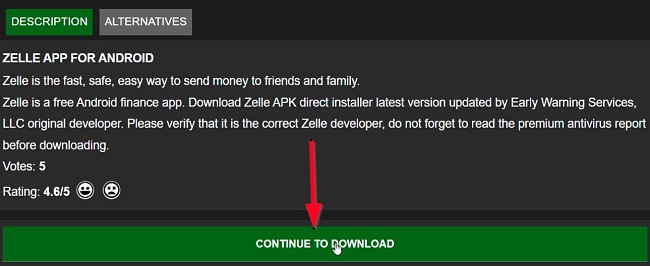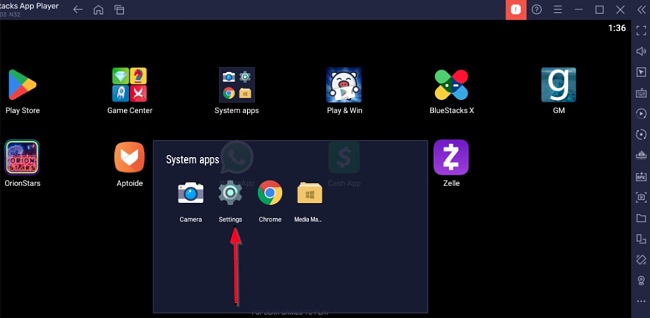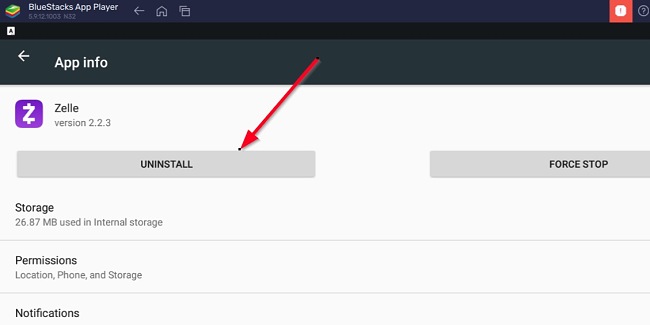Zelle Download for Free - 2024 Latest Version
Zelle is an instant mobile money transfer app that provides you with an easy way to send and receive money from friends and family. The service is designed to enable you to transact seamlessly with people at different banks and credit unions across the United States.
Although the Zelle app is primarily designed for mobile users, if you follow the instructions below, I’ll show you how to download and install Zelle on your PC for free.
How to Download and Install Zelle on Your PC for Free
Note: Since the official version of Zelle is only available on Android and iOS stores, you’ll need to download an android emulator to use the app on your PC. Here, I used the BlueStacks Android emulator.
- Click on the download button on the sidebar to go directly to the Zelle download page.
- Click on the “CONTINUE TO DOWNLOAD” button to get the setup file.
![Zelle continue to download page screenshot]()
- Open BlueStacks and click on the Install apk button on the right, then select the APK file you downloaded in step 2. Click “Open” to install Zelle.
![Zelle BlueStack APK install button screenshot]()
- Wait for the installation to complete then click on the Zelle app icon to launch the application.
![Zelle app icon screenshot]()
- Next, you have to create a free Zelle account. Note that you need your recipient’s email address or U.S mobile number to send money to people through Zelle.
How to Uninstall Zelle from Your PC
If you no longer wish to use Zelle, you can easily delete it from your computer in a few easy steps. Since you used an APK file to install the application, you’ll also need to go through the Android emulator to uninstall it. Follow the steps below to uninstall Zelle from your PC:
- Click on the Settings icon in BlueStacks.
![Zelle BlueStack settings icon screenshot]()
- Go to apps and locate Zelle. Click on it and select Uninstall.
![Zelle BlueStack uninstall screenshot]()
- Confirm that you want to delete the app, and it will be removed completely from your PC.
If you’d like a similar application for instant money transfer, check out the free alternatives below.
Zelle Overview
Zelle offers you a simple, fast, and secure alternative for sending money to friends and family, even if they bank somewhere different than you do. Zelle is already integrated with a lot of leading banks and credit unions across the U.S. to make sending and receiving money even easier.
If your bank or credit union doesn’t offer Zelle in your mobile banking app or online banking, you can download and install the Zelle app from your iOS App Store or Google Play Store. You only need your recipient’s email address or U.S. mobile number to use this service. Note that while mobile carrier or bank fees may apply, Zelle does not charge any fees to use their service.
Features of Zelle
Fast Transfers
Zelle transfers are instant. Money moves from one bank to the other within a few minutes. If the recipient already has the Zelle app installed or their bank provides Zelle via internet banking, they can access the funds almost immediately. Even if the person is not an enrolled user, they can get their money once they’re registered.
Note that Zelle builds on the backbone of existing relationships, as it does not have a robust payment protection or cancellation service. So you want to be sure you’re not responding to fraudulent charges. Transfers are typically between two bank accounts in the United States, and there is no intermediary hold on the money or virtual balance.
Zelle Is Safe
Zelle is one of the safest and instant mobile money transfer solutions available on the U.S. market. You are not required to share any private information, and since access to the platform is password-protected, you won’t need to worry about someone else accessing your account.
Seamless Payment Process
To use Zelle to pay someone elsewhere, you only need to sign in to your account, using the credentials you created, then enter the person’s Zelle email or phone number. Keep in mind that Zelle is best for sending payments to people you know and trust, such as your friends or family. Also, be sure that they have a U.S. bank or credit union account.
Choose the amount you want to send and send it. The recipient will receive the money directly in their bank account within minutes. But if they aren’t already enrolled, they’ll receive a notification with instructions on how to sign up and receive the money quickly.
Vast Integration with Financial Trusted Institutions
As of 2021, Zelle reported that its payment network covers nearly 10,000 banks and credit unions across the U.S. This includes small local banks, FinTechs, and large banks with country-wide presence, such as Bank of America, JP Morgan Chase, Wells Fargo, PNC Bank, Bank of Hawaii, and many others. Currently, millions of U.S. mobile banking consumers use Zelle.
Free to Use
Zelle is not only free to download, but is also free to use. Enrollment is free of charge, and you will not be charged for receiving or sending payments using the Zelle platform. Note that bank transfer and mobile carrier charges may apply.
Free Alternatives to Zelle
Cash App: Cash App is a financial services platform that offers you free mobile banking services. Cash App provides an easy, fast, and secure way to send and receive money, as well as invest in stocks and cryptocurrencies, such as bitcoin.
Google Pay: Many platforms, including online stores and app purchases, now include Google Pay as a standard payment option. You can also use Google Pay conveniently to pay for things with your phone, right from your Google account. The service is also free.
PayPal: PayPal is a multinational FinTech company providing an online payment system in many countries. PayPal is a very fast and safe way to send money, make an online payment, receive money, and set up a merchant account.
FAQs
Is Zelle free?
Is Zelle secure?
Can I cancel a Zelle payment?
In most cases, you cannot cancel a Zelle payment that has been sent. The only way you can cancel it is if the recipient has not yet enrolled in Zelle or opened a bank account. If the recipient is an existing Zelle user, the payment goes directly into their bank account and you cannot cancel it.
If the payment is eligible for cancellation, simply log into your Zelle app or through your bank’s mobile banking platform or website. Go to your account activity and select the payment you want to cancel, then hit “Cancel this payment.”