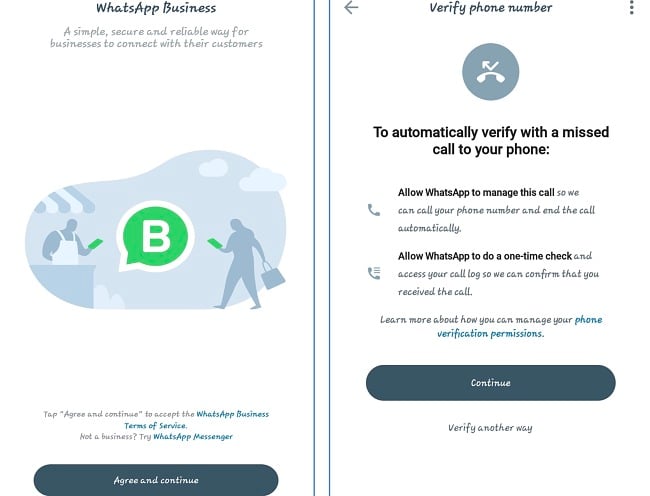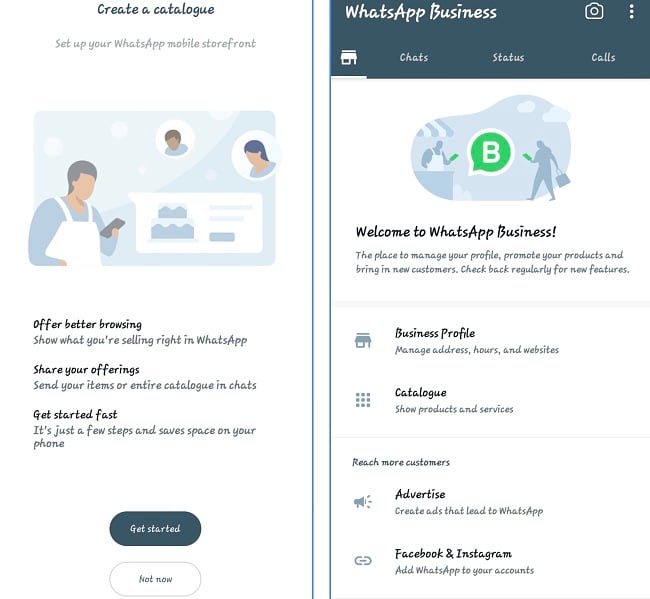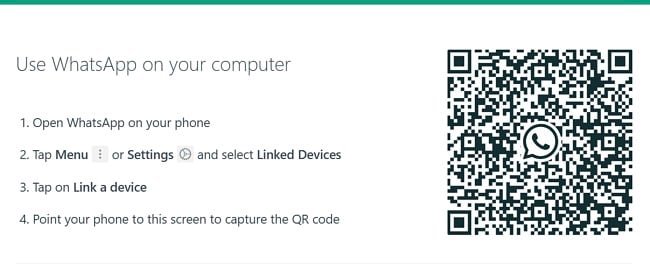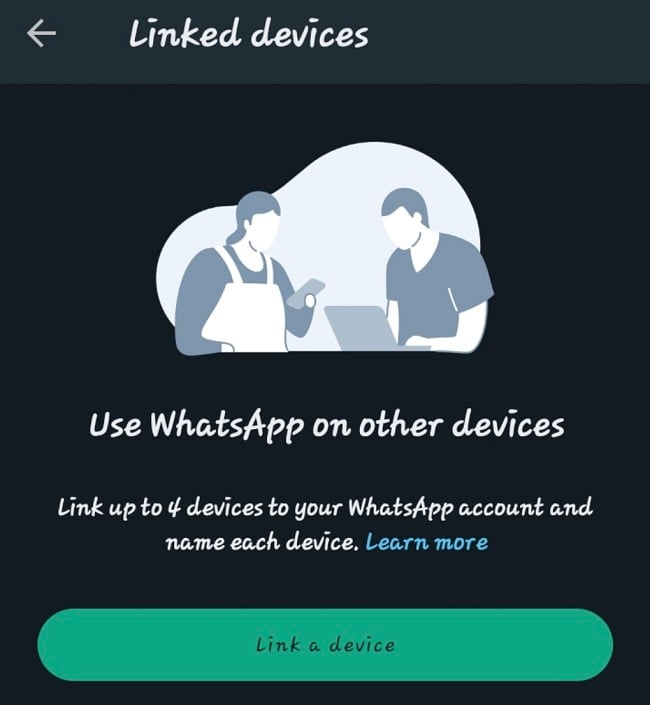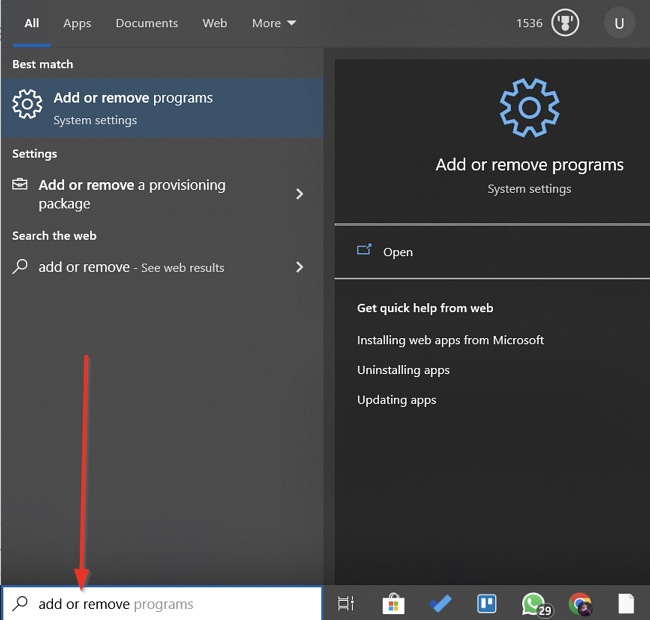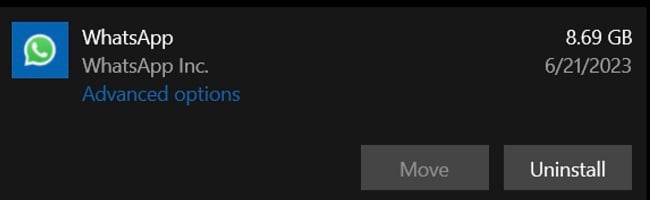WhatsApp Business Download for Free - 2024 Latest Version
WhatsApp Business is an easy-to-use communication tool designed for small and medium-sized businesses. It enables seamless customer interaction, offering features like automated responses, quick replies, catalog showcases for products and services, improved customer engagement, streamlined operations, and cost-effective marketing.
WhatsApp Business is 100% free. Follow the instructions below, and I’ll show you how to download and install WhatsApp Business on your PC for free.
How to Download and Install WhatsApp Business on Your PC for Free
Note: WhatsApp Business app is currently available for mobile devices and computers, but you must install the mobile app first, set it up on your phone, then connect the PC app to your account.
- Click the download button on the sidebar to go directly to the WhatsApp Business download page.
- Click the appropriate download option for your mobile device.
![WhatsApp Business app store button screenshot]()
- Launch the app after downloading it. Verify your business phone number, then restore your account from a backup, if necessary.
![WhatsApp Business welcome pages screenshot]()
- Set your business name and build your profile. Tap the three vertical dots on the top-right of your device, then go to Settings > your business name.
You can even connect your WhatsApp Business account to your business accounts on Instagram and Facebook.
![WhatsApp Business create screenshot]()
- Go to Microsoft Store on your PC and install the WhatsApp app directly to your PC. Launch the app. You’ll see a QR code at the corner of the screen.
![WhatsApp Business use on computer screenshot]()
- Now, open WhatsApp Business on your phone, tap the three vertical dots on the top-right side on your device, and select Linked Devices. Click “Link a device” and point your phone to your computer screen to capture the QR code.
![WhatsApp Business linked devices screenshot]()
- You can connect up to 4 different devices and your phone. This allows you to assign chats to specific agents. Also, you don’t need your phone to be online to use WhatsApp Business on your PC.
If you have more customer-facing agents on your team, you can subscribe to WhatsApp Business Premium, which allows businesses to link up to 10 devices to their WhatsApp Business account.
Note that there isn’t a specific desktop app for WhatsApp Business. You can use the same app for either your private Whatsapp or WhatsApp Business account.
How to Uninstall WhatsApp Business App from Your PC
If WhatsApp Business isn’t suitable for you, you can completely remove it from your computer in a few easy steps.
- Go to your Windows Search area and type “Add or Remove Programs,” then hit Enter.
![WhatsApp Business add or remove programs]()
- Search for WhatsApp on the list of installed programs. Click on it and click Uninstall.
![WhatsApp Business uninstall screenshot]()
- Confirm the uninstall request to remove WhatsApp Business completely from your PC.
- On your phone, you can simply long-press the app icon and select ‘Uninstall’ from the list of options to permanently remove the app from your device.
If you’re still looking for a business communication tool, check out the free alternatives below.
Overview of WhatsApp Business
WhatsApp Business is a reliable communication tool for small and medium-sized enterprises to engage with their customers. WhatsApp Business continues to evolve with new features and improvements that enhance its capabilities further. It offers various tools and features to enhance customer engagement, such as automated responses, quick replies, and catalog showcases.
The app effectively addresses the challenge of efficiently managing customer interactions and inquiries, streamlining operations, and facilitating cost-effective marketing. With its intuitive interface and features, WhatsApp Business provides a practical solution for businesses to connect with customers, ultimately fostering growth and improving overall customer satisfaction. With the free version of WhatsApp Business, you can connect up to 4 different devices and your phone. This allows you to assign chats to specific agents on your team.
Features of WhatsApp Business
Business Profile
Create a dedicated profile with essential business details, including your product catalog or services, business description, business address, contact information, operating hours, and a verified badge for added credibility.
Automated Responses
Set up predefined automated messages to instantly reply to common customer inquiries to ensure prompt communication and efficient customer service.
Catalog Showcase
Showcase your products and services in a visually appealing catalog format, enabling customers to browse and inquire about offerings conveniently. You can customers to view your catalog without saving images of your products and services every time.
Labels and Organization
Use labels to categorize and organize customer chats. This makes it easier to manage and prioritize interactions based on different customer stages or topics. WhatsApp Business features labels for New customers, New orders, etc., and completed orders, and you can add new labels.
Quick Replies
Save and reuse frequently used messages as quick replies, saving time and effort in responding to repetitive queries. You can customize or change the replies as often as necessary.
WhatsApp Web
Access and manage WhatsApp Business on a desktop or laptop through the web interface, allowing for easier multitasking and collaboration. You can connect up to four devices to your phone.
Broadcast Lists
Send mass messages to multiple customers simultaneously, facilitating promotional campaigns and announcements with a personalized touch.
Free Alternatives to WhatsApp Business
Telegram for Business: Telegram for Business is a feature-rich messaging platform with chatbots, automated responses, secure end-to-end encryption, and cross-platform support. It empowers businesses to streamline communication, provide excellent customer service, and reach a broader audience.
LINE for Business: This communication service allows businesses to contact customers while blending into their daily lives. LINE for Business provides chatbots, auto-responses, and rich media messaging for engaging customer interactions.
Facebook Messenger: Facebook Messenger is a popular tool that allows businesses to create dedicated pages, utilize chatbots, and provide fast responses to customer inquiries. It enables your businesses to provide quick responses to customer inquiries.