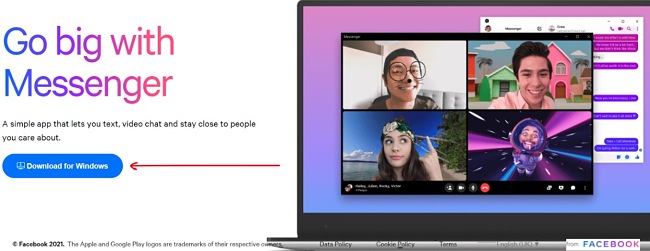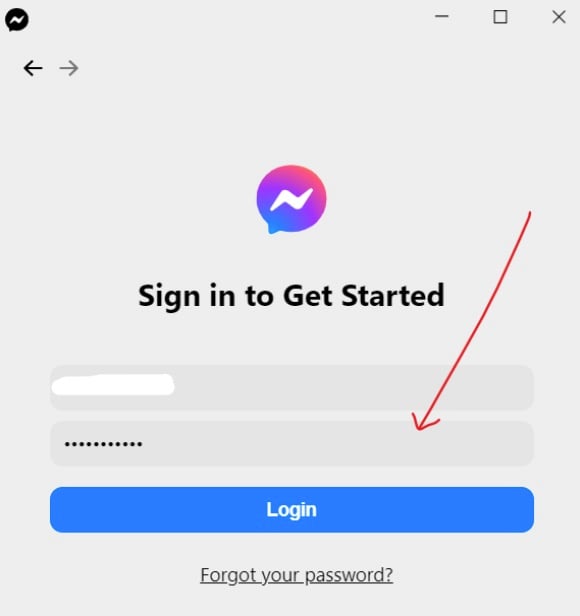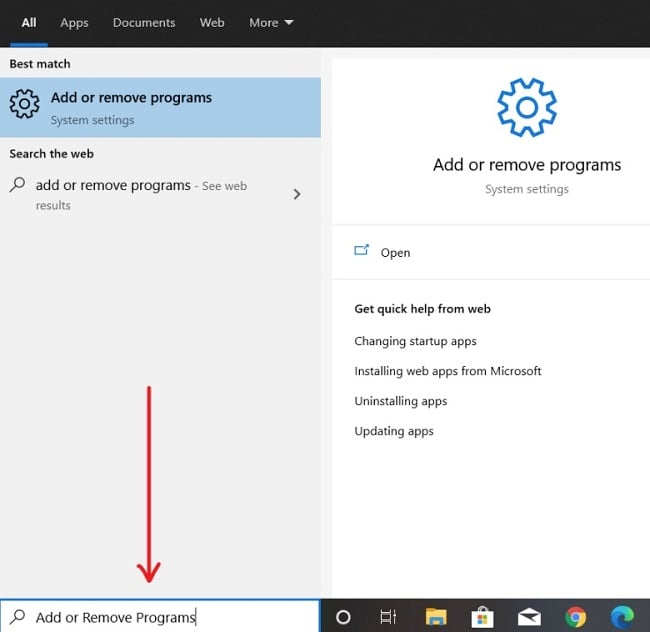Facebook Messenger Download for Free - 2024 Latest Version
Facebook Messenger is an instant messaging app and platform built with the capacity to allow seamless exchange of texts, images, and documents and for making audio and video calls. Like most messaging and chatting apps, Messenger also enables you to express yourself with stickers, GIFs, and emojis.
If you use Facebook messaging a lot and you find chatting via the web version of the platform a bit uncomfortable, you can simply download and install Facebook Messenger for PC for free on your computer. The application is absolutely free to download for both Windows and Mac, just as it is for the mobile version. It is also similar to the smartphone version and is very easy to use. Follow the instructions below and I’ll show you how to download Facebook Messenger for PC for free.
Download Facebook Messenger for Free!
How to Download and Install Facebook Messenger for PC for Free
- Click the Download button on the sidebar to open the Facebook Messenger download page.
- Click on the Download for Windows button to download the program setup file.
![Facebook Messenger download page]()
- Double-click on the setup file to install the Messenger program on your PC.
- Follow the on-screen instructions to complete the installation.
- You will be prompted to “Login”. Simply type in your Facebook login credentials. The app will sync with your Facebook account to log you in. If you do not have a Facebook account, select “Create New Account” to proceed.
![Facebook Messenger login app]()
How to Uninstall Facebook Messenger
If Facebook Messenger doesn’t quite satisfy your expectations and you would like to try another program, feel free to try any of the other free alternatives listed below.
To completely remove Facebook Messenger from your PC, follow the steps below:
- Type Add or Remove Programs in the Windows search bar and click the Enter key.
![Add or remove programs Windows]()
- On the list of installed programs, search for Messenger and click the uninstall button.
![Facebook Messenger uninstall]()
- The uninstallation wizard will open. Confirm that you want to remove the software, and it will be deleted from your computer.
Facebook Messenger Overview
I want to introduce you to Facebook Messenger for PC, a no-cost instant messaging and chat platform designed as a standalone application. Its purpose is identical to the messaging page found on Facebook. This application seamlessly connects with Facebook and provides comprehensive assistance for all vital chat functionalities. You only need to log in using your existing Facebook credentials to access the application on your PC. Additionally, you can access the application via your web browser.
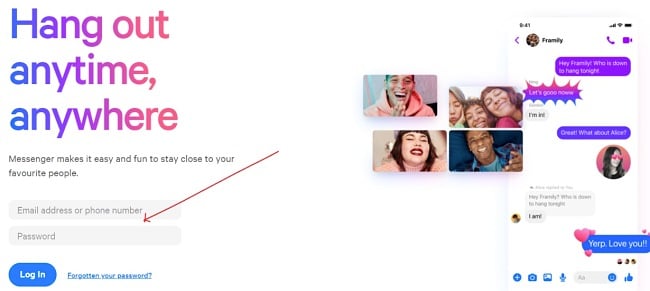
With features like chat encryption and the “Secret Conversation Mode”, Facebook continues to provide users a secure and easy-to-use messaging platform to seamlessly connect and stay in touch with friends, family, business partners, and clients. If you communicate with many people on Facebook, you’ll surely find Facebook Messenger for PC pretty handy. You can easily and freely communicate with as many people as you want simultaneously. One of the cool features of the app is the light and dark themes; you get to choose which works best for you.
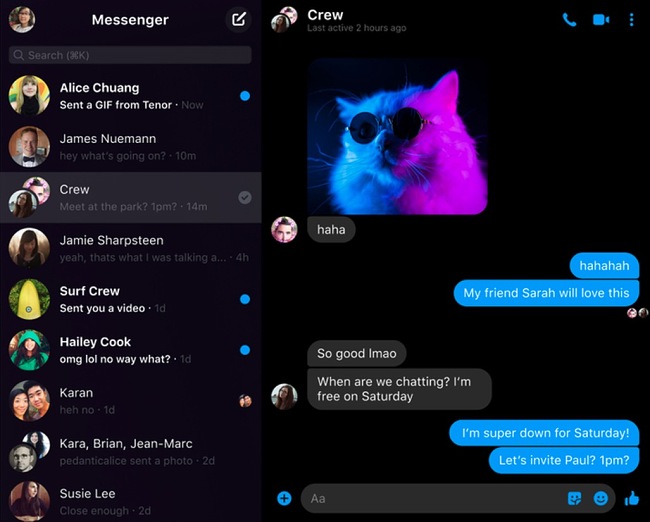
Features of Facebook Messenger
- Messenger currently powers conversations within Facebook, Instagram, and Portal.
- Enjoy video calls with your favorite people; watch films, music videos, and TV shows with others over video chat.
- Customize your reactions with endless choices of emojis.
- Add more life to your conversations with fun AR effects, message effects, and selfie stickers.
- Make your chat more personal by choosing from the variety of themes and colors available.
- Create group chats with the people you communicate with the most.
- Send images, videos, documents, GIFs, and more to your contacts.
- To make chatting more interactive, you can now choose the exact message that you want to reply to or forward, directly in your chat.
- You can send and receive money securely and easily by adding your debit card, PayPal account, or reloadable prepaid card (currently available in the US only, and single-source cards can only send money).
- Communicate with clients, search for contacts and groups, and keep your conversations going.
Free Alternatives to Facebook Messenger for PC
WhatsApp: WhatsApp is more or less the most popular instant messaging and chat app, also powered by Facebook. The application also has an easy-to-use PC version that works across virtually all operating systems. It is an absolutely free, lightweight app supporting texting, audio and video calls, the exchange of files, images, videos, and much more. WhatsApp has the simplest user interface ever.
Telegram: Telegram for Desktop perfectly complements your mobile Telegram messenger app. You can send messages to your contacts, audio files, photos, videos, documents to your contacts via chats. With Telegram for desktop, you can also check on or create groups and channels. Telegram comes with many other cool features and functionalities, including an unlimited number of exciting channels. You’ll find channels on nearly every topic you can think of – news, movies, politics, sports, social media, etc.
Skype: Skype is from Microsoft and is ideal for connecting with business partners, family members, friends, and acquaintances. Skype is perfect for chats, audio and video calls, and conference calls (this is perfect for a virtual get-together, business meetings, and virtual family hangouts). The “Meet Now” feature allows a maximum of 25 participants per call, but the Skype for Business account allows up to 250 participants to join a room.
FAQs
Is Facebook Messenger free?
Is Facebook Messenger secure?
Does Facebook Messenger show my existing messages?
Visit Facebook Messenger for PC Website
Download Facebook Messenger now!