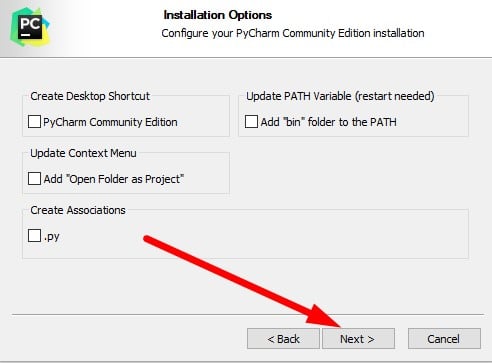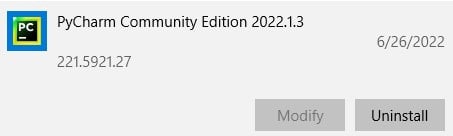PyCharm Community Edition Download for Free - 2024 Latest Version
The free PyCharm Community Edition is an open-source IDE tool. The software was developed by JetBrain and is compatible with all major operating systems.
The Community Edition is a slightly scaled-down version of the premium Professional Edition. It’s ideal for anyone who is learning or practicing coding with Python. It has all the tools needed to write the code, debug it, and execute the program. The modern and intuitive platform makes it easy to test and inspect the code, so you can take your code to production.
Follow the instructions below, and I’ll show you how to download the desktop application of PyCharm for free.
How to Download PyCharm Community Edition on PC for Free
- Press the Download button, and the PyCharm Community Edition will automatically download to your computer.
- When the download is complete, open the file, and the setup wizard will open.
- Press the Next button to begin the installation process.
- Choose your destination folder or keep the default option, and press Next.
- You can customize the installation by adding a desktop shortcut, context menu, and creating a .py association. When you’re done, press the Next button.
![PyCharm installation]()
- Press the Install button, and PyCharm will install on your computer.
- When the installation is complete, press the Finish button, and the IDE will open.
How to Uninstall PyCharm
If PyCharm Community Edition isn’t the right IDE for your needs, you can uninstall it from your PC in a few easy steps.
- Type Add or Remove Programs in the Windows search bar and press the Enter key.
![Add or Remove Program]()
- Locate PyCharm in the list of installed programs and press the Uninstall button.
![Uninstall PyCharm]()
- Confirm that you want to uninstall PyCharm, and Windows will completely remove it from your computer.
If you’re still looking for an IDE for your Python coding, check out the free alternatives below.
PyCharm Community Edition Overview
Following the success of PyCharm, JetBrains released an open-source version of the software. It has core Python support that gives you access to a code inspector, graphical debugger, and an easy-to-use Python editor. If you’re new to Python, you can also download the free learning center, PyCharm Edu.
When you create a new project, PyCharm will open a blank page where you can enter your code. Once you finish creating the code, you can run the program or choose to debug, create, and refactor the code.
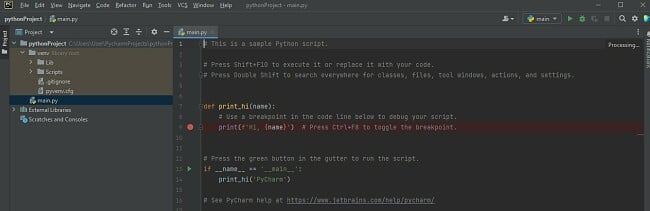
When it runs, you’ll be able to see the program you wrote on the graphical interface at the bottom of the tool.
PyCharm Features
While the Community Edition doesn’t have as many tools and features as the Professional edition, it has everything you need to get started coding with Python.
Intelligent Python Editor
With a smart editor, you’ll have the tools needed to code with Python. The smart editor can auto-complete codes, find errors, and fix your code on the go.
Graphical User Interface Debugger
The GUI debugger test runner is a powerful tool for ensuring your code runs smoothly. It has a Python Profiler integration that helps set up your code statistics. These determine how long each part of the code will run.
Intelligent Refactoring
I can provide you with a range of refactoring options that can swiftly modify your code. These options encompass introducing variables, renaming variables, and implementing changes tailored to the specific language and framework you are using.
Code Inspections
The PyCharm editor will check your code to ensure that there are no mistakes. It will highlight any errors and give ideas for quick fixes, so when you run the program, it will be bug-free.
In the example below, I wrote “in” by mistake, and a pop-up box automatically opened with suggestions to improve the code.
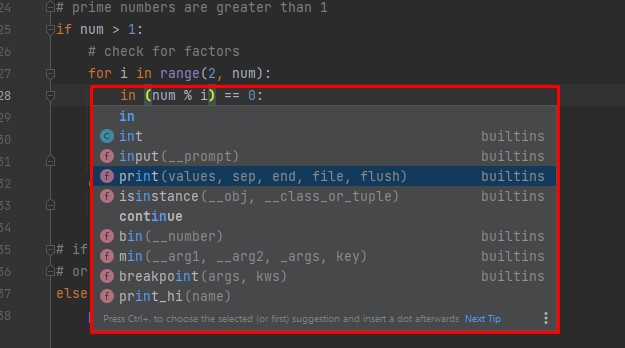
Free Alternatives to PyCharm Community Edition
- Visual Studio Code: A Windows-based code editor, Visual Studio is compatible with several programming languages, including Python. It has tools for real-time collaboration, testing your code, and compatibility with a wide range of extensions.
- Eclipse: The software has a strong focus on Java development but also works with Python, C, C++, Haskell, and more. The IDE has a wide range of tools, including helpful shortcuts to help you code faster and show the changes between the two files.