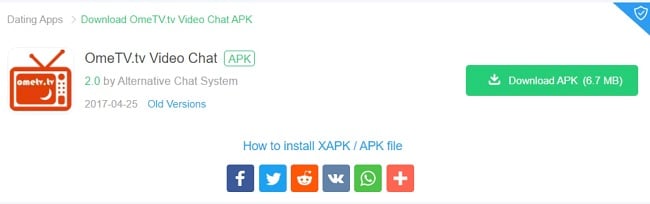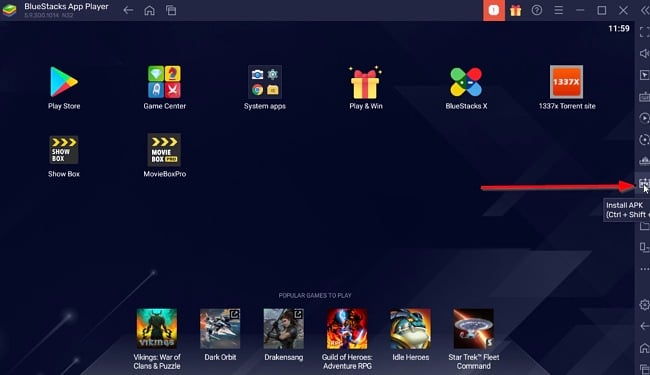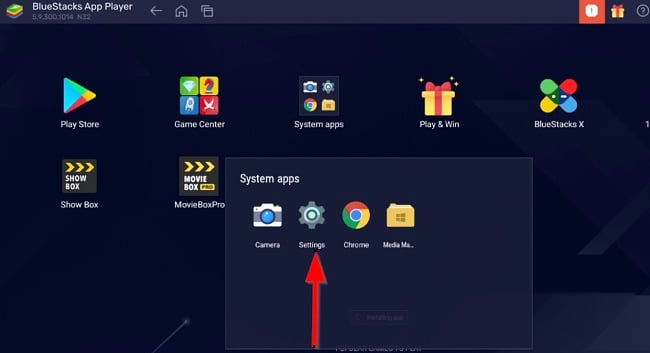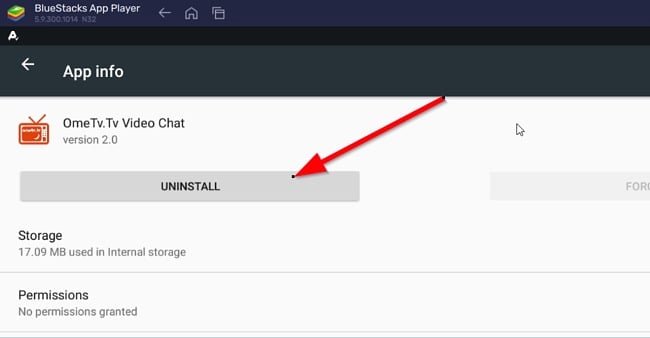OmeTV Download for Free - 2024 Latest Version
With over 10 million active users, OmeTV is one of the most popular video communication platforms today. With multiple chat options and features that allow you to find new friends, share your lifestyle, communicate with friends and random people, and even learn new skills, OmeTV is sure worth looking at.
Anyone can join the platform, but you must be at least 18 years old. See the instructions below and I’ll show you how to download and install the OmeTV app on your PC for free.
How to Download and Install OmeTV on Your PC for Free
Note: Since the official version of the OmeTV app is only available on Google Play and Apple App stores, you’ll need to download an android emulator like BlueStacks to access OmeTV on your PC.
- Click on the download button on the sidebar to go directly to the OmeTV download page.
- Click the “Download APK” button to get the setup file. Wait for the download to complete.
![OmeTV download APK button screenshot]()
- Open BlueStacks and click on the Install apk button on the right, then select the APK file you downloaded in step 2. Click “Open” to install the OmeTV APK file.
![OmeTV install APK screenshot]()
- Wait for the installation to complete. Click on the OmeTV app icon to launch OmeTV.
![OmeTV app icon screenshot]()
- You don’t need to sign up for a new account before you can start chatting with random strangers. All you need to do is sign in with your Facebook account. Alternatively, you can sign in with your VK account.
How to Uninstall OmeTV from Your PC
If you’re no longer interested in using OmeTV for random chatting, you can easily remove the app from your computer. Note: We used an APK file to install the application, so we’ll also need to go through the Android emulator to uninstall it. See the steps below:
- Click on the Settings icon in BlueStacks.
![OmeTV settings screenshot]()
- Go to apps and locate OmeTV. Click on it and select Uninstall.
![OmeTV uninstall screenshot]()
- Confirm that you want to delete the app, and OmeTV will be removed completely from your PC.
If you’d like to try other random chat apps, check out the free alternatives below.
OmeTV Overview
OmeTV is an online chat platform that is similar to Omegle, offering you exciting features that allow you to chat and meet up with people from different parts of the world. OmeTV combines both social media and multiple chat features to give an exciting online socializing experience. You determine who you chat with, what you discuss, and how long you want to keep the conversation.

OmeTV makes it very easy for you to find new friends, bond with existing ones, and learn new skills from many different people. As you message friends and strangers, you can also build your followers by sharing pictures and videos of yourself and other exciting content.
However, be sure to scrutinize the people you communicate with and block or report anyone showing any suspicious behavior. OmeTV is primarily available for Android and iOS devices, but you can follow the instructions above to install the OmeTV app on your PC. Alternatively, you can enjoy the chat platform directly from any supported desktop web browser.
Features of OmeTV App
Simple and easy to use
Both the OmeTV website and mobile apps have a very simple and easy-to-use interface. The sign-up process is pretty easy as well. The OmeTV site is compatible with all major browser platforms, including Chrome, Safari, Microsoft Edge, and Yahoo.
Safe and Secure
OmeTV is quite strict on protecting the privacy and safety of everyone on the platform. To this end, there are rules that can get you banned when you violate the user policy. The platform only supports friendly and exciting conversations, and you’re not allowed to troll or bully anyone. Secondly, OmeTV makes sure that all random chats can only happen between two people talking to each other. No bots or fake accounts are allowed.
Video Chat
The OmeTV video chat feature is its most outstanding feature. The video quality is impressive and its servers operate properly without any noticeable lag in the connection.
Text Chat
The text chat box is the easiest communication method available on the platform. It almost feels like WhatsApp or Telegram. You can even use this text chat system while on a video call with someone.
Anonymous chatting
You don’t need to go all out with your identity. You can remain anonymous while communicating with others.
100% Ad-free
With OmeTV, you get to reduce your ad intake by 100% while online. Meet people, chat, talk, flirt, and have fun without getting hassled by ads.
Free Alternatives to OmeTV
Omegle: I consider Omegle as an excellent alternative to OmeTV. It serves as a free platform for online video chatting, enabling you to engage in anonymous conversations with random individuals worldwide and enjoy shared experiences.
ChatHub: Chathub is an online video-sharing platform that allows you to connect with random strangers and communicate with voice, video, and phone calls for free. You can even use different audio and video filters to spice up your communication.
ChatRandom: ChatRandom allows you to chat with random strangers in different online chat rooms. You can use country and gender filters, connect with different people, and many other features.