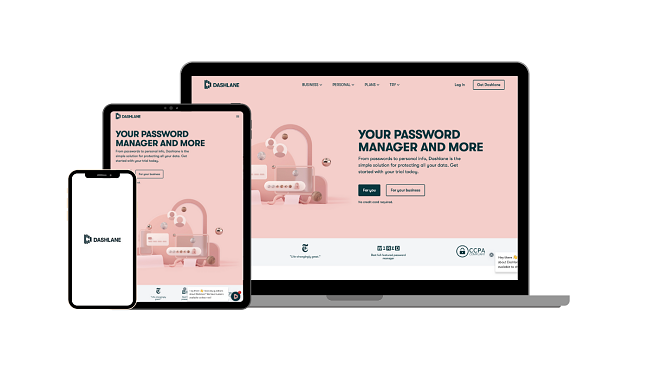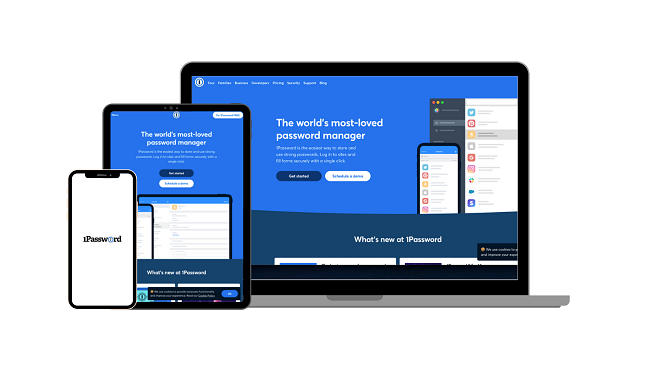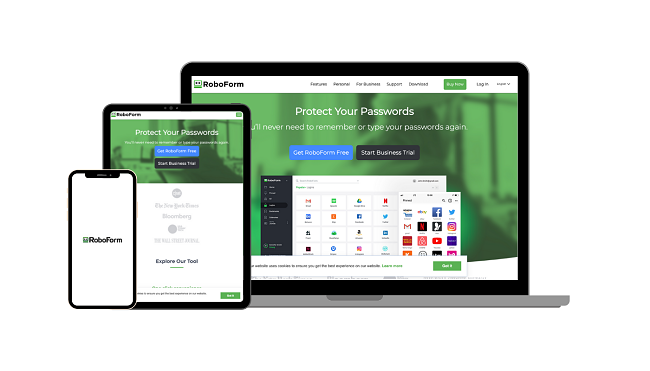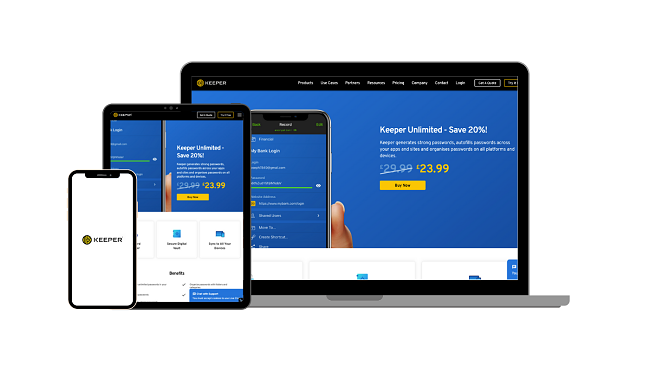Top 5 Alternatives to KeePass: Free & Paid Options for 2024
KeePass is a decent password manager but like most free apps it has many limitations, including limited features, poor customer support, and apps that aren’t easy to use. So, I tested the best free and paid password managers to find worthwhile alternatives.
After extensive testing, I learned that premium password managers are much better than free ones, and I’ve listed the best premium KeePass alternatives below. These apps have unbreakable security, useful features, and responsive customer support. Plus, most include free versions that you can use for basic password management.
While they’re all great solutions, Dashlane is the best overall KeePass alternative. It has feature-rich apps, helpful support, and airtight security. Plus, it includes a free version for basic password management and a 30-day money-back guarantee for its premium version.
Try Dashlane risk-free for 30 days
Quick Guide: Best KeePass Alternatives in 2024
- Dashlane — The best KeePass alternative with unbreakable security and many useful features.
- 1Password — Offers comprehensive vaults that store all kinds of data but doesn’t include a money-back guarantee.
- NordPass — Provides innovative XChaCha20 encryption for protection, but it isn’t the cheapest option.
- RoboForm — Delivers reliable form-filling functionality, but its apps aren’t the most intuitive.
- Keeper — Ensures effective dark web monitoring via BreachWatch, but this is only available as a paid add-on.
The Best KeePass Alternatives — Full Test Results in 2024
1. Dashlane — The #1 KeePass Alternative With Reliable Security and Password Management Features
Key Features:
- Secures vaults using AES 256-bit encryption
- Includes emergency access, secure sharing, and other useful features
- Provides a VPN for added online security
- Offers responsive live chat and a detailed knowledge base
- Has a 30-day money-back guarantee
I learned through extensive testing that Dashlane is the best KeePass alternative available. It offers impenetrable security with its AES 256-bit encryption. Plus, it has a zero-knowledge architecture that makes sure no one except you can ever see what’s in your vault. You’ll also get several useful safety features with Dashlane, which include the following:
- Password Health — audits your passwords and helps improve the overall safety of your accounts.
- Dark web monitoring — informs you when any of your credentials get leaked on the dark web.
- Emergency access — lets others access your vault during emergencies.
- Secure sharing — provides a safe way to share passwords and sensitive data with others.
- Account recovery — lets you recover your account with a recovery key if you forget your master password.
- Import/export — lets you seamlessly switch between password managers.
- Passkey support — allows secure passwordless logins on websites that support this feature.
Another standout aspect of Dashlane is that this is the only password manager that offers a VPN. It provides a Hotspot Shield-powered VPN, meaning you can utilize the proprietary Catapult Hydra protocol to ensure airtight security without compromising speeds. It’s not as good as the best VPNs available, but it’s a valuable add-on that helps improve security.
One of KeePass’ highlights is that it’s an open-source app, and I found that Dashlane’s mobile apps are also open-source. The source code is available on GitHub, meaning anyone can audit it themselves.
Dashlane also has seamless auto-save and fill. Its auto-save function always prompted me to save any new logins or other information I entered into websites. Plus, the reliable auto-fill dialog immediately shows up when you’re about to log into a website, saving lots of time.

You’ll also get top-quality customer support with Dashlane. The app offers live chat, email support, and an online knowledge base for help. There’s also phone support, but it’s limited to the Business subscription. One downside to Dashlane’s support is that the live chat isn’t 24/7 and is only available Monday to Friday, 9am to 6pm EST.
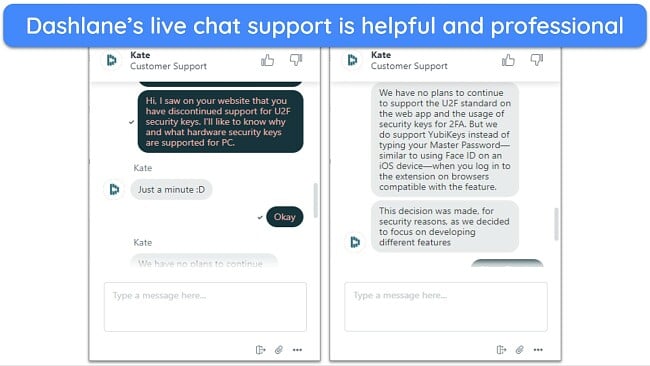
The free Dashlane plan works on 1 device, allows 25 passwords, and includes unlimited sharing, auto-save/fill, passkey support, and password generation. So, Dashlane’s free plan is good for basic password management. However, the app’s premium subscriptions are a better option for safe and comprehensive password management.
Dashlane Premium is available for $4.99/month — slightly more expensive than other options, but it’s still excellent value considering how much this app offers. You can also pay slightly more for a Friends & Family subscription that allows up to 10 members, thus significantly increasing the value you get for your money.
You can try Dashlane without risk. The app has a 30-day money-back guarantee that lets you try all its features before fully committing to your purchase. There’s also an equally long free trial for the Premium plan, meaning you’ll get plenty of time to test Dashlane and see if it’s right for you.
2. 1Password — Provides Effective Vaults That Can Store All Kinds of Sensitive Information
Key Features:
- Has comprehensive vaults that store every type of sensitive data
- Uses AES 256-bit encryption to ensure vault safety
- Offers comprehensive password auditing with the Watchtower feature
- Includes highly responsive email support
- Provides a 14-day free trial
Based on my tests, 1Password is a top-quality KeePass alternative. Its password storage is among the most comprehensive available, as it lets you keep all kinds of sensitive data. You can use 1Password to store logins, credit cards, software licenses, API credentials, SSH keys, passports, and various other information.

To ensure protection, 1Password secures your vaults using AES 256-bit encryption. Also, its zero-knowledge architecture ensures that even 1Password employees can’t see your information. Note that 1Password provides a Secret Key when you first sign up. Keeping this key safe is essential, as it’s the only way to authenticate and add new devices to your account.
1Password also includes several other useful features to help with password management, including the following:
- Watchtower — audits your vaults and informs about weak, reused, and compromised credentials.
- Travel mode — hides sensitive vaults whenever you’re traveling.
- Passkey support — allows secure passwordless logins on supported websites.
- Import/export — lets you easily switch between password managers.
- Auto-save and fill — saves time by saving and filling in your login and other information on websites.
- Privacy cards — safeguard your online transactions by creating virtual cards for online payments (US only).
- Masked emails — provides email aliases that help you stay anonymous online.
While there’s no live chat, 1Password has highly responsive email support that provides detailed answers to all questions. I got answers in under an hour whenever I contacted this support channel, which is really impressive, as most apps’ email support can take over a day to respond.
There’s no free plan, but 1Password’s Individual plan delivers excellent value at just $2.99/month. Also, you can get its Families plan for even better value, as it allows up to 5 members on a single subscription. The downside to 1Password is that there’s no money-back guarantee. However, the app has a 14-day free trial that lets you try 1Password without risk.
3. NordPass — Ensures Protection With Its Unbreakable XChaCha20 Encryption Standard
Key Features:
- Offers innovative XChaCha20 to secure vault data
- Includes extra features like email masking, data breach scanner, and more
- Supports passkeys for safe passwordless logins
- Has helpful live chat and email support
- Includes a 30-day money-back guarantee
NordPass is the only app on this list that uses XChaCha20 encryption. It’s an innovative and unbreakable encryption standard that ensures no one can access the data in your vault. Also, its zero-knowledge architecture prevents anyone except you from knowing what’s stored in your vault, ensuring complete privacy for your information.
The vault in NordPass’ apps and extensions is easy to use and stores passwords, secure notes, credit cards, and personal information. It also provides folders that make it easy to organize your sensitive data. Plus, NordPass includes several extra features for easier password management, including:
- Password Health — audits your passwords and informs about weak, reused, and old credentials.
- Data breach scanner — checks the dark web and informs you about compromised passwords.
- Password generator — creates up to 60-character-long passwords and 10-word-long passphrases to use with your accounts.
- Two-factor authentication — adds an extra layer of vault security besides your master password.
- Emergency access — allows trusted contacts to access your vault during emergencies.
- Auto-save and fill — automatically saves and fills your information on websites when needed.
You’ll also get helpful support with NordPass. The app’s 24/7 live chat always connected me to an agent within minutes, and the agents I spoke to were highly knowledgeable. Plus, there’s also responsive email support and a detailed knowledge base with lots of helpful information about the app.
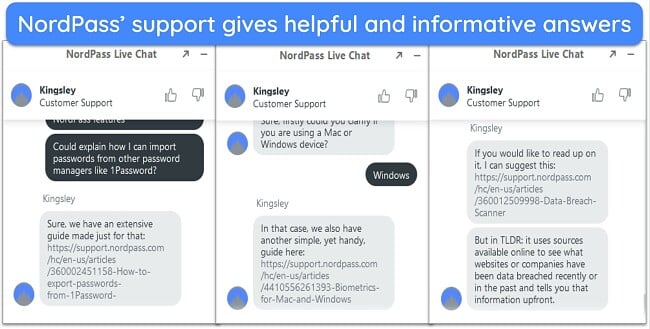
NordPass’ free plan works on 1 device, offers unlimited storage, and includes passkey support. However, it’s missing most of NordPass’ advanced features, making the premium subscriptions a better option. NordPass Premium is available for $1.19/month, while NordPass’ Family subscription costs slightly more and delivers better value by allowing 6 user accounts.
You can try NordPass without risk, regardless of your plan. The app has a 30-day money-back guarantee, meaning you get a long time to try its features and see if they suit you before committing to your purchase.
4. RoboForm — Saves Lots of Time Online With Its Effective Form-Filling Capabilities
Key Features:
- Provides seamless auto-save and auto-fill capabilities
- Secures vault data using AES 256-bit encryption
- Offers extra features like passkey support, secure sharing, and more
- Includes live chat, email support, and a detailed knowledge base
- Comes with a 30-day money-back guarantee
RoboForm offers best-in-class auto-fill, making it a worthwhile choice. Since KeePass’ auto-type feature often struggles to fill forms, RoboForm’s reliable form-filling capabilities make it an excellent alternative. In my tests, the app’s auto-save and auto-fill dialogs always worked reliably. Also, using the app lets you auto-fill information on desktop apps.
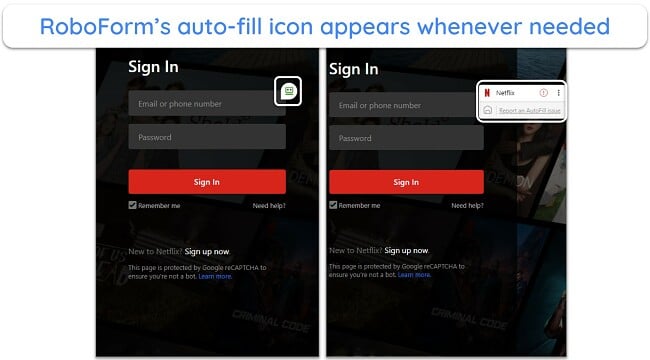
Of course, RoboForm also ensures airtight vault security. The AES 256-bit encryption and zero-knowledge architecture ensures no one except you can ever access your vault. Also, RoboForm encrypts data locally before syncing it online, thus protecting it against hackers who may try to steal your information in transit.
You’ll also get several extra password management features with RoboForm, which include the following:
- Security Center — audits your vault and informs about weak, reused, and compromised credentials.
- TOTP generation — generates two-factor authentication codes for logging into your accounts.
- Passkey support — enables secure passwordless logins on websites that support the feature.
- Secure sharing — lets you safely share passwords and sensitive data with others.
- Import/export — allows easy and convenient switching between password managers.
- Emergency access — lets trusted contacts enter your vault during emergencies.
One thing I’ve noticed is that RoboForm’s apps feel slightly outdated. It might take you multiple clicks to reach a feature sometimes, while competitors like Dashlane make all their tools easily accessible in just one click.
RoboForm has a good free plan that offers unlimited password storage, basic sharing, and TOTP generation on 1 device. However, its paid plans are much better for comprehensive password management. Also, they’re among the cheapest available — starting at just $0.99/month.
I also like that you can try RoboForm without risk. It offers a 14-day free trial for its paid subscription, and there’s a 30-day money-back guarantee. So, you’ll get a long time to try this app’s features before you commit to a full purchase.
5. Keeper — Offers the Breachwatch Feature for Effective Dark Web Monitoring
Key Features:
- Uses AES 256-bit encryption to secure vault data
- Delivers reliable dark web monitoring via the BreachWatch tool
- Provides KeeperChat, secure storage, and other useful features
- Has 24/7 live chat, email support, and a helpful knowledge base
- Offers a 30-day free trial
Keeper offers best-in-class dark web monitoring via BreachWatch, making it a great KeePass alternative. It scans the dark web and instantly sends alerts if any of your credentials get leaked online. Also, Keeper’s built-in auditing tool highlights any weak, reused, and old credentials to help ensure airtight password safety.
To ensure protection, Keeper secures all vault data using AES 256-bit encryption. This is an unbreakable standard used by banks and militaries to ensure data safety. Also, it has a zero-knowledge architecture, which guarantees no one but you ever sees what’s in your vault.
Keeper also includes some extra features for added convenience and safety, including the following:
- Auto-save and fill — automatically saves information and fills out forms to save time.
- Secure storage — offers up to 100GB of protected storage for sensitive files.
- KeeperChat — provides a secure way to communicate with others.
- Emergency access — allows trusted contacts access to your vault if there’s an emergency.
- Import/export — lets you easily switch between different password managers.
Pricing for Keeper starts at $1.46/month. However, one downside to this app is that some key features, like secure storage and BreachWatch, must be purchased as separate add-ons. This increases the price significantly if you wish to use all the features in this app.
There’s no money-back guarantee, but a 30-day free trial lets you try Keeper without risk. I especially like that this free trial doesn’t require entering a credit card, making it easy to test Keeper without commitment.
Quick Comparison Table: 2024’s Best KeePass Alternatives
| Encryption | Open-source | VPN | Free trial | Money-back guarantee | |
| Dashlane | AES 256-bit | ✔
(mobile apps) |
✔ | 30 days | 30 days |
| 1Password | AES 256-bit | ✘ | ✘ | 14 days | ✘ |
| NordPass | XChaCha20 | ✘ | ✘ | 30 days | 30 days |
| RoboForm | AES 256-bit | ✘ | ✘ | 14 days | 30 days |
| Keeper | AES 256-bit | ✘ | ✘ | 30 days | ✘ |
Why KeePass Isn’t the Best Solution
While it offers decent password management, KeePass is not a comprehensive solution. Its lack of cloud synchronization is highly inconvenient and limits you to keeping passwords on just 1 device. Also, as – its user interface is highly outdated, and some features like auto-type don’t work as they’re supposed to.
There are also concerns about KeePass’ local file-based storage system, potentially making your data vulnerable if hackers breach your system. In contrast, the safest password managers use cloud storage, ensuring that your data remains protected even if your system is breached.
KeePass also has other issues, like poor customer support and limited features. So, it isn’t worth getting if you want a well-rounded password management solution that can safeguard credentials across all your devices.
Why You Should Pay for a Password Manager
While there are some good free password managers, paying for a premium password manager is always a better option. The following are a few key benefits that paid password managers offer over free alternatives:
- Better protection — Alongside encryption, paid password managers let you set up two-factor authentication for vault access to add an extra layer of protection. They also provide various other security features to ensure your passwords are always safe.
- More features — Paid password managers include tools like emergency access, secure sharing, and more to ensure a convenient password management experience.
- Helpful support — Premium password managers always offer helpful support through live chat, phone, and email channels. If you ever face issues, getting help for a premium password manager is much easier than a free one.
How I Tested and Ranked the Best KeePass Alternatives in 2024
- Security — I looked for password managers with unbreakable encryption and other tools to ensure airtight security.
- Feature variety — I picked apps with extra features like passkey support, secure sharing, and more to ensure safe and easy password management.
- Ease of use — I chose password managers that offer intuitive and beginner-friendly apps that anyone can use.
- Device compatibility — I selected password managers that work on all major platforms, including Windows, macOS, iOS, Android, and Linux.
- Customer support — I picked apps that offer responsive customer support through live chat, phone calls, or email.
- Value for money — I chose password managers with affordable plans that are worth the cost.
- Money-back guarantee/free trial — I prioritized password managers with free trials or money-back guarantees to ensure you can try them without risk.
FAQ: KeePass Alternatives
Can I use a free password manager?
You can, but I don’t recommend it. A top premium password manager is always the best choice for securing your passwords. Free password managers have various limitations, like limited storage, lack of auto-sync, and poor customer support, making them bad options for securing your passwords.
Is KeePass the best free password manager?
No, it isn’t. The premium password managers I’ve chosen offer free plans that are much better than KeePass. These plans might restrict some functions, but they include the key features needed to ensure password safety.
Is KeePass the best open-source password manager?
No, it isn’t. Dashlane is the best password manager that offers open-source apps. Note that it isn’t fully open-source, but the source code for its mobile apps is available in its public GitHub repositories for anyone to audit.
What is the best alternative to KeePass?
All the premium password managers listed above are worthwhile KeePass alternatives, but Dashlane is the best overall choice. It offers impenetrable AES 256-bit encryption, intuitive apps and extensions, many useful features, responsive customer support, and more. Plus, its 30-day money-back guarantee lets you try Dashlane without risk.
Choose a Reliable KeePass Alternative to Secure Your Passwords
In conclusion, a premium password manager is the best alternative for KeePass. Choosing a premium app instead of a free one ensures you get a good variety of password management features, responsive support, and more.
All the apps I’ve listed above are effective KeePass alternatives. They use impenetrable encryption standards for airtight vault safety and ensure easy password management with their various features.
Of all the choices, Dashlane stands out as the #1 KeePass alternative. It includes many helpful features you won’t find in KeePass, like emergency access, dark web monitoring, and passkey support. Plus, it offers a VPN for added online security. You also try Dashlane risk-free, as it comes with a 30-day money-back guarantee.