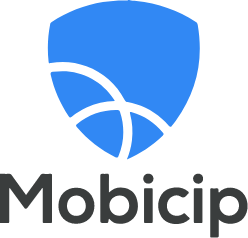How Much Does a Parental Control App Cost?
As with any other product, there are cheap and expensive apps. After rigorous testing, I can confirm that the price doesn’t alway reflect the quality of the product. I’ve tested expensive parental control apps that offer little value, but are popular thanks to big ad budgets. I’ve also tested comprehensive apps with innovative features that come with a fair price tag.
Based on my tests, I’ve seen that searching a parental control app based on price won’t give you the best option. Start with knowing what parental control features you need for your child, and then you can start looking at prices.
In this guide, I’ll break down the different types of parental control apps and help you understand their true value and whether or not the price is justified.
The Best Way to Compare Parental Control Prices
When it comes to comparing prices, first, pick the type of parental control app you need. Then, compare the features, set a budget, and see which app gives you the best value for your money. Lastly, you should try them yourself before committing to a subscription. Only when you download the app and run a real-life test, will you know if it’s the right app for you.
I’ve done the difficult work for you, and tested over 30 parental control apps to compare the features and see how well they work. Many of the apps I tested have free trials or money back guarantees, so I encourage you to do the same and try a few of them yourself before you make a decision. The best free trial offer I’ve seen is a 30 day free trial from Qustodio.
The first thing you have to know is that there are two main types of parental control apps:
- Monitoring: Stay on top of what your kids are doing online, set web filters, screen time limits, which apps they’re using, and the websites they visit.
- Spy: Get an inside look at what your kids are doing on their phone with keyloggers, automated screenshots, and remote access to the camera and microphone.
When it comes to comparing prices, it’s not a good idea to simply choose the cheapest app and trust that it will keep your child safe. First, pick the type of parental control app you need, compare the features, set a budget, and see which app gives you the best value for your money.
I tested over 30 parental control apps and found the best ones for you. Many of the apps I tested have free trials or money back guarantees, which is a risk free way to test an app for yourself and see how it works in real life situations. The best free trial offer I’ve seen is Qustodio, which has a 30 day free trial with no credit card required.
How to Choose What Type of Parental Control App to Get
Before you start looking at prices and trials, decide which type of app you need because it will heavily influence the cost. There are two main types of parental control apps:
Monitoring Apps: Stay on Top of What Your Kids Are Doing Online
If you want to set rules for:
- What kind of content your child can view
- What times they can be online
- How much screen time they have every day
- Receiving daily reports on their activity
Then, you should get a parental control app that monitors and lets you enforce rules.
The best parental control apps for monitoring are: Qustodio, Bark, and Norton Family.
Spy Apps: Get an Inside Look at What Your Kids Are Doing on Their Phone
If you want to see exactly what your children are doing on their phone, you should look at a spy app. With keyloggers and timed screenshots, you can read every message your child sends, see what they’re looking at, and even view pictures and videos saved on the phone.
In most cases, these apps only work on one device at a time, so they’re not an efficient method for monitoring multiple children or devices at once.
How Much Do Parental Control Apps Cost?
When it comes to the pricing of these apps, several factors influence the cost:
- Features: Some apps offer just the basics, like web filters, while others primarily focus on screen time settings. There are also comprehensive or all-in-one apps that provide a complete set of features for thorough protection and monitoring.
- Special features: Having access to special features, such as app blocking, location tracking, and social media monitoring, can increase the price.
- Number of devices and platforms that it can monitor at once: Some apps will only monitor one child, one device, or one platform, which can require you to purchase multiple licenses to monitor all your children and their computers, phones, and tablets.
Others are cross platform apps that allow you to monitor multiple kids and different devices from one centralized platform. Often the difference in subscription plans will revolve around how many connected devices you can have, whether it’s 5, 10, or even unlimited. - Uninstallation protection: An app that a child can’t easily uninstall or disable without the parents knowledge is a crucial feature. However, it requires additional development and frequent updates to stay ahead of the tech savvy kids, which can increase the price.
- Subscription duration: The general rule is that if you want to get the cheapest price, you should opt for a longer subscription rather than paying month by month.
Price Comparison for Parental Control Monitoring Apps
The majority of parental control monitoring apps come with a 12 month subscription. This is because monitoring your kids isn’t a one time thing, but rather something that should always be done. Therefore, they typically offer a free trial and a money back guarantee, so you can be sure that it has the features you want and works as expected.
| 1 Month | 3 Months | 12 Months | Free Trial | Money Back Guarantee | |
| Qustodio | N/A | N/A | $4.58 | 30 Days | 30 Days |
| Bark | $14 | N/A | N/A | 7 Days | 30 Days |
| Mobicip | N/A | N/A | $2.99 | 7 Days | 30 Days |
| Norton Family | N/A | N/A | $4.16 | 30 Days | 60 Days |
| FamiSafe | $9.99 | $6.63 | $4.99 | 3 Days | 7 Days |
| Surfblocker | N/A | N/A | $3.32 | N/A | 30 Days |
| Kaspersky | N/A | N/A | $1.74 | 7 Days | 30 Days |
| FamilyTime | N/A | N/A | $2.25 | 3 Days | 7 Days |
*all prices are per month
Price Comparison for Parental Control Spy Apps
Most of the spy apps that I tested have a monthly, quarterly, and yearly plan, and the price is significantly cheaper if you choose an annual plan over a monthly one. However, unlike monitoring as, they don’t have free trials or money back guarantees. This is because often the need for these apps are short term, and once you have what you need, you can just cancel.
Instead, what many offer is a Demo Mode on their website. It gives you access to a dashboard of their Android and iOS monitoring services, so you can see what kind of data it collects and how it works.
| 1 Month | 3 Months | 12 Months | Free Trial | Money Back Guarantee | |
| mSpy | $48.99 | $28.00 | $11.67 | N/A | 14 Days |
| Eyezy | $38.39 | $22.39 | $7.99 | N/A | 14 Days |
| SentryPC | N/A | N/A | $5.82 | N/A | N/A |
| REFOG | $30.00 | N/A | $7.91 | N/A | 7 Days |
| xnspy | $29.99 | $13.99 | $4.99 | N/A | 10 Days |
| Spyera | $89.00 | N/A | $32.41 | N/A | 10 Days |
| Flexispy | $79.00 | $39.66 | $14.89 | N/A | 10 Days |
| Hoverwatch | $12.49 | $29.99 | $49.99 | N/A | N/A |
| Umobix | $49.99 | N/A | N/A | 1 Day | Days |
*all prices are per month
Good to Know: To get the lowest monthly cost, sign up for a long term subscription. Typically, as the term length increases, the monthly cost decreases.
Are Cheap Parental Control Apps Worth It?
It really depends on why the app is cheap.Is it cheap because the company cuts corners?
Is it cheap because the app has limited features?
Is it cheap because there are no feature updates?
Is it cheap because it has a weak privacy and security policy?
Or is it cheap because it keeps all the premium features locked until you upgrade to more expensive plans?
In these cases, I would say that it’s not worth it and you’ll end up spending more money in the long term.On the other hand, if the app includes all the features you need, it works well, and your child can’t easily bypass its rules, then a low-cost parental control app can be an excellent choice. This could be because the company invests more in the product itself rather than in extensive advertising campaigns.
Are Cheap Parental Control Apps Reliable?
One of the most interesting things I found while testing parental control apps is that the price, whether expensive or cheap, didn’t really correlate with the app’s reliability. I tested some expensive apps that my child could easily delete from the phone. In other cases, the web filter allowed many inappropriate websites to open, even though I had added blockers.
On the other hand, I discovered some inexpensive apps that worked flawlessly, and the kids could not bypass the rules without my knowing.
This is why I believe that while price should be a factor, it shouldn’t be a deciding factor, and it’s better to base the app on performance than price.
Should I Download a Free Parental Control App?
Unlike the low-cost parental control apps, free parental control apps should be avoided. Throughout my testing I didn’t find any that I would recommend. If it’s free, how is the company making money? No one is creating sophisticated apps for charity, so they must be making money off your child’s data..
Even if that doesn’t scare you, and you’re OK with giving companies your child’s data, you’ll be disappointed by the app’s performance. It makes sense when you think about it, if they aren’t making any money, why would they invest in creating a good product and improving it over time?
When I tried those free apps, my results were consistent. The web filters and screen time features didn’t offer a lot of customization, and were very easy for kids to bypass. If there were daily or activity reports, they were very limited and didn’t include accurate information on app use, time spent online, web history, and search history.
Lastly, there is no uninstallation protection. Kids can simply delete the app or adjust the rules, without their parents knowing about it, making the app a complete waste of time and space.
What About Google Family Link and Apple Screen Time?
These two apps were the biggest disappointments because they’re owned by two of the biggest corporations in the world. However, it seems like both apps were only created so that Apple and Google can say that they tried.
Family Link doesn’t have a web filter, the location tracking is inconsistent, and it’s easy for kids to bypass. Not only that, once a child turns 13, they can simply turn off the Supervision feature.
Apple Screen Time’s features and controls are not flexible, making it difficult to customize it to suit the needs of each family member. This one-size-fits-all approach can hinder its effectiveness in accommodating the varying requirements of children at different ages and stages of development.
Why Are Parental Control Apps so Expensive?
While some parental control apps are expensive, most are not and their monthly cost is similar to one good cup of coffee. However, because the best deals are based on annual payment, which is due upfront in a single payment, it can seem expensive.
It’s important to consider the value you get for your money. When you take all the monitoring features into account, an average monthly price of less than a cup of coffee is a good deal.. Especially when it comes to monitoring and protecting a child’s safety and activity on a device that costs hundreds or even thousands of dollars.
That being said, there are some expensive apps, especially when you only get a 1 month subscription.These are typically the spy apps, because of the amount of data they collect and the access needed to the phone or computer is expensive to develop and maintain.
However, you can drastically reduce the price by subscribing to an annual plan. For example, instead of paying nearly $50 a month for mSpy, the annual plan will only cost a little more than $11.
How to Save Money on Parental Control Apps
There are a few hacks that will help save you money on your parental control app subscription:
- Find deals or coupons that can reduce the subscription cost. Many sites list expired or fake coupons, intended to encourage clicks to their websites. I’ve compiled a list of verified and up-to-date parental control coupons and deals. Each one has been personally checked by me to ensure they are genuine and valid.
- Sign up for a long term plan: The price difference between a monthly and annual subscription is usually pretty substantial, and since your child will be using their phone, tablet, and computer for a long time, it makes sense to save money and get the annual plan instead of paying on a monthly basis.
- Take advantage of lengthy free trials: Most free trials that I’ve seen are between 3 – 7 days, which is nice if you want to try an app before buying it. However, Qustodio and Norton Family both have 30 day trials, which is a pretty significant saving as you start monitoring your child.
What To Look For in A Parental Control App
When choosing a parental control app, consider your child’s age, specific needs, and your own comfort level with monitoring and filtering. Selecting an app with these essential features can help you strike a balance between allowing your child to explore the digital world and ensuring their online safety.
Block Inappropriate Content with a Comprehensive Web Filter
A good parental control app should have robust content filtering capabilities to block or restrict access to inappropriate websites, apps, and content. Look for one that offers customizable filtering options, allowing you to set specific categories or keywords to filter, ensuring your child’s online experience is safe and age-appropriate.
Powerful Time Management: Tools to Prevent Screen Time Addiction
Effective time management features are essential for balancing screen time. Seek an app that enables you to set daily or weekly screen time limits, create schedules for device usage, and remotely lock devices during designated times, helping your child develop healthy digital habits.
The best screen time tool features can be found on: Qustodio and Norton Family.
Manage App and Game Use
Parental control apps should allow you to monitor and manage the apps and games your child can access. Look for the ability to approve or block app downloads, restrict access to age-inappropriate apps, and view usage statistics for insights into your child’s preferences.
Location Tracking: Updates You On Your Child’s Live Location 24/7
Safety is a priority, and location tracking features can provide peace of mind. Choose an app with GPS tracking, geofencing, and location history capabilities, helping you know where your child is and receive alerts if they leave or enter defined areas.
The best location tracking feature can be found on: Qustodio and Norton Family.
Social Media Monitoring
Many parental control apps offer social media monitoring, allowing you to track your child’s online interactions, including messages, posts, and friend requests. Ensure the app supports the social media platforms your child uses and provides insights into their digital social life.
The best social media monitoring features can be found on: Bark and mSpy.
Monitor Calls and Texts To Know Who Your Child is Talking To
For older children with smartphones, parental control apps should include call and text monitoring features. This enables you to review call logs, text messages, and contacts to ensure your child’s communication is safe and appropriate.
Keyloggers Track Everything Typed on the Device
If you’re concerned about your child’s online behavior, getting an app with a keylogger will show you exactly what they’re typing, including web searches, deleted or unsent texts, and messages on social media.
View Usage Reports and Receive Alerts
Comprehensive usage reports and real-time alerts keep you informed about your child’s online activities. Choose an app that generates detailed reports and sends notifications when a rule is breached, helping you stay on top of their digital behavior.
Pricing and Getting the Best Value
When evaluating a parental control app, you have to realize that while important, the price isn’t just about how much you pay, but rather what you get for your money, including:
- Which features are included in your package
- Can kids bypass your rules without your knowledge
- Compatibility with all your devices
- Uninstallation protection
Get a free trial, so you can evaluate all these factors risk-free before committing to a paid subscription plan.
The best free trial can be found on: Qustodio and Norton Family.
Multi-Platform Compatibility
Kids use a variety of devices and platforms. Ensure the parental control app you select is compatible with different operating systems, such as iOS, Android, Windows, and Mac, for seamless protection across all devices.
Privacy and Data Security
Protecting your child’s data and privacy is paramount. Look for an app that clearly outlines its privacy policies, uses encryption to secure data, and offers robust security measures to ensure that your child’s information is safe from potential threats.
FAQs About Parental Control App Costs
What factors influence the cost of a parental control app?
Are there free parental control apps available?
What is the typical price range for parental control apps?
A Premium Parental Control App Can Cost you Just $4 a Month!
Installing a parental control app on your child’s device is the responsible thing to do, but it doesn’t have to be expensive. Most premium parental control apps cost no more than $4 a month. When choosing a parental control app, don’t just look at the price. Evaluate its value, examine its features, and assess how easy it is to install and manage.
For these reasons, I’ve found Qustodio to be the best parental control app on the market in terms of both price and value. It offers a web filter with 29 custom categories, multiple screen time tools, app management features, live location tracking, call and SMS monitoring, premium customer support, and a 30-day free trial for you to test it yourself.