How to Watch RTP With a VPN (Tested in 2024)
RTP channels, like RTP Memória and RTP Internacional, are only available in Portugal. Outside of the country, these channels are blocked due to license and broadcasting regulations.
While it’s technically possible to use a VPN to watch RTP channels outside Portugal, my team and I don’t condone this — it breaks RTP’s terms of use, and could constitute a copyright violation.
If you still want to use a VPN while watching RTP, not many actually work, since VPN connections are often blocked. But our team in Portugal have found a few that do and ExpressVPN is the top choice for streaming RTP. Its fast speeds keep streams lag-free, and you can try it risk-free with its money-back guarantee. If you’re not satisfied, you can get a refund within 30 days.
Editors’ Note: Intego, Private Internet Access, CyberGhost and Expressvpn are owned by Kape Technologies, our parent company.
Watch RTP Internacional with ExpressVPN
Quick Guide: Stream RTP With a VPN in 3 Easy Steps
- Get a VPN. I recommend ExpressVPN due to its superfast speeds and TrustedServer technology. Try ExpressVPN out risk-free.
- Connect to a server in Portugal. Your VPN will select the best connection available automatically.
- Start watching RTP. Visit the RTP website or Download RTP Play to stream your favorite shows and movies from anywhere.
How to Choose the Best VPN for Streaming RTP
When using a VPN to stream RTP, you should consider the following:
- Servers in Portugal: A VPN with many local servers will let you watch your usual channels like RTP1, RTP2, and RTP Memória without interruptions caused by user congestion.
- Superfast speeds: High speeds allow you to stream high-quality content without buffering and lag, so you can watch in UHD if available.
- Security: AES 256-bit military-grade encryption, an automatic kill switch, and open-source security protocols keep your data secure.
- Privacy: Most VPNs provide an externally audited no-logs policy, ensuring that your internet activity and data are inaccessible to third parties.
- Compatibility: Using a VPN on all your devices is essential — unsecured public WiFi leaves you susceptible to prying eyes and hackers.
Important! My team and I do not condone copyright infringement. The recommended VPNs have zero-log privacy policies so your online activity is never logged or stored. It is up to you to use your VPN responsibly — please abide by all applicable rules and regulations.
The Best VPNs to Watch RTP in 2024
1. ExpressVPN — The #1 VPN For Superfast and Uninterrupted RTP Streaming
Key Features:
- 3,000+ servers in over 105 countries, including Portugal
- Superfast speeds for watching RTP without buffering or lag
- Stream RTP or RTP Play on up to 8 devices simultaneously
- Watch RTP on any device, including Windows, macOS, Android, iOS, smart TV, Roku, Kodi, and more
- 24/7 live chat and customer support for instant help whenever you need
- Try it risk-free as it’s backed by a 30-day money back guarantee
ExpressVPN provides the fastest speeds of any VPN, allowing you to watch RTP and stream your favorite content without buffering or lag. Our team in Portugal experienced superfast speeds of up to 450 Mbps while connected to ExpressVPN, a 28% reduction overall from base speeds of 625 Mbps. This means there’ll be no extensive drops in speed while streaming RTP, which can occur when using lower-quality VPNs.
With 3,000+ servers, including servers in Portugal, ExpressVPN ensures you can stream RTP without issues. During our testing of ExpressVPN, colleagues had fewer error messages than when using other VPNs, so you can reliably stream RTP and other local Portuguese channels.
8 simultaneous connections means you can use ExpressVPN to stream RTP Internacional on any device including Android, iOS, Windows, macOS, Kodi, Roku, and more. With this in mind, you’ll be able to stream shows and movies like Masterchef Portugal while you’re at home, on the move, or on your break at work.
Besides providing superfast speeds, ExpressVPN ensures market-leading protection from cyber threats using the following:
- TrustedServer Technology: Deleting all your data after every reboot means that third parties like prying eyes, hackers, and your ISP can’t intercept them.
- Lightway Protocol: The perfect security protocol for a fast, secure, and reliable VPN experience.
- AES 256-bit military-grade encryption: The highest encryption standard used by the US government, making it impossible for hackers to access your data.
Moreover, ExpressVPN has its headquarters in the British Virgin Islands, which isn’t part of any international surveillance alliances and has no data retention laws — hiding your data from prying eyes and other third parties.
Despite providing the fastest speeds on the market, ExpressVPN is quite expensive compared to other VPNs at $6.67/month. Nonetheless, I found a great deal where you can get 49% off your ExpressVPN subscription without compromising your online experience.
To ensure you can get your money back, I tested ExpressVPN’s money-back guarantee by sending its customer support team a direct message. In less than 5 minutes, the team processed my refund. Try ExpressVPN risk-free as it’s backed by a 30-day money-back guarantee — if you’re unsatisfied, you can get a refund quickly.
ExpressVPN works with: Windows, macOS, Linux, Chromebook, Android, iOS, Chrome, Firefox, Edge, PlayStation, Xbox, Nintendo Switch, Amazon Fire TV, Amazon Fire TV Stick, Nvidia Shield, Xiaomi Mi Box, Kodi, Google Chromecast, Roku, Android TVs, smart TVs, routers, and more.
Editors' Note: ExpressVPN and this site are in the same ownership group.
2024 Update! ExpressVPN has dropped prices for a limited time to a crazy $6.67 per month for the 1-year plan + 3 months free (you can save up to 49%)! This is a limited offer so be sure to grab it now before it's gone. See more information on this offer here.
2. CyberGhost — Over 50 Portuguese Servers For Seamless Streaming on RTP
Key Features:
- 11,800+ servers in over 100 countries, including 50 in Portugal
- Streaming-optimized servers perfect for streaming Netflix, Disney+, and more
- Connect up to 7 devices simultaneously
- Watch RTP on Android, iOS, Windows, macOS, smart TV, Roku, and Kodi
- 24/7 live chat and announcements page for instant support
- A 45-day money back guarantee
CyberGhost provides 50 Portuguese servers, the most on this list. This means you can watch RTP without overcrowded servers that cause buffering and lag. Plus, with multiple servers in Portugal alone, you have the opportunity to switch if the server you’re using isn’t performing as well as you’d like.
You can stream RTP on up to 7 devices simultaneously, including your mobile, laptop, gaming console, Roku, and more. Plus, as long as you have a reliable internet connection or data, you’ll be able to watch shows like Avó Dezanove e o Segredo do Soldado Soviético.

While connected to CyberGhost’s Portuguese server, you’ll be protected by:
- Ad & malware blockers: Reduces the chances of clicking on malicious ads or links that can infect your device with viruses, ransomware, and more to steal your information.
- Automatic kill switch: Switches off your internet connection if you accidentally disconnect from your VPN, making sure you’re not unprotected.
- Externally audited no-logs policy: CyberGhost collects no logs relating to your internet activity, protecting your data from third parties like your ISP.
Plus, CyberGhost’s headquarters is in Romania, outside the 5 Eyes alliance, where there are no data retention laws. This means you’re less likely to experience cyberattacks or targeted ads as there are no governing bodies to request your data.
The only minor con I identified is that CyberGhost’s short-term plans are expensive compared to other VPNs. In addition to this, you can grab one of its long-term plans for as low as $2.19/month while getting access to a generous45-day money-back guarantee — the most prolonged guarantee of any VPN on this list.
To check if you can get your money back, I contacted CyberGhost’s customer service team and asked for a refund. Within 15 minutes, I got a response accepting my request. Download CyberGhost using its 45-day money-back guarantee. If you’re unhappy with your subscription, you can get a full refund without hassle.
CyberGhost works with: Windows, macOS, Linux, Android, iOS, Raspberry Pi, Chrome, Firefox, PlayStation, Xbox, Nintendo Switch, Amazon Fire TV, Amazon Fire TV Stick, Kodi, Roku, smart TVs, routers, and more.
3. Private Internet Access (PIA) — A Vast Network of Servers Lets You Stream RTP Without Lag
Key Features:
- 35,000+ servers in over 91 countries, including 1 in Portugal
- Stream on up to unlimited devices simultaneously
- Watch RTP and RTP Play on Android, iOS, Windows, macOS, and more
- 24/7 live chat and news section are there to help you when required
- A 30-day money back guarantee
Private Internet Access (PIA) provides 35,000+ servers in over 91 countries, including Portugal — the most extensive network on this list. With so many connections to choose from, you can stream RTP without the annoying lag and interruptions caused by user congestion, even at peak traffic times like evenings and weekends.
You can connect unlimited devices simultaneously with PIA, allowing you to stream shows like Nem a Gente Janta on your Windows, macOS, Android, and iOS devices. Plus, with a dedicated router app, your friends and family can use PIA with devices that don’t usually support VPNs, like Kodi and Roku.
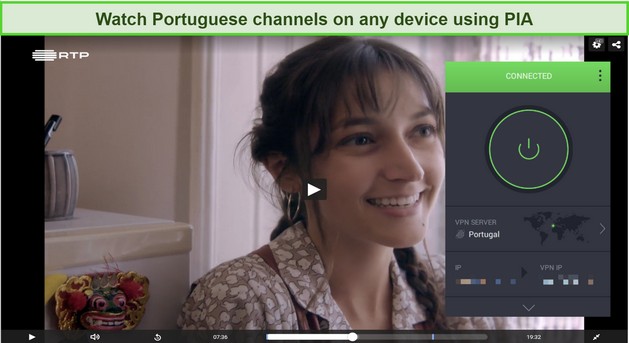
For $2.19/month, many security features protect you while streaming RTP with PIA:
- 128-bit and 256-bit encryption: Choose your encryption standard depending on the performance and security you need while streaming RTP.
- Multiple security protocols: OpenVPN, WireGuard, and IKEv2 are the fastest and most secure protocols available.
- MACE: Block ads, malware, and trackers at the DNS level to stop them from reaching your devices and stealing your information.
Unfortunately, PIA’s headquarters is in the US, at the heart of the 5/9/14 Eyes alliances. Nonetheless, a strict no-logs policy ensures that PIA cannot share your data with third parties, including governmental organizations, advertising agencies, or your ISP.
I sent a refund request to PIA’s 24/7 live chat to test its money-back guarantee. In less than 30 minutes, the refund was complete and ready to process. Get PIA using its 30-day money-back guarantee. If you are unsatisfied with the subscription, you can get a refund right back into your bank account.
PIA works with: Windows, macOS, Linux, Android, iOS, Chrome, Firefox, Opera, Kodi, Amazon Fire TV, Amazon Fire TV Stick, routers, and more.
Editors’ Note: Intego, Private Internet Access, CyberGhost and Expressvpn are owned by Kape Technologies, our parent company.
How to Stream RTP on Different Devices
There are multiple ways to watch your favorite shows and movies on RTP, as it works on various devices, including Windows, macOS, Android, and iOS.
Windows
- Download a VPN compatible with Windows devices. You can get ExpressVPN for superfast speeds and buffer-free RTP streams.
- Connect to its Portugal server. Once connected, visit the RTP website or the RTP Play app and choose what you want to watch.
- Start streaming Portuguese shows.
macOS
- Install a VPN compatible with Apple devices. Download ExpressVPN’s dedicated app for Mac.
- Connect to a Portuguese server. Your VPN can choose the best server available for fast speeds.
- Stream RTP safely.
Android
- Get a VPN from the Google Play Store. I suggest you download ExpressVPN’s dedicated app for Android to stream RTP.
- Connect to a server in Portugal. Once connected, you’ll be able to watch RTP channels and RTP Play without error messages.
- Watch your favorite Portuguese movies on your mobile. If watching with RTP Play, sign in to an existing account or create one.
iOS
- Find a VPN on the Apple App Store. For superfast speeds and a reliable internet connection, get ExpressVPN’s iOS app.
- Choose a server in Portugal. You can then use the RTP Play app on your device without slowing speeds or lag.
- Stream RTP content.
Kodi
- Download a VPN for routers or buy a pre-configured router. I recommend you try ExpressVPN’s dedicated router app.
- Connect to a Portuguese server. Once connected, all of your devices will be able to stream RTP, including Kodi.
- Watch Portuguese shows using Kodi.
Roku
- Install a VPN compatible with routers. To find RTP Play on a Roku-enabled device, download ExpressVPN’s dedicated app for routers.
- Connect to a server in Portugal. You can then watch RTP channels through the Roku Channel Store or by casting from a PC using the same WiFi network.
- Stream RTP Play.
Editors’ Note: ExpressVPN and this site are in the same ownership group.
FAQs on Watching RTP in 2024
Can I watch RTP on Roku, Kodi, and smart TVs?
Can I watch RTP live on mobile devices?
How do I sign up for RTP and RTP Play?
If you’re watching RTP through its website, you won’t need to sign up or provide any information as it’s a free-to-watch service — all you have to do is download a VPN to stream RTP content.
Similarly, the RTP Play app is free to download and doesn’t require you to create an account, meaning that you’ll remain anonymous at all times.
Are VPNs legal in Portugal?
Can I watch Portuguese football with a VPN?
Yes, you can use a VPN to keep your connection secure and private while watching football on any Portuguese channel or streaming platform. Depending on your chosen platform, you may need to create an account or pay a subscription fee.
What else can a VPN do besides helping me watch RTP?
High-quality VPNs are great if you travel regularly and care about your privacy and security. Advanced security features and no-logs policies ensure anonymity and protection from hackers, governmental organizations, and other prying eyes while streaming on public WiFi, for example.
Can I watch RTP with a free VPN?
Start Watching RTP With a VPN
To watch RTP1, RTP1, RTP Internacional, and RTP Play securely and privately, you should use a high-quality VPN.
After testing over 30 VPNs, I found ExpressVPN is the best VPN for watching RTP live due to its fast speeds and robust obfuscation technology. Get ExpressVPN risk-free as it’s backed by a 30-day money-back guarantee — if you’re unsatisfied with your subscription, you can claim a full refund.






