How to Get Norton Secure VPN’s Free Trial on Mobile Devices

These offers allow you to test out the services and see just how well they can fit into your life.
As far as free trials go this is practically unheard of and gives you the freedom needed to explore their service to the full extent.
The only downside about Norton Secure VPN’s free trial is that it’s only available on mobile devices. Currently, they don’t offer free trials for their desktop applications, which we hope they’ll change soon enough.
How to activate Norton Secure VPN’s free trial:
- Go to the Norton Secure VPN site and click the “Free Trial” tab on menu
- Download the app on your chosen device.
- Follow the in-app instructions to set it up.
You’ll automatically be given access to their free 30-day trial, however, make sure you don’t forget to cancel the app before the trial expires or you’ll be charged for a full year of service.
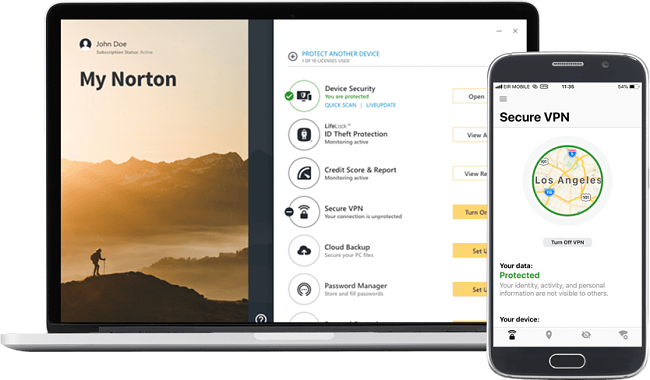
Get a Free Trial of Norton Secure VPN Today
Does It Require A Credit Card?
When you download the app via the Apple or Google Play stores, you’ll be prompted to pay for their service via your registered payment method with Apple or Google accounts. So, while Norton Secure VPN doesn’t necessarily require credit card details, you will need to provide some form of payment to access the free trial.
Our tip is to immediately log the end of your trial period in a calendar with automatic reminders set for the days leading up to it. That way you won’t accidentally forget to unsubscribe from the service and be charged for the product if you decide it’s not for you.
Do They Also Have A Money Back Guarantee?
While Norton Secure VPN doesn’t have a free trial for their desktop apps, you can get a 60-day money back guarantee. Like the free trial, you’ll be able to test out the service to its full extent. The only difference is you’ll have to select a plan and pay for it before you use the service. You can then request a refund before the 60 days are up.
We have to commend Norton on the length of their money-back guarantee as you don’t usually see them offered for such a long period. Two months will most certainly give you the time needed to work out if you’re happy with the VPN and willing to pay for it.
Does It Work With Unblocking Streaming Site?
The ability to unblock Netflix and other major streaming sites requires a VPN to have unlimited resources and plenty of time on their hands. As streaming sites have teams dedicated to stopping users from accessing content in another country, the only way a VPN can bypass these restrictions is if they have a team of their own.
If you want a VPN to unblock the streaming sites like Netflix, we’d recommend using ExpressVPN instead.
The silver lining is that although Norton Secure VPN isn’t dedicated to unblocking Netflix, they are putting all their resources into protecting you and ensuring your privacy while you’re online.
Do You Also Need To Have Norton Security?
With this product, you’ll be able to safeguard your identity and protect any online transactions from the prying eyes of hackers and cybercriminals. Norton Security has been ranked as the number one provider for consumer security software and is highly rated for its overall protection and performance.
While it’s not entirely necessary, it will give you an added layer of security that Norton Secure VPN can’t provide. Thankfully, Norton has a bundle which includes Norton Secure VPN and Norton Security for a discounted rate.
Norton Secure VPN
- Browse content from anywhere
- Browse privately and anonymously
- Real-time virus protection
- Servers available in the United States, United Kingdom, Singapore, Brazil, and more
Norton Secure VPN site is highly regarded when it comes to the privacy and security they provide. They claim to give a “no-log virtual private network that doesn’t track or store your activity.” The company also states that they don’t store your location details, which we have taken to mean that they don’t keep any logs of your incoming IP address.

A great feature provided by Norton Secure VPN is their 24/7 customer support team. The support team was accommodating and responded within minutes when we used their service. However, there is the downside of having to enter your information, like your email address and phone number, to access the live chat. They ask this regardless of whether or not you are an existing customer or potential new user which can be a little unsettling if you’re wary about handing out your personal information.
Customer support also claimed it was only a 7-day free trial for iOS and Android devices, yet upon downloading the app, we found it offered a 30-day free trial. Therefore, we wouldn’t entirely trust all the information provided by the support team and encourage you to do some research of your own.
Norton Secure VPN has a very intuitive and easy to use interface that’s perfect if you’re unfamiliar with VPNs, however, if you’re slightly more advanced in the field or like customizable settings than you’ll be sorely disappointed with what’s on offer. While we have no doubt you can trust this service, the lack of service details can be a bit offputting.
Conclusion
One of Norton Secure VPN’s most significant appeals is the long free trial they offer on Android and iOS devices. We also must applaud them on the substantial 60-day money back guarantee offered on both Windows and Mac. If you’re looking for a service with good security and privacy, Norton Secure VPN may be the right service for you.
However, they are quite basic when it comes to their features and are unable to the bypass geo-restrictions put in place by streaming sites like Netflix.




